Selecting the Best Software for File Backup Solutions
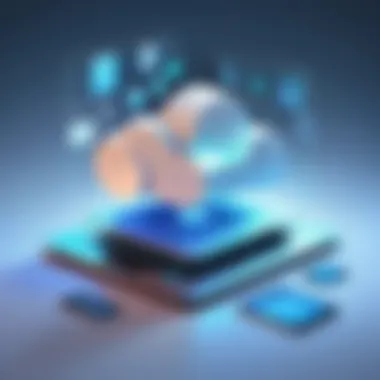

Industry Overview
In today’s digital-regime, where data reigns supreme, the quest for effective file backup solutions becomes pivotal. Companies, ranging from agile startups to legacy corporations, grapple with the challenge of safeguarding their invaluable data. As the landscape of software options expands, understanding the current trends, challenges, and emerging technologies can guide decision-makers toward making sound choices.
Current Trends in the Industry-specific Software Market
The evolution of software for file backup has seen a marked shift towards cloud-based solutions. More organizations recognize the flexibility and scalability they offer. Cloud backups allow companies to store data offsite and access it anywhere, turning traditional concerns about physical storage on their head.
Additionally, businesses are increasingly adopting hybrid models that combine both cloud-based and local storage solutions. This approach gives a balanced mix of the security and control of local storage with the convenience and redundancy of cloud solutions. Innovative providers now bake in real-time backup capabilities, making it easier to ensure that all changes are captured almost instantaneously.
Key Challenges Faced by Buyers in the Industry
Navigating through the myriad options can feel akin to finding a needle in a haystack. One of the paramount challenges for organizations is the spectrum of features available; what may seem like an essential tool for one business could be superfluous for another. Determining the best fit can lead to decision fatigue.
Another perplexing aspect is the balance between cost and functionality. Many software solutions promise the moon but often come with a high price tag, obscuring affordability for smaller companies. The hidden costs, including those associated with scaling and additional features, further complicate the purchasing decision.
Emerging Technologies Impacting the Industry
The advent of artificial intelligence and machine learning is changing the game. AI-driven backup solutions provide smarter algorithms for data management, which means reduced redundancy and optimized storage use. Integrating AI responsiveness can enhance not only backup processes but also recovery times, giving businesses an edge during unforeseen events.
Moreover, advancements in blockchain technology are beginning to make waves. This methodology allows for secure, tamper-proof, decentralized storage solutions, offering a safety net that was previously hard to achieve.
"As businesses pivot and adapt to digital needs, understanding the backup software landscape is not just valuable—it's essential."
Top Software Options
With a framework established, let’s look at the top players in the file backup arena. The right software can safeguard data effectively, but it's essential to distinguish the leaders.
Review of Leading Software Providers in the Industry
- Acronis True Image: Known for its comprehensive features, including full disk imaging, Acronis is popular among both personal and business users. Its ability to clone drives separates it from competitors.
- Backblaze: An affordable and user-friendly option, Backblaze is highly regarded for its cloud backup solutions, especially for small businesses and individuals.
- Veeam Backup & Replication: A favored choice among enterprises for its robust features tailored for virtual environments, it also supports physical and cloud backups.
Feature Comparison of Top Software Solutions
When considering software, evaluating features becomes crucial:
- Backup Speed: Some software claims to have faster backup solutions than others. Check the average time for backups to ensure efficiency.
- User Interface: An intuitive UI can make the selection easier for non-techies, reducing the training burden on staff.
- File Versioning: This feature allows users to restore previous versions of files, which could save a lot of heartache.
Pricing Structures of Different Software Options
Cost is often a deal-breaker, so understanding different pricing structures is necessary:
- Subscription-based: Many cloud providers, like Backblaze, charge a monthly fee based on storage use.
- One-time Purchase: Other solutions like Acronis offer a one-time purchase model, which can be advantageous for those who dislike ongoing fees.
- Pay-as-you-go: Certain services allow businesses to pay only for the space they utilize, which can be beneficial for those with fluctuating storage needs.
Selection Criteria
Navigating the waters of file backup software selection requires a steady hand.
Important Factors to Consider When Choosing Software
Each organization has unique requirements, but some universal factors include:
- Data Volume: Understanding the amount of data you’re backing up can dictate the software you need.
- Access Speed: If rapid data recovery is paramount, the tool's access speed should be a decision factor.
- Scalability: Choose a solution that can grow alongside your needs.
Common Mistakes to Avoid During the Selection Process
Even seasoned IT professionals can stumble. Avoid these pitfalls:
- Ignoring Integration Capabilities: A new software solution that doesn't play well with existing systems can lead to chaos.
- Failing to Test: Not running trial versions or demos can result in less-than-ideal software choices.
How to Determine the Right Fit for Your Business Needs
To find the right software, start with an assessment of your organizational needs. This process may be approached through a combination of stakeholder discussions, reviewing current data management processes, and analyzing budget constraints. Feedback from the users who will interact with the software can provide invaluable insights.
Implementation Strategies
Once the right choice is made, the focus shifts to implementation.
Best Practices for Smooth Implementation of Software Solutions
A structured rollout plan helps in mitigating risks and ensuring a successful implementation. This could include:
- Creating a timeline: An established timeline for all phases of deployment helps keep the project on track.
- Involving key users: Engaging users early can lead to better feedback and smoother adoption.
Integration with Existing Systems and Processes
Proper integration is key. Ensure that the new solution aligns seamlessly with existing infrastructures. For instance, if a company uses Microsoft products, opting for a backup solution with easy integration with SharePoint or OneDrive can simplify operations significantly.
Training and Support Resources for Successful Deployment
Don’t overlook the importance of training. NovaTech, for instance, provides training sessions for their clients, ensuring everyone knows the ropes. Support resources tailored to your software can greatly improve user satisfaction and performance.
Future Trends
Looking ahead, the landscape of backup solutions continues to evolve.
Predictions for the Future of the Industry-specific Software Landscape
As technology advances, expect an increasing interweaving of backup solutions with artificial intelligence and automation. This trend will streamline file management activities and reduce human error.
Upcoming Technologies Shaping the Industry
Future shifts may include integration of quantum computing, enabling companies to perform backups quicker and more securely. Also, the rise of edge computing will mean more localized data handling, reducing the reliance on centralized cloud solutions.
Recommendations for Future-Proofing Your Technology Stack
Keep an eye out for software vendors who prioritize customer feedback and agile updates. Technologies are changing fast, and selecting a vendor committed to ongoing improvement is vital. Emphasize solutions that offer extensive documentation to help in training and compliance, adapting quickly to new regulations as they arise.
Preface to File Backup Software
In today's digital landscape, data is more than just bits and bytes; it's the lifeblood of organizations and individuals alike. This section aims to cement the significance of understanding file backup software as a critical component in safeguarding data. It’s all about being prepared for the unpredictable, as the reality is that data loss happens far too often. The reasons may vary—from hardware malfunctions to accidental deletions—but the end result remains the same: you need a reliable backup solution.
Backup software serves as the first line of defense against data loss. It provides users with peace of mind, ensuring that in the event of a crisis, important files are not lost to the abyss. The question isn't whether you should back up your data—it's how to do it effectively.
Defining File Backup
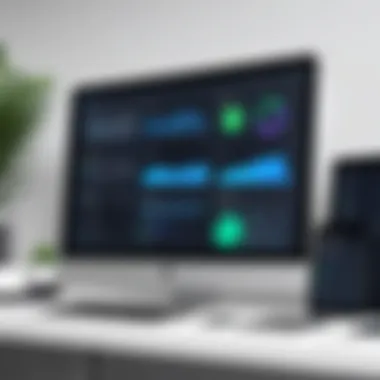

When we talk about file backup, we are referring to the process of creating additional copies of data to prevent loss. It can happen in various forms:
- Full Backups involve copying everything. This is comprehensive but can be time-consuming.
- Incremental Backups only save data that has changed since the last backup, offering a more efficient approach.
- Differential Backups keep track of changes since the last full backup, giving you a middle-ground option.
Each method carries its own advantages and might be more suitable depending on the user's needs. For example, small businesses might lean towards incremental backups to save time and storage space, while larger enterprises may prefer full backups for thoroughness.
Importance of Backing Up Files
Now, let’s break down why this is more than just a best practice; it’s a necessity. At the heart of it lies the reality that data is not just important; it's invaluable. Missing even a small dataset can lead to serious consequences, ranging from operational downtime to financial losses.
Backing up files serve many purposes:
- It protects against data corruption, ensuring integrity.
- It allows for quick recovery in case a disaster strikes.
- It can even aid in regulatory compliance, especially in industries where data must be stored in certain ways.
"An ounce of prevention is worth a pound of cure."
This age-old adage holds its ground today more than ever. If you have implemented a solid backup strategy, you can recover swiftly from data loss incidents, allowing you to focus on what really matters—your business.
In summary, understanding file backup software is essential for anyone who values their data. By knowing different types of backups, along with their intricacies, one can make informed decisions that align with specific requirements.
Types of Backup Software
Understanding the different types of backup software is crucial, especially for those who seek a reliable solution for data preservation. The landscape of backup solutions is as varied as the data they protect. Each category—be it cloud-based, local, or hybrid—offers distinctive advantages tailored to different needs. Knowing the ins and outs of these options not only aids in decision-making but also helps in devising a solid backup strategy that aligns with one’s operational requirements.
Cloud-Based Backup Solutions
Cloud-based backup solutions have gained considerable traction in recent years. These services allow users to store their data remotely in secure online facilities. What’s favorable about cloud solutions is their scalability. Need more space? Just upgrade your plan! This flexibility is particularly valuable for businesses experiencing growth.
However, users must consider internet connectivity since it directly impacts backup speed and accessibility. It's a classic case of "no net, no gain.” Many providers, such as Backblaze and Carbonite, offer automatic backup processes, often accompanied by easy-to-use dashboards that simplify monitoring. When selecting a cloud solution, look for:
- Data encryption protocols to ensure security.
- Versioning control, allowing users to recover earlier file versions if necessary.
- Cost-effectiveness, weighing monthly fees against the amount of data backed up.
"With so many options available, it’s essential to identify which cloud provider aligns with your unique data requirements and usage patterns."
Local Backup Software
Local backup software provides an alternative for those who prefer to keep their data close to home, quite literally. This involves saving data onto physical media—like external hard drives, network-attached storage (NAS), or even magnetic tapes. A big advantage here is faster access speeds when restoring data since it's not reliant on the speed of an internet connection. Local backups also offer a sense of control; you know exactly where your data is stored.
However, local systems are not without drawbacks. Hardware failures happen, and without a proper recovery plan, you may end up with nothing. It’s advisable to establish a regular schedule for backups and consider these factors when selecting local software:
- Reliability of the software in recognizing changes to files.
- Support for various file formats to ensure compatibility.
- User-friendly interfaces that allow even a novice to navigate without getting lost.
Hybrid Backup Solutions
Hybrid backup solutions take the best of both worlds—combining cloud and local options to offer a balanced approach. These solutions provide the ability to have immediate access to a local backup while maintaining an off-site version in the cloud. It offers the peace of mind that comes from redundancy.
In today’s world where ransomware and disasters seem just around the corner, a hybrid approach can bolster your defense strategy. When evaluating hybrid solutions, one should consider:
- Syncing capabilities: How well can the software automate updates between local and cloud storage?
- Cost implications: Will you save in the long run when considering the costs of data breaches vs. preventative measures?
- Ease of restoration: Quick restoration processes can make all the difference in downtime.
Ultimately, the type of backup solution you choose should dovetail with your specific operational preferences and workflow. What works for a tech startup might not suit a health services organization, and vice versa. Understanding these options allows decision-makers to gel their strategies effectively around their unique challenges.
Key Features of Backup Software
When diving into the realm of backup solutions, it’s essential to grasp what makes a piece of software not just usable, but truly effective for safeguarding your crucial data. The key features of backup software directly influence how well your files are backed up and can make all the difference in your backup strategy. With countless options available on the market, being aware of these features helps in selecting the right tool tailored to your needs.
User Interface and Ease of Use
A user-friendly interface is paramount when it comes to backup software. Think of it as the welcoming mat of the application; if it’s confusing or cluttered, chances are you won’t stick around long enough to figure it out. Today’s decision-makers and IT professionals need solutions that streamline processes rather than complicate them.
Features like a dashboard that displays the status of your backups at a glance, intuitive navigation, and clear instructions are critical. They minimize the learning curve and enable prompt action in case of data loss. Furthermore, customizable settings enhance usability—allowing users to configure backups based on their specific requirements.
Automation and Scheduling Options
In the fast-paced world we live in, automated backups can be a lifesaver. Manual backups can easily fall victim to procrastination, which may lead to data loss. Robust backup solutions come equipped with automation features that allow you to schedule regular backups. You can set them to run during off-hours or when resources are less taxed, thereby ensuring that your operations remain uninterrupted.
Effective scheduling not only saves time but also reduces the risk of human error. Whether you need daily, weekly, or monthly backups, having the flexibility to choose the frequency is a must. Potential users should look for software that allows fine-tuning of these schedules to fit their workflows.
Data Compression and Deduplication
Data compression and deduplication are two sides of the same coin, serving the dual purpose of maximizing storage efficiency. Data compression reduces the size of files, making it cheaper and faster to back them up. When dealing with numerous files, especially larger media files, having this feature can make your life a lot easier. Who wouldn’t want to save some storage space?
On the other hand, deduplication cuts down on redundancy by ensuring that only unique pieces of data are stored. If your backup software can identify duplicate files, it will keep one copy and ignore the extras. This not only saves storage space but improves backup efficiency.
"Backup software should ideally combine good user experience with powerful features to ensure effective and efficient data protection."
Overall, integrating functionalities like these is crucial when choosing a backup solution. Decision-makers, IT professionals, and entrepreneurs all understand that wasted time and resources on ineffective tools can lead to costly mistakes. Whether it’s the ability to automate tasks or the efficiency gained through compression, focusing on these key features will guide you to a far more effective backup strategy.
Evaluating Performance Metrics
When it comes to file backup solutions, evaluating performance metrics isn't just a technical exercise; it's a vital part of ensuring the efficacy and reliability of data protection. This section digs into the benchmarks that help users assess how well a backup solution operates. Each metric carries its own weight and significance, shaping the way businesses manage their data and, ultimately, their operations.
Backup Speed and Efficiency
Backup speed and efficiency are two sides of the same coin. Speed refers to how quickly data can be backed up, while efficiency measures how resourcefully that process is conducted. A fast backup system is invaluable, especially in a business context. Imagine a small business that deals with hundreds of client files daily. If the backup system takes hours, it can disrupt workflows, hinder productivity, and leave data exposed during those prolonged backup periods.
Performance can vary significantly among software solutions due to compression techniques, data deduplication, and the technologies they employ, such as incremental or differential backups. For instance, some software may focus on full backups at the cost of speed, while others may utilize smarter methods to conserve time and storage space.
"It’s not just about moving data; it’s about doing it in a way that keeps operations running smoothly."
Recovery Time Objectives (RTO)
Recovery Time Objectives (RTO) are another critical performance metric. RTO indicates how quickly a business needs to recover its data after a failure or loss incident. This isn’t merely a best practice; it’s a business necessity. Every business is unique, and this is where understanding your specific RTO becomes paramount. A law firm, for example, may require immediate access to critical case files, while a small retail shop could afford to wait a bit longer.
Establishing an appropriate RTO involves assessing the criticality of different datasets and the acceptable downtime. Backup solutions vary, with some promising rapid recovery times. When evaluating software, decision-makers must ensure that the proposed solutions meet the RTO requirements of their organization. Factors affecting RTO include the types of backups used (full, incremental, or differential), the storage medium, and the network infrastructure.
Recovery Point Objectives (RPO)
Then there’s the Recovery Point Objective (RPO). This metric defines the maximum acceptable amount of data loss measured in time. For example, if the RPO is set to one hour, an organization is willing to lose data that is up to one hour old at the time of a disaster. Understanding RPO helps businesses set their backup frequency.
Different sectors have varying RPO needs. An e-commerce business that handles transactions every minute may need near real-time backups, whereas an academic institution might tolerate longer intervals. Evaluating how backup solutions align with RPO requirements is crucial for mitigating the risks of data loss.
In summary, evaluating performance metrics like backup speed, recovery time objectives, and recovery point objectives is not merely a checklist item; it’s a fundamental process that directly influences a company's data safeguarding effectiveness. Decision-makers can only make informed choices when they fully grasp these metrics, ensuring the chosen software fits harmoniously within their operational ecosystem.
Security Features in Backup Software
In today’s digital landscape, securing your data is akin to locking your front door; it’s a necessary step to safeguard your invaluable assets. When it comes to file backup solutions, incorporating robust security features is paramount. Without them, even the most sophisticated backup software can fall prey to threats that compromise sensitive information. Choosing a software solution that prioritizes security can save you from future headaches and significant financial losses.


Utilizing effective security measures not only helps protect data during transmission but also ensures that it remains safe at rest. Key elements such as encryption, access controls, and regulatory compliance come into play. Each component serves a unique role, working collectively to create a secure environment for your business data.
Encryption Standards
Encryption stands tall as a principal pillar of data security in backup solutions. Think of encryption as a safe where your data is locked away, only accessible to those who possess the key. With encryption, your backup files are transformed into unreadable formats during transit and storage.
- Types of Encryption
- AES (Advanced Encryption Standard): Widely adopted, AES offers various key lengths—128, 192, and 256 bits—providing flexibility based on your security needs.
- RSA (Rivest-Shamir-Adleman): Often used in secure data transmission, RSA is another strong encryption method that enables secure key exchanges.
Using modern encryption standards reduces the risk of unauthorized access. A point of consideration: verify whether your backup software offers end-to-end encryption. This means your data remains encrypted not only during upload but also while stored in the cloud or on a local server.
Access Controls and Permissions
Securing your data is not just about encrypting it; controlling who can access that data is equally critical. Implementing access controls and permissions ensures that only authorized personnel can interact with your sensitive information. This practice adds an extra layer of protection, mitigating risks from potential insider threats or accidental deletions.
- Role-Based Access Control (RBAC): This method allows organizations to set permissions based on the role of an employee. For example, only an IT administrator may have access to certain settings that a marketing manager does not need to touch.
- Two-Factor Authentication (2FA): Utilizing 2FA makes it harder for unauthorized users to gain access, requiring an additional verification step before someone can log in.
Establishing strict access control policies helps delineate who can do what within the backup software. This can prevent costly mistakes or even data breaches.
Regulatory Compliance Considerations
In the age of increasing privacy regulations, compliance with laws such as the General Data Protection Regulation (GDPR) and the Health Insurance Portability and Accountability Act (HIPAA) can't be overlooked. Failure to comply can result in heavy fines that might cause a dent in your finances.
When choosing a backup solution, look for those that align with your industry’s regulatory requirements. Consider the following:
- Data Location: Know where your data will be stored. Different countries have varying laws about data sovereignty.
- Audit Trails: A backup solution that offers audit trails can provide necessary documentation proving adherence to compliance standards.
- Regular Updates: Ensure that the software in question evolves with changing compliance landscapes through frequent updates.
Remember that compliance is not just a box to check off; it’s a commitment to safeguarding your data in respect to legal and ethical standards.
Cost Considerations
When choosing software for file backup solutions, understanding cost considerations is crucial. The right backup system can offer peace of mind, but if it stretches your budget too thin, it may not be sustainable in the long run. Thus, not only do you need to ensure that the software fits your organizational needs, but it also needs to align with your financial strategy.
Various factors contribute to the overall cost of backup solutions, and it’s vital to look beyond the initial price tag. Here are specific elements to consider:
- Upfront costs: This includes any licensing fees and implementation charges.
- Ongoing costs: Regular expenses may include subscription fees, maintenance, and support costs.
- Hidden costs: Sometimes, additional features may come at a premium, which can impact your overall budget.
Understanding these elements ensures you make a well-rounded decision that balances cost with capability. Software that might look affordable at first could lead to unexpected expenses down the road, so a structured approach to evaluating costs is essential.
Licensing Models
Licensing models dictate how you can use backup software, often influencing both initial and ongoing costs. Here are the predominant types of licensing to encapsulate:
- Perpetual Licensing: With this model, you pay a one-time fee for the software, gaining indefinite use. However, you may need to invest in updates and support down the road.
- Subscription-Based Licensing: This method typically involves monthly or annual payments. It comes with the benefit of always having the latest version but can add up over time.
- Freemium models: Some software starts at no cost but charges if you want enhanced features or functionalities.
Each model has its advantages and disadvantages. A subscription model might seem appealing for its lower initial cost, but for some organizations, a perpetual license might turn out to be more economical in the long haul.
Total Cost of Ownership
Total cost of ownership (TCO) goes beyond just the purchase price. It's a comprehensive assessment of all the costs related to the software over its lifetime. Evaluating TCO is particularly vital when considering long-term investments in technology.
To get a clear picture, consider these factors:
- Implementation Costs: Expenses incurred during the setup of the software. These costs can swell if you need extensive training and integration services.
- Operational Costs: Regular expenses such as maintenance, hosting fees, and required staff for system management.
- Upgrade and Scaling Costs: If business growth necessitates more storage or features, the cost to upgrade must be factored in.
- Support and Maintenance: Regular support options can range from basic help to premium support, affecting overall expenses.
By having a clear view of TCO, organizations can avoid the trap of merely focusing on initial costs. This holistic approach ensures that you're not surprised by unexpected expenditures in the future.
The importance of scrutinizing cost considerations cannot be overstated. Understanding licensing models and total cost of ownership is key to making informed choices for sustainable investments in file backup solutions.
As you evaluate options, maintaining a focus on cost considerations will ultimately guide you toward a solution that supports both your operational needs and your budget.
Integrations and Compatibility
The landscape of backup software isn’t just about having robust features or competitive pricing. One of the pivotal aspects that often gets brushed under the rug is integrations and compatibility. Choosing a backup solution that can seamlessly integrate with existing systems is crucial for operational efficiency and peace of mind. After all, if your backup software can’t communicate effectively with the tools already in place, it could lead to inefficiencies, increased downtime, or worse, data loss.
When considering backup software, grab those binoculars and take a long look at how well it fits into your existing infrastructure. This means evaluating its ability to work alongside various operating systems, applications, and database systems already in use. Compatibility doesn’t just enhance ease of use, it fortifies a cohesive workflow across your organization.
"Choosing software isn��’t only about features; it’s about how well it can dance with your existing systems!"
Integration with Existing Systems
Integrating backup software with existing systems might be the make-or-break factor for many organizations. If a new solution can harmoniously blend into your current framework, then you’re in for smoother sailing. It’s essential to identify what systems the software supports. For instance, if your business relies heavily on Microsoft products, look for software that specifically mentions seamless integration with Windows, Office 365, or Azure.
Here are a few benefits of solid integration:
- Efficiency: Automation of data transfers reduces manual work.
- Error Reduction: Fewer human hands in the pot means less room for error.
- Enhanced Reporting: Direct data flow produces accurate, real-time reports.
Consider the long-term perspective as well; when a backup solution can integrate with future upgrades or systems that may be adopted further down the road, it adds tremendous value. Look for systems that offer customizable APIs, which can be like Swiss Army knives for tech setups, allowing further expansions without a complete overhaul.
Support for Different Platforms
In today’s digital age, your backup software should have its fingers in many pies. A versatile backup solution that offers support for a range of platforms — be it Windows, Linux, or macOS — is a big feather in your cap. This cross-platform capability ensures that no matter where your data resides, it can be backed up efficiently.
Having platform support means you can tailor your backup strategy to various departments within your organization. Your marketing team might be heavy users of Mac systems while your development team swears by Linux. Here’s why platform compatibility is critical:
- Flexibility: It allows different teams to maintain their preferred environments without forcing a one-size-fits-all solution.
- Centralized Backup Management: Streamlined backups across platforms means easier management and oversight.
- Scalability: As your organization grows, you may adopt new platforms. Compatibility with these will save you a headache later.
Vendor Assessments
When it comes to selecting software for file backup solutions, Vendor Assessments play a pivotal role. Knowing the right vendor isn't just about picking a name you’ve heard before or choosing the cheapest option. It’s like picking a reliable mechanic for your car; you want someone who understands the ins and outs of what they’re doing.
Importance of Vendor Assessments
One of the first elements to consider is the vendor’s reputation. Does the vendor have a history of reliability and customer satisfaction? This can often be found in user reviews or through professional critiques. Next, look into support availability. A backup solution isn’t much good if you encounter problems and can't get a hold of technical support. Essentially, if the going gets tough, you want someone on speed dial who can help you smooth the bumps.
Additionally, consider the vendor's experience in the industry. A company that has weathered the storms of technological changes and data challenges likely has the know-how that newer companies may lack. Vendors with a long-standing presence often have refined their solutions over time, addressing issues that may have cropped up during their journey.
It's also critical to examine partnerships and integrations. A vendor who collaborates with respected technology companies often indicates robust and quality solutions. A well-integrated provider ensures better compatibility with your current systems.
Benefits and Considerations
To further assist you in evaluating potential vendors, here are a few key aspects to keep in mind:
- Scalability: As your business grows, will the vendor’s software grow with it? A flexible solution that can expand is invaluable.
- Security Features: Does the vendor prioritize data security? This includes encryption, access controls, and compliance with regulatory standards.
- Cost Structures: Understand not only the initial investment but any subsequent costs involved with maintenance and upgrades.
- Customer Feedback: Dig deeper than just a star rating; look for detailed testimonials or case studies.


By performing a meticulous vendor assessment, you position yourself to choose not just a software solution but a partner in your business’s success.
Leading Backup Software Providers
Let’s not sugarcoat it: choosing from the multitude of options requires homework. In the realm of file backup software, some providers consistently rise above the competition:
- Acronis: Known for its all-in-one backup and recovery solutions, Acronis offers flexible options tailored to small businesses and enterprises alike.
- Veeam: A favorite among IT professionals, Veeam focuses on reliability with its backup solutions that fit hybrid environments.
- Backing up Solutions by Datto: This vendor stands out for business continuity solutions, ensuring that data is readily accessible.
These companies not only provide effective software but also come with a wealth of resources for customer support and knowledge.
Market Trends and Analysis
Keeping an eye on the market trends is crucial to make an informed choice. Here are some key trends shaping the landscape of backup software:
- The Shift to Cloud Services: More businesses are moving to cloud-based backup options. This setup offers flexibility, scalability, and reduced upfront costs.
- Increased Focus on Security: With rising cyber threats, data security is a priority. Software providers are integrating advanced security measures like zero-trust architectures.
- Artificial Intelligence: The use of AI in backup solutions is becoming more prevalent. AI can help in optimizing backup processes, identifying threats, and even recovery insights.
These trends reflect the dynamic nature of technology, and staying ahead of the curve can significantly influence your choice in backup solutions.
"Investing time in vendor assessments will pay off in terms of reliability and satisfaction with your backup solutions."
Arming yourself with the right information about vendors will ultimately streamline the decision-making process, ensuring that your file backup strategy is on solid ground.
Case Studies of Successful Implementations
Understanding how different organizations have effectively utilized file backup solutions can immensely inform your own decisions. These case studies reveal not only the practical side of implementing backup software but also the unique challenges faced and the strategies that worked. By examining real-world scenarios, decision-makers can draw parallels to their own environments, assessing what features and practices could be worthwhile. In many respects, these stories serve as both cautionary tales and blueprints for best practices in safeguarding crucial data.
Small Business Solutions
Let’s take a look at a small business, Wright & Co., a local furniture retailer that faced significant setbacks in their operations when a ransomware attack locked down access to their digital records. Prior to the attack, they utilized a standard hard drive for backups but rarely followed a strict schedule for file copies. This lapse proved costly, as their last backup was nearly a month old, resulting in data loss that affected orders and customer service.
After this unfortunate experience, the owner, Sarah Wright, sought a more reliable solution. She implemented a cloud-based backup service with automated daily backups. This shift not only ensured that their data was secure off-site but also simplified the recovery process when needed. The business now has a streamlined system that allows Sarah to maintain her customer service without the stress of data uncertainty.
"When you're running a small business, each decision can feel like a tightrope walk. But since we switched to automated backups, I sleep better at night knowing our data is safe."
The clear takeaway here? For small businesses, especially those that may lack dedicated IT resources, choosing a user-friendly cloud solution with strong customer support can be game-changing. Regular backups are crucial, but so is selecting software that minimizes the chance for human error. Thus, a simpler interface and automated tasks can allow staff to focus on their core duties instead of worrying over whether they remembered to back up data.
Enterprise Implementations
On a larger scale, consider Tech Innovations Inc., a multinational tech company faced with rigorous compliance requirements and vast datasets. With offices around the globe, they required a solution that not only catered to multiple locations but also adhered to strict regulatory standards regarding data handling and protection.
They opted for a hybrid backup solution, combining on-premises storage for faster recovery and cloud backups for redundancy. This two-pronged approach proved beneficial. While on-premises allows teams to restore data swiftly, the cloud aspect acts as a failsafe in the event of catastrophic failure.
In the course of implementing the backup software, Tech Innovations realized the importance of training personnel. They conducted workshops that focused not just on the how but also on the why of the backup procedures. By elevating awareness among employees, the company was able to reduce data recovery times significantly.
Key Strategies for Enterprises:
- Comprehensive Training Programs: Equipping staff with knowledge and competence regarding the software used offers a twofold benefit—enhancing compliance and expediting recovery processes.
- Regular Review of Backup Protocols: Given the dynamic nature of enterprise data environments, routines that evaluate both effectiveness and security of backup strategies ensure that the system remains agile against emerging threats.
Best Practices for File Backup
When it comes to protecting your valuable data, knowing the best practices for file backup can’t be overstated. This section encompasses essential elements that can safeguard your files from unexpected mishaps, such as hardware failures, accidental deletions, or malicious attacks. A sound backup strategy ensures continuity, giving you peace of mind that your files remain secure and retrievable.
Employing effective backup practices helps mitigate risks and can ultimately save both time and money for individuals and organizations alike. Let's dive into some core practices that can fortify your backup processes.
Regular Backup Schedules
Implementing a regular backup schedule is one of the cornerstones of an effective data protection strategy. Not only does it facilitate timely data recovery, but it also offers a systematic approach to file management.
Here are key points to consider when establishing a backup schedule:
- Frequency: Determine how often backups need to be done—daily, weekly, or monthly—based on the frequency of changes to your data. For instance, a designer working on multiple projects might need daily backups, while someone storing less frequently changed documents may get by with weekly backups.
- Timing: Schedule backups during off-peak hours. This way, the process won’t interfere with your daily operations. For example, many choose late-night hours or during lunch breaks.
- Notification Alerts: Set up alerts to confirm that backups have been completed successfully. This proactive measure prevents the nasty surprise of discovering later that a scheduled task didn’t actually run.
- Consistent Review: Review and adjust your backup schedule periodically according to changing needs and data growth. Staying flexible helps in adapting to your evolving requirements.
Regular backup schedules establish a rhythm for data safety, making it an integral part of daily operations. They take the guesswork out of the chain of events when something does go wrong.
Testing Backup Solutions
Testing your backup solutions is like preparing for the worst while hoping for the best. The reality is, a backup is only as good as its ability to be restored when needed. Hence, it becomes imperative to routinely test retrieval processes to ensure they function effectively under pressure.
Here’s a comprehensive approach to testing your backup solutions:
- Restoration Tests: Simulate the restoration of files from backups at regular intervals. This could include specific files or entire systems to verify that everything can be restored as intended.
- Dry Runs: Schedule dry runs of your entire backup restoration process. This will shed light on potential bottlenecks or failures that may occur in a real disaster scenario.
- Documentation: Keep track of your testing processes and results. Detailed documentation can guide future tests and help identify areas needing improvement.
- Different Scenarios: Test various scenarios to reflect different kinds of data loss, such as corruption, virus attacks, or accidental deletions. Knowing how quickly you can recover from different disaster types is crucial in maintaining data integrity.
By employing a regimented testing routine, you’ll uncover any flaws in your backup systems, solidifying confidence in your data protection strategies. For the astute decision-makers and IT professionals out there, implementing these best practices may very well make the difference between a minor inconvenience and a significant data breach.
"An ounce of prevention is worth a pound of cure."
With these practices covering the landscape of file backup, you not only bolster your data's safety but also enhance your overall organizational resilience. As the reliance on digital data continues to deepen, adopting robust backup practices is no longer optional but a necessity.
Future Trends in Backup Software
As we navigate the ever-evolving landscape of technology, the sphere of backup solutions is no exception. Future trends in backup software aren't just buzzwords; they're crucial for staying ahead in data protection and recovery strategies. Understanding these trends can offer organizations significant advantages, ensuring data integrity, accessibility, and security. The winds of change are fostering innovative practices that not only enhance efficiency but also adapt to the burgeoning demands of businesses today.
Emerging Technologies
The integration of emerging technologies shapes the future of backup solutions significantly. With advancements in cloud computing, artificial intelligence, and machine learning, the dynamics of how we approach data storage and recovery are swiftly changing.
- Cloud Native Solutions: More businesses move their data management to the cloud. This shift simplifies backup processes and allows for more flexible storage options. Sixty percent of organizations cite the cloud as a critical component of their backup strategy.
- Artificial Intelligence: AI is making waves in automation and predictive capabilities. By leveraging AI, backup software can intelligently prioritize what data needs to be backed up first based on usage patterns. This reduces the time and resources spent on inefficiencies.
- Blockchain Technology: Although still in its nascent stages, blockchain offers a decentralized approach to backup solutions. This technology could potentially enhance data integrity by making alterations to files nearly impossible without detection.
Integrating these technologies may sound complex, but the benefits of improved reliability and faster recovery times often outweigh the initial hurdles. A thorough understanding of these innovations is key to adopting a forward-thinking approach.
Predictive Analytics in Backup Solutions
Predictive analytics represents another monumental shift in how businesses manage data backups. The essence of this technology lies in its ability to anticipate failures before they occur, streamlining the backup process and minimizing downtime.
- Proactive Monitoring: By analyzing historical data and trends, predictive analytics can foresee potential failures in both hardware and software. This foresight allows companies to implement solutions before they experience data loss.
- Data Insights: With the vast amounts of data avalanche, determining what to back up and when can be daunting. Predictive analytics aids in not just identifying critical data but also optimizing storage.
- Client Behavior Analysis: Understanding how users interact with data can inform smarter schedules for backup jobs. For example, knowing peak usage times can help schedule backups during low-traffic windows, ensuring minimal disruption.
"A penny saved is a penny earned." Investing in predictive analytics today can save organizations significant costs in potential data recovery and management processes in the future.
The End
Key considerations in this process include not just the immediate functionality, but also the long-term viability of the chosen software. How will it adapt as technologies evolve? Will it support your growing data needs? These questions should linger in the minds of decision-makers. The benefits of a tailored file backup solution are manifold; they include enhanced data security, quicker recovery times, and peace of mind knowing that your information is protected from unforeseen calamities.
From small businesses to large enterprises, the landscape of backup solutions is vast and diverse. Understanding that there’s no one-size-fits-all answer is critical. Companies must weigh their unique circumstances against the features offered by different software solutions. What works seamlessly for an IT firm might not suit a creative agency, for example.
Ultimately, the right choice empowers organizations to focus on what really matters—growing their business without the constant fear of data loss. Investing time in research and analyses can save considerable headaches in the future. As you step away from this article, remember that a strategic approach can turn your backup solutions into a dependable ally rather than just a regulatory requirement. Look at the bigger picture, and ensure your backup strategy reflects your unique operational priorities.
Final Thoughts on Backup Strategy
Choosing the right backup strategy is akin to planting a tree; the roots of your decision will determine its strength as it grows. Every stakeholder involved should engage in discussions that reflect on what data really matters and how quickly it needs to be recovered. Here are some crucial points to consider:
- Assess the Scope: Understand the volume and type of data that needs protection. Is it personal files, sensitive corporate data, or a mix?
- Plan for Growth: Consider not just current needs but anticipate future expansion in data storage requirements.
- Identify Compliance Needs: Different sectors may have specific regulations regarding data retention and protection that must guide your software choice.
- Test Compatibility: Ensure that the backup software integrates well with existing systems in place to avoid hiccups.
- Regular Reviews: Technology evolves, and so should your backup strategy. Regular assessments can help realign your backup practices to ongoing changes.
To summarize, selecting the right backup software is not an isolated decision. It encompasses multiple facets of your business operations and IT framework. Taking a strategic view enhances not just your backup and recovery processes, but positions your organization as a forward-thinking entity aware of its data needs.



