Selecting the Ideal CRM for Large Enterprises


Intro
In the high-stakes realm of large businesses, a solid customer relationship management (CRM) system is akin to a well-oiled machine. It not only streamlines operations but also fortifies customer loyalty. However, selecting the right CRM can feel like finding a needle in a haystack, especially amid the vast array of options tailored for massive organizational frameworks. The decision-makers in these enterprises must grapple with the unique challenges and requirements that accompany operating on a large scale. This guide aims to illuminate the pathway towards selecting a CRM that truly aligns with a company’s operational goals and expectations.
Industry Overview
The software market is an ever-evolving landscape, shaped by shifting trends and emerging technologies that cater specifically to the needs of large enterprises.
Current Trends in the Industry-specific Software Market
Today, businesses operate in an environment that demands flexibility, integration, and a customer-first approach. The rise of cloud-based solutions has made CRM systems more accessible, allowing organizations to implement systems without incurring hefty installation costs. Companies are increasingly opting for solutions that offer real-time analytics and data-driven insights, enabling teams to adapt swiftly to market changes. Beyond that, customization is now king; businesses want a tailored system that caters specifically to their unique processes and workflows.
Key Challenges Faced by Buyers in the Industry
For those hunting for the right CRM, a plethora of challenges lurk. The sheer volume of options can lead to decision paralysis, not to mention understanding the fine print of pricing structures. Large organizations often struggle with integration; it’s rarely a simple plug-and-play situation. Ensuring that a new CRM seamlessly fits into existing systems is crucial to garnering acceptance among users.
Emerging Technologies Impacting the Industry
Technologies such as artificial intelligence (AI) and machine learning (ML) are making waves. AI can analyze customer data patterns and predict future behavior, while ML enables CRMs to learn from customer interactions to improve future engagements. Additionally, the advent of automated communication tools, like chatbots, has transformed customer interactions into a real-time dialogue.
Top Software Options
The CRM landscape is dotted with diverse options, each boasting features that cater to large organizations' specific needs.
Review of Leading Software Providers in the Industry
Some of the major players, like Salesforce, HubSpot, and Microsoft Dynamics 365, continue to dominate the market. Each offers distinct features suited for various business sizes and sectors. For instance, Salesforce stands out with its versatility and extensive third-party integrations, while HubSpot is recognized for its user-friendly interface and marketing automation tools.
Feature Comparison of Top Software Solutions
When addressing CRMs for large businesses, features such as scalability, user experience, and integration capabilities are integral. A CRM should accommodate significant data volumes and adapt as a company grows. Additionally, an intuitive interface can enhance user adoption, critical for maximizing the CRM's potential.
Feature Matrix
| Feature | Salesforce | HubSpot | Microsoft Dynamics 365 | | Customization | Yes | Limited | Yes | | Scalability | High | Medium | High | | User Experience | Moderate | High | Moderate | | Integration Capabilities | Extensive | Moderate | Extensive |
Pricing Structures of Different Software Options
Understanding pricing is crucial. Salesforce operates on a subscription model that may escalate based on added features. HubSpot, while offering a freemium tier, charges based on features used. Microsoft Dynamics follows a similar path, with costs depending on user count and features.
Selection Criteria
Choosing a CRM is no small feat, and there are pivotal factors that should guide the process.
Important Factors to Consider When Choosing Software
Key considerations should include:
- User Adoption: Will team members embrace it?
- Integration Capabilities: How well will it mesh with existing tools?
- Support and Training: What resources are available post-implementation?
Common Mistakes to Avoid During the Selection Process
Don’t fall into the trap of skipping demos or not engaging end-users during the selection phase. These oversights can lead to poor adoption and ultimately wasted resources.
How to Determine the Right Fit for Your Business Needs
Conducting a thorough needs assessment is pivotal. Consider engaging stakeholders through surveys or workshops to gather insights on what features they deem essential.
Implementation Strategies
Once the right CRM is selected, the next step is implementation, a task that can be daunting if not approached thoughtfully.
Best Practices for Smooth Implementation of Software Solutions
Start with a clear plan. Set milestones and communicate expectations throughout the organization. Engaging key stakeholders early on can help mitigate resistance and pave the way for a smoother rollout.
Integration with Existing Systems and Processes
It’s critical to ensure that the new CRM integrates smoothly into your existing tech ecosystem. This may require custom development work, so factor in the time and budget necessary for these adjustments.
Training and Support Resources for Successful Deployment
Invest in training programs to equip your staff. This can take the form of workshops or online modules; whatever fits best with your corporate culture.
Future Trends
Staying ahead of trends is fundamental for maintaining a competitive edge.
Predictions for the Future of the Industry-specific Software Landscape
As technology advances, CRMs will likely become even smarter, leveraging AI more robustly to anticipate customer needs and facilitate personalized experiences.
Upcoming Technologies Shaping the Industry
Emerging tech, such as predictive analytics and advanced data visualization, will empower companies to dissect customer data in new ways, providing actionable insights at an unprecedently rapid pace.
Recommendations for Future-Proofing Your Technology Stack
Businesses should seek CRM solutions that offer regular updates and enhancements, ensuring they remain agile and relevant in a fast-changing landscape. Embrace tools that can evolve alongside your organizational needs, minimizing the need for disruptive transitions in the future.
Understanding CRM Systems
Customer Relationship Management (CRM) systems are vital tools for businesses looking to forge strong connections with their clients and streamline operations. For large organizations, the complexity of managing numerous relationships, data, and interactions exponentially increases, making effective CRM strategies indispensable.
When we talk about understanding CRM systems, it’s crucial to grasp not just the software’s capabilities but also the entire ecosystem it creates—fusing technology with effective customer engagement strategies. This knowledge equips decision-makers and IT professionals alike with the insights necessary to select and implement a CRM that resonates with their organizational goals.
Definition of CRM
At its core, CRM stands for Customer Relationship Management. It’s a software solution that enables businesses to manage and analyze customer interactions and data throughout the customer lifecycle. This encompasses various touchpoints, from initial inquiries to post-sale follow-ups. In essence, CRM systems centralize customer information into one repository, making it more accessible for teams across various departments, such as sales, marketing, and customer support.
For example, imagine a large corporation with thousands of clients. Each interaction, be it a phone call, email, or meeting, can be documented in the CRM, allowing anyone in the company to view the customer’s preferences, history, and feedback at a glance. This interconnected framework helps in not only enhancing the customer experience but also in optimizing operational efficiency.
Importance of CRM for Large Organizations
For large organizations, the significance of CRM cannot be overstated. The challenges they face are often multifaceted:
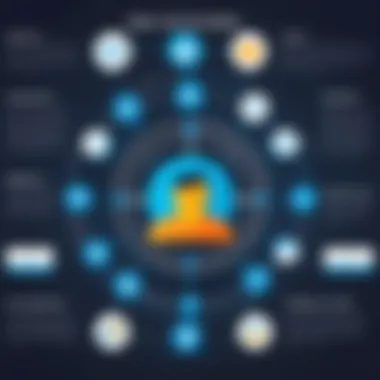

- Volume of Data: With countless interactions, the data can be overwhelming. CRM software helps in categorizing, analyzing, and utilizing this data effectively.
- Client Diversity: Large businesses often cater to diverse customer segments. A CRM system can adapt to these varying needs, ensuring tailored communication and service delivery.
- Collaboration: CRM fosters collaboration among different departments. When sales, marketing, and support teams access the same data, it can lead to a more cohesive strategy and improved customer satisfaction.
Moreover, the ability to track customer behaviors and preferences is invaluable. Through analytics tools embedded within CRM platforms, organizations can identify patterns and trends that aid in forecasting and strategy development. The implementation of CRM systems also allows businesses to automate mundane tasks, giving teams more time to focus on what truly matters—their customers.
"A well-integrated CRM can turn a large business's challenges into opportunities for growth and customer loyalty."
For large businesses contemplating investment in CRM, the discussion extends beyond just functionality to a holistic view of how these systems align with growth strategies and improve overall service delivery. Understanding these elements of CRM is not just a step in the selection process but an ongoing commitment to enhancing client relationships.
Key Features of Effective CRM Software
When deciding on a CRM system, especially for larger businesses, understanding the key features that drive effectiveness is crucial. This section digs deep into the essential elements that set apart standout CRM solutions from the crowd. The right mix of features not only enhances customer interactions but also streamlines business processes, making it integral to the organization’s success.
Contact Management
Contact management serves as the backbone of any CRM. A robust system allows users to organize, track, and manage detailed customer information in one place. This functions as an elite filing cabinet where every interaction, preference, and transaction is recorded meticulously. Such organization ensures that your sales teams have quick access to customer data, allowing for tailored communications.
Moreover, effective contact management facilitates the segmentation of customers based on varied criteria, such as demographics or purchase behaviors. When a business can segment its contact list, it can employ highly targeted marketing strategies that resonate and drive conversions. In simpler terms, having all information at your fingertips means less time digging through files and more time building relationships.
Sales Automation Tools
Sales automation tools are designed to lighten the load for sales teams. These tools orchestrate various tasks such as tracking leads, sending emails, and logging interactions, which can significantly speed up response times and reduce human error. It’s somewhat like having a personal assistant who never takes a coffee break.
The beauty of these tools lies in their ability to boost productivity while minimizing repetitive tasks. This, in turn, allows sales representatives to focus on high-value activities like closing deals. Features such as lead scoring and tracking sales pipelines ensure that no valuable opportunity falls through the cracks. With automation, sales teams can strategically prioritize engagements, making every touchpoint more effective.
Reporting and Analytics
In the realm of business decision-making, data reigns supreme. Reporting and analytics features in a CRM provide insights that drive strategic planning and operational enhancements. By analyzing key metrics such as conversion rates, customer retention rates, and sales forecasts, organizations can make informed decisions that steer them toward success.
More so, dashboards and visual reporting quickly translate complex data into understandable formats, making it easy for stakeholders to grasp performance metrics at a glance. This capability means that you don’t just get numbers; you get the story behind those numbers, paving the way for proactive decision-making. In today’s fast-paced environment, having access to real-time insights is a game-changer.
Integration Capabilities
Most businesses today use a plethora of tools and software. It's vital for a CRM to play nicely with these existing systems. Integration capabilities can make or break the usability of a CRM. Imagine trying to run a race with one shoe; that’s what it feels like when a CRM isn’t compatible with your other applications.
A good CRM should seamlessly connect with email platforms, accounting software, marketing tools, and more, ensuring that data flows smoothly between systems. This helps eliminate siloed information, fostering a more collaborative environment. The less time spent toggling between various platforms, the more time teams can spend engaging with customers or innovating.
Customer Support Features
Customer support features have really gained traction in modern CRM systems. Whether it's automated responses, a ticketing system, or live chat features, ensuring customer queries are handled promptly is essential. After all, top-notch customer service can set you apart from the competition.
An effective CRM will allow businesses to track customer issues from inception to resolution. It creates a feedback loop that not only helps in addressing immediate concerns but also in adapting strategies to improve overall service. Being able to see who dealt with each customer issue ensures accountability and continuous learning for support teams.
"A satisfied customer is the best business strategy of all." - Michael LeBouf
Incorporating these support features plays a pivotal role in fostering customer loyalty and satisfaction. Ultimately, a CRM that prioritizes customer support solidifies the relationship between the business and its clients.
Deployment Options for Large Businesses
Choosing the right deployment option for a CRM system can be a make-or-break decision for large organizations. Each deployment model comes with its own set of advantages and drawbacks, affecting factors like accessibility, cost, and security. Decision-makers must weigh these elements carefully in alignment with their specific needs. Analyzing the deployment options can help teams make a more informed choice, ensuring that the CRM fits seamlessly into their existing frameworks.
On-Premises Solutions
On-premises CRM systems are installed directly on the company's servers, giving businesses complete control over the software and data. This approach is often considered for organizations that prioritize security and customization above all else.
- Data Control: Keeping sensitive customer information on-site minimizes the risk of data breaches from external sources. This is particularly crucial in industries subject to stringent data protection regulations.
- Customization: On-premises solutions allow for a high degree of customization. Teams can tailor features to meet specific business processes without being limited by the constraints of a vendor’s setup.
- Initial Costs: It's worth noting that the upfront investment can be substantial, covering hardware, software licenses, and maintenance. But, in the long run, these costs might balance out since companies won’t incur ongoing subscription fees.
However, the relationship with IT resources can't be ignored. A robust IT team is often necessary to manage these systems, and any updates or repairs will typically come out of the organization's own budget and time.
Cloud-Based Solutions
Cloud-based CRMs host software and data on third-party servers, accessible via the internet. This approach is increasingly popular among large businesses due to its scalability and flexibility.
- Scalability: With cloud-based solutions, companies can easily adjust their usage levels. It allows for exponential growth without the hassle of upgrading on-site hardware;
- Lower Initial Costs: Organizations can often get started more quickly since there are generally lower upfront investments. Subscription-based models typically cover software updates and maintenance.
- Accessibility: Users can access the CRM from any device with internet connectivity, making it easier for remote teams or staff in the field.
Despite its numerous advantages, some companies may have concerns about data security and compliance when it comes to storing sensitive information on external servers. To counter this, businesses should select reputable vendors with solid security protocols and data compliance measures.
Hybrid Models
Hybrid solutions combine elements of both on-premises and cloud-based CRMs, allowing businesses to harness the strengths of each model. This option is especially appealing for large enterprises that might face unique operational challenges.
- Flexibility: Hybrid models permit businesses to keep sensitive customer data within their on-site infrastructure while leveraging the cloud for other less sensitive functions. This dual approach can create a balanced ecosystem tailored to a company's needs.
- Cost-Effectiveness: It offers a way to invest in necessary on-premises capabilities while still benefiting from the scalability of a cloud solution. Essentially, firms avoid the sticky situation of being too locked into one approach.
- Disaster Recovery: In case of a failure on the local servers, the cloud can act as a backup resource, ensuring business continuity.
Scalability in CRM Systems
When it comes to customer relationship management, understanding scalability can be the linchpin in making the right choice for large businesses. Scalability refers to the ability of a CRM system to grow and adapt as the company evolves. It’s not just about handling more data, it’s about ensuring that the system remains efficient and effective as the user base expands, new features are added, or business processes change.
Why Scalability Matters
In today’s fast-paced business climate, companies are constantly trying to keep one step ahead. A CRM that is scalable allows organizations to do just that, providing the flexibility needed to accommodate growth. Here are a few specific reasons why scalability is crucial:
- Adapting to Change: Organizations often have to pivot quickly due to market demands or internal strategies. A flexible CRM can accommodate these changes without requiring a major overhaul.
- Cost Efficiency: Investing in a solution that scales means you won’t have to spend heavily on a new CRM every time your workforce increases. It can save significant amounts of money in the long term.
- Enhanced Data Management: As your customer base expands, so does the data generated. A scalable CRM can manage this influx, ensuring data integrity and accessibility.
Just imagine trying to run a rapidly growing business with a CRM that just can’t keep up. A slow system can lead to missed opportunities and frustrated employees.
Assessing the Scalability of CRM Solutions
Before settling on a specific CRM, it's essential to assess its scalability thoroughly. Here are some factors to consider:
- User Load: Check how many users the CRM can support concurrently. Can it handle spikes in activity, such as those experienced during peak seasons?
- Feature Expansion: Look at how easily you can add new features. Does the CRM offer integrations with third-party tools, or will that be a cumbersome process?
- Database Capacity: A key component is the ability to manage data efficiently as your business grows. Ask how much data can be stored and how performance is maintained as the volume increases.
- Support and Updates: Ensure that the vendor provides ongoing support for their scalability offerings. Regular updates can keep your system running smoothly, adapting to technology advancements.
Evaluating these elements will give you a clearer picture of how well a CRM can support your organization’s needs as it expands.
A scalable CRM is not merely a luxury; it's a necessity for large businesses aiming for long-term success.
User Experience and Interface
When dealing with CRM systems, user experience and the interface play a critical role in determining the overall effectiveness of the software. Especially for large organizations where team members can include diverse job roles and technological fluency, a well-designed interface can make or break the acceptance of the CRM. Good user experience doesn’t just make a software more pleasant to use; it also increases productivity, reduces errors, and improves data management workflows.
Ease of Use
Ease of use is paramount for any CRM, especially in large firms where not all employees are tech-savvy or have time to familiarize themselves with complex systems. A straightforward interface allows users to navigate with minimal effort. Employees should be able to get key tasks done without getting bogged down by complicated procedures. This is especially vital for training purposes, as a system that is intuitive minimizes the learning curve.
Benefits of ease of use include:
- Higher Adoption Rates: If people find the system accessible, they’re more likely to engage with it regularly.
- Reduced Training Costs: Streamlined software often translates to shorter training sessions.
- Efficiency: Workers can focus on their tasks rather than figuring out how to do them.
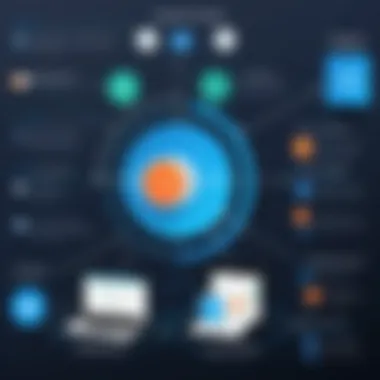

For example, if a sales rep needs to pull up customer records swiftly during a call, a CRM with an intuitive search function allows them to find that information with ease, thus maintaining a professional demeanor during the interaction.
Customization Options
Customization is another cornerstone of user experience in CRM software. Large businesses have unique processes, and their CRM must reflect those specific needs. A system that offers various customization options allows organizations to tailor workflows, dashboards, and reports according to their operational requirements.
Key considerations for customization include:
- Custom Fields: These allow companies to capture data that truly reflects their business model. Instead of forcing users to fit into predefined categories, businesses can gather information that matters to them.
- Workflow Automation: The ability to customize automated processes saves time and eliminates repetitive tasks. For instance, if a company needs custom alerts set up for specific customer interactions, this flexibility makes the CRM significantly more effective.
- Dashboard Views: Different teams may need different insights. A customizable dashboard ensures that each department can focus on the metrics that matter most to them.
"A flexible CRM can adapt to your business, not the other way around."
Being able to mold the interface to suit the staff's day-to-day operations turns the CRM from a necessary tool into a genuine asset. When users can configure their environment, the system becomes more valuable in executing their specific roles within the company, enhancing user satisfaction and engagement.
Cost Considerations
Cost considerations stand front and center when it comes to selecting a CRM system for large businesses. It's simply not enough to pick a solution based on flashy features or extensive marketing claims. The reality is that every dollar counts in a large organization; thus, understanding the financial implications is crucial for a successful deployment.
The importance of being vigilant about costs can’t be overstated. When decision-makers select a CRM, their focus shouldn’t just be on the upfront costs but also on ongoing operational expenses. Hidden fees often lurk around, adding to the initial price tag. These can include costs for integrations, upgrades, and additional user licenses, which can accumulate rapidly if not considered early on. Therefore, analyzing both direct and indirect costs will provide a clearer picture of the true investment required.
Some specific elements that businesses must take into account include:
- Licensing Fees: Many CRM systems adopt a subscription-based or per-user licensing model. Large teams might need to purchase multiple licenses, which can lead to a significant expenditure.
- Training Costs: Familiarizing the staff with a new CRM is essential for maximizing its potential. Training programs might carry a hefty price, especially if there's a need for comprehensive sessions.
- Integration Expenses: Your CRM will likely need to work in harmony with existing systems such as ERP or marketing platforms. The cost of these integrations can be surprising if not planned properly.
- Maintenance and Upgrades: Remember, software updates are inevitable. Frequent enhancements could mean recurring costs, especially if they are not included in the initial contract.
By closely examining these factors, organizations can prevent unexpected financial burdens down the road.
Understanding Pricing Models
When evaluating CRM solutions, becoming acquainted with different pricing models is crucial. Each vendor might have its own structure, but generally, several pricing models offer a variety of service levels:
- Subscription-Based Pricing: This is common and often saw as a manageable option, especially for large businesses. The company pays a set rate per user, usually on a monthly or annual basis. It’s straightforward but watch out for how costs scale as you add users.
- Tiered Pricing: Here, features dictate costs. The more advanced features you desire, the higher the price. It's a good model for businesses that want to gradually increase functionality as they grow, but can become pricey if basic functions are undersold.
- One-Time Purchase: Sometimes organizations might prefer to buy CRM software outright. This model could throw up a bigger initial cost but removes the worry of ongoing fees. Yet, it'll still need upkeep, which can chip away at savings.
In understanding these models, businesses should assess not only the short-term financial impact but also the long-term alignment with their growth trajectory.
Analyzing Total Cost of Ownership
Total Cost of Ownership (TCO) provides a broad overview of what acquiring a CRM truly entails. It's about looking beyond just sticker prices. TCO gives decision-makers a framework for understanding how their choice affects financial health throughout the life of the CRM.
Here are some components typically factored into TCO:
- Direct Costs: As mentioned, these include purchase, subscription fees, and licensing expenses.
- Indirect Costs: Could involve productivity losses during the transition period. If employees struggle with the new system, it might lead to a slowdown in operations.
- Hidden Costs: These may be temporary personnel costs or additional software required for integrations, perhaps even occasional consulting fees needed to optimize usage.
By evaluating TCO, organizations can project how a CRM might impact their bottom line—not just now, but well into the future. Armed with this understanding, you can navigate towards a decision that not only aligns with immediate needs but sets the stage for sustainable growth as well.
"Cost considerations can illuminate the path an organization needs to take, ensuring every cent spent contributes to its overarching goals."
Careful analysis of cost elements and inspiring a holistic mindset towards TCO will undoubtedly empower large businesses as they strive to select the best CRM fit.
Data Security in CRM Solutions
In today's digital environment, the significance of data security within customer relationship management (CRM) systems cannot be overstated. For large businesses handling extensive amounts of sensitive information, robust data security measures are essential to protect both client and organizational data. A breach in this area doesn't just expose confidential information; it can unravel trust and undermine a company's reputation in the marketplace. Thus, when selecting a CRM, understanding the security capabilities integrated into the software becomes a pivotal part of the decision-making process.
The benefits of a high-level security framework within CRM solutions are multifaceted. First off, it minimizes the risk of data breaches, which can lead to financial losses and legal complications. A solid security framework also complies with industry regulations, ensuring the business stays on the right side of the law while demonstrating to clients that their data is handled with utmost care. Ultimately, a focus on data security in CRM systems not only protects information but also enhances customer loyalty by fostering trust.
"Securing data isn't just about compliance; it's about building a relationship of trust with your clients."
Importance of Data Protection
Data protection in CRM systems serves many purposes, primarily ensuring that customer and sales information remains confidential and secure from unauthorized access. With a multitude of cyber threats lurking, organizations need strong defenses in place. By leveraging encryption, access controls, and activity logs, CRM solutions can significantly bolster an organization's data safety. This protection not only prevents potential breaches but also serves to reassure clients that their information is trustworthy.
In addition, compliance with data protection laws, like GDPR or HIPAA, is crucial. Failing to adhere to these regulations can result in substantial penalties, not to mention losing customer trust. By implementing a CRM with state-of-the-art security features, organizations can mitigate these risks and confidently assure their customers that they are committed to safeguarding their data.
Compliance Standards
In any conversation about data security in CRM solutions, compliance standards come into play. Adhering to policies like the General Data Protection Regulation (GDPR) in Europe or the Health Insurance Portability and Accountability Act (HIPAA) in the United States is not optional—it's a necessity. These regulations set strict guidelines for how personal data should be handled, processed, and secured. Especially for large enterprises dealing with diverse customer bases, navigating these compliance requirements isn't just about checking off boxes; it's about creating a comprehensive strategy that informs all aspects of data management.
To ensure compliance, organizations must choose CRM systems that not only support necessary standards but also offer tools to easily manage consent, data access, and deletion requests. Additionally, regular audits and assessments can reveal vulnerabilities and enhance security practices further. By embedding compliance into their CRM strategies, businesses don’t just protect themselves; they take proactive steps towards maintaining trust and credibility in their operations.
Popular CRM Solutions for Large Businesses
In the world of customer relationship management (CRM), choosing the right software can feel like searching for a needle in a haystack, especially when you consider the sheer number of options available. For large businesses, the stakes are even higher. A well-chosen CRM system can streamline operations, enhance customer engagement, and ultimately drive revenue growth. On the other hand, selecting a solution that falls short can lead to inefficiencies and frustration among teams.
When evaluating popular CRM solutions for large organizations, it’s crucial to consider how each platform aligns with the unique needs and goals of the business. Factors such as scalability, integration capabilities, and user experience must be taken into account. Here, we delve into some of the leading platforms in the market that cater to the demanding environment of large enterprises, exploring their core features, benefits, and what sets them apart.
Salesforce
Salesforce stands tall as a titan in the CRM landscape. With a robust set of tools designed to cater to the varying needs of large businesses, it’s no wonder Salesforce is regarded as a go-to solution. One of its standout features is the extensive customization it offers, allowing organizations to tailor the platform to fit their specific workflows. This adaptability can be a game-changer when handling a diverse and extensive customer base.
Additionally, Salesforce places a strong emphasis on automation. From lead management to reporting, many processes can be automated, saving time and reducing the chances of human error. Its vast library of integrations with third-party applications further extends its capabilities, ensuring that businesses can connect their CRM activities seamlessly with existing systems.
A perk that often gets overlooked is the rich community and plentiful resources available to users. With many forums, webinars, and tutorials, organizations can find support and ideas for maximizing their CRM use.
HubSpot
HubSpot has carved a niche for itself, particularly among businesses looking for an intuitive user interface combined with powerful capabilities. What you get with HubSpot is a CRM that comes free, which can be quite appealing for businesses hesitant to commit substantial budgets initially. This introductory tier grants access to vital features, making it easier for teams to get started without financial stress.
As businesses grow, HubSpot allows for a seamless transition to its paid tiers that unlock additional features related to marketing, sales, and customer service. The platform’s strengths lie in its ongoing enhancements in the field of inbound marketing, making it an excellent choice for firms that value lead generation and nurturing. HubSpot’s analytics tools provide insights that are easy to digest, enabling data-driven decision making.
Moreover, the strong emphasis on customer support delivers significant reassurance, especially critical for organizations starting with CRM.
Microsoft Dynamics
Microsoft Dynamics 365 is another heavyweight in the CRM arena. This solution integrates fully with other Microsoft products, making it an ideal choice for organizations that already utilize tools like Outlook, Word, or Excel. Its versatility is noteworthy, as it functions not just as a CRM but also encompasses enterprise resource planning (ERP) capabilities.
The artificial intelligence features embedded within Dynamics 365 provide predictive insights that allow sales teams to understand customer behaviors and forecast trends effectively. Use cases for its advanced analytics are numerous, from understanding customer interactions to measuring the effectiveness of sales campaigns.
Moreover, the platform’s modularity means organizations can opt for only the components that they need, allowing for a more tailored approach that can evolve with changing business demands.
Oracle CRM
Oracle CRM is tailored for complex business models, making it a robust choice for large organizations with intricate structures. The platform excels in managing large amounts of data, ensuring that information flow remains uninterrupted across departments. Its powerful analytics tools enable businesses to glean valuable insights from customer data, aiding in strategic decision making.
One notable feature is its strong focus on automation and AI-driven insights, helping organizations identify patterns within customer behaviors. This predictive capability helps businesses tailor their marketing approach, creating a more personalized customer experience.
However, it’s essential to consider that Oracle CRM might entail a steeper learning curve compared to its competitors. Organizations may need to invest more time in training and support to harness its full potential.


"In the realm of CRM solutions, understanding your organization's unique demands is critical. Each platform offers distinct advantages that can dramatically impact your business’s performance."
In summary, when deciding on a CRM system, looking at each option’s specific strengths and how they can support the operational strategies of large businesses is vital. Salesforce, HubSpot, Microsoft Dynamics 365, and Oracle CRM each bring something unique to the table, making careful consideration important for a successful CRM adoption.
Implementing CRM in Large Organizations
Implementing a Customer Relationship Management (CRM) system in large organizations isn’t just a matter of switching software—it’s a strategic overhaul that can effectively change the way business operates. With the increasing need for businesses to foster relations with customers while managing large volumes of data, a well-implemented CRM can be a game changer. The significance of implementing a CRM system stretches beyond mere functionality. It's about creating an interconnected framework that allows for enhanced communication, efficiency, and ultimately, customer satisfaction.
Take for example a retail giant like Walmart. When integrated effectively, their CRM system can help track customer purchases, preferences, and behaviors to tailor marketing strategies, improve inventory management, and deliver a more personalized shopping experience. This ability to manage customer interactions and relationships is crucial, as it helps identify trends and respond proactively to customers’ needs. Hence, implementing CRM isn’t just beneficial; it’s essential for maintaining competitiveness in the current market landscape.
Planning the Implementation Process
Much like building a house, the success of CRM implementation hinges on a solid foundation. This planning stage is critical; if you don’t plan, you might as well plan to fail. Start by identifying specific goals that the organization aims to achieve with the CRM solution—be it improving customer service response rates, enhancing sales tracking, or consolidating customer data.
- Define Objectives: Establish what your organization wishes to accomplish with the CRM. Are you looking to improve lead management or streamline customer service?
- Involve Stakeholders: Engaging users from different departments—sales, marketing, and support—early in the process ensures that their insights and needs are considered. This inclusivity can lead to a more tailored solution and better buy-in.
- Assess Existing Workflows: Understanding current processes helps in mapping out how the new CRM can integrate and enhance these workflows.
The goal of this phase is not just to choose a CRM, but to ensure that its implementation aligns with the organization’s strategic objectives. Proper planning leads to a smoother transition and greater adoption post-implementation.
Training and Support
No matter how sophisticated a CRM is, if your team isn't trained to use it effectively, you're probably throwing money down the drain. Training is not a one-and-done deal; it should be ongoing. A well-trained team can leverage the CRM to its fullest potential, which leads to efficient operations and satisfied customers.
- Initial Training: Start with comprehensive onboarding sessions that cover the functionalities of the CRM. This sets the stage for user familiarity. Training should also be role-specific, as different team members will use the system in varied ways.
- Create Support Resources: Develop manuals, FAQs, and how-to guides that employees can turn to as they start using the system. This information can be invaluable when questions arise.
- Encourage Feedback: Continuing to involve your team in feedback sessions allows management to identify pain points and further refine the use of the CRM. This iterative process not only boosts morale but also enhances the overall efficiency of CRM utilization.
Ultimately, the goal of training and support is to ensure every user feels confident in using the CRM. As the saying goes, "A chain is only as strong as its weakest link;" similarly, the success of a CRM system is dependent on its users.
Implementation isn't just a task; it's fostering a culture that values customer relationships and harnesses technology to enhance those bonds.
With careful planning and robust training, organizations can maximize the value derived from its CRM, transforming it into a powerful tool for growth.
Challenges in CRM Adoption
Implementing a Customer Relationship Management (CRM) system is no small feat, especially in large organizations. The right CRM can revolutionize the way businesses handle customer interactions, but the path to integration is often fraught with hurdles. Recognizing and addressing these challenges can be as critical as selecting the right software. For decision-makers, understanding these obstacles can facilitate a smoother transition, ensuring that the new system is embraced rather than resisted.
Resistance to Change
Every organization has its culture, and that culture can sometimes be a barrier to change. When it comes to adopting a new CRM, the human element becomes evident. Employees might be accustomed to their current processes and the mere thought of uprooting these established routines can generate anxiety. The fear of the unknown often creeps in, making staff reluctant to engage with the new tools.
Moreover, when new technology is implemented without adequate communication, it can foster a lack of trust among employees. They might question the motives behind this major shift and whether it’s in their best interests. To combat this resistance, leaders must ensure clarity and transparency throughout the implementation process.
Communicating the benefits of the CRM system and how it aligns with the overall organizational goals can shift perceptions. For example, if a team understands that the new CRM will enhance their productivity, reduce repetitive tasks, and ultimately enable them to focus on higher-value activities, they can be more open to the change.
Integration Issues
Another significant challenge in CRM adoption is integration with existing systems. Large businesses typically operate a patchwork of various software solutions, each serving a specific need. Integrating a new CRM with these systems can feel like trying to fit a square peg in a round hole. Potential problems could arise with data synchronization, which might lead to errors in customer information. These inaccuracies can directly impact customer relationships, resulting in frustration not only for employees but also for clients.
To minimize these integration issues, it is crucial to engage in thorough planning and assessment ahead of time. Decision-makers should evaluate existing systems for compatibility with the new CRM. Involving IT professionals early in the process can help forecast potential issues and develop solutions proactively.
Companies can also consider using APIs where feasible, as these can facilitate smoother data exchanges between systems. Balancing between new and old technology demands careful strategizing and adherence to best practices. Integration isn’t just a backend job; it’s pivotal in maintaining data integrity and ensuring that the new CRM serves its intended purpose.
"The greatest danger in times of turbulence is not the turbulence; it is to act with yesterday’s logic." – Peter Drucker
By acknowledging these challenges—both resistance to change and integration issues—organizations can tailor their approaches when adopting a CRM system. The success of this initiative relies not just on the technology itself, but how effectively it is introduced and integrated into the organization’s daily operations. Learning from potential pitfalls during the adoption phase can lead to smoother implementation, ultimately maximizing the CRM’s contributions to business goals and customer satisfaction.
Evaluating CRM Performance
Evaluating the performance of a CRM system is vital for large organizations aiming to leverage customer relationship management effectively. As large businesses often juggle numerous customers and leads—like herding cats—it's essential to have a clear picture of how well the CRM supports the organization's broader objectives. This isn’t just about sales numbers; it's about understanding customer engagement, refining processes, and enhancing overall productivity.
Key Performance Indicators
Key performance indicators (KPIs) serve as the backbone for measuring the effectiveness of any CRM system. When selecting a CRM, decision-makers should pay close attention to several KPIs that resonate with their specific goals. Here are some essential indicators to consider:
- Customer Acquisition Cost (CAC): This figure reflects the average cost incurred to acquire a new customer. Monitoring CAC helps determine the efficiency of marketing efforts and sales processes.
- Customer Lifetime Value (CLV): Understanding the total revenue a business can expect from a single customer account is crucial. The higher the CLV, the greater the potential revenue.
- Sales Cycle Length: Analyzing how long it takes from the first interaction to closing a deal can uncover weaknesses in the sales process.
- Conversion Rates: This metric evaluates the percentage of leads that result in sales. High conversion rates often indicate an effective CRM and sales approach.
- Customer Churn Rate: Retaining customers is as crucial as acquiring new ones. The churn rate measures how many customers stop doing business with a company over a specific period. A high churn rate might suggest issues in customer satisfaction or product quality.
By regularly monitoring these KPIs, large organizations can tweak their CRM strategies to better suit their needs and ensure their resources are being utilized efficiently.
Continuous Improvement Strategies
Establishing a successful CRM system is not a one-and-done affair; it requires continuous evaluation and improvement. Here are some practical strategies for enhancing CRM performance over time:
- Feedback Loops: Gathering insights from users—both sales team members and customers—can provide valuable information about potential improvements and new feature requests.
- Regular Training Sessions: Frequent training can help ensure that your team is not just using the CRM but is leveraging it to its fullest potential. Engaging with the software often results in discovering new features or shortcuts that could enhance productivity.
- Benchmarking Against Competition: Comparing your CRM performance with industry standards and competitors can shed light on where you stand and where there's room for improvement.
- Iterative Adjustments: Don’t wait until the end of the financial year to review your CRM strategy. Continuous, incremental adjustments based on performance data can lead to significant improvements over time.
- Automating Routine Tasks: Use automation for repetitive, low-value tasks. This not only saves time but also allows your team to concentrate on high-level strategies.
"A CRM system will only be as good as the efforts you put into it. Regular evaluation and updates ensure you stay ahead of the game."
Future Trends in CRM Technology
In today’s rapidly changing business landscape, understanding future trends in CRM technology is no longer a luxury; it’s a necessity. Large businesses operate in competitive environments where optimizing customer engagement and enhancing operational efficiency are pivotal. With the emergence of cutting-edge technologies, companies are presented with opportunities that can drive growth and improve customer relations. To remain ahead of the curve, decision-makers must familiarize themselves with these evolving trends that promise to reshape the CRM landscape.
AI and Automation Integration
Artificial Intelligence (AI) and automation are at the forefront of CRM evolution. Large organizations are increasingly looking to integrate AI capabilities into their CRM systems. The benefits are numerous:
- Enhanced Data Analysis: AI can sift through mountains of data to identify patterns and trends that would take humans an eternity to find. By automating data analysis, businesses can derive actionable insights quickly, allowing for informed decision-making.
- Predictive Sales: With predictive analytics, AI can forecast customer behaviors and sales trends. This means businesses can proactively design strategies that address market demands or adjust inventory based on predictions.
- Streamlined Processes: Automation helps eliminate repetitive tasks, reducing human error and freeing up employees to focus on higher-value activities. This leads to overall increased efficiency in operations.
However, the integration of AI shouldn’t be approached lightly; businesses need to carefully consider data privacy implications and ensure that their staff is equipped to leverage these advanced tools effectively.
Enhanced Personalization Techniques
Personalization isn’t a buzzword anymore; it’s expected. Large businesses must utilize advanced personalization techniques to meet the needs of their diverse clientele. This approach can be transformed through the effective use of CRM technologies.
- Tailored Experiences: By understanding customer data, organizations can create tailor-made experiences that match individual preferences. Customers today favor businesses that recognize their unique needs and provide personalized solutions.
- Omnichannel Engagement: Enhanced personalization also means ensuring a seamless experience across different channels. Whether a customer interacts through social media, email, or in-store, the experience should maintain consistency and personalization.
- AI-driven Content Recommendations: CRM systems can now be designed to leverage AI to deliver personalized content suggestions to customers based on their behavior and preferences, thus increasing engagement and conversion rates.
The adaptation of these enhanced personalization techniques can significantly strengthen a company’s relationship with its customers and ultimately foster loyalty.
"In the world of CRM, personalization is no longer a choice; it’s an expectation that sets the apart the industry leaders from the rest."
The End
Selecting the right CRM system for a large business is a critical decision that can determine the success of customer relationships and operational efficiency. The right choice not only enhances productivity but also strengthens customer loyalty, making it an essential aspect of strategic planning for any large organization. Being aware of key features, comprehensive understanding of deployments, scalability, and security are crucial elements that should never be overlooked. Each of these factors plays a vital role in shaping the overall effectiveness of the CRM solution you choose.
Summarizing Key Points
When deciding on a CRM that fits the needs of large businesses, several points stand out:
- Key Features: A CRM must come equipped with robust contact management, sales automation tools, and comprehensive reporting capabilities. These features enable organizations to manage large volumes of customer data effectively.
- Deployment Options: Knowing whether to opt for cloud-based solutions, on-premises systems, or hybrid models can impact overall costs and accessibility. Businesses should consider their specific operational needs before deciding.
- Scalability: As a business grows, its CRM system should also expand to accommodate increasing data and user needs. Solution flexibility is non-negotiable.
- User Experience: Systems should be user-friendly and easily customizable. A positive user experience often translates to higher adoption rates among staff, which is key for maximizing ROI.
- Security: Given the sensitivity of customer data, strong security features and compliance with regulations cannot be ignored. Understanding the data protection measures in place is essential to avoid breaches.
Overall, these points underscore the necessity of thorough evaluation and strategic alignment with business goals when selecting a CRM solution.
Final Recommendations
- Do Your Homework: Conduct an in-depth needs assessment within your organization to define must-have features and wish-list capabilities.
- Engage Stakeholders: Ensure that end-users are involved in the selection process. Their input regarding usability can offer invaluable insights.
- Don’t Skimp on Demos: Take advantage of free trials and product demos. Testing the system in real-world scenarios can prevent costly mistakes.
- Consider Future Growth: Anticipate potential future needs and ensure flexibility in the CRM's scalability. You should not be left scrambling for solutions as your business evolves.
- Evaluate Total Cost: Look beyond initial costs; analyze the total cost of ownership including maintenance, training, and potential upgrades over time.
These steps can significantly increase the likelihood of choosing a CRM that not only meets current needs but also evolves with the company, ensuring that it remains effective in fostering and managing customer relationships into the future.



