Top Software Alternatives to Neat Receipts for Professionals


Intro
In today's fast-paced world, keeping financial records organized is not merely a convenience; it has become a necessity for many professionals and entrepreneurs. With the rise of digital solutions, managing expenses, especially receipts, has taken on a new form that offers simplicity and efficiency. While Neat Receipts has long been a staple for many, an increasing array of alternatives has emerged, prompting a deeper examination of what the market has to offer.
This article engages in a thorough analysis of software options that mimic and often expand upon the functionalities of Neat Receipts. By evaluating various competitors, we aim to equip readers—decision-makers, IT professionals, and entrepreneurs alike—with the knowledge required to navigate their choices. We’ll discuss key elements such as usability, features, integrations, and pricing models, ensuring that organizations can make informed decisions tailored to their unique financial management needs.
Let's launch into the industry overview, laying the groundwork for the software solutions we’ll subsequently evaluate.
Foreword to Receipt Management Software
Receipt management software has transcended the realm of mere convenience into a pivotal tool for modern finance. In a world where digital transactions are becoming predominant, managing paper trails effectively can seem like trying to find a needle in a haystack. With receipts piling up in drawers and wallets, having a streamlined system helps—both professionally and personally.
The right software brings with it several benefits that help both individuals and businesses grasp their financial health more clearly. For starters, efficient receipt management can drastically reduce the time spent on expense tracking. Rather than sifting through stacks of physical papers, users can quickly scan and categorize their receipts using their smartphones or scanners. This not only saves time but also minimizes human error in record-keeping.
Additionally, digitalizing receipts allows for compliance with tax regulations more effortlessly. As regulations around financial documentation tighten, having a reliable record-keeping tool prepares users for audits or inquiries by offering a searchable, organized archive.
Not to be overlooked is the potential for better budgeting and financial analysis. Tracking expenses through dedicated software makes it easier to see where money is going, enabling informed decisions on cost-cutting or investment.
However, navigating the marketplace of receipt management tools can be overwhelming. There are numerous options, each boasting distinct features. As such, understanding the features that enhance usability, integration with other tools, and affordability becomes crucial. Evaluating these can lead to informed choices that directly affect productivity and financial clarity.
As we delve deeper, we will explore a range of alternatives to the well-known Neat Receipts, examining their strengths, limitations, and suitability for a wide array of users.
Understanding the Need for Digital Receipts
In today’s digital-first approach, switching to digital receipts is not just a "nice-to-have"; rather, it's becoming essential for effective financial management. Many professionals can attest that the chaos of physical receipts leads to misplaced documents and mounting frustrations.
Digital receipts address these pain points head-on by providing a convenient way to store, organize, and retrieve important financial documentation. They eliminate the repetitive task of collecting paper receipts and reduce the clutter that often accompanies physical copies. With digital solutions, a receipt can simply be snapped via a smartphone camera, reducing the hassle of manual entry.
Furthermore, accessing your receipts from anywhere—even on the go—is an attractive proposition for today's fast-paced lifestyles. Digital receipts allow for instant retrieval; this means no more hastily searching for that one elusive paper to claim a reimbursement.
Evolution of Receipt Management Tools
The journey of receipt management software has witnessed significant transformation. Initially, businesses relied on basic spreadsheets and manual logging for expense tracking. Remember those days? It wasn’t uncommon for professionals to spend endless evenings coordinating spreadsheets with receipts strewn all over their desks.
However, as digital technology evolved, so too did the need for more comprehensive solutions. Early iterations of receipt management tools focused on simple scanning capabilities. They often came with hefty learning curves and lacked seamless integrations with other applications, making them cumbersome.
With time, advancements in optical character recognition (OCR) technology emerged, allowing users to extract data from receipts automatically. This marked a watershed moment, freeing users from manual data entry tasks. Today's software offerings have matured, incorporating features like cloud storage, mobile accessibility, and even AI-driven insights, which offer predictive analytics about spending patterns.
Each evolution has brought better features but also raised user expectations. The current landscape calls for tools that not only digitize receipts but also integrate flawlessly with accounting software, providing a holistic view of one’s financial situation.
Overview of Neat Receipts
When we talk about handling receipts and expense management, Neat Receipts is one of those names that often comes up. This topic is significant, given that modern professionals and entrepreneurs need efficient tools to organize their finances. Neat Receipts provides not just a solution to the clutter of paper receipts but also streamlines the process of managing expenses. With an array of features aimed at simplifying data capture and expense reporting, it presents a practical option to many.
For a clearer understanding, let’s dive into two main aspects: the key features and the limitations of Neat Receipts. This will allow us to see both the sleek sides and the flaws to forge a well-rounded viewpoint.
Key Features of Neat Receipts
Neat Receipts prides itself on offering many functionalities that cater to the diverse needs of users. Some of the standout features include:
- Scanning and digitization: The software allows users to take a quick picture of a receipt, and the Optical Character Recognition (OCR) technology helps convert image data into usable text. This means less manual entry and fewer headaches.
- Expense categorization: It enables users to classify expenses under customizable categories, making it much easier to track where money goes. For example, gas, travel, or meals can all have their own sections, providing clear visibility of spending habits.
- Tax preparation: The integration with TurboTax and other tax software is a major boon for business owners, as it simplifies year-end filings. Users can track deductible expenses and prepare for the tax season step by step.
- Multi-device accessibility: The cloud may sound like a buzzword, but Neat Receipts relies on it. Users can access their data from various devices, which is important for those on the go.
- Custom reports: The software can generate tailored reports, providing insights that can inform business decisions effectively.
Within these features, the software exhibits a coherent blend of automation and utility, aiming to cater to both the tech-savvy and those less familiar with advanced tools.
Limitations of Neat Receipts
Despite its strengths, Neat Receipts isn't without its shortcomings. Understanding these limitations helps potential users to evaluate whether it really fits their needs. Consider the following:
- Pricing model: Some users might find the costs of subscription a bit on the higher side. While there’s a free trial, the monthly fee can add up for small businesses or freelancers on a tight budget.
- Customer support issues: Reports of slow customer service can be concerning. When technology users encounter roadblocks, responsive support becomes a critical part of user satisfaction.
- Learning curve: Although designed to be user-friendly, some functions may be a tad challenging for set up or everyday use without guidance.
- Features breadth: It may not include the depth of functionalities required by larger enterprises looking for comprehensive expense management solutions.
In summary, while Neat Receipts brings a lot to the table, users should weigh these benefits against its limitations when considering it as their go-to receipt management tool. By understanding both facets, professionals can make more informed choices, suitable to their unique situations.
Criteria for Evaluating Alternative Software
When it comes to selecting software that mirrors the functionality of Neat Receipts, a robust evaluation framework is essential. Numerous options exist, each boasting unique features and limitations. Hence, understanding the criteria for evaluation is crucial for decision-makers. This process isn't just about picking a software but about ensuring it fits within the broader scope of your operations and aligns with your objectives. Here are the specific elements that warrant attention during the evaluation phase.
Usability and User Experience
Usability is often the heart and soul of any software application. It’s about how intuitively a user can navigate the system and perform tasks. An easy-to-use interface can save time and reduce frustration, allowing professionals to focus on what truly matters—managing their receipts effectively.
Consider, for instance, software that offers a simple drag-and-drop feature for receipt uploads. This not only streamlines the process but also minimizes the learning curve, enabling users to get started quickly. The feedback from users often highlights how vital it is to have a clean, accessible layout that doesn’t necessitate hours of training. For specific user experience insights, tools can also be evaluated based on their mobile compatibility. A responsive mobile design is a game-changer for busy professionals on the go.
Integration with Existing Tools
In today’s interconnected digital environment, the ability to integrate seamlessly with other tools is a major consideration. Whether your organization uses accounting software like QuickBooks or a project management tool, the new receipt management software should integrate smoothly with these existing systems.
Integrations save time and eliminate the hassle of data entry across multiple platforms. Moreover, they ensure that all financial data lives in one ecosystem, thereby enhancing accuracy. Look for options that offer API access or partner integrations, so data can flow without bottlenecks or errors. This not only enhances productivity but also fosters a more accurate financial overview, which is critical for strategic decision-making.
Cost-effectiveness and Pricing Models
Cost can never be overlooked in the software selection process. Here, it’s important to assess not just the upfront subscription fees, but also other hidden costs related to implementation, support, and maintenance. A software that seems affordable at first glance could inflate expenses with hidden fees later.
Many software solutions offer tiered pricing structures, which can be incredibly useful. For example, startups or small businesses might only need basic features at a lower tier, while larger organizations may require a premium package that supports advanced functionalities. Additionally, assess the potential return on investment by weighing the software’s capabilities against the operational efficiencies it can bring.
"Finding cost-effective solutions that meet your business needs can save you both time and money in the long run."
In concluding this section, the evaluation of alternative software hinges on these criteria. By prioritizing usability, integrating capabilities, and understanding pricing models, decision-makers will be better equipped to select software solutions that fit their unique operational needs—both now and into the future.
Exploring Top Software Alternatives
In a world where digital organization is paramount, finding the right software alternatives to Neat Receipts becomes a significant endeavor. Receipt management isn’t merely about filing away documents; it’s about optimizing personal and professional financial health. This section explores highly rated alternatives that can offer valuable functionalities, each addressing not only core features but also user experience, integration capacity, and overall financial tracking efficacy.
Alternative One: Receipt Bank
Core Features
Receipt Bank stands out for its powerful extraction capabilities, allowing users to capture and upload receipts through various methods, such as email or mobile app uploads. This flexibility is a key selling point as it caters to the fast-paced lives of busy professionals. Users can easily categorize expenses and track their financial information at a glance.
Unique to Receipt Bank is its ability to integrate seamlessly with accounting software like QuickBooks and Xero. This feature alone could be game-changing, as it eliminates the repetitive task of manual entry, making it a popular choice for small business owners and freelancers. Additionally, the organization of documents in a centralized online platform can simplify tax preparation and auditing processes significantly.
User Feedback
User feedback reflects a collective approval for Receipt Bank's streamlined interface and ease of navigation. Many users have praised its capability to save time, often citing how it reduces the headache of document handling. Some users have commented on the learning curve associated with its advanced features, but a majority appreciate the comprehensive tutorials provided to ease new users into the software.
An important point to note is its collaborative features, allowing teams to work together more efficiently. This is particularly beneficial in environments where multiple people require access to expense reports. The unique offering here is that this software tends to be updated frequently based on user suggestions, which indicates a responsiveness that users find quite appealing.
Pros and Cons
When evaluating Receipt Bank, it's crucial to weigh its advantages against any potential drawbacks. The pros include its comprehensive feature set, strong integration capabilities, and excellent customer service. However, pricing can become a consideration for small businesses as subscriptions are based on the number of users and invoices processed, which may not suit every budget.
Thus, while Receipt Bank is certainly powerful, it might not be ideal for everyone depending on scale and operational needs. The essential takeaway, though, is that for those needing robust and collaborative receipt management, it’s a frontrunner worth considering.
Alternative Two: Expensify
Core Features
Expensify shines with features tailored for expense reporting directly from a mobile device. Users can take photos of receipts and track their spending in real-time. A notable aspect of Expensify is its SmartScan technology, which reads receipts and inputs data automatically. This feature allows for quick entries and reduces the likelihood of human error.
Users particularly enjoy Expensify’s user-friendly expense approval process that allows managers to approve or reject expenses with a simple swipe, making it beneficial in corporate environments. The ability to easily categorize expenses enhances Budgeting capabilities, ensuring users remain on top of their finances.
User Feedback
The feedback from users is generally positive, especially regarding its mobile usability and automated features. Many appreciate its fast and efficient processing, particularly in a business setting where expenses can pile up rapidly. Notably, the simplicity of creating detailed reports to submit for reimbursement seems to resonate well with users.
On the flip side, some have mentioned the occasional syncing issues, especially when dealing with multiple users or integrating with accounting software. Nonetheless, issues tend to be resolved quickly by customer support, reflecting a dedication to service that many commend.
Pros and Cons
When looking at the pros and cons of Expensify, the standout advantages include the powerful automation features, highly-rated mobile functionality, and solid customer support. Conversely, costs can accumulate, and its advanced features might be excessive for smaller organizations or individual users who don’t need extensive reporting.
All in all, Expensify serves as a fantastic option for those serious about their expense tracking and report generation, fitting well in many corporate and team-driven environments.
Alternative Three: Shoeboxed
Core Features
Shoeboxed appeals to users who prioritize organization. Its unique functionality allows individuals to turn physical receipts into digital records effortlessly. Users can mail in their receipts, which Shoeboxed then scans and extracts the relevant data, reducing the workload of manual entries significantly.
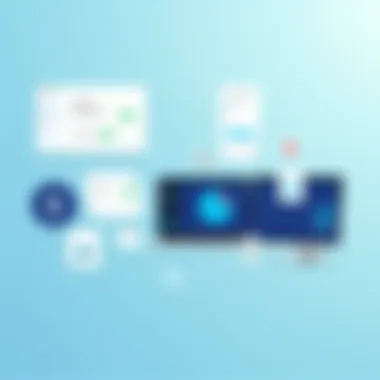

A particular feature of Shoeboxed is its categorization and searchable database where users can easily find their expense documents when needed. This can be extremely useful for tax filing or expense audits, helping users avoid scrambling at the last minute. Plus, users can track mileage for business travel, providing a well-rounded suite of features.
User Feedback
The reception Shoeboxed has received echoes satisfaction with its physical mail-in service, a feature not commonly found in many alternatives. Users tend to appreciate having the option of not dealing with tedious data entry. However, there are mixed feelings regarding pricing based on receipt volumes, which some find costly over time.
Users have specifically pointed out that while it is a good tool, the mobile application lacks some of the more advanced features found in others, which might have diminished its appeal for those looking for a comprehensive mobile experience.
Pros and Cons
The distinct advantage of Shoeboxed is its unique physical mailing option and fundamental expense management. The disadvantages, however, stem from its pricing model, particularly for those with fewer receipts. The mobile app may not meet all users' needs, limiting its functionality compared to competitors.
However, for those who relish hassle-free organization and are willing to embrace a different approach to digital receipt management, Shoeboxed remains a solid contender.
Alternative Four: Wave Receipts
Core Features
Wave Receipts is an ideal solution for small businesses that want to manage their finances effectively without incurring significant costs. Its standout feature is the ability to capture expenses and instantly sync them with other Wave accounting tools, creating a seamless financial management experience.
Importantly, Wave Receipts provides users with the capability to send invoices directly from the app, marking it as an all-in-one tool for expense tracking and invoicing. Users can track cash flow effortlessly, producing beneficial insights into spending patterns over time.
User Feedback
User feedback largely portrays Wave Receipts as an excellent choice for those seeking a free solution, with many noting its straightforward layout and intuitive controls. Users enjoy the easy navigation, making it simple to find specific expenses as needed. Some users have expressed that it serves almost like a basic accounting software solution due to integration with other Wave tools.
Despite the positives, some users have pointed out limitations in customer support, as it tends to be slower compared to paid platforms. Still, this is often overlooked given the no-cost options available.
Pros and Cons
The major pro of Wave Receipts is its affordability and integrated functionalities. However, customers should be wary of reduced support options, which might be more frustrating with complex issues. Ultimately, it's a compelling choice for budget-conscious users who need basic receipt management without excessive costs.
Alternative Five: Zoho Expense
Core Features
Zoho Expense delivers an enticing feature set that has attracted many small and medium-sized enterprises. Its creation of expense reports is straightforward, enabling users to categorize expenses simply by their type. The automated approval workflows for expense reports save time for finance teams.
A key feature is its multi-currency support, which is excellent for businesses dealing with international expenses. Furthermore, its integration options with various tools, including Zoho's suite of applications, add additional layers of utility for users.
User Feedback
When it comes to feedback, users appreciate the comprehensive nature of Zoho Expense. Many commend the ability to integrate with third-party applications and its multi-currency functionality, which serves businesses well in today’s global economy. However, some find it slightly overwhelming due to the number of available features, especially for first-time users who may only need basic functions.
Pros and Cons
The primary advantage of Zoho Expense stems from its extensive features that can cater to various business needs. However, this might also be its downside, as users might struggle to navigate through the many offerings without prior experience. Overall, its adaptability and performance lend it a significant edge for more dynamic users.
In sum, all five software alternatives present valuable functionalities tailored to varying needs and preferences. Understanding these options can empower professionals to select the best tools for their specific receipt management and expense tracking requirements.
Comparison of Features and Functionalities
Undertaking a comparison of features and functionalities across various receipt management software is akin to picking a ripe fruit from a tree—there's a notable difference between just any fruit and the one that complements your palette. Understanding precisely what each tool offers can drastically shape your decision when choosing the right software for your needs. The landscape of software solutions is vast, and without a systematic approach to evaluate them, professionals may find themselves inundated by options that seem promising but fall short when scrutinized.
From scanning accuracy to reporting capabilities, diving deep into the elaboration of features can ultimately lead you toward the best choice. A side-by-side feature comparison captures nuances that are often glossed over in individual reviews. It allows decision-makers to pinpoint which software shines in specific areas—be it expense categorization, integration possibilities, or mobile accessibility. Understanding these subtleties can lead not only to enhanced efficiency but can also ensure that your team’s workflow is harmonized with tools suited to its unique demands.
Assessing functionalities isn’t merely about quantity but quality too. A software may proudly display a long list of features, but if those features disrupt existing processes or lead to unnecessary complexity, their value is diminished. Thus, establishing the right features as critical factors becomes an essential consideration, ensuring they align with your organization's objectives.
"Choosing the wrong software can be like trying to fit a square peg in a round hole. It’s not just frustrating; it's inefficient."
Consequently, establishing a comprehensive feature comparison not only facilitates informed decision-making but can also save significant time and financial resources down the line. Let's explore this topic further under the subheading of side-by-side feature comparison.
The Role of Mobile Applications in Receipt Management
In today’s fast-paced business environment, the ability to manage receipts on the go has become paramount. Mobile applications specifically designed for receipt management offer a level of accessibility and convenience unseen in traditional methods. Being able to capture and organize receipts right from one’s smartphone eliminates the hassle of bulky folders and loose paper. Moreover, the rise of remote work and online transactions underscores the importance of these digital tools in streamlining personal and business finances.
As professionals and entrepreneurs alike rely on their mobile devices for almost everything, including expense tracking, having a capable app at one’s fingertips can be a game-changer. Users are no longer tethered to their desks nor caught unprepared when it’s time to record expenses or prepare for tax season. In essence, mobile applications have revolutionized how we handle receipt management, offering efficiency, flexibility, and real-time processing of expenses.
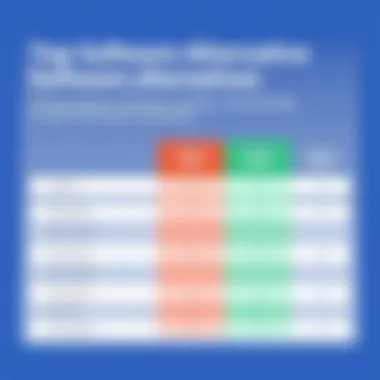

"In an era where time is of the essence, mobile receipt management is not just a luxury, but a necessity for effective financial organization."
Accessibility and Convenience
Mobile applications for receipt management significantly enhance accessibility. Users can simply snap a picture of a receipt and upload it instantly. Gone are the days where you’d need to keep a physical paper trail. This not only reduces clutter but also minimizes the chance of losing important documentation. Imagine you’re out having lunch with a client, and suddenly you think about an expense report that’s due tomorrow. With a mobile app, taking that receipt photo and tagging it takes mere seconds. All users need is to be connected to the internet, making receipt management possible anywhere, anytime.
Consider the following benefits of accessibility offered by mobile receipt management apps:
- Immediate Capture: Document receipts as they are received.
- Easy Organization: Categorize expenses on-the-go according to personal preferences or business needs.
- Automated Reminders: Set alerts to remind users to categorize, upload, or review receipts.
In terms of convenience, mobile apps often offer features like automatic data extraction, which can pull key information from receipts, such as amount and date, saving users valuable time. Such functionality, coupled with user-friendly interfaces, ensures that even those less tech-savvy can navigate these apps with ease, reducing the learning curve and yielding quicker adoption rates.
Comparing Mobile Offerings from Alternatives
When it comes to selecting a receipt management app, there are a plethora of options available, and comparing their features becomes critical to making an informed decision.
Here’s what to look for when you’re assessing the mobile offerings from software alternatives:
- User Interface: The design and layout should be intuitive, allowing users to navigate without a hefty manual.
- Versatility: Some apps allow integration with accounting software, making it easier to sync financial data across platforms.
- Expense Reporting: Assess if the app can generate detailed reports for a defined period, an essential feature for businesses.
- Cloud Storage: Check if receipts are stored safely in the cloud, which offers peace of mind in terms of backup and retrieval.
- OCR Technology: Advanced options utilize Optical Character Recognition technology to extract data automatically, enhancing accuracy and efficiency.
Considering these factors will empower decision-makers to choose a mobile receipt management application that aligns closest to their needs. Remember, not all applications are created equal, and spotting the unique advantages or drawbacks from each alternative can save both time and money in the long run.
Future Trends in Receipt Management Software
The realm of receipt management software is not just evolving; it’s transforming rapidly due to advancements in technology and changing consumer behavior. Understanding future trends in this space is imperative for decision-makers, IT professionals, and entrepreneurs who are steering their organizations toward efficiency and modernization.
As businesses adapt to a more digitized world, keeping abreast of these trends can provide an edge, making it easier to streamline operations, enhance user experience, and cut costs. With the increasing influx of data and urgency to manage it effectively, having the right tools in place cannot be overemphasized.
Emerging Technologies and Their Impact
Looking forward, technologies such as artificial intelligence (AI) and machine learning are poised to make significant impacts on receipt management solutions. These innovations come along as facilitators, intelligent automation for tasks such as data entry, categorization, and receipt archiving.
Imagine you have a tool that learns from your previous expense reports and suggests categories as soon as you snap a picture of a receipt—that’s the kind of efficiency AI offers. This not only saves time but also reduces the error margins that often complicate financial tracking.
"AI is not just a trend; it’s becoming the backbone of automated systems, enabling smarter, more efficient workflows."
Moreover, cloud computing is also steadily gaining traction and will likely be increasingly adopted in receipt management. Businesses are moving toward solutions that offer accessibility from various devices and locations, ensuring teams can collaborate effectively without being tied to their desks. The flexibility that cloud-based systems provide boosts productivity, facilitates real-time financial visibility, and ultimately supports better decision-making processes.
Adoption Considerations:
- AI-driven functionalities: Look for features like automatic character recognition and predictive analytics that can help streamline workflow.
- Cloud capabilities: Evaluate the extent of cloud integration and the associated security measures to safeguard sensitive financial data.
Predictions for Market Growth
The market for receipt management solutions is set for notable growth over the next several years. This expansion can be attributed to several factors, such as the more widespread adoption of remote work, the increased necessity for efficient expense tracking, and the demand for transparent financial processes in organizations of all sizes.
A key driver of this growth lies in the rise of mobile payments and digital receipts. As more consumers opt for online transactions, businesses must keep up by adopting the sophisticated software that can handle these new types of receipts. This shift has led to an influx of interest in receipt management tools that cater to mobile users, incorporating features for scanning digital receipts seamlessly and providing insights at the touch of a button.
Recent reports project that the demand for receipt management software will grow by at least 25% within the next five years. The necessity for compliance and efficient expense management is fostering this inclination. Companies can no longer afford to overlook the benefits of digitization as they adapt to ensure both operational efficiency and cost-effectiveness.
Market Growth Considerations:
- Emerging markets: Companies should keep an eye on regions where digitization is just starting to take hold, presenting new opportunities for software adoption.
- Value proposition: The capacity for integrated solutions that combine receipt management with other financial tools will also be crucial in differentiating offerings in a crowded market.
As the landscape of receipt management software evolves, staying informed about these future trends is vital. When organizations leverage these insights and adapt accordingly, they position themselves not just to survive but to thrive in an increasingly competitive environment.
Closure and Recommendations
Choosing the right software for receipt management is not merely a matter of picking a tool off the shelf. It requires a thorough understanding of one’s unique needs and the ways in which different software options can meet or fall short of those expectations. Throughout this article, we’ve revisited the core functionalities, limitations, and overall user experiences provided by various software solutions similar to Neat Receipts. This analysis stands as a testament to the importance of making an informed decision that resonates with your business operations.
Understanding what each platform offers allows anyone from entrepreneurs to IT professionals to weigh the merits of features like usability, pricing, and integration capabilities. Ignoring these aspects can lead to issues down the road, hampering productivity and affecting the overall financial health of an organization. Therefore, it is vital to assess these tools against your operational requirements and preferred workflows. The right tool not only makes managing expenses easier but also saves a significant amount of time, enabling you to channel your energies into more pressing tasks.
Summarizing Key Takeaways
- Diverse Alternatives: There’s a multitude of software options beyond Neat Receipts, each with unique functionalities that can cater to your specific needs.
- Core Features Matter: Features like expense categorization, easy integration with accounting systems, and mobile accessibility should play a pivotal role in your decision-making process.
- User Feedback is Crucial: Learning from current users can provide invaluable insights, which can spotlight both strengths and potential weaknesses of each software.
- Cost vs. Value: The price of software should align with the features and functionalities you’ll actually use, ensuring you’re not overpaying for underutilized services.
Final Thoughts on Selecting Software
When the rubber meets the road, choosing receipt management software is a balancing act—it’s all about weighing the features against costs, while also ensuring it's user-friendly enough to facilitate rather than complicate your operations. It can be easy to get swept up in trends without assessing if a product aligns with your goals, so it is crucial to stick to a structured evaluation process. Consider creating a checklist based on the essential features you’ve identified from your research.
While each software alternative discussed has its strengths, the decision should ultimately reflect your needs, budget, and existing infrastructure. Embracing a software solution that requires minimal transitioning can ease the learning curve and maximize your operational efficiency right off the bat.
"A wise man makes his own decisions, an ignorant man follows the crowd." - Andrew Carnegie
Dive deep into user manuals, request demos, and consider trialing a few options before settling. Remember, investing in the right receipt management software is investing in your time, resources, and the overall efficacy of your business pursuits.



