Top Software Alternatives to StreamYard for Streaming


Industry Overview
The software landscape for live streaming and broadcasting has evolved rapidly, particularly in the wake of increased remote interactions. The demand for engaging content delivery has led to the emergence of a broad spectrum of alternatives to platforms like StreamYard. Exploring this market requires a clear understanding of recent trends, challenges, and technologies at play.
Current Trends in the Industry-specific Software Market
Many content creators and businesses are now focusing on professional-quality broadcasts. This shift has spurred interest in tools that can support various streaming needs such as integrated production, audience interaction, and simplified multi-platform broadcasting. Live streaming software is trending toward providing services that support better customization and branding, allowing users to create distinctive broadcast experiences.
Key Challenges Faced by Buyers in the Industry
One key challenge is the overwhelming variety of products available. Decision-makers often struggle to assess what features are essential and how platforms differentiate themselves. Suboptimal user experience and steep learning curves can also hinder effective deployment of new tools. Definitions of usability and effectiveness in practice often differ from pre-purchase expectations, which can result in frustration.
Emerging Technologies Impacting the Industry
Artificial intelligence is making formidable inroads into the live streaming space. AI-generated content, audience analytics, and enhanced editing capabilities automate many tasks formerly reliant on human intervention. Emerging technologies like virtual and augmented reality are also becoming integrated within broadcast software platforms, creating more immersive viewer experiences than previously imagined.
“The true strength of live streaming software lies in its ability to evolve alongside user needs and technological advancements.”
Top Software Options
Now that we have context, understanding specific software options is essential for well-informed decision-making. This section reviews some of the leading providers in the space, notably those that have carved out their niches against giants like StreamYard.
Review of Leading Software Providers in the Industry
- OBS Studio: An open-source platform offering extensive customization, ideal for advanced users.
- Zoom: Although primarily a conferencing tool, it provides broadcasting capability that appeals to many users.
- Ecamm Live: Mac-exclusive software known for its ease of use and premium stream quality.
Feature Comparison of Top Software Solutions
When determining the best fit, evaluating features thoroughly is crucial. Different providers offer varying functionalities, such as:
- Multi-platform Integration
- Custom Graphics
- Analytics and Reporting Tools
- Studio-style layout and scene control
Pricing Structures of Different Software Options
Understanding costs helps avoid financial surprises. Generally, software options range from free with basic functionalities to premium plans costing hundreds per month. Running the numbers’ll ensure effective budgeting.
Selection Criteria
With several preferences considered, the challenge lies in the right selection of software based on user needs. This segment outlines essential factors in that process.
Important Factors to Consider When Choosing Software
- Usability: The interface should be intuitive.
- Feature Set: Must align with user objectives.
- Scalability: Software should grow with your business needs.
Common Mistakes to Avoid During the Selection Process
It’s common for users to overlook specifics:
- Failing to utilize trial versions before commitments.
- Ignoring user reviews and testimonials.
- Underestimating the importance of customer support.
How to Determine the Right Fit for Your Business Needs
Conduct an internal needs assessment. Considering external input can bring new insights, shaping clarity on preferences motivates better selections.
Implementation Strategies
The next phase post-purchase is the effective implementation of software in existing processes.
Best Practices for Smooth Implementation of Software Solutions
Companies should engage both technical and non-technical staff during this phase of implementation, ensuring input from various angles.
Integration with Existing Systems and Processes
Check compatibility specifications carefully. Compatibility reduces barriers to integration while enhancing user experience, leading to fewer disruptions.
Training and Support Resources for Successful Deployment
Making use of vendor supplied training, webinars, and support documentation ensures levels of comfort among users are established efficiently. Turning to community forums like Reddit or Facebook groups can also yield practical assistance.
Future Trends
Trends are essential in understanding the surface-level possibilities for live streaming and broadcasting.
Predictions for the Future of the Industry-specific Software Landscape
We’ll likely see more platforms lean into personalized experiences using advanced analytics to serve audience preferences.
Upcoming Technologies Shaping the Industry
Developments in 5G technology promise quicker and more reliable streaming, paving the way for higher-quality broadcasts.
Recommendations for Future-Proofing Your Technology Stack


- Invest in modular software solutions that allow for easy upgrades.
- Stay informed about industry trends to adapt accordingly.
By engaging with this guided exploration, professionals can better navigate the complex field of streaming software, selecting and implementing solutions that optimize their content strategies.
Preface to Streaming Software
Defining Streaming Software
Streaming software is designed to facilitate real-time audio and video communication over the Internet. This software allows users to broadcast live events, webinars, educational content, or gaming streams. Featuring tools for mixing, transitioning, and managing live feeds, streaming software helps content creators reach their audience in real time.
The rise of digital platforms has resulted in increased demand for streamlined content delivery mechanisms. Streaming software embodies technology that merges video production capabilities with user-friendly interfaces, making it accessible to a wide audience.
Importance of Streaming in Today’s Digital Landscape
Streaming serves a vital function in contemporary communication. It enhances user engagement, provides instant interactivity, and contributes to community building. Many organizations rely on streaming rates that continue to expand. Not only does it cater to entertainment demands, but it also accommodates various business needs in sectors such as education and telecommunications.
As users have more options to interact with digital content, the necessity for effective streaming tools grows. Proficient use of streaming software can lead to enhanced marketing strategies, broader audience outreach, and improved participant involvement. In an era where immediate communication and streamlined information flow are imperative, mastering streaming software becomes highly advantageous for professionals.
Ultimately, effective streaming contributes to a dynamic and impactful audience experience, marking its relevance in today's digital communication ecosystem.
Overview of StreamYard
StreamYard serves as a prominent option for live streaming, offering unique features that appeal to various content creators and businesses. Understanding the overview of StreamYard is pivotal as it provides essential insights into what sets this software apart in the broader streaming software landscape. As we compare alternatives, it is necessary to recognize the framework of StreamYard’s functionality, its strengths, and areas that may not fulfill all user needs.
Key Features of StreamYard
StreamYard offers a host of features that significantly simplify the streaming process. Below are some key attributes:
- Cloud-based Streaming: This allows users to broadcast instantly without the need for heavyweight resources on their local machines.
- Multistreaming: StreamYard enables content to be streamed across various platforms simultaneously, such as Facebook, YouTube, and LinkedIn, providing a broader reach and engagement.
- Custom Branding: Users have the ability to add logos, colors, and overlays, which helps maintain brand identity during broadcasts.
- User-Friendly Interface: The layout is intuitive, reducing the learning curve for new users.
- Guest Support: Built-in functionality allows easy invitation of guests to streams, enhancing the collaborative experience.
The integration of these features demonstrates why StreamYard is widely preferred within many broadcasting contexts. Each aspect caters to different streaming needs, positioning StreamYard at the intersection of simplicity and effectiveness.
Usability and User Experience
Regarding usability, StreamYard scores high with most users appreciating its straightforward approach. Its web interface facilitates quick access to various functionalities. Users can easily schedule broadcasts, interact with audience comments in real time, and share screens seamlessly. The depth of usability directly influences the user experience.
- Accessible Tools: Users can utilize essential tools without diving deep into complex settings, making the debugging process straightforward.
- Real-Time Preview: Streams can be monitored in real time, offering assurance that everything runs as intended.
The overall user experience is generally positive, but like any platform, consideration of user feedback is crucial. Potential users seeking alternatives must evaluate if these elements are aligned with their specific streaming goals. StreamYard thrives in delivering an experience that emphasizes ease and reliability.
Understanding the functionality of StreamYard important since its features can shape overall streaming success and cater to a range of needs for varied producers.
Criteria for Selecting Alternative Software
Choosing the right streaming software is a critical decision that can significantly impact the effectiveness and quality of your content delivery. Understanding the criteria for selecting alternative software allows you to make a well-informed choice, matching software capabilities with your specific needs. This section delves into essential elements and considerations that play a role in influencing your selection process.
User Interface and User Experience
A clean and intuitive user interface (UI) is vital for all kinds of streaming software. The ease with which users can navigate the platform directly influences their productivity and overall streaming experience. It's advantageous to choose software that offers a streamlined interface paired with user-friendly design principles. This decreases the learning curve substantially, enabling both novices and seasoned professionals to operate the streaming tools with efficiency.
Key elements to consider are:
- Clear layouts and good organization: Ensures features are easily accessible.
- Responsiveness: Less lag enhances the overall experience.
- Fast learning curve: Reduces time spent getting familiar with software features.
Feature Set and Flexibility
Different projects demand different features, so flexibility in a software’s capabilities is paramount. Not all content is the same, thus having a variety of features can cater to specific needs such as live events, educational content, or corporate broadcasts.
When comparing software like StreamYard, examine the following aspects:
- Audio and video quality: Essential for professional-grade streams.
- Customization options: Ability to tailor the streaming environment to fit brand identity.
- Support for various inputs: Enhance compatibility with different devices.
Liquid features often define a user's capability to drive engaging content and maintain audience interest.
Pricing Models and Value for Money
Different streaming software options come with varying pricing models. Evaluating the cost in relation to feature sets can be quite enlightening. It's crucial to find a balance between budgetary limits and required functionality.
Consider factors such as:
- Subscription plans: Monthly vs. annual logics. Discounts for longer commitments may offer better value.
- Hidden costs: Be aware of additional charges for add-ons or premium features.
- Free trials: Evaluate differences between free tiers or trial periods compared to full payment. Ample understanding in pricing can lead to a decision that conserves resources while fulfilling needs.
Integration with Other Tools
Your streaming software will likely need to work alongside other applications and tools. An ideal platform should integrate smoothly with essential components in your workflow like graphics software or social media platforms.
Look into:
- API access: Direct interaction with other applications can ease operational burdens.
- Functionality with other tools: Compatibility with platforms such as Facebook or Zoom, for broader streaming reach. Seamless integration can allow for more sophisticated productions without excessive technical complications, essential for smooth operations.
Customer Support and Community
In times of trouble, reliable customer support can save your stream. Choosing software with strong support structures ensures that you won't be left stranded during critical operations. A representative user community can also provide help and sharing through forums or social media.
Prioritize these factors:
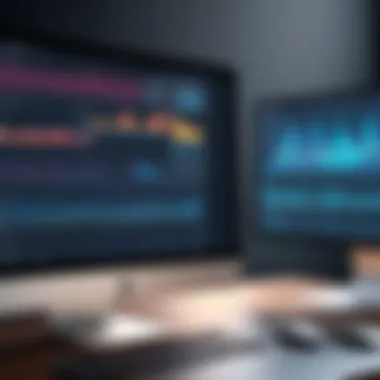

- Availability of support: Immediate chatbot responses vs. tickets or email.
- Community contributions: Active user bases can lead to rich knowledge sources, such as forums on redd.it or conceptual group discussions. Reliable support and community interactions can create a sense of stability and help when dealing with complex setups or unexpected issues, can minimize downtime or negative experiences.
Being methodical in aligning your unique broadcasting requirements with the software options available can drive superior content satisfaction and result-oriented streams.
Comparative Analysis of Software Like StreamYard
Comparing alternatives to StreamYard gives in-depth insights into the features and usability that various platforms offer. This analytical approach helps professionals make educated decisions. Key elements include functionality, ease of use, and pricing models.
OBS Studio
Overview
OBS Studio stands out as a free, open-source software for video recording and live streaming. Its significant aspect is flexibility, making it a preferred choice among users who prefer customization options. The ability to modify nearly every part of its interface and behavior makes it appealing.
Its unique feature, the support for numerous plugins, allows enhancements that tailor the software to specific needs. However, this complexity also presents some challenges for newcomers. Some users may find the learning curve somewhat steep.
Key Features
Among the key features of OBS Studio is its powerful compositor that allows for multiple layers of audio and video mixing. This separates it as a professional tool suited for higher production value. The wide-ranging layout options offer versatility for streamers.
Moreover, the ability to integrate professional-level graphics is modern and important for captivating viewer engagement. Yet, this feature richness may overwhelm those unfamiliar with video editing tools.
Limitations
Despite its advantages, OBS Studio has critical limitations. The need for comprehensive configuration may deter users looking for a quick setup. Technical difficulties can arise, especially when users attempt to perform advanced tasks without sufficient programming knowledge. Additionally, the lack of direct support often leaves users finding answers through community forums.
Restream.
io
Overview
Restream.io operates as a multi-streaming platform that connects to various social media channels. This broad integration is a defining aspect that adds significant value. It is an ideal choice for businesses wanting to maximize their reach through multi-platform broadcasting.
Restream.io’s best unique feature is its robust analytics dashboard, offering insights into viewer engagement. This capability enhances decision-making for marketing strategies.
Key Features
The ability to stream to over 30+ platforms simultaneously is significant. Users benefit from the simple interface, making it accessible even for those who are not tech-savvy. It aids in attracting a broader audience and increases viewer involvement. However, for deeper customization, users may find it lacking.
Limitations
Nonetheless, limitations exist regarding the feature set. Users often express a desire for additional customization options in streaming setups. Pricing tiers create slight barriers for people who want to leverage all the features but are mindful of costs. Beginners may initially struggle with navigating unpredictable streaming quality when transmitting concurrently.
vMix
Overview
vMix is a powerful program used for live production and streaming. Its primary selling point is advanced tools for mixed video production. Users appreciate its professional-grade capabilities, which can enhance production and visual quality extensively.
One significant unique feature is the built-in live streaming functionality that allows users to stream 4K video straight from the software. Its rich functionality is essential for high-end event production.
Key Features
Among key features, vMix provides a large array of graphics, layered settings, and camera integration abilities. Streaming to multiple destinations can also be handled effectively. With various virtual sets, the program fits diverse production needs effectively.
However, its comprehensive capabilities may correlate with a higher price point, which does limit its appeal for small businesses.
Limitations
Important limitations are budget-related. vMix can have a high initial investment needed for good functionality. Also, it may come with a steep learning curve, as the tool is not as intuitive as some of its competition. Beginners may find themselves required extensive online tutorials to become comfortable using it.
BeLive
Overview
BeLive allows for easy live broadcasts, notable for its user-friendly interface. It is a beneficial choice for individuals and small businesses wanting accessible entry into live streaming.
A unique aspect of BeLive is its guest invitation feature, where users can invite guests through their social media and have them join effortlessly. This functionality encourages engagement and creativity during broadcasts.
Key Features
Key features include customizable themes and an ease of setting up live shows without technical difficulties. Users benefit from shared link options allowing seamless interaction.
Nevertheless, this simple use often comes at the cost of in-depth features that could elevate production quality significantly.
Limitations
BeLive’s limitations comprise its restriction on feature sets that larger organizations often seek. In addition, the plan prices may be higher for more advanced utilization than beginner users may require. Lack of in-depth analytics may limit understanding viewers further.
Wirecast
Overview
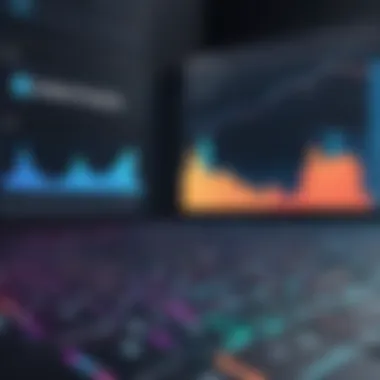

Wirecast by Telestream provides high-quality live video streaming and production. Its capabilities make it a strong competitor in professional environments, providing various encoding options and video quality settings.
The strong integration with social media platforms also makes it impactful. Users can easily direct streaming content across networks without hassle.
Key Features
Outstanding features include a range of stunning graphics, scalable encoding settings, and mixed-source integration. Specifically, the multi-camera setups impress users looking for professional production. Custom graphics and titles are realizable with mere clicks.
However, pricing may be problematic as it tends to steeper than other platforms in this review. Certain features may remain dormant for users who do not require such depth of functionality.
Limitations
On limitations, while product power brings strong possibilities, the complexity can challenge new users. The platform requires a significant investment, lowering meaning for independent creators or small teams. Prospective users need to assess honestly their required capabilities in live streaming before deciding.
Specialized Streaming Needs
In the multifaceted landscape of content delivery, specialized streaming needs emerge as a crucial consideration for professionals and businesses. Different contexts may demand various features and capabilities from streaming software. Understanding this aspect helps users to select a platform that resonates with their unique requirements. Working with niche audience segments necessitates careful evaluation of both technical specifications and platform usability. This specificity allows teams to enhance engagement and deliver more focused content, leading to effective communications.
Factors for Selecting Software for Live Events
Selecting the right software for live events involves acknowledging specific factors significant to seamless execution. Key considerations include:
- Production Features: Features like multiple camera sources, live graphics overlay, and real-time video editing must be assessed carefully.
- Latency: Low-latency streaming can be vital, especially for interactive events. A platform must ensure timely delivery of content to maintain audience engagement.
- Scalability: As events can vary widely in size, the software should be scalable, accommodating small gatherings to larger audiences without compromising quality.
- Event Specific Functions: Such as registrations, ticket sales, and post-event analytics are critical for offering comprehensive experiences.
Taken together, these factors shape the decision-making process for selecting a platform most suitable for live events. They ensure technical capacity aligns with the broadcasting needs.
Software Customized for Education
With e-learning gaining momentum, streaming software specifically tailored for educational institutions is essential. Educational software must cater to distinct use cases, such as:
- Engagement Tools: Features such as interactive polling, quizzes, and breakout rooms amplify participant engagement during online lectures.
- Accessibility: The software should address accessibility requirements, allowing participation from diverse learners without difficulties.
- Integration: Learning Management System (LMS) compatibility can facilitate smooth linkages between content delivery and education resources such as assignments or grading.
- Recording Capabilities: The ability to record and archive classes adds value for self-paced learners looking to review materials.
Educators and administrators can leverage these specialized features to craft enriching learning experiences that cater specifically to educational needs.
Corporate Streaming Solutions
Corporate settings have unique broadcasting visions aiming at enhancing internal and external communications. Essential elements for success in corporate streaming include:
- Professional Appearance: The software must empower users with graphic design elements to convey brand identity during corporate presentations.
- Security Features: Given the sensitivity of corporate data, security settings and authentication measures are non-negotiable.
- Feedback Mechanisms: Tools that allow immediate feedback during webinars promote interaction and reveal user sentiment, making adjustments easier in real-time.
- Analytics Capabilities: Text and video analytics can present insights on viewer engagement, helping corporations enhance their strategies going forward.
A focused approach to corporate streaming can bridge gaps, foster communication, improve teamwork, and marketing pursuits.
It is vital for organizations to prioritize their specialized needs, as employing the right streaming software can significantly increase effectiveness and interaction.
Evaluating User Feedback and Reviews
In the realm of streaming software, user feedback holds immense significance. Evaluating user reviews allows decision-making based on real-world experiences rather than marketing claims. This section explores the importance of user feedback in selecting alternatives to StreamYard, particularly focusing on elements like reliability, functionality, and user satisfaction.
Importance of User Reviews
User reviews are fundamental for understanding how a streaming platform performs in day-to-day operations. Unlike promotional materials, reviews often reveal both the strengths and weaknesses of software. They can serve as valuable insights into how well a platform aligns with users’ needs. Consider the following points:
- Authentic Experiences: Reviews provide real-life perspectives, offering insights into user interactions with the software.
- Quality Assurance: Negative feedback often highlights potential issues that can severely affect user experience, prompting potential buyers to investigate further.
- Feature Validation: Detailed reviews may validate whether advertised features function effectively in practice.
- Peer Influence: Positive feedback can build trust and make a platform more appealing to potential users.
Collectively, these elements make user reviews crucial for evaluating streaming software alternatives more thoroughly. Lack of genuine user insights can lead to overlooked flaws in services.
Common User Complaints and Praise
Analysis of user feedback often reveals recurring themes. Recognizing common points of praise or complaint provides clarity in assessing options. Following are typical user experiences expressed regarding various streaming platforms:
Common Customer Complaints:
- Performance Issues: Users frequently mention lagging or problems regarding the connection stability during broadcasts. Such feedback indicates reliability concerns.
- Learning Curve: Some users find certain platforms overly complex and not intuitive, complicating the overall user experience.
- Technical Support: Complaints about insufficient customer service responsiveness can also impact user satisfaction deeply.
Common Praises in User Feedback:
- Feature-Rich Solutions: Many users commend platforms with advanced features for production quality, such as flexible layouts or embedded streaming options.
- Ease of Use: Positive commentary often highlights user-friendly interfaces that ease navigation and setup.
- Integration Capabilities: Users value platforms that seamlessly integrate with other applications they frequently use, enhancing their workflow.
Users place significant importance on feedback regarding performance and customer service, often influencing their choice of platforms based on reliability and support availability. This makes reviews a vital resource.
In summary, exploring user feedback offers critical insights into the efficacy of various streaming software alternatives. Decision-makers and professionals can use this information to align their choices with specific organizational needs, ultimately leading to improved user engagement and streamlined content delivery.
End and Recommendation
The end of this article summarizes key elements for one making decicions about streaming software. As this digital era evolves, effective streaming has become essential for organizations and indviduals alike. Making an uninformed choice can result in poor user experience and wasted resources. In ther terms, assessing alternatives to StreamYard helps to ensure that your arrangement aligns well with specific goals and user preferences. This is why a coherent understanding of the options becomes necessar.
Summarizing Key Insights
In seeing various alternatives to StreamYard, it is noticeable that several platforms offer unique features and benefits. For instance, OBS Studio stands out with its high degree of customization but may lack easy usability, whereas Restream.io simplifies multi-platform streaming yet possibly limits certain interactive functionalities. vMix provides strong professional-grade support useful for events but carries a weightier price tag. This mix influences the decisions based on individual situational needs.
Furthermore, domain-specific software exhibits important potentials. For instance, platforms aimed at education, such as Zoom or Microsoft Teams, present a distinct set of tools suited perfectly for interactive learning environments. Considering whether software meets industry-specific requirements could save considerable time and energy in the longer run.
Guidelines for Making an Informed Choice
Selecting suitable streaming software necessitates a structured approach. Consider the following:
- User Needs: Identify the target audience and their expectations for engagement.
- Technical Capabilities: Review software performance and its system requirements.
- Budget Constraints: Determine available budget, accounting for possible hidden costs like add-ons.
- Trial Options: Take advantages of free trials for various platforms. Test key functionalities prior buy.
- Reviews and Community Feedback: Go through various online ratings and comments on Reddit or other platforms for user insights.
Balancing these considerations helps to make sound decisions tailored specifically to individual requirements and limitations. This way, professionals can optimize efficiency and maximize return on investment based on the chosen tools.
There is no perfect streaming software. The best choice is one that aligns with your needs.



