Comprehensive Review of SuiteCRM: Analysis Insights


Intro
In the ever-evolving landscape of business operations, customer relationship management (CRM) plays a crucial role. Today, more businesses are discovering the necessity of leveraging sophisticated tools that offer insightful data, enhanced communication, and improved efficiencies. Among the available options, SuiteCRM stands out as a practical, open-source solution designed to meet the diverse needs of organizations.
However, the sea of software platforms can be overwhelming for decision-makers seeking the right fit for their company’s requirements. This article aims to provide a detailed examination of SuiteCRM, diving into its features, strengths, and potential weaknesses. The following sections will uncover the currents of industry trends, evaluate leading software alternatives, and advise on implementation strategies. Ultimately, this comprehensive guide will arm decision-makers, IT professionals, and entrepreneurs with the insights necessary for informed software selection.
As we explore this CRM tool, it is crucial to contextualize its existence within the broader software ecosystem. Let’s start with an overview of the industry, exploring current trends and challenges that potential buyers face.
Foreword to SuiteCRM
In an era where customer relationships are paramount for business growth, understanding customer relationship management (CRM) software is key for decision-makers. SuiteCRM stands out in a crowded market, providing a robust, open-source solution that combines flexibility with powerful features. This section sheds light on why we're delving deep into SuiteCRM—its practicality, user benefits, and overall impact on organizations.
Overview of Customer Relationship Management Software
Customer relationship management software is designed to help businesses manage their interactions with customers, streamline processes, and enhance profitability. In essence, it’s about relationships—finding them, managing them, and nurturing them. According to a study published by Harvard Business Review, firms that focus on improving customer relationships witness sales growth, enhanced customer satisfaction, and loyalty.
The key components of CRM systems usually include:
- Data Management: Storing and managing vital customer information.
- Interaction Tracking: Keeping tabs on customer interactions and feedback.
- Automation Tools: Streamlining tasks like marketing, sales, and service management.
- Analytics: Providing insights based on customer data.
However, each CRM carries its unique flair, and SuiteCRM is no exception. Being an open-source platform, it not only empowers organizations to tailor the software to their needs but also ensures scalability to adapt to the ever-evolving business landscape.
What Sets SuiteCRM Apart
SuiteCRM differentiates itself from other CRMs through its commitment to open-source principles, ensuring that businesses can adapt and modify the software without the constraints typically associated with proprietary systems. Here are some of its standout features that distinguish it in a competitive landscape:
- Customizable Dashboard: Users can set up their workspace based on individual preferences, which significantly boosts productivity.
- Rich Set of Modules: It covers everything from project management to sales tracking, which allows for seamless integration of various business functions.
- Active Community Support: An enthusiastic community of developers and users contributes to a wealth of resources, ensuring continuous improvement and innovation in the software.
- No Licensing Fees: Being free to use means that smaller businesses can access sophisticated CRM tools without breaking the bank.
SuiteCRM empowers organizations by balancing affordability with a rich feature set, encouraging companies of all sizes to leverage advanced customer relationship tools while retaining complete control over their data.
In summary, an in-depth review of SuiteCRM not only highlights its features but also helps IT professionals and entrepreneurs understand its value proposition in enhancing customer relationships and overall business performance.
Key Features of SuiteCRM
Understanding the key features of SuiteCRM is essential as it lays the groundwork for making an informed decision about adopting this platform. SuiteCRM's robust capabilities not only drive sales and marketing efforts but also enhance customer interactions fundamentally. Being an open-source solution, it provides flexibility and adaptability, making it suitable for various business needs. Its features are designed to streamline operations, foster collaboration, and offer data-driven insights that can significantly influence a company's success. With that in mind, let’s explore the core functionalities that make SuiteCRM a formidable CRM solution.
Sales Management Tools
Sales management tools in SuiteCRM are pivotal for any organization aiming to boost its revenue. These tools allow teams to manage leads, overcome sales hurdles, and track performance metrics. By employing a comprehensive approach to sales tracking, users gain insights into every stage of the sales cycle.
Key Selling Points:
- Lead Management: This feature enables users to capture and track leads easily. Each lead can be enriched with relevant data, making follow-up practices a breeze.
- Pipeline Management: The visual representation of sales pipelines aids in forecasting sales and managing opportunities more effectively.
- Quotes and Invoicing: Users can create quotes quickly and convert them into invoices, reducing administrative overhead.
The result? A more streamlined process that positions sales teams for greater success.
Marketing Automation Features
Marketing automation within SuiteCRM brings a level of precision to campaigns that can often be elusive. This feature helps businesses create targeted marketing strategies and collect data on their effectiveness.
Important Aspects:
- Email Campaign Management: Users can design, send, and track email campaigns efficiently, ensuring that every marketing dollar counts.
- Segmentation: Advanced segmentation capabilities allow businesses to tailor messages specifically to customer demographics, enhancing engagement rates.
- Lead Nurturing: This process ensures that potential customers receive timely and relevant information, increasing the chances of conversion.
Marketing automation, therefore, acts as the backbone of any successful marketing strategy that relies on data-driven decisions.
Customer Support and Service Modules
The customer support and service modules of SuiteCRM are vital for maintaining strong customer relationships. Effective customer service can be a differentiator in today's competitive landscape.
Various Features Include:
- Case Management: This allows the support team to handle customer inquiries efficiently. Each case can be tracked from inception to resolution, ensuring accountability.
- Knowledge Base: A well-structured knowledge base enables customers to find answers quickly, reducing the workload on support teams.
- Customer Feedback System: Gathering feedback helps businesses to continuously improve their services based on real customer experiences.
Ultimately, these modules help in crafting a customer-centric organization, fostering loyalty and satisfaction.
Reporting and Analytics Capabilities


Reporting and analytics are elements that can make or break a CRM's effectiveness. SuiteCRM provides powerful reporting tools that allow users to make data-driven decisions.
Key Benefits:
- Custom Reports: Users can create tailored reports that focus on the metrics relevant to their objectives, ensuring the data presented aligns with business goals.
- Dashboards: Interactive dashboards provide a snapshot of KPIs, making data interpretation easier and faster for decision-makers.
- Forecasting: By analyzing trends and patterns, businesses can better predict future performance, enabling proactive planning.
Through insightful reporting, SuiteCRM equips organizations with the information necessary to adapt and thrive in changing environments.
User Experience and Interface
User experience (UX) and interface design play a crucial role in the adoption and efficient use of any software platform, and SuiteCRM is no exception. A well-designed interface can significantly minimize the learning curve for new users and increase overall productivity. Here, we will delve into the design and navigation attributes of SuiteCRM and explore its customization options.
Design and Navigation
The design of SuiteCRM is not just about aesthetics; it’s about functionality too. When first accessing the platform, users are greeted with a clean layout that emphasizes usability. Various panels display relevant information, and key features can be accessed without excessive scrolling or clicking, which saves time.
The navigation system integrates essential elements, allowing users to swiftly move between modules, be it Sales, Marketing, or Support. This ease of navigation leads to a better overall experience. One effective approach is the use of breadcrumbs, which provide users a visual map of their current location within the software.
However, while the design is generally regarded as intuitive, some users find themselves wishing for more fluid transitions between tabs. This could enhance the user experience further, as the existing slight delays can disrupt the workflow, especially in a high-paced environment.
"A good interface doesn't just look nice; it makes you feel in control."
Customization Options
Customization is where SuiteCRM truly shines. The platform allows businesses to tailor the interface according to their branding and functional needs. Users can modify the dashboard to display metrics that matter most to them, whether that be sales figures or customer support tickets. This flexibility is a major advantage, enabling organizations to align SuiteCRM more closely with their day-to-day operations.
Moreover, SuiteCRM provides varied options for modifying fields, layouts, and even adding custom modules. This means that businesses can create a user interface that fits like a glove rather than a one-size-fits-all approach. By contrasting this with other CRM platforms that often limit customization, SuiteCRM stands out as a desirable choice for organizations seeking a more personalized experience.
In essence, the interplay of user experience and customization in SuiteCRM enhances decision-makers' overall satisfaction with the platform. It enables users not just to access vital information but to do so in a way that is tailored to how they work best.
Integration Capabilities
The integration capabilities of SuiteCRM hold significant weight in determining its overall utility and adaptability for various business needs. In an era where businesses utilize a medley of software solutions, ensuring seamless communication between these systems becomes paramount. The common thread here is that companies are often seeking ways to enhance efficiency and reduce the manual back-and-forth that can drain resources. SuiteCRM’s flexibility in integrating with other software not only boosts its functionality but also promises an efficient workflow that aligns well with existing tools.
Compatibility with Other Software
When discussing SuiteCRM's integration capabilities, one critical aspect to highlight is its compatibility with various software applications. The world is vast, and every business employs a unique mix of tools that cater to its specific demands. Luckily, SuiteCRM isn't tied to just a single vendor or platform. Instead, it embraces interoperability, allowing businesses to build a tailored ecosystem.
For instance, companies might rely on tools like WordPress for content management, Gmail for communication, or even platforms such as Mailchimp for email marketing. SuiteCRM offers plugins and modules that help integrate these systems. This means that customer data collected across different applications can be pulled back into SuiteCRM for analysis, enhancing the customer journey without the hassle of data duplication.
Some notable benefits include:
- Streamlined Operations: Automated data transfer reduces the risk of errors that typically arise from manual entry.
- Enhanced Insights: Consolidating data from various sources helps organizations gain more comprehensive customer insights.
- Flexibility: As businesses scale or their needs evolve, integrating new software becomes less daunting.
APIs and Third-Party Integrations
Diving deeper, the APIs and third-party integrations available with SuiteCRM exemplify its commitment to connectivity. Application Programming Interfaces (APIs) serve as bridges between SuiteCRM and external applications. This is crucial for businesses that want more than the out-of-the-box functionalities. With a bit of coding, developers can harness these APIs to craft specialized solutions, ultimately enhancing CRM operations.
For instance, integrating SuiteCRM with social media platforms like Facebook can provide businesses the ability to track lead interactions across channels in real time. Additionally, employing tools like Zapier offers a streamlined path to connect SuiteCRM to over a thousand apps, opening opportunities for creative automation workflows.
Some users benefit greatly from:
- Custom Workflows: Creating tailored solutions that fit their unique business processes.
- Data Synchronization: Ensuring that customer data is consistent across multiple platforms.
- Real-time Updates: Allowing for immediate action based on customer interactions.
"The ability to connect isn't just a feature; it's a game-changer that keeps businesses agile in a rapidly evolving landscape."
Pros and Cons of SuiteCRM
Understanding the pros and cons of SuiteCRM is crucial for businesses aiming to enhance their customer relationship management. It’s like weighing the positive aspects against the negatives before making any investments. This section sheds light on specific elements that can make or break the experience users have with SuiteCRM, serving as a foundation for those considering it as their go-to CRM solution.
Advantages for Businesses
One of the prime advantages of SuiteCRM is its open-source nature, allowing companies to tailor the software according to their unique requirements without hefty licensing fees.
- Cost-Effective Solution: Businesses can save a considerable amount on licensing fees, making it an attractive option for startups or small companies with limited budgets. You have the freedom to modify and enhance the software without incurring additional costs.
- Flexibility and Customization: SuiteCRM offers numerous options for customization. Users can tweak the interface to match their branding and user interests, ensuring that the CRM is not a one-size-fits-all approach.
- Robust Feature Set: From sales management to marketing automation, SuiteCRM is replete with features that cater to various business needs. This means you won’t have to jump between multiple software solutions to get the functions you require.
- Active Community Support: The open-source model fosters an engaged community of users and developers who actively contribute to forums and social platforms. This ensures access to a wealth of resources and troubleshooting advice, which can be invaluable for new users.
"Open-source solutions like SuiteCRM provide businesses with the flexibility they need to adapt to dynamic market conditions."
Potential Drawbacks
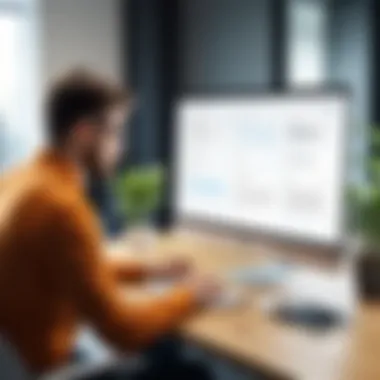

Even the most polished software isn’t without its flaws. There can be certain pitfalls associated with SuiteCRM that warrant attention.
- Steeper Learning Curve: Customization can lead to complexity. Businesses might face challenges in not only setting things up but also in getting team members up to speed. This could necessitate additional training and possible downtime during the transition phase.
- Support Limitations: While there is community support available, businesses may find a lack of professional support when difficulties arise. This can be particularly challenging in urgent situations where immediate help is needed.
- Updates and Maintenance: Being an open-source platform, the responsibility for updates and security patches falls on the user. This could lead some businesses to fall behind if they do not stay vigilant with maintaining their system.
- Performance Variability: Depending on how SuiteCRM is configured, performance can vary widely. Businesses may need to experiment with settings, integrate additional tools, or invest in better hosting solutions for optimal operation.
Suitability for Different Business Sizes
Understanding the suitability of SuiteCRM for various business sizes is paramount when considering this CRM platform. Since businesses differ vastly in terms of resources, objectives, and customer engagement strategies, being able to leverage a flexible CRM system can significantly influence overall effectiveness and growth. The following sections explore how SuiteCRM caters specifically to small businesses and startups, as well as medium to large enterprises, shedding light on the essential elements that position it as a viable option for varied organizational needs.
Small Businesses and Startups
For small businesses and startups, the importance of affordability and ease of use cannot be overstated. SuiteCRM offers an appealing entry point for new companies aiming to establish a strong customer relationship foundation without breaking the bank. Here’s how it addresses specific needs of smaller enterprises:
- Cost-Effectiveness: SuiteCRM's open-source model allows businesses to implement a comprehensive CRM solution without hefty licensing fees. This is a game-changer for startups that operate on tight budgets.
- User-Friendly Interface: The platform's intuitive design means that even those with limited tech skills can navigate it effectively. This saves time and resources that might otherwise go into training.
- Customization Flexibility: Small businesses often have unique needs. SuiteCRM's customization options allow companies to tailor the system to fit their specific processes and industries, making it adaptable for various niches and markets.
- Scalability: As small businesses grow, their CRM needs will evolve. SuiteCRM can scale with the organization, ensuring that users won’t have to switch systems as they expand, which can be a hassle and costly.
Overall, the functionalities of SuiteCRM align remarkably well with the dynamic and often fast-paced environment of small business ventures. The ability to adapt and evolve is certainly a strong selling point.
Medium to Large Enterprises
On the flip side, medium to large enterprises face a different set of challenges that SuiteCRM must accommodate. These businesses typically have more complex operations and require a powerful CRM to manage vast amounts of customer interactions. Below are key considerations that make SuiteCRM a suitable contender for larger organizations:
- Integration Capabilities: Medium and big companies usually utilize multiple software solutions that need to work seamlessly together. SuiteCRM's ability to integrate with various other applications helps maintain operational efficiency.
- Advanced Analytics: The reporting and analytics features of SuiteCRM provide valuable insights into customer behavior and sales performance, vital for enterprises wanting to fine-tune their strategies.
- Robust Customer Support Features: Larger teams can benefit from the extensive customer support modules available in SuiteCRM, which facilitate greater communication and coordination among departments.
- Security and Compliance: As these enterprises often deal with sensitive customer data, SuiteCRM provides options for enhanced security measures that meet compliance requirements, safeguarding information effectively.
"The right CRM is not just a tool but a strategic partner in your business growth."
Whether for a small startup or a well-established enterprise, SuiteCRM offers a platform that evolves with your business needs, making it a worthy consideration for decision-makers across the board.
Comparative Analysis with Other CRMs
Comparative analysis of SuiteCRM with its competitors isn't just an exercise in looking at features side-by-side. It serves as a crucial cornerstone for organizations seeking a Customer Relationship Management solution that suits their unique needs. Understanding the nuanced differences can lead to better decision-making, especially considering that different CRMs excel in various domains.
Grasping what SuiteCRM does in contrast to other giants like Salesforce or HubSpot might shed light on aspects such as cost efficiency, user adaptability, and the overall flexibility they offer. In a landscape filled with options, knowing where SuiteCRM stands is not merely useful; it's vital for stakeholders aiming to strike the right balance between functionality and budget.
Being aware of SuiteCRM’s strengths and weaknesses compared to its rivals helps in laying a clearer path for implementation. This section underscores valuable insights that may guide IT professionals, entrepreneurs, and decision-makers in their search for a customer management solution that fits like a glove.
SuiteCRM vs. Salesforce
When considering SuiteCRM versus Salesforce, the conversation often centers on two primary factors: functionality and price. Salesforce is a heavyweight in the CRM arena, known for its extensive suite of tools and capabilities. However, this comes at a hefty price, making it less attractive for startups or small businesses. It often feels like paying for a gilded cage — luxurious but potentially limiting for smaller operations.
SuiteCRM, on the other hand, shines when it comes to its open-source nature. This brings down the cost considerably and allows users a greater degree of customization. Companies can mold the software as they see fit, instead of being wedged into a prepackaged option. Not to mention, the learning curve tends to be more manageable compared to Salesforce, which can sometimes feel overwhelming due to its vast array of features.
Some specific points to consider:
- Customization: SuiteCRM offers extensive customizability because it's open-source, while Salesforce requires additional paid features for much of its customization.
- Cost: The total cost of ownership often leans heavily in favor of SuiteCRM, especially for smaller organizations.
- User Experience: Users generally report that SuiteCRM provides a more straightforward interface. Salesforce can sometimes obscure critical functions under layers of menu options.
In sum, while Salesforce champions functionality, SuiteCRM stands tall through affordability and adaptability, making it an alluring choice, especially for less resource-heavy endeavors.
SuiteCRM vs. HubSpot
Next on the line is a comparison between SuiteCRM and HubSpot. Both cater to businesses looking for ease of use, but the paths diverge significantly regarding functionality and functionality.
HubSpot is often touted as an all-in-one platform that combines CRM functions with marketing tools. However, this bundling can lead to a price point that feels less accessible for small businesses. On the flip side, some users may find the interface overwhelmingly simplistic, missing deeper functionalities.
SuiteCRM counters with a more robust feature set that isn’t buried behind paywalls. It’s particularly appealing for organizations that need comprehensive customer support and sales tools without the inflated fees. Here’s how they stack up:
- Integrated Tools: HubSpot excels in combining marketing and CRM tools, but SuiteCRM offers stronger support and sales tools without the additional complexity.
- Pricing Structure: HubSpot’s tiered pricing can quickly escalate, often leaving small businesses in a tight spot, whereas SuiteCRM allows for more control over expenses.
- Scalability: SuiteCRM's capabilities to scale up or down align well with changing business needs, a vital component for rapidly growing companies.
To encapsulate, HubSpot might attract users looking for a streamlined experience in marketing and sales integration, but SuiteCRM provides a more powerful, customizable environment conducive to dynamic business needs.
"Knowing where your CRM stands in comparison to others is the key to effective decision making."
In summary, carrying out a comparative analysis of SuiteCRM with its competitors is imperative for any organization looking to make informed choices. By weighing the options laid out in direct comparisons to Salesforce and HubSpot, firms can align CRM capabilities with their strategic goals.
Cost Considerations
Understanding the costs associated with implementing SuiteCRM is crucial for any organization considering the adoption of this platform. In today's competitive landscape, budget constraints can dictate the direction of your customer relationship management strategy. Thus, getting a clear picture of what SuiteCRM entails, beyond just its features, provides context for decision-makers to evaluate its true value. Here's a closer look at two main cost-related aspects that every potential user should keep in mind.
Licensing and Implementation Costs
When discussing licensing and implementation costs, it's important to recognize that SuiteCRM is an open-source solution, which inherently reduces upfront expenses compared to proprietary software. However, this does not mean there are no costs involved. Businesses must account for:

- Hosting Costs: SuiteCRM can run on various server environments, and how you choose to host it can introduce different price points. Whether you go for cloud hosting or an on-premise setup, each presents its own financial implications.
- Installation Fees: While DIY installation is an option, many businesses opt for professional services to ensure a smooth setup, which can add to initial costs.
- Customization Expenses: Given that SuiteCRM is highly customizable, additional costs may arise from tailoring the system to meet specific business needs, especially if you decide to come on board experienced developers.
It's worthwhile to remember that these initial costs, while they may appear daunting, can translate to better long-term returns if SuiteCRM fits well with your operational needs.
Maintaining Total Cost of Ownership
Total Cost of Ownership (TCO) extends beyond initial expenses. It encompasses all costs related to the lifecycle of the CRM system, providing a fuller picture of its financial impact:
- Training and Support: As with any software, users must familiarize themselves with SuiteCRM. Training new employees can incur costs, and businesses may also choose to invest in ongoing support to handle any issues or enhancements down the line.
- Upgrades and Maintenance: Staying aligned with updates, security patches, and any new features released is integral to keeping SuiteCRM functioning optimally. Failing to regularly maintain the system can lead to increased risks and costs later on.
- Scalability Costs: As organizations grow, their CRM requirements can change, which may mean additional investment in resources or functionality. SuiteCRM's nature as an open-source platform may lead to costs connected with scaling, which organizations should factor in when assessing TCO.
"Cost considerations are crucial in determining the value of SuiteCRM for any business, as they help illuminate the financial commitments and potential returns involved."
In summary, evaluating the initial and ongoing costs surrounding SuiteCRM provides crucial insights into the overall investment for prospective users. It enables businesses to make well-informed decisions, ensuring that SuiteCRM aligns financially and operationally with their goals.
User Feedback and Community Support
In the realm of software applications like SuiteCRM, user feedback and community support play a pivotal role in shaping the overall user experience. While features and functionalities often take center stage during reviews, the collective voice of users contributes significantly to understanding both strengths and weaknesses of the platform. Insights gained from real-world experiences not only help potential users gauge the product better, but also influence future developments and updates. This section delves into user testimonials and the resources available through community forums which are invaluable for both existing and prospective SuiteCRM users.
User Testimonials
User testimonials serve as a window into the actual performance and usability of SuiteCRM. Individuals and businesses share their candid experiences after utilizing this open-source platform. Many users highlight its flexibility and customization capabilities as game changers. For instance, a small business owner might express how SuiteCRM allowed them to tailor dashboards specifically to their sales processes, ultimately boosting efficiency by reducing the time spent on tasks that didn’t align with their needs.
Conversely, some users express frustrations. A recurring sentiment found in testimonials includes challenges related to the steep learning curve associated with the platform. A user might note, "It took me a while to grasp all the features, but once I did, it changed the way I manage relationships with clients."
A few gems of wisdom often shared go beyond mere functionalities. Users frequently discuss the support they received, both from the vendor and the community. Positive testimonials underscore the supportive nature of SuiteCRM’s community. For example, a user looking for help with specific integrations might find assistance through discussions on forums or direct guidance from more experienced users.
Community Resources and Forums
A robust community is a treasure trove of resources for SuiteCRM users. Numerous forums host discussions ranging from troubleshooting to advanced customization tips. Engaging with fellow users can foster a collaborative environment, providing solutions that are not always readily found in official documentation.
The SuiteCRM community actively maintains forums where users and developers alike share knowledge and guidance. This can be particularly beneficial when navigating more complex issues. For instance, users might find threads addressing specific bugs or how to circumvent limitations within the software. Interestingly, some users benefit from community-driven plugins that enhance the standard SuiteCRM offering.
In addition, platforms like Reddit offer a platform where users can discuss SuiteCRM in a less formal atmosphere. Here, they share their experiences, and seek advice or validation of their concerns. This informal interaction can be quite refreshing for users who might feel overwhelmed by formal support routes.
"Communities often provide not only answers but also foster a sense of belonging among users navigating similar challenges."
Ultimately, tapping into user feedback and leveraging community support can spell the difference between a mediocre experience and a truly transformative one when using SuiteCRM. Utilizing the resources available ensures that users can maximize their investment in this CRM solution, thus allowing them to navigate their unique business landscape with more confidence.
Future Development and Updates
The landscape of customer relationship management is ever-evolving. As businesses strive to enhance their engagement with customers, the future development and updates of SuiteCRM become paramount. Understanding what’s coming down the pike is crucial for organizations looking to invest their resources wisely. Continuous improvement and adaptation to shifting market demands can make all the difference when it comes to staying competitive.
Future development plans not only assure users of the software’s ongoing relevance but also encourage businesses to make long-term strategic decisions based on anticipated enhancements. Having clarity on what features might soon be available allows businesses to prepare for new opportunities or changes in how they manage customer relationships.
Roadmap and Upcoming Features
Staying informed about the roadmap of SuiteCRM can be a real game-changer for companies relying on this platform. The development team often shares updates during community meetings and on forums, providing a preview of what’s next. Examples of upcoming features could include advanced automation tools or enhanced integration methods that address current user pain points.
- Enhanced User Interface: There are discussions about a revamped interface that enhances user-friendliness and accessibility.
- AI Integration: New functionalities might focus on leveraging AI for deeper analytics and forecasting capabilities.
- Mobile Optimization: As remote work becomes further ingrained in business operations, better support for mobile devices could be on the horizon.
These prospective features indicate not only a commitment to improvement but also responsiveness to user feedback.
Impact of Open Source Philosophy
The open-source nature of SuiteCRM has profound implications for its future. This philosophy ensures that the software remains adaptable and customizable, which is quite distinctive in a crowded market
- Community-Driven Development: Users can contribute to the development process, ensuring that the tool evolves based on real-world needs.
- Cost-Effective Enhancements: As improvements are often community-supported, organizations don't face exorbitant costs when upgrading functionalities.
- Open Collaboration: A wider network of users means sharing best practices and resources, ultimately enriching the overall experience with the CRM.
In essence, SuiteCRM’s open-source philosophy not only fosters innovation but also creates a community that empowers businesses to tailor the software to their unique requirements. This adaptability could be the element that future-proofs SuiteCRM as customer expectations continue to rise.
"The strength of SuiteCRM lies in its community; together, users can shape the future of the tool."
End: Is SuiteCRM Worth It?
When weighing the decision to incorporate SuiteCRM into a business's operations, it is crucial to consider several factors that have been discussed throughout this article. The importance of evaluating Customer Relationship Management systems cannot be overstated, especially in a market where customer engagement can make or break a company. This section synthesizes insights regarding SuiteCRM's features, user experiences, and comparison to other platforms, allowing stakeholders to make an informed choice tailored to their specific requirements.
Final Verdict
SuiteCRM emerges as a strong contender in the CRM space, particularly for businesses that prioritize flexibility and cost-efficiency. The open-source framework allows for extensive customization, which can be a game-changer. Perhaps its standout quality is the way it empowers companies with complete control over the CRM environment.
Understanding that it is designed to adapt to various business needs is often what draws users to it. Furthermore, positive feedback from the community adds another layer of trust, as support mechanisms are generally robust. Overall, SuiteCRM holds its own against more well-known entities like Salesforce or HubSpot, especially for those who might not have the budget or need for overly complicated CRM systems.
Recommendations for Potential Users
For entrepreneurs, IT professionals, and decision-makers, the recommendation hinges upon the following considerations:
- Business Size and Complexity: If you're a small to medium-sized enterprise, SuiteCRM can provide cost-effective solutions without sacrificing essential features. Larger enterprises may find it advantageous due to customization options, though they should assess their specific needs against any potential learning curve involved.
- Technical Resources: Organizations should evaluate whether they possess the technical know-how to leverage the open-source nature of SuiteCRM. Having a skilled IT team in place can optimize the system's potential.
- Long-Term Strategy: Consider how SuiteCRM aligns with your long-term business strategy. The platform supports scaling and evolving with your business, making it a worthy investment for companies planning future growth.
- Community Engagement: Engaging with the SuiteCRM community can offer valuable insights and best practices. Resources from forums like Reddit or official community sites often shed light on overcoming challenges.



