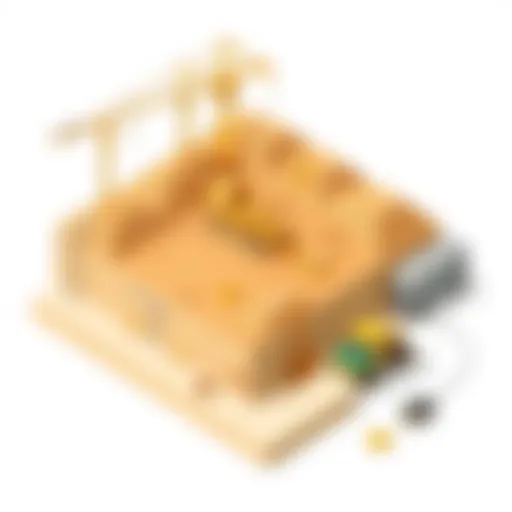Maximizing Efficiency: Ticketing Software for SMBs


Industry Overview
In today’s rapidly evolving business landscape, small enterprises face a myriad of operational challenges. One crucial aspect is managing customer inquiries and support requests efficiently. This is where ticketing software becomes invaluable.
Current Trends in the Industry-specific Software Market
The rise of digital communication has prompted small businesses to adopt ticketing systems. The shift to remote work has further accelerated this trend. Solutions that enhance customer experience through multichannel support, including email, social media, and live chat, are increasing in demand. Integrating Artificial Intelligence (AI) and automated responses is also transforming the way these tools operate.
Key Challenges Faced by Buyers in the Industry
Choosing the right ticketing software can be overwhelming, given the plethora of options available. Small business owners often grapple with understanding which features align with their specific needs. Budget constraints pose another challenge, as many businesses are looking for robust solutions while minimizing costs. Furthermore, ensuring that the selected software integrates seamlessly with existing systems can be a complex task.
Emerging Technologies Impacting the Industry
Emerging technologies, such as AI and machine learning, are significantly impacting ticketing systems. They allow for smart categorization of tickets, predictive analytics for identifying trends, and enhanced decision-making. These technologies not only improve response times but also lead to more personalized customer experiences, making them key players in the industry.
Top Software Options
As the ticketing software market grows, several tools stand out for their features and usability.
Review of Leading Software Providers in the Industry
Some notable providers include Zendesk, Freshdesk, and Kayako. Each has unique offerings catering to specific business sizes and needs, with varying degrees of customization and support options.
Feature Comparison of Top Software Solutions
When evaluating software, consider:
- User Interface: A user-friendly design improves efficiency.
- Integration Capabilities: How well the software connects with other tools.
- Reporting and Analytics: Essential for tracking performance and improving service.
- Support Options: Availability of customer service and help resources.
Pricing Structures of Different Software Options
Pricing often varies based on features, with packages tailored for small businesses. For instance, Zendesk has tiered pricing that allows users to choose what suits their needs best. Freshdesk often provides a freemium model, attracting startups and small firms to try before they buy.
Selection Criteria
When selecting ticketing software, several factors are crucial to ensure the best fit for a small business.
Important Factors to Consider When Choosing Software
- Scalability: Will the software grow with your business?
- User Adoption: Is it easy for your team to use?
- Customization: Can the software be personalized to your workflows?
Common Mistakes to Avoid During the Selection Process
Avoid choosing software based solely on price; low cost does not always equate to value. Failing to consider future growth or neglecting to involve staff in the decision can lead to poor adoption rates.
How to Determine the Right Fit for Your Business Needs
It’s vital to list specific requirements. Conduct a thorough evaluation of each option based on how well they align with these needs. Trial versions can provide insights into usability and effectiveness.
Implementation Strategies
Proper implementation is crucial for maximizing the potential of ticketing software.
Best Practices for Smooth Implementation of Software Solutions
Start by developing a clear plan that outlines objectives and timelines. Engaging all stakeholders early on helps minimize resistance and encourages buy-in.
Integration with Existing Systems and Processes
Ensuring compatibility with your current systems is essential. This might require technical assessment and adjustments based on your existing infrastructure.
Training and Support Resources for Successful Deployment
Providing adequate training for your team can drastically enhance adoption. Utilize available support channels provided by the software vendor, such as webinars, documentation, or dedicated support staff.
Future Trends
As the ticketing software landscape evolves, staying informed about upcoming trends is beneficial.


Predictions for the Future of the Industry-specific Software Landscape
It is expected that more businesses will leverage AI for intelligent ticket routing and customer interaction analysis. The shift towards omnichannel support will also become more pronounced.
Upcoming Technologies Shaping the Industry
The integration of natural language processing (NLP) in ticketing software is anticipated to change the way businesses interact with customers. Chatbots powered by NLP can handle simple queries, freeing human agents for more complex issues.
Recommendations for Future-Proofing Your Technology Stack
Investment in flexible solutions that can adapt to changes in technology and customer expectations is key. Review vendor roadmaps to ensure the software will continually evolve to meet market demands.
Understanding Ticketing Software
Understanding ticketing software is essential for any small business that aims to streamline its operations and improve customer service. This software serves as a centralized platform for managing customer inquiries, complaints, and support requests. Unlike traditional methods where communication can be fragmented, ticketing software helps organize interactions into manageable formats. This allows businesses to prioritize issues efficiently and track their resolution progress clearly. Such a system also ensures that customer feedback is recorded and addressed, enhancing overall satisfaction.
Definition and Purpose
Ticketing software is a digital solution that allows businesses to log, manage, and resolve customer issues or inquiries. It functions by creating a "ticket" for each request. When customers submit a query or problem, a ticket is generated that contains all relevant information, including the customer's details and the nature of the inquiry.
The purpose of this software is not just to document issues but also to facilitate smoother communications among team members and improve the responsiveness to customer needs. By centralizing data, the software ensures that no request gets overlooked and enhances accountability within the team. This ultimately leads to improved operational efficiency and enhances customer trust in a business.
Key Benefits for Small Businesses
The implementation of ticketing software reflects various benefits that small businesses can leverage:
- Increased Efficiency: The centralized system streamlines the handling of customer requests, which reduces the time taken to resolve issues.
- Improved Customer Satisfaction: Timely responses to inquiries can lead to better customer experiences, fostering loyalty and repeat business.
- Data Tracking and Reporting: The software enables businesses to track the frequency and types of issues customers face, allowing data-driven decisions to enhance services.
- Enhanced Collaboration: Team members can easily share information and updates on tickets, facilitating better teamwork and communication.
- Customization: Many ticketing systems offer customizable features that fit the specific needs of a business, allowing for greater adaptability.
Adopting ticketing software signifies more than just a trend. For small businesses, it is a step towards building a more organized and customer-centric approach. Engaging with this technology can make crucial impacts in a landscape where customer expectations are continuously evolving.
Importance of Ticketing Systems
Ticketing systems play a pivotal role in the operational framework of small businesses. Their effects range from improving day-to-day operations to enhancing customer service. In an era where customer expectations are at an all-time high, these systems have become essential to meet demands efficiently. This section discusses how ticketing systems impact these aspects, focusing on enhancing customer service, streamlining operations, and improving communication.
Core Features of Ticketing Software
Understanding the core features of ticketing software is crucial for any small business seeking to enhance its operational efficiency. This section highlights the specific functions that define sophisticated ticketing systems. These features are designed not just to streamline operations but also to empower teams, ultimately improving customer satisfaction.
Issue Tracking and Management
Issue tracking is a fundamental aspect of ticketing software. It allows businesses to monitor customer issues from inception to resolution. Each issue can be tracked through its lifecycle, which facilitates better communication between customers and support teams. This feature is especially important in ensuring problems are addressed in a timely manner.
When a business can effectively manage issues, it reduces frustration for customers. Efficiently resolving issues builds customer loyalty. When evaluating ticketing software, consider how it handles multiple tickets, prioritizes requests, and assigns tasks to the right personnel.
Automated Responses and Workflows
Automated responses can significantly improve response times and overall efficiency. With automated messaging, customers receive immediate acknowledgment of their issues, which is vital in maintaining their trust. Furthermore, workflows streamline tasks, allowing staff to focus on more complex issues.
Automation can include various levels of responses, from simple confirmations to intricate workflows that guide support staff on how to handle specific issues. This reduces workloads, minimizes human error, and ensures consistency in service delivery.
Integration Capabilities
Integration capabilities determine how well ticketing software works with existing systems. Businesses often use multiple platforms, such as customer relationship management (CRM) systems or project management tools. Therefore, a crucial feature is the ability to integrate seamlessly with these platforms.
Effective integration can lead to a unified workflow, reducing duplication of efforts. Customers benefit from having their information accessed quickly by support staff, leading to faster issue resolution. When assessing software, check for available APIs or plugins that support integration with third-party systems.
Reporting and Analytics
Reporting tools provide valuable insights into a business's performance in handling customer issues. With analytics features, businesses can identify trends, track response times, and measure customer satisfaction. These metrics are essential for continuous improvement and strategic planning.
In-depth reporting can help uncover areas that require attention or improvement. For example, if reports show a high number of unresolved tickets, this might indicate a need for additional staff training. Explore what reporting capabilities the ticketing software offers, particularly regarding customizable dashboards and scheduled reports.
"Effective ticketing software empowers businesses to make informed decisions based on solid data, heightening the overall customer experience."
In summary, the core features of ticketing software are fundamental for small businesses to manage customer interactions effectively. Each feature addresses specific needs, from issue management to analytics. By assessing systems against these features, businesses can make more informed choices aligned with their operational goals.
Choosing the Right Ticketing Software
Choosing the right ticketing software is crucial for small businesses. This decision greatly impacts how efficiently customer queries are managed and how operations are streamlined. A well-selected ticketing system not only enhances customer service but also aligns with the specific business needs. Focusing on key elements such as assessing business needs, budget considerations, and evaluating vendor reputation will guide business owners in making informed choices.


Assessing Business Needs
The first step in selecting ticketing software involves understanding the unique needs of your business. This includes identifying the volume of tickets processed daily, the types of issues that arise, and the desired response time. Is the focus on customer support, internal ticketing, or both?
- Volume of Tickets: Estimate how many tickets your business typically receives. This will help in choosing a system that can handle your workload effectively.
- Types of Issues: Identify the categories of support your team provides—technical support, billing issues, general inquiries, etc. This will influence the features you will need.
- Response Time: Determine your expectations for ticket resolution. Faster responses generally lead to improved customer satisfaction but may require more advanced functionality in the software.
By thoroughly analyzing these factors, you can select software that complements your operational structure.
Budget Considerations
Budget plays an important role in the software selection process. Small businesses often operate with limited resources, so it's essential to balance cost with functionality.
When evaluating budget considerations, take into account:
- Initial Cost: Look at the upfront costs associated with the software. This includes licensing fees and any necessary hardware.
- Ongoing Costs: Assess subscription fees, maintenance costs, and possible costs for additional features or user accounts in the future.
- Return on Investment (ROI): Consider how the software will impact business operations and customer satisfaction. A modest expenditure could lead to significant savings or increased revenue over time.
Ultimately, prioritize software that offers flexibility in pricing and scalability as your business grows.
Evaluating Vendor Reputation
The reputation of the software vendor is a critical consideration. A company’s standing in the industry often reflects on the quality of its product and customer service.
When evaluating vendor reputation, focus on:
- Customer Reviews: Read reviews on platforms like Reddit or industry-specific forums to gain insights into user experiences. Positive feedback can highlight the strengths of the software, while negative comments may reveal potential shortcomings.
- Industry Experience: Consider how long the vendor has been in business and their experience working with businesses similar to yours. Established vendors often have proven solutions and a track record of customer satisfaction.
- Support Services: Evaluate the level of support offered. Reliable and accessible customer service can make a big difference when issues arise.
Vendor reputation is more than a marketing tool; it often resonates through customer experiences and product reliability.
Choosing the right ticketing software requires a clear understanding of your business's unique needs, careful financial planning, and thorough research into potential vendors. By taking these steps thoughtfully, small businesses can ensure that they select a system that not only meets current needs but is also adaptable for future growth.
Implementation of Ticketing Software
Implementing ticketing software is a pivotal step for small businesses aiming to enhance efficiency and customer satisfaction. This process ensures that the software aligns with operational needs and maximizes the return on investment. Variations in software functionalities require businesses to adapt their processes consequently. Additionally, effective implementation can minimize disruptions during transition.
Preparation and Planning
Effective preparation and planning are essential when introducing ticketing software. Key elements include establishing clear goals and identifying the needs of various departments. Businesses should conduct comprehensive assessments to understand what they hope to achieve with the software. Start by identifying
- Current workflow inefficiencies
- Common issues faced by the customer support team
- Integration needs with existing systems.
Once clear targets are established, companies can select software with features that directly address their identified needs. Documentation of existing processes assists in ensuring a smoother transition. A well-thought-out plan minimizes confusion among staff and sets a strong foundation for successful implementation.
Training Staff Effectively
Staff training is a crucial factor in the successful integration of ticketing software. Companies must invest time and resources into training programs to equip employees with the necessary skills for using the new system. Considerations should include:
- Establishing a Training Schedule: Allocate specific times for training sessions. This ensures that all team members are up to speed before the launch.
- Hands-On Practice: Provide staff with opportunities to engage with the software in real time. Simulations can replicate common scenarios they might encounter.
- Documentation and Resources: Prepare user guides and online resources. Availability of reference materials helps staff adjust more quickly.
A well-trained team can significantly enhance the effectiveness of the ticketing software, directly influencing customer service and internal communication.
Monitoring Progress Post-Launch
Post-launch monitoring is vital in evaluating the effectiveness of the ticketing software. Businesses should establish metrics for success early in the implementation process. Tracking parameters might include:
- Response Times: Measure how quickly support tickets are resolved compared to previous systems.
- User Adoption Rates: Understanding how many staff are actively using the system helps identify areas needing additional support.
- Customer Feedback: Collecting feedback from customers on their satisfaction with the support process encourages continuous improvement.
Regular assessments allow businesses to make informed adjustments to workflows or provide additional training as needed. Monitoring helps ensure that the software meets evolving business needs over time.
Integrating Ticketing Software with Existing Systems
Successful integration of ticketing software with existing systems is crucial for small businesses looking to optimize their operations. This process ensures that the new software enhances performance rather than disrupts it. Integrating ticketing systems with other tools that a business already uses helps streamline workflows and increases overall efficiency. It ultimately leads to improved customer satisfaction and generates better performance metrics.
Patience and thorough assessment of what is currently in place makes this integration straightforward. The aim is to facilitate seamless communication between systems. Considerations like system compatibility, scalability, and the pace at which new technology can be absorbed are important. Business owners should also assess how data flows across their systems.
Understanding System Compatibility
Understanding system compatibility is a significant first step in integrating ticketing software. Different systems, such as customer relationship management (CRM) tools, project management platforms, and other enterprise software, may have their unique architectures and data formats. Here, identifying any compatibility gaps is very essential.
Before initiating the integration, businesses should review


- API availability: A strong application programming interface (API) facilitates smoother data exchange between systems.
- Data Formats: Analyze whether current databases and the new software can communicate with each other without extensive conversion.
- Vendor Documentation: Check if the ticketing software provides clear documentation regarding its capabilities and integration processes.
Integration that fails due to lacking compatibility can lead to increased operational costs and complications, making it critical to do this foundational work first.
Creating Seamless Workflows
Creating seamless workflows through effective integration of ticketing software is essential. A workflow represents a series of steps necessary for completing a specific task. When ticketing software is integrated properly, it can significantly improve operational efficiency.
To identify ripe opportunities for enhancing workflows, consider the following:
- Mapping Current Processes: Take time to document existing workflows and look for redundancies or bottlenecks. This way, the integration can target the right areas for improvement.
- User Experience: Ensure that end-users can navigate the new system with ease. A well-integrated ticketing system should complement existing tools rather than complicate processes.
- Feedback Loops: Establish a feedback mechanism post-integration to allow users to express concerns or suggest improvements. This encourages continuous refinement.
In summary, integrating ticketing software demands careful analysis of compatibility with existing systems and focus on creating workflows that enhance productivity. The thoughtful approach enables businesses to take full advantage of their capabilities, leading to better service and increased satisfaction.
Best Practices for Managing Ticketing Software
Managing ticketing software effectively is crucial for its successful implementation and ongoing performance. Small businesses can harness the full potential of their solutions by adhering to specific best practices. These practices not only enhance operational efficiency but also elevate customer satisfaction, a vital aspect for growth in competitive markets.
Regular Updates and Maintenance
To ensure ticketing software remains effective, regular updates and maintenance are indispensable. Software updates provide security enhancements, fix bugs, and introduce new features that can optimize workflows.
Small businesses should implement a maintenance schedule that includes:
- Periodic Software Updates: Regularly apply updates to keep the software aligned with current technology and security standards.
- Routine Backups: Back up data to prevent loss during unexpected failures or updates.
- System Performance Checks: Assess system performance to identify areas that may require tuning or enhancements.
These practices help maintain system reliability and offer ongoing improvements that can streamline operations.
Encouraging User Feedback
Feedback from users is vital in refining the functionality of ticketing software. Encouraging user feedback fosters a culture of continuous improvement.
- Surveys: Conduct regular surveys to gather insights about user experience and satisfaction.
- Feedback Sessions: Organize sessions for users to discuss any challenges encountered while using the software.
- Suggestion Box: Implement a suggestion box feature within the software for real-time feedback.
Acting upon this valuable feedback not only enhances user experience but can also lead to innovative solutions that address business needs more effectively.
Adapting to Changing Business Needs
Business requirements evolve, and so should the ticketing software. Small businesses must be proactive in adapting their systems to meet changing demands.
- Scalability Options: Choose a software solution that can scale with your business as it grows. This might involve adding new features or integrating additional services.
- Customizable Workflows: Select software that allows for customization. This ensures that the ticketing processes align with the specific workflows of the business.
- Regular Training: Provide ongoing training to staff to keep them informed about new features and best practices.
Adapting the software to fit the business model helps maintain productivity and satisfaction among both employees and customers.
"Managing ticketing software is not a one-time effort; it requires constant attention and adaptation to maximize its value for small businesses."
Future Trends in Ticketing Software
The landscape of ticketing software is ever-evolving. As small businesses increasingly turn to technology to streamline their operations, understanding future trends is crucial. These trends not only shape the functionality of ticketing systems but also impact how businesses engage with their customers. Recognizing these elements can lead to better decision-making and improved effectiveness.
Artificial Intelligence and Automation
Artificial Intelligence (AI) is transforming ticketing software functionalities. By integrating AI, software becomes more efficient in handling customer queries. Techniques like natural language processing enable systems to understand and categorize tickets automatically. This reduces the workload on human agents, allowing them to focus on complex issues that require personal attention.
Moreover, automation helps in managing repetitive tasks. This includes ticket assignment, response sending, and follow-ups. For example, a ticketing system can automatically escalate unresolved issues based on predefined rules. This enhances responsiveness, leading to a improved customer experience. In such a system, businesses realize greater efficiency and employees experience less burnout.
Mobility and Cloud Solutions
Mobility is another significant trend. With the rise of remote work and mobile devices, access to ticketing systems is no longer just desktop-bound. A mobile-friendly ticketing solution allows users to submit and manage tickets on the go. This flexibility is crucial for small businesses that may not have a physical office space.
Cloud solutions ensure that ticketing software is scalable and accessible from anywhere. This means that businesses can easily update their systems without heavy upfront costs. The cloud also supports collaboration among team members, irrespective of their physical location. With secure data storage in the cloud, businesses improve their operational continuity and data integrity.
"Investing in AI and cloud solutions is not just a trend; it's a critical business strategy for staying competitive in the marketplace."
End
In this article, the conclusion serves as a pivotal moment to encapsulate and reflect on the information provided regarding ticketing software for small businesses. Understanding the significance of ticketing systems goes beyond simple transaction handling; it influences overall business efficiency and customer satisfaction.
Key takeaways include:
- The essential features of ticketing software—such as issue tracking, reporting, and automation—are not just beneficial; they are necessary for a competitive edge.
- Selecting appropriate software helps meet specific business needs while remaining within budget constraints.
- Effective implementation and integration strategies ensure a smooth transition for teams, promoting usage and reducing resistance.
- Best practices in managing software include regular updates, feedback mechanisms, and adapting to evolving business landscapes.
The impact of these systems extends into various business functions. Better customer management can lead to increased loyalty, while optimized operations can directly contribute to profitability. Moreover, the trends moving towards AI and cloud solutions suggest that the future of ticketing software will continue to evolve, offering even more sophisticated tools for small business growth.
"Investing in the right ticketing software can redefine customer interactions and streamline processes, establishing a robust foundation for sustained growth."
In closing, the integration of ticketing systems into small businesses is not merely a technological upgrade but a strategic decision that sharpens operational focus and enhances customer experiences. Through informed choices, small business owners are empowered to leverage these tools effectively, paving the path to enduring success.