Exploring Time Clock Applications for QuickBooks
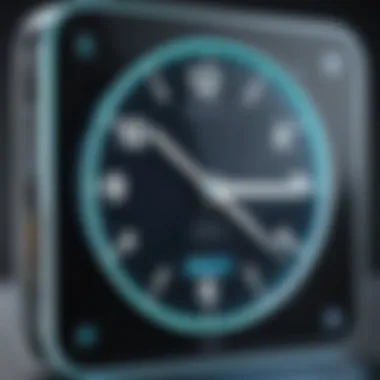

Intro
In today’s fast-paced business environment, managing employee time effectively is crucial for operational success. Time clock applications specifically designed for QuickBooks provide smart solutions that help businesses streamline their payroll and workforce management processes. This article aims to elucidate how these applications function, their integration capabilities, and the distinct advantages they bring to organizations. Decision-makers and IT professionals will benefit from understanding the features provided by various software, while gaining insights into best practices for implementation.
Industry Overview
The industry of time tracking and payroll applications is evolving rapidly. Current Trends in the Industry-specific Software Market reflect a greater reliance on digital solutions for workforce management. More businesses are recognizing the value of automating time tracking to reduce manual errors and enhance efficiency.
Moreover, the shift towards remote work has highlighted the need for robust time management software. Companies are not only looking for tracking solutions, but also those which facilitate communication and monitoring from a distance.
Key Challenges Faced by Buyers in the Industry include issues such as integration complexity, data security, and scalability. Organizations often face difficulties in integrating new software with their existing systems or migrating data seamlessly.
Emerging Technologies Impacting the Industry include cloud computing and mobile accessibility, which empower users to track time and manage payroll from anywhere. This adaptability is a significant advantage as businesses grow or adapt to evolving market demands.
Top Software Options
Evaluating the Review of Leading Software Providers is essential for companies considering a time clock solution. Some notable names in this space include TSheets by QuickBooks, ClockShark, and Deputy. Each of these providers offers unique features that cater to various business needs.
Feature Comparison of Top Software Solutions often highlights factors such as user interface, customer support, and reporting capabilities. It is important for businesses to examine which software can provide the most relevant features tailored to their needs, such as GPS tracking or mobile app functionality.
Pricing Structures of Different Software Options vary significantly. Some solutions offer a per-user fee while others may charge a flat monthly rate. Understanding the total cost of ownership, including hidden fees and long-term commitments, is crucial for making an informed decision.
Selection Criteria
Choosing the right time clock application involves careful consideration. Important Factors to Consider When Choosing Software include usability, integration capabilities, and cost. These aspects can affect employee training and overall adoption rates within the company.
Common Mistakes to Avoid During the Selection Process include failing to involve end-users in the evaluation process or overlooking critical scalability needs. Engaging stakeholders can lead to a more successful implementation.
How to Determine the Right Fit for Your Business Needs often requires conducting thorough research, including product demonstrations, and assessing feedback from current users.
Implementation Strategies
Successful implementation is key to maximizing the benefits of time clock applications. Best Practices for Smooth Implementation of Software Solutions entail proper planning and a clearly defined project timeline.
Integration with Existing Systems and Processes should be handled with care to ensure that data flows seamlessly between platforms. Technical support may be necessary during this phase.
Training and Support Resources for Successful Deployment can include webinars, on-site training, and documentation that help users understand how to utilize the software effectively.
Future Trends
Looking ahead, Predictions for the Future of the Industry-specific Software Landscape indicate an increase in AI-driven functionalities that can further automate time tracking and payroll tasks.
Upcoming Technologies Shaping the Industry include biometric timekeeping technologies, which enhance accuracy and security. These innovations can transform how businesses approach employee time management.
Recommendations for Future-Proofing Your Technology Stack involve investing in flexible systems that can evolve as business needs change. Companies should consider solutions that allow for integration with emerging software applications to stay competitive.
The integration of time clock applications with existing business systems is essential for maximizing efficiency and ensuring data accuracy.
Understanding these facets of time clock applications for QuickBooks will enable decision-makers to make educated choices conducive to improved operational workflows.
Prolusion to Time Clock Apps for QuickBooks
In today’s fast-paced business world, time is a critical resource. Effectively managing time not only improves individual productivity but also enhances overall operational efficiency. Time clock applications designed for QuickBooks address these needs by providing businesses with streamlined methods for tracking employee hours, automating payroll processes, and reducing time-related discrepancies. This section explores why organizations should consider integrating such applications into their existing systems.
Understanding the Need for Time Tracking
Time tracking is essential for various reasons. First and foremost, accurate time records are vital for payroll calculations. Mistakes in tracking can lead to overpayments or underpayments, which can harm employee trust and satisfaction. Furthermore, time tracking allows businesses to assess project costs and allocate resources more effectively. Many companies use project-based billing, where knowing how much time employees spend on tasks directly impacts their profitability. Organizations also use these tools to comply with labor laws, ensuring they follow regulations regarding overtime and breaks.
Moreover, insightful data gained from time tracking helps identify productivity trends. Business owners can analyze these patterns to strategize better workflow or staffing requirements. In larger teams, visibility into time allocation can improve accountability. Employees become more aware of their time management, leading to enhanced focus and performance.
The Evolution of Time Management Solutions
Historically, time tracking was a manual process involving spreadsheets, punch cards, or even physical logbooks. This method was prone to error, manipulation, and inefficiencies. The advent of technology revolutionized how time management is approached, particularly with the rise of digital solutions. Early software offered basic functionalities, primarily focusing on payroll processing.


As businesses grew increasingly tech-savvy, so did their needs. Modern solutions now provide automated tracking, GPS functionality, and even integration with various accounting software, including QuickBooks. This evolution represents a shift from merely recording hours worked to evaluating productivity through sophisticated analytics and reports.
Further technological advancements, such as mobile applications, have made time tracking accessible from anywhere. Employees can clock in and out directly from their smartphones, providing greater flexibility for remote or field-based workers. Time management software has transitioned from being a mere tool to a comprehensive solution that supports business intelligence and strategic planning initiatives.
Understanding this evolution is crucial for decision-makers. Adopting a time management solution aligned with current technologies enables businesses to maintain competitive advantage in their industries.
Key Features of Time Clock Applications
Time clock applications designed for QuickBooks offer essential features that enable better workforce management and streamlined payroll processes. Understanding these features is critical for decision-makers and IT professionals tasked with optimizing operations. The subsequent subsections will detail each feature's significance, allowing businesses to leverage the full potential of these applications.
Real-Time Tracking
Real-time tracking is a prominent feature found in many time clock applications. This allows businesses to monitor employee attendance and hours worked instantly. With this feature, employers can eliminate discrepancies often associated with manual tracking methods, such as written time sheets. Employees can clock in and out using mobile devices or web applications, ensuring accurate records are maintained.
The immediacy offered by real-time tracking can enhance productivity. Managers can quickly identify attendance patterns and address issues proactively. Businesses can use these insights to make data-driven decisions regarding resource allocation, project management, and payroll processing.
Mobile Accessibility
In today’s increasingly mobile world, the ability to access time clock applications from smartphones and tablets is crucial. This mobile accessibility empowers employees to track their hours regardless of their location. Whether they are on-site, at home, or traveling, workers can log their time efficiently.
For management, mobile accessibility facilitates oversight. It allows supervisors to check employee status and hours from anywhere. This flexibility enhances employee engagement, as team members are no longer tied to a physical clock at the workplace. Additionally, it can improve job satisfaction, as employees appreciate the autonomy of managing their own time.
Integration with Payroll Systems
One significant advantage of using time clock applications is their ability to integrate seamlessly with payroll systems, including QuickBooks. When these applications automatically sync with payroll platforms, businesses reduce the risk of errors stemming from manual data entry. Integration also speeds up the payroll process, ensuring that employees are paid accurately and promptly.
Moreover, having a single source of truth for time and payroll data fosters transparency. Managers can easily access past records for audits and compliance purposes. This integration ultimately supports better financial management and enhances the overall efficiency of payroll operations.
User-Friendly Interface
A user-friendly interface is vital for any technology adopted in the workplace. Time clock applications should be designed to be intuitive, allowing all users to navigate the system with ease. Offering straightforward functionalities helps minimize the learning curve for employees and managers alike.
When users can easily understand how to use the application, the adoption rate skyrockets. Training becomes simplified, and employees feel more comfortable using the tool. In turn, benefits such as increased engagement and accurate tracking are realized more quickly, solidifying the value of the application within the organization.
Reporting and Analytics
Finally, robust reporting and analytics capabilities are key features of time clock applications that cannot be overlooked. These tools enable employers to extract valuable insights from data collected over time. For instance, companies can generate reports detailing hours worked, overtime, and employee attendance trends.
Having access to this data supports strategic decision-making. Organizations can identify patterns in labor costs, evaluate productivity, and even forecast future staffing needs. Detailed analytics can also assist in compliance with labor laws, preventing potential fines and penalties.
"Utilizing reporting functions within time clock applications can provide companies with a competitive edge, allowing for informed decision-making based on comprehensive data analysis."
In summary, the importance of these key features cannot be overstated. They lay the foundation for better management of time and attendance, providing insights that can drive organizational success.
Top Time Clock Apps Compatible with QuickBooks
Time tracking is a critical component in effective business management. When combined with QuickBooks, robust time clock applications can enhance operational efficiencies and improve payroll accuracy. The importance of discussing time clock apps compatible with QuickBooks lies in the integration of accurate timekeeping with financial management. Decision-makers and IT professionals must consider factors such as ease of use, compatibility, and the specific needs of their organization.
Toggl
Toggl is a popular time tracking tool favored for its simplicity and effectiveness. It allows users to track time on various tasks and projects with just a click. What sets Toggl apart is its user-friendly interface, which makes it enjoyable to use. Furthermore, the integration with QuickBooks ensures that timesheet data flows seamlessly for payroll processing. This feature reduces the burden of manual entry, which can lead to errors.
In addition to basic time tracking, Toggl offers reporting features that allow managers to analyze how time is being spent. The ability to create invoices directly from tracked time in QuickBooks can significantly streamline accounting processes. This makes it a strong contender for organizations looking to simplify their timekeeping.
TSheets
TSheets, now known as QuickBooks Time, is another vital application for time tracking in relation to QuickBooks. Its strengths lie in versatility and powerful reporting capabilities. Users can clock in and out using a mobile app or web browser. It provides a centralized dashboard to monitor employee hours effectively.
The integration with QuickBooks helps automate the payroll process. It allows companies to pay employees based on the hours logged, ensuring more accuracy and reducing disputes. Additionally, TSheets allows job tracking, which is particularly useful for businesses that need to allocate costs per project.
ClockShark
ClockShark is specially designed for construction and field service industries. It boasts features tailored to mobile workers, enabling them to clock in and out wherever they are. ClockShark provides geolocation services, which adds a layer of verification to time tracking.
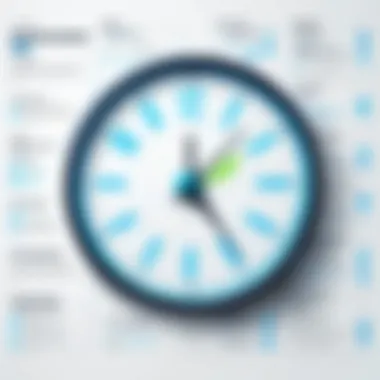

The integration with QuickBooks ensures that data transfer occurs smoothly, facilitating timely payroll and accurate reporting. Project managers benefit from the insights generated about workforce productivity, which aids in decision-making regarding resource allocation. The unique focus on service industries highlights the adaptability of ClockShark to specific market demands.
Whena
Whena is a more recent addition to the landscape of time tracking applications designed for QuickBooks compatibility. This application prioritizes ease of use, offering an intuitive interface that requires minimal training. Whena is particularly appealing for small to medium-sized businesses that may not need advanced features but still want effective time tracking.
By synchronizing with QuickBooks, Whena provides straightforward solutions for managing time and enhancing payroll accuracy. Its focus on simplicity does not impede functionality, making it a useful tool for those looking to maintain a balance between efficiency and usability.
Benefits of Integrating Time Clock Apps with QuickBooks
Integrating time clock applications with QuickBooks provides several notable advantages that can significantly enhance business efficiency. These apps improve payroll accuracy, streamline reporting processes, and promote employee accountability. Each of these benefits directly impacts how businesses operate, making it essential to understand their importance.
Improved Accuracy in Payroll
One of the primary benefits of using time clock apps with QuickBooks is the improvement in payroll accuracy. When employees clock in and out using these applications, all gathered data transfers automatically to QuickBooks. This reduces human error associated with manual entry.
With detailed, real-time tracking of employee hours, the integration minimizes discrepancies in payroll calculation. Accurate data ensures that employees are compensated appropriately for their time worked, which can lead to higher employee satisfaction. Furthermore, accurate payroll practices help in compliance with labor laws and regulations, ultimately safeguarding the company against potential legal issues.
Streamlined Reporting Processes
Another critical aspect of integrating time clock apps with QuickBooks is the enhancement of reporting processes. Time tracking software often includes robust reporting features that provide valuable insights into labor costs, productivity, and project timelines.
With QuickBooks integration, businesses can easily generate comprehensive reports that reflect hours worked, overtime, and pay rates. This helps managers make informed decisions regarding budget allocations and resource management. Having access to precise data can also aid in identifying trends or areas where productivity can be improved. These insights can enhance strategic planning and drive overall business growth.
Enhanced Employee Accountability
Employee accountability is vital for any organization. Integrating time clock apps fosters a culture of responsibility among staff. When employees know their hours are being tracked accurately, they are more likely to take ownership of their time management. This accountability can lead to increased productivity.
Moreover, time clock apps can help in identifying patterns of absenteeism or tardiness. Such insights enable management to address potential issues proactively, whether they relate to employee engagement or workload balance. Open discussions around time management build trust and transparency within teams, contributing to a more productive workplace.
Integrating time clock applications with QuickBooks can transform payroll accuracy, reporting efficiency, and employee responsibility within an organization.
Best Practices for Implementing Time Clock Solutions
Implementing a time clock solution can revolutionize workforce management for businesses. However, thoughtful execution is necessary to fully leverage these applications. Best practices guide us towards making informed decisions that improve efficiency, accuracy, and employee satisfaction. It's crucial for decision-makers and IT professionals to understand these elements to maximize the investment in such technology.
Assessing Business Needs
To begin, assessing business needs is a fundamental step. Each organization has unique operations, and recognizing specific requirements is crucial. Consider the size of your workforce, the nature of the jobs, and existing systems. Evaluate if you need features like mobile access for field employees or offline capabilities for remote locations. Engaging with employees during this process can provide valuable insights. Conduct surveys or focus groups to learn what features they value most. This understanding ensures that the chosen time clock solution addresses genuine operational challenges.
Choosing the Right Application
Selecting the right application is equally essential. Numerous time clock applications integrate with QuickBooks, yet not all meet varied requirements. Research products like Toggl, TSheets, and ClockShark to compare their functionalities. Look for user reviews and case studies, as real user experiences are invaluable. Furthermore, consider scalability. Your chosen application should accommodate growth if your workforce expands. Evaluate pricing models as well; some applications feature steep initial costs while others operate on subscriptions, impacting budgeting strategies.
Training Staff on Usage
Once an application is selected, training staff on its usage cannot be overlooked. Proper training enhances user confidence and engagement. Plan comprehensive training sessions that cover all essential functions of the application. Use a mix of methods—hands-on sessions, documentation, and help resources—to accommodate different learning styles. Post-training support is also vital. Designate a go-to person or create a help desk to resolve any queries or technical issues quickly.
Monitoring and Adjusting Features
Finally, monitoring and adjusting features of the time clock application are key to maintaining effectiveness. After implementation, continuously evaluate how well the application meets business needs. Collect feedback from users regularly. Are they encountering problems? Are there features that could improve their experience? Adjust settings, and update processes based on this feedback. Periodic reviews allow businesses to stay ahead of any potential issues and maximize the application's potential benefits.
Time clock solutions can influence employee productivity and satisfaction; choosing and implementing the right tools effectively is a powerful strategy.
In summary, understanding business needs, selecting the right application, training employees, and ongoing monitoring are best practices that ensure time clock solutions serve their intended purpose. These steps form a robust framework that helps organizations optimize their time tracking processes.
Challenges and Considerations
In the landscape of time clock applications integrated with QuickBooks, understanding the challenges and considerations is essential for effective implementation and utilization. This knowledge serves to guide decision-makers and IT professionals through potential pitfalls while leveraging these technologies. Addressing issues like data privacy, compatibility, and user adoption ensures that organizations maximize their return on investment.
Data Privacy and Security
The handling of sensitive employee information is paramount in any business solution, and time clock applications are no exception. The integration of these tools with QuickBooks necessitates a keen focus on data privacy and security. Companies must ensure that personal information, such as social security numbers and payroll details, are protected from unauthorized access.
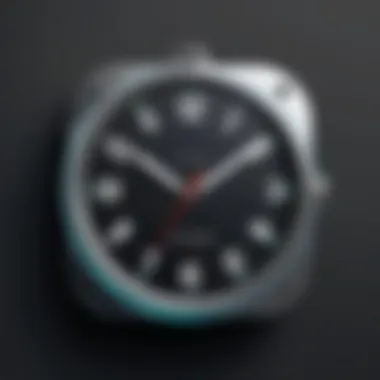

To mitigate risks, organizations should thoroughly evaluate the security protocols of their chosen application. This includes looking for:
- Encryption standards: Data should be encrypted both in transit and at rest to prevent leakage.
- User access controls: Limiting access to sensitive information based on user roles reduces exposure.
- Regular security audits: Frequent assessments by third-party experts can uncover vulnerabilities.
"Investing in secure time clock solutions is not just about compliance; it’s about trust."
By prioritizing data security, businesses maintain not just compliance, but also the confidence of their workforce, fostering a culture of transparency and respect.
Compatibility Issues
Adopting a new time clock application offers multiple advantages, yet companies often encounter compatibility issues with existing systems. It is vital to ensure that the chosen application harmonizes seamlessly with QuickBooks and other software in use. Businesses should assess potential gaps that may affect functionality.
When evaluating compatibility, consider the following aspects:
- Integration capabilities: Does the application offer easy and robust integration features?
- API accessibility: Availability of an Application Programming Interface (API) often indicates better adaptability with other software.
- Real-time syncing: Ensure that the application can synchronize data promptly with QuickBooks, preserving accuracy in payroll processing.
Addressing these compatibility considerations at the outset can save time and resources, minimizing disruptions in daily operations.
User Adoption Resistance
Even the most advanced time clock applications can face resistance from users. Organizational change often leads to hesitation among employees who are accustomed to existing processes. To cultivate a positive attitude towards new technologies, businesses should prioritize user engagement throughout the adoption process.
Strategies to alleviate user adoption resistance include:
- Comprehensive training: Offering thorough training sessions helps familiarize users with the new system.
- Feedback mechanisms: Creating channels for user feedback encourages participation and can unveil potential concerns early on.
- Demonstrating benefits: Clearly showing how the new application simplifies workflows can motivate users to embrace change.
Understanding and addressing user adoption challenges aids organizations in realizing the full potential of their time clock applications, ensuring effective workforce management.
In summary, while implementing time clock applications integrated with QuickBooks presents challenges, being proactive in addressing data privacy, compatibility, and user adoption will foster a smoother transition and ultimately enhance operational efficiency.
Future of Time Management Applications
The future of time management applications is an essential focus in the context of this article. As businesses continue to evolve and adapt to changing workforce dynamics, understanding the direction of these tools becomes crucial. Time management applications not only help in accurate tracking of employee hours but also drive operational efficiency through improved planning and resource allocation. The innovations that lie ahead promise to transform how organizations perceive and implement time tracking systems, particularly in conjunction with accounting software such as QuickBooks.
Emerging Technologies
Emerging technologies play a pivotal role in shaping the landscape of time management applications. As we move forward into a more tech-driven era, new solutions are likely to arise that enhance functionality and user experience. Here are some current trends to consider:
- Cloud Computing: Cloud-based platforms facilitate remote access, enabling employees to clock in and out from anywhere. This approach enhances flexibility and supports a growing trend towards remote work.
- Mobile Applications: With the increase in smartphone usage, applications with robust mobile interfaces allow staff to manage their time more effectively. Mobile notifications serve as reminders and help employees stay on schedule.
- Biometric Systems: The integration of biometric technology provides more secured and accurate time tracking. Fingerprint and facial recognition reduce time fraud and improve accountability.
These technologies can potentially lead to increased user engagement and satisfaction, as it caters to the evolving needs of both employers and employees. The fluid nature of work means that organizations must stay ahead of technological advancements to ensure they leverage every advantage in the competitive marketplace.
The Role of Artificial Intelligence
Artificial Intelligence (AI) is set to revolutionize how time management applications function. Its potential to process vast amounts of data and offer insights makes it a powerful asset. Here are some benefits of incorporating AI into time management solutions:
- Predictive Analytics: AI can analyze patterns in time tracking data, providing predictions for future project timelines and helping in resource allocation. This foresight can enhance project management strategies.
- Automated Notifications: Through machine learning, these systems can learn user behavior and send personalized reminders or alerts to improve punctuality and adherence to schedules.
- Enhanced Reporting: AI can generate complex reports at the click of a button, providing managers with improved visibility into time utilization and project status.
"Employers who harness the power of AI in time management will likely find themselves with a more productive workforce that is engaged and accountable."
The continuous advancement of AI technology will reshape employee interactions with time management applications, pushing companies to adapt to the changing landscape. As these tools evolve, their integration with accounting platforms like QuickBooks will become increasingly seamless and efficient.
Understanding these future trends gives decision-makers and IT professionals a clearer perspective on what to expect and how to prepare for the evolving nature of workforce management. Organizations should pay close attention to these developments to optimize their operations.
End
The conclusion of this article is crucial as it consolidates the insights gathered throughout the discussion of time clock applications for QuickBooks. As businesses continue to evolve, the need for efficient time management tools becomes increasingly apparent. This overview sheds light on how these applications streamline payroll and workforce management, ultimately improving operational efficiency.
Summarizing Key Insights
In our exploration, we highlighted several key insights regarding time clock apps:
- Integration with QuickBooks: The seamless integration enhances payroll accuracy and saves significant time by automating data transfer.
- Efficiency Gains: Many businesses report marked improvements in reporting processes and employee accountability when utilizing these tools.
- User Experience: The user-friendly interfaces offered by leading applications can lead to higher adoption rates among employees, mitigating resistance often seen with new technologies.
- Security: Addressing data privacy is essential. Businesses must be aware of security features when choosing a tool to protect sensitive employee information.
The Importance of Choosing the Right Tool
Selecting the appropriate time clock application is not just a matter of functionality. Several factors must be considered, including compatibility with existing systems, user experience, and vendor support. A well-suited tool can transform time tracking, thereby influencing payroll accuracy and operational workflow.
- Cost-Effectiveness: Evaluate the long-term benefits against initial investment. Often, an expensive tool might not deliver the expected efficiency.
- Scalability: As businesses grow, their needs change. Choose a scalable solution that can evolve with the organization.
- Customer Support and Training: Ongoing support and training can facilitate smoother transition periods and ongoing utilization of the application.
Understanding these elements aids decision-makers in making informed choices, ultimately leading to enhanced productivity and streamlined processes. For businesses looking to thrive, having the right time clock application integrated with QuickBooks is more than advantageous; it is essential.



