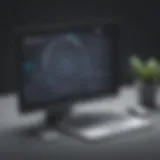Toggl Track for Mac: A Comprehensive Guide to Time Management


Intro
Toggl Track for Mac emerges as a potent tool crafted for precise time management. With a snowballing reliance on shifting remote and hybrid work environments, professionals increasingly depend on efficient time-tracking solutions. It facilitates tracking of various tasks while offering insights into productivity patterns.
Beyond its core time tracking features, Toggl Track grants users the versatility for integration across different tools and platforms. This feature extends the application of insights gained, transforming raw data into actionable productivity strategies. Throughout this guide, we’ll analyze the capabilities of Toggl Track tailored for Mac, including the unique advantages it holds for professionals aiming to enhance workflow efficiency.
Industry Overview
Current Trends in the Industry-specific Software Market
As businesses evolve, the demand for effective software in managing workflow has surged. More businesses focus on utilizing tools that benefit project management, teamwork, and clear accounting for billable hours. The shift to asynchronous work environments highlights this need, pushing organizations towards solutions that enhance flexibility and productivity.
Key Challenges Faced by Buyers in the Industry
However, navigating the saturated software market presents challenges for buyers. Selection often involves possible trial and error, misunderstandings in functionality, and hidden costs from integrations. Many respond inadequately to complex vendor setups, causing inefficiencies. Understanding user needs and aligning them with vendors’ capabilities is essential to optimize purchases.
Emerging Technologies Impacting the Industry
Technologies like artificial intelligence and machine learning have begun reshaping how time management tools emerge. The integration of these technologies promise enhanced automation in task entry and precise predictive analytics, holding the potential to fundamentally improve user experiences in time tracking applications.
Top Software Options
Review of Leading Software Providers in the Industry
Among prominent time-tracking software options currently available, Toggl Track stands out due to user-friendly design and robust features. Similarly, alternative options include Clockify and Harvest, which combine traditional time management with advanced financial tracking.
Feature Comparison of Top Software Solutions
- Toggl Track: User-friendly interface, solid reporting features, and outstanding project insights.
- Clockify: Comprehensive free version, with emphasis on collaboration tools.
- Harvest: Strong invoicing and budgeting capabilities.
Each software option offers unique strengths. Hence, access to personalized features often dictates the users' choices.
Pricing Structures of Different Software Options
Most software follow flexible pricing tiers catering to individual freelancer needs through to expansive team accommodations. Toggl Track, for instance, provides plans for teams, starting with a free version with essential features, as well as premium plans including advanced functionalities.
Selection Criteria
Important Factors to Consider When Choosing Software
Key decisions should focus on usability features, integration options, and scalability to future requirements.
Common Mistakes to Avoid During the Selection Process
Users often underestimate the learning curve associated with software. Incorporating user training upfront ensures adoption strains are lessened. Furthermore, taking user feedback before finalizing a choice serves users better than top-down decisions of management.
How to Determine the Right Fit for Your Business Needs
Aligning software features with specific business processes actively reaches balanced decision-making. Demonstrating team needs and individuals' preferences weighs heavily in settling efficient time tracking.
Implementation Strategies
Best Practices for Smooth Implementation of Software Solutions
Euro to adaptation step encapsulates realistic onboarding practice alongside gradual training intervals. Molding implementation procedures avoids overwhelming user engagement.
Integration with Existing Systems and Processes
Successfully bridging connectivity with installed applications teams already use forms the backbone of effective project management. Sound integration customizes workflow rather than displacing established routines.
Training and Support Resources for Successful Deployment
Take full advantage of vendor-supported training material, from webinars to guides. These components typically cradle the actual setup striving for seamless continuance and sturdiness through updates.
Future Trends
Predictions for the Future of the Industry-specific Software Landscape
Expect floating discussions on cloud computing's dominance to rise steadily, placing greater value on web-based solutions. Practiced adoption of compact systems like Toggl Track produces rich inter-effects between to-be capacities.
Upcoming Technologies Shaping the Industry
Events such data analytics and collaborative tools pooling themselves usher in comprehensive platform usability, appealing generation-ready business modeling aids for small and multinational firms alike.
Recommendations for Future-Proofing Your Technology Stack
Develop contingency strategies ongoing into integration pathways catering cloud versatility against their cuento's traditional software follow-on licenses vulnerable reliability remain return-frames robust. Building compatibility with adaptable navigates aims in untethered work arrangements growing faster.
Understanding the realigning benefits adopting a successful time-tracking software can channel productive alignments essential during advanced work moments can mean dire transitional flux adjustments.
Prologue to Toggl Track
Time management in today's work environment demands tools that can assist in monitoring productivity effectively. Toggl Track emerges as a notable solution, particularly suited for professionals needing to take control of their time. Incorporating such software into a workflow becomes critical for both individual users and teams aiming for increased efficiency.
What is Toggl Track?
Toggl Track is a cloud-based time tracking tool designed to gather insights about how time is allocated across various tasks and projects. While it is user-friendly and accessible via its Mac application, its capabilities extend well beyond basic time entry. Users can create projects, assign tasks, and categorize time entries to enable cutting-edge reporting. This efficiency can drastically improve project management outcomes and minimize wasted effort. In essence, Toggl Track enables users to visualize time spent on activities. This visualization fosters informed discussions regarding productivity and enhances decision-making.
Importance of Time Tracking
Time tracking is integral to streamlining workflows and can significantly impact productivity and accountability. In a world saturated with distractions, professionals garner better focus through meticulous time management strategies. Not only does tracking time provide clear insights into time consumption, but it also highlights areas ripe for optimization. By knowing where their time goes, users can prioritize output, meet crucial deadlines, and ultimately enhance both personal and team performance.
- Clarity of Workload: Understanding where time is spent creates transparency, especially in collaborative environments.
- Enhanced Decision-Making: Data gathered through time tracking facilitates deeper discussions about resource allocation and project deadlines.
- Increased Accountability: Teams can become more responsible for their time usage when specifics about time engagement are tracked.
Installation of Toggl Track on Mac
Installing Toggl Track on your Mac is a critical step toward achieving accurate time management. This section details every aspect from system requirements to the actual installation process, ensuring a smooth setup for users looking to enhance their productivity.
System Requirements
Before downloading Toggl Track, it is essential to understand the necessary system requirements. Making sure your device meets these specifications can prevent potential issues during installation.
Toggl Track is designed to work seamlessly on macOS. The basic requirements include:
- Operating System: macOS 10.12 or newer
- RAM: At least 4GB of RAM
- Storage: Approximately 250MB of disk space
Ensuring your Mac meets these requirements will facilitate a better performance experience. If your system is incompatible, it is advisable to consider upgrading or exploring alternatives.
Downloading the App
The next critical step involves downloading the Toggl Track app. This process is straightforward and can be done directly from the official Toggl website. Follow these steps carefully:
- Visit the Toggl Track website: Go to toggl.com.
- Sign up if necessary: If you do not have an account, creating one can be beneficial.
- Navigate to the Mac download section: Look for the link to download Toggl for Mac, often highlighted.
- Click to download: Upon selection, the system will automatically initiate the download.
Upon completion, locate the downloaded file in your downloads folder.
Installation Steps
Once the Toggl Track app is downloaded, it is time to install it on your Mac. The installation journey can be summarized in a few straightforward steps:
- Locate the downloaded file: Usually, it will be named something like .
- Open the file: Double-click the downloaded file to extract its contents.
- Drag the Toggl Track icon to your Applications folder: This action will copy the app into your Applications folder.
- Launch Toggl Track: Go to your Applications folder and double-click the Toggl icon to start the application.
- Sign in or create an account: Follow the prompts to get started, entering your information or registering as needed.
Installing Toggl Track correctly ensures that users can exploit its functionalities without interruptions.
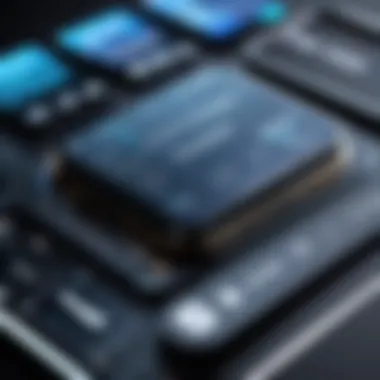

Following these steps will lead to a successful installation, enabling you to start tracking time effectively on your Mac.
Key Features of Toggl Track for Mac
Toggl Track offers various features that enhance its usability for users seeking efficient time management. Understanding these core features is essential for harnessing the full potential of the software. This section will delve into how Toggl Track's offerings translate into observable benefits for businesses and individuals alike.
User Interface Overview
The user interface of Toggl Track is designed to be intuitive and user-friendly. Upon launching the application, users are greeted with a clean layout that minimizes distractions. Key elements of the interface include a prominently placed Start button for immediate time tracking, and easily accessible project lists on the main page. This setup allows you to start or stop tracking time with minimal clicks, reducing the cognitive load associated with processing information.
Moreover, Toggl Track utilizes color coding for projects, which enhances visual organization. Users can quickly glance at their projects and identify time allocation without needing extensive searches. Such a structured layout not only improves navigation but also fosters an efficient workflow. Knowledge of this user-centric design may encourage teams to adopt Toggl Track as part of their time management strategies.
Time Tracking Functionality
At its core, Toggl Track excels in time tracking functionality. The software emphasizes flexibility through its capability to track time either manually or automatically. Manual tracking allows users to enter time entries directly, while the automatic mode captures activity in real-time.
The stopwatch feature is particularly beneficial for users engaged in varying tasks. It is simple to pause and resume to accurately log work hours. Users can categorize their time entries with project labels and tags, enabling a granular view of time spent on different tasks.
Additionally, the ability to add notes to time entries fosters detailed perspectives on work activities. For users wishing to analyze performance, this function serves as a wealth of information that highlights productivity patterns and area of improvements.
Reporting Capabilities
Toggl Track’s reporting capabilities stand out as a strong suit. The application provides both visual and textual reports which summarize logged hours. Users can generate reports by client, project, or duration, allowing detailed insights into work patterns. This flexibility in reporting is critical when meeting deadlines or billing clients.
“Accurate reporting helps in making informed decisions about project management and resource allocation.”
Users can export these reports in various formats including PDF and CSV. Exporting is essential for presentations or closer analysis outside the application. This feature engages users aiming for effective communication of productivity metrics within their teams or to stakeholders. Deciding when to export reports, with clear summaries provided, strengthens strategic decisions from the analyzed data.
Integrations with Other Tools
Toggl Track shines in its ability to integrate with various third-party applications. This is particularly useful for businesses relying on multiple tools to manage workflows. The software supports more than a hundred integrations, including popular platforms like Slack, Trello, and Asana.
These integrations create an environment where toggling between applications effectively streamline processes. For instance, time entries can be directly tracked from within a project management tool, keeping everything cohesively integrated.
By automating tasks through these integrations, users are not only saving time but also reducing the potential for manual entry errors. Familiarity with these integrations enhances productivity further, allowing users to maximize Toggl Track’s offerings.
Overall, the key features of Toggl Track for Mac manifest through a thoughtful user experience, robust time tracking, insightful reporting, and seamless integration. Each component effectively contributes to improved time management practices. Understanding these capabilities can significantly support individuals and enterprise teams aiming for better efficiency and clarity on their time investments.
Using Toggl Track Effectively
Using Toggl Track efficiently is crucial for maximizing the benefits of this time-tracking software. Efficient usage hinges on how well users understand and implement its features.
Properly setting up Toggl Track can lead to significant improvements in productivity and time management. Motivation stems from being able to see concrete data about how time is spent. Accurate records assist in project evaluations, billing accuracy, and identifying productivity patterns. In this section, we will uncover the essential aspects of using Toggl Track to ensure users gain the best possible experience and insights.
Setting Up Projects and Tasks
Setting up projects and tasks correctly in Toggl Track is key. Users need to understand the importance of categorizing work. Projects represent broad areas of work, while tasks contain specific actions related to those projects. This organization allows for detailed tracking.
- Creating Projects: To initiate, open your Toggl Track app. Click the “+” sign and select “Project”. Here you will name your project appropriately. Adding colors can make navigation easier.
- Naming Tasks: Adding tasks follows a similar process. Go to the relevant project and click “+” to input a task. Be clear and specific in your naming.
- Assignments: For team-based projects, assign specific tasks to your team members. This enhances accountability.
This structured setup allows you to differentiate the hours worked for various functions, allowing deeper reporting and analysis.
Daily Time Tracking Best Practices
Daily time tracking maintains focused work habits. To truly leverage Toggl Track, you can follow a few specific practices:
- Routine Checks: Always log your time at set intervals. This decreases the likelihood of forgetting tasks or project allocations.
- Use Tags: Tags can categorize entries further, providing more granular insight. For example, you can create tags for client names or task types.
- Review Entries Regularly: Check your log at the end of each day. This process reinforces accountability and may highlight discrepancies that need addressing immediately.
These habits contribute to an accurate understanding of both time allocation and project flow. Tracking your time effectively leads towards more meaningful optimize decisions about workloads going forward.
Automating Time Entries


Automating time entries can save significant labor time while improving accuracy. Jednak this must be configured correctly, or else it might lead to unintended tracking.
- Plugins and Extensions: Products like the Toggl Track browser extension allow users to begin timers directly from their workflow. This assists with quick entries.
- Desktop App Features: Utilize the desktop features for reminders to ensure that tasks do not go untracked like elusive break periods or interruptions.
- Integrate with Other Applications: Many tools like Asana or Trello offer imports to Toggl as plugins. When you link these tools to Toggl, you automate project data by transferring your tasks and their status directly into Toggl.
The integration and automation of time tracking can free up cognitive resources that can be employed on more strategic tasks, ultimately leading to better workflow management.
Remember, consistent practice and clear organization of projects and tasks lead to better tracking habits. This practice makes Toggl a powerful ally in the quest for productivity.
Troubleshooting Common Issues
Troubleshooting is an essential section of any software guide, and Toggl Track is no exception. Addressing common issues users face not only improves the overall user experience but also increases reliability. By understanding how to resolve problems, you'll save time and avoid frustration. Identifying these issues promptly is valuable for IT professionals and entrepreneurs who rely on time-tracking to enhance productivity.
Login and Account Setup Problems
Users may encounter obstacles while logging in or setting up their Toggl Track accounts. One frequent challenge is forgetting passwords. It's crucial to follow the password recovery process that Toggl provides.
- Visit the app or website and click on "Forgot Password?"
- Enter the email address associated with your account.
- Check your email for instructions to reset your password.
Another issue is account registration complications. Several reasons might lead to unsuccessful registration, such as:
- Using an invalid email address.
- Omitting necessary details during sign-up.
- Encountering connectivity issues during the process.
Users should double-check their entries and ensure stable internet connectivity before attempting again. If you notice persistent errors, consider reaching out to Toggl Track support for personalized assistance.
Syncing Issues with Other Devices
Another area of concern involves syncing data across devices. This functionality is vital for users who manage multiple platforms. If time entries are not appearing consistently, the cause may vary.
To troubleshoot syncing issues, follow these steps:
- Check Network Connection: Ensure stable internet is available, as offline devices won’t sync accurately.
- Update the App: Keep togg Track updated. Versions that are not current might lack important fixes.
- Log Out and Back In: Sometimes a simple refresh solves syncing delays.
- Verify Settings: Ensure that multiple devices use the same Toggl account without confusion. Some users might inadvertently create separate accounts, breaking the sync.
Regular monitoring of syncing status between devices is useful. If problems continue, the support teams often provide guides for specific devices. Remember that having data readily accessible is fundamental, allowing you to make data-driven decisions efficiently.
Toggl Track and Data Privacy
The integration of Toggl Track into personal and corporate workflows often raises questions surrounding data privacy. In today's digital era, businesses prioritize secure and responsible data management. The handling of time tracking information can become sensitive, resulting in the need for comprehensive privacy measures. Users of Toggl Track for Mac need a firm understanding of how their data is used and protected. The importance of navigating these concerns cannot be overstated.
Data Encryption and Security Features
Toggl Track employs several data encryption techniques to ensure user information is safeguarded effectively. When users enter their data, the app utilizes encryption protocols such as AES (Advanced Encryption Standard). This means that any personal information is strongly protected when transmitted across the internet. The backend systems also support high-level encryption to further remediate potential attacks.
Moreover, Toggl Track focuses on authentication processes. Two-factor authentication (2FA) is among the critical security practices included within the app. By enabling 2FA, users require a second form of verification beyond a password, enhancing their overall profile security. This feature minimizes risks associated with unauthorized access, creating a safer environment for sensitive time log data.
According to Toggl's own security policies, they prioritize user privacy and remain committed to maintaining high data protection standards both in their software development and overall use of customer data.
Privacy Policies Explained
Additionally, users should be aware that Toggl continuously updates its privacy policies to remain in alignment with regulations, such as the GDPR. Thus, personal responsibility in reviewing these updates is encouraged, enabling informed decision-making regarding software use.
In summary, users have control over the visibility of their data. With the right configuration settings, sensitive information can be closely managed to protect against any unwanted exposure. This boosts trust and efficiency in utilizing the platform.
Finale
The conclusion of this guide on Toggl Track for Mac serves to underscore the importance of effective time management in today's fast-paced work environments. The insights gathered throughout this article illuminate not just the functional attributes of Toggl Track, but also its pragmatic value in enhancing productivity levels across various sectors.
Final Thoughts on Toggl Track for Mac
Toggl Track is more than an application for tracking time. It yields a digital workspace that empowers professionals to get a handle on where their time is spent. This knowledge contributes to making more informed decisions, fostering enhanced operation features, and aligning daily activities with broader business objectives.
Furthermore, its attractive, user-friendly design does not belittle functionality; it relatively fosters engagement, ultimately promoting smart time allocation and reduced wastage. Users may find that transitioning to Toggl Track brings both enablement and simplicity to managing productivity. Enhancements and continuous updates make it a favorable choice for those who desire time tracking built with foresight and integrating insight.
Future Developments to Anticipate
As Toggl Track continues to evolve, there exists ample anticipation surrounding new features and improvements. Specifically, the direction toward better integrations with existing tools and platforms will enhance its utility. These include potentially refined synchronization methods that cater to remote and distributed teams. Branching into artificial intelligence for improved task suggestions based on historical patterns might also be a possibility.
At the core, ongoing enhancements to data reporting could present users with deeper insights into workflow efficiency. The focus could shift significantly toward predictive time management solutions, thereby reducing friction points as projects develop. Stakeholders are urged to remain on the lookout for these updates that enhance both functionality and user adaptability. In analyzing current trends, Toggl Track appears proactive in addressing the demands of diverse work environments, placing it as a wise consideration for future time management strategies.