Top Church Management Software: An In-Depth Review
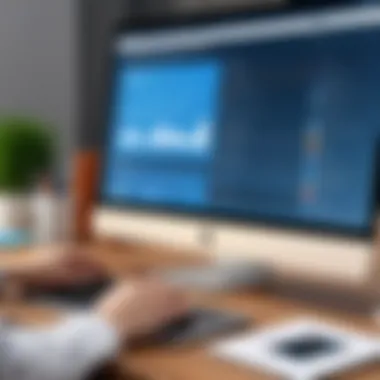

Intro
In recent years, the role of technology in religious organizations has become increasingly significant. Church management software is no longer a luxury, but a necessity for many congregations aiming to function efficiently in today's fast-paced world. This article will explore a range of church management software solutions, helping decision-makers in churches navigate through the maze of options available to them. The aim is to streamline operations and foster community engagement.
Industry Overview
As we delve into the church management software market, it’s essential to get a grasp of its current landscape.
The demand for effective management tools has skyrocketed, particularly as churches seek to connect with members in more engaging ways. Notable trends include an increasing focus on competency in communication and data management driven by the integration of modern technologies.
Current Trends in the Industry-specific Software Market
A significant trend is the shift towards cloud-based solutions. These applications facilitate remote access, making it easier for church staff and volunteers to collaborate from various locations. Moreover, features focusing on member engagement, like event scheduling, online donations, and newsletters are now commonplace. The contemporary church looks for software that not only manages information but actively engages its community.
Key Challenges Faced by Buyers in the Industry
While the options are plenty, buyers face several challenges.
One major issue is the overwhelm of choice; deciphering which features are essential can feel like reading hieroglyphics. Additionally, budget constraints often inhibit churches from investing in comprehensive systems. The differentiation among products can lead to confusion without thorough research.
Emerging Technologies Impacting the Industry
Emerging technologies such as artificial intelligence and mobile applications are making waves in how churches manage their activities. AI enhances member engagement by personalizing communications based on user preferences. Meanwhile, mobile platforms allow congregants to interact with church services seamlessly, fostering deeper connections.
"Investing in church management software is akin to planting seeds for future growth; choose the right soil, and you’ll harvest a bountiful crop of community engagement."
Top Software Options
Choosing the right software is pivotal for church leaders. In this section, we will look at several top software options available in the market today.
Review of Leading Software Providers in the Industry
Some prominent players include Planning Center, Breeze ChMS, and FellowshipOne. Each of these providers has carved a niche, offering unique features tailored to various church sizes and needs.
For example, Planning Center excels at streamlining service planning, while Breeze ChMS focuses on user-friendly interfaces tailored for smaller congregations.
Feature Comparison of Top Software Solutions
- Planning Center: Service management, membership tracking, and event registration.
- Breeze ChMS: Intuitive design, financial management, and automated reports.
- FellowshipOne: Comprehensive member engagement tools, attendance tracking, and robust support.
Pricing Structures of Different Software Options
Pricing can vary greatly among these tools. Here’s a snapshot:
- Planning Center: Starts at around $14/month.
- Breeze ChMS: Approximately $50/month, offering a straightforward pricing model.
- FellowshipOne: Typically ranges higher, requiring custom quotes based on church size and features selected.
Selection Criteria
In the face of so much variety, it's crucial to set clear parameters for selection.
Consider the needs of your congregation, ease of use, and scalability as fundamental factors.
Important Factors to Consider When Choosing Software
- User-friendliness: Is it intuitive for staff and volunteers?
- Integration capabilities: Can it work with existing tools?
- Customer support: What does the support structure look like?
Common Mistakes to Avoid During the Selection Process
- Rushing to a decision without a clear needs assessment.
- Overlooking the importance of scalability as your church grows.
- Ignoring ongoing support and training requirements.
How to Determine the Right Fit for Your Business Needs
Evaluating your current systems and outlining pain points will help tremendously. Gathering input from various staff members can also unveil hidden needs and enhance the selection process.
Implementation Strategies
Once the software is selected, the next hurdle is implementation. As straightforward as it sounds, implementing new software can pose challenges.
Best Practices for Smooth Implementation of Software Solutions
- Establish a clear timeline and milestones.
- Appoint a dedicated team for the transition process.
Integration with Existing Systems and Processes
It's essential to understand how the new software will interact with any current systems. This step is crucial to avoid data silos and ensure a seamless workflow moving forward.
Training and Support Resources for Successful Deployment
Organize training sessions for staff and volunteers to familiarize them with the new platform. Effective training can drastically reduce resistance to change and increase efficiency.
Future Trends
The technology landscape is ever-evolving. Staying ahead of trends can save churches from obsolescence.
Predictions for the Future of the Industry-specific Software Landscape
As remote engagement continues to rise, expect solutions that incorporate enhanced digital interfaces and community-building tools to gain traction.
Upcoming Technologies Shaping the Industry
Adaptive learning tools and data analytics will become increasingly vital in enhancing personalized congregational experiences.
Recommendations for Future-Proofing Your Technology Stack
Investing in scalable solutions will help mitigate future disruptions while equipping your church with the necessary tools to thrive. Embrace trends, but retain flexibility for rapid changes in technology.
Prolusion to Church Management Software
In a rapidly evolving world, the need for effective church management has never been more vital. Churches, much like businesses, benefit from structured operations and a cohesive management approach. The role of church management software cannot be understated. It acts as a digital backbone that supports the numerous facets of church functions—from administrative tasks to member engagement and financial tracking.


Defining Church Management Software
Simply put, church management software (ChMS) is a comprehensive tool designed to assist religious organizations in handling their daily operations efficiently. It typically encompasses a multitude of features that help streamline various tasks. These may range from tracking attendance and managing donations to organizing events and communicating with congregants. By consolidating these vital functions into a single platform, church management software enables organizations to operate more effectively and cultivate a sense of community.
One might think of it as the Swiss Army knife for church management. It isn't just about keeping records but also about fostering connection and engagement among members, making tasks easier for staff and volunteers alike.
The Importance of Effective Church Management
Effective church management is akin to a well-tuned engine. It ensures that every part is working in harmony to achieve a common objective—serving the community and facilitating spiritual growth. Without such management, churches can experience disarray, miscommunication, and ultimately a disengaged congregation.
Consider the following benefits of effective church management:
- Enhanced Communication: A good ChMS can improve how staff communicates with members, providing timely updates and personalized messages.
- Streamlined Operations: Tidying up administrative tasks translates into more time spent on what really matters, like community engagement and outreach.
- Financial Transparency: With accurate tracking of contributions and expenditures, churches can build trust within their community, ensuring that everyone knows how funds are utilized.
"A church that communicates well with its congregation nurtures a more engaged and supportive community."
Thus, understanding the nuances of church management software is essential for any church looking to enhance its operations and deepen its connections with its members. The right tools can pave the way for a more organized structure, allowing religious organizations to focus on their mission rather than getting bogged down in paperwork.
Key Features to Consider
When selecting church management software, understanding the key features becomes extremely crucial. With various options available, the software should align with the unique dynamics of a church community. Effective features not only simplify workflows but also enhance engagement and organization within the congregation. This discussion will dissect essential features that are paramount for decision-makers, focusing on ways they drive efficiency and enrich church life.
Member Management Capabilities
A robust member management system is the backbone of any church management software. It helps maintain detailed records about congregants and facilitates easy access to their information. This is particularly important for churches that celebrate milestones like baptisms, confirmations, and memberships. A well-structured database allows ministries to track participation, interests, and spiritual maturity effectively.
Moreover, the ability to segment members based on demographics or engagement levels enables personalized communication and ministry planning. For instance, a church can categorize members into families, youth groups, and senior classes, tailoring programs to suit each group. Understanding who’s who in the congregation not only fortifies community bonds but also ensures everyone feels valued.
Event Planning and Scheduling Tools
Churches host myriad events, from weekly services to special gatherings and community outreach initiatives. Dedicated event planning tools streamline this process, allowing for seamless scheduling, coordination, and promotion of various activities. The ease of handling RSVPs and tracking attendance data makes it much easier to assess engagement levels.
These features can include calendars that sync with personal devices, online registration forms, and promotional tools that help create buzz about upcoming events. Adding to that, the inclusion of reminders for team members fosters accountability and ensures that no detail falls through the cracks. When everything from planning to execution is managed under one roof, it significantly boosts the likelihood of successful events, keeping the congregation connected and engaged.
Finance and Contribution Tracking
Funding is a critical aspect for every church, influencing both operational stability and program growth. Comprehensive finance tools integrated within the church management software aid in tracking contributions, managing budgets, and generating financial reports.
Such features can automate the donation process, allowing members to contribute online easily. Having a transparent system for tracking contributions builds trust and encourages giving. For instance, offering options like one-time or recurring donations provides flexibility, making it easier for members to contribute consistently. Additionally, detailed reporting capabilities can help church leaders analyze giving trends, which can inform future financing strategies. Knowing where contributions are coming from can be a game-changer for resource allocation.
Communication Features
Effective communication is vital for any organization, and churches are no exception. A church management system should facilitate seamless communication between leadership, ministry teams, and congregants. Features like newsletters, announcements, and targeted messaging can significantly enhance community interaction.
For example, the ability to send personalized messages to different groups within the congregation fosters a sense of belonging. Whether it’s inviting a specific demographic to a fundraiser or sending reminders about upcoming services, targeted comms help ensure everyone feels considered. Furthermore, a centralized platform for communication reduces reliance on multiple channels, creating a more unified interaction approach.
"A well-informed congregation is an engaged congregation."
These tools are crucial not just for dissemination of information but also for garnering input from congregants. With feedback mechanisms, churches can adapt their activities to better meet the needs of their members. In this way, communication functionality stands as a cornerstone for building a spiritually vibrant community.
Throughout all these features, it is clear that the right church management software goes beyond mere administration; it empowers churches to build meaningful relationships and foster a thriving community.
Overview of Top Church Management Software
Church management software (CMS) is not merely a tool; it’s the backbone that helps religious organizations run smoothly. In today’s fast-paced world, the ability to manage congregational information, schedules, contributions, and communication crucially influences a church’s operational efficiency. As churches evolve, the demand for practical and tailored software solutions is increasing, shedding light on the critical need for comprehensive analyses of available options.
Choosing the right church management software can be more than just a numbers game. It could impact everything from community engagement to financial transparency. Picking a software that aligns with a church's specific needs is essential. Not only does this ensure that various functions like event planning and member management are streamlined, but it also fosters a more connected church community.
This section delves deep into the top church management software, offering insights that can facilitate informed choices. By evaluating diverse segments such as pricing structure, user feedback, and key features, decision-makers can navigate their way through the myriad of options available.
Software One
Key Features
Software One brings a robust set of features designed for scalability. One prominent aspect of its key features is its member management system, allowing churches to track attendance, contributions, and personal information efficiently. This transparency can significantly enhance a church's engagement with its members. A notable characteristic is the integration of mobile accessibility, meaning members can engage through an app, which is becoming increasingly paramount these days.
The unique capability of customizable dashboards in Software One stands out, allowing users to tailor their interface according to their specific needs and preferences. While this is a clear advantage, some users may find the learning curve steep when setting up their customizations, potentially creating initial usability barriers.
Pricing Structure
Pricing in Software One is designed to cater to a variety of church sizes and budgets. Their tiered pricing model allows smaller churches with minimal budgets to access essential features without overwhelming costs. This flexibility makes it a popular choice, particularly for new church leaders who might be tight on funds.
Notably, the unique feature of a free trial period enables potential users to assess the software's fit for their needs without any financial commitment. However, while this is advantageous, one must be wary of the potential costs that could arise once the trial expires and additional features might be needed.
User Feedback
Evaluating user feedback for Software One reveals that it has gained a reputation for reliability and a supportive community. One of the key characteristics noted by users is the responsive customer support team. Many reviews applaud the team's willingness to assist with inquiries, boosting overall user satisfaction.
A unique aspect that stands out in user feedback is the emphasis on community forums where users share tips, tricks, and advice. This collaborative approach can significantly ease the onboarding process for new users. However, some reviews mention that documentation can sometimes fall short, leaving users searching for answers on their own.
Software Two
Key Features
Software Two takes a different approach with a focus on community engagement tools. One particular feature that shines is the events management module, which encompasses everything from registration to post-event feedback collection. This attention to detail can enhance participation rates, making it particularly effective for churches aiming to boost event attendance.
Another interesting key characteristic is its volunteer management system, which streamlines the process of tracking and scheduling volunteers. While this is beneficial for churches with robust volunteer programs, smaller congregations might find it to be more than they need.
Pricing Structure
The pricing structure of Software Two generally leans toward subscription-based fees, which can be beneficial as they enable churches to budget out expenses monthly. A significant selling point is the monthly flexibility that helps organizations avoid large upfront costs. However, some users express concern over potential price increases after the initial promotional period, making long-term budgeting somewhat unpredictable.


User Feedback
User feedback on Software Two often highlights its intuitive design, which many find conducive to quick adaptations. A critical feature here is the user-friendly interface, making it accessible for non-technical members of a church staff. Yet, some users have noted issues around customer support response times, which can lead to frustration when urgent help is required.
Software Three
Key Features
Software Three distinguishes itself with its financial management capabilities. One of its standout aspects is the integration with accounting systems, granting ease of use when managing church finances. This integration ensures that reporting is seamless and accurate, something vital in nonprofit sectors.
In addition to finance features, donation tracking is another key component, allowing churches to keep a careful track of contributions and generate reports. This level of detail is undeniably beneficial when managing transparency with congregational funds. However, some users may feel overwhelmed by the level of complexity, especially those unfamiliar with financial software.
Pricing Structure
The pricing structure for Software Three is based on a pay-per-feature model, which means churches only pay for what they actually use. This can be financially appealing but may lead to unexpected costs as needs grow over time. A notable unique characteristic is that larger churches can leverage bulk pricing options for additional financial savings.
User Feedback
User feedback often emphasizes the beneficial training resources available for new users. There’s a wealth of online tutorials and community support to help newcomers navigate the software. Still, some users express a desire for more comprehensive customer support during initial setup periods, indicating that extra help might be necessary to maximize the software’s potential.
Software Four
Key Features
Software Four focuses heavily on enhancing communication features. Central to its appeal is the ability to develop targeted outreach campaigns via email and text messaging. A significant key characteristic is the automated reminders that encourage participation in events and activities, enhancing member engagement.
The unique integration with social media platforms also helps churches to extend their outreach beyond the church walls. However, some reviewers have mentioned technical glitches in this area that can interfere with efficient communication.
Pricing Structure
Pricing for Software Four tends to be relatively straightforward, with a flat-rate monthly fee making budgeting a walk in the park for churches. This pricing model is particularly beneficial for larger organizations, but smaller churches may feel the pinch without access to robust features.
User Feedback
User feedback shows a general satisfaction level around its communication features. Many users note efficiency gains due to robust outreach tools. Still, some have raised concerns regarding mobile compatibility, indicating that members using older devices may struggle with access.
Software Five
Key Features
Software Five champions itself as an all-in-one solution, blending together features from other software in one place. One of its standout aspects is the integration of various functions, such as event planning, member management, and financial tracking. This makes it a popular choice for larger churches that require a comprehensive and cohesive tool.
However, while its versatility can be appealing, some users report that it can feel overwhelming if the church doesn’t require all the features—leading to a perception of unnecessary complexity. This balance of robust features and user needs must be carefully evaluated upon choosing.
Pricing Structure
The pricing structure of Software Five is notably competitive, often quoting lower than many high-end brands for its wide range of features. A unique characteristic is its tiered pricing, which allows even small congregations to utilize advanced features at a reasonable cost.
User Feedback
Feedback for Software Five highlights the overall functionality as a critical success factor. Many users benefit from the cohesive experience of multiple services in one platform. However, some feedback indicates a wish for enhanced customization options to better tailor the experience to individual church needs.
Emerging Players in Church Management Software
When it comes to managing churches today, new players in the software realm are sprouting. They bring fresh perspectives, innovative solutions, and contemporary tools that respond to the changing landscape of religious organizations. Their entrance into the market signals an evolution, not just of technology, but also of how communities interact and operate. Understanding these emerging players is crucial for decision-makers who aim to harness cutting-edge features that can transform their church's management processes.
Notable New Solutions
A handful of newcomers are really making waves. Let's highlight a few notable options:
- Breeze ChMS: Designed for small to mid-sized churches, Breeze offers a user-friendly interface that simplifies member management, event scheduling, and contributions. With its knack for automation, this solution takes the hustle out of routine tasks, allowing teams to focus on what truly matters—community building.
- Pushpay: Known for its mobile giving and engagement tools, Pushpay takes a modern approach. It excels in promoting user engagement through its app and transactional capabilities, connecting congregants directly to the church's mission.
- FellowshipOne: This is a platform designed especially for churches with a comprehensive suite that offers member management, event planning, and attendance tracking. FellowshipOne emphasizes flexibility and growing along with the church, making it a favorite among fast-developing organizations.
Emerging solutions like these not only provide modern flair but also cater to unique needs. They can often be tailored more precisely than older options, ensuring that features align closely with specific church activities.
Innovative Features of New Entrants
Innovation isn’t just a buzzword for these players. Here’s a look at the standout features that make them appealing:
- Mobile-First Approach: New entrants often place a strong emphasis on mobile capabilities, ensuring that church members can access features anytime, anywhere. This is essential for fostering community engagement in our increasingly on-the-go world.
- Custom Reporting Tools: Many of the newcomers are integrating advanced analytics and reporting features, enabling churches to glean insights into attendance trends, donations, and engagement metrics. Such features can shed light on vital information that can refine strategies and enhance outreach efforts.
- Enhanced Integration: Emerging players often provide seamless integration with social media, online donation systems, and other platforms. This holistic approach creates a more cohesive ecosystem for church operations.
- User-Centric Design: The design paradigms employed by new solutions favor user-friendliness. An intuitive experience can reduce the learning curve, making it easier for staff and congregants to engage with the system without extensive training.
These innovative features not only address current needs but also pave the way for future possibilities. As churches look to streamline operations and deepen their community ties, keeping an eye on these emerging players can yield considerable benefits.
"Integrating player insights and feedback into product development creates a vibrant ecosystem of innovation in church management software."
Integrating Church Management Software with Existing Systems
Integrating church management software with existing systems is a cornerstone for maximizing the efficiency and reach of religious organizations. In an age where digital solutions are paramount, the need for compatibility between new software and previous tools cannot be overstated. Many churches utilize a variety of systems such as accounting tools, communication platforms, and event management services. Ensuring these can smoothly work together is crucial to maintaining workflow and reducing duplication of effort.
By facilitating integration, churches can achieve a seamless flow of information. This not only enhances internal communication and collaboration but also bolsters member engagement. With every detail – from attendance tracking to donation records – aligned, church leaders can make data-driven decisions more effectively.
API Integrations
API integrations play a pivotal role in this mix. An API, or Application Programming Interface, acts as a bridge between different software. For example, if a church uses a dedicated accounting software like QuickBooks but also wants to track donations through its church management system, an API allows seamless data transfer between the two.
A few benefits of API integrations include:
- Real-time updates: Changes in one system automatically reflect in another, reducing manual updates and potential errors.
- Enhanced functionality: By connecting various tools, churches can harness the strengths of multiple platforms, leading to richer insights.
- Cost efficiency: Integrating existing tools means churches can often avoid the high costs associated with extensive training on new systems.
However, selecting software with solid API capabilities is essential. Not all systems offer robust integrations, so it’s wise for church leaders to vet potential options. Remember, a poorly designed API can lead to more headaches down the line.
"API integration isn't just about linking software—it's about creating a cohesive ecosystem that serves the needs of the community."


Data Migration Considerations
When opting to integrate new software, data migration is another critical aspect that often gets overlooked. The process involves transferring existing data to the new system. Sound daunting? It can be—if not managed correctly.
Before diving into migration, organizations should consider:
- Data cleanliness: Old, outdated, or irrelevant data can clutter a new system. Taking time to cleanse and curate your data before migration can save a lot of trouble.
- Compatibility: Not all data formats are the same, and existing systems might use various standards. Identifying these differences early can simplify the transition.
- Backup plans: Losing data during a migration can be catastrophic. Regular backups of existing data are imperative, just in case something goes awry.
Engaging with professionals during the migration process can prove invaluable, especially for large data sets. Their expertise can streamline the entire operation and help mitigate risks, ensuring decisions are backed by accurate data within the new management software. Ultimately, careful planning and execution during the integration and migration phases will empower churches to operate at their best, fully prepared for the challenges and opportunities ahead.
Scalability and Customization Options
In today's fast-paced world, flexibility and adaptability are cornerstones for any software solution, especially church management software. Churches vary in size, activity levels, and specific needs, and scalability and customization directly influence how well a chosen software can meet these diverse requirements. As congregations grow or shrink, or as their needs shift, having a software solution that can easily adjust is invaluable.
Benefits of Scalable Solutions
A scalable solution allows a church to seamlessly increase or decrease its usage based on its current needs without the headache of switching products entirely. This flexibility means that as a congregation grows, they can integrate additional features tailored to their expanding community. The benefits here are manifold:
- Cost Efficiency: Instead of investing in a completely new system when the church grows, scalable software lets churches pay only for what they need at any given time. This structure prevents wasteful spending.
- Future-Proofing: Churches can anticipate growth and feel secure knowing that their software won't fall flat as they expand their activities or membership. The right software will not limit them to rigid frameworks.
- Custom Feature Integration: Scalable solutions often come equipped with modules that can be added or removed. For instance, it’s common to see congregations implement additional tools for community outreach as their membership increases.
"Choosing scalable church management software is like buying a suit that can be adjusted to fit you for years to come. It grows with you."
Adapting Software to Unique Needs
No two churches are alike, and that's why adaptability plays a crucial role in selecting management software. The ability to tailor software features according to a church's specific missions and values can enhance engagement and improve operational efficiency.
- Customizable Dashboards: Many software solutions offer dashboards that can be modified to showcase the most relevant data. A church focused on outreach may want to highlight volunteer metrics, while another might prefer to focus on fundraising performance.
- Role-Specific Access: Customization also allows churches to control who can see what. For instance, administrative staff might require access to financial reports while volunteers only need access to scheduling information. This level of specificity ensures sensitive data remains safeguarded while still providing necessary information to all users.
- Integration with Existing Systems: Adapting the software to work with tools already in place (like emailing platforms or social media) is key for a smooth transition. If a church is already using tools for communication, it makes sense to have any new software align with these systems to streamline chores.
Before making a choice, it’s vital that churches carefully assess their operational workflows. This assessment will aid them in figuring out what features would genuinely fit their unique requirements instead of going for a one-size-fits-all approach.
Ultimately, scalability and customization are not just ideal features; they are essential components that enhance any church management solution. Through these, churches can better serve their community and realize their distinct mission.
User Experience and Interface Design
User experience (UX) and interface design are crucial aspects of church management software, influencing how effectively users can navigate, understand, and utilize the software. Given that church staff members may not always have extensive technical backgrounds, a user-friendly design can significantly affect the adoption and overall satisfaction with the software.
Evaluating Ease of Use
When assessing church management software, the ease of use is often a top priority. Staff members need to access various functionalities without excessive training or confusion.
- Intuitive Navigation: A straightforward, intuitive navigation menu can drastically reduce the time needed for staff to familiarize themselves with the software. Users should quickly find options like member management, event scheduling, or finance tracking without getting lost in complex menus.
- User Support and Guidance: Effective software often includes walkthroughs or tooltips that guide users through new features or processes. This kind of support uplifts user confidence and lowers the frustration threshold.
- Responsive Design: As more people turn to mobile devices, ensuring that the software operates seamlessly on various platforms is vital. Users expect to manage tasks from tablets or smartphones. A responsive design caters to this need, making church management easier on the go.
Ease of use doesn't only enhance productivity; it also contributes to reducing errors. For example, if a volunteer member can easily input data without confusion, the likelihood of mistakes decreases significantly.
The Role of Interface Design in Adoption
The interface design of church management software plays a fundamental role in its adoption within religious organizations. A well-considered interface can encourage engagement and proficiency among users.
- Aesthetic Appeal: First impressions matter. An attractive interface instills confidence and makes users more willing to explore the software. Good color schemes, legible fonts, and a balanced layout can entice users to interact with various features, rather than shy away due to a cluttered or unattractive design.
- Consistency: A consistent design throughout the software, including color schemes and iconography, establishes familiarity. This consistency allows users to predict where to find functions based on past experiences, enhancing their efficiency.
- Accessibility: The role of interface design in making the software accessible cannot be overlooked. Features such as adjustable text size and color contrast enhancements empower users with different abilities to navigate and utilize the software effectively.
"User-friendly designs are more than just pretty surfaces; they can be the bridge to deeper engagement and efficient management.”
Support and Resources
In the realm of church management software, robust support and resources are paramount for ensuring that organizations can navigate their tools effectively. Understanding how to utilize the software is just as important as selecting the right software in the first place. This section emphasizes the vital role that support and training play, along with the essential resources that can lead to successful long-term usage.
Customer Support Options can significantly influence the decision-making process, especially for decision-makers who need assurance that any issues will be resolved promptly. Technical problems or questions can arise at any time, and the availability of responsive support teams can be the difference between smooth operation and frustrating downtime. Furthermore, having well-structured resources available can enable churches to maximize the benefits of their software.
Evaluating Customer Support Options
When evaluating customer support for church management software, one ought to consider several key elements. Take note of:
- Response Times: Are support requests handled swiftly? A rapid response can alleviate concerns during critical moments, such as planned events or service activities.
- Support Channels: Does the software offer multiple means of reaching support—like chat, email, or phone? Diverse communication avenues provide flexibility and peace of mind.
- Knowledge Base: An extensive knowledge base or frequently asked questions section is invaluable. If users can seek out answers independently, it saves time for both them and the support team.
- Community Forums: Having access to user communities where individuals can share tips and tricks can foster a collaborative environment.
While every software solution claims to offer support, it's crucial to dig deeper into user reviews and feedback to ascertain whether these promises hold water. In essence, a dependable support system is a cornerstone of successful software usage.
Training and Onboarding Resources
The transition to new software can be daunting, particularly for organizations that may not be technologically savvy. Hence, proper training and onboarding resources are essential. A well-implemented training program can boost user confidence and ensure that all features of the software are utilized effectively. Here are some components to look for in training resources:
- Tutorials and Webinars: Video tutorials offer visual guidance, enabling users to see precisely how to perform tasks. Live webinars are an excellent opportunity for real-time interaction with experts.
- Onsite Training Options: For larger churches, onsite training might be beneficial. Bringing in trainers allows hands-on practice and immediate feedback, reinforcing learning outcomes.
- User Guides and Manuals: Comprehensive guides provide a reference point for complicated processes or features that might not be used frequently.
"Investing time in training ensures that users are well-versed and can leverage the full capabilities of the software, translating into better management and a more engaged congregation."
Ultimately, the importance of effective support and training cannot be overstated. These resources not only help in overcoming initial hurdles but also ensure sustained effectiveness of church management software over the long haul.
Epilogue and Recommendations
As we round up this exploration of church management software, it's crucial to reflect on the significance of the conclusions drawn and the recommendations made throughout the article. The world of technology is ever-changing, and so too are the needs of religious organizations. Effective software can transform how a church operates, making administrative tasks smoother and facilitating a deeper engagement with its congregation.
A well-selected church management software can tackle numerous challenges: it can streamline membership tracking, enhance communication within the community, and improve financial management. These benefits are not just nice to have; they can significantly impact a church’s ability to grow and nurture its relationships with members and the broader community.
While evaluating different software options, decision-makers should consider the specific needs unique to their congregations. Certain functionalities might be more relevant depending on the size of the church or its operational complexities. For instance, a smaller church may not prioritize detailed financial reporting, while a larger organization might find this essential.
"The right software is not just a tool but a partner in ministry."
Summarizing Key Insights
In summarizing the key insights of this analysis, several points emerge clearly:
- User-Friendliness is Paramount: The more intuitive the software, the more likely it will be adopted by staff and volunteers. A complex interface can become a barrier, discouraging use altogether.
- Integration Features Matter: The ability for a church management solution to integrate seamlessly with other systems is vital for holistic administration. This includes accounting software, communication platforms, and social media.
- Community Feedback Shapes Decisions: Listening to user experiences and feedback plays a crucial role in understanding how well a software performs. Positive testimonials often reflect features that genuinely meet users' needs, while negative feedback can highlight areas that require improvement.
Guidance for Selecting the Right Software
Choosing the right church management software is not a decision to make lightly. Here are a few guiding points to keep in mind during the selection process:
- Identify Core Needs: Before diving into options, take time to clearly define the essential functions required by the church. Is it primarily about membership management, event scheduling, or financial tracking?
- Test the Waters with Demos: Most providers offer demonstrations or trials. Take advantage of this to test out the software firsthand and see if it aligns with the church's workflow.
- Assess Support and Training Availability: Ensure that the software company offers sufficient training and customer support. A responsive support team can save a lot of headaches down the line, particularly during the onboarding phase.
- Consider Future Growth: Select a solution that can evolve alongside your church. It’s wise to consider scalability as your community expands or as operational demands increase.
In closing, selecting the right church management software can lead to more efficient operations and greater congregation engagement. Decision-makers must weigh their options carefully, taking into account both current and future needs, to make a well-informed choice.



