Maximizing Employee Development with Training Software
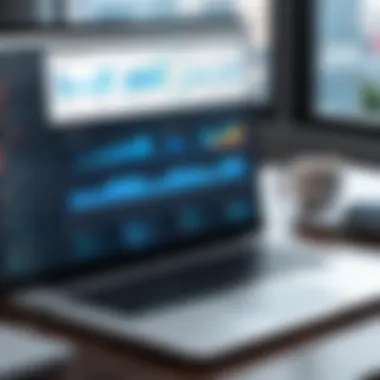

Intro
In today's business climate, small enterprises are often pushed to wear many hats. They juggle numerous responsibilities ranging from customer service to finance, yet often overlook a vital aspect critical for growth: employee training. Training software offers a pathway to cultivate an agile workforce, helping employees enhance their skills and boost productivity.
Yet, it’s not as simple as just buying any software off the shelf. Small business owners need to navigate a plethora of options, each boasting unique features and approaches to training. Therefore, understanding how to harness this technology effectively is pivotal. This article takes a deep dive into various facets of training software, examining its significance, available options, and the essential steps to implement them successfully.
Industry Overview
Current Trends in the Industry-specific Software Market
The landscape of training software for small businesses is evolving rapidly. An increasing number of companies are transitioning from traditional classroom training to online and hybrid formats. The integration of Artificial Intelligence and personalized learning paths are becoming more prevalent, allowing for training that is tailored to the individual needs of employees.
Moreover, with the rise of remote work, training solutions are adapting to encompass virtual elements, enabling businesses to train employees across various locations seamlessly.
Key Challenges Faced by Buyers in the Industry
While the advantages of training software are notable, small business owners face several hurdles in this domain. For starters, budget constraints often limit their options. Many small enterprises find themselves in a pickle, wanting to provide quality training but lacking the financial resources to do so effectively.
Additionally, choosing the right software that aligns with their specific business needs can be akin to finding a needle in a haystack. Often, businesses feel overwhelmed by the vast array of features and choices, leading to decision paralysis.
Emerging Technologies Impacting the Industry
As time marches on, emerging technologies play a significant role in reshaping training software. For instance, virtual reality (VR) is making inroads into employee training, providing immersive experiences that enhance retention. Gamification, too, is being utilized to increase engagement during training sessions, enabling a more enjoyable learning experience.
Top Software Options
Review of Leading Software Providers in the Industry
When talking about training software, a few names frequently pop up as industry leaders. Among these, providers like TalentLMS, Moodle, and Cornerstone on Demand stand out, each offering remarkably distinct features that cater to various business needs.
TalentLMS is particularly user-friendly and known for its flexibility, ideal for startups and smaller teams. Moodle is an open-source platform that provides extensive customization options but might require more technical knowledge to set up initially. Lastly, Cornerstone on Demand offers a comprehensive suite suitable for scaling businesses looking for advanced features.
Feature Comparison of Top Software Solutions
These platforms offer a range of functionality, but here’s a quick snapshot:
- TalentLMS: Cloud-based, mobile-ready, adaptable learning paths, excellent reporting features.
- Moodle: Open-source flexibility, extensive plugins for customization, supportive community.
- Cornerstone on Demand: Comprehensive, learning management coupled with performance management, strong analytics.
Pricing Structures of Different Software Options
Pricing is always a tricky element to navigate. TalentLMS tends to adopt a tiered model based on the number of users, aiding small businesses scale with their growth. Moodle, being open-source, is free, but businesses should budget for hosting and potential development costs. Cornerstone on Demand takes a more corporate approach to pricing, which may not be feasible for very small businesses.
Selection Criteria
Important Factors to Consider When Choosing Software
Selecting the right training software requires a keen eye for detail. Beyond budgets, consider the software's user-friendliness, the ability to integrate with existing systems, and the support and training offered by the vendor.
Additionally, potential scalability should also be assessed. Investing in software with long-term potential can save headaches down the line as your team grows.
Common Mistakes to Avoid During the Selection Process
Many small businesses overlook trial periods. It's vital to leverage trial access to identify if the platform genuinely meets your team's needs. Another common pitfall is getting too caught up in features; sometimes, simplicity is more effective than having a plethora of options.
How to Determine the Right Fit for Your Business Needs
Engaging with your employees during the selection process is invaluable. Conducting surveys or focus groups can yield insights into what features they find most beneficial. Additionally, ensure the software supports a variety of learning modules that align with your business goals.
Implementation Strategies
Best Practices for Smooth Implementation of Software Solutions
Once the software is selected, the real work begins. It’s essential to lay out an implementation plan that considers timelines, available resources, and staff involvement.
Engaging employees early can foster acceptance and reduce resistance. Regular updates and check-ins during the rollout can also alleviate concerns and ensure swift adaptation.
Integration with Existing Systems and Processes
Integration can be a crucial factor for successful implementation. Ensure that the chosen software can sync with payroll systems, CRM platforms, and any other current tools used by your organization.
Training and Support Resources for Successful Deployment
Most software vendors provide training resources. Whether it's through documentation, webinars, or dedicated support, access to these resources is essential for enabling your team to maximize the software's potential.
Future Trends
Predictions for the Future of the Industry-specific Software Landscape
Looking ahead, the trend is leaning toward continual improvement in remote and hybrid training formats. Businesses that adapt swiftly will likely establish a competitive edge.
Upcoming Technologies Shaping the Industry


With continuous advancements, we can expect technologies like AI-driven analytics that provide personalized recommendations for learning paths, further integrating into training software as we move forward.
Recommendations for Future-Proofing Your Technology Stack
Consider investing in cloud-based platforms that promise regular updates and enhancements. This will not only keep your training technology relevant but also equip your team with the latest tools to thrive in an ever-evolving marketplace.
"Investing in your workforce is not just an expense; it's a future-focused strategy that will yield returns far beyond the initial input."
As all the elements above come together, small businesses can start to visualize the significance of training software—not just as a tool, but as a vital cog in their operational machinery.
Preamble to Training Software
The journey of small businesses today often hinges on the continual growth and skill enhancement of their workforce. Training software has become a vital cog in this wheel, designed not only to improve employee performance but to align organizational objectives with personal growth. It serves as a conduit, bringing learning resources to the fingertips of employees, thereby fostering a culture of continuous improvement. In this section, we will explore how training software can be a game changer for small businesses, emphasizing its relevance in today's fast-paced environment.
Importance of Training in Small Businesses
Investing in employee training yields significant dividends. Small businesses often operate on lean teams, where each individual’s contribution can impact the bottom line drastically. By improving skills, organizations can better adapt to changes and innovate solutions that drive competitiveness. Here are some reasons why training matters:
- Enhanced Skills: With proper training, employees can master new tools and methodologies, enhancing their productivity.
- Employee Retention: Investing in skills development shows staff that they are valued, which can decrease turnover rates.
- Compliance and Risk Management: Knowing legal standards or industry regulations minimizes the risk of violations, protecting the business.
- Improved Morale: Employees feel more capable and engaged, boosting overall workplace satisfaction.
All these factors contribute to a thriving workplace, which can translate into better customer service and increased profitability.
Overview of Software Solutions
In the realm of training solutions, a variety of software options exist, each tailored to meet unique business needs. Here’s a brief overview:
- Learning Management Systems (LMS): Central platforms like Blackboard or Moodle allow businesses to manage training programs comprehensively.
- E-Learning Platforms: Services such as Coursera and Udemy provide expansive course libraries that can be accessed at any time.
- Performance Management Tools: Applications like BambooHR enable businesses to align training with performance reviews, making it easier to track progress.
- Onboarding Solutions: Companies like Gusto can simplify the onboarding process for new hires, ensuring that they gain necessary insights quickly.
Selecting the right software can be daunting, especially when considering factors such as budget, scalability, and user-friendliness. It’s crucial for businesses to assess their specific requirements and choose solutions that not only fit current needs but also pave the way for future growth.
"Investing in training is not merely an expense; it’s an investment in the very foundation of your business's success."
By understanding the types of training software available, small businesses can better navigate their options, ultimately optimizing their employee training and development strategies.
Types of Training Software
When it comes to equipping employees with the necessary skills, the type of training software selected can make all the difference. Small businesses face unique challenges, and the right tools can significantly enhance learning, productivity, and engagement. Understanding the various types of training software available can help in choosing solutions that align with specific business needs and goals. This not only applies to the immediate learning experience but also to long-term organizational growth and efficiency.
Learning Management Systems
Learning Management Systems, or LMS, are powerhouse tools for managing educational content and tracking student progress. They offer a centralized platform where employees can access training materials, complete assessments, and receive feedback. The benefits of LMS are multifold:
- Accessibility: Employees can learn at their own pace, whether they're in the office or working remotely.
- Tracking Progress: Managers can easily monitor who has completed training and who may need additional support.
- Scalability: As the business grows or as training needs change, the content can be easily expanded or adapted.
In small businesses where resources may be tight, implementing an LMS ensures that everyone—regardless of their location—has access to the same high-quality training resources.
E-Learning Platforms
E-Learning platforms provide businesses with an effective way to deliver training content online. They encompass a range of formats, including video lectures, interactive modules, and quizzes. This versatility makes them an attractive option for small businesses that require diverse training methods to cater to different learning styles.
What stands out about e-learning is its capacity for engagement. Learners can interact with materials in a way that traditional formats often can't. Some key points to consider are:
- Flexibility: Employees can engage with training content during convenient times, fitting learning into their schedules.
- Cost-Effective: Businesses can save on costs associated with physical training, such as venues and printed materials.
- Global Reach: This type of software allows small businesses to onboard and train remote workers just as effectively as on-site employees.
Leveraging e-learning platforms allows small businesses to think big, reaching their workforce no matter where they are.
Performance Management Tools
Performance management tools step in after training, focusing on measuring how well employees apply what they've learned in real work scenarios. These tools are crucial for ensuring training investments yield tangible results.
Some significant advantages of using performance management tools include:
- Data-Driven Insights: Managers can analyze productivity and performance data, informing decisions on further training needs.
- Continual Feedback: They facilitate a system of ongoing feedback rather than waiting for annual reviews. Quick adjustments can be made where employees may be struggling.
- Alignment with Goals: Performance management tools help link training to specific business objectives, ensuring that everyone is pulling in the same direction.
In a small business context, these tools can help ensure that every training dollar spent directly contributes to employee success and, ultimately, organizational goals.
Onboarding Solutions
Finally, onboarding solutions specifically cater to the unique needs of new hires, simplifying the acclimatization process. These tools often combine various elements of training to help newcomers get up to speed quickly. Consider their various attributes:
- Structured Learning Paths: New hires can follow a well-defined path, covering everything from company policies to role-specific training.
- Ease of Use: Well-designed onboarding software is intuitive, making it easier for new employees to navigate.
- Cultural Assimilation: By integrating company culture into the onboarding process, these tools ensure that new employees feel part of the team right from the get-go.
Utilizing effective onboarding solutions can save small businesses time and money by reducing turnover and enhancing job satisfaction among new employees.
Factors to Consider When Choosing Software
When small businesses set out to select the right training software, they’re not just making a simple choice but rather embarking on a journey that could shape the future of their workforce capability. The selection process goes beyond just picking an interface that looks good; it demands a thorough understanding of various factors that can make or break the implementation of such technology. The efficacy of training software directly correlates with how well it is adapted to the specific needs of the business, its employees, and overarching goals. Here are key factors to consider:
Budget Constraints
Every small business operates under some form of budget restriction. Training software can often come with a hefty price tag, potentially straining resources that could be used elsewhere. Thus, assessing budget constraints demands careful scrutiny. First, it’s vital to establish how much the company is willing to allocate for training software. Breaking down potential costs includes not only the upfront purchasing price but also ongoing expenses such as subscription fees, maintenance, and upgrades.
It may be beneficial to consider tiered pricing or even freemium options if that aligns better with current financial flow.
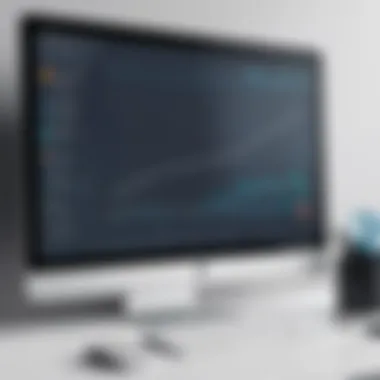

- Assess overall financial health: Knowing where the business stands financially helps prioritize expenditures.
- Explore ROI: Sometimes a higher initial cost can lead to greater returns in productivity and staff skill sets down the road.
Scalability and Flexibility
As a small business grows, so too will its training needs. This makes scalability and flexibility an essential consideration when choosing software. Too often, companies invest in training solutions that meet their current needs but find them lacking as they expand. Thus, it’s wise to select systems that can grow with their business.
Having a flexible training software allows for:
- Adding new users with ease: As teams grow, the process should be seamless without complicated adjustments.
- Integrating new content: Evolving business needs might require updating training materials rapidly; flexibility in content management helps keep employees informed.
User Experience and Accessibility
User experience (UX) can make or break how employees engage with training software. No one wants to stumble through a frustrating interface. A well-designed platform not only enhances usability but ensures that employees can focus on learning rather than navigating inconsistently designed menus.
Accessibility is just as critical, especially when considering remote or hybrid work environments. If users can’t easily access the training materials, you're just wasting resources. Key elements include:
- Mobile compatibility: A platform that works well on various devices increases reach.
- Intuitive design: Allows employees to dive right into training without long learning curves.
Integration with Existing Systems
Finally, consider how the new training software will fit in with existing systems. A conflict can arise if software fails to integrate smoothly with current tools, causing inefficiencies and frustration among users. Look for platforms that offer API integrations or already have existing partnerships with other software commonly used in your business.
It’s worthwhile to:
- Check compatibility: Verify if it plays well with HR tools, CRM platforms, or payroll systems.
- Evaluate potential disruptions: A well-integrated solution minimizes downtime and hastens the adoption process.
"Choosing the right training software is not merely a decision; it’s a strategic move that can elevate employee capability to unprecedented heights."
In summary, those operating small businesses need to thoroughly weigh the factors that affect the choice of training software, understanding that each consideration contributes to achieving a resilient and competent workforce.
Implementing Training Software
Implementing training software is a pivotal step that small businesses must navigate when aiming to bolster employee skills and productivity. The right set of tools not only enhances learning experiences but also streamlines processes, making way for a more efficient operational framework. Adopting such technology can seem like a tall order for smaller companies with limited resources, yet the long-term benefits often outweigh the initial hurdles.
Preparation and Planning
Before diving headfirst into the utilization of training software, preparation and planning are crucial. Small businesses should take time to identify their training requirements and the gaps in their current practices. This is like laying the groundwork for a house; without a solid foundation, the structure isn't sturdy. Consider conducting an internal audit to assess existing skills among staff. What knowledge or competencies are lacking? Are employees equipped to handle the technology effectively?
Moreover, it's necessary to research various software options and create a shortlist that suits the specific needs of the organization. Here, engaging key stakeholders can aid in ensuring that their insights shape software choices, leading to better adoption rates. It's common for small businesses to overlook the importance of involving end-users in the selection process, which can result in resistance once the system is in place.
Establishing Goals and Objectives
Once you've mapped out your needs, setting clear goals and objectives must follow. Goals should be aimed at enhancing the overall skill set of employees while aligning with the organization’s mission. For example, if a company's primary direction is customer service, identifying objectives like improving response time or increasing customer satisfaction ratings can set the right path.
Objectives should be SMART: Specific, Measurable, Achievable, Relevant, and Time-bound. This framework not only provides clarity but also allows tracking of progress. For instance, a goal may be to enhance employees' proficiency in using new software by 30% in the next quarter. Clear goals enable small businesses to monitor effectiveness and make necessary adjustments along the way.
Training Needs Assessment
Conducting a training needs assessment helps in making informed decisions about what training content should be prioritized and how to structure it. This involves gathering data through employee surveys, interviews, or performance reviews to pinpoint exactly where training is necessary.
A detailed training needs assessment might include:
- Skill Gap Analysis: Determine the current skills against the required skills for optimal performance.
- Learning Preferences: Different employees learn differently; some may prefer hands-on experiences while others might lean toward visual aids.
- Future Needs: Look beyond the immediate requirements and consider future skill acquisition that aligns with company growth strategies.
Training needs assessments are not a one-off task; they should evolve with the company and must be revisited routinely to adapt to any changing circumstances. Ignoring this crucial step can lead to wasted resources on content that does not address current challenges.
"Training isn’t just a box to tick; it’s about fostering a culture of continuous learning that champions staff development as a core value."
In summary, implementing training software is a strategic endeavor that can elevate a small business from stagnant to thriving. Through meticulous planning, goal-setting, and a robust training needs assessment, small businesses can embark on a successful journey in optimizing their training processes.
Measuring Effectiveness of Training Programs
Assessing how well your training programs are doing is not just a nice-to-have; it's absolutely vital for any small business looking to thrive in today's fast-paced world. The reality is, without clarity around effectiveness, it’s rather like flying blind. You might spend a good chunk of resources, yet without measuring impact, you could be sowing seeds in barren soil.
Understanding how to measure training effectiveness shapes the learning pathway for your employees. It also provides a feedback loop that can highlight both successes and areas needing improvement. This journey into measuring success will uncover the factors and metrics that can make all the difference. It will lead not only to enhanced skills but also to increased productivity, employee the satisfaction of knowing they are growing in their roles.
Defining Success Metrics
Success metrics are the backbone against which your training initiatives must be assessed. Defining these helps pinpoint what you deem most important. When your employees complete a training module, questions like, "What should change as a result?" and "How do we quantify that change?" need answers.
Some key metrics include:
- Knowledge Retention: This refers to how much information trainees actually retain after the training. Quiz scores or practical performance can offer insights into this.
- Behavior Change: Is there observable change in work habits or productivity? This kind of metric could come from supervisor assessments or self-reported improvements.
- Return on Investment (ROI): Perhaps the most crucial for any business. Calculate the impact of training against the costs involved. If training cost $5,000 and resulted in a profit increase of $10,000, your training is clearly effective.
Without these metrics, you could find yourself flying very close to the sun.
Feedback Mechanisms
Feedback is the compass that guides your training ship. It’s not enough to just set out on the voyage; you need an ongoing gauge to see if you're heading in the right direction. Implementing effective feedback mechanisms can make a world of difference in understanding the user experience. What did they enjoy? What didn't sit well with them?
Several avenues to gather feedback include:


- Surveys and Questionnaires: Simple, effective methods to gather both quantitative and qualitative data.
- Focus Groups: These can provide in-depth insights into how training was received. Engaging a small group of employees in a discussion can reveal nuanced views.
- One-on-One Interviews: Personal engagements often unearth hidden gems of information that you wouldn’t get from a standard survey.
Ultimately, this feedback is like gold dust. It offers tangible insights into what's working and what's falling flat.
Analyzing Performance Data
Once you've got your metrics defined and feedback gathered, it��’s time to take a hard look at the data. Analyzing performance data can reveal patterns that might not be immediately obvious. It’s about piecing the puzzle together to see the big picture.
Consider looking into:
- Comparative Performance Data: Check how trainees performed in relation to their non-trained peers. It promises clarity on whether the training indeed yielded an advantage.
- Longitudinal Studies: Tracking the same group of employees over time can illustrate how skills improve or wane. After a few months, are implemented skills still being utilized effectively?
- Engagement Rates: Measure attendance and participation during training sessions. If engagement dips, you may need to rethink training methods.
When you carefully analyze this performance data, you're not just looking to validate the training; you’re paving the way for continuous improvement, ensuring that the next training program is even better than the last.
"What gets measured gets managed" — a wise sentiment that encapsulates the essence of tracking training effectiveness. If you want your small business to flourish, make it a priority to define, gather, and analyze effectively.
Common Challenges in Training Software Adoption
Adopting training software in a small business often comes with its fair share of hurdles. As businesses strive to enhance their employee training programs, it’s crucial to understand these common challenges to navigate through them effectively. Addressing these obstacles can help small firms leverage software solutions that truly benefit their bottom line, productivity, and employee morale.
Resistance to Change
First and foremost, resistance to change can pose a significant barrier. Many employees are accustomed to their current workflows, and the thought of learning a new system may induce anxiety and opposition. This resistance is often rooted in fear of the unknown. Employees might worry about their ability to adapt. To combat this, effective communication is key. It’s important to clearly outline the benefits of the new training software—not only for the organization as a whole but also for them individually. Involving staff early in the process can ease transitions.
For instance, a small marketing agency might hold a series of workshops where employees can express their concerns while learning about the new system. Addressing these concerns upfront can lead to a more cohesive atmosphere, decreasing resistance significantly.
Technical Issues
Technical issues are another common challenge when implementing new training software. Small businesses might not have the IT infrastructure or support that larger firms enjoy. Software can sometimes be incompatible with existing systems or require personnel to troubleshoot unforeseen bugs.
In practice, this means that a company could find itself in a pickle if their training software crashes during a critical onboarding process. Thus, investing in quality technical support or skilled personnel is paramount. A small business can devise a proactive strategy by designing a clear protocol for reporting issues and ensuring that IT is readily available to assist with any emergency glitches. Additionally, testing the software in a controlled environment before a full rollout can catch potential problems early.
Maintaining Engagement
Finally, maintaining engagement with the training software can be a real headache. Employees often drift if they don’t find the content compelling or relevant. If the programs are merely informative and lack interactivity, users may feel like just another cog in a wheel, leading to disengagement.
To keep employees engaged, training should be dynamic and tailored to different learning styles. Incorporating elements such as gamification, interactive content, and real-world applications can make a world of difference. A software system designed for a local restaurant, for example, could include scenario-based training modules where staff can practice handling customer service situations in a virtual setting. With such engaging content, employees are not only more likely to complete their training but do so with enthusiasm.
"Engagement in training software can transform mundane lessons into thrilling quests that employees actually look forward to."
The Future of Training Technology
In today's rapidly shifting business landscape, understanding the future of training technology is pivotal for small businesses aiming to remain competitive. The way organizations approach employee education is transforming, driven by innovation and a thirst for efficiency. This evolution isn’t just about keeping up with trends; it’s a fundamental element of sustaining growth and maximizing potential in a market that never stands still.
Employers recognize that adapting to new tools can enhance not only the learning experience but also the overall productivity of their workforce. By preparing for emerging technologies, small businesses can position themselves advantageously, tailoring training methods that align with both employee needs and organizational goals.
Emerging Tools and Trends
The landscape of training tech is dotted with an array of emerging tools designed to make learning more engaging and effective. Businesses today are more inclined to embrace solutions like Virtual Reality (VR) and Augmented Reality (AR). These tools provide immersive experiences. For instance, a company in the manufacturing sector might utilize VR for equipment training, allowing employees to practice in a risk-free environment. The sense of presence VR creates can lead to higher retention of skills compared to traditional methods.
Beyond VR and AR, mobile learning is becoming increasingly significant. Employees prefer accessibility; they want training that fits into their schedules. Hence, apps that allow users to learn on their phones or tablets are gaining traction. Popular platforms like LinkedIn Learning and Udemy for Business cater to this demand, offering bite-sized and on-the-go learning options.
"The opportunity for continuous learning is the new workplace currency."
Incorporating gamification elements into training programs also stands out. By turning learning into a game-like experience, businesses can boost employee engagement. Recognizing achievements, awarding points, or creating friendly competition can transform mundane tasks into something employees look forward to.
The Role of AI in Training
Artificial Intelligence is reshaping the way training is delivered. With AI, businesses can analyze significant amounts of data to tailor the training experience uniquely to each employee. For example, AI-driven systems can identify skill gaps and recommend specific courses, thus optimizing the training pathways for individual needs. This level of personalization leads to more effective skill development and retention.
Additionally, AI chatbots serve another critical function. They can provide instant support, answering questions about training materials, providing feedback, or guiding users through software features. An AI assistant can enhance the learning experience, ensuring employees don’t feel stuck during their learning journey, which often leads to frustration and disinterest.
Personalized Learning Experiences
As we step further into a tech-driven future, personalized learning experiences will become a norm rather than a novelty. This tailored approach caters to the unique learning styles and requirements of each employee. For instance, some may excel through visual aids, while others might prefer hands-on practice or auditory content. By leveraging analytics, organizations can fine-tune learning paths based on progress and performance. This not only promotes effectiveness but also enhances employee satisfaction.
Furthermore, blended learning—combining online digital media with traditional classroom methods—can be particularly impactful. It allows teams to benefit from face-to-face instruction while also leveraging online resources for flexibility and broader access to materials. This hybrid approach can accommodate different learning speeds, ensuring everyone is on the same page without feeling overwhelmed.
Closure
In wrapping up our exploration of training software tailored for small businesses, it’s essential to highlight the pervasive benefits these tools offer professionals in the field. Properly optimizing training software can be a linchpin in fostering a culture of continuous learning and development within an organization. As outlined throughout this article, several essential elements come into play when determining how small businesses can fully leverage these digital solutions to benefit their workforce.
Recap of Key Points
To summarize the pivotal aspects discussed in the preceding sections:
- Importance of Training: A well-trained staff is invaluable, as it translates into enhanced productivity and job satisfaction.
- Types of Training Software: From Learning Management Systems to E-Learning Platforms, there are varying options that cater to diverse business needs.
- Factors in Choosing Software: Budget constraints, scalability, user experience, and integration with existing systems all warrant careful consideration.
- Implementation Strategies: Effective preparation, planning, and assessing training needs serve as cornerstones for successful software deployment.
- Measuring Effectiveness: Establishing clear metrics for success and utilizing feedback mechanisms are crucial for evaluating training outcomes.
- Challenges in Adoption: Navigating resistance to change and technical hurdles is often necessary for meaningful transition to new systems.
Final Thoughts on Training Software for Small Businesses
While challenges may arise, the optimistic angle is that overcoming these issues often leads to significant rewards. Investing in training software not only improves the competencies of the workforce but also empowers employees to take ownership of their growth. It is prudent for decision-makers to recognize that these tools are not just software applications; they represent an investment in the most valuable asset a company has - its people.
By staying attuned to emerging trends and fostering personalized learning experiences via AI and other technologies, small businesses can not only keep pace with industry standards but also cultivate a competitive advantage.
Ultimately, the journey of optimizing training software is a marathon, not a sprint. With thoughtful planning and execution, small businesses can reap the benefits of a well-trained team prepared to meet the challenges of the modern marketplace.
"Training isn’t just a tool; it’s a strategy for success."
By reflecting on the detailed insights shared in this article, you can pave the way for nurturing a workforce that is not just competent but also motivated to excel.



