Transferring Files Between Laptops: A Comprehensive Guide


Industry Overview
The transfer of files between laptops represents a significant aspect of modern computing. As professionals increasingly rely on digital data, understanding different methods of file transfer becomes crucial. Current trends reflect a growing emphasis on both wired and wireless solutions that cater to diverse user needs. The rise of remote work has accelerated this shift.
Current Trends in the Industry-specific Software Market
The market for file transfer software has expanded due to the demand for seamless connectivity. Cloud storage solutions, such as Google Drive and Dropbox, have gained immense popularity. These platforms offer not only storage but also collaboration features that enhance productivity. Parallelly, there is an increasing interest in peer-to-peer transfer applications like Send Anywhere and SHAREit, which facilitate quick and secure file exchanges.
Key Challenges Faced by Buyers in the Industry
Despite advancements, users encounter several obstacles in file transfer. Security remains a primary concern; businesses are wary of potential data breaches during transfers. Moreover, issues related to cross-compatibility can complicate file sharing across different platforms. Performance can also be inconsistent, depending on the method used, leading to frustration when transfers take longer than expected.
Emerging Technologies Impacting the Industry
Emerging technologies are paving the way for more efficient file transfers. Innovations in encryption methods provide enhanced security for sensitive data. Artificial intelligence is also playing a role, enabling smarter file organization and faster transfers. Furthermore, developments in 5G technology promise to increase transfer speeds significantly, reshaping the user's experience in the coming years.
"As technology evolves, so too do the methods by which we transfer files. Staying informed is vital for making the right choices."
Top Software Options
Choosing the right software can significantly enhance the efficiency of file transfers. Several leading options are available, each with unique features that cater to different needs.
Review of Leading Software Providers in the Industry
Some of the most reputable providers include:
- Google Drive: Ideal for collaboration and syncing across devices.
- Dropbox: Known for its user-friendly interface and reliable performance.
- WeTransfer: Excellent for sending large files without complicated setups.
- Send Anywhere: Offers a direct transfer option across platforms without the need for installation.
Feature Comparison of Top Software Solutions
When comparing software, consider the following aspects:
- User Interface: A simple and intuitive interface enhances the user's experience.
- File Size Limitations: Important for those sharing large media files.
- Collaboration Tools: Features that allow multiple users to work on files simultaneously.
Pricing Structures of Different Software Options
Pricing can vary significantly, with options such as:
- Google Drive offers a free tier with limited storage and paid plans up to $1.99 monthly for 100GB.
- Dropbox provides a free plan with 2GB storage, while its paid plans start at $9.99 monthly for 2TB.
- WeTransfer has a free version for up to 2GB and a Pro plan at $12 monthly, allowing larger file sizes.
Selection Criteria
Selecting the right method for file transferring is essential to streamline processes.
Important Factors to Consider When Choosing Software
Consider the following factors when evaluating your options:
- Security Features: Look for end-to-end encryption.
- User Capacity: Ensure it fits the number of users needing access.
- Device Compatibility: Verify compatibility with existing hardware and software.
Common Mistakes to Avoid During the Selection Process
Some common pitfalls include:
- Underestimating the need for backup options.
- Failing to test the software before fully committing.
- Ignoring customer support availability, which may prove critical during implementation.
How to Determine the Right Fit for Your Business Needs
Understanding your organization’s specific needs is key. Assess data types, frequency of transfers, and user expertise to choose the most suitable method.
Implementation Strategies
Once you select a software solution, proper implementation is crucial for success.
Best Practices for Smooth Implementation of Software Solutions
To ensure seamless transitions:
- Plan the deployment in phases to manage adoption rates better.
- Encourage feedback from users to make adjustments.
- Keep stakeholders informed throughout the process.
Integration with Existing Systems and Processes
Integrating new solutions with current systems requires careful planning. Make sure to assess compatibility and initiate test phases before full-scale deployment.
Training and Support Resources for Successful Deployment
Providing training sessions can significantly improve user adoption. Make resources like user manuals or video tutorials accessible to address common concerns effectively.
Future Trends
The landscape of file transferring continues to evolve. Understanding future trends can give businesses an advantage.
Predictions for the Future of the Industry-specific Software Landscape
The demand for faster, safer transfers will intensify. Expect advancements in AI-driven solutions that automate many manual tasks.
Upcoming Technologies Shaping the Industry
Innovative tools, such as blockchain for data protection and augmented reality for visualization, will emerge as key players in data transfer strategies.
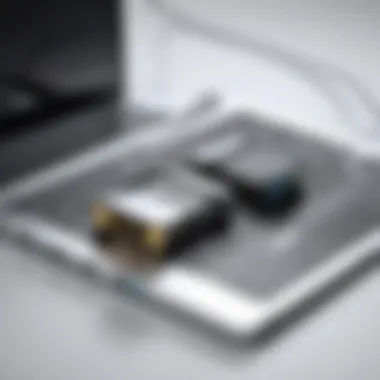

Recommendations for Future-Proofing Your Technology Stack
- Regularly assess your current tools against industry trends.
- Stay informed about the latest security protocols.
- Cultivate a culture of adaptability in your organization to embrace new solutions quickly.
Prologue to File Transfers
In an increasingly digital world, the ability to transfer files between laptops is fundamental. The importance lies not just in mobility and convenience but also in collaborative work environments that demand seamless data sharing. Many users encounter various obstacles when transferring files. Understanding the nuances of different transferring methods can significantly enhance efficiency.
File transfers are essential for several reasons:
- Data Backup: Regularly transferring files can serve as a vital form of backup, keeping important data secure in multiple locations.
- Collaboration: In professional settings, sharing documents, presentations, and data files will facilitate teamwork and spur productivity.
- Upgrading Devices: Transitioning from an old laptop to a new one often necessitates file transfers to ensure continuity of work and easy accessibility.
Considerations around file transfers include the method chosen, file size, and security measures in place. For instance, larger files may require different strategies compared to smaller documents. Certain methods, like cloud storage, offer the added benefit of access from multiple devices anywhere with internet connectivity.
Moreover, security cannot be overlooked. Sensitive data must be protected during the transfer process. Using encrypted methods and securing the network can mitigate risks. The right choice in terms of speed, security, and method is crucial. Different practices are suitable for different scenarios, hence understanding these is invaluable.
"Choosing the correct file transfer method is as crucial as the transfer itself. Efficiency, security, and accessibility are key factors."
Ultimately, this article will dissect various methods available for transferring files, ensuring users can efficiently execute their specific needs. This guide will cover both wired and wireless methods, catering to a wide range of users, from IT professionals to entrepreneurs.
Understanding Different Transfer Methods
In the realm of file transfers between laptops, it is crucial to understand the available methods. Different techniques cater to varying priorities like speed, convenience, and security. Recognizing these methods helps users select the most suitable option for their needs. This decision could impact how efficiently files are moved and how secure they remain throughout the process.
Wired Transfer Methods
USB Device Transfers
USB device transfers are a straightforward way to move files. By using devices such as flash drives or external hard drives, users can easily copy and paste files between laptops. One key characteristic of this method is its simplicity. Users do not require specialized knowledge to execute transfers successfully.
A unique feature of USB device transfers is the portability of the devices. They are easy to carry and can hold large amounts of data. However, there are some downsides. For instance, one might lose the device or it could become damaged. In situations where files need to be moved quickly and on a larger scale, relying solely on USB devices can be limiting.
Ethernet Connections
Ethernet connections provide another wired method for transferring files. This method offers relatively fast speeds, especially over robust networks. The notable feature here is the stability of the connection. Unlike wireless transfers, ethernet connections are less prone to interruptions.
However, setting up an ethernet connection may pose challenges. Users need appropriate cables and might have to adjust network settings, which can complicate the process for those less familiar with technology. Still, for large files or for users who prioritize speed, ethernet connections can be an effective choice.
Wireless Transfer Methods
Wi-Fi Direct
Wi-Fi Direct represents a modern method for file transfers that simplifies the process by connecting devices directly without an intermediary network. This direct connection allows for faster transfers compared to traditional methods. Its main advantage lies in its user-friendliness and quick setup.
A distinct feature of Wi-Fi Direct is the ability to transfer files without the need for an internet connection. This is particularly useful in locations with poor connectivity. However, users must ensure their devices support Wi-Fi Direct, which may limit its applicability in some cases.
Bluetooth Transfers
Bluetooth transfers are perhaps the most accessible means of wirelessly sharing files. This method establishes a small-range connection between laptops, making it suitable for quick exchanges of smaller files.
One key characteristic of Bluetooth transfers is their convenience. Most laptops come with Bluetooth support, easing the sharing process. Nonetheless, this method has limitations. The transfer speed is relatively slower compared to both USB and Wi-Fi Direct. Additionally, Bluetooth is not ideal for transferring large files, as it may take considerable time depending on the file sizes.
Using USB Devices for File Transfer
Using USB devices for file transfer offers a straightforward and efficient method of moving data between laptops. Their ease of use makes them an ideal choice for anyone needing to transfer files quickly. Additionally, these devices are often more secure compared to some wireless options. There are various USB devices available, each with distinct characteristics that shape their usability and effectiveness for file transfers.
Types of USB Devices
Flash Drives
Flash drives are compact and portable storage options widely used for file transfers. The key characteristic of flash drives is their small size, allowing them to fit into pockets or keychains. This makes them highly convenient for on-the-go use. Flash drives typically feature a capacity that ranges from a few gigabytes to several terabytes, suitable for both small and large files. Their speed is also noteworthy; many modern flash drives utilize USB 3.0 technology, allowing faster data transfers compared to older USB versions.
However, it's important to consider that flash drives can be less durable over time, especially if not handled with care. Additionally, they might have limited lifespan in terms of the number of write/erase cycles. Overall, their popularity stems from their convenience and speed, making them a common choice among users.
External Hard Drives
External hard drives serve as larger storage solutions, offering extensive capacity for transferring files. The primary advantage of external hard drives is their ability to store large amounts of data, often exceeding several terabytes. This characteristic makes them attractive for users who need to move substantial files, like videos and large datasets.
Moreover, external hard drives can be more robust in terms of durability and longevity. They can house backup copies of important information and are generally suitable for long-term data storage. However, their size may hinder portability compared to flash drives, and they can also be more expensive depending on the storage capacity. With their capacity to transfer large volumes of data, external hard drives serve a critical function in the file transfer landscape.
Steps for Using USB Devices
Connecting and Copying Files
Connecting USB devices for file transfer is a simple process that can greatly enhance operational efficiency. To connect a USB device, one typically inserts it into an available USB port on the laptop. The key aspect of this step is ensuring that the device is recognized by the operating system. When prompted, users can then access the file explorer to locate files they wish to transfer.
Following this, the copying and pasting or dragging and dropping of files to the USB device is a straightforward action. This method not only allows fast transfer of files but also ensures that users can verify the execution of the transfer promptly. However, it is crucial to confirm all intended files have been copied before proceeding to eject the device.
Ejecting Safely
Ejecting USB devices safely is an essential step that should not be overlooked. The primary characteristic of safe ejecting is how it prevents data corruption and potential loss of files. By using the operating system’s “eject” feature, users ensure that all read/write processes on the USB device are completed before removal.
This step is especially critical because forcibly unplugging the device can lead to undesirable outcomes such as lost data or damaged files, making it a beneficial practice for safeguarding information during file transfers. Overall, this method adds an extra layer of security, encouraging users to develop careful habits when using USB devices for data transfers.
Important Note: Always ensure files are copied successfully and safely eject USB devices after use to maintain data integrity.
Utilizing Cloud Storage Solutions
Cloud storage solutions have emerged as a highly efficient way to transfer files between laptops. They provide an infrastructure that allows users to store data remotely, making it accessible from any device with internet connectivity. This method is especially valuable for transferring large files, as it circumvents the restrictions often associated with physical hardware. Cloud storage is not only flexible, but it also enhances collaboration by allowing multiple users to access and modify files concurrently. However, it is essential to consider aspects such as security, data management, and bandwidth usage when choosing this method.


Popular Cloud Storage Services
Google Drive
Google Drive is a leading cloud storage service known for its integration with other Google applications. One key characteristic of Google Drive is its generous free storage option, which allows users to store 15 GB of data at no cost. This versatility makes it an appealing choice for individual users and businesses alike. Google Drive’s unique feature is its collaborative real-time editing capability within Google Docs, Sheets, and Slides, which allows multiple users to work on the same document simultaneously.
However, one potential disadvantage is that once the free storage limit is reached, users must subscribe to a paid plan for additional space. Overall, Google Drive supports effective file transfers while maintaining user accessibility and collaboration.
Dropbox
Dropbox is another strong player in the cloud storage arena. Its primary aspect is simplicity; the service has an intuitive interface that enables easy file organization and sharing. Dropbox boasts features such as smart synchronization and file versioning, which can be advantageous for managing project files and revisions.
One unique feature is the Dropbox Paper, which allows users to create documents and collaborate seamlessly. A downside, though, is the limited free storage, which may not be ideal for those with larger data needs. Still, Dropbox remains a solid option for easy, reliable file transfer between laptops.
OneDrive
OneDrive, developed by Microsoft, is tailored for users already integrated into the Windows ecosystem. This service offers 5 GB of free storage and integrates effortlessly with Microsoft Office applications. A vital characteristic of OneDrive is its capability to automatically back up files from your computer, ensuring data is consistently synced.
A standout feature is the Personal Vault, an added layer of security for sensitive documents. However, like other cloud storage solutions, users may find themselves requiring a subscription for additional space. OneDrive's integration and auto-backup capabilities significantly enhance file transfer and storage processes, making it a preferred choice for many users.
Steps for File Upload and Download
Uploading Files to the Cloud
Uploading files to the cloud is a relatively straightforward process. This aspect is central to effective file sharing, enabling users to store files offsite for easy access. A key characteristic of this process is its speed, given a stable internet connection. Services like Google Drive, Dropbox, and OneDrive allow users to drag and drop files directly into the interface or upload them via the application.
The unique feature enhancing this process is the option to organize files in folders upon upload, making them easily retrievable later. Nonetheless, users should be mindful of their internet bandwidth, as large files may cause slow upload times, especially on limited connections.
Accessing Files from Another Laptop
Accessing files from another laptop is streamlined thanks to cloud solutions. This allows users to retrieve work or personal documents without the inconsistency of physical drives. A fundamental characteristic of accessing files is the ability to use any device with internet access and login credentials.
The unique feature is the various sharing options available, such as sending links to specific files or sharing entire folders. However, users must ensure they have a stable internet connection, as accessing large files can be cumbersome without it. Overall, the ability to access files from any laptop maximizes flexibility and efficiency in file transfer.
Employing Direct Laptop-to-Laptop Transference
Direct laptop-to-laptop transference presents a compelling option for file transfer. It eliminates the need for intermediary devices. This method focuses on the fundamental need for speed and efficiency in transferring files directly between devices. Such a method can cut down transfer times significantly, especially when dealing with large files or critical data.
Its benefits include simplicity, since the user does not have to manage external devices or cloud services. In a world where business operates at lightning speed, the ability to move files directly can lead to increased productivity. The key consideration, however, remains the method employed for establishing the connection, which can significantly influence transfer speeds and security.
Ethernet Direct Connection
Setting Up the Connection
Setting up an Ethernet direct connection is a straightforward process that involves connecting the two laptops using an Ethernet cable. The simplicity of this setup is one of its most attractive features. It usually requires minimal configuration, allowing users to start transferring files in a short amount of time. This approach is beneficial because it tends to offer faster speeds compared to wireless methods, making it a popular choice among IT professionals.
A unique aspect of this connection type is the ability to configure both laptops for network sharing. This can enhance performance by ensuring that both devices can access each other's files seamlessly. However, using Ethernet cables can sometimes be cumbersome if the devices are not close to each other, limiting mobility.
File Sharing Options
The file sharing options available through an Ethernet connection provide a great deal of flexibility. Users can choose to share entire folders or specific files, depending on their needs. The ease of sharing files quickly makes this method a favorite for professionals needing immediate access to resources.
A key characteristic of these options is the ability to set permissions, which allows users to control who can view or edit shared files. This level of control is useful in many business scenarios and ensures that sensitive information is secure during transfer. However, poor configuration can lead to accidental data loss if improper permissions are set.
Wi-Fi Direct Protocols
Connecting Devices via Wi-Fi Direct
Connecting devices via Wi-Fi Direct is an innovative solution for bypassing traditional network settings. This method allows two devices to establish a direct connection without the need for a central router. Its significance lies in its convenience, as users can transfer files without additional hardware.
The key characteristic of Wi-Fi Direct is its speed, which is often superior to standard Bluetooth connections. Users can send larger files much quicker than using other wireless methods. One downside, however, will be the range limitation, as Wi-Fi Direct works best when devices are in proximity to each other rather than across long distances.
Transfer Protocols and Security
Transfer protocols are vital when utilizing Wi-Fi Direct for secure file transfers. The technology employs strong encryption methods to protect the integrity of files during transfer. This adds an essential layer of security, making it an appealing option for transmitting sensitive information, particularly within business settings.
The unique feature of these protocols involves the combination of speed and security. Although the initial setup can be slightly technical for non-experts, the overall performance justifies the complexity. The downside may lie in how easily network settings can be improperly configured, which poses a security risk if not addressed.
Exploring Software Solutions for File Transfers
Software solutions play a crucial role in optimizing the file transfer process between laptops. As technology advances, so do the needs of users who require efficient, secure, and sometimes fast transfers of files. Utilizing software not only simplifies the technical aspects of file transfers but also provides additional features that enhance user experience. The right software can ensure better security, user-friendly interfaces, and options for handling files of various sizes.
File Transfer Applications
Resilio Sync
Resilio Sync is a powerful application that leverages peer-to-peer technology for file transfers. The significant aspect of Resilio Sync is its ability to sync files directly between devices without the need for a cloud server. This characteristic enables faster transfers, especially for large files, as it bypasses potential bottlenecks associated with uploading and downloading from a centralized location. Its unique feature is selectiveSync, allowing users to choose specific files or folders to sync, optimizing storage usage on devices.
One main advantage of using Resilio Sync is that it offers high security due to its end-to-end encryption feature. However, this may come with a slight disadvantage, as encrypting files can introduce some overhead, potentially slowing down transfer speeds.
TeamViewer
TeamViewer is primarily known for its remote desktop capabilities, but it also serves as an effective file transfer solution. A key characteristic of TeamViewer is its ability to facilitate transfers even when devices are not on the same network. This makes TeamViewer a versatile option for users who need to transfer files between machines that may not be physically connected. Its unique feature is the drag-and-drop functionality, allowing users to easily select files for transfer during a remote session.
The benefit of TeamViewer is that it combines remote access with file transfer, making it highly useful for IT professionals and remote workers. However, users may encounter some downsides such as potential latency issues depending on the internet connection, which might affect usability during critical file transfers.
Utilizing File Transfer Protocols (FTP)
FTP is a standard network protocol that is specifically used for transferring files between a client and a server. When setting up an FTP server, users can create a secure environment where files can be uploaded, stored, and accessed remotely. The important aspect of Setting Up an FTP Server is that it gives users control over file management while also allowing specific user permissions. This can be particularly beneficial for businesses that need to manage data flow securely.


A standout feature of FTP servers is their capability to handle large amounts of data reliably. However, the complexity of setting them up can be a challenge for non-technical users.
Using FTP Clients for Transfers
FTP clients are software applications that connect to an FTP server to facilitate file transfers. A key element of using FTP clients for transfers is their ability to provide user-friendly interfaces that simplify the process. Popular FTP clients like FileZilla or WinSCP allow drag-and-drop file movement, making it easy for users to manage their file transfers.
One unique advantage of using FTP clients is their support for multiple protocols, such as SFTP or FTPS, which enhances file transfer security. This can be critical when dealing with sensitive or confidential data. Nevertheless, users may face challenges with FTP clients, such as dealing with configuration settings or compatibility issues with certain formats.
Security Considerations in File Transfers
When transferring files between laptops, security is paramount. Each method of file transfer carries inherent risks, such as data breaches, unauthorized access, and the potential loss of sensitive information. By prioritizing security considerations, users can protect their data and ensure its integrity during transit. This section will cover encryption, best practices for safe transfers, and common security pitfalls to avoid.
Encrypting Files Before Transfer
Encryption Tools
Encryption tools play a vital role in securing files before transfer. These tools encrypt data, rendering it unreadable to anyone without the right decryption key. Tools like VeraCrypt and BitLocker are popular for their robust encryption capabilities. The key characteristic of these tools is their ability to protect sensitive data against unauthorized access. For instance, VeraCrypt allows users to create encrypted virtual disks within a file.
The primary advantage of using encryption tools is the enhanced security they provide. However, they can sometimes be complex to set up for novice users.
Best Practices
Implementing best practices for file transfers is essential in safeguarding against data theft. Key practices include using strong passwords, enabling two-factor authentication, and regularly updating software. These practices help ensure that only authorized individuals can access the transferred files.
A unique feature of best practices is their simplicity. For instance, setting a strong password is a straightforward step that greatly enhances security. The main disadvantage might be that users often overlook these basic steps, leading to vulnerabilities.
Avoiding Common Security Pitfalls
Recognizing Phishing Attempts
Phishing attempts can compromise data during file transfers. These attacks often involve deceptive emails that trick users into revealing sensitive information. Recognizing phishing attempts is critical for maintaining security.
A defining characteristic of effective recognition techniques includes scrutinizing email addresses and looking for inconsistencies in language. Such awareness allows users to avoid inadvertently disclosing login credentials or sensitive data. The downside is that phishing attacks are becoming increasingly sophisticated, making them harder to detect.
Securing Wireless Connections
Securing wireless connections is crucial when transferring files over networks. Unsecured Wi-Fi networks can expose data to interception by malicious actors. Key characteristics of securing these connections include using a VPN and ensuring that Wi-Fi networks are password protected.
Implementing these security measures helps create a secure environment for file transfers. However, users may find these solutions add complexity to their connection process, possibly leading to frustration.
Troubleshooting Common Issues
Troubleshooting common issues is a vital aspect of file transfers between laptops. It allows users to identify and address potential roadblocks that may arise during the process. Understanding how to solve these problems can lead to more efficient and reliable transfers.
Connection problems and slow transfers are the most frequent issues encountered. Recognizing these challenges and their underlying causes is essential for maintaining productivity. Thus, adopting proper strategies to resolve these issues reinforces the overall effectiveness of the file transfer methods discussed in this guide.
Resolving Connection Problems
Network Configuration
Network configuration stands as a fundamental element in establishing successful connections between laptops. Proper setup ensures optimal communication, facilitating seamless data exchange. A well-configured network can drastically enhance transfer speeds and reliability.
One key characteristic of network configuration is its ability to adapt to various environments. This includes home networks, corporate settings, and public Wi-Fi. Its flexibility makes it a popular choice among users. A unique feature of network configuration is its prioritization of resources, which helps in managing traffic efficiently.
However, there can be disadvantages. For example, incorrect configurations may lead to connectivity issues, hindering data transfers. It is necessary to verify settings such as IP addresses, subnet masks, and gateways to achieve a smooth connection.
Firewall Settings
Firewall settings play an essential role in securing file transfers. They act as a barrier between the local network and potential threats from the outside. Configured appropriately, firewalls can allow safe transfer while blocking unauthorized access. This quality makes it a beneficial choice for ensuring security during file transfers.
The unique feature of firewall settings lies in their customizable rules. Users can specify which applications or ports can transmit data. However, this can also lead to complications. If firewall rules are too restrictive, they may inadvertently prevent legitimate transfers. Ensuring that necessary exceptions are added can mitigate such issues.
Dealing with Slow Transfers
Data Size Considerations
Data size considerations are central to understanding file transfer speeds. Larger files will naturally require more time to transfer. This aspect affects not only the transfer duration but also other related processes such as bandwidth usage.
One key characteristic is the impact of file formats. Different formats may compress data effectively, reducing its size and promoting quicker transfers. Thus, it's beneficial to be aware of file optimization methods such as zipping before transfer. The unique feature here is that smaller data sizes enable faster processing and reduced wait times, leading to an overall enhanced experience.
However, this might not always be feasible, especially for high-resolution media files. Users should be mindful of both the advantages and limitations based on the nature of their data.
Bandwidth Limitations
Bandwidth limitations significantly contribute to transfer speeds. They refer to the maximum data rate that can be transmitted over the network at a given time. Recognizing this is crucial for managing expectations regarding how quickly files can be transferred.
A key characteristic of bandwidth limitations is their variability. The capacity can fluctuate based on the network's congestion and the number of devices in use. This makes it a critical consideration for effective planning.
The unique feature of bandwidth issues is their direct relationship with overall user experience. If a laptop is connected to a slow internet connection, or if too many users are active simultaneously, speed will be compromised. Thus, understanding these dynamics allows users to optimize their transfer scenarios.
By accounting for the key aspects of network configuration, firewall settings, data size, and bandwidth, users can effectively troubleshoot and overcome common issues that hinder file transfers.
Finale: Choosing the Best Method for Your Needs
In the realm of file transfers between laptops, selecting the appropriate method is crucial. With various techniques available, making an informed choice can enhance both efficiency and security of data transfer. This guide has covered several methods, each with their own advantages and potential limitations. The considerations you make now will directly affect how you share and receive your important files.
When evaluating different options, consider the size of the files to be transferred. For larger files, methods such as direct Ethernet connections or using external hard drives may be more suitable. These options provide faster transfer speeds and can handle larger data sizes without the delays associated with slower methods. Conversely, if you are dealing with smaller files, a cloud service like Google Drive or Dropbox might be more convenient, enabling access through any internet-enabled device.
Security is another key element. The necessity to ensure that sensitive information does not fall into the wrong hands cannot be overlooked. Using encrypted connections or dedicated file transfer protocols can significantly reduce risks. Therefore, prioritize reliability and security features of the method you choose.
In addition, the context of use should also influence your decision. Are you transferring files in a professional environment, or are they personal documents? For personal use, Bluetooth or simple USB transfers may suffice. For professional purposes, where larger files and frequent transfers are involved, investing in robust solutions like FTP clients or dedicated software could be worthwhile.
Consider the ease of use as well. Methods that require less technical know-how can save time and reduce stress, especially when urgency is a factor. Many cloud services boast user-friendly interfaces that can assist those who may not be tech-savvy.
In summary, the method you choose should align with your specific needs in terms of file size, security, context, and user experience. Take time to assess the available options before proceeding.
Ultimately, understanding these elements equips you to make a more informed decision that suits your file transfer needs effectively. Whether it's wired, wireless, or cloud-based, the right choice will facilitate smooth communication and efficient workflow.



