Understanding Adobe Creative Pricing: A Comprehensive Guide


Intro
In today's competitive digital landscape, understanding the pricing strategies of commonly used software is crucial. One clear example of such a softwre is Adobe Creative. Adobe offers multiple subscription options designed to meet the needs of various users, from freelance designers to large enterprises. This article seeks to untangle the complexities of Adobe Creative pricing structures. Through this exploration, we aim to furnish the audience with important insights that will aid in making astute financial decisions around these tools.
Industry Overview
Current Trends in the Industry-specific Software Market
The realm of creative software has seen a significant transformation over the years. While once dominated by perpetual licensing models, the market is increasingly shifting towards subscription-based prices. This evolution allows for continuous updates and access to a wide array of functionalities without large upfront costs. Users favor this model for its flexibility and more manageable expenses, fitting their budget better.
Key Challenges Faced by Buyers in the Industry
Finding the right software can be daunting. Customers often grapple with several challenges:
- Identifying suitable plans: The varying subscription models can confuse potential users regarding which tier aligns with their needs.
- Cost management: Keeping artistic tool investments within reasonable budget constraints adds another layer of complexity.
- Understanding features: Buyers frequently risk missing out on vital features simply by choosing the wrong subscription.
Emerging Technologies Impacting the Industry
Innovative technologies also wreek havoc as software develops per industry requirements. From artificial intelligence to augmented reality, companies like Adobe are integrating these rising modalities in their offerings. These technologies do not only enhance the user experience but also create unexpected avenues for creative expression and collaboration.
Top Software Options
Review of Leading Software Providers in the Industry
In the throbbing creative software ecosystem, Adobe stands out as a frontrunner. Other competitive alternatives include Corel, Affinity, and Canva. Each provider bears distinct artistic strengths, unique usability, and targeted sectors.
Feature Comparison of Top Software Solutions
Below is a table comparing notable features of these leading software choices:
| Software | Core Features | Collaboration Tools | Price Range | | Adobe Creative | Comprehensive editing tools | Real-time co-editing | $20.99 - $52.99/month | | Corel | Graphic design capabilities | Limited co-editing | $239/year | | Affinity | Vector and raster design | No co-editing | $54.99 (one-time) | | Canva | Graphic templates | Easy sharing | Free - $12.99/month |
Pricing Structures of Different Software Options
Adobe Creative’s pricing model encompasses several tiers. Individual plans provide widespread access to applications like Photoshop, Illustrator, and Premiere Pro, whereas business plans extend these services with collaborative features and management tools. Moreover, students and educators can benefit from significant discounts, making the platform more affordable.
Selection Criteria
Important Factors to Consider When Choosing Software
When it comes to selecting software, specific elements should be at the forefront of decision makers' minds:
- Usage requirements: Understanding which specific features are necessary.
- Budget appropriateness: Determining what is financially viable for the user or organization.
- Future scalability: Considering whether the service will expand to accommodate future growth.
Common Mistakes to Avoid During the Selection Process
Even the most skilled users can falter without proper discernment. Common errors during sourcing include:
- Overselling unnecessary features
- Ignoring hidden costs, like upgrades
- Skipping user reviews or feedback on platforms like reddit or quora
How to Determine the Right Fit for Your Business Needs
Determining a software's alignment with your unique requirements can simplify the selection sandwich:
- Assess needs thoroughly.
- Compile software candidates that fill these needs.
- Pilot smaller tests to assure functionality before full implementation.
Implementation Strategies
Best Practices for Smooth Implementation of Software Solutions
Once a software provider is selected, ensure smooth installation through:
- Planning transitions carefully.
- Collaborating with all team members.
- Encouraging timely feedback to expedite learning curves.
Integration with Existing Systems and Processes
Compatibility with preexisting setups is vital. Proper approaches to integration can streamline workflows effectively. Users should focus on optimizing import/export functions and project file integration for better usability.
Training and Support Resources for Successful Deployment
Investing time in user training is one of the most pragmatic strategies. Platforms like Adobe provide extensive resources:
- Interactive tutorials on their site
- Participant handbooks for comprehensive features
- A customer support network to handle complications
Future Trends


Predictions for the Future of the Industry-specific Software Landscape
Expectations for the future hint towards an expanded usage of machine learning in design tools and process automation. This trend may provide less time-intensive formats while enhancing quality output.
Upcoming Technologies Shaping the Industry
Certain technologies will grasp popularity such as virtual reality applications that facilitate collaboration in a visually immersive setting. Users will benefit from such advancements that soften collaborative hurdles.
Recommendations for Future-Proofing Your Technology Stack
To position oneself well for what lies ahead:
- Keep abreast of tech innovations and updates.
- Longevity should be the guideline in software choices.
- Focus on tooling that happily complements evolving team dynamics and workflows.
Comprehensive research can lead users towards properly informed decisions pertaining to Adobe Creative subscriptions, equipped with insights for optimizing company expenditures.
Overview of Adobe Creative Software
Adobe Creative Software represents a suite of tools widely used in graphic design, video editing, web development, and more. Understanding this software is critical for anyone considering a path in creative industries. The importance of this overview section lies in establishing a foundation for why users need these tools in the first place. Different applications serve unique purposes, impacting workflows and project outcomes.
Prelude to Adobe Creative Suite
Adobe Creative Suite has evolved as an essential part of digital media production. Initially launched as a package of various applications, it now forms a comprehensive suite known for its versatility. The current version operates under the Creative Cloud subscription model, which continually adapts to industry needs.
Benefits of Adobe Creative Suite
- Integration: Applications like Photoshop, Illustrator, and Premiere Pro work seamlessly together.
- Regular Updates: Rather than waiting for new versions, users receive ongoing improvements.
- Wide Adoption: Many professionals prefer Adobe, leading to a strong industry standard.
- Support and Resources: The vast community means plentiful tutorials, plugins, and resources.
As industries require faster outcomes, Adobe Creative Suite’s ability to streamline processes makes it attractive for various users.
Key Applications and Their Functions
Adobe Creative Suite holds key applications that cater to different creative needs. Each serves its own role, contributing to the artistry of users’ projects. Understanding the primary software enables more effective decisions when it comes to selecting products and plans.
Some notable applications include:
- Adobe Photoshop: A leading tool primarily used for photo editing and manipulation.
- Adobe Illustrator: Focuses on vector graphics creation, suited for logos and illustrations.
- Adobe InDesign: Used for desktop publishing, preferred for print and digital layouts.
- Adobe Premiere Pro: A professional-grade video editing tool that offers advanced features.
- Adobe After Effects: Often used for creating motion graphics and visual effects.
The interconnectivity of these applications enriches the creative process. Each contributes to a chain of workflows that define the final output, affecting the overall quality. By systematically exploring these applications, users gain a clear insight into what Adobe Creative has to offer, supporting both artistic vision and technical execution.
The choice of software used can significantly impact project outcomes and efficiency. Being informed helps in making optimal decisions.
Current Pricing Structures
Understanding the current pricing structures of Adobe Creative is essential for both individuals and businesses looking to maximize their budgets while utilizing professional-grade design and publishing tools. Given that Adobe's software suite is comprehensive and integral to many creative workflows, being well-informed of these pricing options can significantly affect decision-making.
Individual Plans
The individual plans offered by Adobe cater primarily to freelancers, designers, and creative spirits working independently. These plans usually focus on access to key applications tailored to specific needs such as graphic design, video editing, and web development.
The most popular individual option is the Creative Cloud All Apps plan, which grants access to the entire suite of Adobe software, including Photoshop, Illustrator, and Premiere Pro. The pricing typically varies based on whether you choose an annual or monthly commitment. Most users find value in copmitting for a year, as it tends to be more cost-effective. It’s important to weight the benefits of using these key applications against the upfront costs, especially when calculating expected return or creative workflow productivity.
Considerations:
- Flexibility in application choice.
- Simplified renewability.
- Access to ongoing updates.
Business Plans
Business plans are specifically structured for organizations looking to scale their creative efforts. Adobe recognizes the diverse contexts in which these tools are used and has tailored options that include not just the software, but also the valuable collaboration features. Features often include cloud storage, enhanced support, and enterprise-grade admin areas, which can simplify user management and license assignment.
Most notable among business offerings is the Creative Cloud for Teams plan. This plan not only allows access to apps but also benefits like creative asset sharing and enhanced cloud services. Such a setup may live charge significantly more than individual plans, but the features provided are invaluable to teams working on collaborative projects where talent and assets must be effectively shared.
Key Features:
- Centralized licensing for team members.
- Real-time collaboration tools.
- Comprehensive support and training resources.
Student and Teacher Discounts
Adobe offers special pricing for students and teachers that provide access to educational resources and tools at significant savings. This is beneficial for those pursuing creativity without the financial burden often associated with software subscriptions.
Students can access the Creative Cloud All Apps bundle for a fraction of the price, encouraging innovation and learning in academic environments. Educators also receive similar benefits, making it easier to incorporate advanced design tools in the classroom. Not only does this foster creativity, it also prepares users for professional environments where skills with Adobe products are often expected.
Highlights:
- Reduced rate for full access to apps.
- Encourages educational growth.
- A bridge to future career opportunities in creative industries.


Annual vs.
Monthly Subscriptions
Deciding between annual or monthly subscriptions can be a key consideration in understanding Adobe’s pricing model. Annual subscriptions are typically cheaper if calculated out month by month which encourages a longer-term commitment from users. It also prevents any abrupt reputational loss should a user turn to several applications intermittently throughout the year.
On the other hand, monthly subscriptions provide flexibility for those who need access only temporarily, thus are better suited for project-based work. But users do pay a premium for convenience, which can accumulate over time. An informed decision here depends on budgeting capabilities and nature of application use over upcoming months.
Takeaways:
- Annual options offer substantial savings in the long run.
- Month-to-month provides necessary adaptability for variable workloads.
Feature Comparison Across Plans
A proper understanding of the available features is vital for making a decision regarding Adobe Creative's pricing structures. Each plan offers a unique set of features tailored to different users, whether they are budding creatives or established professional teams. Hence, comparing features pays off in selecting a plan that suits best one’s needs.
Storage Capacity
When investigating Adobe Creative plans, storage capacity stands out as a significant factor. Users often overlook how much cloud storage may support their workflow. Higher storage enables ease when managing files without frequent deletions.
In the plans, storage also aligns with the expected user base:
- Individuals may find adequate space in the Basic plan.
- Businesses likely require extensive capacity due to collaborative needs.
- Adobe Creative cloud provides Gigabytes of space which grows according to the subscription option.
Assessing one's anticipated usage helps elucidate the true value of the storage resources offered. The actual savings may manifest from paying attention to when to utilize space afforded by Adobe's plans.
Access to Premium Services
This component is quite influential in cost considerations. Premium services span advanced tools that extend beyond the core functionalities of foundational applications. Taking advantage of premium features can substantially enhance productivity.
Including AI tools, specialized templates, and services for video enhancement differs from one plan to another, thereby necessitating an objective mind in evaluation. Companies may reap tremendous benefits coming from these quirky services.
Notably, premium user access tends to provide:
- Enhanced flexibility in design tasks.
- Specialized features that promote branding consistency.
- Regular supply of templates and designs for various projects.
Benchmarks will often prove advantageous in assessing the necessity of extras against the total overhead incurred.
Collaboration Tools
Collaboration tools offer another distinguishing aspect of Adobe software that each plan features differently. It facilitates working in teams where quick shared inputs propel project efficiency.
In corporate arrangements, Adobe provides tools catered to:
- Competitively allow edits concurrent to live input.
- Conduct feedback sessions through insightful pathways.
- Track alterations, assuring accountability within teams.
The utility experienced may vary across plans concerning collaboration levels done in real-time. For individuals or freelancers, core tools may suffice but businesses must decide based on prospects features continuously high attribution measures to painless teamwork.
Key Takeaway: Knowing one's exact needs regarding storage, premium capabilities, and collaboration will influence the chosen Adobe Creative plan significantly. Each aspect cooperatively determines overall satisfaction with the financial investment made into Creative software.
Value Proposition of Adobe Creative Pricing
The value proposition of Adobe Creative pricing plays a crucial role in how individuals and organizations perceive the cost of software within the Adobe ecosystem. Understanding this proposition enables users to gauge whether the associated benefits justify the expense involved. Key elements worth considering in this discussion are the flexibility offered through subscription models, the extensive range of services provided, and the dedicated support available to users. Each of these aspects significantly impacts the overall user experience.
Benefits of Subscription-Based Models
Subscription-based models provide numerous benefits that are particularly appealing in today’s fast-paced digital environment. Key advantages include:
- Cost Management: Subscriptions typically require a lower initial investment compared to traditional software purchase models.
- Always Updated Software: Users receive automatic updates, ensuring they have access to the latest features and security enhancements without extra costs.
- Access to Full Ecosystem: With a subscription, users can access not only one software but often a whole suite of tools tailored to various creative tasks, allowing integration among applications such as Photoshop and Illustrator seamlessly.
- Trial and Cancellation Ease: Users can often trial different tiers or cancel their subscription without long-term commitments, making it less risky for decision-makers when exploring Adobe’s products.
These factors combine to make subscriptions an attractive option for both individual creators and larger teams, who rely on continual learning and adaption.
Long-Term Cost Implications
When evaluating Adobe Creative pricing through a long-term lens, several critical factors arise. Instead of being solely constrained to up-front costs, an understanding of long-term implications can provide deeper insights. Aspects to consider include:
- Total Cost of Ownership: Analyzing expenses over a multi-year period versus the initial one-time purchase can yield significant insights. Duplication or elimination of costs related to version upgrades, security patches, and user support — commonly associated with non-subscription models — are notably reduced.
- Return on Creative Investment: For professionals or businesses investing multiple channels, evaluating the frequency of work you do within Adobe applications allows computing the incremental return. Enhanced functionalities lead users to create superior work, potentially garnering higher pay-per-project.
Evaluating Cost-Effectiveness
Evaluating the cost-effectiveness of Adobe Creative pricing is paramount when discussing its value. Understanding how your investment aligns with your needs will not only guide individuals and businesses in their decisions but also highlight the return generated from these software investments. When businesses or individuals embark on using Adobe Creative tools, they inevitably consider the overall costs against potential benefits. Hence, four important factors ground this evaluation: long-term usage, unique features, potential savings, and alignment with project requirements.
Return on Investment for Businesses
For businesses, measuring the return on investment (ROI) from Adobe Creative software involves quantifiable metrics. Businesses generally use these tools to enhance productivity and streamline projects. For instance, when teams can effectively collaborate, they may significantly reduce project turnaround times. The additional efficiency can translate into financial benefits that exceed the subscription cost of Adobe Creative at the initial glance.
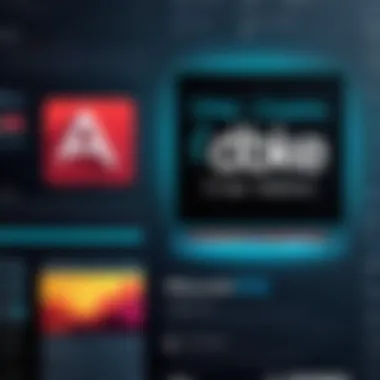

Moreover, when considering subscription prices, capturing more robust ROI emerges from these applications' comprehensive feature sets, which often include advanced tools for design, video editing, and web development. For example, this could reduce the need to source alternative software, which could indeed be more costly. Businesses can analyze this by:
- Assessing the monetary value of time saved on projects
- Considering improved creativity leading to increased sales or client satisfaction
- Evaluating any cost dependency on external vendor services that are now mitigated via Adobe tools
- Observing industry benchmarking data to compare expenses with competitors
This analysis offers clearer insights into actual savings compared with limited initial investment considerations.
Personal Use vs.
Professional Use
The distinction between personal use and professional use in Adobe Creative iterations allows users to make informed decisions about subscriptions. Personal users usually prioritize simple functionalities and general usage, while professionals require a more robust ecosystem of tools with dedicated features for intense workloads.
Individuals using Adobe software for personal creative projects may choose lower-tier plans since they might not need extensive cloud storage or sharing capabilities.
On the contrary, professionals need effective management solutions, often requiring tools for handling multiple projects at once, must be capable of managing bigger teams, and must maintain more sophisticated security measures. To navigate decisions, individuals might consider:
- The specificity of tasks, such as the need for Illustration vs. Video Editing
- The required integration with other tools: Certain Adobe tools work better with popular ecosystems in professional settings.
- User count: As any project scales, streaming software registration costs will rise, impacting overall cost profiles significantly.
Finally, understanding these profiles assists users in aligning with appropriate subscriptions, clarifying potential resource requirements before accruing costs. Each choice influenced here can push the confirmed cost-benefit matrix in relevant users' favor, allowing confident decision-making popular within tailored structure of pricing.
Alternative Software Solutions
In today's rapidly evolving digital landscape, it's essential to consider alternatives to Adobe Creative software. Many users, whether professionals or hobbyists, are looking for options that meet their needs without incurring the same costs as Adobe products. This section explores some viable alternatives and delves into their respective benefits and considerations. Relevant aspects to understand include the specific functionality, overall cost-effectiveness, and suitability for various user types.
Comparative Analysis of Competitors
When evaluating alternative software to Adobe Creative applications, it’s crucial to analyze competing products. Several established competitors can fill the role that Adobe traditionally has occupied, including CorelDRAW Suite, Affinity Designer, and Canva. Key factors for comparison are as follows:
- Feature Set: Does the software offer a comprehensive set of features akin to Adobe? For example, Affinity products can cater to both photo editing and vector design,
- User Interface: Understanding of the learning curve is vital. Compare how user-friendly these alternatives are compared with Adobe's interface. Tools like Canva are designed especially for ease of use,
- Pricing Structures: Many competitors offer one-time payment options or more affordable subscription plans than Adobe, making them attractive,
- Performance: How well the software performs across various devices is also essential, along with multitasking capabilities.
A initial degree of research is analogious to a compass guiding you toward the best choice based on these factors.
Open Source Options
Open source software has become a popular route for those seeking economic alternatives to proprietary software. Notable choices include GIMP, Inkscape, and Krita. These options provide significant benefits, such as the absence of licensing fees and community support for troubleshooting and new features.
Benefits of open source software comprise:
- Cost: Most open source alternatives are free to use, which makes them appealing for budget-conscious users. They enable projects without necessity of expansion of costs for large teams,
- Customization: Users can customize the software according to their specific needs, allowing for great flexibility,
- Community Support: Active communities around these tools often contribute plugins, templates, and guides, enhancing functionality,
However, some considerations look like:
- Learning Curve: Potential proficiency issues might stretch users’ learning time,
- Limited Professional Recognition: Despite their capabilities, these tools may lack recognition in certain professional fields compared to Adobe options,
Exploration of these alternatives might empower users to shift closer to performance that matches unique projects without forcing unexpected outflow of resources.
User Experiences and Feedback
User feedback plays a critical role in the decision-making process for potential users of Adobe Creative software. This section delves into the insights gleaned from various user experiences, focusing on how functionality, performance, and customer support affect satisfaction with Adobe's product offerings. Reviews from both individuals and organizations present a well-rounded view, helping inform others about the real world effectiveness of these applications.
Testimonials from Individual Users
Individual users often provide poignant insights into how Adobe software integrates into their daily workflows. Their testimonials shed light on practical aspects of the software, which may not be evident through formal marketing channels.
- Simplicity vs. Complexity: Users frequently place emphasis on both the intuitiveness and steeper learning curves. For instance, some creatives may appreciate the user-friendly interfaces of applications like Adobe Illustrator, while others may struggle with the complexity of Photoshop at first.
- Customer Support: Many users share their experiences involving the customer support hotline. Quick and knowledgeable responses tend to uphold positive perceptions. However, there are instances where users express frustration.
- Collaboration Efficiency: Given the contemporary emphasis on remote work, testimonials often highlight Adobe Creative software’s collaboration features. Users appreciate seamless integration with cloud services, which allows for real-time partnership. However, some note that occasional connectivity issues can disrupt the flow.
This kind of feedback offers a nuanced understanding of how individual creatives perceive and interact with Adobe’s suite of tools. Potential users may find reassurance in shared experiences while weighing their options for purchase.
Case Studies from Companies
Examining case studies can unearth significant lessons and practical considerations for businesses. Many organizations have incorporated Adobe Creative software into their processes, illustrating tangible benefits from their subscriptions.
- Efficiency in Production: Companies often record increased efficiency in project developments. Using Adobe Premiere for video editing or Adobe InDesign for marketing materials tends to streamline production schedules. This subsequently allows teams to allocate resources elsewhere.
- Scalability of Features: Firms emphasize the importance of having scalable services. For example, annual subscriptions enable businesses to Adobe's robust toolset over time without re-evaluating every year. Such case studies demonstrate adaptability within projects that constantly evolve.
- Content Quality: Testimonials highlight improvements in the quality of creative outputs. Survey results indicate companies leveraging Adobe Photoshop experience higher engagement through captivating visuals. Feedback often shows that polished branding materials lead to greater market trust.
Collectively, shared insights from individuals and organizations present a comprehensive viewpoint on Adobe Creative pricing structures. Potential customers can better evaluate what features and support systems suit their specific needs, making informed decisions before investments.
Epilogue and Recommendations
Key Takeaways on Pricing
Understanding the pricing structures of Adobe Creative offerings can empower individuals and organizations in their software investment choices. Here are significant points that become apparent through careful analysis of Adobe Creative pricing:
- Diverse Plans: Adobe provides a variety of plans to cater to different user needs, including individual, business, and student pricing. Tailoring your subscription to fit your needs can result in substantial savings.
- Annual vs. Monthly Costs: Opting for annual subscriptions generally leads to lower monthly costs compared to monthly plans, making it essential to assess your long-term commitment before deciding.
- Feature Access: Different plans come with varied access to features and storage options. It's vital to match the applications and features you need with the right pricing tier.
Ultimately, understanding these elements can shape expectations and facilitate optimal use of the software, maximizing gusto.
Final Thoughts on Choosing Adobe Creative
Choosing Adobe Creative entails several key considerations beyond straightforward downtime and pricing. Different users will find unique advantages from the extensive suite of auhtorizing tools, yet mindful selection remains crucial. Here are nearing necessary aspects:
- Magic of Collaboration: The tools provided by Adobe not only allow for individual prowess but also skin collaboration, essential for team projects. If teamwork is part of your workflow, examine the collaborative features of each plan closely.
- Budgeting Now and Future: Adjustments to your budget can have long-term implications, making the evaluation of both immediate and sustined costs critical.
- Growth Considerations: As needs grow or project becomes larger, flexibility also becomes indispensable. Look out for how Adobe Creative's plans scale and consider potential future team expansions.
By factoring in these aspects, decision-makers will be better equipped to make a knowledgeable selection tailored to their specific contexts.



