Understanding eazyBI Support: Comprehensive Insights
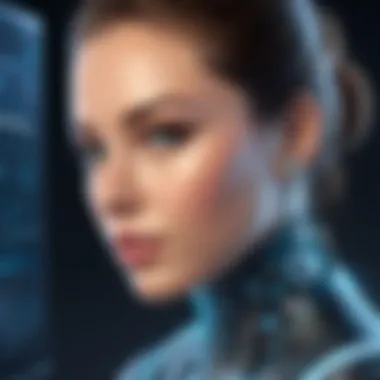

Intro
Understanding the support structure of eazyBI is pivotal for any organization committed to leveraging its business intelligence capabilities. eazyBI, a powerful reporting and visualization tool for Jira, offers a plethora of features that can enhance data analysis and decision-making. However, to utilize this tool effectively, comprehensive support is essential. This guide seeks to illuminate the various aspects of eazyBI support, ranging from installation to troubleshooting, ensuring users can maximize their experience with this software.
Industry Overview
Current Trends in the Software Market
In recent years, the business intelligence software market has witnessed significant advancements. Companies increasingly prioritize data-driven decision-making, prompting a surge in demand for effective analytical tools. eazyBI stands out as an essential player in this ecosystem, especially for those using Jira. Its ability to transform complex data into insightful reports enhances operational efficiency.
Key Challenges Faced by Buyers in the Industry
Despite the growing interest in business intelligence tools, buyers encounter a few core challenges. These include:
- Determining the compatibility of software with existing systems.
- Understanding the pricing structures, which can vary widely.
- Navigating the extensive feature sets to find the most relevant tools for their specific needs.
Organizations must be vigilant and proactive in addressing these challenges to optimize their software choices.
Emerging Technologies Impacting the Industry
Technologies such as artificial intelligence (AI) and machine learning (ML) are reshaping the landscape of business intelligence tools. These innovations enable deeper insights from data analytics and aid in automating reporting processes. As eazyBI evolves, it integrates some of these technologies, enhancing its value proposition for users.
Top Software Options
Review of Leading Software Providers in the Industry
While eazyBI is a prominent choice, several other software providers hold significant market share. Solutions like Tableau, Power BI, and Looker also offer robust analytical capabilities. Each tool has unique strengths that cater to varying business needs.
Feature Comparison of Top Software Solutions
When comparing eazyBI against other tools, consider key features such as:
- Data integration capabilities
- Customization options
- User interface and ease of use
- Reporting features
These aspects heavily influence user experience and should align with an organization's specific requirements.
Pricing Structures of Different Software Options
Pricing is a critical element in software selection. Many tools, including eazyBI, provide tiered pricing models based on feature sets and user counts. It is essential for decision-makers to evaluate how this pricing corresponds to the value delivered, ensuring alignment with their budgetary objectives.
Selection Criteria
Important Factors to Consider When Choosing Software
Selecting the right software necessitates evaluating various factors:
- Scalability: Can the software grow with your organization's needs?
- Support Availability: Is there a robust support structure in place?
- Integration: How well does the software integrate with existing technology stacks?
Common Mistakes to Avoid During the Selection Process
Potential errors in selection can lead to significant inefficiencies. Avoid:
- Rushing the evaluation process.
- Overlooking the importance of training and support availability.
- Failing to involve your IT team in the decision-making process.
How to Determine the Right Fit for Your Business Needs
To effectively determine a suitable software solution, conduct needs assessments that align software offerings with your business's strategic goals. Engage with stakeholders to gather input and build a comprehensive picture of essential requirements.
Implementation Strategies
Best Practices for Smooth Implementation of Software Solutions
Implementing eazyBI requires a structured approach. Best practices include:
- Developing a clear project plan with timelines and milestones.
- Involving key stakeholders early in the process to foster buy-in and support.
- Regularly reviewing progress against objectives to ensure alignment.
Integration with Existing Systems and Processes
Seamless integration of eazyBI with existing systems is crucial. Evaluate integration capabilities with other tools and platforms. For instance, how well eazyBI works with Jira is a fundamental consideration for teams utilizing both.
Training and Support Resources for Successful Deployment
Providing adequate training resources is vital for effective deployment. eazyBI offers various support avenues, including documentation, online forums, and tutorial videos. Utilizing these resources can significantly enhance user proficiency and comfort.
Future Trends
Predictions for the Future of the Business Intelligence Software Landscape
As organizations increasingly rely on data for decision making, the demand for intuitive and powerful BI tools is set to rise. Tools will likely incorporate more AI-driven features and real-time analytics.
Upcoming Technologies Shaping the Industry
Stay informed about technologies influencing the business intelligence sphere. Developments in AI, big data, and cloud computing will shape how organizations interact with data.
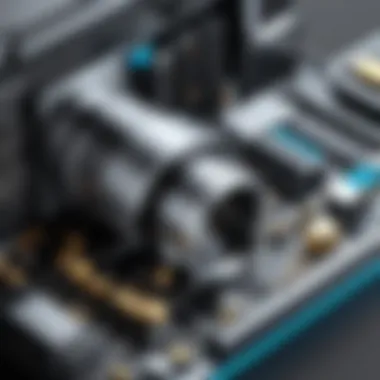

Recommendations for Future-Proofing Your Technology Stack
To future-proof your technology stack, consider flexible solutions that adapt to evolving data landscapes. Investing in training and skill development for employees will also ensure sustained growth and relevance in a rapidly changing environment.
Prelude to eazyBI
Understanding eazyBI is crucial for businesses and organizations looking to harness data analytics effectively. eazyBI provides a powerful platform designed to transform raw data into actionable insights. This article examines the facets of eazyBI, particularly its support structure, which plays a pivotal role in maximizing user experience and efficiency. Support can include various resources, from documentation to community engagement, ensuring that users can troubleshoot issues and optimize customization.
Overview of eazyBI
eazyBI is a business intelligence tool focused on data visualization and reporting. It integrates seamlessly with platforms like Jira, making it a vital asset for teams managing large amounts of data. The tool enables users to create interactive dashboards and reports, facilitating quick decision-making based on real-time data. With the increasing reliance on data, understanding how to navigate eazyBI becomes essential not only for IT professionals but also for decision-makers across various sectors.
Importance of Support
The support structure surrounding eazyBI is indispensable for users seeking to fully leverage its capabilities. Support encompasses many forms, from official documentation to community forums where users share insights and solutions. Having a solid support system allows users to resolve problems quickly, ensuring minimal disruption to their work.
Moreover, responsive support not only helps in troubleshooting but also aids in discovering features that users might not be aware of, enhancing the overall utility of the tool.
"Proper support can significantly impact how effectively teams utilize eazyBI, thus leading to better data-driven decisions."
In summary, understanding eazyBI and the support available is a key element in unlocking its potential. It bridges the knowledge gap, offering resources and community engagement that fosters better user outcomes.
Types of Support Available
Understanding the range and scope of support available for eazyBI is crucial for users aiming to optimize their experience with this business intelligence platform. The support system is designed to assist users at various levels of expertise, ensuring they can find solutions efficiently. Various types of support cater to different needs and preferences, empowering users to troubleshoot problems, customize their dashboards, and integrate data seamlessly.
Documentation and Online Resources
Documentation serves as a foundational component of eazyBI’s support framework. The official documentation includes guides, manuals, and tutorials that cover every aspect of the platform. Key topics such as installation, customization, and troubleshooting are detailed comprehensively. Accessing these resources enables users to independently resolve many issues and enhance their understanding of eazyBI.
Users can also benefit from additional online resources, including video tutorials and blogs. These resources often provide practical examples and visual aid that can clarify complex functionalities. Having detailed documentation readily available enhances user competence, allowing them to leverage eazyBI’s features fully.
Community Forums
Community forums are another vital aspect of the support structure. They offer a platform where users can interact with each other, share experiences, and seek advice. Engaging in this community can lead to quicker resolutions for common issues, as solutions may already be discussed and documented by other users.
Additionally, active participation in forums can foster networking opportunities and collaboration among users from different industries. This collaborative spirit can elevate the overall user experience and provide unique insights that the official documentation may not cover. Therefore, leveraging these community forums can be beneficial for both novice and experienced users.
Direct Support Channels
For issues that require immediate attention or complex troubleshooting, eazyBI provides direct support channels. These include email support, phone support, or live chat options depending on the user's subscription plan. Direct support is essential for businesses that rely heavily on eazyBI for critical reporting and data analysis.
Direct support channels ensure that users can communicate their issues clearly and receive personalized assistance. Users can describe their challenges in detail, allowing support teams to offer tailored solutions. This high level of support can significantly reduce downtime and enhance overall productivity.
Overall, understanding these various support avenues helps users make informed decisions about how best to utilize eazyBI. The availability and combination of documentation, community input, and direct assistance create a robust support system that enhances the user experience and helps businesses achieve their goals efficiently.
Installation Support
Effective installation support is critical for users to harness the full power of eazyBI's capabilities. This segment focuses on system requirements, the installation process, and common installation issues to ensure users can start utilizing eazyBI efficiently. Understanding these elements not only minimizes potential setbacks but also enables users to configure eazyBI in a manner that aligns with their organizational needs.
System Requirements
Before beginning the installation of eazyBI, it is essential to understand the system requirements. EazyBI runs primarily on top of advanced platforms such as Jira. To ensure optimal performance, users should verify that their systems meet the following criteria:
- Operating System: eazyBI can be installed on various operating systems; however, Linux-based systems often provide better performance.
- Java Version: eazyBI requires Java 8 or newer for proper operation. This version provides the stability needed for rich reporting functions.
- Memory: A minimum of 4 GB of RAM is recommended, while 8 GB is advised for larger datasets or more intense usage scenarios.
- Database: Familiarity with supported databases like PostgreSQL or MySQL is key, as it directly affects performance.
- Network: A reliable internet connection is necessary for integrating eazyBI with online data sources.
By meeting these requirements, organizations can lay the groundwork for a successful installation, reducing the likelihood of encountering operational issues in the future.
Installation Process
The installation process for eazyBI is straightforward if users follow each step with care. Here is a structured approach:
- Download eazyBI: Users can download the latest version of eazyBI from its official website. Ensure you choose the version compatible with your installed version of Jira.
- Installation on Jira: This involves going to Jira administration settings and uploading the eazyBI plugin. Users should follow the indicated prompts to finalize the plugin installation.
- Configuration: After installation, eazyBI needs to be configured to connect to the Jira instance and databases. This may include entering specific connection strings and data access credentials.
- Validation: Once configuration is completed, a validation step ensures that the system recognizes eazyBI. Users should test the integration by checking if data from Jira is appropriately imported into eazyBI.
Understanding this process is vital for a smooth transition into using eazyBI for business intelligence and reporting.
Common Installation Issues
Even with a clear installation process, users may encounter several common installation issues. Awareness of these challenges can expedite troubleshooting:
- Compatibility Issues: Mismatched versions of Jira and eazyBI can create significant installation hurdles. Always ensure compatibility.
- Database Connection Failures: Users may face difficulties establishing a connection to their database. This often stems from incorrect credentials or network issues.
- Insufficient System Resources: Failure to meet the system requirements can lead to installation errors. Early attention to system specifications is crucial.
- Plugin Activation Issues: Sometimes, after installation, the eazyBI plugin might not activate. Admin rights might be needed to enable features.
Ensuring a successful installation establishes a solid foundation for leveraging eazyBI's capabilities in data analysis.
By focusing on the outlined system requirements, following the installation steps meticulously, and preparing for common issues, users will enhance their experience with eazyBI significantly.
Customization and Configuration Support
Customization and configuration support is essential to harnessing the full power of eazyBI. This aspect allows users to tailor the application to their specific needs. From customizing dashboards to managing user roles, effective configuration can greatly enhance user experience and functionality. For businesses to make the most of their data analysis, understanding how to customize various elements of eazyBI becomes crucial.
Dashboard Customization
Dashboard customization is a core feature of eazyBI. Users can create dashboards that are not only visually appealing but also functionally rich. This customization allows for the display of relevant metrics and KPIs in a manner that is easy to interpret.
Some key benefits of dashboard customization include:


- Relevant Insights: Users can select the data they want to visualize, ensuring that critical information is highlighted.
- Interactive Analysis: Dashboards can include filters and drill-down options, enabling a deeper dive into the data.
- User Preferences: Different teams may require visualizations tailored to their specific functions. Customizable dashboards meet these diverse needs.
To create a dashboard, users start by selecting the specific measures they want to analyze. They can then present these measures using various visualization options, such as charts, graphs, and tables. Instructions and examples provided in the documentation can assist users in refining their dashboards to maximize impact.
Report Configuration
Report configuration is another significant component of eazyBI support. This process involves setting parameters that define how data is pulled and presented in reports. Effective report configuration enables users to generate insights that align with business objectives and reporting needs.
Important considerations in report configuration include:
- Data Sources: Identifying where the data originates is crucial. eazyBI can connect with various sources, and it is vital to configure these connections accurately.
- Fields and Filters: Users should define which fields will be included in reports. Additionally, applying filters helps focus on specific data segments, enhancing clarity.
- Scheduling Reports: For regular updates, users can configure reports to run automatically. This ensures stakeholders receive timely insights without manual intervention.
Configuration can be adjusted as business needs evolve, emphasizing the dynamic nature of reports and their relevance.
User Role Management
User role management is crucial for maintaining control and security within the eazyBI platform. Proper management ensures that users have access to the data and features relevant to their roles.
The benefits of effective user role management include:
- Data Security: Assigning roles prevents unauthorized access to sensitive information. It ensures that team members see the data pertinent to their responsibilities.
- Collaboration: By defining roles within teams, collaboration can be encouraged while maintaining a clear structure. Users understand their access limitations, which can promote accountability.
- Efficiency: Customizing user roles can streamline processes, allowing teams to focus on their specific tasks without distraction.
Administrators can create roles based on department needs, ensuring that each user accesses only the necessary tools and data. Implementing this control enhances both productivity and security while reducing the risk of data exposure to unauthorized users.
"The strength of eazyBI lies in its customization and effective integration into existing workflows. Proper configuration can lead to significant efficiency gains and enhanced decision-making capabilities."
Staying informed on these aspects of support can yield greater returns on investment into eazyBI, fostering an environment where data-driven decision-making flourishes.
Troubleshooting eazyBI Issues
Troubleshooting is a fundamental aspect of using eazyBI. Efficiently resolving issues can significantly enhance user experience and ensure the optimal use of the tool. Recognizing problems early and implementing effective solutions keeps business intelligence processes running smoothly. Users can maximize their data analysis capabilities by addressing issues before they escalate.
Identifying Common Problems
Users often encounter a set of recurring challenges when working with eazyBI. Understanding these common problems is crucial in diagnosing issues quickly. Common problems include:
- Data Import Failures: Issues related to importing data can arise due to connectivity problems or misconfigured settings. Confirming that the data source is correctly set up is essential.
- Report Generation Errors: Sometimes, users may find that reports do not generate correctly. This can be due to incorrect dimensions or measures selected in the configurations.
- Performance Slowdowns: Slow performance can be frustrating and often indicates that optimization is needed.
By being aware of these issues, users can become proactive rather than reactive.
Error Messages and Their Solutions
A significant part of troubleshooting involves understanding error messages. These messages serve as indicators that something requires attention. Here are a few common error messages and suggested solutions:
- "Data source not found": This typically means that the connection to the database or data source is disrupted. Verify connection settings to ensure correctness.
- "Invalid report configuration": This suggests an issue with the parameters or settings chosen in report design. Review the selected metrics and dimensions thoroughly.
- "Timeout error during data processing": Performance optimization may be needed in such cases. Consider simplifying complex queries or using filters to limit data volume.
Taking the time to understand and effectively respond to these messages is important in easing the troubleshooting process.
Performance Issues
Performance is critical for eazyBI to function optimally. Users often notice performance issues such as slow query retrievals or delays in report rendering. Some considerations include:
- Database Optimization: Frequent updates and queries can lead to a cluttered database. Regular maintenance can help.
- Limit Data Volume: When dealing with large datasets, using filters to limit the data viewed can significantly improve performance.
- Check Network Connectivity: Poor network conditions can impact the response time of eazyBI. Ensure network reliability for effective performance.
In summary, addressing performance concerns can lead to a smoother and more efficient user experience.
"A proactive approach towards troubleshooting can often prevent major issues down the line."
With these elements in mind, users can enhance their ability to troubleshoot eazyBI issues effectively.
Integration Support
Integration support is a pivotal element for users of eazyBI, enhancing the platform's flexibility and functionality. Integrating eazyBI with other systems allows businesses to harness data from various sources, streamline processes, and create comprehensive reports. Effective integration capabilities facilitate better decision-making and improve overall performance in data analysis. This section covers critical integration aspects, including how to connect with Jira, other data sources, and utilizing APIs for a seamless experience.
Integrating with Jira
Jira is one of the most commonly used project management tools today, and eazyBI's compatibility with it is essential for many organizations. Integration with Jira allows users to pull in work item data, enabling powerful reporting capabilities on project progress, team performance, and more. When you link eazyBI with Jira, you gain access to detailed information about issues, sprints, and user stories directly within your dashboard.
Here are a few steps to effectively integrate eazyBI with Jira:
- Connect eazyBI to Jira: This can be done through the eazyBI import settings. You need to provide your Jira instance URL and authentication details.
- Choose Data to Import: Once connected, you can select specific Jira projects and issue types that you want to report on.
- Scheduled Data Import: Set up a regular data import schedule to ensure your reports are updated with the latest information.
By integrating with Jira, you not only enhance your reporting capabilities but also ensure that your team has access to up-to-date project data.
Connecting to Other Data Sources
eazyBI's versatility extends beyond Jira, allowing connections to various data sources such as databases, cloud applications, and CSV files. This capability is crucial for organizations that rely on multiple systems for data collection. It provides users with the ability to centralize their reporting and analysis efforts.
To connect eazyBI to other data sources, consider the following:
- Supported Data Types: Familiarize yourself with the types of data sources eazyBI supports, including SQL databases like MySQL and PostgreSQL.
- Data Import Configuration: Set up import configurations to define how data is fetched and structured in eazyBI. Proper configuration assures integrity and consistency.
- Data Refresh Rate: Establish a timely refresh rate to keep data analytics accurate and relevant.
This broad data connectivity empowers users to visualize relationships across multiple datasets, enhancing strategic insights.


API Access and Usage
API access is a powerful feature of eazyBI, facilitating programmatic interaction with the platform. Users can automate data import processes and integrate eazyBI into custom applications. Understanding how to effectively use the API is vital for advanced users who want full control over their data processing.
When working with the eazyBI API, keep in mind:
- Authentication: Ensure you have the correct access keys and tokens to authenticate requests.
- Data Manipulation: Use the API to create, read, update, or delete data programmatically. This allows for dynamic data modeling and reporting.
- Documentation: Refer to the eazyBI API documentation for detailed guidelines on endpoint usage and best practices.
With API access, organizations can tailor their eazyBI functionalities to meet specific requirements, maximizing the utility of this business intelligence tool.
"Integration capabilities are not just about connecting systems; they are about enhancing your ability to make informed decisions based on comprehensive data insights."
Best Practices for Utilizing eazyBI Support
Utilizing eazyBI support effectively can significantly enhance the user experience. It allows users to maximize the capabilities of eazyBI. By following certain best practices, individuals and teams can overcome challenges and streamline operations. This section will delve into key elements, benefits and considerations regarding the best practices for eazyBI support.
Leveraging Documentation Effectively
Documentation is a critical resource for eazyBI users. It provides essential information on functionalities, procedures, and troubleshooting guides. Users should approach documentation with a strategic mindset.
- Familiarize Yourself: Understand the layout and content of the documentation. Knowing where to find specific information reduces time spent searching.
- Use Search Features: Most documentation comes with a search feature. Utilize it to quickly find answers to questions or issues.
- Bookmark Useful Pages: Keeping links to critical pages can streamline future access.
- Follow Updates: Regularly check for new information. eazyBI frequently updates its documentation with improvements or new features.
By leveraging documentation effectively, users can gain insights faster, which can facilitate better decision making and workflow optimization.
Engaging with the Community
Community engagement serves as a tool for sharing experiences and gaining support from fellow users. The eazyBI community is a wealth of knowledge. It is vital for users to participate actively:
- Join Forums: Engaging with platforms like Reddit can help users connect with others facing similar challenges. This creates opportunities for discussion and advice.
- Ask Questions: If you encounter a roadblock, don’t hesitate to ask. Other users may have faced similar issues and have solutions.
- Share Your Experiences: Sharing personal insights not only aids others but solidifies your understanding of the tool.
- Network: Connecting with other eazyBI users can lead to collaborative solutions or innovative ideas that may benefit your organization.
Being part of a community creates a support system, which can be invaluable in problem-solving and learning.
Regular Updates and Upgrades
Staying current with updates and upgrades is crucial for security and functionality. eazyBI often releases new versions that introduce enhancements:
- Set Notifications: Enable alerts for updates to ensure you do not miss critical notifications.
- Review Release Notes: Always examine what each new version entails. Understanding changes helps in adapting quickly to new features or fixes.
- Plan Upgrades: If updates could affect your current projects or settings, plan upgrades accordingly. This minimizes disruption.
- Feedback on Features: Providing feedback to eazyBI regarding new features can inform future development, helping make the product even better.
Regular updates safeguard against vulnerabilities and ensure users have access to the latest functionalities.
By integrating these best practices, eazyBI users can enhance their support experience, efficiently addressing challenges and leveraging available resources.
Case Studies of eazyBI Success
Examining case studies of eazyBI provides vital insights into the practical application of this business intelligence tool. These studies not only highlight the effectiveness of eazyBI in diverse environments but also underscore the critical role of support in achieving success. Recognizing the specifics of unique use cases enables organizations to understand what is achievable and sets clear expectations about the outcomes of using eazyBI.
Industry-Specific Applications
Many industries have benefited from eazyBI's robust reporting and analysis features.
- Software Development: Companies using Jira adopt eazyBI to analyze workflows, track project progress, and identify bottlenecks. The tool helps visualize key performance indicators, resulting in improved team productivity and better project outcomes.
- Finance Sector: Financial institutions utilize eazyBI to collect and analyze large amounts of data, enabling more accurate forecasting. Through it, they can generate reports that comply with regulatory standards and provide deeper insights into financial health.
- Healthcare: In this sector, eazyBI helps in tracking patient outcomes and operational efficiency. Hospitals and clinics use the tool to analyze patient data, improving service delivery and patient satisfaction.
These examples show how eazyBI is not just a versatile tool but one that can adapt to the specific needs of various industries, enhancing decision-making processes.
User Experience Testimonials
User testimonials provide direct insights into how eazyBI supports professionals in their daily operations.
One user, a project manager, stated that using eazyBI transformed his data reporting. "Before, reports were time-consuming. Now, I can create comprehensive dashboards in a matter of minutes. This has freed up time for strategy rather than just reporting."
Another IT professional mentioned, "The community support is a game changer. I found solutions to my problems almost instantly through forums and documentation. eazyBI is always improving thanks to user feedback, which I appreciate."
These comments reflect the tangible benefits of both the software and the support mechanisms in place, emphasizing that user satisfaction is deeply tied to effective problem-solving processes.
Impact on Decision Making
The ability to access accurate and timely data significantly influences decision-making quality within organizations.
By employing eazyBI, companies report a noticeable enhancement in operational decisions.
- Data-Driven Decisions: Leaders use eazyBI to access visualizations that help to derive actionable insights. It informs strategic moves, from resource allocation to market entry strategies.
- Agility: With rapid reports, businesses can quickly pivot based on emerging data trends. This agility is crucial in today’s fast-paced environment, where every moment counts.
- Long-term Planning: Companies that leverage eazyBI's reporting capabilities find that they can plan with greater accuracy. For instance, they can analyze past performance metrics to forecast future trends confidently.
"Data is the new oil, and eazyBI is the refinery that turns it into fuel for decision-making."
Through these elements, eazyBI does not merely provide software; it fosters an environment where informed decisions culminate in business growth and operational excellence.
Culmination
The conclusion of this article serves as a vital summation of the various aspects surrounding eazyBI support. It encapsulates the insights shared throughout the previous sections, highlighting the essential tools and resources available to users. Recognizing the importance of support is crucial. This understanding empowers individuals and teams to leverage eazyBI effectively, enhancing their overall user experience.
Recap of Key Points
In reviewing the key points, it is evident that eazyBI offers robust support across multiple avenues:
- Documentation and Online Resources: Comprehensive guides and resources help users navigate the software efficiently.
- Community Forums: Engagement in community forums offers peer support and shared experiences, which enriches user knowledge.
- Direct Support Channels: Direct lines of communication allow users to seek personalized help quickly.
- Installation Support: Understanding system requirements and resolving common installation issues is vital for a seamless start.
- Customization and Configuration: Tailoring dashboards and reports to meet specific needs can significantly improve productivity.
- Troubleshooting: Identifying and resolving common issues ensures that users can maintain effective use of eazyBI.
- Integration Support: Facilitating connections between eazyBI and popular platforms like Jira improves data management capabilities.
- Best Practices: Engaging with the documentation and community enhances the support experience.
- Case Studies: Real-world applications and testimonials provide critical insights into the value of eazyBI.
Future of eazyBI Support
The future of eazyBI support looks promising. As technology evolves, so will the landscape of user needs. From more intuitive interfaces to advanced integrations, eazyBI is poised to adapt. Future support might see:
- Enhanced AI-Driven Resources: Utilizing AI to offer tailored support solutions based on user behavior.
- Expanded Training Programs: Comprehensive training initiatives ensuring that users can maximize their tools effectively.
- Greater Community Engagement: Initiatives aimed at fostering user connections, potentially through webinars and collaborative projects.



