Understanding Flipgrid: Features and Applications


Intro
In today's rapidly evolving educational landscape, platforms that promote interactive communication are essential. Flipgrid emerges as a pivotal tool, allowing educators and professionals to engage in meaningful discussions through video. As we explore this platform, it is important to examine its features, applications, and the impact it has across various sectors.
Industry Overview
Current Trends in the Industry-specific Software Market
The rise of online learning and remote work has fueled demand for software solutions that prioritize collaboration. Flipgrid addresses this need, allowing users to create video responses, fostering rich dialogue in classrooms and workplaces alike. Educators increasingly seek technology that accommodates diverse learning styles, and Flipgrid's flexibility makes it particularly appealing.
Key Challenges Faced by Buyers in the Industry
While Flipgrid offers numerous advantages, potential buyers must navigate challenges. Privacy concerns are paramount, as educators must ensure a safe environment for student interactions. Additionally, integrating Flipgrid with existing systems can be daunting. Institutions often struggle with tech compatibility and user training, impacting overall effectiveness.
Emerging Technologies Impacting the Industry
Technologies such as artificial intelligence and machine learning are beginning to influence educational tech like Flipgrid. These advancements enable more personalized learning experiences. For instance, AI can analyze discussion patterns and suggest targeted content, enhancing user engagement.
Features of Flipgrid
Flipgrid offers various features that augment its functionality. Users can create a topic and invite participants to share their videos, cultivating a sense of community. The platform supports a range of media, enabling creativity in responses. Tools for moderation and analytics also provide insights into user engagement, allowing educators to assess participation effectively.
Applications in Education and Industry
In educational settings, Flipgrid enhances student interactions and promotes peer feedback, creating an engaging learning environment. Professionals utilize it for training purposes, enhancing communication and collaboration in teams. The adaptability of Flipgrid makes it a versatile choice across various fields, from education to marketing.
Future Trends
As the software market matures, we can anticipate a deeper integration of features that prioritize user experience. Enhancements in user analytics and AI-driven feedback mechanisms may become standard. Additionally, as remote work continues to shape industry practices, platforms like Flipgrid are likely to evolve, offering more innovative ways to engage users.
"The power of video communication in educational and professional environments cannot be underestimated. It fosters engagement and collaboration in ways static content simply cannot."
Finale
In summary, Flipgrid stands out as a significant tool in the realms of education and professional collaboration. Its video-based format opens the door for enriched discussions, making it crucial for decision-makers and IT professionals in sectors that demand effective communication. As the landscape of educational technology continues to evolve, staying informed about tools like Flipgrid remains essential for fostering collaboration and engagement.
Foreword to Flipgrid
In today’s digital landscape, the need for effective communication tools has never been greater. Flipgrid emerges as a pivotal platform for fostering video-based discussions, which can significantly enhance engagement across various settings. Both educators and professionals benefit from its unique features that promote interaction, collaboration, and feedback.
Through video responses, users can express themselves in a more dynamic way than traditional text-based formats allow. This unique capability helps to cultivate a rich dialogue among participants, potentially leading to deeper understanding and enhanced learning experiences. Moreover, the platform accommodates diverse learning styles, making it accessible to a broader audience.
Understanding Flipgrid's underlying concepts is crucial for maximizing its impact. As users delve deeper into its functionalities, they will discover how to effectively implement it in their organizations or classrooms. This article aims to provide such insights, ensuring that readers can leverage Flipgrid as a tool for meaningful engagement.
What is Flipgrid?
Flipgrid is a digital platform designed to facilitate video discussions. Users can create "grids," where they post topics for others to respond to through video. This dynamic approach creates a vibrant community of learners and professionals sharing ideas and perspectives in a visually engaging manner. The setup allows for an asynchronous exchange, thus providing flexibility for participants to engage at their convenience.
From educators aiming to enrich classroom discussions to businesses seeking to improve team collaboration, Flipgrid serves a wide range of applications. The platform’s straightforward user interface makes it accessible for individuals with varying levels of technical expertise.
Historical Context
Launched by the company of the same name in 2013, Flipgrid was first designed as a tool for education, aiming to give a voice to every student through video. Initially, the platform catered to classroom needs but quickly evolved, attracting attention beyond the educational sector. The acquisition by Microsoft in 2018 marked a turning point, as this integration with a major tech player expanded its features and potential integrations with other tools.
As Flipgrid matured, it garnered a reputation for enhancing engagement in both academic and corporate settings. Today, it has solidified its role as a key player in the realm of digital communication tools, with continuous updates that align with user feedback and emerging educational trends.


Core Features of Flipgrid
Flipgrid stands out as a versatile platform designed to foster communication and collaboration through video interactions. It offers educators and professionals a wide range of functionalities that enhance user experience. By focusing on its core features, we can understand how Flipgrid effectively facilitates learning and engagement.
User Interface Overview
The user interface of Flipgrid is intuitively designed, making it accessible for those of various tech-savviness levels. Upon logging in, users are greeted with a clean dashboard that directs them to their grids, topics, and responses. The design is not only aesthetically pleasing but also functional. For instance, users can swiftly navigate through different sections without feeling overwhelmed.
Elements of the user interface include:
- Grid formatting: Users create grids to organize topics, making it easier to categorize discussions.
- Topic threads: Each grid can host multiple topics, allowing for diverse discussions within a single grid.
- Simplicity: The platform minimizes unnecessary navigation, keeping essential tools within easy reach.
Overall, the design of Flipgrid enhances usability, allowing educators and professionals to focus on interaction.
Video Responses
Video responses represent the essence of Flipgrid’s functionality. This feature encourages users to share their thoughts and ideas in a personal and creative manner. The platform supports video recordings of up to 10 minutes, which grants users ample time to express their insights. This format is particularly advantageous in educational settings where verbal communication can enhance comprehension.
Key benefits of video responses include:
- Authentic expression: Users can convey emotions and nuances that text alone cannot capture.
- Encourages participation: By allowing students or team members to respond via video, Flipgrid invites more voices to contribute.
- Feedback opportunities: Video allows teachers and peers to provide more detailed and tailored feedback.
In an era where digital presence matters, the ability to communicate through video can enhance understanding and retention of information.
Topics and Grids
The structure of topics and grids in Flipgrid is fundamental for organizing discussions. Each grid can contain multiple topics, which are dedicated discussion points or assignments. This helps maintain focus in conversations while allowing for extensive engagement on various subjects.
The topic feature facilitates:
- Clear objectives: Each topic can contain prompts or questions, guiding users on what to address in their responses.
- Encouraged collaboration: Users can respond to each other's videos, fostering a collaborative learning environment.
- Flexibility: Educators and professionals can adapt topics to suit the needs of their audience, whether for academic purposes or team discussions.
Grids provide a cohesive space where multiple topics can unfold. This organization is valuable for maintaining structure in class or team initiatives.
Educational Applications of Flipgrid
Flipgrid serves as a digital medium that drives engagement through the power of video discussions. Understanding its educational applications is essential for educators and decision-makers looking to leverage technology to enhance learning experiences. By facilitating rich conversations, Flipgrid connects teachers and students in meaningful ways.
Enhancing Student Engagement
Flipgrid is fundamentally designed to enhance student engagement. It shifts the traditional dynamics of the classroom by allowing students to express themselves not only in writing but through video. This medium can lead to a more lively classroom atmosphere. Unlike standard assignments, which may be viewed as mundane by students, video responses stimulate excitement. When students create videos, they are likely to be more invested in their learning processes.
Students can respond to prompts, reflect on their learning, or even share their thoughts on open-ended questions. Engaging in this way helps to foster a sense of community. They see peers’ videos and can build on ideas through discussions. The interactive feedback element can motivate students to participate actively rather than passively absorbing information. With a mobile app available, it further allows for engagement beyond classroom walls, making it accessible at any moment.
Facilitating Peer Feedback
Peer feedback is crucial in the learning process, and Flipgrid turns this into a seamless and effective experience. Instead of traditional feedback methods, video responses allow students to discuss and critique each other's work in a more engaging manner. This fosters a culture of collaboration among students.
The visual and personal nature of video encourages thoughtful feedback. Students can articulate their opinions more clearly, using tones and expressions that written words often lack. Instructors can set rubrics that guide this feedback, ensuring constructive critiques. Moreover, students who may shy away from speaking in front of a large group might find it easier to express themselves in video form, leading to richer discussions. This also prepares them for professional environments where peer feedback is a common practice.
Support for Diverse Learning Styles
Every student learns differently, and Flipgrid supports a variety of learning styles. Visual, auditory, and kinesthetic learners can benefit equally from the platform. The ability to record and listen to responses, rather than just reading text, caters to those who retain information better through observation and auditory input.
Moreover, students who may struggle with traditional forms of assessment may find that Flipgrid allows them to showcase their knowledge in ways that suit them best. The platform encourages creativity, giving students the chance to incorporate visuals or other media into their presentations. This promotes critical thinking and helps educators assess comprehension in a manner that may be more reflective of a student's abilities.


"Flipgrid bridges the gap between rigid traditional education and the dynamic needs of today's learners."
Professional Use Cases
The rise of remote work and digital communication has necessitated platforms that foster interaction beyond mere text-based dialogue. Flipgrid stands out as a valuable tool in various professional contexts. By enabling video-based discussions, it enhances collaboration and engagement among teams, clients, and stakeholders. Companies can utilize Flipgrid to create a more connected and engaged workforce. This section examines three critical professional use cases for Flipgrid: corporate training and development, team collaboration and communication, and marketing and customer engagement.
Corporate Training and Development
Corporate training is often limited by conventional methods that rely heavily on slides or textual presentations. Flipgrid transforms this experience by allowing trainers to provide video content that is personal and engaging. The immediacy of video can help in conveying complex ideas more effectively. Trainees can not only receive feedback but also engage in discussions through video responses.
Benefits of using Flipgrid for corporate training include:
- Enhanced Retention: Employees tend to remember visual content better than text. Video explanations can make the material more relatable and easier to recall.
- Flexible Learning: Participants can access training materials at their own pace, accommodating diverse learning styles.
- Real-Time Feedback: Involving trainees in the conversation fosters an environment where they feel comfortable sharing their thoughts and questions.
Team Collaboration and Communication
Effective team collaboration can be challenging, especially with remote teams spread across various locations. Flipgrid streamlines communication by allowing teams to share updates, ideas, and project statuses succinctly via video. This helps overcome the barriers typical in email exchanges or chat messages.
Key aspects of this use case include:
- Visual Presence: Seeing a colleague's face can enhance connection and build rapport among team members, reinforcing a sense of belonging.
- Asynchronous Communication: Team members can contribute at their convenience, making it easier to collaborate across different time zones.
- Rich Discussions: The ability to show projects or ideas visually enriches discussions with more context and clarity.
Marketing and Customer Engagement
In marketing, engaging potential customers effectively is crucial. Flipgrid can be leveraged to enhance customer interactions through video testimonials, product launches, or Q&A sessions. The visual and personal nature of video can create meaningful connections with the audience.
Considerations for using Flipgrid in marketing include:
- Authenticity: Video responses from actual users can boost credibility for the brand, providing potential customers with trustworthy insights.
- Call to Action: Marketers can prompt customers to create their video responses, generating continuous interaction and community engagement.
- Data Collection: By aggregating video feedback, companies can glean insights into customer perceptions, which can inform future marketing strategies.
In sum, Flipgrid serves as a powerful tool in various professional settings. Its application in corporate training, team collaboration, and marketing not only enhances communication but also reinforces engagement. As organizations continue to adapt to the demands of the modern workplace, using video-based communication tools can pave the way for innovative interaction strategies.
Integration and Compatibility
Integration and compatibility are critical components for the effective use of Flipgrid in various settings. Understanding how Flipgrid interacts with existing systems can lead to improved functionality and ease of use for educators and professionals alike. Utilizing a platform that fits seamlessly into current workflows enhances user experience and promotes broader adoption.
Compatibility with Learning Management Systems
Several organizations aim to streamline their learning processes. For these entities, ensuring that tools like Flipgrid work well with existing Learning Management Systems (LMS) is essential. Flipgrid offers integration with popular LMS platforms such as Canvas, Google Classroom, and Moodle.
This functionality allows users to create grids, share topics, and collect responses within their familiar environments without needing to switch between multiple applications. The benefits of this compatibility include:
- Enhanced User Experience: Users can engage with students or team members directly where they manage their learning or professional development activities.
- Centralized Workflow: This ensures that all educational materials and assessments reside in one platform, reducing the risk of lost information.
- Improved Analytics: Integrated systems can help gather data more efficiently, providing insights into student performance and engagement levels.
Integration with Other Tools
In addition to LMS platforms, Flipgrid’s ability to integrate with various other tools enhances its versatility. Platforms like Microsoft Teams and Google Drive allow users to leverage Flipgrid's functionalities alongside other applications they already use.
Key points about integration with other tools include:
- Enhanced Collaboration: Teams can collaborate on video projects effortlessly across different applications, maintaining the flow of communication.
- Resource Sharing: Users can easily share files and materials from Google Drive within their Flipgrid discussions, making content more accessible.
- Workflow Flexibility: Professionals can incorporate video discussions into their daily workflows, adapting to different scenarios and teams' needs.
"Integration of tools like Flipgrid enhances both learning and communication, making them essential in today’s digital landscape."
In summary, the compatibility and integration features of Flipgrid are indispensable for maximizing its potential in educational and professional contexts. Understanding these elements aids managers, IT professionals, and entrepreneurs in making informed decisions about adopting the platform.
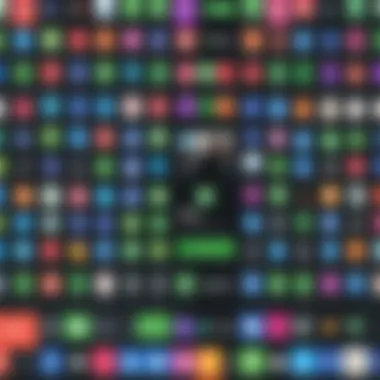

Challenges and Considerations
Understanding the challenges and considerations associated with using Flipgrid is essential for educators and professionals. While the platform provides numerous benefits, it is not without its limitations. Addressing these challenges can lead to an improved experience for all users. Here, we examine two critical areas: privacy and security issues, and ensuring accessibility.
Privacy and Security Issues
In a digital environment, privacy and security become paramount concerns, especially regarding student data or sensitive corporate discussions. With Flipgrid, user-generated video content may raise questions about who has access to this information.
- User Data Protection: Flipgrid offers various settings to control video access. However, users must take proactive steps to understand these settings. Users can enable or disable options such as password protection for particular grids.
- Content Moderation: To maintain a safe environment, content moderation becomes critical. Educators must establish clear guidelines for appropriate video content and ensure students understand them. This can help in mitigating incidents of inappropriate content or harmful interactions.
The platform provides guidance on best practices for maintaining security. Users should consistently review these guidelines and stay informed about updates or changes related to privacy policies.
"Security is not a product, but a process."
Ensuring Accessibility
Ensuring that Flipgrid is accessible to all users—including those with disabilities—should be a priority. This involves making necessary adjustments and offering different methods of interaction.
- Screen Reader Compatibility: Flipgrid attempts to support screen readers, allowing visually impaired users to participate effectively. Educators should verify if the features function well with various screen-reading tools.
- Alternative Formats: Offering resources or instructions in multiple formats can benefit users with diverse learning preferences. This might include written guides or video tutorials with captions.
- Participation Flexibility: The platform can be configured to allow for various forms of video responses. Providing options for users to submit audio responses or written discussions caters to different accessibility needs.
In summary, addressing privacy, security, and accessibility considerations will ensure that Flipgrid remains a useful and inclusive tool for all its users. By actively managing these challenges, educators and professionals can optimize the overall experience for participants.
Future Directions of Flipgrid
As technology continues to evolve, Flipgrid faces an exciting array of opportunities for development. Understanding these potential directions is key to maximizing the platform's impact. Future advancements can enhance user experience, facilitate deeper engagement, and broaden applications across diverse fields.
Potential Enhancements
Enhancements to Flipgrid are likely to focus on improving user experience and expanding functionalities. Some significant potential enhancements may include:
- AI Integration: Incorporating artificial intelligence could personalize user interactions. AI-driven feedback on video submissions could also streamline grading processes for educators.
- Advanced Editing Tools: Users may benefit from new features that allow for far more intuitive editing within the platform. Better editing tools could empower users to create polished, engaging content more easily.
- Accessibility Improvements: Increasing the accessibility of the platform remains crucial. This includes adding features for users with disabilities, ensuring Flipgrid can serve a broader audience.
- Enhanced Analytics: More sophisticated analytics tools can provide educators and businesses with deeper insights into user engagement and effectiveness. This data could inform strategies for optimizing content and interactions.
These enhancements would contribute significantly to making Flipgrid not just a platform for video discussions, but a comprehensive ecosystem for learning and collaboration.
Impact on Future Learning Environments
The integration of Flipgrid in educational environments is likely to evolve significantly. As education shifts towards more inclusive and engaging methods, Flipgrid's role will expand accordingly.
- Hybrid Learning Models: With the rise of hybrid learning, where physical and digital classrooms blend, Flipgrid can enhance communication and collaboration. This enables students to engage in discussions regardless of their location.
- Fostering Community: The platform can play a pivotal role in building classroom community. By allowing students to share their thoughts and experiences, an interactive culture can thrive, improving overall student satisfaction and engagement.
- Support for Lifelong Learning: As professional development becomes increasingly important, Flipgrid's functionality can extend beyond K-12 and higher education. Its use in workshops and corporate training can support an evolving landscape of ongoing professional development.
The future impact of Flipgrid on learning environments is crucial. Its ability to adapt to changing dynamics in education speaks to its value as a tool for fostering engagement and collaboration.
"As we look ahead, Flipgrid has the potential to redefine learning experiences by integrating technology in ways we have yet to fully envision."
While challenges such as privacy and accessibility still exist, the potential for Flipgrid to positively influence future learning environments is undeniable. By embracing technology and innovation, Flipgrid can become an even more impactful solution for educators and professionals alike.
The End
The conclusion of this article serves as a vital component in synthesizing the extensive insights presented throughout the exploration of Flipgrid. Understanding the implications and capabilities of Flipgrid is essential for educators, corporate trainers, and content creators alike. By summarizing the key points, we can clarify the significance of Flipgrid in various contexts, ultimately solidifying its value as a tool for enhanced communication and learning.
Summary of Key Insights
In reviewing the essential features and applications of Flipgrid, several insights emerge:
- User Empowerment: Flipgrid facilitates student agency in educational settings by allowing users to express their thoughts through video. This can help foster a sense of ownership over learning.
- Collaboration: In professional environments, the platform promotes collaboration among team members, enabling them to share ideas effectively and receive constructive feedback.
- Diverse Learning: Flipgrid supports various learning styles, allowing both visual and auditory learners to engage meaningfully with content.
- Integration: Its compatibility with Learning Management Systems emphasizes the ease with which Flipgrid can enhance existing instructional methodologies.
"Flipgrid redefines discussions by bridging gaps in communication and supporting diverse learners across settings."
Final Thoughts
Reflecting on Flipgrid's trajectory, it is clear that the platform holds significant promise for the future of learning and interaction. As educators and professionals continue to adapt to changing environments, tools like Flipgrid are not just beneficial, but necessary. The potential for future enhancements suggests that Flipgrid will evolve alongside the needs of users.



