Understanding iDashboards: A Comprehensive Overview

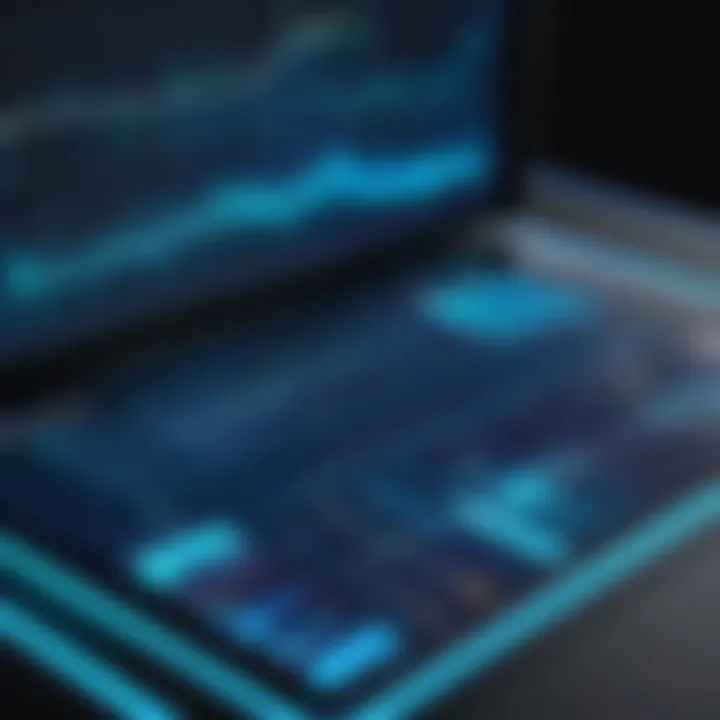
Intro
In recent years, the demand for sophisticated data visualization tools has surged. Businesses increasingly rely on data-driven decision-making to stay competitive. Among various platforms, iDashboards stands out for its versatility and robust capabilities in business intelligence. This article provides a detailed examination of iDashboards, covering its architecture, functionalities, and applications across diverse sectors. We aim to explore the best practices for implementing this tool effectively, user engagement strategies, and future trends that shape dashboard technology.
Industry Overview
The software industry is continually evolving, and data visualization has become a key element in this transformation. Organizations are embracing data analysis as part of their daily operations, especially in critical areas like finance, marketing, and operations.
Current Trends in the Industry-specific Software Market
Data visualization tools are becoming more user-friendly, with a focus on accessibility for non-technical users. Cloud-based solutions dominate the market. They provide flexibility and scalability that traditional software cannot match.
Key Challenges Faced by Buyers in the Industry
Despite the advancements, organizations still face significant challenges. Data integration remains complex. Many companies struggle to consolidate data from various sources, which often leads to incomplete or inaccurate insights. Another issue is the lack of training and support, which can hinder effective usage of these tools.
Emerging Technologies Impacting the Industry
Integration of artificial intelligence and machine learning is influencing data visualization software. These technologies enhance data analysis, helping users uncover insights faster. Additionally, advancements in mobile technology are making it easier to access dashboards on-the-go.
Top Software Options
When considering data visualization platforms, it's crucial to evaluate various options in the market.
Review of Leading Software Providers in the Industry
Several key players lead the software landscape. Tableau, Microsoft Power BI, and QlikView are among the top choices. iDashboards also stands out as a significant contender, known for its focus on user-centric design and interactivity.
Feature Comparison of Top Software Solutions
- Tableau: Offers strong data blending and visualization capabilities.
- Microsoft Power BI: Integrates seamlessly with other Microsoft services and provides advanced analytics features.
- QlikView: Known for its associative data indexing.
- iDashboards: Focuses on real-time data visualization and user engagement tools.
Pricing Structures of Different Software Options
Pricing can vary widely among platforms. Tableau and Power BI offer tiered pricing, catering to different business sizes. iDashboards provides flexible pricing plans that adjust based on the company's needs and budget.
Selection Criteria
Choosing the right software requires careful consideration of several factors.
Important Factors to Consider When Choosing Software
When selecting a data visualization tool, businesses should consider:
- User Interface: How easy is it to navigate?
- Integration Capabilities: Does it work with existing systems?
- Scalability: Can it grow with your business?
- Support Resources: What type of training is available?
Common Mistakes to Avoid During the Selection Process
One common error organizations make is focusing too much on cost without evaluating long-term value. Additionally, failing to involve end-users in the decision-making process can lead to low adoption rates and hinder effectiveness.
How to Determine the Right Fit for Your Business Needs
Conducting thorough needs analysis is essential. Identify specific requirements and goals, then align them with software capabilities. Creating a list of must-have features can help streamline the selection process.
Implementation Strategies
Successful implementation is critical for extracting value from any software solution.
Best Practices for Smooth Implementation of Software Solutions
A phased approach is often effective. Start with a pilot program to identify challenges, then roll out the full solution. Engaging users early and often increases buy-in and ensures that the software meets their needs.
Integration with Existing Systems and Processes
Ensuring smooth integration with existing systems can be challenging. Prioritize platforms that offer seamless connectivity to avoid data silos. Regular performance checks post-deployment are crucial for monitoring effectiveness.
Training and Support Resources for Successful Deployment
Effective training programs are a necessity. User manuals, online resources, and support teams play a vital role in ensuring successful adoption of the software. Keeping a feedback loop with users can guide future improvements.
Future Trends
As technology continues to evolve, the future of data visualization remains promising.
Predictions for the Future of the Industry-specific Software Landscape
Predictions suggest that tools will become increasingly automated, reducing the burden on users. Enhanced capabilities for real-time analytics will continue to emerge as businesses seek quicker insights.
Upcoming Technologies Shaping the Industry
Areas such as augmented analytics and natural language processing are expected to dominate. These innovations will allow users to perform analyses without extensive technical knowledge.
Recommendations for Future-Proofing Your Technology Stack
To future-proof your software solutions, consider adopting cloud technologies. They offer flexibility and scalability. Stay abreast of emerging trends and ensure that your solutions can adapt to change.
Prologue to iDashboards
In the evolving landscape of business intelligence, iDashboards emerges as a crucial tool for organizations aiming to harness the power of their data. This section provides an overview of what iDashboards entail and their pivotal role in data visualization.
Definition of iDashboards
iDashboards can be defined as interactive visualization tools that transform raw data into comprehensible visual formats. These tools enable users to create customized dashboards that visually represent key performance indicators (KPIs), allowing for immediate insights into organizational performance. The integration of various data sources within one dashboard enhances the utility, facilitating informed decision-making. Unlike traditional reporting methods, iDashboards provide a dynamic view of data, empowering users to engage directly with their analytics in a more intuitive manner.
Importance in Data Visualization
The importance of iDashboards in data visualization cannot be overstated. Effective data visualization transforms complex data sets into accessible and actionable insights. For decision-makers and professionals, the real challenge lies in interpreting large volumes of data quickly and accurately. iDashboards address this challenge by presenting data graphically, thus eliminating the barriers associated with text-heavy reports.
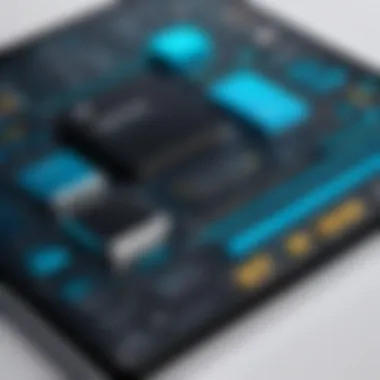

"Data visualization is the key to unlocking the full potential of data."
The benefits of using iDashboards include:
- Enhanced Clarity: Visual representations are often easier to comprehend than raw data.
- Faster Decision-Making: Immediate access to visual data leads to quicker decisions.
- Interactivity: Users can interact with their data through filtering and drilling down into specifics.
- Customizability: Organizations can tailor their dashboards to reflect unique business needs.
Considerations regarding iDashboards also include their ability to scale with the organization as data demands grow. The user-friendly nature of iDashboards ensures that professionals, regardless of technical expertise, can navigate and extract value from their data.
By understanding iDashboards, organizations prepare themselves to leverage data more effectively, maximizing operational efficiency and strategic insights.
Core Features of iDashboards
The core features of iDashboards play a crucial role in its effectiveness as a data visualization and business intelligence tool. They enable users to transform complex data into insights that are easily understood by decision-makers. Each feature not only enhances functionality but also contributes to better data-driven decisions across various industries.
Data Integration Capabilities
Data integration is central to effective data visualization. iDashboards offers robust capabilities in this area, which are essential for gathering and processing information from diverse sources.
APIs
The application programming interfaces (APIs) in iDashboards facilitate seamless communication between different software systems. They allow for efficient data exchange and integration. A key characteristic of APIs is their ability to connect various platforms, enabling users to pull in data from multiple sources quickly. This is beneficial because it saves time and enhances the accuracy of the data being analyzed. The unique feature of APIs in iDashboards is the support for real-time data retrieval, which helps to keep the insights up-to-date without manual intervention. However, the complexity of managing APIs can be a disadvantage, requiring technical expertise.
Connectors
Connectors serve as bridges between iDashboards and various data sources. They simplify the process of establishing connections, making integration more user-friendly. A notable characteristic of connectors is their versatility, as they can link to databases, cloud services, and other applications. This makes it a popular option for users looking to streamline their data workflows. A unique feature of connectors is the ability to transform data formats during integration, which can be advantageous for ensuring compatibility. Nonetheless, reliance on third-party connectors might lead to potential issues related to updates and maintenance.
Data Sources
Understanding the data sources is fundamental to the success of iDashboards. The platform supports various data sources from spreadsheets to advanced databases. A key aspect of data sources is their diversity, enabling comprehensive data analysis. This characteristic is beneficial as it provides flexibility in choosing the right data source for specific needs. iDashboards' ability to handle multiple data sources simultaneously is unique, allowing for richer visualizations that leverage different types of information. However, the challenge remains in ensuring data quality across these sources, as inconsistencies can lead to misleading insights.
User Interface and Experience
User interface and experience are paramount, as they significantly impact how users interact with the dashboard and utilize its capabilities. A well-designed interface can enhance user engagement and drive productivity.
Design Principles
The underlying design principles of iDashboards focus on clarity and usability. Effective design ensures that data visualizations are not only aesthetically pleasing but also functionally effective. A notable characteristic is simplicity, which enhances user navigation and reduces the learning curve associated with new software. This is a benefit as it allows users from various backgrounds to adopt the platform easily. The unique feature here is the emphasis on visual hierarchy, guiding users to the most important data. However, overly simplified designs might sometimes compromise depth of information.
Customization Options
Customization options in iDashboards empower users to tailor their dashboards according to their specific requirements. A key aspect of customization is flexibility, enabling users to adjust layouts, colors, and widgets. This flexibility is beneficial because it allows organizations to maintain brand consistency and address unique user needs. The unique feature of customization options in iDashboards is the drag-and-drop functionality, which simplifies the process of modifying dashboard elements. Nevertheless, extensive customization may lead to complexities in maintaining uniformity, particularly in large teams.
Real-time Data Processing
Real-time data processing is critical for organizations that need to act quickly on insights. This feature allows users to monitor live data and make informed decisions on the spot.
Update Frequency
Update frequency pertains to how often data is refreshed in iDashboards. This is an essential aspect, as timely updates ensure that users always work with the latest information. The key characteristic of high update frequency is responsiveness, which is particularly beneficial in fast-paced environments. The unique advantage is the ability to configure update settings based on specific needs, allowing for optimization of resource usage. However, frequent updates can strain system performance if not managed properly.
Data Refresh Techniques
Data refresh techniques determine how data is updated within iDashboards. These techniques can range from scheduled intervals to real-time streaming. A key characteristic is adaptability, as different methods can be employed based on organizational needs. This adaptability is beneficial for various use cases, providing users the freedom to choose what works best. The unique feature of iDashboards' data refresh techniques is the ability to implement incremental updates, which only refresh changed data, reducing the load on the system. However, the potential drawback is the complexity of setting up these refresh mechanisms correctly.
Technical Architecture
The technical architecture of iDashboards plays a crucial role in how effectively the software can function. It outlines the system’s structure, interaction, and integration points. With the increasing volume and complexity of data, understanding the technical architecture is vital for organizations to leverage iDashboards fully. Choosing the right architecture ensures optimal performance, security, and scalability, which are essential for decision-making.
Hosting Options
Cloud vs On-Premises
Cloud hosting and on-premises hosting are two primary approaches to deploying iDashboards. Each has its strengths and weaknesses, influencing how organizations implement data visualization solutions.
Cloud hosting allows organizations to access iDashboards over the internet. This option is flexible and scalable. Users can scale resources as needed without investing heavily in physical hardware. However, it may raise concerns regarding data privacy and control, as data is stored off-site.
On the other hand, on-premises hosting means that the iDashboards solution is installed directly within an organization’s infrastructure. This ensures more control over security and data management. The downside is the higher initial costs for hardware and the need for ongoing maintenance. Many organizations must weigh these options based on their unique needs and restrictions.
Hybrid Solutions
Hybrid solutions combine elements of both cloud and on-premises options. This approach enables organizations to utilize the flexibility of cloud services while retaining control over sensitive data through on-site installations. The unique feature of hybrid solutions is that they can adapt to varying business requirements, making them a popular choice. They allow for the extension of on-premises resources when needed, creating a balance between the two hosting styles. However, implementing a hybrid system can bring complexities in management and data synchronization.
Security Features
Security is an essential concern when it comes to iDashboards. It safeguards sensitive information and ensures that only authorized users can access data. Understanding the security features is crucial for organizations aiming to achieve robust data protection while using iDashboards.
User Authentication
User authentication confirms the identity of users trying to access the iDashboards system. A strong authentication process is vital for ensuring the system's integrity. It usually involves securely verifying credentials through passwords, multifactor authentication, or other mechanisms. This strengthens the security posture of the organization, especially when dealing with sensitive data. By implementing stringent user authentication, organizations can mitigate risks associated with unauthorized access.
Data Encryption
Data encryption is the process of converting information into a code to prevent unauthorized access. In the context of iDashboards, encryption protects data both at rest and in transit. This means that even if data is intercepted, it cannot be easily deciphered. This is especially important for industries like finance and healthcare, where data privacy is mandated by regulation. Though reliable encryption methods require additional resources and expertise to implement, their advantages far outweigh the costs, fostering trust and security in data handling.
Performance Considerations
Performance considerations are key to ensuring that iDashboards operates efficiently. Elements like load balancing and scalability directly impact how well the dashboard functions under various conditions. Knowing how these aspects work can lead to more effective planning and troubleshooting.
Load Balancing
Load balancing involves distributing workloads across multiple resources. In iDashboards, this means that it can efficiently handle varying levels of user requests and data processing. The primary characteristic of load balancing is that it maximizes resource use while avoiding overload on any single server. This ensures that users experience minimal delays. A well-configured load balancer can enhance user satisfaction and maintain system reliability, even during peak usage times.
Scalability
Scalability refers to the ability of iDashboards to grow and manage increased loads dynamically. Whether through adding resources in a cloud setting or scaling hardware in an on-premises situation, this feature is crucial for accommodating future growth. The key benefit of scalability is that it allows organizations to evolve without major interruptions. However, too aggressive scaling without proper planning can lead to inefficiencies, making sustainable growth critical for success.
Applications of iDashboards Across Industries
The applications of iDashboards extend across various industries, illustrating the software's versatility in transforming data into actionable insights. In today's data-driven world, organizations must harness the power of their data to thrive. iDashboards serves this need by enabling real-time visualization of complex data sets, empowering decision-makers to make informed choices that can enhance operational efficiency, optimize resources, and drive growth. By adopting this technology, industries can respond quickly to changing market dynamics and customer demands, ensuring they remain competitive.
Healthcare


Patient Data Visualization
Patient data visualization is crucial in healthcare as it provides a clear representation of patient information. It helps health professionals identify trends and anomalies in patient data quickly. This capability leads to improved patient outcomes through better-informed decisions. A key characteristic of patient data visualization is its ability to present complex medical information in an easily digestible format. It is beneficial for enhancing collaboration among medical staff by presenting real-time data. One unique feature is its capacity to integrate data from various sources such as Electronic Health Records (EHR). However, challenges remain in ensuring data privacy and security when handling sensitive patient information.
Operational Efficiency
Operational efficiency in healthcare leverages iDashboards to streamline workflows and optimize resource allocation. By visualizing critical operational data, healthcare facilities can minimize waste and improve service delivery. A noticeable characteristic of operational efficiency dashboards is their real-time monitoring capabilities. This is important for organizations aiming to reduce costs without compromising care quality. A unique factor is the dashboards’ ability to identify bottlenecks in treatment processes. Though the insights gained can significantly enhance functionality, it requires continuous staff training and adaptation to new systems, which can pose obstacles.
Finance
Financial Reporting
Financial reporting through iDashboards is crucial for organizations to maintain transparency and track fiscal performance. It allows stakeholders to visualize revenue streams, expenses, and profitability indicators effectively. A key aspect of financial reporting is the ability to consolidate data from multiple financial sources into a single interface. This feature makes it a popular choice for finance teams, providing a comprehensive view of financial health. A unique advantage of financial reporting in iDashboards is its capability to automate routine reports. Nevertheless, relying on automated insights can lead to oversights if there is a lack of manual review.
Risk Management
Risk management is paramount for financial institutions seeking to minimize potential losses. iDashboards enable organizations to assess risks by analyzing trends and predicting future impacts. A notable characteristic of risk management within these dashboards is the integration of predictive analytics, which assists firms in gauging market volatility. This feature makes it a beneficial tool for strategy formulation. A unique aspect is its real-time risk assessment capabilities, allowing quick responses to emerging threats. However, organizations may face challenges in developing effective predictive models due to the complexity of financial markets.
Manufacturing
Production Monitoring
Production monitoring through iDashboards enhances visibility into manufacturing operations. It enables real-time tracking of production metrics, helping managers identify inefficiencies. A primary characteristic of this approach is its ability to visualize machine performance and output metrics in a single dashboard. This is a favorable choice as it supports swift decision-making regarding production adjustments. A unique feature of production monitoring is its capacity to integrate with IoT devices, enabling dynamic data capture. Nonetheless, companies may face challenges in data integration from older machines which may not support modern connectivity standards.
Supply Chain Analysis
Supply chain analysis is vital in manufacturing for optimizing inventory levels and ensuring timely deliveries. iDashboards aid in visualizing supply chain performance metrics, providing insights that drive operational improvements. A core characteristic of supply chain dashboards is their ability to track multiple factors such as supplier performance and logistics costs. Its benefit lies in enhancing communication among supply chain partners. A unique feature is the capability to simulate various supply chain scenarios to evaluate impacts before implementation. However, analyzing supply chain data may require skilled personnel, which can lead to resource constraints.
Retail
Sales Performance Tracking
Sales performance tracking in retail is pivotal for understanding customer purchasing behaviors. iDashboards allow retailers to visualize sales data across different channels effectively. A main advantage is that it enables teams to identify trends quickly. A unique characteristic is the ability to integrate point-of-sale systems with real-time data visualization tools. This enables timely responses to sales patterns. However, heavy reliance on data may overshadow the importance of customer engagement strategies, which are also crucial for sales.
Stock Management
Stock management is essential for retailers to maintain optimal inventory levels and minimize losses. iDashboards provide key insights into stock levels, helping retailers make informed decisions about replenishment. A primary characteristic is the real-time visibility of stock across various locations, which is a beneficial aspect for inventory management. The unique capability of stock management dashboards to forecast demand trends can significantly reduce stockouts. However, the data-driven approach may lead to issues if not aligned with market realities or consumer behavior shifts.
Best Practices for Implementing iDashboards
Implementing iDashboards effectively requires adherence to best practices that ensure the system meets its full potential. These practices are essential for optimizing the dashboard's functionality and maximizing user engagement. The following sections break down several critical factors to consider, including needs assessment, prototype development, and training. By establishing solid best practices, organizations can streamline their data visualization efforts and enhance decision-making processes.
Needs Assessment
Stakeholder Involvement
Stakeholder involvement is a crucial factor in the implementation of iDashboards. It ensures that the needs of all relevant parties are considered during the development phase. This practice encourages collaboration between team members and end users, leading to a more comprehensive understanding of data visualization requirements. Engaging stakeholders helps in identifying essential features that satisfy both functional and performance criteria. This collaborative approach makes Stakeholder Involvement a favorable choice in the implementation process.
The key characteristic of this approach is its inclusive nature. Involving stakeholders allows for diverse perspectives, which can uncover unique metrics relevant to different business areas. Furthermore, by actively involving stakeholders, the team gets valuable insights that contribute towards a well-rounded dashboard experience.
Nonetheless, involving too many stakeholders may complicate decision-making. It's essential to strike a balance to ensure that the process remains efficient while benefitting from varied inputs.
Identifying Metrics
Identifying metrics is another vital step in the needs assessment phase of implementing iDashboards. This practice focuses on understanding which data points will best serve the organization’s objectives. Identifying metrics effectively ensures that the dashboard will display information that matters most to the users. This characteristic translates to actionable insights that support strategic decisions.
The unique feature of this practice is its focus on relevance. By honing in on meaningful metrics, organizations avoid cluttering the dashboard with unnecessary information. This clarity promotes user engagement and enhances the overall effectiveness of data visualization.
However, overemphasizing specific metrics can lead to a narrowed perspective on performance. It is important to maintain a balance between comprehensive data and clarity to deliver a holistic view of the organization’s operations.
Prototype Development
User Feedback
User feedback is integral to the prototype development stage. Gathering insights from actual users facilitates the creation of a dashboard that truly meets their needs. This practice fosters continuous improvement, ensuring that the iDashboards are tailored to enhance user experience. Feedback mechanisms allow users to share their thoughts, leading to an iterative enhancement process.
The key characteristic of user feedback is its direct application towards making real-time adjustments. Engaging users throughout the development process ensures that the final output aligns with their expectations. This practice also instills a sense of ownership among users, which can promote adoption rates.
On the downside, processing a large volume of feedback can slow down development. Therefore, it is crucial to establish clear channels for gathering and addressing input while managing timelines effectively.
Iterative Design
Iterative design complements user feedback by allowing for continuous refinement based on input received. This approach involves making incremental improvements as feedback is collected and analyzed. By promoting an iterative design process, teams can respond quickly to user needs and improve the overall functionality of the iDashboards.
The key characteristic of this design method is its flexibility. Teams can adapt to changes based on user needs, ensuring that the dashboard evolves with its audience. This iterative process provides a clear advantage in creating a user-centered product.
However, sometimes the iterative approach can lead to scope creep if not managed properly. Clear boundaries and timelines need to be instated to avoid deviations that could affect the project’s success.
Training and Onboarding
User Guides
User guides serve as essential resources for training and onboarding professionals on how to use iDashboards effectively. These guides provide step-by-step instructions, clarifying the various features and functionalities available, which aids in user comprehension. A well-structured user guide is a popular and beneficial choice, as it allows users to reference information easily and boosts their confidence in navigating the dashboards.
The unique feature of user guides is their accessibility. They can be designed to cater to various user skill levels, ensuring that everyone in the organization can adapt to the dashboard without unnecessary challenges. This level of preparation contributes significantly to user satisfaction and subsequent engagement.
Despite their benefits, user guides might become outdated if not regularly revised to reflect system updates. Periodic reviews of the guides are essential to maintain their relevance and usefulness.
Workshops
Workshops are interactive training sessions designed to immerse users in the iDashboards environment. This approach allows for hands-on experience and immediate feedback, making the learning process more engaging. Workshops are favored by organizations looking to create a collaborative, immersive training atmosphere.
The unique feature of workshops is their interactive nature. Participants can ask questions in real time and practice various features, promoting a deeper understanding of the platform. This active participation can lead to higher retention rates of the training material.
Nonetheless, workshops require careful planning and logistics, which can consume significant time and resources. Balancing the number of workshops and maintaining a consistent message during sessions is vital for effective training.
In summary, the best practices for implementing iDashboards encompass a thorough needs assessment, thoughtful prototype development, and comprehensive training initiatives. By following these practices, organizations can maximize their dashboard deployment's effectiveness, ultimately improving data visualization capabilities and overall business intelligence.


User Engagement Strategies
User engagement strategies are critical in maximizing the effectiveness of iDashboards. They enhance not only user experience but also ensure that insights drawn from data are actionable. Engaging users begins with intuitive designs, interactivity, and mechanisms that encourage feedback. Understanding these components aids organizations in achieving better decision-making and data utilization.
Dashboard Interactivity
Drill-Down Features
Drill-down features allow users to analyze data at various levels of granularity. This aspect of interactivity is essential for comprehensive data exploration. When users click on a data point, they can obtain more detailed information concerning that segment. The key characteristic of this feature is its depth; it promotes thorough analysis. This capability is popular because it empowers users to delve deeper into the data, gaining insights that are often missed with higher level summaries. The unique feature of drill-down is its ability to transform a high-level overview into a detailed report with just a click. Some advantages include enhanced understanding of complex data, while a potential disadvantage might be that users can become overwhelmed if too much detail is presented.
User Customization
User customization refers to the capacity for users to tailor dashboards according to their individual needs. This aspect significantly contributes to user engagement, as it provides a sense of ownership and relevancy. The key characteristic revolves around flexibility; users can modify layouts, widgets, and data sources. This level of personalization makes the dashboard more useful and relevant to specific roles within an organization. A notable unique feature of user customization is the ability to save preferred views. It allows users to return to their customized setup without resetting everything. The advantages include increased satisfaction and productivity, whereas the disadvantages may involve the learning curve associated with customization options.
Feedback Mechanisms
Surveys
Surveys act as a vital feedback mechanism within iDashboards. They provide structured insights on user experience and dashboard effectiveness. The key characteristic of surveys lies in their capacity to gather targeted feedback quickly. This makes surveys a beneficial choice for organizations looking to optimize user experience. A unique feature of surveys is the ability to reach a large user base, potentially yielding diverse insights. However, a disadvantage is that responses may reflect a limited view, as users can vary in how deeply they engage with the survey content.
Usage Analytics
Usage analytics are instrumental in understanding how users interact with dashboards. This feedback mechanism provides valuable data on user behavior, preferences, and dashboard performance. The key characteristic of usage analytics is its data-driven insight; it forms a basis for decision-making regarding future developments. This method is advantageous because it allows for real-time adjustments and improvements based on actual user engagement. However, improper interpretation of these analytics could lead to misguided enhancements, thus users must approach the insights critically.
"Engaging users is not just about features; it’s about building a connection with the data they interact with daily."
In summary, user engagement strategies within iDashboards focus on interactive elements like drill-down features and user customization, as well as robust feedback mechanisms such as surveys and usage analytics. These features collectively enhance user experience, contribute to better decision-making, and ensure effective data utilization.
Challenges and Limitations
The discussion of challenges and limitations surrounding iDashboards is crucial, as it helps in providing a balanced view of what organizations might face. Understanding these challenges aids professionals in developing strategies to mitigate risks that can arise during implementation and usage. Key aspects include data quality issues, user adoption barriers, and cost considerations. These factors have significant implications for the effectiveness and overall success of iDashboards in various settings.
Data Quality Issues
Data quality plays a pivotal role in the effectiveness of any data visualization tool, including iDashboards. Poor data quality can lead to inaccurate insights, which may result in misguided decision-making.
Integration Challenges
Integration challenges refer to the difficulties encountered when combining various data sources to create a cohesive dashboard. A key characteristic of integration challenges is the need for compatibility between different data formats and systems. This aspect is essential for the seamless functioning of iDashboards. Organizations may struggle with connecting legacy systems, which can limit the integration of real-time data feeds. One of the advantages of recognizing integration challenges early is that it prompts companies to assess their data infrastructure thoroughly, ensuring a more streamlined implementation process.
Data Cleaning
Data cleaning is the process of identifying and correcting errors or inconsistencies in the data. This specific aspect is crucial, as even small inaccuracies can lead to substantive flaws in analytics. A fundamental characteristic of data cleaning is that it often requires significant time and resources, making it a popular concern among users of iDashboards. The unique feature of data cleaning lies in its ability to transform messy data into usable information. The advantage is clearer insight generation, while a disadvantage may be the potential for resource allocation issues that detract from other critical tasks.
User Adoption Barriers
User adoption barriers can severely limit the success of iDashboards. These barriers must be addressed to ensure users embrace the technology fully and effectively.
Resistance to Change
Resistance to change refers to the reluctance of employees to adapt to new tools and processes. This aspect is significant because it can hinder successful implementation. A key characteristic of resistance to change is the fear of the unknown, which often echoes employees' contentment with existing workflows. Recognizing resistance is vital because it leads to more tailored change management strategies that address specific concerns or misunderstandings. One of the advantages of managing this resistance is fostering a supportive culture for technological adoption, while the disadvantage may be the time and resources needed to change mindsets.
Lack of Skills
Lack of skills pertains to the insufficient knowledge or training among employees regarding iDashboards. This issue can greatly restrict users' ability to utilize the tools effectively. A notable characteristic of lack of skills is the potential gap in understanding advanced features and functionalities. This concern is relevant because it highlights the importance of adequate training during implementation. The unique feature of addressing this lack relates to investing in comprehensive training programs, which can lead to empowered users. However, the downside might be the initial investment of both time and capital for training efforts.
Cost Considerations
Cost considerations go beyond mere purchase price, as they encompass ongoing expenses related to maintaining the iDashboards environment. These concerns are paramount for decision-makers assessing the long-term viability of the tools.
Budget Constraints
Budget constraints indicate limitations regarding how much financial resources can be allocated to data visualization solutions. A key characteristic of these constraints involves prioritizing critical functionalities over comprehensive capabilities. This aspect is beneficial because it forces organizations to evaluate their actual needs and maximize ROI. One unique feature of navigating budget constraints is the ability to phase implementation, allowing gradual investment. However, a disadvantage can be the inability to fully leverage the capabilities of iDashboards due to financial limitations.
Hidden Costs
Hidden costs are expenses that are not immediately apparent during the initial stages of selecting iDashboards. This specific aspect can catch decision-makers off guard, leading to unexpected complications. A key characteristic of hidden costs is that they often emerge from ancillary services or additional features that may not be included in the base price. Identifying and discussing hidden costs is crucial because it supports a more transparent budgeting process. The unique feature of addressing hidden costs is to enhance financial forecasting by incorporating these elements from the outset. However, the disadvantage could include discouraging organizations from adopting advanced features due to perceived financial risks.
Future Trends in Dashboard Technology
In the ever-evolving landscape of data visualization, the future trends in dashboard technology hold significant importance. The integration of innovative technologies promises to enhance the functionality and accessibility of dashboards. As businesses increasingly rely on complex data analysis, these trends provide compelling reasons to stay abreast of developments in the field. The future of dashboard technology is not just about visual appeal; it's also about making data comprehensible and actionable.
Artificial Intelligence Integration
Predictive Analytics
Predictive analytics represents a critical component of artificial intelligence integration within dashboard technologies. Its capability to analyze historical data and forecast future outcomes makes it essential for decision-making processes. One key aspect of predictive analytics is its ability to identify trends and patterns, which can significantly influence strategic planning. By harnessing predictive analytics, organizations can make proactive decisions rather than reactive ones. However, challenges may arise from data reliance, as accurate predictions are dependent on the quality and relevance of the input data.
Automated Insights
Automated insights serve as a powerful feature in the realm of dashboard technology. This functionality allows users to receive instant, actionable recommendations based on real-time data analysis. The key characteristic of automated insights is the ability to present information without extensive manual intervention. This feature enhances efficiency and reduces the potential for human error in data interpretation. However, reliance on automated insights can pose risks if users do not critically engage with the information provided.
Enhanced Collaboration Tools
Real-time Sharing
Real-time sharing is pivotal for enhanced collaboration in dashboard technologies. It enables teams to access and interact with the same data simultaneously, fostering rapid decision-making. The primary advantage of real-time sharing lies in its ability to synchronize efforts across departments, minimizing delays in information dissemination. Despite its benefits, organizations must consider potential security implications when enabling widespread access to sensitive data.
Multi-User Access
Multi-user access is another vital aspect of collaborative dashboard use. It allows multiple stakeholders to engage with dashboards concurrently, promoting teamwork. A notable advantage is that various users can contribute diverse insights, creating a richer data narrative. Nevertheless, care should be taken to manage user permissions effectively to protect data integrity and privacy.
Mobile Dashboard Solutions
Responsive Design
Responsive design is essential for mobile dashboard solutions. This feature ensures that dashboards adapt seamlessly to various devices and screen sizes, enhancing usability. The primary benefit of responsive design is improved accessibility, allowing users to analyze data on-the-go. However, creating fully responsive designs can be challenging, as it requires meticulous testing across multiple platforms to ensure functionality.
Accessibility Features
Accessibility features are crucial for ensuring that all users can engage with dashboard technologies effectively. This aspect pertains to inclusive design practices that consider diverse user needs, including those with disabilities. Key characteristics of these features include screen reader compatibility and customizable layouts. The advantage of prioritizing accessibility is that it expands the user base and promotes equity in data analysis. However, implementing these features may require additional resources and planning.
"Understanding future trends in dashboard technology empowers organizations to remain competitive in data-driven landscapes."



