Understanding Internal Communications Software Guide


Intro
In the fast-paced world of today, clear and effective communication within organizations is paramount. As workplaces evolve and become more digital, the tools we use to communicate internally have to keep up. This guide sheds light on internal communications software, which helps bridge gaps and facilitate smoother interactions among team members. By understanding the varied platforms available and their functionalities, businesses position themselves better in this interconnected marketplace.
Industry Overview
Current Trends in the Internal Communication Software Market
The landscape of internal communication software is witnessing rapid shifts. We are seeing a noticeable uptick in remote work leading to the growing reliance on digital tools. Tools like Slack and Microsoft Teams have surged in popularity, offering instant messaging capabilities and document sharing in real-time. As companies navigate the challenges of hybrid models, there’s a clear trend toward streamlined software that can accommodate both in-office and remote employees.
Key Challenges Faced by Buyers in the Industry
For decision-makers, choosing the right internal communication tool can feel like finding a needle in a haystack. There are several pitfalls that can complicate the buying process:
- Integration Issues: Many businesses already have a set tech stack. New software needs to blend seamlessly.
- Cost Management: While some software seems attractive initially, hidden costs can add up quickly.
- User Adoption: Even the best platforms can fall flat if users resist adapting to them.
Emerging Technologies Impacting the Industry
Keeping up with emerging technologies can feel daunting. However, those organizations that embrace artificial intelligence and machine learning are likely to find themselves ahead of the curve. For example, AI-driven analytics offer insights into team engagement levels, highlighting areas needing improvement or support. Additionally, virtual reality platforms are beginning to find their niche in facilitating remote team interactions and trainings in a more immersive setting.
Top Software Options
Review of Leading Software Providers in the Industry
When it comes to choosing a capable communication platform, some names continuously pop up due to their reliability and comprehensive features. Tools like:
- Slack
- Microsoft Teams
- Zoom
- Google Workspace Each offers distinct features catering to different organizational needs.
Feature Comparison of Top Software Solutions
Understanding the variances in features among popular providers can inform better decisions:
- Slack offers extensive integrations with other tools and advanced messaging options.
- Microsoft Teams excels with its deep integration into the Microsoft Office ecosystem.
- Zoom has become synonymous with video calls but also offers collaboration tools.
- Google Workspace fosters seamless collaboration with its suite of productivity tools.
Pricing Structures of Different Software Options
Budget constraints often play a key role in the selection process. Pricing can widely vary:
- Slack has a free tier but charges for more robust features.
- Microsoft Teams is often bundled with Office subscriptions, making it cost-effective for existing users.
- Zoom presents tiered pricing based on usage and features, appealing to small and large companies alike.
Selection Criteria
Important Factors to Consider When Choosing Software
Sifting through endless options, certain factors should be front and center when making a choice:
- User-friendliness: A complex interface can hinder communication.
- Scalability: The software should grow along with your business.
- Security: With increasing cyber threats, ensure that the software provides robust security measures.
Common Mistakes to Avoid During the Selection Process
Many businesses trip over the same stones:
- Skimming over user reviews and testimonials.
- Not involving IT teams in the decision-making process.
- Overlooking training needs for staff.
How to Determine the Right Fit for Your Business Needs
Each organization's requirements can vastly differ. Conducting a needs assessment is crucial. Engage with team members, gather their insights and preferences, and tailor your search to find a tool fitting both operational needs and cultural nuances.
Implementation Strategies
Best Practices for Smooth Implementation of Software Solutions
Implementing new software can be a daunting task. To keep the transition smooth:
- Start with a pilot program to iron out any kinks.
- Clearly communicate the benefits to staff.
- Allocate adequate time for team members to familiarize themselves with the platform.
Integration with Existing Systems and Processes
Always consider how the new software will fit in with current systems. Ensuring compatibility and seamless data transfer should be top priorities in the planning stages. Often, working closely with IT professionals can alleviate potential integration issues.
Training and Support Resources for Successful Deployment
Offering training resources can make or break the staff's comfort level with new technologies. Invest in workshops or one-on-one sessions to ensure everyone is up to speed. Leverage vendor resources that can provide ongoing support as well.
Future Trends
Predictions for the Future of Internal Communication Software Landscape
Looking ahead, the future of internal communication software seems poised for even more innovation. Increased emphasis on remote work and virtual collaboration will likely drive demand for engaging features that cater to diverse communication styles.
Upcoming Technologies Shaping the Industry
As technology leaps forward, tools utilizing AR or VR might become integrated into everyday communication. This offers exciting possibilities for remote teamwork and collaboration.
Recommendations for Future-Proofing Your Technology Stack
As businesses invest in communication software, keeping flexibility and adaptability in mind will be crucial. Regularly assess and refine your tech stack to ensure it aligns with both immediate and long-term organizational goals.
In summary, choosing the right internal communication software is paramount in fostering an effective workplace culture. Understanding trends, making informed selections, and implementing strategies can lead to a more cohesive, engaged, and productive team.


Foreword to Internal Communications Software
In today’s fast-paced business landscape, effective communication is the oil that keeps the machinery running smoothly. Internal communications software has become a cornerstone for organizations aiming to streamline their messaging, enhance collaboration, and ultimately achieve business objectives. With so many tools available nowadays, understanding these platforms and their relevance in the workplace is crucial for decision-makers, IT professionals, and entrepreneurs alike.
Definition and Importance
Internal communications software refers to various digital tools designed to facilitate communication within an organization. These platforms generally include features like instant messaging, file sharing, and videoconferencing, enabling employees to connect seamlessly.
One might wonder, why is this important? Strong internal communication directly correlates with employee engagement and productivity. When employees feel heard and connected, it boosts their morale and encourages collaboration.
To put it plainly, having the right internal communication tools in place can be the difference between a thriving team and a disjointed one. Take a moment to reflect: how often do miscommunications lead to costly delays or frustrations? Having a reliable platform to address these gaps is invaluable.
Evolution of Internal Communication Tools
The landscape of internal communication tools has undergone significant transformation over the years. Gone are the days of solely relying on memos and face-to-face meetings. With the advent of technology, the workplace has become increasingly digital, leading to the rise of diverse communication solutions.
In the early days, email ruled the roost. It was a simple yet effective way for companies to relay information. However, email often became a double-edged sword– it was notoriously prone to clutter, leading to information overload for many employees.
The introduction of instant messaging platforms like Slack and Microsoft Teams brought about a seismic shift. These tools allowed for real-time conversations, thus speeding up decision-making processes. Also, integration with other productivity tools created a centralized hub for many organizations.
As remote work gained ground, particularly driven by the global pandemic, the need for robust video conferencing solutions surged. Tools like Zoom and Google Meet became household names, exemplifying how communication needs can adapt to accommodate an ever-evolving workforce.
Today, organizations must navigate a plethora of options—ranging from collaboration tools to advanced analytics software—tailoring their internal communication strategies to suit their unique objectives. To succeed in this quest, it's essential to understand the nuances of these tools and their potential contributions to organizational efficiency.
Types of Internal Communications Software
Understanding the types of internal communications software boils down to identifying the diverse tools that organizations can leverage for effective communication. Each type serves its niche, promoting efficiency, collaboration, and clarity within teams. The significance of this topic is profound, as these tools not only streamline processes but also foster a conducive work environment. Considering the specific elements, benefits, and considerations of each type can empower decision-makers to select the best fit for their organizational needs.
Instant Messaging Platforms
Instant messaging platforms, such as Slack and Microsoft Teams, play a pivotal role in modern workplaces. Their real-time communication capabilities break down barriers and foster quick exchanges of ideas. These platforms are designed to facilitate both one-on-one conversations and group discussions, making them essential for maintaining an efficient flow of information.
For example, imagine a marketing team brainstorming for an upcoming campaign. They can use channels to share thoughts, files, and resources instantaneously, leading to quicker consensus and less email back-and-forth.
Key benefits of instant messaging include:
- Speed: Messages are sent and received in real-time, cutting down the lag often associated with email.
- Integration: Many platforms integrate with other tools (like project management software), enhancing productivity.
- Flexibility: Available on various devices, these platforms allow for communication on-the-go.
However, organizations must be cautious, as the informal nature of instant messaging can lead to misunderstandings or distractions if employees are not trained on best practices.
Email Management Systems
Email, while often viewed as outdated compared to instant messaging, remains foundational in internal communications. Email management systems streamline how emails are handled within an organization, allowing teams to prioritize, categorize, and manage email traffic efficiently. Tools like Microsoft Outlook and Gmail have features that support these functions.
Email's importance lies in its ability to:
- Document Communication: Emails can serve as records of communications which can be important for reference or accountability.
- Structured Sharing: Compared to instant messaging, email often provides a more formal structure, which can be beneficial for serious matters.
- Integration with Other Tools: Many email systems link with calendars and task management applications, creating a seamless workflow.
On the downside, the sheer volume of emails can sometimes overwhelm employees. This leads to the phenomenon of 'email fatigue,' which organizations should be mindful of when designing their communication strategies.
Collaboration Tools
Collaboration tools such as Trello, Asana, or Monday.com bring teams together under shared tasks and projects. These platforms act as a central hub where various elements of projects can be monitored, discussed, and executed collectively.
The benefits include:
- Task Management: Team members can see their responsibilities and deadlines at a glance, ensuring accountability.
- Visibility: Everyone involved can check progress, making it easier to manage expectations and deadlines.
- Integration: With many collaboration tools linking to document storage options like Google Drive or Dropbox, file management is streamlined.
Despite their advantages, organizations sometimes struggle to get all team members to adopt these tools, leading to fragmented use and inconsistent updates.
Video Conferencing Solutions
Video conferencing tools such as Zoom and Google Meet have become vital in today's remote work environments. They provide personal connection that can sometimes be lost in text-based communication. These platforms allow teams to hold meetings, collaborate in real time, and build rapport even from a distance.
Advantages of video conferencing include:
- Face-to-Face Interaction: It replicates in-person meetings, enhancing engagement and connection.
- Accessibility: Employees can join meetings from anywhere, breaking geographical barriers.
- Record Keeping: Issues raised during meetings can be recorded for reference, making sure nothing falls through the cracks.
However, as beneficial as these tools are, they also bring challenges. Technical issues can disrupt meetings, and "Zoom fatigue" has become a real concern with excessive videoconferencing leading to burnout.
"The right mix of internal communication tools can set a company apart, creating a collaborative and engaging environment that drives success."
In sum, the types of internal communications software a company chooses can significantly influence its operational efficiency and workplace culture. Decision-makers should weigh the pros and cons of each type, aligning them with their organizational goals and employee needs.
Key Features to Consider
When navigating the landscape of internal communications software, it’s essential to zero in on several key features that can directly influence how effective your communications will be. These features can make or break the user experience, determine compatibility with other systems, and ensure that the software complies with organizational standards. In other words, taking the time to evaluate the specific elements of the software can yield significant benefits for your team and overall productivity.
User Interface and Experience
First and foremost, the user interface (UI) and overall experience play pivotal roles in how well employees adapt to the software. A clean, intuitive UI will reduce the learning curve, allowing users to engage with the platform without frustration. Imagine introducing a sophisticated software, yet your employees dread using it because navigating through it resembles finding a needle in a haystack. Here are some considerations:
- Simplicity: A straightforward design means more time spent on communication rather than struggling to find buttons.
- Accessibility: Consider how easy it is for employees with varying tech skills to use. A responsive design helps everyone access information easily.
- Customization: Some platforms allow users to tailor their dashboard, so individuals can prioritize what matters most to them.
Integration Capabilities
As businesses vary, so too do their workflows. This makes integration capabilities a feature that can not be overlooked. The right software doesn’t operate in a silo; it should harmonize with existing tools within the organization. If a company relies heavily on Google Workspace tools but the internal communication platform can’t integrate, it might hinder collaboration efforts. Look for:
- Compatibility: Verify that the software can connect with third-party applications already in use, such as project management tools, CRM systems, and calendars.
- APIs: A robust API support can empower developers to create necessary connections with custom applications.
- Single Sign-On (SSO): This can simplify user access by allowing employees to log in with existing credentials.
Security and Compliance
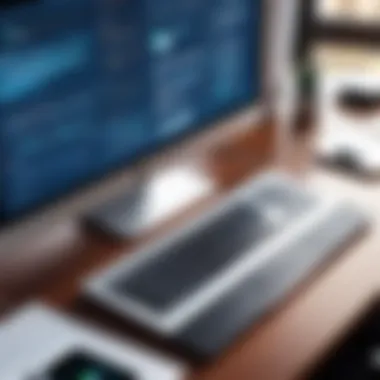

In an age where cyber threats loom large, prioritizing security isn’t just an option—it’s a must. The right internal communications software must ensure that sensitive data remains protected. Additionally, compliance with legal frameworks such as GDPR can’t be ignored, especially for organizations that handle personal data. When assessing security features, consider:
- Encryption: Data should be encrypted both in transit and at rest. This ensures it remains safe from prying eyes.
- User Permissions: Different roles may require different levels of access. Effective permission settings can safeguard information.
- Audit Trails: Having a way to track user actions can provide insight into any unusual behaviors and bolster accountability.
Analytics and Reporting Tools
Lastly, effective data analytics and reporting capabilities can shed light on how the software performs and how it’s used across the organization. This information is crucial for making informed decisions. Understanding usage patterns can help in refining practices. Here are some analytical features to consider:
- Usage Metrics: Being able to see daily active users, message counts, and engagement rates can guide improvement efforts.
- Custom Reports: Tailoring reports according to specific KPIs can provide deeper insights into team dynamics.
- Feedback Mechanisms: A feature that allows users to submit feedback directly can help improve the software over time.
Ultimately, these key features not only enhance the user experience but also align the internal communications strategy with broader organizational goals. Choosing software that embodies these elements can set the stage for better engagement, increased productivity, and a more cohesive workplace.
Assessing the Needs of Your Organization
Assessing the needs of your organization in the realm of internal communications software is akin to drawing a road map before embarking on a journey. It sets the stage for choosing the most suitable tools that can enhance collaboration and clarity among team members. Without this crucial step, organizations risk investing in software that neither aligns with their objectives nor effectively addresses existing communication gaps. By understanding the intricate needs of your organization, decision-makers can ensure that the chosen software not only facilitates communication but also empowers the workforce to thrive in their roles.
Identifying Communication Gaps
Pinpointing communication gaps is not just an exercise; it's a diagnostic tool that sheds light on where misalignment occurs within an organization. These gaps might manifest in various ways, from project delays due to unclear directives to employees feeling disconnected from company goals. To unearth these issues, a few methods can be utilized:
- Conducting Surveys: Anonymous surveys often reveal insights about employee perceptions and experiences regarding internal communication. These can help to highlight discrepancies in information flow that might otherwise go unnoticed.
- Obsering Interactions: Sometimes, just being present during meetings or informal discussions can unveil areas where messages get lost. Observational tactics provide the raw data you need to assess how communication plays out in real-time.
- Analyzing Project Outcomes: Review past projects that did not meet their objectives. Was there a disconnect in expectations? Did teams fail to remain on the same page? Their outcomes can point to underlying communication issues.
Once these gaps are identified, organizations can tailor their communication strategies, ensuring they’re addressing specific needs instead of making assumptions based on what seems to be working.
Evaluating Employee Feedback
Employee feedback acts as the compass that guides organizations toward understanding the effectiveness of their current internal communication strategies. Ignoring this component can lead to a misalignment between what management thinks is effective and what employees experience on the ground. To effectively gather and assess feedback, consider these approaches:
- Regular Check-ins: Periodic one-on-ones or team discussions can surface concerns and suggestions in a casual setting, promoting open dialogue.
- Feedback Platforms: Utilizing platforms dedicated to gathering suggestions allows employees a voice in how internal communication could be enhanced. Such platforms can aggregate insights which, when analyzed, provide actionable intelligence.
- Exit Interviews: Though often overlooked, exit interviews can reveal communication breakdowns as former employees often share valuable perspectives on their experiences.
Evaluating input from employees can illuminate not only what's working well but also what needs change, creating an engaged workplace that values insights from all levels.
Determining Budget Constraints
When discussing internal communications software, budget considerations are not merely a box to check; they represent a vital aspect of the decision-making process. A thorough assessment of budget constraints ensures that while the organization aims for optimal communication solutions, it does not overreach financially. Here’s a thought approach to tackle this:
- Setting Priorities: Identify which functionalities are absolutely essential. This may involve creatting a list that ranks features from must-haves to nice-to-haves.
- Exploring ROI: Understand the return on investment that specific software solutions can bring. Sometimes, investing a little more upfront can save time and resources later.
- Flexible Options: Consider platforms that offer scalable pricing models which can be adjusted according to growth or shifting needs. This agility allows organizations to stay nimble while managing expenditures.
Budgeting for software involves forward-thinking, using trends such as user growth and communication needs to guide costing decisions.
Identify, evaluate, and budget effectively to ensure the communication strategy aligns with the organization’s long-term goals and employee needs.
Implementation Strategies
Implementing internal communications software is not just about selecting a tool. It calls for a well-thought-out strategy that considers various pivotal aspects. Organizations today face a complex landscape packed with communication needs, so having a solid implementation plan can significantly enhance the chances of success. Key elements include meticulously choosing the right platform, managing change and adaptation, and ensuring adequate training and support. Without these considerations, even the best software might end up gathering dust instead of being utilized to its fullest potential.
Choosing the Right Platform
When it comes time to choose a platform for internal communications, decision-makers need to step into the shoes of their users. Not every organization is created equal, so a platform that suits one business might fall flat for another. Consider the size of the organization, the nature of its projects, and its workforce demographics.
- Assess Features: Look for features essential to your organizational workflow. Do users need instant messaging capabilities, or are file-sharing functions more critical? Identify and prioritize what matters most.
- User-Friendliness: A platform can boast the most advanced features in the world, but if it’s tougher to crack than a tough nut, you might face significant pushback from employees.
- Scalability: As organizations grow, so do their needs. Choose software that can expand with the business, preventing the need for constant re-evaluation.
Making the right choice sets the stage for effective communication and minimizes the headaches often encountered during adoption.
Change Management Approaches
Introducing new software tools requires careful navigation through the choppy waters of change management. Organizations often encounter pushback from employees who resist new technologies, making it essential to frame the introduction of internal communications software in a positive light.
- Communicate Clearly: Share the benefits of the new platform early on. Explain how it can ease workloads, improve communication, and ultimately enhance job satisfaction. This helps employees feel included in the transition process.
- Lead by Example: Management should showcase enthusiasm and proficiency in using the new tool. When leadership embraces change, the rest of the team is more likely to follow suit.
- Engage Stakeholders: Involve employees early in the decision process. Gather their opinions on functionalities they’d find beneficial, which can create a sense of ownership.
Moreover, addressing potential concerns up front can prevent confusion and resistance down the line, helping to foster a culture of adaptation within the organization.
Training and Support for Users
No one likes feeling lost and bewildered, particularly when faced with new software. A successful implementation strategy addresses this by providing thorough training and ongoing support. This doesn’t just focus on initial training sessions but also on continuous learning opportunities.
- Structured Training Programs: Develop comprehensive training sessions tailored to different user levels. Novices may need basic tutorials, while seasoned users could benefit from deeper dives into advanced features.
- Role-based Training: Understand that not every user will require the same level of knowledge. Offer role-specific training to ensure that everyone has the information relevant to their tasks.
- Continuous Support: Remember that the journey does not end with initial training. Implement an ongoing support system for users, whether through help desks, forums, or frequent Q&A sessions. This helps in reinforcing knowledge and encourages questions.
"Training isn’t a one-off event; it’s a process that develops alongside the evolving needs of the organization."
By implementing a robust training and support framework, organizations not only enhance user confidence but also ensure a smoother transition to the new software, ultimately leading to higher productivity.
Evaluating Software Effectiveness
In the fast-paced world of business, staying ahead of the curve is vital, and that’s where evaluating the effectiveness of internal communications software comes into play. Proper assessment not only measures productivity but also fosters enhancement in communication flows across different levels of the organization. By weaving together insights from data analytics and employee feedback, decision-makers can refine their communication strategies.
Evaluating software effectiveness isn't just a routine check-up; it’s a strategic move that helps in understanding how well communication tools are serving their purpose. It focuses on specific elements like user engagement, message clarity, and operational efficiency. Consider these main benefits that stem from an effective evaluation process:
- Improved Decision-Making: Real-time insights lead to informed choices, allowing managers to pivot strategies as needed.
- Increased Employee Engagement: Understanding how employees interact with the software can help tailor features to enhance user satisfaction.
- Optimization of Resources: Saving time and money by identifying underperforming tools leads to better allocation of resources.
A good evaluation framework encompasses not only quantitative metrics but also qualitative feedback, giving a well-rounded view of how internal communications are functioning.
Key Performance Indicators (KPIs)
Key Performance Indicators are the breadcrumbs that guide organizations toward understanding their internal communication landscape. They help identify strengths and weaknesses, unveiling areas that require attention. The role of KPIs in assessing the effectiveness of internal communications software cannot be understated. Here are some pertinent indicators that should not be overlooked:
- Message Engagement: Measuring how often messages are read or interacted with provides insights into relevance and clarity.
- Response Times: Fast response rates signify effective communication channels, while slower ones may highlight bottlenecks.
- User Adoption Rate: A high adoption rate reflects satisfaction and usability, while low figures may indicate areas for improvement.
Utilizing the right KPIs can make or break the shifting tides of internal communications. Without them, one may find themselves navigating in the dark.


Regular Feedback Loops
Regular feedback loops act as the pulse of the organization’s communication health. Establishing these loops allows for ongoing conversations between management and teams about the effectiveness of the software in use. It’s like keeping one’s finger on the pulse of employee sentiment and software performance.
How does this process look?
- Scheduled Check-ins: Regular meetings to discuss experiences with the software create a culture of transparency and continuous improvement.
- Surveys and Polls: Anonymous surveys can encourage honest feedback, letting employees voice their thoughts without fear.
- Adjustment Periods: After gathering data, adjustments to the software or communication processes should be considered to better meet user needs.
"Effective communication is not just about exchanging information; it's about building a mutual understanding and trust."
These structured feedback elements enable organizations to adapt and evolve their internal communications strategy effectively. Keeping this cycle continuous guarantees that any issues are promptly addressed, leading to an adaptive culture ready to meet the demands of a dynamic workplace.
In summary, consistently evaluating software effectiveness through detailed KPIs and regular feedback loops grants businesses a robust framework. This nurtures a proactive communication environment where both management and employees can thrive, ultimately leading to enhanced operational success.
Future Trends in Internal Communications Software
The landscape of internal communications software is continually shifting, shaped by technological advancements and the evolving nature of work environments. As organizations look to stay competitive and maintain efficient communication channels, understanding these future trends becomes indispensable. This section highlights key elements such as the integration of artificial intelligence, the rise of solutions tailored for remote work, and the increasing focus on employee well-being.
Artificial Intelligence Integrations
Artificial Intelligence (AI) is increasingly becoming a central player in enhancing internal communication processes. Businesses are recognizing the operational efficiencies AI can offer, such as automating routine inquiries and improving data analytics.
Imagine an AI chatbot designed to answer employee questions on company policies or HR-related issues. This saves time for both employees and HR departments. Further, machine learning algorithms can analyze communication patterns to identify potential issues like silos or misunderstandings. By flagging these challenges early, organizations can address them proactively, preventing escalation.
The smarter these systems get, the more personalized they can become, guiding employees through the tools they need, when they need them. Accordingly, decision-makers who embrace AI can foster a more informed, engaged workforce.
The Rise of Remote Work Solutions
The shift to remote work has not just changed where people work but also how they communicate. With an increasingly distributed workforce, there is a growing demand for tools that support collaboration across various locations. Platforms like Slack and Microsoft Teams are becoming staples, offering seamless virtual workspaces where teams can connect.
Employers seeking to maintain engagement and productivity must consider solutions that not only facilitate communication but also promote team bonding in a virtual space. Video conferencing tools, for example, now come equipped with functions to create virtual break rooms, allowing informal interactions among team members.
As remote work becomes the norm, companies may find it beneficial to adopt integrated systems that combine project management software with communication tools. This all-in-one approach simplifies workflows and keeps everyone on the same page, reducing the friction of digital back-and-forths.
Prioritizing Employee Well-being
Today’s fast-paced environments often put pressure on employees, leading to stress and burnout. Organizations are increasingly looking at internal communications software through the lens of employee well-being. Understanding employee sentiments has never been more crucial.
Regular check-ins can be facilitated through internal tools that allow employees to share their feelings and feedback. Some companies are using pulse surveys integrated within their communication platforms to gauge job satisfaction and overall morale effectively. This feedback serves as a critical barometer for leadership, enabling them to make necessary adjustments in real time.
Further, solutions that incorporate wellness resources, like mental health programs or work-life balance initiatives, demonstrate a commitment to staff welfare. When decision-makers prioritize these aspects, they cultivate a healthier workplace culture, driving higher engagement.
By keeping an eye on these trends, organizations can not only refine their internal communications but also shape a more engaged, responsive workplace.
Challenges and Considerations
In the digital era, where organizations rely heavily on internal communications software, addressing the challenges and considerations becomes crucial. This section aims to highlight the key hurdles that companies may face and offers insight into navigating these complexities effectively. Understanding these challenges is imperative not just for the successful implementation of communication tools but also for enhancing team cohesion and productivity.
Cultural Resistance
One significant hurdle organizations often encounter when introducing new internal communications software is cultural resistance. Employees may feel apprehensive about adopting new technology, particularly if they are accustomed to existing practices. Moreover, if certain team members perceive the new system as a threat to their workflow, or even their job security, they're less likely to embrace it wholeheartedly.
This resistance can stem from fears of change or from previous negative experiences with technology rollouts. It's essential for leadership to acknowledge these sentiments and proactively address them. By fostering an inclusive atmosphere, a culture of openness can emerge, where employees feel confident to voice their concerns. Communication should not be a one-way street; instead, implement feedback sessions and discussions to ensure everyone has a chance to contribute.
By tailoring training sessions to the specific needs of various teams, potential resistance can be mitigated. Leaders can also integrate champions or early adopters from different departments to promote the benefits of the new communication tool. When employees see their peers advocating for the change, it becomes more relatable and less intimidating.
Technical Limitations
Another important consideration revolves around the technical limitations of the software that organizations choose. Not all systems are created equal, and a solution that works wonderfully for one team might fall flat for another. Factors such as compatibility with existing tools, system reliability, and scalability are critical to consider pushing a company toward the right decision.
A lack of resources in terms of IT support can complicate things further. Smaller organizations might face budget constraints, leaving them with limited options that could struggle under the demands of a growing team. It’s crucial for businesses to conduct thorough evaluations of potential software. Testing trials, reaching out for vendor assessments, and consulting user reviews can help in making an informed choice.
Additionally, it’s worth noting that employees' technical proficiency varies greatly. If a software system is too complex for many team members, it can create unnecessary hurdles, detracting from its intended benefits. This scenario reinforces the necessity of user-friendly interfaces.
Overcoming Information Overload
Information overload is a real and pressing concern in today’s fast-paced work environment. As communication tools proliferate, teams may find themselves inundated with messages, notifications, and updates from various platforms. This barrage of information can lead to decreased productivity and feelings of overwhelm.
To combat this, organizations must establish communication guidelines that specify what types of information are shared, where, and when. For instance, urgent matters can be communicated through instant messaging, while less critical updates might be better suited for email. Such structuring helps filter the noise and enhances focus among teams.
It might also be helpful to implement the use of channels or folders within the software, ensuring that information is organized and easily accessible. Regularly scheduled meetings to recap updates and focus on essential topics can reinforce key messages without drowning team members in trivial chatter.
"In navigating the complexities of internal communications software, organizations must remain vigilant and proactive. Understanding cultural resistance, technical limitations, and the prospect of information overload can turn hurdles into stepping stones for a more cohesive workplace."
By tackling these challenges head-on, organizations not only streamline their internal communications but also create an environment where innovation thrives.
Ending
Reinforcing the role of internal communications software stands pivotal in today's fast-paced business environment. As organizations evolve, the methods of communication within them must keep pace. This article underscores various elements that make internal communications not merely a logistical necessity but a vital component of an organization's culture and operational efficiency.
Recapping the Importance of Internal Communications
The essence of internal communications can’t be overstated. By streamlining messaging and ensuring clarity, businesses can foster a more cohesive workforce. When communication flows seamlessly, employees feel more engaged, leading to enhanced productivity.
Additionally, internal communications software can cultivate transparency within an organization. Confusion and misinformation often lead to a decline in morale; preventing this is crucial for maintaining a motivated team. By utilizing effective platforms, leaders can ensure that everyone—regardless of hierarchy—has access to essential information.
In summary, investing in internal communications tools fosters a shared understanding among employees, solidifies company values, and supports a collaborative work environment. The benefits manifest not just in day-to-day operations but also in the long-term success of any organization.
Final Thoughts on Software Selection
Choosing the right internal communications software isn’t just a one-size-fits-all situation. Each organization possesses its unique nuances, strengths, and challenges to consider. Therefore, understanding specific needs is critical before making any selections.
Organizations should prioritize features that align with their operational goals. For instance, collaboration tools might be more beneficial for teams focused on project management, while instant messaging platforms could drastically improve real-time discussions.
In the context of selecting software, it’s equally important to incorporate training and change management strategies. User adoption plays a significant role in determining the success of any chosen platform. Without adequate support and guidance, even the best tools can fall flat.
As future trends continue to reshape communication methods, staying informed about emerging tools and technologies should be a priority for organizations aiming for efficiency and employee satisfaction. The thoughtful selection of internal communications software not only enhances performance but also strengthens the core of the organizational culture.



