Understanding Screengrab Software: A Comprehensive Guide
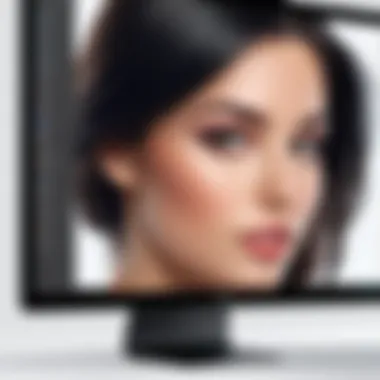

Industry Overview
Screengrab software has become an essential tool in many sectors. It aids in communication, documentation, and even marketing strategies. Professionals rely on these tools to capture, share, and annotate visual information effectively. The growth of remote work, e-learning, and digital collaboration has increased the demand for such applications.
Current Trends in the Industry-specific Software Market
The market for screengrab software shows increasing innovation. Companies prioritize user-friendly interfaces. This focus enables rapid adoption across different skill levels. Adding integration capabilities with other software tools enhances functionality. Products like Snagit and Greenshot lead in usability studies, emphasizing features like easy sharing.
Moreover, cloud-based services gain traction. They enable users to access their captures from anywhere. Mobile compatibility is also crucial in today's on-the-go society.
Key Challenges Faced by Buyers in the Industry
Despite the rapid growth, various challenges exist. First, decision-makers often face an overwhelming number of options. Each product claims to solve specific problems, making selection difficult. Additionally, concerns about data security remain paramount. Companies must ensure integrations do not expose sensitive information.
Further, keeping up with updates and software support can also pose headaches. Organizations often struggle with training staff to effectively adapt to new tools. This leads to underutilization of potentially powerful features.
Emerging Technologies Impacting the Industry
Emerging technologies significantly influence screengrab software evolution. Artificial Intelligence (AI) facilitates automatic annotations and intelligent categorization of images. Machine Learning (ML) algorithms can analyze user behavior to tailor functionalities.
Moreover, advancements in image recognition are enabling richer data extraction from screenshots. These technologies allow professionals to create more insightful and actionable content.
As the landscape continues to evolve, it is vital for IT professionals to keep abreast of these emerging trends.
"Understanding the latest technologies offers a competitive edge in effective software selection"
By recognizing how these trends shape the market, stakeholders will make more informed decisions. It’s essential to align software capabilities with specific operational needs.
Foreword to Screengrab Software
Screengrab software plays a critical role in today’s digital landscape. As individuals and organizations increasingly rely on visual communication, understanding these tools becomes paramount. Screengrab software allows users to capture screen content efficiently and effectively. It serves a wide range of purposes, from preserving information to facilitating feedback and collaboration. This significance extends beyond mere functionality; it influences productivity and the ease of knowledge transfer.
Definition and Purpose
Screengrab software refers to applications designed to capture the visual output on a computer screen. This can include still images, videos, and more. The primary purpose is to allow users to document, share, and annotate various forms of information, whether for personal use, teaching, or professional environments. For instance, an educator might utilize this software for creating instructional content or an IT professional could employ it to report software issues more clearly.
Brief History and Evolution
The evolution of screengrab software can be traced back to the early days of computing. Initially, screen capture capabilities were limited and built into operating systems. However, as user needs grew, specialized software emerged. Over the years, features expanded to include annotations, editing tools, and multi-format outputs. Modern applications incorporate advanced capabilities, such as scrolling screenshots and cloud integration, making screen capture more versatile than ever. This evolution mirrors broader technological advancements, highlighting adaptability to user demands.
Core Features of Screengrab Software
Understanding the core features of screengrab software is essential in grasping its functionality and relevance in various sectors. These features not only define the utility of the software but also simplify the tasks of capturing, annotating, and sharing visual content. Emphasizing the core features enables decision-makers and IT professionals to select tools that align with their operational needs.
Capture Options
Full Screen Capture
Full Screen Capture is a fundamental feature that allows users to capture the entirety of their screen in a single image or video. This functionality is particularly important for presentations, tutorials, and documentation, as it provides a complete view without missing any details. The key characteristic of this option is its simplicity; many users appreciate being able to click one button and receive an exact mirror of their display.
A unique feature of Full Screen Capture is its ability to adjust resolution. Users can often specify the quality of the captured image or video, which can significantly enhance clarity, especially when presenting to clients or colleagues. However, a disadvantage is that it may not be optimal for capturing specific portions of the screen, leading to unnecessary extra content that could clutter the final output.
Partial Screen Selection
Partial Screen Selection allows users to define a specific area of the screen they want to capture. This feature is valuable for focusing on particular elements, such as graphs, charts, or text snippets. The core benefit here lies in precision. Users can select only what is necessary, thus enhancing clarity and relevance.
A standout characteristic of Partial Screen Selection is its flexibility in size and shape. Unlike Full Screen Capture, which captures everything, this tool enables exact cropping according to the user’s needs. However, users might face a learning curve when determining the most effective area to capture, especially if they are less experienced with the software.
Scrolling Screenshots
Scrolling Screenshots is a powerful feature that allows users to capture a lengthy webpage or document in one continuous scroll. This is particularly useful for capturing content that extends beyond the visible window, such as long articles or endless web pages. Its primary contribution to the greater goal of effective content sharing is the ability to encapsulate complete information clearly.
The key characteristic of Scrolling Screenshots is its automation; once initiated, the software scrolls down and captures automatically. This convenience saves time and reduces the risk of taking multiple separate images. Nevertheless, a potential drawback is that these types of screenshots can sometimes lead to distortions or loss of quality if not handled correctly.
Annotation Tools
Text Additions
Text Additions enable users to include comments or explanations directly on the captured images. This feature enhances communication, particularly when sharing screenshots with colleagues or clients, as it provides context. Text can clarify intentions and enhance understanding, making this a beneficial aspect of screengrab software.
A notable aspect of Text Additions is the ability to customize fonts, colors, and sizes, allowing personalization in presentations. However, while this enables creativity, excessive text can detract from the image itself or overwhelm the viewer, making moderation key.
Highlighting Features
Highlighting Features allow users to draw attention to specific areas within a screenshot. This function is crucial for reviews, tutorials, and other instances where highlighting critical elements helps guide the audience's attention. Its key characteristic is the efficiency of communication, enabling instantaneous understanding of what is important in a visual context.
The unique advantage of Highlighting Features is their versatility; users can choose different colors and styles to indicate various types of emphasis. However, users must approach this feature carefully. Too much highlighting can create confusion rather than clarity.


Shape and Arrow Tools
Shape and Arrow Tools provide the capability to include shapes and arrows in screenshots, making it easier to illustrate points or direct attention. This functionality is particularly beneficial in educational materials and business presentations where visual guides can enhance understanding.
The main characteristic of these tools is their intuitiveness. Most software implementations allow users to drag and drop shapes and arrows easily. However, the overuse of these elements can lead to clutter, making the visuals busy and difficult to follow.
Output Formats
Image Formats
Screengrab software frequently supports various Image Formats, allowing users to save their captures in commonly used types like PNG, JPEG, and BMP. Each format has its advantages, such as PNG's lossless quality or JPEG's smaller file size, which can make them essential for specific applications.
The flexibility in choosing Image Formats supports diverse use cases, whether for publishing online or incorporating into presentations. However, one disadvantage is the potential for quality loss when using certain formats, particularly in JPEG, where compression can affect clarity.
Video Formats
Video Formats are essential for capturing screen activity, making them attractive for tutorials and presentations. Many users appreciate being able to save their recordings in formats such as MP4 or AVI, which are broadly supported across devices.
The main advantage of having Video Formats available is the capacity to deliver dynamic content that static images cannot. However, the resulting file sizes can be significantly larger, presenting challenges in sharing and storage.
PDF Outputs
PDF Outputs serve as a versatile option for users who require high-quality documentation or reports. When it's necessary to maintain formatting and quality while sharing information, PDF is often the best choice.
The unique feature of PDF Outputs is their consistency across different devices, ensuring that what a user sees is what others will receive. However, one limitation is the lack of interactivity in PDFs compared to other formats, which can reduce their overall effectiveness in certain contexts.
Technical Considerations
Understanding the technical considerations surrounding screengrab software is crucial for decision-makers and IT professionals. These factors play a significant role in ensuring that the selected software functions optimally within the existing technological infrastructure. Knowledge of system requirements and integration capabilities can determine whether the software can effectively support business operations and enhance productivity.
System Requirements
Each screengrab software has specific system requirements that need to be met for optimal performance. This includes operating system compatibility, memory usage, storage space, and processing power. A thorough understanding of these requirements is essential to prevent issues during installation and operation.
For instance, if a software requires excessive RAM or disk space, organizations with limited hardware may find themselves unable to utilize it. Often, vendors will provide these specifications online, making it easy to assess. Ensuring that the software is compatible with different operating systems, such as Windows or macOS, can also reduce future compatibility hurdles.
Integration Capabilities
Integration capabilities are crucial for ensuring that the screengrab software works seamlessly with other systems and applications within an organization.
Compatibility with Other Software
A key aspect of compatibility with other software is its ability to interface with project management tools, communication platforms, and other productivity applications. This characteristic allows teams to share and utilize screenshots in their workflow, enhancing collaboration.
Many businesses leverage tools like Slack or Trello alongside their screengrab software to streamline communication. This compatibility makes it a far more beneficial choice. However, it is important to evaluate whether the integration is a native feature or requires additional plugins, which could complicate the setup.
APIs and Plugins
The mention of APIs and plugins draws attention to personalized enhancements. APIs allow developers to integrate the screengrab software with various applications, offering tailored functionalities based on the specific needs of the business. This characteristic is beneficial for organizations looking to customize their technology stack.
However, relying on third-party plugins may introduce security vulnerabilities. Thus, it is imperative for companies to assess the reviews and credibility of these additional tools. An essential feature is also the ease of implementation. If the integration process is complex or time-consuming, it may not be worth the investment.
Compatibility and integration capabilities serve as the backbone of software usability across various sectors.
User Experience and Interface Design
User experience and interface design are critical elements to consider when selecting screengrab software. In an age where efficiency and productivity rule, a streamlined user experience can significantly reduce the learning curve for new users. A well-designed interface allows users to interact effortlessly with the software, making it easier to capture, annotate, and share screenshots.
Ease of Use
The ease of use of screengrab software can greatly determine its acceptance among users. An intuitive layout with clear icons and straightforward navigation can help users quickly comprehend the functionalities. For instance, features such as drag-and-drop capabilities are often appreciated. They allow users to upload images or other files just by dragging them onto the application. Furthermore, tooltips and tutorial prompts can enhance the learning process, guiding users through various features without overwhelming them. Many professionals want software that does what they ask without additional complications. Keeping software simple yet powerful can lead to higher satisfaction and productivity.
Customization Options
Customization options in screengrab software serve another essential aspect of user experience. Users often have different needs based on their work habits and personal preferences. Therefore, software that allows for greater personalization can enhance usability. Options could include modifying the layout, changing shortcuts, or customizing output formats to fit individual workflows. The ability to save frequently used settings can also save considerable time.
In addition, customization extends to annotation tools, such as different colors or fonts for text additions. These options can enable users to present information clearly and consistently, which is crucial for professional reports and presentations.
Customization plays a vital role in how users engage with the software. It helps tailor the experience, making processes more efficient and user-centric.
The balance between ease of use and customization is critical. Effective screengrab software will not overwhelm the user while still offering enough flexibility to meet diverse needs.
Screengrab Software in Different Industries
Screengrab software is increasingly relevant across various industries. Its applications facilitate enhanced productivity and better communication. By capturing screens effectively, users are able to share information quickly. This ability is particularly important in fast-paced environments. Each sector utilizes these tools differently according to their unique needs and objectives.
Corporate and Business Use
Training and Development


Training and development benefit significantly from screengrab software. It allows organizations to create visual training materials efficiently. This type of software is beneficial because it captures processes or workflows. The key characteristic is its ability to provide clarity. By using annotated images or videos, employees understand tasks more effectively.
A unique feature of screengrab software in training is its ability to showcase step-by-step instructions. This approach leads to better retention of information. However, the challenges include ensuring that content is kept up to date.
Feedback and Reporting
In business settings, feedback and reporting are improved through screengrab software. It allows teams to document issues visually. This method enhances communication among team members and stakeholders. The simplicity of capturing and sharing visual feedback makes it a popular choice.
The unique aspect of using screengrab tools for feedback is the clarity it provides in presenting issues. It helps eliminate misunderstandings. Yet, there is a risk of over-relying on visual documentation. Some nuances may still require verbal discussion.
Education Sector
Remote Learning Applications
Remote learning applications have changed significantly with the introduction of screengrab software. Educators can easily share lessons and instructions with students. This software captures essential information from webinars or lectures. A significant benefit is the ease of access for students, who can revisit materials as needed.
The unique feature here is the ability to create interactive tutorials. Students can engage with materials at their own pace. However, a challenge is ensuring that all students have equal access to the relevant technology for capturing screens.
Student Presentations
Screengrab software plays a vital role in student presentations. Students can record their displays or presentations for better evaluation. The key characteristic is the visual documentation of the presenter’s work. This helps improve their communication skills.
A unique aspect is the flexibility it offers in documenting various formats. Students can present their work in different styles. Still, reliance on technology can be a disadvantage if tools malfunction during presentations.
Creative Industries
Design Projects
In the creative sector, screengrab software is crucial for design projects. Designers often need to share drafts or concepts with clients. This software provides an efficient method to capture and showcase ideas. The key benefit is the visual feedback loop created between designers and clients.
A unique feature of using screengrab tools here is the ability to document changes over time. It supports collaborative design, allowing multiple parties to discuss edits. However, the challenge can arise when too many versions of a project complicate feedback.
Marketing and Advertising
Marketing and advertising sectors use screengrab software for campaigns and presentations. It allows teams to capture competitor analysis or campaign performance visually. The key characteristic is its ability to blend creative visualization with analytics. This combination enhances strategy discussions.
A unique feature is using screengrab for social media audits. It preserves content for analysis and reporting. However, there can be a risk of obscuring changes made to online platforms, which can impact reporting accuracy.
Visual feedback through screengrab software has become indispensable. Its application across various sectors demonstrates its versatile value.
Comparison of Leading Screengrab Software
When evaluating screengrab software, it becomes imperative to differentiate between the multitude of options available in the market. This part of the article focuses on the leading solutions that provide various functionalities.
Understanding the nuances among these different software can aid users in selecting the right tool tailored to their specific needs. Identifying key features, user experiences, and pricing models can significantly improve decision-making processes for IT professionals, businesses, and even individual users.
Overview of Market Leaders
The market for screengrab software is diverse. Several tools stand out due to their unique features, reliability, and user feedback. Examples include Snagit, Greenshot, and Lightshot. Each of these tools provides distinct functionalities that can cater to the varying requirements among users.
- Snagit: This software is renowned for its comprehensive feature set that includes advanced editing tools and various output formats.
- Greenshot: It emphasizes efficiency and ease of use, integrating well with multiple platforms and applications.
- Lightshot: Known for its intuitive interface and simple capture options, it appeals to casual users and professionals alike.
Cost and Licensing Models
Understanding the pricing structures of different screengrab software options is crucial for organizations that plan to invest in these tools. Cost can vary significantly among various providers, and each model has its own benefits and drawbacks.
Subscription-Based Options
Subscription-based models offer flexibility and continuous updates. Users often appreciate the ability to pay monthly or annually, allowing for budgeting ease. A key characteristic of subscription-based options is that they usually provide access to the latest features and tech support, thus ensuring users are not left behind in fast-paced technological advances.
However, there can be downsides. Continuous payments can accumulate over time, potentially leading to higher long-term costs if the software is not used regularly. The recurring fee may seem daunting to small businesses or individuals who might favor a one-time investment.
One-Time Purchase Software
One-time purchase software presents another viable option. Users pay a single fee, which grants permanent access to the software. This type often appeals to those who wish to avoid ongoing costs in favor of an upfront payment. A notable feature is the absence of subscription fees, thus making it a financially attractive choice for long-term users.
Still, a disadvantage exists here as well. Users may miss out on updates or newer features that a subscription model would provide. Moreover, customer support can sometimes be limited for one-time purchase options, depending on the software provider.
User Considerations
User considerations are crucial when evaluating screengrab software. Understanding the target audience's needs and implementing best practices enhance the effectiveness of these tools. Prioritizing these aspects helps ensure the software aligns with workflow requirements and aids in achieving goals efficiently.
Understanding Target Audience Needs
Identifying the target audience is essential for maximizing the benefits of screengrab software. Different users, such as corporate teams, educators, and creative professionals, have varied requirements based on their objectives. For instance, corporate users may prioritize tools that assist in training or internal communications. On the other hand, educators might seek software that supports remote learning and student presentations.
To cater to these needs, it is important to consider the following factors:
- Usability: The software should be intuitive for the intended users. If it requires extensive training, its adoption may be slow.
- Functionality: Features must match the specific tasks users need to accomplish, such as recording or annotating.
- Integration: The ability to work with existing tools can streamline processes. For example, alignment with project management or communication platforms can boost productivity.
- Support and Resources: Availability of training materials or customer support is vital for users who may face challenges.


By recognizing these needs, businesses and individuals can select software that truly enhances their performance and productivity.
Best Practices for Effective Use
To maximize the potential of screengrab software, adhering to best practices is crucial. These practices not only enhance the user experience but also ensure that the software's capabilities are fully utilized. Here are some key strategies:
- Regular Training: Keeping users informed about updates and features ensures they use the software effectively. Creating a culture of ongoing education can be beneficial.
- Set Clear Objectives: Defining the reasons for using screengrab software helps in staying focused on achieving outcomes. For example, distinguishing whether the primary use is for feedback collection or documentation is important.
- Utilize Annotations: Encouraging the use of annotation tools improves clarity and communication. This is particularly relevant when sharing screens with colleagues or learners.
- Ensure Compliance with Policies: Respect privacy and copyright guidelines. Users should be aware of the legal factors involved when capturing and sharing content.
- Encourage Feedback: Collecting input from users can lead to improvements and adjustments that enhance the overall experience.
"Understanding user needs and implementing best practices fosters a more effective and enjoyable use of screengrab software."
By placing emphasis on the needs of the target audience and adhering to best practices, organizations can not only enhance productivity but also improve communication within teams, leading to better outcomes.
Legal and Ethical Considerations
Understanding the legal and ethical considerations surrounding screengrab software is vital in today's digital landscape. As the use of this technology expands across various sectors, awareness of the implications of its usage becomes equally important. Missteps in this area can lead to significant legal repercussions, damaging individuals and organizations alike. This section will provide insights into two critical components: copyright and user rights, as well as compliance with privacy laws.
Copyright and User Rights
The concept of copyright is fundamental when utilizing screengrab software. Copyright laws protect the original works of authorship, which can include images, text, and other creative outputs found on the screen. When a user captures a screengrab, they may unintentionally infringe on these copyright protections.
To mitigate such risks, users should consider the following:
- Attribution: Always credit the source when using captured content, even if permitted. This fosters respect for original creators and their works.
- Fair Use: Familiarize yourself with the fair use doctrine, which allows for limited use of copyrighted material without permission. However, fair use is subjective and can lead to legal challenges.
- Permission: When in doubt, obtaining explicit permission from the content owner is a sound practice. This not only clarifies usage rights but also supports ethical practices in content usage.
Effective management of copyright requires ongoing education on the evolving nature of intellectual property rights within digital spaces.
Compliance with Privacy Laws
Privacy laws have gained prominence as data protection became a priority globally. When using screengrab software, compliance with regulations such as the General Data Protection Regulation (GDPR) and the California Consumer Privacy Act (CCPA) is essential.
Here are key considerations for compliance:
- Consent: Always seek the consent of individuals before capturing their images or personal data. This includes obtaining clearance from employees when used in a corporate environment.
- Data Minimization: Capture only the necessary information. Avoid including personal data not relevant to the objective of the screengrab.
- Secure Storage: Ensure that any captured content is stored securely, with limited access. This helps prevent unauthorized sharing of sensitive information.
A compliance framework also should include:
- Regular audits: These can identify compliance gaps and reinforce best practices.
- Training: Conduct periodic training sessions for employees on privacy laws and the ethical usage of screengrab software.
"Knowledge of legal and ethical considerations leads not only to compliance but enhances organizational reputation and trust."
The landscape of screengrab software is continuously evolving, and understanding legal and ethical issues is a critical responsibility for all users. Awareness and adherence to these principles will not only protect users from pitfalls but also promote a culture of respect and integrity in digital communications.
Future Trends in Screengrab Software
The rapid advancement in technology deeply influences the landscape of screengrab software. By focusing on emerging trends, users can understand how these tools evolve to meet contemporary needs. This section will explore the significance of future trends, detailing two primary avenues: advancements in artificial intelligence and enhanced collaboration capabilities.
Advancements in AI and Automation
Artificial intelligence is poised to transform screengrab software in numerous ways. With features like smart image recognition, AI can help automate the capturing and organizing of screenshots. This reduces manual input and allows users to retrieve important visuals more efficiently. AI-driven tools can also learn user preferences. For instance, they can adapt to frequently used capture settings and improve the user’s workflow over time.
Automation in the capturing process maximizes productivity. Users can schedule screenshots to be taken at regular intervals or when specific triggers occur. This is beneficial in environments that require constant monitoring, such as software development or system testing.
However, as AI enhances screengrab tools, certain considerations must be taken into account. Users should be aware of potential privacy concerns regarding automated data collection. Ensuring that the use of these technologies complies with relevant regulations is essential.
Enhanced Collaboration Features
The necessity for collaboration tools is paramount in today’s distributed work environments. Screengrab software developers are increasingly integrating features that foster teamwork. For instance, real-time sharing options allow users to instantly distribute captures to stakeholders. This immediacy can aid decision-making processes and enhance overall project efficiency.
Moreover, many software solutions now include built-in annotation tools. These tools make it simple to highlight changes, provide feedback, or explain design choices directly on captured images. This means team members can engage in more effective discussions around visuals without losing context.
In addition, integration with platforms like Slack or Microsoft Teams allows for seamless communication. Users can send captures directly within their chat applications, which streamlines feedback loops. However, organizations must evaluate which features align with their specific needs, as over-offering can lead to complexity.
The evolving landscape of screengrab software indicates a shift towards tools that not only capture images but also enhance user interaction and collaboration.
"Automation of routine tasks through AI enables teams to focus on strategic initiatives, rather than getting bogged down by repetitive manual processes."
As these trends continue to unfold, professionals in IT and business should stay informed. Adapting to these changes will be vital for leveraging screengrab tools effectively in their operations, ultimately leading to greater productivity and enhanced communication.
Culmination
In the realm of technology, the understanding of screengrab software holds significant weight. This conclusion synthesizes the main elements discussed in the article, emphasizing its relevance for decision-makers and IT professionals.
Summary of Key Points
This article has outlined various aspects of screengrab software that are critical to comprehend. Key points include:
- Core Features: The exploration of capture options, annotation tools, and output formats shows how versatile these tools can be for various use cases.
- Technical Considerations: Understanding system requirements and integration capabilities is essential for effective implementation and utilization.
- User Experience: Emphasizing ease of use and customization options highlights how user-centric design can enhance productivity.
- Industry Applications: Different sectors like corporate, education, and creative industries demonstrate the software's adaptive nature to diverse needs.
- Legal and Ethical Obligations: Being aware of copyright and compliance issues assures responsible use of screengrab tools.
These summarized points collectively aim to equip readers with the knowledge to make informed decisions about screengrab software.
Final Thoughts and Recommendations
As organizations increasingly rely on digital communication and documentation, the role of screengrab software will only become more pronounced. Recommendations for selecting the right tool include looking at specific needs within your organization, such as intended use cases and integration requirements. Opt for software that not only meets your current needs but is also adaptable for future demands.
Moreover, investing time in training users can greatly enhance the software's effectiveness. A well-informed user base can fully leverage the capabilities of these tools, reducing time spent on rote tasks and increasing productivity overall.



