Understanding SysAid Help Desk Pricing Models


Industry Overview
Navigating the realm of help desk software can feel a bit like hunting for buried treasure; amidst the complexities and nuances, one must sift through stacks of options to find the best value. In the competitive landscape of IT service management, SysAid stands out not just for its functionality, but also for its adaptable pricing models that cater to various business sizes and needs. As organizations pivot toward more sophisticated technology solutions, understanding the cost dynamics is essential for any decision-maker.
Current Trends in the Software Market
A few trends are shaping the software landscape these days:
- AI Integration: More companies are looking for help desk solutions that incorporate artificial intelligence to streamline operations.
- Remote Support Features: With the rise of remote work, tools that facilitate remote support and user accessibility are in demand.
- Subscription Services: Businesses prefer flexibility in payments, leading to increased interest in subscription-based models instead of traditional one-time purchases.
These trends highlight the need for a pricing structure that reflects both the evolving marketplace and the unique needs of each organization.
Key Challenges Faced by Buyers in the Industry
Choosing the right software often comes with hurdles. Some of the key challenges buyers face include:
- Overwhelming Choices: With numerous software vendors available, figuring out which one aligns with specific requirements can be daunting.
- Cost Transparency: Many vendors do not provide straightforward pricing, leading to confusion regarding total cost of ownership.
- Integration Issues: Ensuring that new software integrates well with existing systems can pose significant challenges.
Navigating through these issues is crucial for effective budgeting and strategic planning.
Emerging Technologies Impacting the Industry
The help desk software market is also witnessing the impact of several emerging technologies, such as:
- Machine Learning: This technology aids in predicting user needs and improving service delivery.
- Blockchain: Enhancing security and transparency in transactions and data management.
- Cloud Computing: Providing flexibility and scalability that traditional software solutions often fall short on.
By keeping an eye on these innovations, businesses can better prepare for future investments in software solutions.
"Investing in a help desk solution is not just about buying software. It’s about enhancing user experience and improving operational efficiency."
In the following sections, we will delve deeper into SysAid's pricing structure, analyze its features, and explore how to make an informed choice regarding this pivotal tool for IT service management.
Overview of SysAid Help Desk
When considering an effective help desk remedy, SysAid stands out in its approach. This overview doesn't just skim the surface; rather, it invites readers to delve deeper into what makes this solution a solid player in the IT service management landscape. Understanding SysAid goes beyond knowing its functionalities; it layers on implications for cost, efficiency, and user satisfaction. For businesses seeking a help desk solution, knowing the ins and outs of SysAid transforms decision-making from guesswork to informed strategy.
What is SysAid?
SysAid is a comprehensive IT service management platform designed to assist organizations with their help desk and support activities. At its core, it aims to streamline various processes, providing an intuitive interface that caters to both IT professionals and end-users alike. It combines software features meant for managing incidents, problems, changes, and assets. One could think of it as a Swiss Army knife for IT management—it holds multiple tools for various tasks while ensuring usability across different levels of expertise.
The platform includes functionalities such as ticketing systems, self-service portals, and reporting tools, allowing IT teams to manage requests swiftly and effectively. Moreover, it integrates seamlessly with several third-party applications, ensuring businesses are not locked into a singular functionality but instead have freedom in their choices.
Key Features of SysAid
Understanding SysAid also means getting familiar with its slew of features:
- Service Desk Functionality: Centralizes incident management, tracking requests from initiation to resolution.
- Customizable Dashboards: Offers tailored views, allowing users to focus on what matters most to their roles.
- Self-Service Portal: Empowers users to resolve issues independently, resulting in quicker solutions and reduced workload for IT teams.
- Knowledge Base Integration: Facilitates on-the-go assistance, allowing users to find answers before needing to initiate a ticket.
- Automated Alerts and Notifications: Keeps everyone in the loop with real-time updates, ensuring no ticket slips through the cracks.
- Asset Management: Tracks hardware and software, improving resource allocation and lifecycle management.
SysAid’s design incorporates not just tools but a philosophy of connectivity and efficiency. In summary, its features are centered on enhancing the user experience, which ultimately leads to driving better IT service delivery.
"The best solutions aren't just based on technology, but the people who wield them." - Anonymous
Importance of Help Desk Solutions
In today's fast-paced digital landscape, businesses are constantly juggling multiple tasks—customer satisfaction, effective communication, and efficient operations. Help desk solutions play a critical role in this balance by ensuring a streamlined approach to handling requests, troubleshooting issues, and maintaining customer relationships. Their significance extends beyond just managing tickets; they promote a culture of support and responsiveness. Understanding why these solutions are pivotal can help businesses select the right options to fit their unique needs.
Enhancing Customer Support
Customer support is the backbone of any successful business. When clients need assistance, they expect prompt and knowledgeable responses. Help desk solutions facilitate this by creating a centralized hub where customer inquiries can be tracked and managed effectively. This leads to several benefits:
- Timely Responses: With a systematic approach to managing tickets, issues can be escalated and resolved faster. This ensures that customers are not left hung out to dry while waiting for help.
- Knowledge Base Integration: Many help desk platforms integrate knowledge bases, allowing customers to find solutions themselves. This not only reduces response times but empowers users to troubleshoot minor issues independently.
- Personalized Support: Help desks can store customer interaction histories, enabling support agents to provide tailored advice based on previous interactions.
The outcome? Happier customers who feel valued and understood, which can translate to better retention rates and enhanced brand loyalty.
Streamlining IT Operations
With the increasing complexity of IT systems, efficiency is of utmost importance. Help desk solutions simplify and refine IT operations, allowing teams to focus on what really matters. Here are some aspects where help desk systems shine in this area:
- Centralized Ticket Management: Instead of having scattered communication across various channels, help desks provide a singular platform for all IT-related inquiries. This reduces miscommunication and enhances tracking capabilities.
- Automation Features: Many help desk platforms offer automation options; for example, automated ticket routing can ensure that inquiries are directed to the appropriate technician, expediting the resolution process.
- Performance Metrics: Help desks provide valuable analytics and reporting tools that help organizations evaluate their operations continuously. By analyzing response times and issue resolution rates, IT teams can identify bottlenecks and optimize their processes.
Ultimately, a well-implemented help desk solution offers a dual benefit: it enhances the service experience for customers while simultaneously empowering IT departments to operate more efficiently.
As operating environments evolve, help desks emerge not just as support tools but as strategic assets crucial for business growth.
In essence, understanding the importance of help desk solutions allows organizations to appreciate their role in fostering robust customer interactions and operational efficiencies. This not only enhances the immediate user experience but lays the groundwork for long-term success.
SysAid Help Desk Pricing Structure


Understanding the pricing structure of SysAid is key for businesses weighing their options in help desk solutions. The cost isn't just a number; it’s a reflection of multiple factors that align with organizational needs. Pricing models offer varied approaches, suited for different sizes of enterprises and their unique operational demands. This section aims to break down these elements, making it easier for decision-makers to grasp potential costs and benefits associated with SysAid.
Overview of Pricing Models
SysAid presents flexible pricing models tailored to the diverse needs of customers. Essentially, these models consist of tiered pricing strategies that grant businesses freedom of choice. Whether you’re a small startup or a massive corporation, there’s a plan to fit your budget.
The pricing is typically categorized into different tiers, including basic, professional, and enterprise options. Each tier encompasses distinct features that cater to various aspects of help desk and IT service management. The more comprehensive the features, the higher the cost, which reflects the increased level of service and capabilities you gain.
For instance, a Basic Tier may offer fundamental help desk features, but if your organization requires advanced analytics or automation tools, stepping up to the Professional or Enterprise Tier is usually necessary. Here’s a quick breakdown of what to expect from SysAid’s pricing models:
- Basic Tier: Suitable for smaller teams, usually has essential features like ticket creation, self-service portals, and basic reporting.
- Professional Tier: Aimed at mid-size organizations, comes with additional features such as enhanced reporting capabilities, and integrations.
- Enterprise Tier: Designed for large corporations, supports extensive customization, priority support, and advanced functionalities.
Decision-makers need to evaluate what features align with their business goals to choose the model that makes the most sense financially and operationally.
Monthly vs Annual Subscriptions
When it comes to subscriptions, SysAid offers a choice between monthly and annual plans, each with its pros and cons. The decision here can significantly impact overall costs and budget management.
- Monthly Subscriptions: This option provides flexibility. If a business is hesitant about making a long-term commitment, or perhaps is in a startup phase, going the monthly route may be ideal. However, keep in mind that this could lead to higher overall costs over time, especially if the service is needed long-term.
- Annual Subscriptions: Opting for a yearly payment is often more economical. Companies often receive discounts for committing to an annual plan, meaning this can be a win-win for budgeting. Management can predict costs more accurately and potentially allocate resources more effectively.
Ultimately, concerns such as cash flow, business size, and uncertainty about usage should guide businesses in making this choice.
Tip: Always calculate the long-term costs of both options before deciding.
Detailed Pricing Tiers
When evaluating the pricing landscape of SysAid, it's crucial to recognize the significance of its detailed pricing tiers. These tiers not only define how much a business will invest in their help desk solution but also influence the features and capabilities available to the users. Understanding the nuances behind each tier can empower decision-makers, enabling them to align their investment with their organization's specific needs.
Basic Tier Features and Costs
The Basic Tier serves as the entry-level option for small to mid-sized businesses that require fundamental help desk functionalities without breaking the bank. At its core, this tier includes essential elements like ticket management, a user-friendly interface, and limited reporting capabilities.
- Cost Structure: Generally, businesses can expect an affordable monthly or annual subscription rate, often suited for the budget-conscious. The specific price may depend on the total number of users or tickets handled monthly.
- Key Features:
- Ticket Management: A straightforward system for tracking and managing customer requests.
- Knowledge Base: An integrated database allowing users to find answers quickly.
- Email Integration: Basic features that allow seamless communication via email.
While the Basic Tier can serve as a stepping stone, businesses should weigh its limitations against their growth ambitions.
Professional Tier Features and Costs
Moving up the ladder, the Professional Tier targets organizations that require a bit more oomph from their help desk system. This tier is ideal for companies with a growing customer base or those needing enhanced reporting.
- Cost-Effectiveness: Although slightly pricier, the Professional Tier's increased functionalities often justify the investment. Expect a moderate uptick in subscription costs compared to the Basic Tier, reflecting additional features.
- Enhanced Features:
- Advanced Reporting: In-depth analytics and reports offering insights into service efficiency.
- Priority Support: Faster response times and a dedicated support team.
- Multiple Channel Support: Capability to handle requests from various platforms like social media and chat.
The Professional Tier encapsulates a balance between cost and comprehensive support. Organizations at this level can expand their service capabilities without leaving behind their budget.
Enterprise Tier Features and Costs
For large organizations or enterprises that deal with high volumes of requests, the Enterprise Tier is where the magic happens. This tier is not just about quantity; it’s about customizing the solution to fit the diverse needs of larger teams.
- Pricing: This tier comes with a heftier price tag, and it’s important for larger businesses to analyze their return on investment. The potential benefits can far outweigh the costs when operations scale up significantly.
- Robust Features:
- Customization Options: Tailorable workflows and interfaces that suit varied departmental needs.
- Integration Capabilities: Seamless compatibility with other enterprise software solutions (like Salesforce or Microsoft Dynamics).
- Scalability: A framework designed to grow with your organization, accommodating increasing users and complex requirements.
Investing in the Enterprise Tier can transform an organization’s operational efficiency, possibly leading to superior service delivery and customer satisfaction.
"Choosing the right tier could mean the difference between a thriving support system and one that hinders service delivery."
Ultimately, selecting the appropriate pricing tier requires thoughtful consideration of the organization’s current stage, expected growth, and unique needs.
Factors Affecting Pricing
Understanding the factors that influence help desk pricing is crucial for businesses seeking cost-effective solutions. SysAid's pricing is not a one-size-fits-all; it adapts based on several core elements that can significantly affect the overall cost of services. Taking the time to assess these factors can lead to smarter budgeting and improved decision-making.
Number of Users
The number of users is a primary determinant in SysAid’s pricing structure. As a general rule, the larger the team, the higher the total costs, since most pricing models are calculated on a per-user basis. For instance, if a small business has ten employees requiring access to the help desk platform, the cost will be considerably lower than that of a larger organization with hundreds of users.
Inadequate planning regarding the number of users can lead to unanticipated costs. Companies should carefully evaluate who will need access and consider future growth.
Key Considerations:
- Scaling Needs: Understand how user numbers might fluctuate. Do you expect to expand?
- User versus Admin: Some tiers might offer different pricing for standard users versus administrators.
Customization Requirements
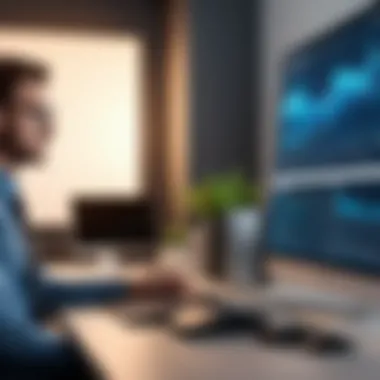

Customization can quickly become a double-edged sword. While tailoring SysAid to meet specific needs can enhance its functionality and effectiveness, it often comes at a premium. Businesses need to weigh the benefits of these custom features against their costs.
Different organizations have unique operational procedures, and without a tailored approach, the help desk might fall short of expectations. Hence, companies with complex workflows may find it necessary to invest in personalized setup, which inevitably impacts pricing.
Points to Evaluate:
- Specific Features Needed: Identify which features require customization and their related costs.
- Support and Maintenance Costs: Be aware that ongoing customization may need more maintenance down the line, adding to expenses.
Integration with Other Solutions
Today’s businesses often utilize multiple software tools to streamline operations. The need for SysAid to integrate seamlessly with existing systems—like CRM, email, and project management applications—can influence pricing. Some organizations may not require extensive integration, while others may need comprehensive options.
Integrations can provide added value but might come with additional costs, either through initial development or through the ongoing maintenance of those integrations.
Consideration Elements:
- Assessment of Necessary Integrations: Determine which existing tools are essential for daily operations.
- Long-term Strategy: Think about how future tech investments might affect or necessitate changes in integrations.
Final Thoughts: Understanding these factors can empower businesses to make informed decisions, ensure smoother implementation, and ultimately lead to better long-term outcomes with SysAid.
Cost Comparison with Competitors
In today’s competitive market, understanding how SysAid stacks up against its peers is crucial for informed decision-making. The realm of help desk solutions is crowded, and pricing can vary widely between different providers. Evaluating SysAid's pricing amid competing services not only aids in budgeting but also gives insights into the overall value clients can expect. Here’s a breakdown of what to consider when comparing SysAid with its competitors.
Benchmarking Against Similar Solutions
When evaluating SysAid, it’s vital to benchmark it against similar solutions like Freshservice, Zendesk, and ServiceNow. Each of these platforms offers distinct features at varying price points. Some factors to consider in this benchmarking process include:
- Feature Set: Compare the depth and breadth of features offered. For instance, while Zendesk may focus heavily on customer service integration, SysAid touts a more rounded IT service management experience.
- Pricing Plans: Scrutinizing the number of tiers available and what features come with each can help understand what’s truly included for the cost.
- Customer Support: Investigate the type of support offered. Some vendors might include 24/7 support as standard, while others may charge a premium.
- Scalability: The ability to grow with your business is essential. Is SysAid flexible enough to expand as your team grows, or does it impose significant costs as you add users?
Knowing how to draw these comparisons can equip businesses to make wiser financial choices. Don’t shy away from reaching out to other users or utilizing forums on platforms like Reddit to gather firsthand experiences.
Evaluating ROI and Cost-Effectiveness
When it comes to assessing the value of software investments, calculating Return on Investment (ROI) becomes a primary concern. SysAid can show promising ROI when one looks beyond mere initial costs.
Consider these key points in evaluation:
- Time Savings: Automating routine tasks with SysAid can result in significant time savings for IT teams. The more time resources can focus on strategic initiatives rather than mundane issues, the higher the potential ROI.
- Improved User Satisfaction: A well-functioning help desk service translates to happier employees and customers. This can be measured in satisfaction scores or decreased resolution times.
- Cost of Downtime: The financial impact of downtime significantly affects overall productivity. Efficient help desk solutions can mitigate these losses.
By consistently keeping tabs on these aspects, companies can determine if SysAid provides solid bang for their buck in comparison to other options in the market.
"Understanding the competitive landscape and making prudent choices doesn’t just save money; it can transform your IT operations into a powerhouse of efficiency."
In summary, while features and initial pricing matter, it’s the comprehensive value derived from SysAid that should guide purchasing decisions. Comparing SysAid with alternatives allows businesses to harness insights that not only reflect costs but also convey the advantages that come from a well-integrated service desk solution.
Managing Help Desk Costs Effectively
Managing help desk costs effectively is crucial for organizations aiming to sustain financial health while delivering quality service. When budgets are tight, focusing on cost management isn't just prudent—it's essential. The dynamic nature of IT environments means organizations must keep a keen eye on expenses related to help desk operations.
A few specific elements can significantly impact costs. First and foremost, licensing can become a major expenditure, especially if the organization has numerous users. It’s vital to analyze user requirements and optimize license allocation. An organization that purchases excessive licenses may incur unnecessary costs. This could be akin to buying a new car only to drive it once every few months; the upfront expense makes little sense.
Secondly, leveraging technology can help streamline processes and reduce costs. Technology like automation can enhance efficiency across help desk operations, making it possible to deliver services without significantly increasing manpower costs. In this evolving landscape, understanding how best to manage these costs effectively can lead to substantial savings.
Optimizing User Licenses
To optimize user licenses, it’s imperative for businesses to assess their actual needs. This often includes understanding how many users genuinely require access to the help desk system. Some organizations may find that only a fraction of their employees utilize these services consistently. Evaluating the usage levels can lead to a more informed decision on the number of licenses to purchase.
When approaching this from a strategic standpoint, organizations might consider the following:
- Conducting Usage Reviews: Regular checks on how licenses are utilized can pinpoint areas of waste.
- Implementing Tiered Access: Not every user requires the same level of service. By tiering access, a business can assign licenses based on need.
By tightening license management and monitoring usage, companies avoid the trap of overinvesting in software that sits idle.
Leveraging Automation
In the age of technology, automation can serve as a game changer in managing help desk costs. Rather than relying solely on human resources, automating repetitive tasks can significantly minimize the workload for support staff. By reducing the number of mundane, time-consuming tasks, employees can focus on more crucial issues that require human intervention.
A few examples of how automation can help:
- Self-Service Portals: These allow users to resolve common issues without needing to contact support. If users can reset passwords or check ticket statuses independently, the support staff can allocate their resources to more complex problems.
- Automated Ticket Routing: This functionality directs tickets automatically to the right department or personnel based on the issue type, speeding up response times and improving user satisfaction.
- Routine Maintenance Tasks: Routine checks and updates can be automated, freeing up IT staff to deal with higher-level tasks. This prevents burnout and ensures that vital systems are maintained without much manual effort.
By harnessing automation, organizations not only save time and cost but also improve overall efficiency, ensuring their help desk remains a valuable asset in IT service management.
"Investing in automation tools can reduce operational costs significantly, transforming how help desks function."
Ultimately, managing help desk costs effectively isn’t merely about cutting expenses; it’s about smart strategies that enhance service without compromising quality.


SysAid Support and Maintenance Costs
When considering any help desk solution, one cannot overlook the support and maintenance costs associated with it. For SysAid, these costs play a fundamental role in determining the overall value of the offering. Understanding this aspect helps organizations plan and allocate budgets effectively while leveraging the full capabilities of the software.
Included Support Services
The support services included in SysAid can be the silver lining for organizations seeking assistance. The company provides multiple channels for users to get help, ranging from email support to comprehensive knowledge bases. Typically, included support encompasses:
- 24/7 Helpdesk Access: Round-the-clock support ensures that problems can be addressed at any time. This is particularly important for businesses operating in different time zones or requiring immediate assistance for critical issues.
- Access to Knowledge Base: An extensive library of articles and guides serves as a valuable resource for users. This can empower employees to resolve minor issues independently, saving both time and money.
- Regular Updates and Bug Fixes: Continual improvements in software can mean the difference between a smooth operation and a frustrating one. SysAid’s commitment to its clients typically includes regular maintenance updates that ensure the system runs efficiently.
These support services often mitigate hidden costs that may arise from downtime or unresolved issues, emphasizing the importance of paying close attention to what is included in the support package.
"Investing in robust support services is akin to laying a solid foundation for your tech infrastructure—neglect this, and the entire structure could crumble under stress."
Optional Add-Ons and Their Costs
While included support services are essential, SysAid also offers optional add-ons to enhance the user experience further. Understanding these supplemental features and their associated costs can be crucial for decision-makers. Some common add-ons include:
- Advanced Analytics Features: These tools offer deeper insights into help desk performance. While powerful, they often come with additional costs, reflecting their value in extracting meaningful data that can drive operations.
- Dedicated Account Managers: For organizations requiring a more personalized approach, having an account manager can streamline communication. However, these services may entail extra fees, making it essential for businesses to evaluate their necessity.
- Custom Integration Services: If off-the-shelf integrations don't meet specific business needs, custom solutions are available. While such customization can enhance functionality, it may lead to higher costs due to the labor and expertise involved.
Considering these optional add-ons, organizations need to weigh the prevalent needs against the additional costs. Sometimes, what's marketed as optional may turn out to be critical for operational success, tipping the scales in favor of a more costly investment.
Potential Hidden Costs
When considering the total cost of implementing SysAid's help desk solutions, it's crucial to look beyond the surface pricing tiers. Hidden costs can often sneak up on businesses, undermining the perceived value of those shiny subscription prices that are advertised. This section delves into specific elements such as training expenses and ongoing maintenance that can significantly influence the overall cost of ownership.
Training and Onboarding Expenses
Training and onboarding are often overlooked, yet they form an integral part of the hidden costs associated with adopting any new software system, including SysAid. When a new tool is introduced, it’s not just a matter of clicking "install" and calling it a day. Staff need to be educated on how to leverage SysAid's features effectively, and this often translates into dedicated training sessions, workshops, or even one-on-one coaching.
- Needs Assessment: Before any training program is launched, businesses should conduct a needs assessment to figure out what specific features and functions their staff will require training on. This could save time and money by focusing on the most necessary areas first.
- External Training Options: Sometimes, choosing third-party training resources can yield quicker results. However, they come with added costs that can accumulate rapidly.
- Internal Resources: Relying on internal staff to train others can appear cost-effective on the surface, but it removes those employees from their regular duties, often leading to decreased productivity in the short term.
In essence, a budget should account for both the direct costs associated with training sessions and the indirect costs from potentially disrupted work processes. Ignoring this aspect could lead to a situation where the company is unable to utilize SysAid to its full potential simply due to lack of adequate training.
System Upgrades and Maintenance
Once SysAid is up and running, the cost is not necessarily done. System upgrades and regular maintenance can also add a layer of financial commitment that organizations must be prepared for. Here's what to keep in mind regarding upgrades and maintenance:
- Upgrade Costs: SysAid often introduces new features and enhancements based on user feedback. While updating can bring improved functionality, there could be fees associated with accessing those new features, especially for companies on lower pricing tiers.
- System Maintenance: Regular maintenance is essential to ensure optimal performance and security. This often requires dedicated IT staff time or third-party services, which incur additional costs.
- License Renewals: Depending on the contract, maintaining licenses for multiple users can lead to a ripple effect of unexpected costs.
Maintaining the infrastructure is a necessary evil that can lead to better performance and longevity of your help desk system. Making prudent choices upfront can prevent unexpected expenses down the line.
"Hidden costs can turn a good deal into a poor investment. Understanding every facet of the pricing structure is essential for making sound financial decisions."
Case Studies of SysAid Implementation
Examining real-world applications of SysAid in various industries is key for understanding its value in practical environments. Case studies not only showcase how organizations leverage the platform but also illuminate the tangible benefits and potential pitfalls associated with its deployment. They serve as a vital resource for decision-makers who want to see beyond mere pricing and delve into how SysAid's features translate into real-world improvements.
Industry-Specific Applications
Different sectors often use SysAid in unique ways tailored to their specific needs. Here are a few industry-specific scenarios that demonstrate this flexibility:
- Healthcare: In healthcare settings, where timely support is crucial, SysAid helps in managing IT requests swiftly. A hospital might implement it to track patient information systems and ensure medical staff can access critical data without delays. For instance, a particular case highlighted how a regional clinic reduced downtime by 25%, thanks to quick IT support channels provided by SysAid.
- Education: Education institutions use SysAid for facilitating help desk requests from students and staff alike. One university reported that implementing SysAid streamlined its IT support process, allowing for efficient resolution of academic software issues, improving both teaching quality and student satisfaction. They even set up a forum where users could find solutions themselves, decreasing overall ticket volume.
- Finance: In the financial sector, stringent regulatory requirements mean that every tool must enhance compliance and security. A local credit union transitioned to SysAid to manage compliance-related IT inquiries. By automating their response processes, they decreased the average ticket resolution time from days to mere hours. The case demonstrated SysAid's ability to intertwine operational efficacy with regulatory demands.
These examples show how SysAid can be a bespoke solution for various industries, helping streamline processes, enhance service delivery, and ultimately contribute to productivity.
Feedback from Businesses
Positive endorsements from businesses using SysAid are invaluable in assessing its effectiveness. Generally, feedback points out notable improvements in IT support efficiency and user satisfaction.
A survey across multiple companies revealed some striking insights:
- User Satisfaction: Many reported a marked increase in customer satisfaction scores post-implementation. According to one IT manager, "SysAid helped us respond to tickets so much faster that our users feel cared for. It really turned things around for us."
- Cost Savings: Businesses not only felt they were getting more help for their buck, but they also highlighted cost savings achieved through automation and better resource management. Another IT director remarked, "We've saved significant costs by reducing the need for additional personnel. Automating mundane tasks has freed up my team to focus on high-priority issues."
- Flexible Integration: Feedback also frequently mentions SysAid's capability to seamlessly integrate with existing systems. One large retailer stated, "Integrating SysAid with our CRM was a breeze, and it made tracking customer-related tech issues much easier. It was like icing on the cake."
These insights shed light on the practical impacts that SysAid can have across diverse business environments. They underline the reality that while pricing models are crucial, the true test of value lies in operational outcomes and enhanced service experiences.
Closure and Final Thoughts
Navigating through the complexities of SysAid help desk pricing is not just about crunching numbers or choosing the easiest option. It's about understanding the true value that these pricing structures bring to organizations. The significance of this topic lies in how effectively businesses can align their needs with SysAid's offerings. By exploring the outlined tiers and various considerations, decision-makers can make informed choices that ultimately impact their operational efficiency and customer satisfaction.
In this article, we unraveled crucial aspects of pricing models, which can differ vastly based on organizational scale and requirements. Recognizing features within each tier, users can identify not just the cost, but also the advantages that accompany higher investment. Consideration must also be given to hidden costs that, although not immediately apparent, can accrue and affect the overall budget in the long run. By being well-informed, companies can prioritize their investments to ensure they derive maximum benefits from their chosen help desk solution.
This discussion underscores the importance of financial foresight in IT management. As businesses continue to evolve and adapt to changing market conditions, a solid understanding of help desk pricing will empower leaders to make strategic decisions that can enhance productivity and improve customer engagement.
"Understanding costs is as essential as knowing how to support your users effectively."
The discourse surrounding SysAid help desk pricing encapsulates more than just financial metrics; it’s also about optimizing IT service management practices in ways that resonate with organizational goals.
Summarizing Key Takeaways
- Comprehensive Overview: SysAid offers various pricing tiers, each catering to distinct business requirements and budgets. This adaptability enables companies to find the right fit.
- Critical Features and Costs: Businesses must pay attention not only to the upfront costs but also to what each pricing tier includes. Features such as user limits, customization options, and support availability can distinguish one tier from another.
- Hidden Costs: Always be on the lookout for potential hidden costs. Training and ongoing maintenance can unexpectedly inflate initial estimates, leading to budget shortfalls.
- Alignment with Business Needs: Strategic alignment of SysAid's offerings with specific organizational needs will help in reaping more long-term benefits.
Future Considerations for Businesses
As we look ahead, businesses ought to consider the following dimensions regarding SysAid help desk pricing:
- Scalability: Determine how SysAid can grow with your business. As the company expands, the IT help desk solution should seamlessly accommodate more users and service requests without substantial cost hikes.
- Integration: Evaluate how well SysAid integrates with existing tools and technologies. The more streamlined the interoperability, the less complicated the implementation process.
- Emerging Technologies: Keep abreast of technological advancements. Solutions such as AI-fueled options or advanced analytics could influence future pricing and offerings. Staying updated on these trends will facilitate more informed decisions.
- User Experience: Don’t overlook the end-user experience. A great help desk is not only about back-end efficiency but also ensuring that users find it easy and effective to seek support.

