Understanding Toast Offline Mode and Its Benefits

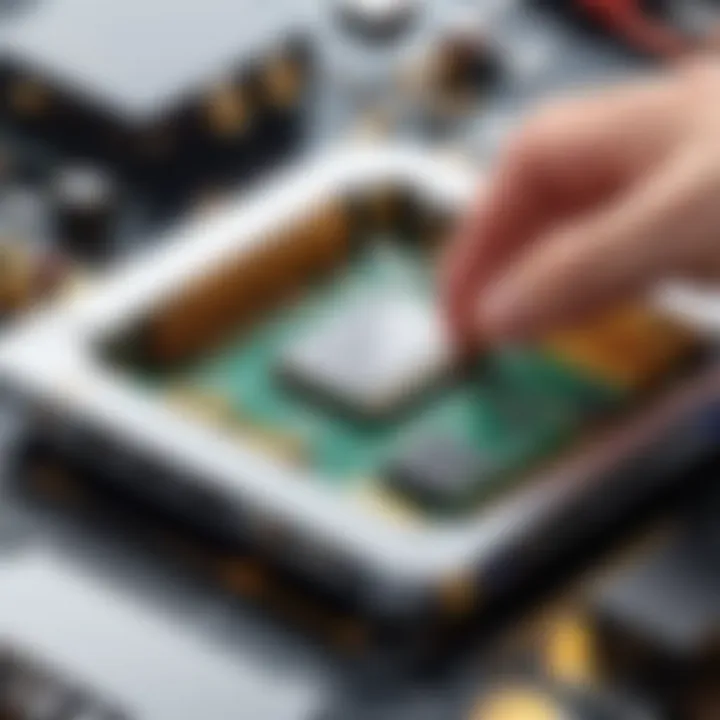
Intro
In an increasingly digital world, offline functionality is becoming essential. With the demand for seamless user experiences rising, understanding how systems function without an internet connection is crucial. In this exploration of Toast Offline Mode, we will look into various facets of this concept. We aim to clarify its importance, the benefits it offers, and the implications for businesses.
Being able to work without an internet connection can significantly enhance productivity. This is especially true for environments where connectivity is spotty or nonexistent. Herein lies the significance of Offline Mode: it maintains operational continuity and enhances user satisfaction.
Industry Overview
Current Trends in the Software Market
Key Challenges Faced by Buyers
Despite the increasing availability of offline solutions, choosing the right software can be daunting. Buyers often face challenges such as:
- Lack of understanding of offline capabilities
- Concerns regarding data synchronization
- Limited integration with existing systems
These obstacles can hinder decision-making processes and delay implementation.
Emerging Technologies Impacting the Industry
Technological advancements shift the software landscape regularly. From artificial intelligence to machine learning, these innovations impact how Offline Mode operates. Improved algorithms for data synchronization are emerging, making offline experiences more reliable than ever. This evolution in technology underscores the need for decision-makers to stay informed and adaptable.
Toast Offline Mode Overview
In examining Toast Offline Mode specifically, several components contribute to its effectiveness. The mode is designed primarily to manage transactions even when the internet is not available. This functionality ensures that users can continue to perform essential tasks without disruptions.
Understanding the technical elements behind Toast Offline Mode helps clarify its reliability. It employs caching techniques to store data locally and syncs with the server when a connection is restored. This mechanism not only ensures data integrity but also enhances user experience by minimizing delays.
User Experience Considerations
When designing Offline Mode, user experience plays a vital role. Potential frustrations must be addressed proactively. Users should be informed when they are operating offline, which areas might be limited, and what features remain accessible.
Best Practices
Implementing Toast Offline Mode effectively requires a strategic approach. Consider these best practices:
- Ensure clear communication with users about offline capabilities
- Develop a robust data synchronization plan
- Regularly test the offline functionality to ensure reliability
Following these guidelines helps mitigate potential issues during implementation and enhances overall user satisfaction.
"The hallmark of effective offline functionality lies in its ability to maintain seamless user experience while minimizing disruptions."
With the rise of offline capabilities, companies can expect increased resilience within their operations. By prioritizing the implementation of features such as Toast Offline Mode, businesses position themselves for success in a rapidly changing digital landscape.
Prologue to Toast Offline Mode
The evolution of digital tools has created an increasing dependency on constant connectivity. However, there are times and places where reliable internet access is limited or nonexistent. This is where the concept of offline mode becomes significant. The Toast Offline Mode plays a crucial role in ensuring that crucial operations continue smoothly without interruptions, even when connectivity issues arise.
Offline mode allows users to perform necessary functions without a live internet connection. The importance of this capability cannot be overstated, particularly in environments such as retail operations, healthcare services, or field services, where delays can lead to significant losses.
Defining Offline Mode
Offline mode refers to the functionality that enables applications to operate without requiring an internet connection. This is achieved by allowing the software to store data locally on the device, which can later sync with online servers when connectivity is restored. While its basic purpose is to maintain operations, offline mode ensures that users can continue their tasks smoothly, regardless of external conditions.
In practical terms, offline mode may involve caching mechanisms, local databases, and data synchronization protocols. This ensures that while a user interacts with the application, their activities are captured and stored for later processing. The technical details can vary based on the application, but the core principle remains the same: to provide a seamless user experience in environments with sporadic or unstable internet access.
The Role of Toast in Offline Settings
Toast plays an integral role in facilitating offline functionalities. By providing a robust framework, it ensures that operations can continue without interruptions even in low-connectivity areas. With its built-in mechanisms for caching and data storage, Toast allows applications to run efficiently without constant internet access.
The importance of Toast in offline settings can be summarized as follows:
- Data Integrity: Toast guarantees that the data captured while offline remains accurate and secure until it can be synchronized with central servers.
- User Productivity: By allowing work to continue uninterrupted, Toast enables users to remain productive and responsive to the tasks at hand, even without internet access.
- Operational Efficiency: Using Toast, businesses can maintain their operations more efficiently, reducing potential downtime that could be detrimental to service delivery.
"Offline functionality is not just a feature but a necessity in today's fast-paced and mobile-driven world."
Technical Overview of Offline Functionality
Understanding the technical aspects of Toast Offline Mode is essential for grasping how it operates under various conditions. This section discusses its underlying architecture and how data synchronization is effectively managed. By comprehending these elements, stakeholders can make informed decisions about the integration and utility of offline features in their applications.


Underlying Architecture
The architecture supporting offline functionality is fundamental in ensuring reliable performance in environments with limited or no internet access. Key components of this architecture include local storage systems, data caching solutions, and robust client-side applications.
Local storage, such as SQLite databases, allows applications to store critical user data on device storage. This minimizes dependency on server availability, which is precisely vital during offline mode. Caching improves user experience by temporarily holding frequently accessed data, reducing load times when the application is back online.
In addition, the client-side application must be equipped to manage and render this stored data effectively. Clear data models and structured responses are necessary to ensure that users can interact seamlessly with the information, even when the connection is lost.
These architectural elements work together to facilitate a smooth transition between online and offline modes. Efficient use of these technologies ensures that the applications remain functional and responsive, even when users experience connectivity issues.
Data Synchronization Mechanism
Data synchronization is a critical aspect of offline functionality that ensures data integrity across multiple platforms. This mechanism enables applications to consolidate data collected during offline periods when connectivity is restored.
At its core, synchronization involves several steps:
- Change Tracking: It is essential to identify what data has changed while the application was offline. This tracking process can often involve timestamps or unique identifiers to ensure that updates are not lost.
- Conflict Resolution: When data gets modified in multiple places, a mechanism for conflict resolution must be in place. This helps decide which version takes precedence, ensuring data consistency.
- Data Merging: Once changes are identified and conflicts resolved, the next step is to merge this data effectively back into the main database. This process needs careful management to prevent overwrites or data loss.
Regular updates and communication between the client and the server post-synchronization are crucial for providing users with the most current information. Effective synchronization mechanisms support a positive user experience, ensuring that the transition into and out of offline mode is as seamless as possible.
"A robust technical framework for offline functionality is not just beneficial; it is essential for maintaining user trust and satisfaction during connectivity issues."
Key Benefits of Offline Mode
Offline mode is a critical feature in applications today, particularly for those that operate in settings with unstable internet connections. Understanding its benefits is important, especially for decision-makers and IT professionals. The advantages of Offline Mode extend beyond merely enabling users to access functionalities without connectivity. They encompass improved user experience, enhanced productivity, and resilience in various operational circumstances.
Enhancing User Experience
User experience is a cornerstone of any successful application. Implementing offline capabilities can greatly enhance this aspect. When users can continue their tasks without interruption, frustration decreases significantly. They can work at their own pace without worrying about connectivity issues.
An intuitive offline interface provides feedback about synchronization status, which informs users about their data state. This design consideration is essential. It builds trust, and in a way, it guides users through their offline experience. To ensure smooth operations, developers should also prioritize caching mechanisms that save recent data locally. Consequently, users can still input new info even when offline, maintaining the flow of their work.
Incorporating user-friendly features reflects a commitment to putting users first. This leads to higher satisfaction levels, inducing longer engagement and increased loyalty to the application.
Operational Continuity in Low Connectivity Scenarios
In today’s world, many businesses operate in environments with unstable connectivity. This can be particularly pronounced in sectors like retail, field services, and healthcare. Here, the ability to function effectively during low connectivity scenarios is critical. Offline mode ensures operational continuity, allowing employees to perform their duties without interruptions.
For example, a retail store may experience temporary internet outages. With an effective offline mode, sales associates can continue processing transactions, capturing customer data, and managing inventory seamlessly.
Moreover, this continuity is beneficial for overall efficiency. Teams can avoid downtime, maintaining productivity levels even under challenging conditions. It safeguards businesses against potential losses during connectivity disruptions. Reliable offline functionality enables companies to remain competitive, even in unpredictable environments.
"Operational continuity is a vital asset in business. Offline Mode becomes not just a feature, but a necessity in many industries."
Challenges of Implementing Offline Mode
Implementing offline mode brings both opportunities and significant challenges. It is critical to assess these challenges comprehensively because they can impede smooth user experiences and affect operational efficiency. Addressing these challenges requires a systematic understanding of the technical limitations and the nuances of user behavior.
Technical Limitations
Offline mode depends heavily on the architecture of the software system. One central technical limitation is the inconsistency in data access. When users operate offline, they might not have real-time access to the most current data. This can lead to conflicts when data is synchronized once connectivity is restored. For instance, in retail applications, inventory levels may change while transactions were pending, complicating record-keeping and potentially causing over-sells.
Another technical challenge is the limited storage capacity on user devices. If users need to keep a significant amount of data locally, the application may have to manage storage efficiently. This management includes prioritizing essential data and possibly purging non-essential data, which can impact user experience.
A further consideration involves compatibility across various devices and operating systems. Each user may employ a different device, leading to potential discrepancies in how offline functionality performs. These compatibility issues can prevent a smooth transition between online and offline modes, making the user experience challenging.
User Behavior Considerations
User behavior plays a vital role in the success of offline mode. Understanding how users interact with the offline features of an application is critical for designers and developers. Users often lack awareness of how offline mode works. This unawareness can lead to frustration if they expect certain functionalities that offline mode does not support. Clear communication and education surrounding this technology will be fundamental.
Moreover, users' expectations may not align with the realities of offline functionality. For example, individuals may assume that all features will be accessible offline. However, this might not be feasible due to data synchronization needs or connectivity limitations. Organizations need to provide realistic expectations and training for users to mitigate dissatisfaction.
User engagement can also vary significantly based on context. For field services, users might rely on offline mode constantly while in remote areas. In contrast, retail associates may use it sporadically. This variability influences the design and functionality deciding what data features must be available offline.
In summary, the challenges of implementing offline modes are multi-faceted and demand careful consideration. Technical limitations can create barriers to effective use, while user behavior necessitates a tailored approach to design and communication. Both elements require attention to ensure seamless integration and optimal user experiences.
Best Practices for Integration
Integrating offline functionality within the Toast system requires careful planning and execution. The best practices laid out in this section aim to ensure a smooth offline experience while maximizing the benefits that come with using offline mode. By adhering to these principles, organizations can enhance operational efficiency, reduce conflicts, and improve overall user satisfaction.


Designing for Offline Utility
When designing for offline utility, it is crucial to identify what features remain relevant when the network is unavailable. Understanding user tasks that need to be performed offline can guide design choices effectively. A thorough assessment often reveals different layers of user interaction when the device is disconnected from the internet.
User interface should prioritize functions that are essential for day-to-day operations. Tasks such as data entry, transaction processing, or record access should be easily accessible without network dependence. This may include employing local storage solutions such as SQLite databases, which allow users to seamlessly store and retrieve information when offline. Additionally, ensuring that the UI conveys clear statuses regarding the connectivity state can greatly enhance usability.
Testing and Validation Strategies
Testing and validation hold significant importance when implementing offline functionalities. Not only does it guarantee that the offline mode works as intended, but it also ensures that the user experience is flawless. Establishing a thorough testing framework specifically tailored for offline scenarios is essential.
It is advisable to simulate various connectivity conditions during testing. This means running tests with intermittent connectivity, complete disconnection, and slow network responses. Testing should also include scenarios where data is generated offline and later synchronized with the server. Implementing automated tests saves time and increases coverage for edge cases that users may encounter in real-life applications.
In addition, user feedback mechanisms should be integrated early into the design process. Incorporating user studies not only validates your testing but also helps identify areas that may require improvements based on real user experience. By aligning testing and validation methods with user expectations, the application's reliability can be considerably enhanced.
"A well-structured testing regimen ensures that offline functionalities are both usable and effective, minimizing disruptions in user experience."
By focusing on these best practices—designing for offline utility and employing thorough testing and validation strategies—organizations can move forward confidently with their integration of Toast's offline capabilities. This approach fosters a more reliable and user-friendly ecosystem in which offline interactions can seamlessly integrate with the overall experience provided by Toast.
Industry Use Cases
Understanding how Toast Offline Mode applies across various industries will highlight its versatility and significance. Different sectors can leverage offline functionality in unique ways, improving operational efficiency and enhancing user satisfaction. Let's explore three main use cases where Toast Offline Mode proves to be crucial: retail and point of sale systems, field services and mobile workforces, and healthcare applications.
Retail and Point of Sale Systems
In the retail sector, point of sale (POS) systems are central to daily operations. Toast Offline Mode offers substantial benefits in this area. When connectivity is unstable or nonexistent, the ability to conduct transactions offline ensures that sales do not suffer. Employees can still process payments and manage inventory seamlessly. This capability keeps the operation running smoothly, even during network outages.
Key advantages for retailers include:
- Transaction Integrity: All transactions conducted offline are stored securely until connectivity is restored, ensuring no lost sales.
- Immediate Customer Service: Staff can assist customers without delays, enhancing the shopping experience during peak hours.
- Reduced Downtime: Even with sporadic internet access, stores can continue functioning normally, minimizing lost revenue.
Field Services and Mobile Workforces
Field service teams rely heavily on technology for updates and communication. However, field conditions can often lead to unreliable internet access. Toast Offline Mode serves as a solution by allowing technicians to access necessary data, log activities, and update job statuses, even when they are in remote areas.
Benefits of implementing Toast Offline Mode for mobile workforces include:
- Efficiency: Technicians can complete tasks more efficiently without waiting for network access.
- Data Collection: All relevant data can be captured and stored offline, allowing for better insights upon re-connection.
- Enhanced Coordination: Field workers can maintain communication and workflow continuity, making their operations more coherent.
Healthcare Applications
In the healthcare industry, uninterrupted access to patient information is critical. Toast Offline Mode helps ensure that healthcare professionals can continue their work without interruption, even in low-connectivity environments, such as rural clinics or disaster areas.
Some major aspects include:
- Patient Safety: Quick access to patient records is essential for ongoing care. Offline functionality allows healthcare providers to review and update records without delay.
- Real-Time Updates: Medical staff can document treatments and medications in real-time, ensuring accuracy when they regain connectivity.
- Regulatory Compliance: Keeping clear records even offline helps healthcare organizations meet compliance standards, safeguarding sensitive data.
The integration of Toast Offline Mode not only enhances user experience but also presents strong operational advantages across different industries. By analyzing these use cases, decision-makers can appreciate the strategic value of adopting such technology.
User Experience Design Considerations
User experience design is a critical aspect of Toast Offline Mode. It encompasses the strategies and practices that create an intuitive and efficient interaction for users, even in offline settings. Focusing on user experience not only enhances satisfaction but also aids in reducing frustration that arises from disconnections or limited connectivity. Thoughtful design can directly influence the overall usability of the system, which is crucial in maintaining productivity during offline operations.
Key elements to consider include the clarity of navigation and the flow of tasks. A system that is difficult to navigate will frustrate users, leading to potential errors and dissatisfaction. Thus, designers need to ensure that every interaction is streamlined, and that users can intuitively comprehend their next steps. This becomes especially pertinent in offline mode when immediate access to help or resources may be limited.
Designers should also consider accessibility. Offline systems must remain usable for all users, including those with disabilities. Ensuring that designs comply with accessibility standards is essential for inclusivity.
Another important benefit of user experience design is user engagement. If users find the interface engaging and user-friendly, they are more likely to embrace the system. Users with a positive experience are also more likely to explore the full capabilities of the application, which can lead to increased adoption rates and loyalty. This effect is magnified when users are motivated to utilize the system as effectively as possible during offline scenarios.
"User experience design is not just about making things look good; it’s about making things work well and ensuring that users can achieve their goals efficiently."
Interaction Patterns in Offline Mode
When users interact with a system in offline mode, certain patterns emerge. Interaction patterns refer to the typical ways users engage with the application, especially during times when they lack internet connectivity. Recognizing these patterns is essential for designing effective offline experiences.
First, actions such as data entry should be straightforward. Users should be able to log information without complications. For example, in the retail sector, employees may need to input sales data or inventory levels while at a location without access to Wi-Fi. The design should allow these interactions to be as seamless as possible, emphasizing speed and efficiency.
Second, it is vital to implement caching, allowing users to store data locally. This approach records user actions and synchronizes when a connection is re-established. Effective caching strategies prevent data loss, ensuring users feel secure that their input will not disappear. A well-designed system will obfuscate complexities associated with online and offline transitions, letting users focus on their tasks instead.
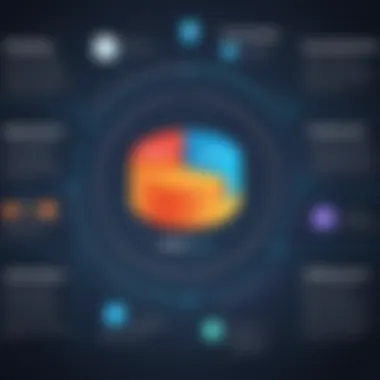
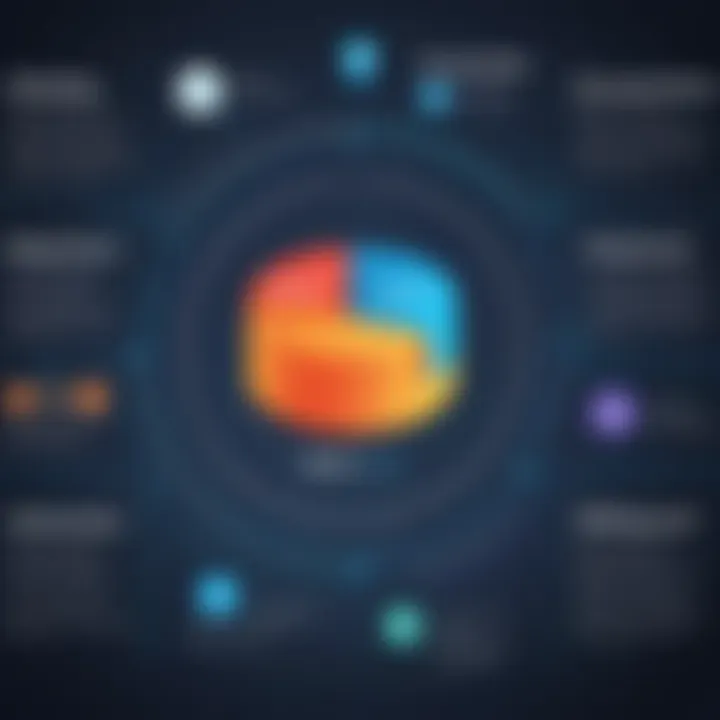
Third, visual cues are important in offline mode. Users should receive feedback when interacting with the system, even without connectivity. These cues may come in the form of loading indicators or notifications that inform users of the operational status, helping to set appropriate expectations.
Feedback Mechanisms for Users
Feedback mechanisms play a vital role in shaping user experiences within Toast Offline Mode. Given the nature of offline functionality, users might feel disconnected or uncertain about whether their actions are successful. Thus, implementing effective feedback mechanisms is crucial for maintaining user confidence and satisfaction.
One primary feedback mechanism is confirmation messages. For instance, when a user completes a task such as saving data, a clear notification can indicate success or failure. This immediate response offers reassurance and aids users in understanding the outcome of their actions.
Additionally, including status updates for pending actions can guide users through their processes. For example, if data is queued for upload when a connection resumes, users should receive clear information that the data will be synchronized automatically. Users will feel more reassured regarding their actions if they are informed and kept in the loop.
Moreover, consider implementing error messages that provide clear guidance. When users encounter issues, concise and actionable error messages can facilitate problem-solving. This assistance can improve overall user experience and reduce confusion.
In summary, providing comprehensive feedback mechanisms is crucial in offline contexts. These mechanisms not only bolster user confidence but also enhance satisfaction with the Toast Offline Mode.
Security Implications of Offline Functionality
The integration of offline functionality brings considerable advantages to users, yet it also opens a dialogue about security implications. As Toast operates in offline mode, the exposure to data breaches or unauthorized access may heighten. In this digital age, data privacy is paramount, requiring diligent attention to how data is stored, processed, and transmitted when the system is not connected to the internet. This raises significant questions about protection and compliance, especially for organizations dealing with sensitive information.
Data Privacy Concerns
When users operate in offline mode, their data may be stored on local devices. This can lead to various data privacy concerns, especially regarding unauthorized access. Sensitive information, such as customer details or transactional data, must be guarded vigilantly. The prolonged existence of data on local systems, while disconnected, opens the risk to breaches if those devices are lost or compromised.
There are several considerations that organizations should keep in mind regarding data privacy:
- Encryption: Data should always be encrypted, whether at rest or in transit. Even when offline, strong encryption methods will help safeguard sensitive information from being intercepted or accessed by unauthorized individuals.
- Access Control: Implement robust protocols to control who can access offline data. Limiting access to essential personnel reduces the risk of accidental or malicious data exposure.
- Regulatory Compliance: Organizations must remain compliant with data protection regulations, such as GDPR or HIPAA. This compliance becomes challenging when data isn't consistently monitored in offline settings.
Ultimately, it’s crucial to establish clear policies around how data is managed while offline. This will promote user trust and data integrity.
Risk Mitigation Strategies
To address the security implications that arise from operating in offline mode, organizations need effective risk mitigation strategies. Below are several key approaches:
- Regular Security Audits: Conduct frequent audits on devices that will be used offline. This demonstrates ongoing commitment to security and allows for the identification of vulnerabilities.
- User Education: Educate users about the risks and best practices when utilizing offline features. Making users aware can help prevent vulnerabilities created by human error.
- Automated Backups: Establish protocols for automatic backups when the system is back online. This ensures that no critical data is lost and enables the organization to quickly recover from any potential breaches.
- Incident Response Planning: Create incident response plans specifically tailored for offline scenarios. This preparation ensures that organizations can act swiftly and minimize damage in case of data breaches or security incidents.
Effective risk mitigation in offline functionality is not just a technical necessity, but an ethical obligation in maintaining user trust and security.
Future Trends in Offline Capabilities
The landscape of technology is constantly evolving. Offline capabilities, particularly with solutions like Toast, are critical in ensuring operational flexibility. Understanding these trends can guide decision-makers in enhancing their systems and strategies.
Advancements in Network Technologies
Network technology advancements play a vital role in offline capabilities. Improved cellular networks, such as 5G, enhance device connectivity. This allows applications to become more reliable, even in low-connectivity scenarios.
- High-Speed Data Transfer: Faster networks reduce latency. This improves the speed at which devices can sync data when connectivity resumes.
- Edge Computing: Processing data closer to the source reduces the need for a stable internet connection. Perform computations locally, allowing users to work seamlessly without online access.
These innovations lead to better user experiences. When devices can efficiently manage offline tasks, the overall performance increases. Hence, businesses can maintain productivity regardless of connectivity issues.
Machine Learning and Offline Data Processing
Machine learning (ML) provides significant advantages for offline data processing. With this technology, applications can learn from user behavior and make predictions without needing constant internet access.
- Predictive Analytics: ML algorithms can analyze past usage patterns to deliver personalized experiences. These can be activated as soon as a connection becomes available.
- Data Compression Techniques: Efficient data management reduces the bandwidth needed when syncing. This is particularly important in scenarios of intermittent connectivity.
Combining offline functionality with machine learning can empower businesses. They harness data effectively while providing users with a highly tailored experience.
"The integration of offline capabilities with advanced technologies is not just a trend. It’s a fundamental shift towards enhancing user experiences and operational efficiencies."
Epilogue
Recap of Key Insights
In this article, we explored several essential facets of Toast Offline Mode:
- Defining Offline Mode: We began by clarifying what offline mode entails and how Toast specifically fits into this context.
- Technical Overview: The underlying architecture and data synchronization strategies were highlighted, demonstrating the complexity and efficiency of offline functionalities.
- Benefits: Enhancements to user experience and operational continuity during low connectivity scenarios were presented as significant advantages of implementing offline capabilities.
- Challenges: We addressed common technical limitations and outlined user behavior considerations that can complicate offline integration.
- Best Practices: The article provided actionable insights into designing for offline utility and testing strategies, which can lead to smoother implementation.
- Industry Use Cases: Case studies from retail, field services, and healthcare showcased real-world applications and benefits of offline mode.
- User Experience Design: Important interaction patterns and feedback mechanisms for users were examined to enhance user satisfaction in offline contexts.
- Security Implications: Data privacy concerns and strategies for mitigating risks emphasized the importance of safeguarding information even when offline.
- Future Trends: We discussed advancements in network technologies and the integration of machine learning for offline data processing, painting a picture of a more capable and resilient offline mode.
The Future of Toast Offline Mode
The outlook for Toast Offline Mode appears robust and promising. As network technology continues to evolve, significant improvements in offline capabilities can be expected. With increasing reliance on mobile and remote technologies, solutions that enhance offline functionalities will become more critical.
Emerging trends such as 5G technology and edge computing are likely to influence the development of offline systems by enabling more efficient data handling and processing at the user's location, thereby optimizing performance even in limited connectivity scenarios.
Incorporating machine learning for predictive data processing while offline will help organizations tailor their applications to user habits. This can facilitate a more intuitive interaction model that anticipates needs without constant connectivity.
In this ever-evolving digital age, Toast's continuous adaptation to the demands of offline functionality will be vital for maintaining user engagement and satisfaction. Future innovations will likely strengthen the reliability and efficiency of Toast Offline Mode, placing organizations in a advantageous position within their respective industries.



