Understanding Zoho CRM: Features and Benefits Explained


Industry Overview
In today’s fast-paced digital landscape, businesses increasingly rely on software solutions to manage customer relationships effectively. Zoho CRM is among the top contenders in the customer relationship management space. Its robust suite of tools aims to enhance customer engagement, drive sales, and streamline organizational processes.
Current Trends in the Industry-specific Software Market
The industry-specific software market is undergoing rapid transformation. A few notable trends include individualized software experiences, enhanced automation capabilities, and a significant shift toward cloud-based solutions. Businesses seek tools that not only save time but also provide actionable insights.
Key Challenges Faced by Buyers in the Industry
Despite the advancements, buyers encounter numerous challenges when selecting software solutions. Key issues include:
- Overwhelming options in the market
- Difficulty in assessing long-term value versus upfront costs
- Integration complexities with existing systems
These factors can complicate the decision-making process, making it vital for buyers to have a clear understanding of their requirements.
Emerging Technologies Impacting the Industry
Emerging technologies such as artificial intelligence and machine learning are reshaping CRM tools. Automation features powered by AI can analyze data patterns, improving customer interactions. Likewise, mobile and remote access functionalities have gained prominence. Companies now need CRM systems that support a remote workforce, ensuring that customer engagement remains uninterrupted.
Zoho CRM embraces these trends by offering innovative solutions that cater to modern business needs, fostering customer loyalty and satisfaction.
Top Software Options
In a saturated market, a select few software providers consistently rank high. Zoho CRM stands out with its unique offerings and flexible pricing plans.
Review of Leading Software Providers in the Industry
Aside from Zoho CRM, notable competitors include Salesforce, HubSpot, and Microsoft Dynamics 365. Each platform presents its distinct advantages:
- Salesforce: Known for its extensive customization capabilities.
- HubSpot: Offers a free tier with essential features appealing to startups.
- Microsoft Dynamics 365: Integrates seamlessly with other Microsoft products, enhancing productivity.
Feature Comparison of Top Software Solutions
A thorough comparison of features is crucial. Here’s a brief overview:
- Zoho CRM: Highly customizable dashboards, automation workflows, and AI-powered insights.
- Salesforce: Advanced reporting tools and a vast third-party app marketplace.
- HubSpot: Strong inbound marketing capabilities, ideal for content-driven businesses.
- Microsoft Dynamics 365: Robust analytics tools integrating Microsoft Office applications.
Pricing Structures of Different Software Options
Pricing can vary widely, impacting decision-making.
- Zoho CRM: Starts with a free tier and goes up to $45/user/month for more advanced features.
- Salesforce: Pricing ranges from $25/user/month to over $300/user/month depending on customization.
- HubSpot: Offers a free version with significant limits, paid packages ranging from $45 to $3,200/month.
- Microsoft Dynamics 365: Pricing starts at $65/user/month.
Choosing the right software also hinges on understanding these costs in relation to the features offered.
Selection Criteria
When selecting a CRM system, several factors should be weighed carefully.
Important Factors to Consider When Choosing Software
- Customization options
- User interface intuitiveness
- Integration capabilities with existing tools
- Customer support quality
- Pricing transparency
Common Mistakes to Avoid During the Selection Process
- Focus solely on cost rather than value.
- Overlooking user feedback or reviews.
- Neglecting training and support aspects.
How to Determine the Right Fit for Your Business Needs
Evaluate your business size, industry, and specific requirements. Conduct team discussions to gather insights. Most importantly, trial versions can provide hands-on experience, clarifying whether the software aligns with expectations.
Implementation Strategies
Successful implementation is often where many businesses fall short. A well-structured plan can mitigate frustrations and lead to successful deployment.
Best Practices for Smooth Implementation of Software Solutions
- Develop a clear implementation roadmap with defined timelines.
- Involve key stakeholders from multiple departments to ensure broad buy-in.
- Test the software extensively before full deployment.
Integration with Existing Systems and Processes
The ability to integrate CRM solutions seamlessly with existing tools is critical. Zoho CRM offers numerous integration options, including popular applications like Google Workspace and social media platforms.
Training and Support Resources for Successful Deployment
Provide thorough training for staff. Zoho CRM offers extensive documentation and tutorials, ensuring users can maximize the potential of the software quickly.
Future Trends
The software landscape is always evolving, particularly in CRM.


Predictions for the Future of the Industry-specific Software Landscape
As technology advances, CRM systems are likely to feature even more intuitive interfaces and smarter automation capabilities, reducing manual work significantly.
Upcoming Technologies Shaping the Industry
- Voice Recognition: Facilitating hands-free operation
- Augmented Reality: Enhancing customer experiences during product demonstrations
Recommendations for Future-Proofing Your Technology Stack
Invest in flexible solutions that allow for easy adjustments as your business evolves. Continuously monitor industry trends. Having the right software in place today positions companies advantageously for the future.
Prelims to Zoho CRM
In the complex world of business, having a robust system to manage customer relationships is essential. This is where the significance of Customer Relationship Management (CRM) becomes evident. The introduction of Zoho CRM is an important step for many organizations aiming to optimize their interactions with customers. Understanding what makes Zoho CRM stand out is crucial for decision-makers and IT professionals who seek efficiency and effectiveness in their operations.
Zho CRM integrates various tools to help businesses maintain better relationships with their customers. It is designed not only to capture data but also to analyze it in ways that lead to informed actions. The importance of this capability cannot be overstated. With companies facing increasing competition, the ability to analyze customer data can lead to improved sales and more tailored marketing strategies.
Another crucial aspect to consider is how Zoho CRM fits into different organizational hierarchies. Small businesses, medium-sized enterprises, and even large corporations can benefit from its flexible features. These include sales automation, marketing tools, and customer support functions, all in one platform.
Therefore, the introduction to this article will lay the groundwork for understanding the various facets of Zoho CRM. It will explore how businesses can leverage these CRM capabilities for enhanced customer engagement and operational efficiency.
Defining CRM
CRM stands for Customer Relationship Management. It refers to a strategy used by companies to manage interactions with current and potential customers. By using CRM software, businesses can streamline processes, build customer relationships, improve customer retention, and drive sales growth.
At its core, CRM is designed to compile and analyze customer information across different channels. These channels might include a company’s website, social media platforms, or customer service calls. This centralization allows businesses to understand their customers better and improve their offerings.
What is Zoho CRM?
Zoho CRM is a cloud-based software solution designed to help businesses manage their customer relationships more effectively. Part of the Zoho software suite, it offers a comprehensive set of features aimed at improving sales, marketing, and customer support.
Some of the core functionalities include:
- Lead Management: Users can capture leads from various sources and track interactions.
- Sales Automation: Zoho CRM automates many sales tasks allowing teams to focus on closing deals.
- Reporting and Analytics: Users can create detailed reports to understand sales patterns and trends.
- Custom Workflows: Businesses can tailor processes specific to their operations for maximum efficiency.
- Integrations: The software allows for integrations with other tools and services, letting you expand its capabilities.
This adaptability makes Zoho CRM valuable across industries and business sizes, making it an appealing option for enterprises looking to enhance customer engagement strategies.
Key Features of Zoho CRM
Zoho CRM is designed with an array of functionalities that cater to various business needs. Understanding its key features is crucial for organizations that aim to optimize their customer relationship management. Each feature serves distinct purposes, enhancing both operational efficiency and customer satisfaction.
Sales Automation
Sales automation within Zoho CRM streamlines the sales process by minimizing manual tasks. It empowers sales teams to focus more on selling rather than administrative duties. Features like lead management, deal tracking, and contact management ensure that sales representatives can prioritize their efforts efficiently. With automated workflows, follow-up reminders, and email templates, selling becomes structured. This leads to improved conversion rates and ultimately higher revenue.
Marketing Automation
Marketing automation is vital for executing targeted campaigns effectively. Zoho CRM supports sophisticated marketing strategies through tools like email campaigns, social media integration, and audience segmentation. Marketers can analyze engagement metrics and customer behavior, allowing them to tailor marketing efforts to specific demographics. This precision not only enhances campaign success but also fosters stronger relationships with potential customers.
Customer Support Tools
The customer support tools within Zoho CRM are essential for addressing client inquiries and issues promptly. Features such as ticketing systems, knowledge bases, and feedback forms empower support teams to manage customer interactions effectively. The integration of multi-channel support enables organizations to connect with clients through various platforms, ensuring a seamless service experience. Quick resolution times contribute to higher customer satisfaction and retention.
Analytics and Reporting
Analytics and reporting tools in Zoho CRM provide businesses with critical insights into performance. These tools capture and analyze data across different departments, facilitating informed decision-making. Organizations can utilize custom dashboards to visualize metrics, track progress, and anticipate market trends. This data-driven approach enables businesses to refine strategies, align goals, and keep pace with industry changes.
"Effective sales, marketing, and support reliant on well-integrated features is the backbone of successful customer relationship management."
In summary, the key features of Zoho CRM reflect its comprehensive approach to enhancing business operations. Sales automation, marketing automation, customer support tools, and analytics collectively contribute to a more efficient and informed organization. As businesses continue to seek optimal solutions for customer engagement, understanding these features plays a critical role in leveraging Zoho CRM to its fullest potential.
Benefits of Using Zoho CRM
Using Zoho CRM brings various advantages to organizations of all sizes and types. In today’s competitive landscape, understanding the benefits can shape how businesses manage their customer relationships. This section outlines critical elements like enhanced customer relations, improved sales performance, and streamlined workflows that contribute to operational efficiency and positive outcomes.
Enhanced Customer Relationships
One of the core strengths of Zoho CRM is its ability to enhance customer relationships. By consolidating customer interactions into a single platform, it allows businesses to understand their clients better. Organizations can track every touchpoint, from initial contact to post-purchase support. This consolidated view fosters personalization in communication.
Key aspects include:
- 360-degree Customer View: Users can access relevant customer information swiftly. This holistic understanding aids in tailoring services to individual needs.
- Engagement Tracking: Monitoring customer interactions helps identify and address issues promptly. The result is increased customer satisfaction and loyalty.
- Multi-channel Communication: Integration with various channels such as email and social media ensures consistent messaging, crucial for retaining customers.
"A deeper understanding of customers often leads to stronger bonds and increased sales."
Improved Sales Performance
Zoho CRM is essential for improving sales performance. The platform's automation capabilities streamline sales processes and reduce time-consuming tasks. Sales teams can focus on converting leads instead of managing administrative work.
Key features contributing to sales performance include:
- Lead Management: Users can easily track and qualify leads. Automatic notifications for follow-ups ensure no opportunities are missed.
- Sales Forecasting: Analytics tools provide insights into sales trends and projections. Businesses can make informed decisions about resources and strategies.
- Performance Metrics: Detailed reports enable teams to measure performance against targets. Understanding these metrics assists in making necessary adjustments to strategies.
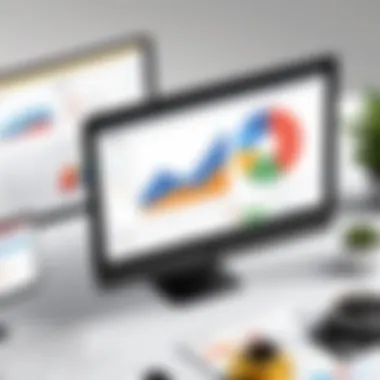

Streamlined Workflows
Efficiency in workflows is another significant benefit of Zoho CRM. The software allows businesses to map out processes clearly and efficiently. By automating repetitive tasks, organizations can allocate resources where they matter most.
Important elements include:
- Task Automation: Automated workflows can handle routine tasks, allowing teams to focus on high-priority projects.
- Collaboration Tools: Features such as shared calendars and project management tools facilitate teamwork and ensure everyone is on the same page.
- Integration with Other Tools: Zoho CRM's ability to integrate with other applications helps create a seamless workflow. This integration reduces delays and improves productivity.
Integrations and Customizations
Integrations and customizations are vital components of Zoho CRM that enhance the functionality of this platform. In a world where businesses utilize various tools and applications, the ability to seamlessly integrate with other systems is crucial. This capability ensures that data flows smoothly between platforms, eliminating silos and improving efficiency. Customization options allow businesses to tailor the CRM to their specific needs, ensuring a more personalized experience for users. This section will discuss the significance of these elements along with their benefits and considerations.
Third-Party Integrations
Third-party integrations expand the capabilities of Zoho CRM, connecting it to numerous applications that businesses may already use. Tools such as Google Workspace, Microsoft 365, and accounting software like QuickBooks can be integrated easily. These integrations provide several advantages:
- Improved Collaboration: Teams can work more efficiently when applications interconnect. Information shared between Zoho CRM and other tools minimizes data entry tasks.
- Data Synchronization: With real-time data updates, businesses ensure that customer information remains accurate and up-to-date across platforms. This reliability leads to better decision-making and enhanced customer experiences.
- Enhanced Functionality: By incorporating specialized tools like Mailchimp for email marketing or Zendesk for customer support, businesses can leverage the full potential of Zoho CRM to meet diverse needs.
Implementing these integrations might seem daunting, but Zoho offers user-friendly APIs and pre-built connectors. These resources make it easier for IT professionals to facilitate connections between applications.
Customization Options
Customization options within Zoho CRM allow businesses to mold the software to their specific requirements. Users can modify fields, layouts, and modules to reflect their operational needs. Here are ways customization benefits organizations:
- Personalized User Experience: Each team member can have a tailored interface that highlights the information most relevant to their roles. This boosts user engagement and efficiency.
- Scalability: As a business grows, its processes evolve. Zoho CRM’s flexibility enables adjustments to modules and data fields, ensuring that the CRM adapts to new operational challenges.
- Process Automation: Custom workflows allow businesses to automate routine tasks. This reduces manual effort and minimizes errors.
Utilizing these customization features does come with considerations. It is essential to maintain a balance between customization and usability. Over-customization can lead to a cluttered interface, which may confuse users. Therefore, it is crucial to evaluate what modifications genuinely add value versus what may yield diminishing returns.
"Integrations and customizations transform Zoho CRM from a basic tool into a powerful solution that aligns perfectly with your business model.”
Pricing Structure of Zoho CRM
Understanding the pricing structure of Zoho CRM is crucial for businesses considering its implementation. The right pricing plan can significantly impact ROI and overall satisfaction with the software. Zoho CRM offers multiple plans that cater to different organizational needs, allowing flexibility in choosing the features and services that best fit a company’s operations. This flexibility can be a driving factor for businesses aiming to optimize customer relationships while managing costs effectively.
Overview of Pricing Plans
Zoho CRM presents several pricing tiers that vary in terms of features and accessibility. The plans generally include:
- Free Tier: Ideal for small teams or startups, this version provides essential CRM functionalities but is limited in user capacity and features.
- Standard Plan: This plan targets small and medium enterprises. It includes a broader array of features like custom dashboards, sales automation, and reporting.
- Professional Plan: This plan caters to growing businesses. It offers advanced features such as social CRM, inventory management, and extensive customization options.
- Enterprise Plan: For large organizations that require robust functionalities, this plan includes advanced analytics, team collaboration features, and dedicated customer support.
- Ultimate Plan: Designed for enterprises with complex needs, it provides extensive functionality along with enhanced storage and advanced integrations.
Each of these plans can be purchased on a monthly or annual basis, with annual subscriptions offering a discount. Evaluating each option against your business’s requirements helps in making a well-informed decision.
Cost-Benefit Analysis
Conducting a cost-benefit analysis of Zoho CRM's pricing structure allows organizations to weigh the financial implications against the potential benefits it brings.
Benefits include:
- Scalability: Depending on business growth, companies can upgrade their plans without significant disruption to operations.
- Access to Features: Higher-tier plans unlock advanced features that drive efficiency and enhance customer engagement.
- Customer Support: More expensive plans often provide better customer service options which can be invaluable during implementation and day-to-day use.
Considerations may involve:
- Budget Constraints: Smaller businesses might find it difficult to afford higher-tier plans.
- Usage Needs: Assessing whether the team would benefit from advanced features is essential; sometimes, the basic plan suffices for limited needs.
Target Industries for Zoho CRM
Understanding the target industries for Zoho CRM is crucial for grasping its adaptability and effectiveness. Different sectors have varied needs; thus, recognizing these specificities can help businesses, consultants, and decision-makers make informed choices. Zoho CRM's flexibility allows it to cater to both small and medium enterprises as well as large corporations. This means it is well-equipped to enhance customer relationship management regardless of business size or industry.
Small and Medium Enterprises
Small and medium enterprises (SMEs) are the cornerstone of many economies, emphasizing the need for efficient operations without the burden of high expenses. For SMEs, Zoho CRM offers a suite of tools designed to optimize customer engagement and streamline workflows. One of the significant advantages of using Zoho CRM for SMEs is affordability paired with functionality. It gives smaller businesses access to sophisticated features like sales automation and customer support tools that were once reserved for larger organizations.
Moreover, SMEs often face unique challenges such as limited resources and high competition. Zoho CRM provides solutions that are customizable and can grow alongside the business. This adaptability ensures that SMEs can implement features as their needs evolve.
The integration capabilities of Zoho CRM are another asset. SMEs can connect the CRM with various applications seamlessly, enhancing productivity. Furthermore, using analytics features, SMEs can extract meaningful insights from customer data, allowing for strategic decision-making. As these businesses increasingly rely on technology to maintain competitiveness, adopting Zoho CRM can drastically enhance their user experience and operational efficacy.
Large Corporations
For large corporations, managing vast amounts of customer data while maintaining precise workflows is a significant undertaking. Zoho CRM presents a robust solution tailored for this complexity. One of the central benefits for large organizations is the scalability of its features. Large businesses often need to handle a substantial volume of customer interactions, which demands a reliable CRM that can manage diverse teams and regions.
The customizable dashboards and reporting tools of Zoho CRM empower decision-makers to monitor performance metrics effortlessly. This insight is invaluable for refining strategies and improving overall customer relations. Additionally, Zoho CRM's ability to integrate with many other enterprise-level applications supports a cohesive workflow across various departments.
Another essential aspect to consider is security. For large corporates, data privacy and compliance are paramount. Zoho CRM takes this seriously, providing stringent security measures to protect sensitive information. By offering tailored solutions that address the specific needs of large corporations, Zoho CRM stands out as an essential tool in maintaining competitive advantage in a rapidly evolving marketplace.
"Zoho CRM's adaptability to different industry needs makes it a preferred choice for both small startups and established multinationals."
User Experience with Zoho CRM
User experience is a critical element when discussing Zoho CRM. A well-designed platform ensures that users can navigate and utilize the software efficiently. This directly affects user adoption rates and, ultimately, the effectiveness of the tool in managing customer relationships. A positive user experience can lead to enhanced productivity, better team collaboration, and improved overall satisfaction with the software.
Interface and Usability
The interface of Zoho CRM plays a vital role in how users interact with the system. It features a clean and intuitive layout that minimizes the learning curve for new users. Important functions such as accessing customer data and tracking sales activities are easily accessible. The navigation is straightforward, which helps users focus more on their tasks rather than struggling to find necessary features.
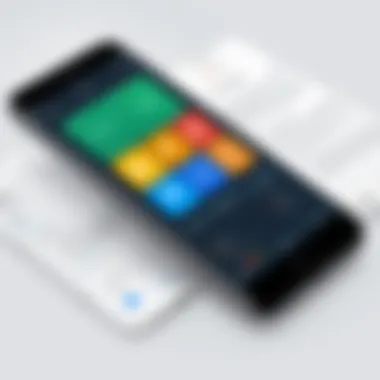

Some notable aspects of its usability include:
- Customizable Dashboards: Users can tailor their dashboards with widgets that display data most relevant to their roles. This feature allows for personalized experiences that enhance efficiency.
- Mobile Compatibility: Zoho CRM has mobile applications available for both Android and iOS. This flexibility enables users to access critical information and manage tasks on the go, increasing responsiveness.
- Automation Features: Users can set up automated tasks and workflows. This aspect saves time and reduces manual effort, which is essential for sustaining productivity.
Customer Feedback and Reviews
Customer feedback serves as an essential indicator of Zoho CRM's usability and interface effectiveness. Many users praise its ability to integrate seamlessly with other software, making it a versatile choice for businesses.
From various reviews, we can summarize key points:
- Positive Feedback: Users often commend the platform for its flexibility and feature set. The customizability is frequently highlighted, as well as the ability to adjust settings to meet specific business needs. Users report an overall improvement in their customer relationship management strategies, attributing this to the straightforward interface.
- Negative Feedback: Some users express concerns over the initial setup process and learning curve, particularly for those unfamiliar with CRM systems. However, this is a common challenge with many CRM tools, and training resources are available to overcome this.
- Community Input: User forums on platforms like Reddit and Facebook offer additional insights into the software's performance. Discussions reveal a robust community that helps newcomers navigate the system effectively.
"The user interface has a clean look, which is essential for focus. Easy access to key features means we spend less time searching and more time engaging customers." - A satisfied Zoho CRM user.
By assessing user experience, businesses can make informed decisions about Zoho CRM's potential impact on their operations, ensuring that they leverage the full power of the software.
Implementation and Onboarding
The process of implementation and onboarding is critical when integrating Zoho CRM into a business environment. This stage involves not only the technical aspects of setting up the software but also ensuring that the end users are prepared and equipped to utilize it effectively. Proper implementation can lead to a smoother transition and enhanced productivity.
Initial Setup Process
The initial setup process for Zoho CRM involves several key steps that must be handled with care. It begins with defining the business needs. Understanding how Zoho CRM aligns with specific goals is crucial. Each organization has unique requirements, and clearly identifying these can aid in configuring the system accordingly.
Next, users need to import existing data into Zoho CRM. This often includes customer contacts, sales leads, and historical data. It is vital to format this data correctly to avoid problems during the import process. Zoho CRM provides tools for data migration that can assist in this task. Thorough verification after the import ensures the integrity of the data.
Following data import, customizing the CRM is essential. Zoho CRM allows businesses to tailor features to meet their distinct workflows. This may mean adjusting dashboards, setting up custom fields, or designing workflows that reflect the organization's processes. Tailoring the system improves usability and adoption rates among employees.
Lastly, configurations related to user permissions should be established. This ensures that team members have appropriate access based on their roles. Overall, the initial setup process is foundational for a successful CRM experience.
Training and Support
Effective training and ongoing support play significant roles in maximizing the potential of Zoho CRM. Organizations must prioritize enabling their staff to understand all features available. Training can take various forms, including hands-on sessions, video tutorials, and guided workshops.
Establishing a comprehensive training program tailored to different user levels is beneficial. For instance, sales teams may require detailed knowledge of lead management, whereas marketing personnel may focus on automation tools. Remote training options offered by Zoho can facilitate this process.
Support is also an area that cannot be overlooked. Employees should have access to resources that can help them troubleshoot issues as they arise. Zoho provides a range of support, from online documentation and communities to direct technical support.
Ongoing education regarding software updates and new features helps in keeping the team informed. Regularly scheduled training touchpoints can reinforce learning and adapt to evolving business needs.
"Effective implementation of CRM systems can increase customer satisfaction by ensuring timely and informed interactions."
This can lead to better customer relationships, ultimately driving business success.
Challenges and Considerations
When choosing a Customer Relationship Management (CRM) system, understanding the challenges and considerations becomes essential. This section highlights the key obstacles organizations face during CRM implementation, as well as the factors to weigh in decision-making processes. Businesses must recognize that adopting a CRM like Zoho is not merely a technical transition. It is a strategic move that can significantly impact operations, customer service, and ultimately profitability.
Common Challenges with CRM Implementation
Implementing a CRM system often presents several hurdles. Some of the most prominent challenges include:
- User Resistance: Employees may resist adopting a new system, preferring the familiarity of existing tools. This resistance can hinder the overall adoption of Zoho CRM.
- Data Migration Issues: Transferring data from old systems to Zoho can complicate the setup process. Inaccurate or incomplete data can lead to poor decision-making after the implementation.
- Integration Difficulties: Integrating Zoho CRM with other business apps and systems can be tricky. If these connections are not seamless, it can fragment data and user experience.
- Training Needs: Staff require proper training to utilize Zoho CRM effectively. Without adequate training, users may not leverage the full capacity of the CRM.
- Cost Overruns: Organizations may underestimate the total cost of ownership, which includes not just subscriptions but also hidden costs like training and maintenance.
"The key to successful CRM implementation is recognizing these obstacles early on and preparing strategies to address them."
Considerations for Decision-Making
Before committing to Zoho CRM, several important considerations should be evaluated to ensure the best fit for an organization. These factors include:
- Business Size and Requirements: Assess the specific needs based on the size and complexity of the organization. A small enterprise might not require all features offered by Zoho.
- Budget Constraints: It is crucial to align the CRM’s capabilities with the financial resources available. Scrutinize the pricing plans and their corresponding features.
- Scalability: Organizations should consider whether Zoho can grow with them. A solution that fits today’s needs should also be able to expand as the business evolves.
- Vendor Support and Community: Evaluate the support options provided by Zoho. A robust support structure, along with an active user community, can be beneficial during and after implementation.
- Trial Periods: Take advantage of free trials. This allows teams to test Zoho CRM firsthand and determine if it meets their requirements before making a commitment.
In summary, navigating the challenges and considerations of adopting Zoho CRM requires thorough analysis and careful planning. Recognizing the potential hurdles and carefully evaluating the organizational needs can pave the way to a successful CRM strategy.
Future of Zoho CRM
Understanding the future of Zoho CRM is essential in recognizing its potential impact on businesses and their customer relationship strategies. As technology evolves, so do the systems designed to enhance business operations. For Zoho CRM, this signifies a period of adaptation and innovation that aligns with emerging market trends and customer expectations.
Trends in CRM Technology
In recent years, several trends have surfaced that are reshaping the CRM landscape. One significant trend is the increasing integration of artificial intelligence. Companies are using AI to analyze customer data more effectively, offering predictive insights and automating routine tasks. This enhances the user's ability to connect with clients on a personalized level.
Another trend is the rise of mobile CRM solutions. With businesses operating in more flexible environments, employees require access to customer data anytime and anywhere. Zoho CRM has recognized this need, continually improving its mobile interface to ensure user convenience.
Moreover, the utilization of cloud-based systems continues to grow. This technology provides scalability, flexibility, and reduced IT costs. As more businesses migrate to cloud services, Zoho CRM’s cloud capabilities remain a strong selling point since access to updates and new features is seamless.
Lastly, the emphasis on data privacy and cybersecurity is intensifying. Customers are more conscious of their data security. Therefore, CRM systems must ensure robust compliance with regulations like GDPR. Zoho CRM's ongoing updates aim to address these concerns, which builds trust with users.
Predicted Developments for Zoho CRM
Looking ahead, several developments in Zoho CRM can be expected. Firstly, we can forecast an expansion in its AI capabilities. Predictive analytics will refine how businesses engage with their customer base, ultimately enhancing customer relationships. For instance, AI might suggest the best time to contact a lead based on previous interactions and behaviors.
Secondly, further development in automation features is highly anticipated. Zoho CRM will likely introduce more customizable workflows that allow businesses to tailor processes specific to their operational needs. This flexibility will increase productivity as users can automate repetitive tasks without compromising accuracy.
Moreover, it is reasonable to expect improvements in collaboration tools within Zoho CRM. Facilitating better communication across teams aligns with modern workplace practices where collaboration is key to success. Enhanced features may include real-time updating, shared dashboards, and integrated communication channels.
Finally, integrations with more third-party applications will broaden Zoho CRM’s ecosystem. Greater access to tools like social media platforms, project management software, and e-commerce solutions will create a more cohesive business environment. This interconnectedness enables organizations to streamline their operations.
"The future of Zoho CRM is not just about technology; it’s about reimagining how businesses interact with customers and optimize their processes."



