Unlocking the Power of Foxit PDF Editor Cloud


Intro
This article aims to dissect the functionalities and advantages of Foxit PDF Editor Cloud in a landscape that increasingly demands efficient document management. Businesses across various sectors rely on seamless workflows, and understanding a tool like Foxit PDF Editor Cloud has become essential. This examination provides insights not only into the product's features but also into how these capabilities can be harnessed effectively.
Industry Overview
Current Trends in the Industry-specific Software Market
The software industry is witnessing rapid transformation. Document management solutions are at the forefront, emphasizing cloud technology. Many businesses now prioritize tools that enhance collaboration while ensuring secure access and storage of files. The rise of remote work has further amplified the need for versatile software that supports efficient processing of documents.
Key Challenges Faced by Buyers in the Industry
When selecting document management tools, buyers face numerous challenges, such as:
- Integration issues: Ensuring new software works with existing tools is crucial.
- Cost constraints: Organizations need to balance budgets while seeking optimal functionality.
- Usability: A steep learning curve can hinder the effective adoption of software solutions.
Emerging Technologies Impacting the Industry
Emerging technology like Artificial Intelligence (AI) and Machine Learning (ML) are reshaping the document management arena. These innovations can enhance features such as automated data extraction and intelligent document classification, further facilitating the evolving business needs.
Software Features and Benefits
Foxit PDF Editor Cloud stands out in several areas:
- Collaboration: Multiple users can work on a document simultaneously, enhancing teamwork.
- Security: It offers strong encryption options, ensuring that sensitive information remains private.
- User-Friendly Interface: Designed with simplicity in mind, it allows users to navigate with ease without extensive training.
The functionality addresses common pain points in document management, making Foxit PDF Editor Cloud a valuable asset for businesses.
Practical Applications
In practical terms, the software has a range of applications:
- Document Creation: Businesses can create PDFs from various file types quickly.
- Editing Tools: Users can add comments, annotations, and edits effortlessly.
- Form Management: The ability to create and fill forms can streamline various business processes.
These applications not only improve productivity but also ensure that communications remain clear and effective.
End
Understanding the features and benefits of Foxit PDF Editor Cloud can equip decision-makers and IT professionals with essential insights. This document management solution caters to contemporary business needs, fostering efficiency and collaboration. As the landscape evolves, incorporating such innovative tools will be integral to maintaining competitive advantages.
Prologue to Foxit PDF Editor Cloud
In today’s digital environment, PDF documents play a crucial role in various sectors. The advent of cloud-based solutions has transformed how organizations handle these documents. This article explores Foxit PDF Editor Cloud, a tool that allows users to edit PDFs efficiently and collaboratively. Understanding this platform is essential for businesses seeking to enhance their document management processes. Foxit PDF Editor Cloud combines accessibility and powerful features, making it a significant asset for teams.
Background of Foxit Software
Foxit Software, established in 2001, has a longstanding reputation in the PDF software market. It started as a developer of lightweight PDF readers and has evolved to offer comprehensive editing solutions. Over the years, Foxit has prioritized user-friendly design and functionality, appealing to both individual users and enterprises. Its focus on creating efficient tools has helped it carve a niche in an increasingly competitive landscape. Foxit PDF Editor Cloud reflects the company’s commitment to innovation and responsiveness to customer needs.
Overview of PDF Editing in the Cloud
Editing PDFs in the cloud has become increasingly popular. This approach allows users to access, edit, and share documents from anywhere without the need for installed software. Cloud solutions like Foxit PDF Editor Cloud offer several benefits, including real-time collaboration and automatic updates. These tools cater to the needs of remote and distributed teams, who require flexible working environments. Furthermore, cloud editing enhances productivity by allowing multiple users to work on documents simultaneously, streamlining the review and approval processes.
"The shift to cloud-based document editing represents a significant evolution in how businesses manage their workflows."


Considering the growing reliance on digital documents, understanding the nuances of cloud PDF editing tools is essential for organizations aiming to stay competitive. Foxit PDF Editor Cloud stands out due to its robust features, making it a practical choice for businesses and professionals.
Core Features of Foxit PDF Editor Cloud
Understanding the core features of Foxit PDF Editor Cloud is vital because they form the foundation of the product's appeal. These features enhance user productivity and simplify document management. The benefits of these features can elevate the overall experience of editing PDFs. Consideration of these aspects allows users to assess how the software aligns with their specific needs and workflows.
User Interface and Experience
The user interface of Foxit PDF Editor Cloud is designed with simplicity in mind. Users can navigate easily through the various editing tools. This streamlined experience is crucial for minimizing the learning curve. The layout is intuitive, making it suitable for both novices and professionals. A good user experience encourages frequent use and helps in efficient document management.
Editing Capabilities
Text Editing
Text editing in Foxit PDF Editor Cloud grants users the ability to modify text quickly. A key characteristic of this feature is its precision. Users can alter text with ease, maintaining formatting integrity. This is beneficial for professionals who require accurate adjustments without disrupting the layout. The unique feature of this text editing tool is its support for various fonts and styles. A potential disadvantage is that extensive changes might require a fine touch to ensure coherence in the document.
Image Manipulation
Image manipulation is another strong facet of Foxit PDF Editor Cloud. Users can insert, resize, and rotate images smoothly. This functionality is crucial for enhancing visual elements in documents. The key characteristic that stands out is the simplicity of the image editing options. Users can perform these tasks without extensive graphic design knowledge. One unique aspect is the ability to adjust image transparency. A downside may be that it lacks advanced features found in dedicated graphic design software.
Annotation Tools
The annotation tools in Foxit PDF Editor Cloud facilitate effective communication within teams. Users can highlight, underline, and add notes easily. This feature is significant for collaborative projects where feedback is required. A crucial aspect is that users can choose from a variety of annotation styles to suit their preferences. The unique feature here is the ability to track changes. However, it may be cumbersome if too many annotations clutter the document.
Collaboration Features
Real-time Editing
Real-time editing is essential for teams working on documents simultaneously. This feature fosters collaboration by allowing multiple users to edit at the same time. A key characteristic is its efficiency; changes are visible instantly. This supports workflow in environments where speed is crucial. The unique feature is the ability to see who is making changes. A potential disadvantage may be that too many edits at once can create confusion.
Comments and Reviews
Having robust comments and reviews options is important in Foxit PDF Editor Cloud. This allows team members to leave feedback directly on the document. A highlight is the organization of comments, which enhances clarity in discussions. This is beneficial during revision processes where multiple opinions are necessary. A distinctive feature is categorizing comments based on topics. However, an overload of feedback can lead to miscommunication.
Document Sharing
Document sharing is straightforward and efficient in Foxit PDF Editor Cloud. Users can share documents easily via links or email. A key characteristic is the speed of the sharing process. This is beneficial when time is of the essence. The unique feature is customizable sharing options, such as restricting access levels. On the downside, users may lose track of file versions if not managed correctly.
Document Security Features
Encryption Options
Encryption options are critical for protecting sensitive information in documents. Foxit PDF Editor Cloud provides various encryption settings. A key characteristic of this security feature is its adaptability. This options allow users to select the level of security needed, based on the document's nature. One unique aspect is the capability to encrypt editable sections only. However, users must understand encryption complexities to utilize it effectively.
Password Protection
Password protection adds a layer of security for sensitive documents. Users can set passwords to control access. This is important in retaining confidentiality, especially in business environments. The feature allows customization of permissions for different users. One advantage here is the convenience of restricting access. However, if a password is forgotten, regaining access could be problematic.
Redaction Capability
Having redaction capability is crucial for compliance with privacy regulations. This feature allows users to permanently remove sensitive information from documents. The key characteristic is its ease of use; the process can be completed with a few clicks. This makes it a popular choice for legal and corporate firms needing to protect client data. A unique feature is that users can preview redactions before applying them. However, careless use can lead to accidental omissions.
Advantages of Using Foxit PDF Editor Cloud
The Foxit PDF Editor Cloud offers several advantages for organizations looking to improve their document management workflow. These benefits enhance productivity and simplify the overall process of editing, sharing, and securing PDF files. By understanding these advantages, businesses can make informed decisions about adopting this tool in their operations. Here, we will delve into three main advantages: cost efficiency, accessibility, and integration with other software solutions.
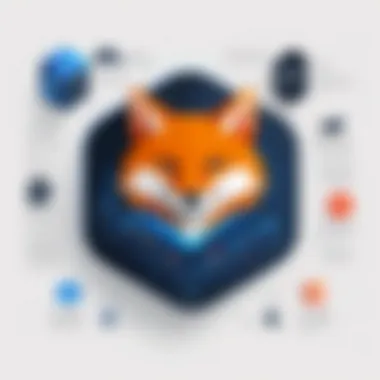

Cost Efficiency
Cost efficiency is a significant factor for businesses when choosing software tools. Foxit PDF Editor Cloud provides a subscription-based model with flexible pricing tiers suitable for different user needs. This approach allows organizations to only pay for what they use. By minimizing the need for extensive hardware investments and providing cloud-based access, companies can allocate resources more effectively. More importantly, the savings realized from using Foxit tools often outweigh the costs associated with traditional software options, making it a wise financial choice.
Accessibility
Accessibility is another crucial aspect of Foxit PDF Editor Cloud. Given the nature of cloud technology, users can access their documents from anywhere with an internet connection. This feature is essential for remote teams and organizations with a distributed workforce. The intuitive design of the interface ensures that even users with minimal technical know-how can navigate the platform easily. Furthermore, the ability to access documents on various devices—be it a desktop, tablet, or smartphone—adds to the convenience. This flexibility allows professionals to work seamlessly, regardless of their location or device.
Integration with Other Software
Integration with other software is critical in fostering collaboration and productivity within teams. Foxit PDF Editor Cloud excels in this area with its compatibility with a range of applications.
Collaboration Platforms
Foxit PDF Editor Cloud integrates effectively with various collaboration platforms, such as Microsoft Teams and Slack. This connection enables real-time communication and document sharing among team members, streamlining workflows. The key characteristic of these platforms is their focus on enhancing teamwork and keeping all stakeholders informed. By using these platforms, organizations can facilitate discussions directly tied to specific documents, reducing delays in decision-making. One unique feature of this integration is the ability to annotate documents within the collaborative tools, allowing immediate feedback without having to leave the environment.
Project Management Tools
Similarly, Foxit PDF Editor Cloud connects well with project management tools like Asana and Trello. This integration supports task assignment and tracking alongside document editing. A significant aspect of project management tools is their capability to centralize information and tasks in one place, promoting efficiency. The benefit of using these tools with Foxit is that teams can manage their project timelines while also working on essential documents in real time. However, it is crucial for organizations to ensure that all team members are adequately trained on both systems to maximize the advantages of this integration.
Potential Challenges and Considerations
Understanding the potential challenges and considerations is crucial when evaluating Foxit PDF Editor Cloud. While the advantages are substantial, awareness of possible drawbacks help organizations make informed decisions. Two notable aspects include the reliance on internet connectivity and the implications of data privacy.
Internet Dependence
Foxit PDF Editor Cloud requires a stable internet connection for seamless functionality. This dependency can pose challenges in areas with slow or unreliable internet. Without consistent access, users may experience interruptions during critical editing tasks or while collaborating with colleagues in real-time. Thus, disruptions can hinder productivity and effectiveness.
Moreover, organizations should evaluate their internet infrastructure. Upgrading to high-speed connections can mitigate potential issues. Businesses relying on cloud solutions must also consider contingency plans in case of internet outages. Offline capabilities limited in the cloud environment can lead to frustration. Therefore, it's vital for users to ensure they have robust connectivity to optimize their experience with Foxit PDF Editor Cloud.
Data Privacy Concerns
Data privacy is a significant consideration when utilizing cloud-based services like Foxit PDF Editor Cloud. Organizations store sensitive information in the cloud, raising concerns about unauthorized access and data breaches. Foxit provides several security features, yet the underlying risks persist, particularly for industries dealing with confidential information.
Organizations must conduct thorough audits of Foxit’s security protocols before committing. Understanding the encryption methods and data handling practices can help alleviate concerns. Furthermore, regular compliance checks ensure that the platform adheres to industry regulations such as GDPR or HIPAA. Users must also establish their own internal practices for managing sensitive data, ensuring that only authorized personnel have access to critical information.
"Adopting cloud technology like Foxit PDF Editor Cloud offers efficiency, but organizations must navigate potential risks to safeguard their data."
Use Cases in Various Industries
The versatility of Foxit PDF Editor Cloud makes it an essential tool across different sectors. Each industry has unique requirements, and Foxit addresses these effectively. Understanding how various fields leverage this tool helps in grasping its complete potential. Below are the notable applications in specific industries, highlighting their practical benefits and considerations.
Corporate Sector
In the corporate sector, documentation plays a pivotal role in communications and operations. Foxit PDF Editor Cloud streamlines this process by enabling efficient editing and collaboration on PDF documents.
- Streamlined Workflow: Companies often deal with numerous documents. The ability to edit PDFs directly in the cloud allows teams to collaborate in real-time, reducing the back-and-forth often associated with email correspondence.
- Integration Efficiency: Foxit integrates seamlessly with commonly used enterprise software and tools, enhancing workflow consistency. Teams can work within platforms they are already familiar with without needing to switch context, thereby saving time and increasing productivity.
- Document Security: In corporate environments, data breaches can have serious consequences. Foxit offers robust security features, including encryption and password protection, which are vital for preserving sensitive information.
Legal Industry
Legal professionals routinely manage a vast array of documents, and precision is key. Foxit PDF Editor Cloud is particularly suited for this sector due to its specific functionalities.
- Annotation Tools: Lawyers often need to mark up documents for reviews or trial preparation. The comprehensive annotation tools available in Foxit allow for clear and concise notes that can be shared seamlessly among legal teams.
- Version Control: Keeping track of document versions is crucial in legal work. The cloud-based solution simplifies management, providing access to historical versions and maintaining an audit trail for compliance.
- Collaboration Across Locations: With many legal practices opting for remote work, the ability to collaborate online in real-time proves essential. They can discuss cases, share notes, and edit documents without the need for physical meetings.
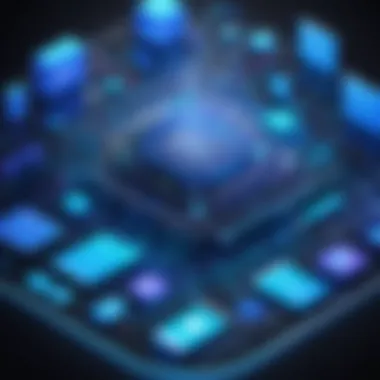

Education Sector
The education sector is increasingly turning to digital solutions for teaching and learning purposes. Foxit PDF Editor Cloud is a valuable tool for educators and students alike.
- Enhanced Learning Materials: Teachers can create and share PDFs with annotations, enabling a more interactive learning experience. Students can add comments and questions directly on the materials, fostering engagement.
- Accessibility: Since it is cloud-based, students can access materials from anywhere at any time, accommodating diverse learning environments. This flexibility allows for a more inclusive approach to education.
- Simplified Assignment Management: Educators can streamline assignment submissions and feedback processes, making it easier to manage multiple students efficiently.
Creative Industries
In creative fields, the ability to showcase work effectively is critical. Foxit PDF Editor Cloud provides tools that cater to this need while fostering collaboration among creative professionals.
- Design Collaboration: Teams can collaborate on design documents seamlessly, integrating feedback directly into the PDF. This eliminates confusion and allows for a unified creative vision to emerge.
- High-Quality Outputs: The ability to manipulate images and layout directly within PDFs ensures that the final product meets professional standards before distribution.
- Portability: Creative professionals often attend meetings or pitch sessions where having portable, high-quality documents is essential. Foxit PDF Editor Cloud facilitates easy sharing and presentation of work on-the-go.
"Understanding how various fields leverage this tool helps in grasping its complete potential."
This comprehensive overview of use cases illustrates that Foxit PDF Editor Cloud is not merely a PDF editing tool but a significant enhancement to workflows across different industries. Its capabilities address specific needs, ensuring that professionals can perform their tasks efficiently and securely.
Getting Started with Foxit PDF Editor Cloud
Understanding how to effectively utilize Foxit PDF Editor Cloud is crucial for maximizing its potential. Getting started involves not just initiating an account, but also familiarizing oneself with the core functionalities that boost productivity and facilitate seamless collaboration. This section addresses how to set up an account, navigate the interface, and initiate editing tasks to harness the full capabilities of the software.
Setting Up Your Account
Creating your Foxit PDF Editor Cloud account is the first step towards streamlining your document management tasks. The registration process is straightforward. You simply visit the Foxit website and provide necessary information such as your email and a chosen password. Upon registration, confirm your email address to activate your account. This step ensures that you have reliable access to your projects.
Additionally, consider choosing a subscription model that suits your needs, whether it’s monthly or annual. Research different plans that Foxit offers to find the best fit. Once set up, it’s important to take a moment to review your account settings. Ensure that your profile is complete and up to date, as this is key for collaborative projects.
Navigating the Dashboard
After logging in, you are greeted by the dashboard. This interface is designed to be intuitive for users. Familiarizing yourself with the layout is essential. It typically displays your recent documents, and provides access to templates and tools. The search functionality can quickly guide you to specific files, enhancing workflow efficiency.
On the left sidebar, explore the various sections: documents, templates, and tools. Customize your dashboard if possible. Depending on your work habits, having frequently used features easily accessible can significantly improve productivity.
First Steps in Editing and Collaborating
Now that you are comfortable with the account setup and dashboard, you can start your editing and collaboration processes. Open a document from your storage or upload a new file. Foxit PDF Editor Cloud offers a range of editing tools including text modifications, image adjustments, and annotation features. Take time to experiment with these features on sample documents.
Collaboration is another powerful aspect of Foxit. To work with your team, share the document with selected users. They can provide comments and feedback in real-time. Be sure to utilize permission settings to control what collaborators can do with the document, ensuring your content remains secure.
Effective collaboration often leads to improved decision-making and project outcomes.
Ending and Final Thoughts
In concluding this exploration of Foxit PDF Editor Cloud, it is essential to reflect on the themes previously discussed. This platform stands as more than just a tool; it represents a potential cornerstone for modern document management in various professional environments. The synthesis of its features illustrates a commitment to enhancing productivity and collaboration.
Recap of Key Features and Benefits
Foxit PDF Editor Cloud has numerous features that cater to diverse needs. These include:
- User-Friendly Interface: The intuitive design facilitates easy navigation, making it suitable for users of varying skill levels.
- Versatile Editing Capabilities: Users can edit text, manipulate images, and leverage robust annotation tools.
- Collaboration Tools: Real-time editing and document sharing capabilities promote enhanced teamwork.
- Document Security: With options for encryption and password protection, users can secure sensitive information effectively.
The combination of these aspects yields notable benefits. Businesses experience improved workflow efficiency, reduced operational costs, and increased adaptability to evolving project needs. Notably, the integration with tools like Slack or Microsoft Teams exemplifies the software's versatility and readiness for modern workplaces.
Future Prospects for Foxit PDF Editor Cloud
Looking ahead, the prospects for Foxit PDF Editor Cloud are promising. Given the rapid digital transformation across sectors, cloud-based solutions are likely to gain further traction. As organizations continue to prioritize collaboration and security, this platform is poised to evolve.
Anticipated developments include:
- Enhanced Automation Features: Leveraging artificial intelligence to streamline processes further.
- Broader Integrations: Partnerships with additional software tools could enhance usability and functionality.
- Mobile Optimization: Improved mobile application capabilities will aid users who need access on the go.
In summary, Foxit PDF Editor Cloud appears ready to adapt to future demands. Its focus on user experience, security, and collaboration is crucial for organizations seeking to modernize their document management processes.



