Exploring Visio Subscription in Office 365


Intro
The integration of software into daily business operations is crucial in today's digital landscape. Understanding tools that enhance productivity, like the Visio subscription within Office 365, is essential for organizations aiming to streamline processes and improve visual communication. The Visio subscription offers a powerful drawing tool that enables users to create detailed diagrams and visual representations of information. This article explores the attributes, pricing, integration, and potential user cases of this software, providing valuable insights for decision-makers and IT professionals alike.
Industry Overview
The software market specific to visual tools has undergone significant transformation, aligning with broader trends in technology and business needs. A few key elements define this evolving industry landscape:
Current Trends in the Industry-specific Software Market
- The shift toward cloud-based solutions has led many providers, including Microsoft, to offer subscription models, allowing for flexibility and scalability in usage.
- Increasing collaboration requirements among teams have triggered the demand for software that facilitates joint projects and feedback.
- User preferences are leaning towards software that integrates seamlessly with existing productivity suites and tools.
Key Challenges Faced by Buyers in the Industry
Organizations often face numerous challenges when selecting visual software:
- Complexity in determining which features are essential for their specific use cases.
- Ensuring software provides adequate support and usability for non-technical users.
- Balancing costs with the required functionality that meets business goals.
Emerging Technologies Impacting the Industry
Technologies such as artificial intelligence and automation have begun to influence visual software capabilities, enhancing functionalities like:
- Intelligent layout generation that simplifies complex diagramming tasks.
- Integration of machine learning to provide suggestions and improve efficiency in workflow.
Top Software Options
The landscape of visual software encompasses a diverse array of options, but Visio stands out for its unique offerings in the Microsoft ecosystem.
Review of Leading Software Providers in the Industry
- Microsoft Visio: Distinguished by its integration with Office 365, it caters to various industries by helping visualize processes and data.
- Lucidchart: Offers user-friendly features and is particularly favored for collaborative work via cloud.
- SmartDraw: Known for its comprehensive diagramming capabilities and user templates.
Feature Comparison of Top Software Solutions
| Feature | Microsoft Visio | Lucidchart | SmartDraw | | Diagram Types | Extensive | Moderate | Extensive | | Collaboration Features | Strong | Strong | Moderate | | Integration | High | Moderate | Low |
Pricing Structures of Different Software Options
- Microsoft Visio: Subscription models start at $5 per month for basic features, while premium tiers can go up to $15 per month.
- Lucidchart: Pricing can range from $7.95 to $20 per month depending on features and functionality needs.
- SmartDraw: Costs generally require a flat annual fee of around $297 for complete access.
Selection Criteria
Choosing the right software involves thoughtful consideration of several factors tailored to business needs.
Important Factors to Consider When Choosing Software
- Overall usability and ease of implementation for team members.
- Available features and their relevance to core business processes.
- Importance of integration with other systems currently in use.
Common Mistakes to Avoid During the Selection Process
- Overlooking user feedback during trials.
- Failing to assess long-term organizational needs against short-term solutions.
- Ignoring integration capabilities which can lead to inefficiencies.
How to Determine the Right Fit for Your Business Needs
Consider initiating a pilot program with selected software to evaluate usability and integration before a full rollout.
Implementation Strategies
For successful adoption of software solutions, adherence to structured strategies is critical.
Best Practices for Smooth Implementation of Software Solutions
- Allocate dedicated resources for implementation tasks to ensure that objectives are met on tight deadlines.
- Adjust project timelines to accommodate unforeseen compatibility issues.
Integration with Existing Systems and Processes
Interoperability is key. Software must sync with tools already deployed within the organization to avoid workflow interruptions.
Training and Support Resources for Successful Deployment
Leveraging online training modules and dedicated support channels can significantly enhance user adoption and satisfaction.
Future Trends
Staying ahead in the visual software market requires attention to emerging developments.
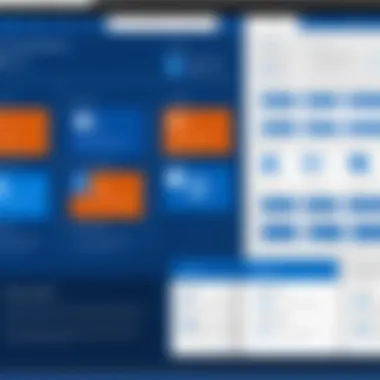

Predictions for the Future of the Industry-specific Software Landscape
The move toward increasingly intelligent software solutions will likely redefine how diagramming and visualization objectives are approached in businesses.
Upcoming Technologies Shaping the Industry
The integration of augmented reality, as well as further advancements in cloud technology, could drastically alter how visual data is presented in the near future.
Recommendations for Future-Proofing Your Technology Stack
Keeping an eye on market shifts and assessing potential software solutions regularly will allow businesses to remain competitive and agile to change.
Understanding Visio in the Context of Office
The comprehension of Visio within the framework of Office 365 holds significant value for both organizations and individual users. Visio stands out as a specialized diagramming tool, crucial for visually representing complex processes, workflows, and structures. As businesses increasingly demand clarity and collaboration in their projects, integrating Visio into the Office 365 ecosystem enhances overall productivity and communication.
Understanding Visio allows decision-makers to leverage its capabilities effectively. The software has evolved from a standalone application to a subscription-based model, aligning with the trends in software deployment. This shift brings several benefits, including easier updates, reduced costs of ownership, and enhanced collaborative functionalities.
By situating Visio within the wider Office 365 ecosystem, users benefit from seamless integration with other applications like Excel, Word, and Teams. This cohesive environment allows for smooth data sharing and enhances user experience. The possibilities for real-time collaboration on diagrams and charts are increasingly relevant for teams working in diverse locations.
The Evolution of Visio Software
Visio's journey began in 1992 as a separate diagramming tool before Microsoft acquired it in 2000. Over the years, it transitioned from a desktop application to the current subscription-based model. This evolution has allowed Visio to adapt to changing technologies and user needs, incorporating cloud functionality and real-time collaboration features. Users can now access Visio through Office 365, which reflects a growing trend toward software-as-a-service (SaaS) solutions.
The evolution has also involved improving usability and offering templates catering to various industries. The timeline shows significant progress, from basic vector drawing tools to advanced diagramming capabilities that include flowcharts, organizational charts, and network diagrams. Dark themes, improved accessibility features, and richer integrations with Microsoft services have made it an essential tool for professionals.
Office and Its Ecosystem
Office 365 serves as a comprehensive cross-platform productivity suite, encompassing a range of applications including Word, Excel, PowerPoint, and Outlook. When analyzing Visio in the context of Office 365, it becomes evident that this relationship adds value not merely through product offering but through the potential collaboration between applications. Integrating Visio with Office 365 empowers users to create, edit, and share diagrams within the suite's familiar interface.
The ecosystem facilitates stronger team collaboration. For example, users can pull data from Excel directly into Visio diagrams, enabling dynamic data visualization. Microsoft Teams allows for sharing Visio files during meetings, providing clarity and visual representation of complex topics, which traditional text formats may not convey adequately.
Moreover, organizations can benefit from the unified environment that Office 365 provides, enhancing security, compliance, and user management. Companies can easily manage licenses and permissions, streamline administration, and ensure data integrity across the applications.
Understanding Visio's role within Office 365 is crucial for maximizing productivity and enhancing collaboration in various business contexts.
Features of Visio Subscription
The Visio Subscription serves as a crucial component within the Office 365 ecosystem. Its features are designed to enhance diagramming and visualization tasks, making it a valuable tool for various sectors. Understanding these features can help decision-makers assess its role in optimizing business workflows.
Core Functionalities of Visio
Visio offers a range of core functionalities that facilitate the creation of complex diagrams. Users can start with a blank canvas or utilize templates, streamlining the design process. Basic shapes, connectors, and advanced diagram types like flowcharts and org charts are readily available. The user interface is intuitive, allowing users to drag and drop elements with ease. This is essential for both novice and experienced users who seek efficiency in diagramming tasks.
Advanced Diagramming Tools
In addition to basic functionalities, Visio provides advanced diagramming tools that cater to specific needs. Features such as data-linked diagrams allow users to connect shapes to data sources, enabling real-time updates. The presentation mode helps in showcasing diagrams clearly, which is crucial for meetings or presentations. The 3D shapes and enhanced formatting options allow for professional and polished outputs. Such tools empower users to produce high-quality visuals that can influence decision-making processes.
Collaboration Features
Collaboration Features in Visio allow multiple users to work on diagrams simultaneously, enhancing teamwork and productivity. This is particularly beneficial for remote teams, as it facilitates real-time editing and feedback. The comments and chat functions within the app ensure that discussions happen alongside the diagrams, reducing the need for separate communications. This centralized approach to collaboration can significantly streamline project workflows and decision-making.
Integration with Other Office Applications
Visio’s integration with other Office applications enhances its utility. Users can import data from Excel, allowing for dynamic diagrams that reflect the latest figures. Moreover, incorporating Visio diagrams into presentations or reports created in PowerPoint or Word provides a cohesive narrative to business cases. This seamless integration means users can leverage their existing Office 365 tools, improving overall productivity.
"Integration with Office applications is not just about convenience; it's about creating a unified platform for project management and communication."
These features position Visio as a leading tool in creating visual representations for various industry applications. By understanding its capabilities, users can make informed decisions about implementing it in their organizations.
Pricing Structure of Visio Subscription
Understanding the pricing structure of Visio Subscription is essential for organizations weighing their options within the Office 365 ecosystem. This decision often influences how effectively staff can leverage this specialized diagramming tool to enhance workflow efficiency and visualize complex information. A clear breakdown is not just about costs; it also involves understanding what the subscription entails, the value it provides, and the impact on budget allocation.
Subscription Plans Overview
The Visio subscription offers various plans that cater to different needs. The main offerings include:
- Visio Plan 1: This plan provides basic functionalities suited for individuals or small teams. It includes essential diagramming tools and allows users to create simple diagrams. Ideal for newcomers.
- Visio Plan 2: This plan is more comprehensive and includes all the features of Plan 1, but with added benefits like advanced diagramming tools and collaboration capabilities. It is designed for larger teams or organizations that require more sophisticated solutions.
Both plans are billed monthly or annually, providing flexibility for users to choose based on their budget and organizational needs. The pricing can vary, and it's important to compare the costs with the features offered to make an informed decision.
Cost-Benefit Analysis
Considering the cost-benefit ratio when selecting a Visio subscription is crucial. Here are some factors to contemplate:


- Initial Investment: Subscription models can lower the upfront investment compared to one-time purchasing software. Organizations pay only for what they need.
- Ongoing Costs: Regular subscriptions may lead to fluctuating costs based on the number of users or the plan chosen. This can affect long-term budgeting.
- Updates and Support: Subscriptions typically include regular updates and support. This ensures users always have access to the latest features. A one-time purchase may require additional future investments for upgrades.
- Access to Collaboration Tools: For teams, the ability to collaborate in real-time can result in significant time savings and improved productivity. The added value of such tools should be weighed against the cost of the subscription.
Understanding the full scope of the pricing structure for Visio can uncover hidden efficiencies for organizations.
Target Audience for Visio Subscription
Understanding the target audience for Visio’s subscription service is crucial for maximizing its potential benefits. Knowing who can effectively utilize Visio in their work helps in tailoring the software's features to meet specific needs. This section will highlight the key users who derive value from Visio along with the different contexts in which it can be employed effectively.
Who Can Benefit from Visio?
Visio is designed for a diverse range of professionals and industries.
- Project Managers: They often need to visualize project timelines and workflows. Visio’s diagramming capabilities allow for precise representation of complex project plans.
- IT Professionals: They use Visio to sketch network designs and systems architectures. This helps in creating clear documentation that aids troubleshooting and onboarding.
- Business Analysts: These professionals benefit from Visio's features for mapping business processes. It helps them analyze and improve workflows.
- Educators and Trainers: They find value in using Visio to create educational materials and presentations. It enhances learning through visual aids.
The adaptability of Visio makes it suitable for numerous roles in various sectors, from finance to healthcare.
Industry-Specific Use Cases
The applications of Visio extend across multiple industries. Here are some notable examples:
- Healthcare: Medical practitioners use Visio for flowcharting patient care processes and organizational charts. This aids in improving communication among staff members.
- Manufacturing: Engineers and operations managers utilize Visio to design and optimize production layouts. It helps in identifying potential inefficiencies.
- Construction: Architects and builders use Visio to create blueprints and site plans. This visual representation makes it easier to communicate ideas with stakeholders.
- Finance: Analysts utilize Visio to outline financial processes and compliance flows. This assists in risk management and strategic decision-making.
"Understanding the industry-specific use cases enhances the effectiveness of Visio as a tool for any professional who seeks clarity in complexity."
Each industry finds its unique applications of Visio, showcasing its versatility as a diagramming tool. The targeted approach in using Visio can lead to massive productivity improvements and clarity in workflow.
Exploring Use Cases of Visio Subscription
Understanding the practical applications of Visio Subscription is essential to optimize its value in various business contexts. Each use case illustrates distinct benefits that can enhance organizational workflow and improve communication across teams. By examining these applications, decision-makers can align Visio's functionalities with their specific needs and challenges.
Project Management Applications
In project management, Visio Subscription serves as a powerful tool for visualizing project timelines, resources, and workflows. It can effectively depict Gantt charts and swimlane diagrams, aiding teams in visualizing task divisions and responsibilities. For instance, project managers can create detailed project maps that clarify dependencies and allow for proactive identification of bottlenecks.
Benefits of using Visio in project management include:
- Enhanced Clarity: Visual representations help all stakeholders understand project requirements and progress at a glance.
- Improved Communication: Diagrams can be shared easily among team members, fostering better discussions and alignment.
- Dynamic Updates: With cloud-based collaboration, project updates occur in real time, minimizing the risk of miscommunication.
Business Process Mapping
Visio Subscription is particularly effective in business process mapping. It enables organizations to document workflows, analyze current processes, and identify areas for improvement. This capability supports both process re-engineering and operational efficiency initiatives.
Some advantages of using Visio for process mapping are:
- Standardization: Visio provides a uniform approach to process visualization, ensuring all team members are on the same page.
- Identification of Inefficiencies: Users can easily identify gaps and redundancies in existing processes, leading to more informed decision-making.
- Training and Onboarding: Clear diagrams can serve as training materials for new employees, accelerating the onboarding process.
Technical Documentation Creation
Creating technical documentation is another vital use case for Visio Subscription. Professionals can utilize it to produce diagrams that complement user manuals, system designs, or architectural blueprints. Enhancing technical documentation with visual aids presents information more clearly and understandably.
The key benefits include:
- Clarity in Representation: Technical concepts often involve complex information that can be simplified through diagrams.
- Increased Engagement: Visual documentation can hold the attention of readers, increasing comprehension and retention.
- Cross-Disciplinary Collaboration: Visual aids help bridge gaps between technical and non-technical teams, fostering greater collaboration.
"Visual tools such as Visio not only improve productivity but also enable organizations to see the bigger picture in their operations."
Comparative Analysis of Alternatives
The comparative analysis of alternatives is fundamental to understanding the Visio subscription model. This section aims to shed light on different diagramming tools available in the market, focusing on features, usability, and overall value. By exploring how Visio stacks up against its competitors, users can make informed decisions that align best with their specific needs.
Visio vs. Lucidchart
Lucidchart presents itself as a robust alternative to Visio, particularly for teams that need a collaborative online tool. One of the most significant advantages of Lucidchart is its cloud-based platform, making it accessible from any device with internet connectivity. Users appreciate the intuitive interface and drag-and-drop functionality, which allow for quick diagram creation without a steep learning curve.
However, Visio has the upper hand when it comes to advanced features. It offers a broader range of templates and specialized shapes, appealing to professionals working in engineering and architecture. Additionally, Visio integrates seamlessly with Microsoft Office products, which is crucial for organizations heavily invested in the Office ecosystem.
From a pricing perspective, both tools have subscription options, but the costs differ. Lucidchart tends to have a more flexible pricing structure, allowing businesses to pay for the level of service they require. Conversely, Visio's pricing can seem steep considering its advanced functionalities, yet for those in certain industries, this cost often justifies the value provided.
Visio vs. Draw.io
Draw.io is another contender worth mentioning in a comparative analysis alongside Visio. This tool is an open-source diagramming application, which can be appealing for organizations that seek cost-effective solutions. It is free to use and offers a range of diagramming capabilities, which include flowcharts, network diagrams, and UML diagrams. The main draw of Draw.io is its simplicity and ease of use. It runs entirely in the browser and can integrate with cloud storage like Google Drive and Dropbox, making collaboration straightforward.
Yet, when evaluating deeper functionalities, Visio emerges as the more powerful option. Draw.io lacks some advanced features that technical users might require, such as data linking and advanced reporting. Also, while Draw.io is quite versatile, it often does not cater to complex diagrams or large organizations needing extensive collaboration features.
In sum, both Lucidchart and Draw.io offer compelling reasons to consider them as alternatives to Visio. The choice depends ultimately on the organization’s needs, existing toolsets, and desired diagram complexity.
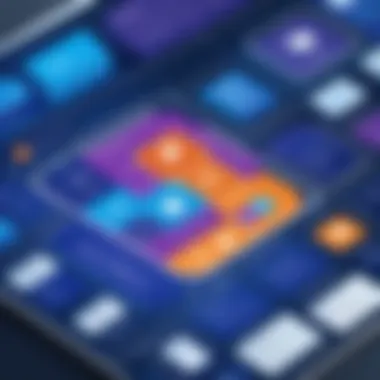

"Understanding the alternatives to Visio is not just about identifying a tool, but rather aligning solution capabilities with organizational demands."
User Experience and Feedback
In any software solution, user experience plays a pivotal role. When it comes to Visio subscription in Office 365, understanding user feedback is crucial for several reasons. First, it helps identify how effectively the software meets user needs. Insightful feedback can guide potential improvements and new features, enhancing overall user satisfaction.
Moreover, user experiences serve as a lens through which the software’s usability and functionality can be scrutinized. Satisfied users often become advocates for the software. Their testimonials and ratings influence decision-makers who are considering adopting Visio for their teams. It is essential for IT professionals and entrepreneurs to monitor these behaviors closely.
Satisfaction Ratings
Satisfaction ratings for Visio subscription present a clear indication of user acceptance. Typically, surveys and reviews reflect experiences across various demographics. High satisfaction ratings suggest that the software is delivering on its promises.
Several criteria often lead to positive ratings:
- Ease of Use: Users often highlight how intuitive the interface is.
- Feature Set: The range of tools available in Visio is frequently praised.
- Collaboration: Users appreciate how easy it is to work on projects with teams.
Platforms such as Reddit and Facebook serve as discussion boards where users share experiences. These community forums can give prospective users a realistic understanding of the application’s performance.
Common Challenges Encountered
Despite the generally favorable user experiences, some challenges persist. Common issues can affect user perceptions and can be informatively categorized as follows:
- Learning Curve: New users may find some features complicated at first.
- Cost Concerns: Subscription pricing might be a hurdle for smaller enterprises.
- Integration Issues: Some users report difficulty when trying to integrate Visio with non-Microsoft tools.
Understanding these challenges offers opportunities for improvement. Engaging with users to troubleshoot issues can lead to better software and increased user loyalty. Feedback aimed at these challenges can lead Visio developers to refine the software further, ensuring it meets evolving expectations.
"User experience is not just about the interface, it is about the entire journey of using a product."
In summary, monitoring user experience and actively requesting feedback stands as a strategy worth pursuing. It directly correlates to user satisfaction and ultimately to the success of Visio as a subscription service in the Office 365 ecosystem.
Future Prospects for Visio Subscription
Future prospects for Visio Subscription are significant for businesses and organizations that rely on effective diagramming tools. As organizations optimize workflows and adopt cloud-based solutions, understanding the trajectory of Visio will help users make informed decisions. By evaluating anticipated enhancements and ways Visio can align with emerging technologies, stakeholders can ensure they are harnessing the full potential of this software. The ability to anticipate the evolution of Visio features also assists in staying ahead of competitors who may not leverage such tools fully.
Anticipated Updates and Features
One of the most critical aspects of Visio Subscription is its continually evolving feature set. Microsoft frequently updates its Office 365 applications, including Visio, to meet user demands. These updates often encompass the introduction of new diagram templates, enhanced integration capabilities with other Office applications, and improved collaboration tools.
Users can expect:
- Enhanced Templates and Stencils: Future versions may include an expanded library of templates and stencils tailored for specific industries like healthcare or manufacturing.
- Real-Time Collaboration: With remote work on the rise, improvements in real-time collaboration features can be anticipated. This may allow multiple users to work on the same diagram simultaneously, enhancing team productivity.
- Integration with Microsoft Teams: The integration of Visio with Microsoft Teams can facilitate smoother communication. Users will be able to discuss and edit diagrams in real-time, further streamlining project discussions.
"The future of Visio Subscription is pivotal for uninterrupted workflow in an increasingly digital atmosphere."
These enhancements will likely ensure that Visio continues to be a relevant tool for professional diagramming needs. Understanding the roadmap of these updates provides an invaluable insight into whether investment in the subscription is worthwhile.
Adapting to Emerging Technologies
The landscape of digital productivity tools is rapidly changing, and Visual Subscription needs to adapt accordingly. Integration with technologies like Artificial Intelligence (AI) and Machine Learning can provide users with intelligent features that can streamline the diagramming process. For example, the use of AI could generate suggestions for diagram layouts based on the user’s past behavior or specific project needs.
Additionally, the growing significance of cloud technology cannot be overstated. As Visio continues to leverage Office 365's cloud infrastructure, improvements in accessibility and synchronization across devices will be crucial. Users will likely want the ability to access their diagrams on various platforms, ensuring fluidity in workflow regardless of location or device.
Other emerging technologies to consider include:
- Data Visualization Enhancements: Businesses increasingly seek ways to visualize large volumes of data. Future versions of Visio may enhance that capability, offering improved data link features and dashboard integrations.
- Smart Features: Innovations could include voice commands for creating diagrams or automated data flow integration, which would make the diagramming process less manual and more intuitive.
By understanding these potential advancements, organizations can better prepare for the future and integrate Visio more effectively into their operations.
Closure and Recommendations
In light of a thorough examination of the Visio subscription within Office 365, this section serves to encapsulate essential insights and offer prudent recommendations for users. Understanding the benefits of the subscription model is vital for decision-makers looking to enhance productivity and collaboration in their organizations. This model allows for flexibility, reducing the need for upfront capital investment while providing continuous access to updates and new features.
Summarizing the Advantages of Subscription Model
The subscription model of Visio brings various advantages that align with modern business needs. These include:
- Cost Efficiency: Organizations can manage their accounting better with predictable monthly or annual payments, rather than incurring large one-time expenses.
- Access to Latest Features: Subscribers benefit from regular updates, ensuring they utilize the newest features, tools, and security enhancements.
- Enhanced Collaboration: The integration with Office 365 facilitates easier collaboration among teams, creating a seamless workflow for users.
- Scalability: Enterprises can adjust their subscription plans according to the size and needs of their teams, allowing for easy scaling without heavy investments.
In summary, businesses adopting the subscription model can optimize their software investments to align better with evolving project requirements and team dynamics.
Strategic Recommendations for Users
To maximize the potential of Visio subscription, users should consider the following strategic actions:
- Evaluate Your Needs: Carefully assess the specific needs of your projects and teams to determine the most suitable subscription plan.
- Stay Informed: Regularly review updates and feature additions to leverage new tools as they become available, thereby enhancing your diagramming capabilities.
- Train Your Team: Invest in training for team members to ensure they are proficient with the software, which will optimize productivity and efficiency.
- Utilize Collaboration Tools: Take advantage of the integration with other Office 365 applications to create a cohesive workflow among different departments.
By considering these factors, organizations can effectively apply the Visio subscription model to meet their unique requirements, ultimately leading to improved outcomes and a stronger competitive position in their respective fields.
"Understanding the benefits of the Visio subscription model can significantly influence organizational efficiency and project success."
Engaging with Visio through a well-thought-out subscription approach will enable teams to adapt swiftly to changing demands. This adaptability is crucial in today’s fast-paced environment, where agility is often the key to success.



