Analyzing Watson Studio Pricing Models for Businesses


Intro
In the realm of data science and artificial intelligence, understanding pricing models becomes crucial for anyone looking to invest in robust solutions. Watson Studio, part of IBM's suite of AI tools, offers a variety of pricing options. These span across different user needs, budgets, and expectations. As businesses and individuals contemplate the best ways to allocate financial resources toward AI-driven projects, discerning the layers of pricing structures in Watson Studio holds significant importance.
When considering software tools in this industry, it isn't merely about initial price tags. Many factors influence the overall cost, from subscription fees to potential hidden extras that can emerge down the line. Hence, a comprehensive analysis of Watson Studio pricing can greatly benefit decision-makers aiming for sound financial choices.
Another facet to consider is the evolving landscape of technology. The expectations and habits of users are shifting, driven by advancements in AI and data management. This article aims to touch on the broader trends that influence pricing, alongside practical insights into what Watson Studio can offer at various tiers.
Industry Overview
Current Trends in the Industry-specific Software Market
The software landscape today is characterized by rapid developments and increased adoption of data analytics and AI technologies. The need for businesses to harness data effectively is pushing more companies to seek solutions like Watson Studio. Enterprises are increasingly focused on agility, scalability, and the ability to integrate various tools seamlessly.
Currently, the market sees a strong inclination towards cloud computing, with many organizations opting for software as a service (SaaS) solutions. This shift allows for easier updates and collaboration while also impacting pricing models, as companies may prefer subscriptions over hefty upfront costs.
Key Challenges Faced by Buyers in the Industry
Deciding on a software solution can be rather daunting, given the myriad factors at play. Buyers often grapple with a few key challenges:
- Understanding Complex Pricing Structures: With tiered pricing and varying service levels, discerning the most cost-effective option can feel like navigating a maze.
- Evaluating Long-term Value: It is crucial to consider not just the immediate costs but how the tools will leverage future growth and adapt to changing needs.
- Integration with Existing Systems: Compatibility with current technologies is often a make-or-break factor for many organizations.
Emerging Technologies Impacting the Industry
As we step further into the future, several technological advancements are reshaping expectations from software providers. Machine learning and natural language processing are becoming central pillars of modern tools, requiring buyers to keep up with functionalities that align with these advancements. Watson Studio taps into these technologies, enabling users to build and deploy models more effectively.
Top Software Options
Review of Leading Software Providers in the Industry
In addition to Watson Studio, there are several noteworthy competitors in the market. Tools such as Microsoft Azure Machine Learning, Google Cloud AI Platform, and DataRobot present their own unique offerings with varying features and pricing models. Each solution has strengths that appeal to different segments of users, from startups to established enterprises.
Feature Comparison of Top Software Solutions
When making a decision, it is vital to assess what each provider brings to the table:
- Watson Studio: Known for its strong integration with IBM’s ecosystem, it offers an array of tools tailored for data scientists and developers.
- Microsoft Azure Machine Learning: Integrates seamlessly with other Microsoft services, ideal for businesses already in that environment.
- Google Cloud AI Platform: Focuses heavily on scalable machine learning models and is popular among those involved in big data processing.
Pricing Structures of Different Software Options
Understanding the cost structure of these tools can be perplexing. Here’s a brief overview:
- Watson Studio operates on a tiered model, including the Lite plan, which is free but limited, moving up to paid plans that offer more robust features.
- Azure has a pay-as-you-go model, which may appeal to users wanting flexibility based on consumption.
- Google Cloud employs a complex pricing model that includes charges for compute and storage separately.
Selection Criteria
Important Factors to Consider When Choosing Software
Choosing the right solution involves careful thought about several factors:
- Your organization's specific needs and goals.
- The level of expertise available in-house.
- The required support and training resources.
Common Mistakes to Avoid During the Selection Process
- Overlooking Hidden Costs: Users may fall into the trap of only considering base pricing, forgetting about extra fees for additional features.
- Ignoring Scalability Options: It’s essential to pick a platform that can grow alongside your organization.
- Neglecting User Feedback: Real experiences from other users can shed light on a tool’s actual usability and effectiveness.
How to Determine the Right Fit for Your Business Needs
Assessment tools or company-wide brainstorming sessions can help clarify what is essential.
- Conducting trials of different software.
- Identifying critical business outcomes to be achieved.
- Ensuring that all stakeholders have input in the decision.
Implementation Strategies
Best Practices for Smooth Implementation of Software Solutions
The transition to a new software tool can be bumpy without proper planning. Best practices include setting clear objectives for implementation and engaging all relevant teams early in the process.


Integration with Existing Systems and Processes
A successful rollout is not just about installing new software; it’s crucial to examine how the new tool fits into your existing ecosystem. Identifying potential integration points can minimize disruption.
Training and Support Resources for Successful Deployment
Ensuring that staff members are equipped to use the new tool effectively is paramount. Resources such as dedicated training sessions or comprehensive documentation can smooth the learning curve.
Future Trends
Predictions for the Future of the Industry-specific Software Landscape
Looking ahead, the industry may continue to see a rise in AI-driven automation. The financial implications of adopting these solutions could reshape organizational structures and influence staffing.
Upcoming Technologies Shaping the Industry
Advancements like augmented analytics are promising to transform how data analytics is performed, potentially reducing the barrier for those without extensive technical knowledge.
Recommendations for Future-Proofing Your Technology Stack
To mitigate risks as technology evolves, organizations may consider:
- Investing in flexible systems that allow for adaptability over time.
- Keeping abreast of industry news and upcoming tools that can supplement existing capabilities.
- Building a culture that embraces continual learning and innovation.
Understanding Watson Studio
In today's rapidly evolving technological landscape, understanding solutions like Watson Studio is not just beneficial — it's imperative. With artificial intelligence and data analytics becoming more intertwined in business operations, grasping the details of tools such as Watson Studio helps decision-makers steer their organizations towards success. This understanding has multifaceted benefits, from optimizing AI strategies to improving team efficiency.
First off, Watson Studio is a comprehensive platform tailored for data scientists and AI professionals. It equips users with a unique environment to create, train, and deploy machine learning models. Why is that crucial? Because in an age where data is termed the new oil, knowing how to harness it can provide a significant competitive edge. Organizations that implement effective data strategies reap the benefits of enhanced productivity and innovation, paving their way for growth.
Moreover, the considerations surrounding Watson Studio aren't merely technical; they're strategic. Its pricing models and features impact budgeting, project timelines, and ultimately, the return on investment. Grasping these elements enables enterprises to harness AI technology responsibly, ensuring they allocate resources efficiently.
On a more granular level, a thorough understanding of Watson Studio can illuminate areas like collaboration capabilities, governance, and compliance frameworks. These factors don't just affect the cost but shape how businesses approach risks associated with data handling and model deployment. It’s about making informed decisions, not just in the short term but with an eye towards long-term success.
An Overview of Watson Studio
Watson Studio serves as the backbone for many AI-driven initiatives. It’s where raw data meets intelligence. Essentially, it is an integrated development environment (IDE) that combines data preparation, machine learning, and model management in one cohesive space. Within this platform, users can select from various tools tailored to their specific needs, fostering an environment where creativity and precision can flourish.
Moreover, Watson Studio emphasizes collaboration. Stakeholders in different roles can interact seamlessly, sharing insights and feedback. Such collaboration is crucial because it accelerates the learning curve and expedites project timelines. In sectors where agility is key, this becomes a game changer, helping teams pivot quickly as business conditions evolve.
Key Features and Benefits
The charm of Watson Studio lies not just in its structure but in its features. Here’s an overview of some key offerings:
- Collaborative Environment: Multiple users can work on projects simultaneously, sharing resources and insights.
- Diverse Toolset: Offers various tools, from Jupyter notebooks to RStudio, allowing users to work in preferred languages.
- Integrated Data Access: Seamless access to various data sources, whether on-premise or in the cloud, simplifies data management.
- AI-Powered Flexibility: Embeds AI algorithms, enabling users to automate tasks and derive insights without extensive coding.
- Robust Security Features: It adheres to security protocols, ensuring data protection and compliance with regulations.
By incorporating these features, Watson Studio not only enhances productivity but also minimizes the risk of errors in model development. Decision-makers should appreciate the value these attributes bring to their organizations — especially as they work to establish a solid AI foundation.
Pricing Models of Watson Studio
Understanding the pricing models of Watson Studio is crucial for businesses and individuals looking to invest wisely in AI technologies. This section will clearly outline the various pricing options available, each uniquely tailored to meet different needs and budgets. A good grasp of these models empowers decision-makers to select the best fit for their financial strategy and operational requirements.
Subscription-Based Pricing
In the realm of AI solutions, subscription-based pricing is quite a popular approach. Essentially, this model allows users to pay a fixed fee over a pre-defined period, usually monthly or annually. The major benefit here is predictability; once you lock in a subscription, you know precisely what your costs will be. This fixed rate can be particularly valuable for budgeting purposes, especially for organizations that aim for stability in their operational costs.
Furthermore, many subscription plans offer various tiers, each unlocking different features and capabilities. This flexibility enables users to choose options that cater to their specific needs. For example, a small startup may start with a basic package, while a larger corporation might opt for a more robust tier with advanced analytics capabilities.
However, one must tread carefully; staying tied to a long-term contract could pose challenges. Organizations should regularly assess their usage and needs to ensure they're getting the best bang for their buck. New features often roll out, and a more suitable, cost-effective option may be available.
Pay-As-You-Go Structure
On the other hand, the pay-as-you-go model offers a dynamic approach to pricing. This structure is ideal for users who prefer flexibility, allowing them to scale their consumption based on actual usage rather than committing to a fixed cost. In this model, you're billed according to the resources you consume, making it an advantageous option for businesses with fluctuating workloads.
This model shines when it comes to accommodating project-based work or when an organization is in its growth stages. Imagine a data science team that only requires advanced capabilities during peak project cycles; the pay-as-you-go framework allows them to ramp up access when needed without paying for idle time.
"Many businesses find the pay-as-you-go model helps them manage costs more effectively, especially when resources vary widely across projects."


The potential downside? Users might experience unexpected spikes in cost if usage suddenly increases significantly. Keeping a close eye on resource consumption is essential to avoid budgetary hiccups.
Enterprise Pricing Options
For larger organizations or those with extensive operational needs, enterprise pricing options come into play. This model often means bespoke pricing agreements tailored specifically to an organization’s scale and requirements. Enterprise pricing can include a comprehensive suite of features, premium support services, and integration capabilities, all at a negotiated rate.
Businesses that choose enterprise plans may benefit from dedicated account management and personalized onboarding processes. This can be incredibly advantageous, as it ensures organizations receive the necessary support to deploy Watson Studio efficiently.
Additionally, enterprise plans might offer varied payment structures, including options for both subscription and pay-as-you-go elements, allowing for a hybrid approach. This flexibility is a game changer for large corporations that need to balance predictable costs with the capacity to adapt based on shifting project demands.
Factors Influencing Watson Studio Pricing
Understanding the factors that influence Watson Studio pricing is crucial for anyone looking to utilize this powerful tool effectively. By dissecting how pricing is shaped and what elements impact the overall cost, decision-makers can better navigate their financial planning related to AI and data analytics. Several key factors come into play, each contributing uniquely to the final pricing structure.
Usage Volume and Scale
One of the first elements to consider is the usage volume and scale at which you intend to operate. Watson Studio is designed to serve a wide array of users, from small businesses dabbling in machine learning projects to larger organizations conducting substantial data analyses. The more you use the platform, the higher the costs can soar.
For example, an enterprise employing Watson Studio for extensive data processing and model training may face a steeper bill due to the high volumes of compute resources required. Conversely, a small startup experimenting with a couple of datasets may benefit from lower costs due to reduced usage.
- Low Volume Users: These users might opt for the pay-as-you-go model, keeping costs manageable while incrementally exploring AI capabilities.
- High Volume Usage: Large teams likely need the subscription-based model which can be more cost-effective at scale.
In summary, assessing both current and projected usage levels is vital to determine the optimal pricing arrangement. Transitioning between different pricing models as needs evolve can also significantly affect overall expenditure.
Feature Selection and Customization
The wide range of features Watson Studio offers allows users to tailor the platform to their specific needs. However, this flexibility comes with cost implications. Customizations can include advanced analytics capabilities, integration with other platforms, or specific security configurations.
- Basic Features vs. Premium Features: Users who stick to basic features will generally encounter lower costs. On the other hand, as additional capabilities are added—such as enhanced modeling tools or sophisticated data integration options—the price tag rises correspondingly.
- Custom Solutions: There may also be additional charges for bespoke solutions, which require more resources, such as dedicated support or custom API integrations.
Capitalizing on the features most pertinent to your organization is essential. This means digging deep into what each feature costs and how it aligns with your business priorities.
Support and Service Level Agreements
Lastly, the level of support you choose significantly impacts overall pricing. Watson Studio provides various tiers of customer service that can range from standard onboarding assistance to highly specialized dedicated support.
- Standard Support: More affordable options often provide basic help, searchable documentation, and community forum assistance.
- Advanced Support: Organizations with critical applications may prefer enhanced service agreements that ensure rapid responses and dedicated account management. This level of service, while offering peace of mind, naturally comes at a higher cost.
It's imperative to evaluate the potential downtime your team can tolerate against the costs of maintaining premium support.
"Understanding every facet of pricing allows organizations to make informed choices and tailor their AI investment to budgetary constraints."
Comparative Analysis with Competitors
A thorough comparative analysis is essential when evaluating Watson Studio's offerings against its competitors. Understanding the landscape of AI and data solutions not only helps in identifying core strengths and weaknesses but also reveals potential gaps that could affect decision-making for businesses. In the saturated market of data platforms, comparing Watson Studio with other industry players can shed light on pricing efficiency, feature set, user experience, and overall value.
Considerations in this analysis include:
- Feature Comparisons: What unique features do each platform offer, and how do they align with specific business needs?
- Pricing Transparency: How clearly do competitors present their pricing models? Hidden costs can significantly impact budgeting.
- Support and Community: Does the platform provide adequate support? Is there a strong user community for troubleshooting and sharing best practices?
Providing insight into these elements ensures that decision-makers are equipped to make informed choices.
Watson Studio vs. Azure
When it comes to comparing Watson Studio with Azure Machine Learning, a few distinct differences emerge.
Feature Set: Watson Studio, known for its robust data science tools, offers an integrated environment that emphasizes ease of use. Users can harness the capabilities of IBM’s extensive AI algorithms, including natural language processing and automatic model tuning. On the other hand, Azure ML shines with its automated machine learning capabilities, guiding users through model building without requiring extensive coding skills. For companies looking for deep integration with the Microsoft ecosystem, Azure ML can sprinkle a bit of magic.
Pricing Structure:
Watson Studio’s pricing often appeals to those requiring predictable costs via subscription or enterprise models. Azure ML, though, typically uses a pay-as-you-go model that can pose challenges for budget-conscious businesses.
Scalability: Both platforms are scalable, but Azure ML may edge out slightly for larger enterprises due to its strong cloud infrastructure. Smaller businesses or startups may find Watson Studio provides a better user experience and adequate tools for their current scale without overwhelming complexity.
Watson Studio vs. Google AI Platform
Next, let’s consider the comparison between Watson Studio and Google AI Platform. Each platform brings its strengths to the table, making the choice heavily dependent on user needs.
Integration:
Watson Studio excels in enterprise integration, especially for organizations already embedded within the IBM ecosystem. Meanwhile, Google AI Platform offers a seamless experience for firms utilizing Google Cloud services, making data management and AI workflows smoother if you’re accustomed to Google's suite of tools.
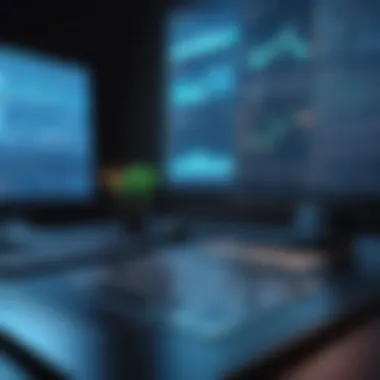

Ease of Use:
Users often find Watson Studio's interface more intuitive, particularly for teams new to data science. In contrast, while Google AI may come across as less user-friendly initially, its suite of powerful machine learning tools like TensorFlow can help experienced data scientists to drill deeper into complex models.
Cost Considerations: In terms of cost, Google AI Platform employs a more flexible pricing model, which can be beneficial for organizations that have unpredictable workloads. Be fore warned though, costs can pile up as data processing and storage fees increase. Watson Studio’s clarity in subscription pricing can be advantageous in terms of staying within a budget and avoiding surprise expenses.
End of Comparative Analysis
In the end, the comparative analysis reveals that while Watson Studio holds its ground, especially with organizations heavily invested in IBM's technologies, its competitors each bring unique attributes that could appeal to various business demands. Evaluating these differences allows potential users to align their technology investments with their specific operational needs and financial strategies.
Hidden Costs and Considerations
Understanding hidden costs and considerations is crucial when discussing Watson Studio pricing. While the major pricing models have been outlined, potential users must also be aware of less visible expenses that can turn a favorable investment into a financial burden. These hidden costs can arise from various operational needs and can impact the overall return on investment significantly.
Data Storage and Management Fees
One of the most notable aspects to consider is the fees related to data storage and management. While Watson Studio offers tools and infrastructure to help manage data, the volume of data can quickly escalate costs.
- Storage Needs: As businesses expand, they often find themselves needing more space to store their data sets. Watson Studio charges for this storage, and fees can accumulate swiftly depending on the data amount. This is especially true if your projects involve large data sets or complex datasets that require extensive processing.
- Data Retrieval Costs: Retrieval of your data might carry additional fees, which can catch users off guard. You might be looking at charges each time you need to access your stored data, essentially padding your overall cost. A budget that does not account for frequent data alterations or retrievals can quickly spiral out of control.
- Management Services: Depending on your choice of services within Watson Studio, you might need to opt into additional management tools—fees for which can be deceptively high. Services that help analyze, cleanse, or transform your data can add layers of expense that require careful consideration.
"Always remember, the interest on accumulated data storage can be a silent financial killer."
Training and Onboarding Expenses
Another often overlooked aspect of Watson Studio pricing is the costs associated with training and onboarding staff. An innovative platform like Watson Studio comes laden with features necessitating a learning curve, typically leading to additional expenditures related to training initiatives.
- Workshops and Classes: Many organizations invest in workshops or classes to get their teams up to speed. These instructional sessions may not be immediately apparent but can be significant, especially if you have a larger team needing training. Initially opting for basic training might lead to requesting advanced sessions later on, driving costs higher than expected.
- Time Investments: Time is money, and the time spent on training translates into lost productivity. Developers or analysts dedicating their time to learning the platform instead of executing their usual tasks can yield additional opportunity costs.
- Resource Allocation: In some instances, companies may need to hire specialized trainers or consultants to expedite the onboarding process. Subcontracting this expertise not only adds direct costs but also results in a learning dependency that could affect long-term self-sufficiency within the team.
Evaluating Return on Investment
Evaluating return on investment (ROI) in the context of Watson Studio is more than just a number; it's about understanding the broader impacts of your investment on business processes and overall productivity. When IT professionals, decision-makers, and entrepreneurs look to leverage Watson Studio, they need to grasp not only the immediate financial outlay but also how that money translates into increased efficiency and competitive advantage over time.
In the world of AI and data solutions, ROI can be a tricky beast. It doesn’t simply involve calculating revenue generated against costs incurred. It encompasses various dimensions including time saved, enhanced decision-making, and the ability to innovate faster. For an enterprise looking to invest in Watson Studio, weighing these elements can dictate their success in adopting AI processes.
Measuring Productivity Gains
Productivity gains from investing in Watson Studio often materialize in subtle yet profound ways. Businesses that utilize Watson Studio can harness machine learning algorithms to automate and optimize their workflows. This results not only in a reduction in hours spent on mundane tasks but also enables staff to focus on strategic initiatives—those more aligned with the company’s long-term goals.
A few tangible benefits include:
- Faster data processing: Machine learning capabilities within Watson Studio allow for quicker data analysis, which can support timely decision-making.
- Improved accuracy: Automating routine data tasks minimizes human error, leading to more reliable outputs.
- Scalability: As businesses grow, so does their data. Watson Studio is built to scale with organizations, ensuring continued efficiency even with increased workloads.
When evaluating productivity gains, one must be diligent about documenting changes and improvements in performance across various departments. Emphasizing these metrics provides a clearer view of how investments are being translated into actionable benefits.
"Investing in Watson Studio is not just about tools; it’s about transforming how you work and think."
Long-Term Financial Implications
Looking beyond the immediate gains, long-term financial implications play a pivotal role in assessing the ROI of Watson Studio. Initial investments might seem lofty, but the landscape changes when you project costs and benefits over a longer horizon.
Opting for Watson Studio typically results in consistent operational savings. By leveraging various pricing models—whether subscription-based or pay-as-you-go—enterprises can better align these costs with their usage patterns. Here are key long-term considerations:
- Maintenance and Updates: Opting for a tool with comparative ease in terms of updates reduces the technical debt associated with legacy systems.
- Data Utilization: Organizations will see a gradual shift in how their accumulated data can be monetized, ultimately translating to new revenue streams or cost-saving initiatives.
- Talent Retention and Growth: Tools that enhance productivity often lead to a more engaged workforce, fostering innovation and reducing turnover—an indirect but significant factor in long-term financial health.
In summary, evaluating ROI in Watson Studio demands a thoughtful approach. It requires considering both the short-term impacts on productivity and the potential for long-term financial benefits that can shape a company’s strategic direction. Armed with this knowledge, decision-makers can make informed choices that align with their organizational goals.
Ending and Recommendations
In the realm of data science and artificial intelligence, Watson Studio stands out as a powerful tool for organizations looking to harness the potential of their data. The conclusion here reflects the essence of this article—understanding Watson Studio pricing and its intricate structures is paramount for any decision-maker or IT professional. By delving into the various pricing models, hidden costs, and return on investment considerations, businesses can navigate their financial commitments more effectively.
Summarizing Key Takeaways
As we wrap up the discussion, let’s highlight some crucial takeaways:
- Diverse Pricing Models: Watson Studio offers varied pricing structures, from subscription-based to pay-as-you-go options, catering to different business needs and sizes. Whether you're a startup or an enterprise, there’s flexibility in how you can approach costs.
- Additional Costs Matter: It's essential to account for hidden fees such as data storage or potential training expenses when budgeting. A thorough examination of all aspects of the pricing can prevent unpleasant surprises down the road.
- Return on Investment: Understanding how to measure productivity gains and long-term financial implications can provide a solid foundation for any decision regarding investment in Watson Studio.
"Knowledge is a treasure, but practice is the key to it."
This slogan encapsulates the learning process for utilizing Watson Studio effectively while keeping an eye on costs and benefits.
Guidelines for Potential Users
For those contemplating the use of Watson Studio, consider the following guidelines:
- Assess Business Needs: Before committing financially, evaluate what you aim to achieve with Watson Studio. Define your goals and how they align with the features offered.
- Calculate Total Cost of Ownership: Look beyond the base subscription fees. Factor in costs related to data management, potential training for staff, and ongoing support requirements.
- Evaluate Adoption and Training: Ensure that your team is equipped to utilize the platform efficiently. Investing in training can help maximize the tool’s potential and enhance productivity.
- Compare Competitors: Although Watson Studio is a robust option, it’s wise to compare it with offerings from Azure ML or Google AI Platform. Each platform has different strengths; understanding these can lead to a more informed decision.
- Prepare for Change: Transitioning to a new AI platform comes with its challenges. Have a change management plan in place to ease the shift for your team and processes.
By considering these guidelines and being aware of the financial implications discussed throughout this article, businesses can make informed decisions that align with their strategic goals while effectively managing their investments in AI technology.



