Webroot vs Kaspersky: A Detailed Security Comparison
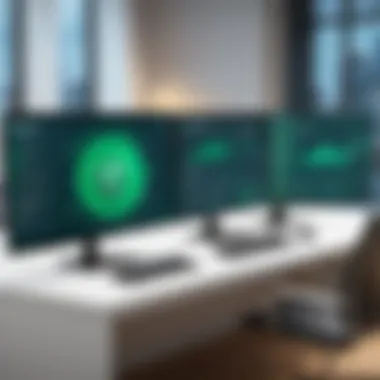

Intro
In the digital age, where every click can lead to potential threats, having a solid security software solution is paramount. The choices seem to multiply daily, but two names that often pop up in conversations are Webroot and Kaspersky. Both of these antivirus software solutions have unique features and pricing models, making them competitive players in the arena of cybersecurity.
This analysis serves as a compass for those staring down the daunting path of selecting security software. Whether you're an individual user or a decision-maker at a corporate level, discerning which tool fits your needs is vital. By dissecting critical aspects such as performance, user experiences, and additional functionalities, we aim to bring clarity to this significant choice.
As we delve into this comparison, expect to uncover not just the capabilities of Webroot and Kaspersky, but also the context in which these solutions operate and the nuances that set them apart from one another. With the increasing sophistication of online threats, understanding your options can make all the difference in protecting your digital life.
Prelude to Cybersecurity Solutions
In today’s digital age, cybersecurity solutions play a pivotal role in protecting sensitive information and maintaining privacy. As cyber threats become more sophisticated, individuals and businesses alike need to make informed decisions about the tools best suited for safeguarding their digital assets. Choosing the right cybersecurity software isn’t just about picking a name you’ve heard of; it’s about understanding what each solution brings to the table and how it can meet your specific needs.
Importance of Choosing the Right Software
The decision on which cybersecurity software to implement carries weighty implications. A suitable software solution can mean the difference between uninterrupted daily operations and major setbacks due to security breaches. As the saying goes, "an ounce of prevention is worth a pound of cure." Organizations must evaluate the capabilities, features, and reliability of software options thoroughly to prevent potential mishaps down the road.
Here are a few aspects to consider when selecting cybersecurity software:
- Security Features: What layers of protection does the software offer? Look for options that include real-time scanning, firewalls, and anti-phishing technologies.
- Ease of Use: Complexity can turn into a stumbling block. A user-friendly interface not only streamlines processes but also encourages all employees, regardless of technical expertise, to engage proactively with the software.
- Support and Updates: The cybersecurity landscape changes rapidly. It’s vital to choose a provider that offers timely updates and dependable customer support to tackle emerging threats.
- Cost-Benefit Ratio: It doesn’t always have to be about the highest price tag. Assessing what you get in return can guide you to the most value-driven option.
Overview of Antivirus Software Landscape
The antivirus software landscape is vast and varied, populated by established names like Webroot and Kaspersky, alongside many emerging players. In this crowded field, differentiation based on unique features and effectiveness is crucial.
In the past, antivirus software functioned primarily as a defense mechanism against malware and viruses. However, modern threats have evolved, leading to the demand for more comprehensive solutions that address a range of issues, from ransomware to phishing attacks.
This creates a complex matrix of options for consumers:
- Traditional Antivirus: These still exist but are often too basic for today's needs. They typically focus on detecting and eliminating known threats.
- Total Security Suites: These are all-encompassing packages that offer amenities like VPNs, password managers, and system optimization tools alongside traditional antivirus features.
- Cloud-Based Solutions: Increasingly popular, these products can run analyses and updates in real-time without hogging system resources, making them suitable for both individuals and larger organizations.
In summary, navigating the antivirus software landscape requires careful thought. Informed choices lead to better protection and peace of mind in an unpredictable online world.
Webroot: An Overview
In the discussion of security software, understanding the characteristics and merits of Webroot is essential. It allows decision-makers, IT professionals, and entrepreneurs to assess if it aligns with their cybersecurity needs. Webroot specializes in cloud-based threat detection, positioning itself as a lean alternative compared to more resource-heavy counterparts. With its focus on speed and efficiency, Webroot often attracts those looking for robust security solutions without the heft that can bog down system performance.
Company Background
Founded in 1997, Webroot has evolved from a niche player in the cybersecurity domain to a respected name recognized for innovation. The company has built a reputation for agile solutions that address a myriad of digital threats. It’s often said that Webroot was one of the first to embrace cloud-based security—a notable shift that allowed for real-time updates and a smaller footprint on system resources.
The company, now a part of the OpenText family, focuses on providing a comprehensive security solution that caters to both personal and business environments. By prioritizing cloud architecture, Webroot has managed to redefine traditional antivirus frameworks, often illustrating its proactive stance against emerging cyber threats.
Core Features and Offerings
Webroot's lineup of features showcases its commitment to efficacy and simplicity, making it an appealing choice for users who might not be tech-savvy yet need precise protection. Some of the standout offerings include:
- Real-Time Malware Protection: Unlike traditional solutions that rely heavily on signatures for detection, Webroot employs advanced heuristics and machine learning that enhances its ability to uncover emerging threats.
- Web Filtering: This feature helps prevent users from accessing malicious websites, adding an important layer of site-centric protection.
- Password Management: This offering streamlines password handling, simplifying secure storage for users.
- System Cleanup: Webroot excels in integrating cleanup tools that help users remove pesky files and improve system performance.
- Multi-Device Support: Users can protect PCs, Macs, smartphones, and tablets, making it suitable for modern digital households or businesses with diverse hardware ecosystems.
The convenience coupled with robust protection makes Webroot appealing, particularly for those who might be overwhelmed by other intricate offerings in the market.
User Interface and User Experience
Navigating the world of security software can sometimes feel like learning a foreign language, but Webroot strives to alleviate this struggle. Its user interface is often lauded for being intuitive and user-friendly. Key points in this regard include:
- Clean Design: The interface emphasizes clarity, ensuring essential features are easy to find and utilize without clutter.
- Accessibility: Key performance indicators and settings are laid out cohesively, allowing users to quickly gauge their security status.
- Quick Setup Process: The installation and setup are straightforward, often allowing users to get started with minimal guidance.
- Help Resources: Access to help articles and customer support is easy to navigate, ensuring users never feel lost.
Webroot aims to empower its users, marrying security with usability seamlessly.
In summary, Webroot presents a well-rounded package with a clear focus on innovation and user satisfaction. For those considering their security landscape, Webroot may provide an optimized choice that balances power and simplicity with a strong emphasis on modern threat protection.
Kaspersky: An Overview
Kaspersky is a well-respected name in the field of cybersecurity, known for its extensive range of offerings tailored to meet both the needs of individuals and businesses. Understanding this company not only requires looking at its past and reputation but also its current capabilities within the antivirus landscape. As we explore Kaspersky's features and offerings, we will uncover its strengths and weaknesses, helping potential users make an informed choice.
Company Background
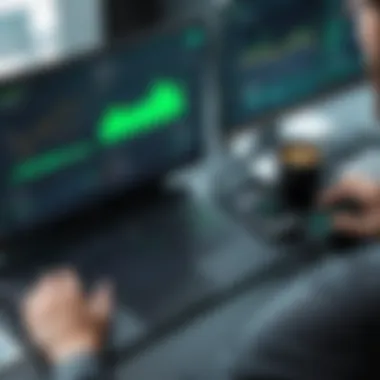

Founded in 1997 by Eugene Kaspersky, the company has grown from a small antivirus vendor based in Russia to a global player in the cybersecurity market. Kaspersky has established itself as a leader by focusing on advanced threat protection, garnering numerous awards over the years for its innovative solutions. Today, Kaspersky operates in multiple countries and boasts a workforce dedicated to understanding the ever-evolving landscape of cyber threats. The company prides itself on its research lab, which continuously analyzes malware and develops solutions to counteract new types of threats.
This commitment to research has earned Kaspersky recognition among industry peers as a leading threat intelligence provider. Understanding the depth of the company's commitment to cybersecurity is crucial for potential users. This insight provides context to the effectiveness of Kaspersky’s products and services.
Core Features and Offerings
Kaspersky's product lineup offers a spectrum of tools designed for effective cybersecurity. Their primary offerings include:
- Kaspersky Antivirus: Focuses on essential protection against malware, phishing attempts, and other online threats.
- Kaspersky Internet Security: Enhances basic antivirus features with a firewall, VPN, and parental controls for more comprehensive protection.
- Kaspersky Total Security: Combines all features of its other products while adding tools like file encryption and online payment protection.
- Kaspersky Security Cloud: A unique offering that adjusts security features based on the user's behavior and risk profile.
Additionally, Kaspersky's deployment in enterprise solutions cannot be overlooked. Their endpoint security products cater to larger organizations, offering centralized management and advanced threat detection to enterprise networks. This mixture of consumer and enterprise-grade products allows Kaspersky to address varying levels of complexity in cybersecurity needs.
User Interface and User Experience
A product’s effectiveness is often intertwined with its user experience, and Kaspersky does not disappoint in this area. The user interface is designed with a clear layout, facilitating easy navigation even for those who might not be particularly tech-savvy. Users will notice:
- Dashboard: Centralized access to critical features, displaying system status at a glance
- Simple Navigation: Essential tasks like running scans, updating software, and managing settings are easy to find
- Customization Options: Users can tweak settings based on their preferences, giving them control over what protection measures to engage
Many users appreciate the uncomplicated nature of Kaspersky’s setup process, which allows both novices and experienced users to adapt swiftly. However, it's worth noting that some might find the advanced features, while comprehensive, to be a bit overwhelming at times. This could lead Kaspersky to invest in user education and tutorials so users get the most out of their offerings.
"Navigating Kaspersky's offerings is as straightforward as navigating a well-marked highway - you always know where to go next."
As evidenced in user forums and reviews, the general sentiment towards Kaspersky’s interface tends to be positive. Yet, in a digital world that continually evolves, ongoing updates and improvements to user experience will determine whether Kaspersky remains a favorite among users looking for effective cybersecurity solutions.
Performance Metrics
When evaluating cybersecurity software, performance metrics serve as a linchpin in determining the effectiveness and efficiency of a solution. For both individuals and organizations, understanding how antivirus solutions hold up against threats is crucial. Without these metrics, decision-makers risk selecting a product that may not adequately protect their assets or could hamper system performance.
The importance of performance metrics lies in several key areas:
- Protection Efficacy: Are the software’s detection rates reliable?
- User Impact: How do these tools affect system operations?
- Real-time Responses: Are threats neutralized promptly when they appear?
By shedding light on aspects such as malware detection rates, real-time protection capabilities, and system impact, we can chart a clear course through the complexities of choosing between two robust products like Webroot and Kaspersky.
"Having a solid understanding of performance metrics is akin to having a compass in the rough waters of cybersecurity."
Malware Detection Rates
Malware detection rates are perhaps the most decisive factor when comparing antivirus solutions. These rates illustrate how proficient a security software is at identifying and neutralizing various malicious threats including viruses, spyware, and ransomware. A high detection rate is a strong indicator that the software can safeguard user data.
When assessing Webroot and Kaspersky, one must delve into specifics.
- Webroot often touts real-time scanning and cloud-based technology, which enables it to maintain high detection rates without overwhelming system resources.
- Kaspersky, meanwhile, benefits from a long-standing reputation, often reflected in reputable third-party lab tests showcasing its ability to catch a wide range of threats effectively.
While both solutions excel in this category, it’s worthwhile for users to examine how these stats translate into everyday protection and consider how often they might encounter fresh threats.
Real-Time Protection Capabilities
Real-time protection capabilities detail how well an antivirus product can act as a first line of defense against virulent threats sneaking in. Both Webroot and Kaspersky offer robust real-time protection, but there are nuanced differences worth noting.
- Webroot uses a cloud-based approach, meaning it doesn't store threat definitions on local systems. This enables faster responses and data acquisition from a shared resource pool, potentially leading to quicker threat identification.
- Kaspersky, on the other hand, incorporates heuristic and behavior-based detection. This translates to not just recognizing known malware but also identifying suspicious activities that might indicate a new or unknown threat.
The debate here often circles back to user preference: some might favor the real-time cloud computing model of Webroot, while others may prefer the emphasis on heuristics offered by Kaspersky.
Impact on System Performance
Last but not least, analyzing system performance impact is essential for informed decision-making. Cybersecurity tools, if not designed properly, can weigh down a system, causing frustrating lags. Thus, understanding how these products affect system performance is crucial, especially for business settings where efficiency is pivotal.
- Webroot shines in this arena by utilizing a lightweight architecture. Users often cite that Webroot runs quietly in the background without significant obstructions to normal operations.
- In contrast, Kaspersky has historically received feedback regarding heavier resource utilization. Users may need more robust systems, especially as they utilize broader functionalities that could cause slowdowns.
The distinctive footprints of these two solutions help frame an understanding of not just security, but practical usability. Lastly, it’s imperative to consider that impact on system performance is subjective, varying based on individual machine specifications and other software environments.
Pricing Structures
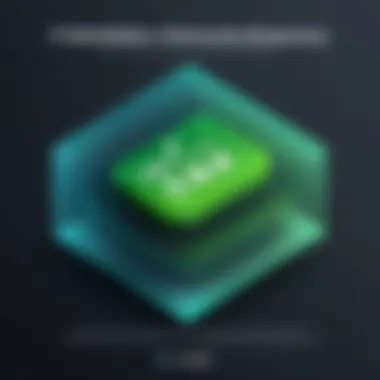

When delving into security software, the pricing structures play a pivotal role in decision-making. It’s not just about the sticker price; understanding how these costs shake out can influence long-term satisfaction and effectiveness in protecting your digital assets. For most users and small business owners, the idea is to get the best value without breaking the bank.
Webroot Pricing Options
Webroot has a reputation for being budget-friendly while still packing a punch. Their pricing model can be appealing due to:
- Simplicity: Webroot offers straightforward subscription options without a ton of hidden fees or confusing tiers.
- Annual Plans: Generally, the cost is on the lower end when compared to competitors. For instance, a typical single-device subscription can run for around $29.99, which is quite a steal.
- Multi-Device Options: If you’re looking to cover more ground, say, multiple devices, Webroot's multi-device plans come into play. You might pay something like $39.99 or more for coverage across several devices, depending on how many you need.
Despite its lower cost, one might wonder if cheap means cheerful or if you might be left wanting when it comes to features. It's worth doing a little digging.
Kaspersky Pricing Options
Kaspersky, on the other hand, has an approach that might initially seem pricier but offers a lot in terms of robust functionality. Here’s what Kaspersky brings to the table:
- Comprehensive Packages: Kaspersky’s basic tier starts around $49.99. But as you might expect, it includes more advanced functions like VPN and parental controls that Webroot doesn't always offer.
- Premium Offerings: They also have premium tiers that can climb upwards of $89.99 for extensive protections, covering several devices with various features like advanced threat detection and identity protection.
- Frequent Discounts: Kaspersky frequently rolls out discounts. So, if you keep your eyes peeled, you may snag a good deal, making that initial price tag less daunting.
Value for Money Analysis
Assessing value for money when weighing Webroot against Kaspersky comes down to knowing what you need from your antivirus solution.
- Budget-Conscious Users: If funds are tight, Webroot might feel like the better fit, affording essential security without a big bite out of your wallet.
- Feature Seekers: On the contrary, if you’re looking for comprehensive protection with extra features, spending a bit more on Kaspersky could pay off down the road.
"The true question isn't how much you pay but rather what that payment yields in terms of security and peace of mind."
Moreover, consider the potential cost of breaches or malware infections. Investing in a more robust solution like Kaspersky can be seen as an insurance policy for your digital life.
When making your choice, align your budget with your specific security needs, and remember, sometimes, spending a bit more can save you a lot of trouble later on.
User Reviews and Feedback
In the realm of cybersecurity solutions, user reviews and feedback serve as a window into the real-world experiences of individuals and organizations using software like Webroot and Kaspersky. This section highlights the significance of these user insights, focusing on specific facets that provide potential customers with valuable information when making their choice.
User reviews offer numerous benefits: they communicate the reliability and performance of the software in everyday use, reflect customer service quality, and reveal unfiltered opinions about the product's strengths and weaknesses. The opinions shared in reviews can help prospective buyers navigate the often murky waters of cybersecurity and find solutions that meet their specific needs.
Insights from Webroot Users
Webroot users often emphasize the speed and efficiency of the software. Many reports highlight how Webroot performs its scanning processes considerably faster than some traditional antivirus programs. One user might say, "I'm impressed by how quickly it scans my devices. It hardly slows down my system at all, which is a breath of fresh air compared to others I've tried."
Users also appreciate the lightweight nature of Webroot, noting that it does not weigh down system resources. This is particularly important for those using older machines or those who demand high performance, such as gamers or content creators. However, some users have raised concerns regarding Internet connectivity issues, where certain features appear to rely heavily on a stable internet connection for optimal performance.
Despite this, community feedback often points to the intuitive interface, wherein users generally find it easy to navigate and set up their security parameters without a steep learning curve.
Insights from Kaspersky Users
Kaspersky users frequently highlight the software's robust security features and high detection rates for malware. Feedback often underscores how Kaspersky has consistently performed well in independent lab tests for detecting various threats, making it a trusted choice among security professionals. One reviewer noted, "Kaspersky always seems to be ahead of the curve when it comes to identifying new threats. I feel safe knowing my devices are being actively protected."
However, Kaspersky's user interface has received mixed reviews. While some appreciate the comprehensive dashboards packed with features, others feel that they can be overwhelming, especially for users not well-versed in cybersecurity. Alongside this, there have been some comments on how the software can be resource-intensive, which can lead to noticeable slowdowns on less powerful systems.
Comparative Analysis of User Satisfaction
When putting Webroot and Kaspersky side by side, user satisfaction presents a nuanced picture. Generally, Webroot users lean towards appreciation of its speed and efficiency, while Kaspersky users often praise its security prowess. The key takeaways include:
- Webroot offers:
- Kaspersky provides:
- Faster scans and lighter footprint on the system.
- Intuitive interface that's easy to use.
- High detection rates and effective threat identification.
- Detailed dashboards with numerous customizable options.
However, dissatisfaction is also part of the narrative. Users from both camps mention aspects they wish could improve. For instance, some Webroot customers wish the software was less dependent on internet stability, while Kaspersky users hope for a more straightforward user interface that appeals to a wider audience.
Ultimately, these insights give a clearer picture of how the two products are received in the marketplace and provide potential users with the necessary understanding to make informed decisions.
Additional Features
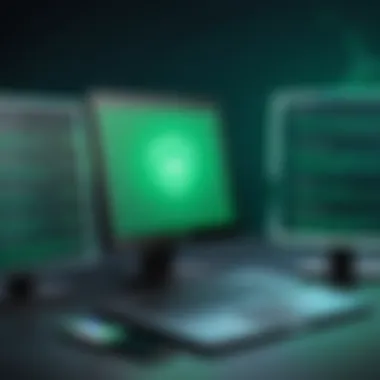

In the competitive landscape of cybersecurity, the additional features offered by antivirus software can significantly shape user experience and satisfaction. Beyond the core functionalities like malware detection and real-time protection, the enhancements or unique elements that come bundled with security solutions can make a world of difference. These features can help in addressing specific user needs, ranging from parental controls to VPN services, thereby expanding the software's utility.
For decision-makers and IT professionals, understanding these added features is essential. They not only differentiate products from one another but also provide context for long-term investment in security. Companies often seek solutions that align with their operational needs, aiming for software that offers comprehensive protection and efficient workflow. Thus, analyzing the additional features in Webroot and Kaspersky can guide users toward informed decisions.
Webroot's Unique Offerings
Webroot stands out in the crowded antivirus market with a few unique offerings that cater to modern-day demands.
- Cloud-Based Efficiency: One cornerstone of Webroot’s strength is its reliance on cloud technology. With its lightweight client, it minimizes the impact on system resources. Since it runs most processes in the cloud, users experience faster scans without lags.
- Password Management: Another feature that adds substantial value is its integrated password management tool. This allows users to store and manage passwords securely, reducing the personal security woes associated with remembering multiple access credentials. It can autocompile strong passwords and fill them into designated fields automatically, improving user convenience.
- Identity Protection: Webroot integrates advanced identity theft protection. This service monitors users’ personal information like social security numbers across numerous databases to alert if such data gets compromised or ends up on the dark web.
- Mobile Security: The mobile version of Webroot not only defends smartphones against malware but also provides additional features like call filtering to detect spam calls naturally.
These unique elements cater particularly well to tech-savvy individuals and small businesses looking to secure their data without overwhelming their systems. Data suggests that users appreciate these target-specific functionalities, enhancing their overall online safety while supporting seamless day-to-day operations.
Kaspersky's Unique Offerings
Kaspersky takes a different approach, focusing on a broader scope of additional features that enhanced its security credentials.
- VPN Service: Kaspersky includes its VPN in several of its packages, providing users with an added layer of privacy. This built-in VPN encrypts internet traffic, safeguarding sensitive information, particularly when using public Wi-Fi networks.
- Safe Money Technology: A standout feature, Safe Money secures financial transactions by verifying the legitimacy of payment websites. When a user visits a site related to banking or shopping, Kaspersky opens the page within a secure environment, making it virtually risk-free.
- Parental Control Features: Kaspersky also shines in terms of family-oriented offerings, providing controls that enable parents to monitor and manage their children’s online activities. They can set screen time limits, block inappropriate content, and receive activity reports, all promoting a safer internet for the younger audience.
- Kaspersky Rescue Disk: Another interesting feature is this rescue disk function, allowing users to create bootable USB drives or CDs that help to disinfect an infected system even when it is unable to boot up normally.
With its robust suite of unique offerings, Kaspersky caters not just to individual user needs but also addresses family and enterprise-level challenges efficiently. Its additional features demonstrate that Kaspersky is not just about antivirus; it’s about a comprehensive protective ecosystem.
Compatibility and Integration
In the current digital landscape, the compatibility and integration of cybersecurity solutions cannot be overstated. Individuals and organizations alike increasingly rely on a myriad of technologies to ensure their data remains protected. Thus, understanding how antivirus software like Webroot and Kaspersky fit into existing systems becomes paramount. Compatibility isn't just a checkbox; it significantly impacts a user’s experience and the overall effectiveness of security measures deployed.
When selecting an antivirus solution, buyers must consider specific elements that underline compatibility. For example, both Webroot and Kaspersky are designed to operate seamlessly across various platforms, including Windows, macOS, Android, and iOS. Their ability to function on different devices without causing conflicts with other applications will be a deciding factor for many users, especially businesses that utilize diverse operating systems.
Moreover, the integration of these security solutions with other software can enhance functionality and user experience. If a product can work in harmony with existing security measures, it optimizes protection against threats and streamlines operations. Given that organizations often use multiple security tools, understanding how Webroot and Kaspersky integrate can offer better insights for decision-makers.
"In our increasingly interconnected world, the capacity of security solutions to mesh with other systems is crucial for maintaining robust defense against cyber threats."
Supported Platforms
Webroot and Kaspersky provide extensive support for various platforms, ensuring users can safeguard their devices regardless of preferences or operational environments.
- Webroot: This antivirus solution stands out due to its cloud-based architecture, enabling it to be lightweight without sacrificing effectiveness. It supports:
- Windows 10/8/7
- Mac OS versions 10.9 and newer
- Android 4.1 and newer
- iOS 9.0 and newer
Its minimal impact on system performance makes it particularly appealing for users with older hardware or limited resources.
- Kaspersky: Known for its robust protection, Kaspersky shines in its multi-platform support, including:
- Windows 10/8.x/7
- Mac OS versions 10.12 and newer
- Android 4.0 and newer
- iOS 10.0 and newer
Kaspersky also excels with its features that cater to specific groups, such as gamers and families, illustrating its commitment to a wide audience.
Integration with Other Security Solutions
Both Webroot and Kaspersky have capabilities to integrate with other security solutions, a feature that enhances their value significantly. Not all antivirus programs can play well with firewalls, VPNs, or data encryption tools, which can lead to gaps in security and poor performance.
- Webroot: This solution can often be integrated with various firewalls and proxy servers, giving it versatility in enterprise environments. Its easy-forwards policy enables smooth updates synchronizing with corporate security systems. Users may also leverage Webroot in conjunction with security information and event management (SIEM) systems, thus enriching their analytics with real-time data from the antivirus.
- Kaspersky: Kaspersky also demonstrates good compatibility with other cybersecurity products. For larger organizations, Kaspersky provides advanced integration with enterprise-level solutions, allowing users to deploy a comprehensive security stack. This means that Kaspersky can complement existing infrastructure through anti-spam, anti-phishing software, and end-point protection technologies.
Ultimately, the strength of both antivirus products lies not just in their standalone performance but their ability to adapt and work synergistically with other software, which is crucial for creating a fortified defense against evolving cyber threats.
Finale
The conclusion of this analysis holds substantial weight, as it encapsulates the critical insights gathered throughout the comparisons between Webroot and Kaspersky. This section stands as a crucial guide for decision-makers, IT professionals, and entrepreneurs who are navigating the increasingly complex landscape of cybersecurity solutions. While the earlier sections have meticulously detailed various aspects such as performance, user satisfaction, and pricing structures, the final thoughts foster a deeper understanding of how these programs align with users' specific needs and conditions.
Final Thoughts on Webroot vs Kaspersky
Both Webroot and Kaspersky present compelling choices in the battle against cyber threats. Webroot stands out for its modern, lightweight approach and its ability to offer fast scans and low system impact. Users often praise its cloud-based technology, which streamlines updates and enhances protection against the latest threats. On the flip side, Kaspersky frequently garners accolades for its comprehensive feature set that extends beyond basic antivirus protection, making it a powerhouse in cybersecurity. Its robust firewall and extensive parental controls can be particularly tempting for families or businesses needing thorough oversight.
Ultimately, the decision hinges on what a user specifically values in an antivirus program. Do they prefer a sleek interface thatGet the job done efficiently, or do they seek comprehensive tools that offer extensive control and features?
Recommendations Based on User Needs
When making a choice between Webroot and Kaspersky, several factors come into play based on user needs:
- For individuals or small businesses seeking a quick and efficient solution with minimal system impact, Webroot may be the way to go. Its user-friendly approach and focus on essential features can provide adequate protection without straining system resources.
- For larger organizations or those needing extensive functionalities, Kaspersky shines with its rich feature offerings. From robust anti-phishing tools to extensive parental controls, it covers a breadth of security scenarios, thus catering to a wider audience.
- Cost-conscious users should also evaluate the pricing tiers and consider what features are absolutely necessary. While both software options offer competitive pricing, Kaspersky might offer better value for those who need more comprehensive protection features.
Choosing between Webroot and Kaspersky doesn’t have a one-size-fits-all answer. The best approach is to assess personal requirements, budget, and the specific security landscape. Each software has its strengths and targets different user demographics, which is crucial to consider before settling on a final choice.



