Integrating Workfront with Zapier for Workflow Boost


Industry Overview
The integration of tools like Workfront and Zapier is becoming essential in today’s fast-paced work environment. Organizations are seeking efficiency gains through automation and effective project management. In this landscape, understanding current trends, challenges, and emerging technologies is vital for decision-makers.
Current Trends in the Industry-specific Software Market
As businesses adjust to remote and hybrid work models, the popularity of project management software has surged. Tools like Workfront allow teams to streamline operations, facilitate collaboration, and manage project timelines effectively. The growing emphasis on data-driven decision-making also pushes organizations toward integration platforms like Zapier. These enable seamless connections between disparate systems, allowing data to flow smoothly between applications.
Key Challenges Faced by Buyers in the Industry
Despite the advantages, buyers face challenges in selecting the right software solutions. The sheer number of available tools can lead to decision fatigue. Many organizations also struggle with integration complexity and user adoption. Ensuring compatibility with existing systems and processes is critical yet often overlooked.
Emerging Technologies Impacting the Industry
Technologies like artificial intelligence and machine learning are influencing how organizations approach project management. AI can enhance forecasting and risk management, while machine learning aids in personalized user experiences. Automation tools, such as those offered by Zapier, leverage these technologies to provide enhanced efficiency and analytics.
Top Software Options
When discussing software integration, understanding the leading options available is crucial. Workfront and Zapier stand out but are joined by notable alternatives.
Review of Leading Software Providers in the Industry
Both Workfront and Zapier have established themselves as leaders in their respective domains. Workfront focuses on project management and collaboration, whereas Zapier excels in integrating web applications without the need for extensive coding skills.
Feature Comparison of Top Software Solutions
- Workfront: Offers advanced project tracking, time management, and reporting features that help teams stay aligned and accountable.
- Zapier: Provides automation of workflows across various applications, supporting thousands of integrations. Users can create "Zaps" to automate repetitive tasks effortlessly.
Pricing Structures of Different Software Options
Workfront typically operates on a subscription model, with pricing tiers depending on the size of the organization and required features. Zapier follows a freemium model, allowing users to start for free and scale their usage as needed, depending on the complexity of their automated workflows.
Selection Criteria
Choosing the right software requires a well-defined selection process. Understanding the criteria and avoiding common pitfalls can lead to more informed decisions.
Important Factors to Consider When Choosing Software
Key factors include:
- Usability: The interface should be intuitive for all team members.
- Integration Capabilities: The software must easily integrate with existing tools.
- Support Services: Responsive customer support is important for smooth operations.
Common Mistakes to Avoid During the Selection Process
Many organizations overlook the necessity of involving end-users in the selection process. Failing to evaluate user feedback can create resistance to new software. Additionally, not investing time in proper training for team members can lead to under-utilization of the tools.
How to Determine the Right Fit for Your Business Needs
Conducting a needs analysis is beneficial. This involves assessing current workflows and identifying areas where automation can improve efficiency. Engaging various stakeholders during this process promotes buy-in and better aligns the chosen tools with organizational objectives.
Implementation Strategies
Once software is selected, crafting a solid implementation strategy is crucial for success.
Best Practices for Smooth Implementation of Software Solutions
- Plan Thoroughly: Outline clear goals and timelines for the rollout.
- Pilot Testing: Run a pilot program with a small group before a full-scale launch.
- User Training: Provide comprehensive training to ensure everyone understands how to use the new software effectively.
Integration with Existing Systems and Processes
A successful integration requires careful mapping of existing workflows to the new tools. Identify critical connections between systems to create efficiencies. Document all processes and make adjustments based on user feedback post-implementation.
Training and Support Resources for Successful Deployment
Ongoing training and support resources are necessary. Create a knowledge base for users to refer to. Establish a helpdesk to address any immediate concerns users may encounter during the transition.
Future Trends
In the evolving landscape of software integration, staying ahead is essential.
Predictions for the Future of the Industry-specific Software Landscape
The integration of AI across project management tools will likely broaden. As remote work continues to integrate into company cultures, the demand for seamless workflows will only increase.
Upcoming Technologies Shaping the Industry
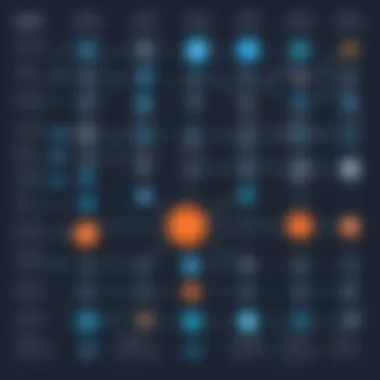

Technologies such as blockchain could influence project management by providing better transparency and tracking. Furthermore, developments in collaborative platforms may enhance real-time communication among team members.
Recommendations for Future-Proofing Your Technology Stack
To future-proof your technology stack, invest in modular solutions that can adapt over time. Look for tools that offer robust APIs and can grow alongside your business needs. Regularly evaluate your software landscape to ensure continual alignment with industry trends.
With the right tools, organizations can significantly enhance their workflow efficiency, leading to better project outcomes and satisfied teams.
Foreword to Workfront
Understanding Workfront is essential for organizations aiming to enhance their project management and operational efficiency. As a comprehensive tool designed for managing projects, resources, and workflows, Workfront serves as a central hub for teams. This integration with Zapier further boosts its capabilities, enabling users to automate repetitive tasks and integrate various applications seamlessly.
Organizations today face complex project demands that require a solution that is both dynamic and adaptable. Workfront provides that solution by allowing teams to collaborate effectively, track progress, and manage resources efficiently. However, the real power of Workfront lies in its ability to integrate with other tools, enabling comprehensive automation and improved workflow efficiency. The importance of focusing on Workfront in this article is to lay the foundation for understanding how such integrations can transform daily operations.
Understanding Workfront
Workfront offers a centralized platform for project management, which is critical for aligning teams and improving communication. Its dashboard provides an overview of current projects, deadlines, and the status of tasks. This visibility is crucial for decision-makers who need to make timely and informed choices. By utilizing Workfront, organizations can enhance accountability among team members, clearly defining roles and responsibilities.
Key Features of Workfront
Workfront includes numerous features designed for a variety of use cases, such as:
- Project Planning: Allows teams to create detailed project plans, set milestones, and allocate resources effectively.
- Time Tracking: Enables users to log hours and monitor task progress.
- Reporting Tools: Provides insights through analytics, helping leaders understand project performance at a glance.
- Collaboration Tools: Facilitates communication between team members, ensuring everyone is on the same page.
These features collectively help in managing workloads efficiently and ensuring project timelines are met.
Target Users of Workfront
The target users of Workfront are diverse, including:
- Project Managers: They rely on the software for planning and executing projects.
- Marketing Teams: Often use Workfront to manage campaigns and track performance.
- IT Departments: Utilize it for managing software development projects and related resources.
Each user group benefits from the comprehensive functionalities that Workfront offers.
The integration of Workfront with Zapier can significantly enhance these experiences by adding layers of automation and connectivity, turning a good tool into a powerful ecosystem.
By appreciating these foundational aspects, organizations can better grasp the advantages offered by the integration of Workfront with Zapier, making subsequent sections of this article particularly relevant.
Overview of Zapier
Understanding Zapier is essential for organizations looking to enhance their workflow and productivity. This tool serves as an integration platform that connects various applications, allowing users to automate tasks between them. Through its architecture, Zapier enables seamless data transfer, thus minimizing the time spent on repetitive activities.
In the context of integrating with Workfront, Zapier provides a backbone for automating project management tasks. By linking these two robust platforms, teams can save significant amounts of time and reduce the chances of errors that often come with manual data entry.
What is Zapier?
Zapier is an online automation tool that connects different web applications. It allows users to create workflows called "Zaps," which automate tasks. A Zap involves a trigger and an action; when a specified event happens in one application, Zapier performs an action in another. This creates an efficient and interlinked operational environment, particularly advantageous for project management workflows.
Core Functionalities of Zapier
Zapier boasts several core functionalities that enhance its utility:
- Task Automation: Automating repetitive tasks saves time. Users can set up Zaps that trigger based on various criteria
- Multi-Step Zaps: More complex workflows can be created that involve multiple steps across different applications.
- Filter and Formatting Options: Users can customize data flow through filters and formatting tools, ensuring only relevant data gets transferred.
- Integration with Major Apps: Zapier connects with thousands of apps, including Workfront, making it versatile and adaptable to various business needs.
These elements make Zapier an indispensable tool for businesses that prioritize operational efficiency.
The User Base of Zapier
The appeal of Zapier spans a diverse user base.
- Small to Medium-Sized Enterprises (SMEs): These businesses benefit from automation without the need for vast IT resources.
- Marketing Teams: They use Zapier to integrate customer relationship management software with email marketing tools, streamlining communications.
- Project Managers: Often establish workflows that link task management tools with reporting systems.
- Technical Professionals and Developers: Some use Zapier for scripting integrations that serve specific functions within larger projects.
The diverse applicability of Zapier demonstrates its capacity to cater to varying operational needs, ultimately enhancing organizational efficiency.
"By integrating Zapier into Workfront, organizations can unlock new levels of task automation and coordination."
By understanding Zapier, decision-makers can better appreciate how it interacts with Workfront to improve workflow efficiency.
Benefits of Integrating Workfront and Zapier
The integration of Workfront with Zapier represents a significant advance in optimizing workflow for organizations. This combination allows teams to enhance productivity by automating tasks and promoting seamless communication. As businesses increasingly rely on digital tools, understanding the benefits of this integration is crucial in maintaining a competitive edge.
Streamlining Project Management
One key advantage of integrating Workfront and Zapier is the ability to streamline project management processes. Automation reduces manual effort by automatically creating tasks, updating progress, or notifying team members about changes. This capability ensures that everyone is on the same page regarding project status.


For example, you can set up a Zap that automatically notifies your team whenever a task in Workfront is due. This keeps the focus on deadlines and maintains accountability without requiring constant manual updates. The improvement in efficiency is evident as teams can shift their focus from administrative tasks to strategic work.
Enhancing Team Collaboration
Enhanced collaboration is another significant benefit of this integration. Workfront provides various functionalities for managing tasks and projects, while Zapier can facilitate inter-app communication. By automating notifications and updates across different tools, team members can collaborate more effectively.
Consider a scenario where Workfront updates trigger messages sent to a Slack channel, keeping the team informed without overwhelming members with emails. This real-time communication fosters a culture of transparency. As a result, teams can address issues swiftly and celebrate milestones together.
Improving Data Accuracy and Accountability
Accuracy of data is essential in any organizational setting. By integrating Workfront with Zapier, companies can minimize human errors that often arise from manual data entry. For instance, automations can transfer information between different applications without the need for user intervention.
This integration not only saves time but also enhances accountability. When updates to a project are automatically reflected across multiple platforms, it reduces discrepancies. Teams can trust that the data they are working with is current and correct, which contributes to informed decision-making.
"Automating repetitive tasks allows team members to focus on higher-value work, enhancing productivity across the board."
Overall, the integration of Workfront and Zapier significantly improves workflow efficiency by optimizing project management, empowering collaboration, and enhancing data integrity. Recognizing these benefits allows organizations to make informed decisions in their adoption and utilization of these tools.
Step-by-Step Guide to Integrating Workfront with Zapier
Integrating Workfront with Zapier is vital for enhancing workflow efficiency. This guide simplifies the integration process, enabling organizations to harness the full potential of both platforms. By automating tasks and improving communication, teams can achieve higher productivity levels. Additionally, a structured integration process minimizes errors, ensuring that data flows seamlessly between Workfront and other applications.
Prerequisites for Integration
Before starting the integration process, certain prerequisites must be in place:
- Workfront Account: A functioning account is necessary for accessing its features.
- Zapier Account: Similarly, a Zapier account is required to create automation workflows.
- Admin Access: Ensure that you have admin rights on both platforms to configure settings and permissions effectively.
- Understanding of APIs: Familiarity with application programming interfaces can be beneficial, though not essential.
Having these prerequisites satisfied can streamline the subsequent steps in the integration process.
Connecting Workfront to Zapier
The connection between Workfront and Zapier is the foundation for automation. Here’s how to establish this connection:
- Log Into Zapier: Start by logging into your Zapier account.
- Select Workfront Integration: In the Zapier dashboard, search for Workfront and select it.
- Authenticate Your Account: You will need to provide your Workfront credentials to authorize Zapier to access your Workfront account.
- Set Permissions: Choose what level of access Zapier should have. Restrict permissions if necessary for security purposes.
Completing these steps will create a live connection between Workfront and Zapier. This step is essential as it allows data transfer and triggers for automation.
Creating Automations (Zaps)
Creating a Zap consists of setting up triggers and actions. Zaps automate tasks between different applications. To create your first automation, follow these steps:
- Choose a Trigger App: Start by selecting Workfront as the trigger app. Identify the event that will start your Zap, such as task completion or project updates.
- Define Trigger Event: Specify the exact event in Workfront that will activate the Zap.
- Select Action App: Next, choose the app you want to integrate with Workfront. This could be Google Sheets, Slack, or any other service available on Zapier.
- Configure Action: Set the action that should occur in the second application after the trigger event.
- Test Your Zap: Ensure everything is working correctly before finalizing the automation.
These automations increase efficiency by minimizing repetitive tasks and ensuring real-time updates.
Testing the Integration
Testing the integration is crucial for confirming that everything functions as expected. Here’s how to conduct tests:
- Run Initial Test: Utilize Zapier's built-in testing feature. This simulates the trigger to see if it correctly activates the action.
- Check Data Flow: Verify that data is flowing properly from Workfront to the action app. Look for accuracy and completeness.
- Review Workfront Tasks: Go back to Workfront to ensure that task changes reflect accurately and timely.
- Adjust Settings if Needed: If the test fails, review your settings and adjust as necessary.
After testing, you should have a functional integration that supports your workflow needs. The final step is monitoring automation performance over time.
Remember: Regularly revisiting and refining your Zaps can lead to further improvements in efficiency and ensure the system remains aligned with your organizational goals.
Use Cases for Workfront and Zapier Integration
Understanding how to effectively integrate Workfront with Zapier is pivotal for organizations aiming to enhance workflow efficiency. This integration opens a pathway to improved operational effectiveness and a streamlined project management experience. Each use case highlights specific functionalities, allowing organizations to leverage automation across various aspects, thus facilitating better time management and resource allocation. Here, we explore several practical applications of this integration that can benefit teams significantly.
Automating Task Assignments
Automating task assignments is one major advantage derived from integrating Workfront with Zapier. This process reduces the manual load on team leaders by ensuring that tasks are assigned automatically based on set criteria. For example, when a new project is created in Workfront, a Zap can trigger and assign tasks to specific team members according to their availability or skill set.
Benefits:
- Efficiency: Time is saved as team leaders do not need to manually sort through tasks.
- Clarity: Employees have clearly defined responsibilities as soon as a project is initiated.
- Enhanced Productivity: By removing the bottleneck of manual task assignment, team members can focus more on execution rather than on logistics.
Considerations such as the criteria for task assignments must be clearly defined in advance to ensure that the right individuals receive the right tasks. Furthermore, teams may need to revisit these rules regularly as project dynamics shift.
Managing Client Communication
Integrating Workfront with Zapier also enables improved management of client communication. Automation can facilitate updates and notifications to clients without requiring additional effort from the team. For instance, when a project status changes in Workfront, Zapier can initiate an automated email to the stakeholder, providing them real-time insights on project progress.
Advantages:
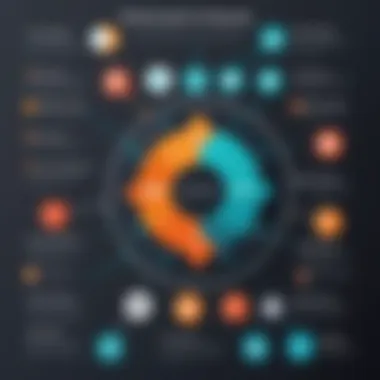

- Consistent Updates: Clients will receive timely information, which helps to maintain trust and transparency.
- Reduced Errors: Automation minimizes the risk of human error in communication.
- Better Client Relationships: Engaging clients proactively fosters a positive working relationship and can influence overall satisfaction.
It is crucial to ensure that the messaging aligns with organizational guidelines. A detailed understanding of client needs will also enhance the effectiveness of these automated communications.
Tracking Project Updates
Another significant use case is the ability to track project updates seamlessly. By utilizing Zapier, teams can create workflows where every change in project status triggers a notification or an update log. This can be particularly useful in larger teams or multi-departmental projects where numerous updates occur simultaneously. For instance, when a team member marks a task as complete in Workfront, a Zap can automatically update the relevant stakeholders or stakeholders in another application like Slack.
Key Benefits:
- Real-Time Tracking: Stakeholders can access the latest updates instantly without needing to manually check Workfront.
- Increased Collaboration: Team members stay informed and can better coordinate their efforts effectively, leading to improved teamwork.
- Reduced Miscommunication: Fewer misunderstandings occur regarding project status as everyone is updated synchronously.
Tracking project updates in this manner reduces friction in workflows and enhances the agility of project management. The design of the Zaps must be well thought out to avoid spamming users with excessive notifications.
"Integrating Workfront with Zapier can tremendously boost productivity, making processes seamless and efficient across teams."
Challenges in the Integration Process
Integrating Workfront with Zapier introduces various advantages, but challenges can hinder effective implementation. Recognizing these challenges is crucial for decision-makers and IT professionals. Understanding potential issues can help organizations prepare better and devise strategies to mitigate risks, ultimately maximizing the benefits of integration.
Technical Limitations
While both Workfront and Zapier are powerful tools, their integration is not without technical constraints. Certain functionalities available in Workfront may not align perfectly with what Zapier offers. Here are some key points to consider:
- API Restrictions: Workfront has a well-defined API, but it may not support every action that Zapier can trigger. This limitation can restrict the automation capabilities that users expect.
- Data Mapping Challenges: When integrating systems, ensuring that data flows seamlessly between them is vital. Misalignment in data fields can lead to errors or lost information during transfers.
- Integration Depth: Users may want deeper integration than what Zapier provides. Transactions involving complex workflows may require more substantial technical interventions than simple Zaps can cover.
Such limitations necessitate a careful review of both platforms’ capabilities ahead of the integration. Organizations should conduct a needs assessment to understand their specific requirements and how to align them with existing functionalities.
User Resistance to Change
Another significant challenge lies in user resistance to change. Organizations often face hurdles when implementing new processes or tools, especially in well-established teams. These factors play into why users may push back against adopting Workfront-Zapier integration:
- Comfort with Existing Systems: Employees tend to develop familiarity with their current workflow practices. Introducing new automation can lead to discomfort, as it disrupts established routines.
- Learning Curve: New tools come with a learning curve. The time and effort required to adapt to Workfront and Zapier may seem daunting to users who are already stretched in their current responsibilities.
- Fear of the Unknown: Uncertainty about how the integration will affect job roles can lead to skepticism among team members. Without clear communication about the benefits and a supportive transition plan, some may resist the integration.
Addressing user concerns is essential for successful integration. Teams must be engaged in the process early, with ample training and support.
By focusing on the challenges in the integration process, organizations can lead more efficiently into combining Workfront with Zapier. Being prepared for both technical limitations and user resistance will facilitate a smoother transition, paving the way for improved workflow efficiency.
Best Practices for Maximizing ROI with Workfront and Zapier
Integrating Workfront with Zapier can significantly enhance workflow efficiency, but maximizing the return on investment requires careful consideration of several best practices. These practices focus on ensuring that teams are not only using the tools effectively, but also continuously optimizing their workflows. The integration of these platforms offers a plethora of automation possibilities, but without regular assessment and proper training, organizations may not fully reap the benefits.
Regular Review of Automated Processes
Regular review of automated processes is a fundamental practice. It allows teams to assess which workflows are functioning optimally and which may need adjustments. Automation can sometimes produce results different from expectations. Therefore, periodic audits help identify any discrepancies in automated tasks.
- Set a Schedule for Reviews: Establish a routine, such as quarterly, to evaluate all automated processes. This helps in maintaining an up-to-date approach to automation.
- Analyze Performance Data: Utilize analytics provided by Workfront and Zapier to track the effectiveness of automated workflows. Metrics like task completion time and error rates offer valuable insights.
- Solicit Feedback from Teams: Team members working with these automations can provide unique perspectives on their effectiveness. Regularly check in with them to discuss any challenges they face.
- Iterate Based on Findings: Adjust automation parameters based on findings from performance data and team feedback. This may involve updating or expanding the automation to include new tasks or projects.
- Stay Updated with New Features: Both Workfront and Zapier regularly release updates. Keeping abreast of these can reveal new functionalities that improve efficiency even further.
Training Teams on New Tools
Training teams effectively on the use of Workfront and Zapier is pivotal for maximizing ROI. New tools can often result in resistance if team members don't feel confident in using them. Thus, comprehensive training is required to encourage adoption and proficiency.
- Develop a Training Plan: Create a structured training program that addresses the specific needs of users. Consider different learning styles and provide resources accordingly.
- Use Hands-On Workshops: Hosting practical workshops can be effective. Real-life scenarios allow users to become more comfortable with the tools.
- Create Documentation and Resources: Provide easy access to guides and video tutorials that users can refer to as needed. Well-organized documentation can reduce frustration.
- Foster a Supportive Environment: Encourage questions and discussions about the tools. A supportive workplace can greatly ease the transition.
- Evaluate Training Effectiveness: After training sessions, gather feedback to understand what worked, what didn't, and what may need to be added in future sessions.
Remember, the aim is to empower your teams to use Workfront with Zapier effectively. Such empowerment is crucial for achieving desired outcomes and promoting a culture of continuous improvement.
By committing to regular reviews and investing time in training, organizations can ensure that they make the most of the capabilities offered by Workfront and Zapier. This not only maximizes efficiency but also fosters a culture of innovation within teams.
Finale
The integration of Workfront with Zapier stands as a pivotal advancement in enhancing workflow efficiency for organizations. As businesses become increasingly complex, the ability to automate repetitive tasks while managing projects seamlessly becomes invaluable. This article has emphasized the functionalities and advantages of utilizing these two powerful tools in unison.
A key element to consider is the ability to streamline project management. By connecting Workfront’s robust project management capabilities with Zapier’s automation processes, teams can reduce manual inputs. This mechanism not only saves time but also minimizes the scope for errors, thus leading to improved data accuracy.
The benefits extend beyond mere efficiency; they encompass the improvement of team collaboration. With seamlessly integrated applications, communication channels between team members are more effective. Tasks can be assigned and updated in real-time, fostering an environment where everyone is on the same page.
Considerations about this integration often involve training and adaptation. As with any new system implementation, there can be resistance from team members who are accustomed to older methods. Addressing this through training and support is vital to ensure a smooth transition and maximize the return on investment.
In summary, the future of work relies heavily on automating tasks and leveraging technology to manage projects. This integration presents not just a solution to current challenges but also an opportunity for sustained productivity and growth. Decision-makers should take this into account for their organizations' strategic direction.
The Future of Workfront and Zapier Integration
Looking ahead, the potential for innovation in the integration between Workfront and Zapier is substantial. As companies increasingly rely on data-driven decisions, the synthesis of project management and workflow automation will become central to success. The adoption of artificial intelligence and machine learning can further amplify these integrations, paving the way for predictive analytics and smarter automations.
Organizations are likely to see an evolution in user interfaces, making it even easier for teams to configure and customize their workflows. Moreover, tighter data security measures will likely become standard to address ongoing concerns regarding data integrity and privacy.
Ultimately, businesses that proactively embrace these tools will enhance their operational agility. They can respond more swiftly to changes in project demands and market conditions. Stakeholders who understand and invest in these integrations will find their organizations better positioned for the future.
"Integration of powerful tools like Workfront and Zapier sets the stage for unparalleled efficiency in project management."
Embracing the future implies testing and refining the integration process, collecting feedback, and continuously improving workflows. Organizations must remain vigilant and adaptive, ensuring they harness the full potential of these technologies as they evolve.



