Streamlining Active Directory Management with ADManager
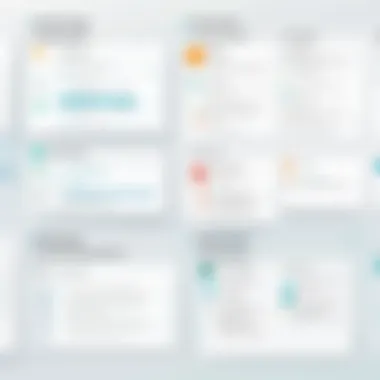

Intro
In the vast realm of IT management, there's a tool that stands out when it comes to overseeing user permissions and directory services: ManageEngine ADManager. Understanding how to wrestle with Active Directory can often feel like dicing onions; necessary but sometimes brings a tear to the eyes of busy IT departments. This article serves as a navigational map, detailing the multifaceted capabilities of ADManager and how it simplifies the labyrinthine tasks associated with Active Directory.
The effective management of user permissions is essential to maintain organizational security and streamline operations. Many professionals can relate to the headaches caused by misconfigured access rights or the chaos of expired accounts that never get the axe. With a focus on not just the tool itself but the best practices and strategic insights surrounding its use, this guide offers a comprehensive journey into maximizing the potential of ManageEngine ADManager.
Let's dive deeper into the broader landscape especially focusing on how the industry and emerging technologies can impact effective directory management.
Prelims to ManageEngine ADManager
In the ever-evolving world of IT, the management of user permissions and directory services is vital for any organization aiming to optimize its operational efficiency. This article focuses on ManageEngine ADManager, a powerful tool designed to streamline these complex tasks. Effective management of Active Directory (AD) is crucial not just for security, but also for ensuring that employees can perform their tasks without unnecessary hindrances. With ADManager, companies gain not only control over their user accounts but also insights into how access is structured and how it can be optimized to benefit the organization.
ManageEngine ADManager empowers IT teams to tackle the nuanced challenges of directory services management. As organizations grow, maintaining an updated and secure user access framework becomes challenging. Companies today require robust solutions that can handle user account management, group management, and other intricate tasks without complicating the process further. By leveraging ADManager, businesses can automate routine tasks, reduce human error, and allocate resources more effectively.
Overview of Active Directory Management
Active Directory serves as a directory service for Windows domain networks, playing a pivotal role in managing network resources. Think of it as a digital filing cabinet, where every file has a designated access point and a set of permissions dictating who can open the drawer. Understanding how to effectively manage this filing cabinet is fundamental for any organization relying on a Windows-based infrastructure.
Managing user permissions within Active Directory is not merely about granting or denying access; it involves maintaining an intricate balance between usability and security. Clear policies and efficient tools like ManageEngine ADManager enable administrators to manage permissions seamlessly, ensuring that only the right people have access to the right resources. This ultimately reduces the risk of data breaches and enhances overall productivity.
The Role of ManageEngine ADManager in IT Infrastructure
In the broader landscape of IT infrastructure, ManageEngine ADManager emerges as a key player. As businesses incessantly strive for improved efficiency and compliance, an automated solution for managing user permissions becomes indispensable. ADManager integrates with existing systems, providing a flexible approach to the dynamic nature of user roles and permissions.
One significant advantage of ADManager is ease of use. Unlike some other tools that require extensive training or specialized knowledge, ADManager is designed to be user-friendly. An intuitive interface coupled with comprehensive documentation allows even less technically savvy users to manage directory services confidently. Its role in the infrastructure is also supported by ongoing updates and customer support, ensuring that businesses remain compliant with industry standards and regulations.
The integration of ADManager allows IT departments to consolidate user activities, refine onboarding processes, and promptly address permission changes. The result? A smoother operation where security measures do not stifle productivity. In a time where efficiency is a currency, ManageEngine ADManager proves to be an invaluable asset to any organization, making sure all hands on deck can operate in sync without compromising on security.
Key Features of ManageEngine ADManager
In an age where digital transformation shapes the dynamics of organizations, having a robust Active Directory management tool like ManageEngine ADManager is paramount. The efficient management of user permissions and directory services can significantly enhance an organization’s operational efficiency, security posture, and compliance with regulations. At the core of ADManager's offering are its key features, which streamline everyday tasks, safeguard sensitive information, and facilitate administrative processes.
User Account Management
User account management is a fundamental aspect of Active Directory. ManageEngine ADManager brings ease and efficiency to this process. User account provisioning allows administrators to swiftly create, modify, or disable user accounts without the hassle of multiple interfaces. This is a significant time-saver and ensures consistency in user data across the network.
- Features such as batch user creation enable IT teams to manage large numbers of accounts simultaneously. This not only reduces human error but enhances productivity.
- The tool allows for custom attribute management, enabling organizations to tailor user attributes as per specific needs. This feature makes it easier to meet compliance and organizational needs.
Additionally, audit logs track changes made to user accounts, ensuring accountability and traceability in administrative actions. This is particularly crucial for organizations facing strict regulatory compliance, as it helps in avoiding potential pitfalls.
Group Management Capabilities
Groups in Active Directory serve as a mechanism for managing permissions and policies effectively. ManageEngine ADManager provides various capabilities that simplify group management. Administrators can easily create dynamic groups based on specific attributes, ensuring that group memberships are always relevant.
- The tool supports nested groups, allowing simplification in membership management. For instance, a group can contain other groups, enhancing both organization and resource access.
- Additionally, ADManager enables an easy way to handle group permission audits. This ensures that access rights are up-to-date and comply with the principle of least privilege. Regular audits help in identifying stale group memberships, thereby tightening the access control reigns.
Role-Based Access Control
Role-Based Access Control (RBAC) is a cornerstone of security within any organization. ManageEngine ADManager adopts this principle, allowing for precise control over who accesses what resources. This eliminates the risk of overly broad permissions that could lead to security breaches.
- With RBAC, an administrator can define roles based on job responsibilities and limit access accordingly. For example, an HR role may have access to employee records, while a marketing role may be restricted from that data. This implementation aligns with organizational policies while maintaining maximum staff productivity.
- Furthermore, ADManager allows administrators to visualize user permissions structure across various roles. This feature aids in maintaining an organized oversight of who has access to sensitive areas, reducing the likelihood of unauthorized access attempts.
Automation of Routine Tasks


Automation is the secret sauce to alleviating cumbersome manual processes within Active Directory management. By incorporating automation into routine tasks, ManageEngine ADManager empowers IT departments to focus on strategic initiatives rather than getting bogged down by repetitive chores.
- For instance, the task of resetting passwords can be automated with scheduled tasks, drastically reducing the influx of help desk tickets for password-related issues.
- Bulk operations, such as updating user information or moving accounts between organizational units, are also available, which can be a game changer for administrative efficiency. This approach minimizes the potential for errors and accelerates the completion of tasks, ultimately allowing for more agile IT response time to business needs.
In summary, the key features of ManageEngine ADManager not only streamline the management of user permissions and directory services but also evolve with the organizational landscape. By facilitating user account management, group capabilities, role-based access control, and automation of routine tasks, this tool becomes an essential utility in the toolkit of IT professionals. Organizations that leverage these features find themselves better equipped to navigate compliance challenges, enhance security, and foster efficient operational workflows.
Deployment and Integration
Understanding how to effectively deploy and integrate ManageEngine ADManager is crucial for organizations looking to improve their Active Directory management. In an era where efficiency is the name of the game, the right deployment strategy can save time, reduce overhead costs, and enhance user engagement with the system. The deployment process lays the groundwork for how well the tool can be utilized across various departments, making it a foundational step.
System Requirements for Installation
Before diving into the installation process, it’s essential to grasp the system requirements needed for ManageEngine ADManager. Ensuring that these prerequisites are met helps avoid any hiccups during installation that could lead to significant delays or technical headaches down the line.
- Operating System: ADManager generally supports a variety of Windows Server editions, including Windows Server 2016 and later versions. The 64-bit architecture is typically recommended.
- Hardware Specifications: At minimum, a processor with at least 2 GHz speed, 8 GB of RAM, and 10 GB of free disk space are required. However, more extensive deployments or larger organizations may need to consider scaling these specifications higher.
- Database Requirements: The software is compatible with both Microsoft SQL Server and PostgreSQL. Organizations should determine which database system aligns with their existing infrastructure.
- Network Requirements: A steady network connection is necessary for smooth communication between ADManager and the Active Directory environment. Firewalls should be configured to allow necessary traffic without compromising security.
Fulfilling these requirements not only helps streamline the installation but also ensures a smoother and more successful operational phase.
Integration with Existing Systems
After ensuring the necessary components are in place, the next step is integrating ManageEngine ADManager with existing systems. This is where the true versatility of ADManager shines. A seamless integration can reduce redundancy and create a more cohesive ecosystem in your IT landscape.
- Active Directory Environment: ADManager is designed to integrate effortlessly with Active Directory, regardless if your structure is on-premise or in the cloud. This feature allows for real-time synchronization and provides updated permissions management based on organizational changes.
- Third-Party Applications: Organizations often rely on various third-party applications for HR, finance, and other operations. Custom integrations via API help automate workflows. For instance, linking ADManager with SaaS applications like Zoom or Slack can facilitate user onboarding and offboarding without manual effort.
- Single Sign-On (SSO): Integrating ADManager with existing SSO solutions simplifies user access while enhancing security. This method provides a unified experience for users logging into different applications, therefore improving productivity.
- Data Analytics Tools: Integrating ADManager with data analytics platforms can provide deeper insights into user permissions and activity logs. This capability aids in refining access policies based on historical data analysis, allowing for more informed decision-making.
By focusing on these elements of integration, organizations can leverage the full potential of ManageEngine ADManager to create a streamlined workflow that benefits IT staff and end-users alike.
User Permissions Management
Managing user permissions is a central pillar of Active Directory management, especially for organizations that lean heavily on data security and regulatory compliance. With the right permission structures in place, companies can safeguard their sensitive information and ensure that only the appropriate personnel have access to specific resources. User permissions management comes into play as a critical factor to enhance productivity and mitigate risks.
Importance of User Permissions in Organizations
In any organization, user permissions are akin to the keys to a vast library of resources. Without them, inner workings can quickly spiral into chaos. The most significant advantages of proper permissions management include:
- Enhanced Security: When permissions are well-defined, the risk of unauthorized access to folders, files, and sensitive data diminishes. This step is not just a benefit but a necessity in today’s cyber landscape.
- Audit Readiness: With clear permission structures developed through tools like ManageEngine ADManager, organizations can easily demonstrate compliance with various regulatory frameworks. When the auditors come knocking, having robust user permission management can save countless headaches.
- Streamlined Workflows: If the right people have access to the right information, workflow efficiency can improve significantly. This harmony pulls teams together, allowing for seamless collaboration and decision-making.
- Role Clarity: Defining user roles helps in onboarding new staff and can reduce confusion. Everyone knows their access level and domain, making training easier.
"Proper permissions management doesn't just protect data. It lets organizations thrive by freeing them from the chains of uncertainty."
Best Practices for Managing User Permissions
Implementing a successful user permission strategy involves several best practices, which include the following:
- Regular Reviews: User permissions should not be a set-it-and-forget-it affair. Periodically auditing permissions ensures that access levels align with current job functions and organizational needs.
- Principle of Least Privilege: Grant users only the permissions they need to perform their tasks. This principle reduces the risk exposure significantly and tightens security measures effectively.
- Documentation: It’s crucial to document all permission changes and requests. This practice allows for traceability and provides insight into the rationale behind permission decisions.
- Use Automation Tools: Leverage features within ManageEngine ADManager to automate permissions management. Automation minimizes human errors and streamlines the entire process significantly.
- Training and Awareness: Employees should understand the significance of user permissions. Providing comprehensive training on this topic fosters a culture of security and awareness.
By embedding these practices into their regular processes, organizations can manage user permissions more effectively, enhancing both security and agility in their operations.
Reporting and Auditing Features
Managing user permissions and directory services effectively is much akin to maintaining a well-tuned engine; it requires regular check-ups, monitoring, and adjustments. This is where the reporting and auditing features of ManageEngine ADManager come into play. These functionalities are not just appendages; they are critical components that ensure the smooth operation of an organization's Active Directory (AD). With these tools, organizations can not only monitor user activity and permissions but also ensure compliance with various regulatory mandates.
The significance of detailed reporting and robust auditing cannot be overstated. Organizations often struggle with keeping an accurate ledger of changes, user access, and permissions. This is where ADManager helps, providing insights and oversight that prevent unauthorized actions and potential breaches. Here are some elements and benefits of these features:
- Comprehensive audit trails
- Real-time monitoring
- Enhanced security protocols
- Facilitation of compliance assessments


Moreover, it assists in identifying anomalies that could signify security concerns. Thus, in today's climate where security is pivotal, leveraging these features leads to not only better governance but also establishes trust within teams.
Generating Audit Reports
The process of generating audit reports within ManageEngine ADManager is straightforward, yet fundamentally vital. Audit reports help organizations keep a finger on the pulse of user activities, pinpointing actions taken by users and changes made to directories. For many IT departments, having the ability to generate reports that illustrate who accessed what and when can be the difference between seamless operations and unforeseen security nightmares.
The reports can be customized for different needs, be it daily, weekly, or monthly overviews. Features include:
- User activity tracking: Monitor login attempts, changes made to user accounts, and group memberships.
- Change history: Insights into modifications made within the AD environment, such as deletions or permission changes.
- Scheduled reports: Automated scheduling for ongoing oversight without manual intervention.
The ease of access to this information fosters a proactive approach to security, allowing IT teams to react swiftly when deviations from the norm are detected. Well-formed reports can also serve as a tool for training and informing stakeholders about usage trends and potential areas for improvement.
Compliance with Regulations
In the realm of user permissions management, compliance is non-negotiable; it doesn’t just keep a company’s reputation intact, it also protects it from hefty fines and legal entanglements that can arise from strict adherence violations. Compliance regulations, such as GDPR or HIPAA, necessitate rigorous reporting and auditing mechanisms to ensure that sensitive information is handled appropriately.
ADManager's reporting functions are crafted to meet these needs. The software is equipped to generate reports that can be aligned with specific compliance requirements, serving as crucial documentation during audits. Here are a few key considerations regarding compliance features:
- Data Access Control: Clear insights into who has access to what data, ensuring that users have permissions appropriate to their roles.
- Regular Updates: Staying current with legal changes and adapting reporting mechanisms accordingly helps dilute risks related to compliance gaps.
- Transparency: Not just internally, but also for stakeholders, having clear audit trails can enhance trust and accountability.
Ultimately, ManageEngine ADManager stands out by helping organizations leverage their reporting capabilities for not only operational purposes but also for maintaining accountability and regulatory compliance. In today��’s digital arena, where data is king, safeguarding it through effective auditing features is a key win for any IT strategy.
Troubleshooting and Support
When it comes to managing Active Directory, the significance of having robust troubleshooting and support mechanisms cannot be overstated. Any hiccup in user access or permissions can lead to significant downtime, as well as frustration among users. Therefore, a solid approach toward troubleshooting and technical support is critical for ensuring that ManageEngine ADManager operates seamlessly in your IT environment.
Fostering a systematic support structure enhances not only operational efficiency but also boosts employee confidence in the tools they use. Moreover, when challenges arise, having established support avenues allows organizations to resolve issues quickly and effectively, minimizing disruption.
Common Issues and Solutions
In the realm of Active Directory management using ADManager, several common issues may pop up, each with its distinct challenges. Some typical problems include:
- Permission Denied Errors: These often happen when users try to access resources they are not authorized for. Solutions could range from reviewing group policies to adjusting user roles.
- Syncing Problems: Sometimes, changes made in AD may not reflect in real-time. Checking connection settings and ensuring that sync options are configured correctly can help resolve these.
- Password Reset Failures: Users may face difficulties in resetting their passwords. A typical fix would involve examining the self-service password reset configuration.
- Group Membership Issues: Users might find that their group memberships are not updating as expected. It's crucial to investigate whether there are any background processes affecting the group updates.
A proactive approach to identifying and troubleshooting these issues can save time, and the right strategies will help keep everything running smoothly. Here are some key steps to take:
- Regularly Update Software: Keeping ManageEngine ADManager updated ensures that you're benefitting from the latest features and security patches.
- Utilize Logs: Active Directory logs can provide valuable insights when issues arise.
- Testing Permissions: Regularly verify that user permissions align with their job roles.
By using these methods, IT departments can alleviate common challenges efficiently, ensuring the objectives of the organization remain on track.
Accessing Technical Support
Technical support is another cornerstone in the management of Active Directory with ADManager. Knowing how to access help when needed is vital for smoothing out the rough patches that come with using any technology. The good news here is that ManageEngine provides several options for support, allowing users to choose what suits them best.
- Documentation: The official ManageEngine documentation is an invaluable first step. It often contains step-by-step guides tailored to common issues.
- Community Forums: Engaging with user communities on platforms like Reddit can yield real-world solutions from fellow users who might have faced similar challenges.
- Customer Support: For more complex issues, reaching out to ManageEngine's customer support team can provide timely assistance. It's recommended to have all relevant information, such as error messages and details about your environment, ready to expedite the process.
- Online Resources: Websites such as Wikipedia and Britannica can also provide foundational knowledge of Active Directory management relevant to troubleshooting.
Case Studies of ADManager Implementation
Understanding the practical application of ManageEngine ADManager through case studies is crucial. These real-world examples illuminate the effectiveness and versatility of the tool in diverse organizational settings. By exploring the experiences of various industries, we can appreciate how this solution addresses unique challenges, ultimately showcasing its adaptability and reliability.
Success Stories from Various Industries
When we look at how different sectors have integrated ManageEngine ADManager, patterns emerge that highlight its benefits.


- Healthcare Sector: A notable healthcare provider utilized ADManager to streamline user permissions and improve patient data access. The IT department reported a dramatic reduction in administrative burdens. By automating processes, they could allocate more time to patient care while maintaining strict compliance with regulations such as HIPAA.
- Finance: A mid-sized financial institution faced challenges with security and compliance. After implementing ManageEngine ADManager, they could manage user access rights more efficiently, providing a robust framework for accountability. This move not only improved their operational efficiency but also minimized the risks associated with unauthorized access.
- Education: A prominent university deployed ADManager to handle user accounts for thousands of students and faculty members. The tool enabled the IT staff to manage transitions, such as onboarding new students and offboarding graduates, more effectively, ensuring that access to sensitive information was appropriately restricted at all times.
These success stories reflect the significant impact of ManageEngine ADManager across different sectors, demonstrating its role as a pivotal component in enhancing operational frameworks.
Lessons Learned from Deployments
While the success stories of ManageEngine ADManager are encouraging, each deployment also came with valuable lessons that can inform future implementations.
- Integration Challenges: Organizations noted that integrating ADManager with existing systems was not without hiccups. A financial firm learned the importance of properly planning the integration process to ensure minimal disruption. They emphasized involving all stakeholders early on in the process to align expectations and improve communication.
- User Training: Many companies discovered the necessity of focusing on user training to maximize the benefits of the tool. In a manufacturing firm, initial resistance came from employees unsure of how to use the new system. Providing comprehensive training resources, such as workshops and detailed documentation, helped in overcoming this hurdle and enabled users to fully leverage the software’s capabilities.
- Ongoing Monitoring and Adjustment: Another recurring lesson was the need for continuous monitoring of the system post-implementation. An educational institution shared how they had to regularly review user access rights to adapt to staff changes. Establishing a routine auditing process became vital in maintaining security and compliance standards.
These insights draw a roadmap for other decision-makers and IT professionals looking to adopt ManageEngine ADManager, showing that while the tool offers many advantages, careful planning, training, and ongoing assessment are essential for unlocking its full potential.
Future Trends in Active Directory Management
As organizations continue to evolve, their approach to Active Directory (AD) management must keep pace with new technological advancements. It's not just about maintaining user accounts anymore; it’s about adapting to workflows that are becoming increasingly digital. Cloud computing and artificial intelligence play pivotal roles in this transformation. Understanding these trends is instrumental for IT decision-makers who aim to optimize their directory services and enhance organizational efficiency.
The Move Towards Cloud-Based Solutions
Nowadays, many businesses are leaning towards cloud-based directories, moving away from traditional on-premises setups. This shift can be a game changer.
Benefits of Cloud-Based Solutions:
- Scalability: Organizations can adjust their directory services without the need for additional hardware. This ensures costs are more predictable and investments are streamlined.
- Accessibility: Staff can access directory services from anywhere, improving collaboration and efficiency. This is essential in today’s remote work environment.
- Disaster Recovery: Cloud solutions often come with built-in backup and recovery features. This mitigates risks of data loss due to hardware failures or disasters.
- Security Updates: With cloud solutions, providers typically offer regular security updates. This helps in safeguarding sensitive information effectively.
However, the move to the cloud isn't without challenges.
- Data Privacy: Organizations must remain vigilant about privacy regulations. Ensuring compliance with laws like GDPR is crucial.
- Change Management: Transitioning to cloud-based services involves extensive training and change management processes, which can take time and resources.
Integrating AI in Directory Management
The integration of artificial intelligence in directory management is another trend gaining traction. AI can automate routine tasks, improve security, and enhance user experience.
How AI Enhances Directory Services:
- Automated User Provisioning: With AI, user accounts can be created and configured automatically based on role-specific criteria. This drastically reduces the administrative burden on IT staff.
- Intelligent Security Measures: AI can analyze user behavior and identify anomalies. If an unusual pattern is spotted, automatic alerts can be triggered, helping to prevent security breaches before they happen.
- Resource Allocation: AI tools can provide insights into directory usage patterns, enabling organizations to allocate resources more efficiently based on real data rather than hunches.
As the landscape of Active Directory management shifts towards cloud and AI integration, the role of IT leaders will also transform, making adaptability and foresight invaluable.
Closure and Recommendations
Navigating the complexities of user permissions and directory services is a challenge that organizations face as they grow. In this article, we have explored the capabilities of ManageEngine ADManager, how it can streamline these processes, and why effective management is crucial for any IT framework.
The importance of the topics covered here can't be overstated. Effective user permissions ensure that sensitive information remains safeguarded while still being available to authorized personnel. This is not merely a checklist for compliance; it’s an essential ingredient for creating a robust and secure IT environment. Organizations that take user permissions seriously tend to have fewer issues with compliance and data breaches.
To summarize, some of the key elements we have discussed include the following benefits of using ManageEngine ADManager for user permissions management:
- Enhanced Efficiency: Automating routine tasks frees up IT staff for more strategic initiatives.
- Centralized Control: Enable precise control over user permissions across different departments and roles, reducing the risk of human error.
- Improved Compliance: Streamlined reporting features help ensure adherence to industry regulations, which is crucial for avoiding expensive fines.
Summarizing Key Takeaways
- User Permissions are Critical: Without a well-structured user permissions system, organizations open themselves up to serious security risks. An effective method for managing these permissions is imperative.
- ADManager’s Utility: ManageEngine ADManager isn’t just a simple tool; it’s an all-encompassing solution designed to address the nuanced needs of Active Directory management, especially around user permissions.
- Importance of Automation: Implementing policies and automations reduces the burden on IT departments, allowing them to focus on more value-added tasks. The automation of user creation, role assignment, and permissions auditing can lead to fewer errors and more reliable security.
"Proper management of user permissions is not just a checklist; it’s the backbone of organizational security."
Recommendations for Potential Users
For those contemplating using ManageEngine ADManager, or similar tools for user permission management, the following recommendations are worth considering:
- Conduct a Needs Assessment: Understand the unique requirements of your organization before diving into any management tool. This assessment can guide the implementation, ensuring that the features you choose are relevant and beneficial.
- Training and Support: Invest in training for your IT staff. Familiarity with the tool will maximize its potential and minimize the risk of errors during implementation.
- Regular Audits and Reviews: Make audits a regular part of your workflow to ensure that permissions remain appropriate as roles within the organization evolve. Regularly revisit your user permissions strategy to account for any changes within your workforce or business objectives.
- Stay Informed on Updates: Software solutions frequently get updates that improve functionality or security. Being proactive can prevent lapses in your security posture.



