Comprehensive Review of Adobe Premiere Pro Trial Version
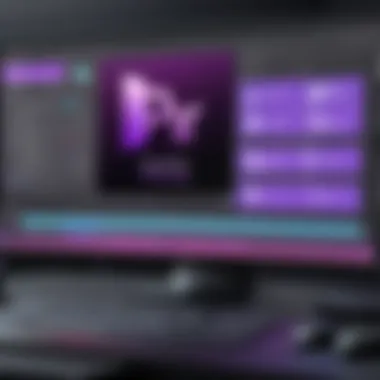

Intro
In a world where visual storytelling reigns supreme, video editing software emerges as a vital tool for creatives. Adobe Premiere Pro, a frontrunner in this sphere, has cultivated a reputation for its robust features and adaptability. As professionals and amateurs alike embark on projects that range from personal vlogs to cinematic masterpieces, the Adobe Premiere Pro trial version serves as a gateway, allowing potential users to explore its offerings without committing to a full license. This exploration is not just a matter of checking off features — it involves immersing oneself in the software's capabilities, benefits, and potential shortcomings.
The trial period offers an opportunity to understand firsthand how Premiere Pro can enhance video editing workflows and creativity. Beyond the functionalities, understanding the context surrounding its use, such as market trends and future predictions, can aid in making informed decisions about whether to transition to the full version. Let's dive deeper into the landscape of video editing software, starting with an industry overview.
Understanding Adobe Premiere Pro
The realm of video editing can often feel like navigating a labyrinth, especially for those who are new to the craft. This is where understanding Adobe Premiere Pro becomes pivotal not just for enthusiasts but also for professionals who want to raise their game. Adobe Premiere Pro isn’t just another software; it’s a comprehensive suite designed for video editing that caters to a lot of diverse needs.
Overview of Adobe Premiere Pro
At its core, Adobe Premiere Pro is a powerhouse of video editing tools. Released by Adobe Systems in 2003, it has established itself as a standard in the industry. From indie filmmakers to major production houses, its user base is as varied as the projects it handles. The software supports a myriad of video formats, enabling seamless editing without converting files into cumbersome formats.
What makes Premier Pro particularly appealing is its versatility. It plays well with other Adobe applications like After Effects and Photoshop, allowing users to expand their creative possibilities. One can say, it’s almost like having a Swiss army knife for video editing at your disposal.
The design of Premiere Pro focuses on streamlining the workflow for users. Everything being just a few clicks away helps most video editors keep their creative juices flowing without long interruptions. Whether it's about cutting, rearranging, or adding effects to footage, its interface is set up to facilitate efficiency.
Key Features that Define Premiere Pro
Several features make Adobe Premiere Pro stand out in the crowded software landscape:
- Multi-Camera Editing: This feature allows users to edit footage from multiple cameras all in one timeline. It's like conducting an orchestra; you can shift between different angles seamlessly.
- Flexible Workspace: Users can customize their workspace to suit their needs. You can drag and drop panels wherever you like, making the workspace a tailored fit for your editing style.
- Colour Grading: With tools like Lumetri Color, users have powerful options for color correction and grading. This means that achieving that cinematic look isn’t as daunting as it might sound.
- Integration with Adobe Cloud: Files can be shared and stored in the cloud, making collaboration on projects within teams much easier. This feature is particularly useful for teams spread across different geographical locations.
These features serve as the backbone of this celebrated editing software, but they’re just a slice of what awaits in the full version. For anyone looking to dive deeper into video production, these robust capabilities set the stage for creativity without limits.
The Importance of Video Editing Software
In today's digital age, video content is reigning supreme—from viral moments on social media to meaningful cinematic productions. Having competent video editing software allows creators to craft narratives that resonate with audiences. It’s like a blank canvas waiting for an artist's touch.
For many industries, the use of high-quality video has become non-negotiable. Companies leverage video for marketing, training, and engagement purposes. The ability to convey information visually, with captivating edits, can tremendously impact audience reception.
Moreover, video editing is not just about stitching clips together. It involves understanding how to evoke emotion through cuts, transitions, and effects. Skilled video editing can alter the perception of reality or even change the narrative of a video. Hence, having a robust editing tool like Adobe Premiere Pro can be a game-changer to deliver polished, professional results.
"Investing in good video editing software is as critical as the content itself; it can elevate a standard video into a compelling story."
The Trial Version of Adobe Premiere Pro
The Adobe Premiere Pro trial version provides a crucial entry point for users who may be contemplating whether to invest time and money into this industry-standard video editing software. In a world overflowing with digital content, understanding one's tools can significantly affect the quality of work produced. Engaging with the trial version allows potential users to fully grasp the program's capabilities without the immediate financial commitment, making it a judicious choice for both novices and seasoned professionals alike.
What the Trial Version Offers
When you dive into the Adobe Premiere Pro trial, you gain access to a treasure trove of features that cater to various editing needs. The trial version typically includes:
- Full access to core features: Users can experience nearly all functionalities of the software, from basic cuts to advanced visual effects. This allows users to experiment and explore without any strings attached.
- Time-limited use: Generally available for a set duration, often seven days, this trial gives you a window to gauge your comfort with the interface and capabilities. It’s a way to see if the software resonates with your style of working.
- Resourceful educational material: Alongside the software, Adobe often provides tutorials and documentation. For those new to video editing, this is invaluable, as it helps demystify the software with practical guidance.
- Community support: Engaging in forums like Reddit or Adobe’s own user communities can offer insights from fellow users. This nurtures a sense of connection and can expedite the learning curve.
All these offerings pave the way for users to not just ‘try’ the software but to truly understand it in action.
Installation Process


Getting started with the Adobe Premiere Pro trial is a straightforward experience. The installation process generally involves a few key steps:
- Create or Log into your Adobe Account: Before downloading the software, it’s necessary to have an Adobe account. This allows for a seamless integration of your trial experience across devices.
- Download the Creative Cloud Application: The Premiere Pro trial doesn’t stand alone; it’s part of the Adobe Creative Cloud suite. Downloading this application is the first step to accessing Premiere Pro and other available tools.
- Initiate the Trial: Once Creative Cloud is installed, navigate to Premiere Pro within the app and click on the trial version option. Follow the prompts to begin the download.
- Install the Software: After downloading, users can initiate the installation process. This typically involves agreeing to terms of service and choosing installation preferences. The software might take some time to install, depending on your system specifications.
- Launch Premiere Pro: Once installed, you can launch the program directly from the Creative Cloud app. Upon first use, the software will guide you through a welcome tutorial, helping you get acclimated quickly.
Completing these steps allows for a seamless transition from the download phase to launching Premiere Pro and exploring its myriad features.
Navigating the Interface
Navigating the interface of Adobe Premiere Pro is crucial for anyone who wants to harness its full potential. The interface isn’t just about looking pretty; it’s the hub where creativity meets technical skill. Knowing your way around this digital workspace can save a user a ton of frustration and can make the editing process both efficient and enjoyable. Users who are new to the software often feel overwhelmed, but a little familiarity goes a long way.
Understanding the Workspace
Adobe Premiere Pro’s workspace is a carefully designed environment tailored for video editing. Upon entering, you are greeted with several panels, each serving a specific function. At first glance, it might seem like a jumble of buttons and windows, but here’s where it gets interesting: each panel can be rearranged to fit your unique workflow.
Some key panels include:
- Project Panel: This is where you import and manage your media.
- Timeline: This is crucial as you arrange your clips and create your video sequence.
- Program Monitor: This allows you to preview your work in real-time as you edit.
For those who crave customization, moving panels around is simple. You can also save custom layouts that resonate with your editing style, making it easier to jump straight into your projects without getting lost.
The importance of understanding this workspace cannot be overstated. It sets the stage for making edits quickly and efficiently. Ignoring its versatility can mean missing out on features that could speed up your workflow and enhance creativity.
Key Tools and Functionality
In this colorful array of tools, knowing which icons do what can make or break your editing experience. Here’s a quick rundown of some fundamental tools you’ll frequently rely on:
- Selection Tool: This is your go-to tool. It allows you to move clips around, trim them, and select multiple items.
- Razor Tool: The razor tool is a must for cutting clips precisely where you want them in the Timeline.
- Text Tool: If you need to add titles or captions, this tool keeps your text creation simple and effective.
- Effects Control: This panel is where you get to play with transitions, audio effects, and video adjustments. Really, it’s the playground for your edits.
Each tool comes with its own set of functionalities that, when mastered, can open up a world of possibilities for video editing. For instance, the Effects Control panel allows you to control how an effect influences your footage, whether it is adjusting colors or setting motion paths.
"Mastering the interface is like learning the chords of an instrument; it allows you to create a symphony with your video projects."
Overall, the tools and panels within the Adobe Premiere Pro interface form the backbone of your editing work. While it may seem daunting at first, investing time to learn these components will pay off in spades when it comes to producing high-quality videos efficiently.
Utilizing the Features of the Trial Version
Using the trial version of Adobe Premiere Pro opens a door to a world of video editing possibilities. It’s not merely about testing software; it’s an essential stage in understanding your own editing needs and aspirations. By familiarizing yourself with Premiere Pro’s array of tools and functionalities, you can determine whether it aligns with your creative ambitions and professional requirements. The trial serves as a hands-on opportunity to explore features, allowing both budding editors and seasoned professionals to make informed decisions before committing to a full purchase.
Importing Media Files
Getting media into Adobe Premiere Pro is your first step toward crafting a compelling project. Navigating the Import function is straightforward, but it’s where you can unlock the software’s potential. Formats like MOV, MP4, and AVI are supported, which covers a wide range of device outputs. Imagine you’ve just filmed a stunning landscape and want to edit it; you can easily import those files and begin refining your vision.
To import media files, you'll typically:
- Go to > or just use the keyboard shortcut Ctrl+I (or Command+I for Mac users).
- Select your desired files from your storage.
- Click to load them into your project panel.
Tip: Keep your files organized in folders, as this will simplify your workflow.
Organizing your assets is crucial—if you’re sifting through a mishmash of clips, it’ll hinder your creativity rather than enhance it. Premiere Pro allows you to create bins within the project panel, so take the time to label and categorize your imported media.
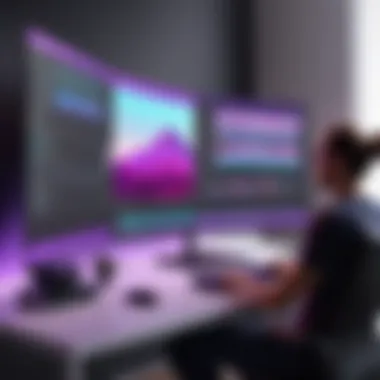

Editing Techniques You Can Implement
Once your media is in place, the real magic happens during the editing phase. The trial version provides access to many core editing tools that will help you polish your footage. Techniques like trimming, cutting, and merging clips can all be done seamlessly.
Here are techniques you can experiment with:
- Cutting: This is essential for removing unwanted sections. Use the to easily slice your clips.
- Transitions: Between clips, add transitions like fades or wipes to ensure smooth visual storytelling.
- Effects: Premiere Pro boasts an array of effects, from basic color corrections to complex motion graphics. Using them wisely can elevate your project significantly.
Take some time to familiarize yourself with the timeline's functionality. For new users, dragging clips and rearranging them on the timeline might feel daunting, but after a little practice, it becomes second nature. Sticking to a workflow that suits you is key.
Exporting Your Projects
Exporting your projects is the final step in any editing journey. It’s like closing the door on your creative work and sharing it with the world. Understanding the export settings takes time but it's worth it. The trial version allows you to export, albeit with a watermark on the output, so be ready to deal with that if you’re sharing your work publicly.
For exporting, follow these steps:
- Select the you want to export.
- Go to > > or simply press Ctrl+M (Command+M for Mac).
- Choose the format and codec that best suits your needs, such as H.264 for online sharing.
- Click on and let Premiere work its magic.
As you move through these stages, don't shy away from learning resources. Through various forums such as Reddit or even articles on Wikipedia, editors often share their workflows and tips that can be transformative.
By diving into these features during your trial, you can accumulate valuable experience that will ease your transition into the full version. This experience empowers you, ensuring that you utilize the capabilities of Adobe Premiere Pro to their fullest extent.
Advantages of the Trial Version
When it comes to exploring any software, the trial version often acts as a front porch before you decide to step inside and make it yours. It’s a chance to dip your toes in before diving into the deep end. With Adobe Premiere Pro, the trial version offers a unique opportunity to unlock specific benefits, making it easier for users to see if this software aligns well with their video editing needs. Let’s break down the main advantages you can expect.
Cost-Effective Exploration
Adobe Premiere Pro’s trial version is designed to be a no-cost, risk-free exploration of its robust features. For freelancers and small businesses, budgets can be tight. The trial allows you to assess this powerful tool without having to lay down any cash upfront. Imagine you’re a passionate videographer who is just starting out; the last thing you want to do is spend hundreds on software that doesn't fit your workflow.
With the trial, you're essentially granted an all-access pass. You can play around with all the features, create mock projects, and decide whether it makes financial sense to invest in the full version. The economic advantage is clear: you get to check if the software suits your style and needs while saving your hard-earned money. Plus, you can formulate a solid strategy on how it can enhance your business.
Familiarization with Premium Features
Adobe Premiere Pro boasts an extensive toolkit that attracts both amateurs and professionals alike. The trial version provides the chance to engage with major features — from basic editing to more intricate elements like color grading and multi-cam editing — all without any interruptions. It’s like test-driving a luxury car; you get to feel the leather seats, experience the smooth drive, and gauge if it’s the right fit for you.
By familiarizing yourself with premium features during the trial, you grab the understanding necessary to make the most out of it when you commit for the long haul. You can explore the intuitive timeline, experiment with various transitions, and get comfortable with audio mixing. This hands-on experience ensures that when you transition to the full version, you’re not left feeling like a fish out of water.
"Trying the trial version of Adobe Premiere Pro is akin to tasting a free sample at a gourmet shop; it’s the perfect way to know if you’ll want to buy the whole cake."
Flexibility for Different Users
Different users have unique requirements. Digital marketers need quick edits for online ads, while filmmakers might look at complex multi-layered sequences. The trial version caters to this flexibility. Whether you're a hobbyist, a student, or a seasoned pro, it adapts to serve various editing needs.
For students, it offers a hands-on learning experience — helping them build core skills without the pressure of imminent purchase. Alternatively, professionals can use the trial to assess whether it can streamline their workflow. This flexibility is particularly valuable; it allows diverse users to experiment with the software in ways that align with their own projects.
In summary, the trial version of Adobe Premiere Pro is a strategic asset for anyone dabbling in video editing. Its advantages — cost-effectiveness, the chance to familiarize with powerful features, and adaptability for varied users — equip individuals and teams to make informed choices as they embark on their video editing journeys.
Limitations of the Trial Version


The trial version of Adobe Premiere Pro, while a valuable resource for aspiring video editors, comes with its own set of limitations. Understanding these constraints is essential for users who seek to leverage the software's capabilities fully before making a purchase. By knowing what the trial version lacks, users can make informed decisions that align with their video editing needs and expectations.
Time Constraints
One of the primary limitations of the trial version is the time constraint placed on its usability. Adobe allows users to explore the software for a limited duration, typically seven days. This period can feel like a race against the clock for many, especially for those who are not seasoned video editors. Even if you have a grasp of basic functions, cramming in extensive edits, effects, and exports within such a short frame can be overwhelming.
The limited trial can particularly affect users who do not have a project already in mind. Imagine wanting to edit a short film or create a montage only to find that the trial period is swiftly coming to an end. This often leads to incomplete projects and an inability to test all features adequately.
"Time is your best friend and worst enemy in the trial version of Premiere Pro. Use it wisely!"
Feature Restrictions
In addition to time limitations, the feature restrictions present in the trial version can be quite significant. While the trial aims to showcase Adobe Premiere Pro's impressive capabilities, not all features are available to trial users. For instance, certain advanced export settings or integrations with other Adobe apps, such as After Effects, may be gated off until a full subscription is purchased.
Here's a brief rundown of common feature restrictions encountered in the trial version:
- Limited Export Options: You might find that quality settings or formats are restricted.
- Lack of Access to Premium Effects: Some sophisticated effects or transitions might be absent.
- Watermarking on Exports: This can significantly impact professional-grade work, as your projects may have branding visible that detracts from your work.
These restrictions can considerably hinder the creative process. Users need to be aware of what they can't do in the trial version so they can plan their projects accordingly. Before opting for the trial version, consider whether the limitations will significantly impact your ability to assess whether Adobe Premiere Pro suits your video editing needs.
Transitioning to the Full Version
When it comes to diving deep into video editing, many users find themselves at a crossroads once they’ve given Adobe Premiere Pro Trial a spin. The trial version offers a taste of what the full software can deliver, but the transition marks a significant leap. It’s not just about unlocking features; it's about making an investment in one’s craft and workflow. Understanding how to navigate this transition is essential for those serious about video editing.
Evaluating Your Experience
After spending time with the trial, it’s vital to take a step back and assess your journey. Did the software meet your expectations? Were you able to effectively utilize the features offered? Think about the projects you tackled. Were you able to achieve the desired quality? If video editing felt smoother or more productive, then it’s a good sign you’re ready for the full version.
Consider using a simple checklist to evaluate your experience:
- Feature Accessibility: Did the available tools suit your editing needs?
- Usability: How intuitive was the interface? Did you navigate it with ease?
- Overall Impact: Did your workflows improve compared to previous software?
Additionally, it’s worth reflecting on any limitations you encountered that prevented you from pushing your creativity further. Understanding these gaps can guide your decision about committing to the full suite.
Pricing Options Available
Once you’ve made your evaluation, the next step is to look at the pricing options. Adobe has structured its payment plans in a way that caters to different needs, giving flexibility to users at all levels. Here are some common options you might consider:
- Monthly Subscription: Ideal for those who prefer short-term commitments or only need the software for specific projects. This can be a suitable choice for freelancers who take on varying workloads.
- Annual Plan: Generally offers a more attractive rate per month when compared to the monthly plan. If you’re looking to edit across multiple projects throughout the year, this then becomes the more cost-effective route.
- Bundled Products: Adobe often provides bundles with its other products like After Effects or Adobe Stock. If you're planning to use more tools, this might save some bucks while ensuring you have all you need at your fingertips.
The investment in the full version is more than just the purchase price; it’s about accessing a toolkit that empowers your content creation. Ultimately, the right choice depends on your personal editing habits and the scale of your projects. As you weigh the options, consider what best aligns with your professional goals.
Finale
The conclusion serves as a critical element of this article by synthesizing the insights gathered throughout our examination of the Adobe Premiere Pro trial. It encapsulates the main features, benefits, and limitations, providing a platform for informed decision-making for potential users. As professionals and enthusiasts step into the realm of video editing, understanding these elements can be the difference between a fruitful engagement with the software and a frustrated experience.
A significant takeaway from this exploration is the ability of the trial version to act as a gateway to Premiere Pro's rich capabilities. For many, this offers an invaluable opportunity to experiment without a hefty initial investment. The ease of installation and the learning curve presented by the interface become essential aspects of their journey.
"Evaluating tools and software isn't just about the cost; it's about what they'll unlock for your creativity and productivity."
In regard to benefits, the trial version indeed provides a window into Premiere Pro's professional-grade features, allowing users to familiarize themselves with the high-quality tools available. This not only builds confidence but also encourages skill enhancement, which is vital in today’s competitive landscape.
However, it's imperative to keep limitations in mind. The time constraints and feature restrictions could present challenges that not everyone may be prepared to tackle. Recognizing these aspects prior to diving in can guide users effectively toward a satisfying experience.
In summary, the conclusion ties together the essence of the Adobe Premiere Pro trial and what it means for varying users. Factors such as a cost-effective exploration of video editing prowess, the clarity it brings to potential users about the software's functionality, and an awareness of its limitations shape a comprehensive picture that buyers should evaluate before making a full commitment.
As we wrap up, the importance of reviewing one’s own experience and understanding pricing options further illuminates the path toward transitioning to the full version, ensuring that the decision aligns with individual or project needs.



