Affordable Graphic Design Software Options for Pros


Intro
In today’s fast-paced world, graphic design is no longer the domain of just seasoned professionals. With the rise of affordable graphic design software, many folks from diverse backgrounds are attempting to bring their creative visions to life. This trend has not only democratized design but also sparked a flurry of innovation in the software industry. Gaining access to powerful tools doesn’t have to come at the price of an arm and a leg. This article is all set to explore the myriad of options available, allowing professionals to discover affordable alternatives that cater to their unique needs.
The graphic design software landscape is bustling with choices, each claiming to offer the best features at the best price. However, navigating through this sea of options can prove daunting for those who aren’t tech-savvy or are new to the design scene. That’s where our deep dive comes in, shedding light on key points that will help you make informed decisions.
a name="industry-overview">a>
Industry Overview
Current Trends in the Industry-Specific Software Market
As businesses scramble to put their best foot forward, graphic design software is rapidly evolving. There’s a noticeable shift towards more intuitive interfaces that cater to varying skill levels. Drag-and-drop functionality is becoming the norm, allowing users to create stunning visuals without a graduate degree in design.
Additionally, cloud-based options are gaining traction. With software accessible from anywhere, professional designers can collaborate in real-time, unencumbered by geographical restrictions. That’s not just a mere convenience; it’s a game changer.
Key Challenges Faced by Buyers in the Industry
While it’s all rainbows and sunshine with new options flooding the market, some potholes remain. One primary challenge pertains to the plethora of features bundled into each software. For many, deciphering what’s essential versus what’s fluff can be a hassle. Users risk overspending on tools they may not need or overlooking crucial features that would’ve enhanced their workflow significantly.
Furthermore, varying pricing structures often lead to confusion. A user might find themselves entangled in subscription models that last longer than intended or hidden fees that pop up like unwelcome guests at a party.
Emerging Technologies Impacting the Industry
In the backdrop of conventional design tools, innovations such as artificial intelligence are starting to edge into the graphic design world. This technology is making waves by automating repetitive tasks, thereby freeing up designers to focus on what really matters: creativity. For instance, tools that suggest design layouts based on content or auto-generate designs tailored to user tools are now emerging.
These sophisticated technologies are not only enhancing productivity but also broadening the horizon for budding designers, offering them sophisticated capabilities that were once reserved for the elite.
"In the era of budget constraints, investing in the right tools can level the playing field for designers at all levels."
Exploring the diverse software options available is imperative for professionals seeking to bolster their designs without compromising their bottom line. Let’s now take a closer look at some of the best software options out there.
Prelude to Graphic Design Software
In today’s fast-paced digital age, graphic design software has become an indispensable tool for professionals across various domains. The ability to create visually appealing content is not just a luxury; it's a necessity for businesses and individuals who want to stand out in a crowded market. Graphic design is the backbone of branding, marketing, and communication strategies. High-quality visuals can convey complex messages in seconds, capture attention, and evoke emotions, making the role of design pivotal in almost any field.
Importance of Graphic Design in Various Fields
Graphic design transcends industries. In the realm of marketing, for instance, compelling visuals assist brands in establishing a strong identity. A well-crafted logo can be the difference between a passerby and a loyal customer. In the tech world, UI/UX design directly affects how users interact with applications; a clean, intuitive interface can lead to increased customer satisfaction and engagement.
Moreover, the realm of education utilizes graphic design to enhance learning materials, creating more engaging textbooks and online courses that facilitate better understanding. Similarly, non-profit organizations harness the power of design to communicate missions and values, persuading potential donors to support their causes. Here’s a breakdown of just a few specific fields where graphic design impacts outcomes:
- Business Branding: Establishes a visual identity that resonates with the target audience.
- Web Design: Ensures user-friendly navigation and aesthetic appeal, which are crucial for retention.
- Advertising: Captivating ads are essential for effective outreach campaigns.
- Education: Visual aids help in delivering complex information in a digestible format.
The Need for Budget-Friendly Solutions
As indispensable as graphic design is, the tools to create such designs can often come with hefty price tags. While premium software like Adobe Creative Cloud is revered for its comprehensive features, the costs can be a daunting barrier, particularly for freelancers, small business owners, or nonprofits.
The necessity for budget-friendly solutions stems from various realities:
- Limited Resources: Many professionals operate with tight budgets. Cost-effective options allow them to access powerful design tools without breaking the bank.
- Accessibility: Affordable software enables those who may be starting their careers or working in non-profit sectors to express their creativity without a substantial financial commitment.
- Flexibility: Lower-cost tools often provide decent alternatives that still meet essential design needs without overwhelming users with excessive features.
The importance of affordable graphic design software cannot be overstated. Recognizing the blend of functionality and budget-friendliness allows users to unlock their creative potential without financial strain, ensuring that high-quality design is achievable for everyone, regardless of economic standing.
"Good design is more than just a product; it is an experience."
Criteria for Selecting Graphic Design Software

When it comes to graphic design, the right software can either make or break your creative project. As professionals, you can’t afford to waste time wrestling with subpar tools that hinder your workflow. Hence, establishing clear criteria for selecting graphic design software is crucial. This section will dive into the paramount factors you need to evaluate to ensure your chosen software not only meets your aesthetic demands but also aligns with your functional needs.
User Interface Considerations
A user-friendly interface holds the key to a smooth design experience. Graphic design software with a cluttered layout can turn an inspiring idea into a frustrating task. Look for intuitive navigation and a logical arrangement of tools—anything less may lead to unnecessary delays. For example, Adobe Photoshop is often praised for its streamlined interface that allows both seasoned professionals and newbies to locate essential features with ease.
Moreover, consider software that offers customizable workspaces. This feature allows you to tailor the interface to suit your individual workflow, letting you focus on what matters most—your creativity. Quick access to tools can vastly improve your productivity and overall satisfaction with the software. What’s more, engaging in real-world simulations during your evaluation process can give you a hands-on feel of the interface.
Functionality and Tool Availability
Next up is functionality; it’s not just about having a fancy user interface. The capabilities of the software play a significant role in your design process. The functionality provided must align with your design objectives. Whether you’re crafting logos, illustrations, or even 3D models, you want software that comes packed with all the right tools.
When evaluating functionality, examine:
- Vector editing capabilities for scalable designs.
- Text and typography options to ensure high-quality outputs.
- Layer management tools that allow for efficient organization of project elements.
For instance, programs like Affinity Designer offer robust vector tools comparable to expensive standards but at a fraction of the cost. It’s about finding a balance between tool availability and your unique needs as the designer.
Customer Support and Resources
Even the top-notch software can present challenges; thus, customer support is an aspect that cannot be overlooked. Quality support might save you hours of labor in troubleshooting technical issues or clarifying functions. It’s advantageous to opt for software with extensive documentation, video tutorials, and responsive support channels.
Research forums like Reddit or professional groups on Facebook related to your software choice. They often present a treasure trove of user experiences. Good support not only helps in technical aspects but also enhances your overall learning curve, enabling you to utilize the software more effectively. Companies that provide regular updates based on user feedback tend to be more reliable in terms of customer support.
Compatibility with Other Applications
Another pivotal factor is compatibility. Graphic design does not exist in a vacuum; more often than not, your finished product will need to integrate with other applications. Whether it’s exporting files for web use, incorporating stock photos, or transferring resources between systems, your chosen software should play nicely with other platforms.
Check whether the software supports common formats like JPG, PNG, or SVG, which increases its interoperability. If you frequently collaborate with peers or clients who use different tools, ensuring seamless file compatibility can save you much hassle. Tools like Canva focus heavily on online collaboration features, making life easier for teams working across different platforms.
Overview of Popular Affordable Graphic Design Software
In the current market, finding suitable graphic design software that doesn't break the bank can feel like searching for a needle in a haystack. Professionals across diverse fields, from marketing to product design, need powerful tools, yet budget constraints often limit their options. Fortunately, there are several affordable graphic design software solutions that not only offer impressive features but also enhance creativity and productivity without demanding a king’s ransom.
Understanding the landscape of these tools is crucial for choosing the right one that aligns with specific needs. Budget-friendly graphic design software can empower professionals to produce stunning visuals, manage projects efficiently, and collaborate seamlessly with teams. The right software can indeed be a game-changer, facilitating innovative ideas from conception to execution.
Here, we explore four popular affordable graphic design applications that have carved a niche for themselves in the market, discussing their key features and benefits.
Software One: Features and Benefits
One standout in the arena of budget-friendly graphic design is Canva. Known for its user-friendly interface, Canva allows users to create professional designs effortlessly. It boasts a rich library of templates, graphic elements, and fonts that cater to various needs, from social media posts to business presentations.
- Key Features:
- Benefits:
- Drag-and-drop functionality makes design accessible for all skill levels.
- A vast collection of free templates and images ensures that users can find something that fits their project needs.
- Collaboration tools allow teams to work simultaneously on designs, improving workflow.
- Cost-effective for both individuals and teams, with a free version that offers ample functionality.
- The ease of use saves time, enabling users to focus on creativity over technicalities.
Software Two: Features and Benefits
Inkscape emerges as another worthy contender. This open-source application is a favorite among professionals who prefer vector graphics. Inkscape hosts a variety of drawing tools that can meet the demands of intricate designs while remaining low-cost.
- Key Features:
- Benefits:
- Supports a myriad of vector graphic formats, including SVG which is widely used.
- Advanced drawing tools for creating detailed and scalable designs.
- Extensions and plugins that enhance functionality to suit specific tasks.
- Being free to use makes it an excellent choice for budget-conscious designers.
- Regular updates from the community ensure the software evolves with user needs.


Software Three: Features and Benefits
Another prominent option is GIMP, which stands for GNU Image Manipulation Program. This software is often hailed as a powerful alternative to Adobe Photoshop and is packed with features ideal for photo editing and design.
- Key Features:
- Benefits:
- Comprehensive set of tools for retouching photos and creating sophisticated graphics.
- Customizable interface that allows users to create their preferred workspace.
- Supports a wide range of plugins for added functionality.
- No license fees mean users can invest in hardware and training rather than software costs.
- The learning curve may initially seem steep, but once mastered, the capabilities are virtually limitless.
Software Four: Features and Benefits
Lastly, Affinity Designer has gained traction among professionals in recent years due to its affordability and feature-rich application. It serves well for both vector and raster graphics, making it a versatile tool in any designer's arsenal.
- Key Features:
- Benefits:
- Dual functionality allows switching between vector and raster graphics seamlessly.
- Performance is smooth, even with large files or complex designs.
- One-time purchase model without subscription fees creates long-term savings.
- Regular updates improve the user experience and introduce new features.
- The clean interface and robust capabilities make it a strong competitor to more expensive software options.
"Investing in the right graphic design software can transform the creative process, leading to designs that inspire and captivate."
By carefully examining these four affordable graphic design software options, professionals can make informed decisions that enhance their workflow and empower their creativity without compromising budget.
Comparative Analysis of Selected Software
When navigating the myriad of graphic design software options available today, a comparative analysis becomes crucial. It allows professionals to weigh the strengths and weaknesses of each software, making the process of selecting the right tool for their specific needs much more efficient. This analysis doesn’t just focus on features; it delves into performance, user experience, and even customer support. In an environment where budget constraints are common, understanding how different software stacks up against one another can save time, money, and potential headaches down the line.
Strengths of Each Software
The strengths of each graphic design software can vary significantly, and understanding these can enhance the creative process for professionals. Below are some notable strengths of popular affordable graphic design tools:
- User-Friendly Interface: Software like Canva stands out with its intuitive drag-and-drop feature, enabling even novices to create eye-catching designs effortlessly.
- Versatile Functionality: Programs such as GIMP provide an extensive set of design tools, from photo editing to full graphic creation, catering to a wide range of design needs.
- Cost-Effectiveness: Affinity Designer allows users to purchase a one-time license, which can be a better option for those avoiding recurring subscription fees.
- Collaborative Features: Software like Figma shines in collaborative environments, offering real-time editing options that facilitate group work.
These strengths illustrate how different software can cater to diverse needs, whether it’s simplicity for beginners or complex functions for seasoned professionals.
Common Drawbacks and Limitations
Despite the advantages, each software also comes with its drawbacks, which users must consider carefully:
- Learning Curve: While tools like Adobe Spark offer robust features, their complexity can result in a steep learning curve that may deter new users from fully leveraging the software.
- Limited Resources: Some affordable programs might not have extensive online resources or customer support, making it challenging for users to troubleshoot their issues. For instance, while InkScape is powerful, its community support isn't as robust as others.
- Compatibility Issues: Certain software can have compatibility problems with other tools or systems, limiting a user’s ability to integrate their work seamlessly into broader workflows. This can be particularly problematic in collaborative environments where different team members might favor different programs.
- Feature Restrictions: Free versions of software often limits critical features, which can frustrate users who discover they need to upgrade to access essential tools.
By weighing these strengths and weaknesses, professionals can make more informed decisions that align their design needs with the right software, ensuring that their investments yield the best possible outcomes.
Customer Testimonials and User Experiences
Understanding the impact of graphic design software often goes beyond just examining features and price points—it's about how real users interact with these tools in their day-to-day projects. Customer testimonials and user experiences serve as invaluable windows into the effectiveness and usability of design programs. They provide insights that can guide potential buyers towards a decision, reflecting both the highs and lows of each software option.
The Importance of User Feedback
User feedback reveals a lot about the software's actual performance compared to the advertised functionality. It’s one thing to read about features in marketing materials; it’s quite another to hear from professionals who have used the software to tackle complex design tasks. Positive reviews can instill confidence in prospective users, while constructive criticism can shed light on the areas that might require careful consideration before committing.
Moreover, with the rise of digital communities, platforms like Reddit and design forums allow users to share their experiences effortlessly. Such channels enable direct conversations about specific tools that aren’t found in formal reviews. This organic discourse highlights practical applications, workflow integrations, and even troubleshooting, enriching the way we understand these tools.
Positive User Feedback
When scrolling through various reviews, certain themes pop up consistently among users who are satisfied with their choices. Ease of use is often touted as a significant advantage. Many professionals have shared how certain software helped them execute complex designs without a steep learning curve. For instance, users mention intuitively designed interfaces that make it simple to navigate through the multitude of features.


Other users frequently commend the capability to produce high-quality designs without the hefty price tag that typically comes with premium software. A point frequently raised is how tools like Canva and Affinity Designer deliver professional-grade results that rival more expensive competitors like Adobe Creative Cloud. Users out there have leveraged these platforms to create stunning graphics at a fraction of the cost, demonstrating tangible ROI for their businesses.
"Using Canva for my social media graphics saved both time and money. I never thought I’d find a tool that could keep up with my demands without breaking the bank." - A small business owner.
Critiques and Suggestions for Improvement
On the flip side, it's important to address the critiques shared by users. Not every experience is a positive one, and that’s where understanding limitations becomes crucial. Users have pointed out that some features may be missing or may not perform as expected. For example, certain advanced export options might be lacking in more budget-friendly tools, making it challenging for professionals needing specific file types or resolutions.
Furthermore, while many applications do boast user-friendly interfaces, some individuals report a lack of depth in the tools available. They feel that once they become comfortable with the basic functionalities, the software doesn't offer enough advanced options to continue evolving their skills. As one user noted, "I loved using Affinity for its simplicity. But as I progressed in my design skills, I found myself hitting limitations that forced me to look elsewhere."
Lastly, customer support deserves mention, as users have varied experiences with it. While some found help readily available through chat or forums, others encountered slow response times that left them stranded in urgent situations. This inconsistency in support can be critical, particularly for professionals working on tight deadlines.
In summary, customer testimonials and user experiences provide a well-rounded picture of affordable graphic design software. They highlight the elements that resonate with professionals while cautioning against potential pitfalls. An informed choice often hinges on the balance between satisfaction and the constructive feedback shared across communities.
Future Trends in Affordable Graphic Design Software
The landscape of graphic design software is continually evolving, and staying abreast of emerging trends is paramount for professionals seeking cost-effective solutions. As technology advances, so too do the capabilities of graphic design tools, enabling users to optimize workflows while minimizing expenses. Understanding these future trends is essential, not only for adapting to changes but also for leveraging the benefits that new technologies may offer. The journey towards design innovation often starts with an inexpensive tool that can grow alongside a user’s needs.
Emerging Technologies and Innovations
Graphic design is not just about aesthetics; it’s also influenced heavily by technology. Emerging technologies are redefining how graphic designs are created and interacted with. For instance, Artificial Intelligence is beginning to influence design practices. AI-powered tools can automate mundane tasks, like resizing or altering image formats, freeing creative professionals to focus on strategizing and brainstorming ideas. Likewise, the rise of Augmented Reality (AR) enables designers to create immersive content that can engage users like never before. As these technologies mature, they’ll likely become more integrated into affordable software solutions, expanding the accessibility of sophisticated tools.
Key technologies to keep an eye on include:
- Artificial Intelligence: Automating and optimizing various design tasks.
- Augmented Reality: Allowing users to create engaging and immersive designs.
- Cloud Computing: Facilitating collaboration among teams from different locations.
"The only thing that is certain is change itself. Embrace it to stay ahead in graphic design."
Be prepared for software that adapts quickly to user needs, further integrating features that employ machine learning practices. Such innovations could mean lower costs for the same functionality currently found in pricier software offerings.
Predicted Market Shifts and User Adaptation
As the demand for graphic design services continues to rise across industries, so does the need for budget-conscious solutions. Users are gearing up to pilot new software solutions that prioritize ease of use, functionality, and affordability. A shift toward subscription-based pricing models has already made a mark, providing flexibility for cash-strapped individuals or small businesses.
The predicted market shift will favor tools that democratize design, making high-quality graphics available to a broader audience. Designers might see more cooperative models emerge, where communities come together to share resources and knowledge. User adaptation will no longer mean merely learning a new platform but will involve engaging with a community to share best practices, plug into shared learning opportunities, and navigate evolving design norms.
Some considerations for users include:
- User-Friendliness: Software that is intuitive and requires minimal learning curve.
- Collaboration Features: Tools that allow multiple users to work seamlessly together, regardless of location.
- Community Engagement: Platforms that foster user interaction and peer support.
In a world where efficiency and collaboration are crucial, adapting to these shifts will empower designers to unlock new creative potential without overextending their budgets. Navigating this upcoming landscape may require an open mind and a willingness to explore varied software choices.
In short, future trends in affordable graphic design software will not only shape how designers work but also redefine user expectations, making it crucial for professionals to stay ahead and embrace the changing tides.
Ending
In wrapping up our exploration of affordable graphic design software, it becomes clear that the right tools can make all the difference for professionals in the creative sphere. As we sifted through various options, we highlighted not just the features that set software apart, but also their specific applicability to users across different fields. Selecting the ideal software isn't merely about the cost; it’s about the value it adds to one’s creative process.
Recap of Key Insights
Throughout the article, several key themes consistently reemerged:
- Cost-Effectiveness: As we examined various graphic design software, affordability remained paramount. Each platform presented unique pricing tiers that catered to both budding designers and seasoned professionals.
- Functionality and Usability: The functionality of the software significantly affects the user experience. We found that factors like user interface design, available tools, and ease of learning played huge roles in overall satisfaction.
- Community and Support: A helpful user community and solid customer support can greatly enhance the experience when navigating new software tools. Verification of available resources is crucial.
- Emerging Trends: Keeping an eye on the horizon revealed exciting technological advancements, with innovations shaping the landscape of graphic design tools.
“The user experience isn't just about how the software looks, it's also about how it feels to use it.”
With these factors in mind, one can better grasp how affordable graphic design software can improve workflows and amplify creativity, enabling users to focus more on their artistic expression rather than grappling with inadequate tools.
Final Recommendations
To maximize one's investment in graphic design software, here are some pivotal recommendations:
- Assess Your Needs: Before diving into a purchase, take a moment to evaluate what specific features you need. Different jobs require different tools, so plan accordingly.
- Leverage Free Trials: Many brands offer free trials or limited versions. Make the most of these by testing several options to find the best fit for your style and requirements.
- Stay Updated with Trends: The landscape of graphic design is continuously evolving. Keep yourself informed about new tools and updates from software providers to maintain a competitive edge.
- Engage With Communities: Join forums, social media groups, or local meetups related to graphic design. Engaging with other professionals can provide insights into software usage, tips, and tricks that may not be readily available from the manufacturer.
By weighing these elements and recommendations, professionals can make informed decisions that not only preserve their budgets but also enhance their overall design capabilities—all while staying ahead of the curve in a rapidly changing technological environment.



