Basecamp vs Asana vs Monday: Choosing the Right Tool


Industry Overview
Current Trends in the Industry-specific Software Market
Project management software has become indispensable in today’s fast-paced business environment. Organizations seek tools that enhance efficiency and streamline collaboration. As remote and hybrid work models become more prevalent, software must adapt to diverse user needs. Consequently, tools like Basecamp, Asana, and Monday are taking center stage because they facilitate real-time communication and dynamic project tracking, all while providing user-friendly interfaces.
Key Challenges Faced by Buyers in the Industry
Investing in project management software is a decision fraught with complexity. Buyers often face several key challenges, including:
- Determining the right features: With various options available, selecting features that align with organizational goals can be daunting.
- Cost considerations: Pricing varies significantly. Understanding long-term ROI is critical.
- Integration capabilities: Businesses rely on multiple software solutions. Ensuring compatibility can complicate the decision process.
Emerging Technologies Impacting the Industry
As businesses aim for efficiency, several emerging technologies have been influencing project management tools. The rise of artificial intelligence provides automation opportunities, thus minimizing repetitive tasks. Collaboration with tools via APIs and cloud solutions also enhances software flexibility. These advancements directly affect how platforms like Basecamp, Asana, and Monday evolve.
Understanding Project Management Tools
Project management tools have become essential in today’s fast-paced work environment. They help teams to organize tasks, collaborate efficiently, and meet deadlines. Understanding these tools is vital for decision-makers and IT professionals. The right tool can enhance clarity and productivity while ensuring that projects stay on track.
Definition and Importance
Project management tools are software applications designed to help individuals and teams manage projects effectively. These tools simplify planning, execution, and monitoring of ongoing tasks. Proper use of these activities leads to overall project success. They combine features like task management, time tracking, and resource allocation to create a comprehensive working environment.
The importance of these tools cannot be overstated. Project complexity is growing. Team members may work in office or remotely. As a result, clear communication and organization become critical. Utilizing a project management tool streamlines communication, ensuring that everyone is on the same page. Furthermore, the analytics and insights provided by these tools can inform future projects. Businesses optimizing workflow can lead to a significant return on investment.
Key benefits of employing project management tools include:
- Increased productivity through effective task delegation.
- Improved transparency in project progression.
- Enhanced collaboration among team members.
- Data-driven decision making facilitated by integrated reporting tools.
Common Features
While each project management tool may vary in specifics, they share core characteristics often sought by teams:
- Task assignment and tracking allow leaders to allocate tasks based on expertise and monitor progress toward completion.
- Collaboration features enable messaging and documentation sharing within the platform rather than through disparate channels.
- Integration capabilities, connecting other tools used by teams, such as email clients and calendar applications, foster a seamless workflow.
- Automated notifications keep team members apprised of changes or deadlines relevant to their tasks.
Utilizing project management tools helps in organizing projects, reducing chances for error, and facilitating adaptability in changing project dynamics. Understanding their role and capabilities prepares IT professionals and decision-makers to make informed choices knowing the expected demands on their teams.
Basecamp Overview
Understanding the Basecamp Overview is vital for discerning the unique attributes and functionalities this project management tool offers. Basecamp stands as a strategic choice for teams seeking streamlined communication and project tracking. Its simplicity and focus on essential features foster accountability and facilitate collaboration within groups, critical elements for successful project delivery.
General Features
Basecamp shines by integrating fundamental features that meet the needs of diverse teams. It combines to-do lists, file sharing, milestone tracking, and real-time messaging in an intuitive platform.
- To-Do Lists: Users can create tasks, assign them to team members, and set deadlines, ensuring accountability.
- Schedule Management: It includes a centralized calendar visible to all, aligning everyone on crucial dates and timelines.
- Docs & Files: Centralized storage simplifies file sharing among team members, reducing the confusion of scattered documents.
- Team Messaging: Provides robust messaging options to enhance communication, minimizing excessive email exchanges.
This collection of features supports Basecamp’s aim to streamline project management without overwhelming users with unnecessary complexity.
User Experience and Interface
The user experience (UX) of Basecamp leans toward ease of use, designed to cater to both experienced and novice users. Its interface employs a minimalist approach, avoiding overcrowding similar to popular productivity tools. Navigation is clear, allowing users to quickly understand how to operate its various functions.
Notable aspects of the user interface include:
- Visual Layout: Users encounter a structured view organized by projects, helping teams locate relevant information quickly.
- User Adoption: New users can commence working with little training due to the platform’s straightforwardness, which minimizes the onboarding time significantly.
Pricing Structure
Understanding Basecamp's pricing structure aids organizations in making informed financial decisions. Basecamp employs a straightforward pricing model that is subscription-based. It offers a flat fee of $99 per month, regardless of team size.
This pricing concept carries several implications:
- Predictable Costs: Companies can better budget their finances without worrying about unexpected fees for adding users.
- Value Proposition: For larger teams, this flat rate signifies substantial savings since many competitors charge on a per-user basis.
- Free Trial: Offering a 30-day free trial invites potential users to experience the capabilities of the tool first-hand before commitment.
Use Cases
Basecamp accommodates different businesses and scenarios quite well. This multifaceted versatility includes applications in diverse areas such as:
- Creative Teams: Frequent updates and feedback cycles make it ideal for creatives handling campaigns.
- Remote Teams: Increasingly, remote collaborations demand clear channeling of communication, where Basecamp helps structure and manage workflows efficiently.
- Small Enterprises: Small to medium businesses can find substantial benefit, as Basecamp's rich yet simplified features foster faster project completions.
In synthesis, a comprehensive understanding of Basecamp helps organizations evaluate its theoretical and practical relevance, marking it as a worthy contender among project management options.
Asana Overview
In the environment of contemporary project management, Asana stands out as a critical tool. Its capacity to streamline project flow and foster team collaboration is essential for decision-makers and IT professionals who seek to enhance efficiency in their organizations. This overview concisely reviews what Asana offers, why its features must be acknowledged, and how it can create value for a team.
General Features
Asana is designed with an array of functionalities that support task delegation and tracking. It integrates to-do lists, project timelines, and progress visualizations, which are organized through various views like list, board, and timeline. Key features of Asana include:
- Task Creation: Users can create tasks with assigned responsibilities, deadlines, and dependencies that make workflow clearer.
- Subtasks: These help break down larger tasks into manageable segments.
- Custom Fields: Teams customize their workflow to suit specific needs and metrics that matter for their project.
- Project Templates: They can save significant time by selecting and modifying pre-designed templates.
Key considerations about Asana’s features are its supportive nature for diverse work styles and projects, making it adaptable to both agile and traditional methodologies.
User Experience and Interface
The user interface of Asana is clean, which generally promotes its usability. Various aspects of the tool include:
- Intuitive Design: Users can navigate smoothly without extensive training, as the layout is easy to comprehend.
- Notifications: Team members receive real-time alerts about task updates, which increase engagement and reduce confusion.
- Mobile Application: The mobile-friendly adaptation ensures team members can access tasks on-the-go, encouraging flexiblity in a contemporary work culture.
Feedback regarding the user experience mostly centers around efficiency. New users often appreciate how quickly they can adapt to the interface without prior experience.
Pricing Structure
Understanding the pricing of Asana is crucial for organizations considering its implementation. It offers several plans:
- Basic Plan: Free with essential task management features.
- Premium Plan: Cost-effective monthly fees translate to bigger populations who can access advanced features like timelines and custom fields.
- Business Plan: A more comprehensive plan with additional integrations offered for more complex project management needs.
- Enterprise Plan: Tailored for larger organizations requiring robust administrative controls and the highest security.
Organizations must compare these pricing plans against their budget capabilities and needs while evaluating return on investment.
Use Cases
Asana's flexibility fosters utilization across various sectors. Important use cases include:
- Marketing Teams: Created defined campaigns through clear deadlines, specific responsibilities, and regular performance assessments.
- Product Development: Facilitates task tracking engaged with development sprints and progress reviews.
- Event Planning: Offers a structure that diving tasks for various event components like venue, guests, and logistics.
The multi-faceted capacity of Asana makes it appropriate for both small businesses and large enterprises managing varying project scopes. More nuanced insights can be found in community forums like Reddit.
Asana's nuanced tools and features align with firms seeking stringent management capabilities for streamlined project delivery and accountability.
Monday Overview
Monday.com is a versatile project management tool that has gained substantial traction among teams looking for streamlined collaboration and effective project tracking. Its importance in this article lies in its robust functionalities that cater to diverse project requirements. Understanding Monday’s capabilities helps decision-makers discern how well it fits within their operational context, especially given its adaptability to various industries.
General Features
Monday.com is designed with a strong focus on customization. It allows users to build workflows that align with their unique project specifications. Some of its standout features include:
- Visualized Workflows: The platform emphasizes visual management through boards where users can see their tasks easily.
- Automations: Repetitive tasks can be automated, saving time and ensuring consistency.
- Templates: A library of pre-made templates minimizes setup time and helps teams jump-start their projects.
These offerings enable teams to stay on track and enhance productivity without getting bogged down by unnecessary complexities.
User Experience and Interface
The user interface of Monday.com is clean and modern, aiming for intuitive navigation. Users find that the drag-and-drop functionality simplifies task management. Each board can be uniquely labeled, providing clarity on the status of projects. Additionally, the customizable columns enable users to choose the most pertinent data points for their projects.
It supports mobile access, which adds to its user-friendly image. However, new users might experience a slight learning curve due to the platform's numerous features.


Pricing Structure
Monday.com employs a tiered pricing model, catering to different project needs and sizes. The major plans include Basic, Standard, Pro, and Enterprise, each offering varying functionalities. For example:
- Basic Plan: It offers core features suitable for small teams.
- Pro Plan: Aimed at larger teams with advanced needs.
The pricing ranges from affordable for startups to premium for large organizations, allowing flexibility based on capabilities and team sizes. It's essential to estimate project needs to decide the most suitable plan.
Use Cases
Monday.com is utilized by teams across different sectors. Some common scenarios where it excels include:
- Marketing Campaign Management: Teams can easily track task assignments and progress.
- Sales Pipeline Tracking: Assign leads to team members, providing transparency in the sales process.
- Event Planning: Manage logistics, schedules, and team roles centralized within one board.
The versatility in use cases underscores home many professionals find value in the platform. Mondays' extensive functionality portfolio can be a critical asset in achieving not only organization but also efficiency.
Feature Comparison
Feature comparison serves a critical role in understanding not just the distinct functionalities of any project management tools, but their relative advantages and shortcomings tailored to team needs. By implementing a meticulous examination of offerred features, decision-makers can align tools with specific project achievement goals, thus enhacing productivity across workflows. Key elements like task management, collaboration facilitation, integration capabilities, and insightful reporting & analytics often steer choices towards finding the right fit among Basecamp, Asana, and Monday.
Task Management Capabilities
Effective task management is fundamental in driving project success. This functions as the backbone of project control, visibility, and assignment distribution. Basecamp organizes projects by offering approaches based on to-do lists, deadline setting, and check-ins. The flexibility is laudable. Contrast this with Asana, which provides an array of task structuring options including lists, boards, and timeline views. This variety allows teams to choose styles they find most useful. Finally, Monday is remarkable for its visual layouts, catering to diverse aesthetics and preferences. It focuses more on automation in task assignments, that works well for management-centric styles.
In examining these tools' task management features, seeking out ideal methods that promote functionality can help steer your project towards successful endpoints.
Collaboration Tools
Collaboration tools define how effectively teams engage with each other on a shared project scope. In this sphere, Basecamp promotes simplicity and direct communication through message boards, to-do items, and shared files, which creates an organized texture for discussions. Asana, on the other hand, explicitly caters to both tasks and comment streams, which brings conversations closer to the relevant actions. Moreover, Monday emphasizes visual collaboration. Colorful boards, threaded comments, and snapshots keep participants informed. From easy chat facilities to refined discussion threads, the nuances of collaboration aids seamless project development.
Integration Options
Integration fosters connectivity across diverse apps fostering operational cohesion. All three tools embed with applications enhancing versatility. Basecamp’s integration options primarily focus on traditional platforms like Google Drive and Slack. This allows users to work within complementary spaces without distraction — a must for multi-application projects. Asana packs extensive integrations, supporting everything from CRMs to marketing tools. Its broad compatibility creates new project paradigms. On the other hand, Monday even extends automation functions enhancing user tailoring across a more extensive array of applications. Integration options highlight crosstalk between tools, magnifying efficiency.
Reporting and Analytics
Commanding insights come from having proper analytics on hand. It enables a holistic view over operations, facilitating data steering behind every project. Basecamp lacks in-depth analytics; rather, it teases users with org-level visibility. In contrast, Asana and Monday leap ahead, arming users with selectable metrics, timelines, and progress charts providing granular insight into performance. Templates observing project workflows enable teams to scan trends and explore growth areas. Reporting tools should play a decisive role by empowering stakeholders to harness actionable intelligence, aligning every move with strategic company goals.
Key observation is that analysis transforms project management maturity, making core tools maintain relevancy through adjustable plans.
User Experience Evaluation
User experience plays a fundamental role in the success of project management tools like Basecamp, Asana, and Monday. A well-structured user experience can significantly influence the efficiency with which teams collaborate and complete their tasks. It encompasses several elements—from the interface design to onboarding and customer support. Evaluating these components helps organizations choose the right fit for their specific needs.
Ease of Use
The ease of use of a project management tool often dictates its adoption within teams. When managing projects, the last thing a user wants is a convoluted interface that impedes productivity. Basecamp is known for its decluttered and intuitive design, appealing to users who prefer straightforward navigation. In contrast, Asana provides more robust functionalities but may appear complex to newcomers. Conversely, Monday aims for a balance; while delivering sophisticated features, it prides itself on having a visual layout that eases comprehension.
Some key factors to consider regarding ease of use include:
- Intuitive Interface: A clean and simple design can make getting started smoother.
- Customizability: How well does the tool allow users to tailor their working environment?
- Responsiveness: Is the application responsive and quick to load?
These factors contribute to the overall user satisfaction.
Learning Curve
The learning curve is another vital aspect when choosing project management software. Each tool presents varying degrees of complexity that can affect how quickly a team can become proficient. Basecamp typically takes less time for teams to master, mainly due to its limited feature set, making it suitable for small organizations or simple projects.
On the other hand, Asana offers diverse functionalities, which may necessitate longer onboarding periods. Teams often need training sessions to harness its potential fully. Monday strategies can offer flexibility that appeals to various use cases, yet this adaptability can lead to resource-needing learning sessions. Some points to reflect upon include:
- Onboarding Resources: Does the software provide user guides and tutorials?
- Training Availability: Are there options for instructor-led training or comprehensive online courses?
- Community Support: How active is the user community in providing tips and sharing experiences?
A manageable learning curve can empower teams and enhance productivity significantly.
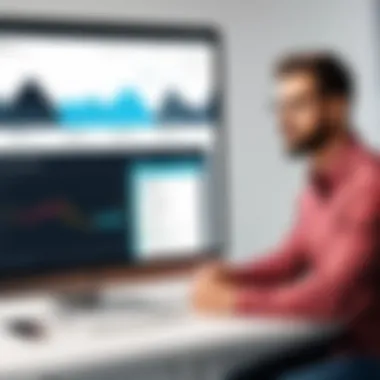

Customer Support
Reliable customer support contributes to positive user experience, especially when teams encounter issues or have queries. At times, even experienced users may discover roadblocks that require a guiding hand to resolve. Basecamp generally provides email support, which is satisfactory for most users. However, responses may sometimes lack the depth needed for complex queries.
Asana offers a heavier suite of support options, including live chat and an extensive knowledge database. This can warrant a positive experience for organizations that rely on immediate assistance. Monday's support features a combination of chat and email, with immediate-response options on higher-tier plans. Some pertinent points about customer support are:
- Availability: How accessible is the support team?
- Response Time: How quickly do they react to inquiries?
- Quality of Help: Are the solutions provided systematic and comprehensive?
A focus on customer support reveals how well a tool aligns with a company's operational demands and responsiveness requirements.
The user experience in project management tools translates not just to satisfaction but also to effective project outcomes. Selecting a user-friendly tool can lead to enhanced efficiency within teams.
Pricing Analysis
Understanding the pricing structure of project management tools is crucial for organizations aiming to make informed decisions. Effective pricing analysis goes beyond surface-level cost assessment. It entails evaluating various factors, such as functionality, user requirements, and the overall return on investment (ROI). Knowing the precise costs associated with different tools allows decision-makers to align their budgetary constraints with their needed features and capabilities.
Budget Considerations
When considering the costs involved in project management tools like Basecamp, Asana, and Monday, organizations must consider actual expenditures and long-term financial commitments.
- Subscription Models: Most tools employ a subscription model, whether monthly or annually. This structure allows for budget predictability but may prove more expensive over time.
- User-Based Pricing: Asana, for instance, scales with user count. More users mean increased costs. Organizations must carefully assess how expanding their teams impacts licensing fees.
- Feature Availability: Budget constraints should lead to critical evaluation of necessary features. Tools at lower price points may lack essential functions needed for certain projects.
- Unforeseen Costs: Keeping an eye on potential hidden fees such as integrations and premium features is prudent. Companies often overlook these factors, leading to unplanned budget overruns.
Cost-Benefit Evaluation
Understanding costs must parallel an evaluation of benefits obtained from the selected tool, or else decisions may lead to inadequate solutions. Every platform’s costs need to be weighed against specific benefits, including:
- Increased Productivity: A tool that boosts team productivity could justify higher ongoing costs. If the tool helps in reducing the time taken for tasks, it entices organizations to reconsider price vs. productivity equation.
- Integration Capabilities: A project management tool that easily integrates with existing systems can bring added efficiencies. While a high initial cost may seem daunting, consider the efficiency and enhanced data integration.
- Scalability and Flexibility: As organizations grow, their needs evolve. Tools offering scalability and customization warrant a higher price due to their long-term suitability. Investing in accommodating software now may yield better prospects.
- Training and Onboarding Costs: Adopting any tool means training employees. Reviewing records of training overhead will further clarify overall cost. An easy learning curve of tool can reduce training duration, offsetting additional budget demands.
The paramount principle of effective pricing analysis is balancing immediate costs with long-term gain, ensuring the selected project management tool aligns perfectly with organizational needs while staying within budgetary constraints.
Target Audiences
Understanding the target audiences for project management tools like Basecamp, Asana, and Monday is crucial. Each tool is crafted with distinct functionalities and benefits tailored to various user needs. Recognizing who will utilize the software can heavily influence its effectiveness within an organization.
Small to Medium Enterprises
Small to medium enterprises (SMEs) often juggle limited resources and diverse project demands. Project management software is invaluable for such organizations. Tools like Basecamp can streamline communication and foster collaboration in a user-friendly interface.
SMEs can benefit from simple task management without overwhelming complexity. Most teams prefer software with affordable pricing, offering essential features without skyrocketing costs. Basecamp excels here with a flat-rate pricing model. Alternatively, Asana provides tiered options for advanced features. Projects with tight deadlines require software that enables quick setup and clear project tracking. Therefore, Asana’s user-friendly design and board view help prioritize tasks efficiently.
For SMEs, integration with other tools such as communication applications and document storage services is also vital. Knowing how different software interacts with existing systems enhances a company's productivity. Basecamp has its own storage system while seamlessly integrating with third-party services. These capabilities ease integration pain points and source of information. With direct insights into how to leverage project tasks, SMEs can move towards growth and increased innovation.
Large Organizations
Conversely, large organizations face different challenges. With numerous teams and multifaceted projects, they require software that can manage complexity deftly. This is where Monday's flexibility comes into play. The platform accommodates vast project requirements through customizable workflows and effective dashboards. This adaptability allows large organizations to tailor their use according to team-specific needs.
Price considerations change as well, where larger budgets allow for more sophisticated tools with advanced features. Asana’s premium options provide extensive functionalities like detailed reporting and time tracking, which are often essential for monitoring large-scale operations.
Additionally, large groups typically emphasize customer support. The more staff involved, the greater threats for miscommunications emerge. Reliable support channels such as documentation, forums, and customer service assist teams in troubleshooting issues. Companies benefit most from choosing solutions that provide robust customer support ecosystems.
Ending and Recommendations
The conclusion section provides a vital layer of insight to the article. Here, the presented findings can be synthesized, enabling readers to evaluate the overall effectiveness of Basecamp, Asana, and Monday for their individual project management needs. Decision-makers and IT professionals must comprehend that the ideal tool dictates not just overall functionality but also how well it aligns with specific project demands and team dynamics. This section aids in shaping these understandings.
Key elements to consider include practicality, user experience, integration capabilities, and cost efficiency. Such dimensions shape organizations' workflows and overall productivity. A well-articulated recommendation can highlight those tools that might yield a higher return on investment, streamline tasks, and foster collaboration quickly. This targeted advice can ultimately lead to informed decision-making, helping clients select the most suitable platform for their particular scenarios.
Summary of Findings
In summarizing findings, it is essential to encapsulate critical observations made throughout the analysis. Here are the notable points:
- Basecamp shines in its simplicity and ease of use. It caters effectively for smaller teams or projects where straightforward communication is key. Its general features might lack the depth of other tools but are good for task management without overwhelming users.
- Asana proves to be a powerful tool for project tracking and task assignments. Its robust feature set, including timeline views and comprehensive reporting, makes it better suited for medium to large organizations needing detail in execution.
- Monday offers a customizable interface and rich integrations, which appeals mainly to project managers who enjoy bumper productivity alongside aesthetics. The functionalities cater to various use cases, making it versatile and adaptable.
Each tool has its strengths and all ramifications will depend on the team's hierarchical structures, workflows, and specific objectives. The optimal selection should align these characteristics with efficient operational capabilities for best results.
Final Thoughts
As organizations confront an increasingly complex project management landscape, it is paramount to remain discerning. Basecamp, Asana, and Monday cater to diverse operational needs, and their practical differences must guide the decision-making process. Before committing to a specific platform, teams should assess their unique needs against the features offered.
Engaging with a platform that resonates with the team's strategic goals while ensuring ease of use saves resources in the long run. It fosters better collaboration, managed workloads, and aligns better with stakeholders. Ultimately, an informed choice will pave the way for enhanced productivity and project success in any organizational setting.
In navigating these challenges, consider the specific context of your team—a narrated journey tailored to individual needs might be the secret to effective project management.



