Chirotouch Review: A Comprehensive User Analysis


Intro
In today's fast-paced healthcare environment, chiropractic practices face increasing pressure to enhance their operational efficiency and ensure a superior patient experience. Chirotouch emerges as a notable solution within this context, presenting itself as a robust practice management software tailored specifically for chiropractors. This article delves into various aspects of Chirotouch, synthesizing user reviews and insights to help professionals navigate their software selection process.
The demand for specialized software like Chirotouch reflects broader shifts towards technological integration in healthcare. Users often share their experiences through forums and review sites, adding rich context to the numerical ratings found in traditional reviews. By examining these insights, decision-makers can better understand how Chirotouch aligns with their practice needs.
With this in mind, we will explore the software's key features, usability, pricing structures, customer support, and industry trends that influence software choices in chiropractic practices. Our goal is to equip readers with comprehensive knowledge, ultimately aiding in their decision-making process while evaluating the compatibility of Chirotouch with their clinical requirements.
Intro to Chirotouch
Chirotouch serves as a pivotal resource in the landscape of chiropractic practice management. Understanding its functionalities and benefits is crucial for decision-makers, IT professionals, and entrepreneurs who seek efficient tools to enhance their practice. This software is designed specifically for chiropractic clinics, providing an integrated approach to managing various aspects such as appointment scheduling, patient documentation, invoicing, and reporting.
One significant aspect of Chirotouch is its ability to streamline operations within a clinical setting. The software minimizes administrative burdens by automating repetitive tasks. This allows practitioners to devote more time to patient care rather than being bogged down by paperwork or manually tracking appointments.
Key benefits of Chirotouch include:
- Improved efficiency: Automating routine processes saves time.
- Enhanced patient experience: User-friendly interfaces facilitate better engagement with patients.
- Comprehensive reporting: Insightful analytics help in assessing practice performance.
Furthermore, considerations about adopting Chirotouch extend beyond just functionality. It is important to discuss user experiences and market trends that influence the decision to choose an appropriate management system. Many professionals face challenges in selecting software that not only meets current needs but also adapts to future demands.
The importance of examining Chirotouch lies in the need for informed decision-making. The insights from users can reveal both strengths and weaknesses within the software, enabling potential adopters to make a balanced evaluation. For those in the chiropractic field, understanding Chirotouch can ultimately lead to greater practice management success.
"In the world of healthcare technology, the right software can profoundly impact patient care and practice efficiency."
In summary, this section aims to lay the groundwork for an in-depth exploration of Chirotouch. Subsequent sections will dive into understanding the software's capabilities, real user feedback, and how it stands against competitors within the chiropractic practice management software landscape.
It is essential for stakeholders to grasp these facets, as they directly influence operational dynamics and overall therapeutic outcomes.
Understanding Chiropractic Practice Management Software
Chiropractic practice management software plays a crucial role in the daily operations of chiropractic clinics. Understanding this type of software is essential for decision-makers seeking to optimize their practice efficiency and improve patient care. The significance lies in its ability to streamline various administrative tasks that can easily overwhelm practitioners who need to focus more on patient treatment.
Chiropractic practices require efficient handling of appointments, patient records, billing, and other essential functions. A robust practice management system can provide solutions to these needs. This software offers features that allow for easy scheduling, record-keeping, and billing processes.
By integrating these functionalities into one platform, practitioners can save time and reduce the risk of errors that might occur when managing these processes separately. Moreover, using a single software system can enhance communication within the practice, as all staff have access to the same data, facilitating better coordination.
Benefits of using chiropractic practice management software include:
- Increased efficiency: By automating routine tasks, practitioners can redirect their focus on patient care.
- Improved patient engagement: Many systems include patient portals, allowing patients to manage appointments and view records.
- Enhanced compliance: With built-in compliance features, practices can stay aligned with regulations and industry standards.
- Data analytics capabilities: These tools provide insights that can help practices understand trends and improve service delivery.
- Scalability: As the practice grows, the software can accommodate increased patient loads without a significant uptick in administrative work.
However, there are understandable considerations when adopting such software. Practices must ensure the software aligns with their specific needs and workflows. Factors such as user interface, customer support, and integration capabilities with existing systems will greatly affect satisfaction and functionality.
Key Features of Chirotouch
Chirotouch offers various key features designed to enhance the management of chiropractic practices. Understanding these features is essential for professionals seeking an efficient practice management solution. Each feature plays a vital role in daily operations, influencing patient satisfaction and overall practice success. The following sections will explore these facets in detail.
Scheduling and Appointment Management
The Scheduling and Appointment Management feature of Chirotouch is crucial for optimizing patient flow. It allows practitioners to manage appointments easily. Users can schedule, reschedule, or cancel appointments with just a few clicks. This minimizes time spent on the phone and reduces the chances of double-booking, which can frustrate both patients and staff.
The calendar view is user-friendly, and staff can quickly see availability. Automated reminders can be sent to patients to decrease no-show rates, hence improving clinic profitability.
Patient Records and Documentation
Keeping accurate Patient Records and Documentation is essential in any healthcare setting. Chirotouch provides a secure platform that stores patient information, treatment history, and notes electronically. This digital repository helps practitioners access information swiftly, aiding in informed decision-making during consultations.
The software also supports customizable templates for documentation, allowing practitioners to maintain consistency while saving time on paperwork. Compliance with HIPAA regulations is paramount, and Chirotouch ensures security measures are in place to protect patient data.
Billing and Insurance Claims Processing
Billing and Insurance Claims Processing can be daunting for many practice owners, but Chirotouch streamlines this process. The software's billing module automates invoicing, making it simpler to track claims and payments. With features that support various billing rules and guidelines, practitioners can reduce claim denials and acceleratethe reimbursement process.
Integration with major insurance carriers facilitates electronic claims submissions. This not only decreases administrative workload but also minimizes processing time. With accurate billing, practices can maintain healthy cash flow.
Reporting and Analytics Tools
Having access to insightful data is necessary for informed business decisions. Chirotouch offers robust Reporting and Analytics Tools that allow practitioners to track key performance indicators. These tools can generate detailed reports on financial performance, appointment statistics, and patient demographics.
Users can identify trends and patterns, enabling them to make strategic choices. Such data-driven insights can directly lead to improved patient care and increased revenue by demonstrating areas that require attention or improvement.


"Effective management of key features can lead to a more successful practice and enhanced patient experiences."
User Experiences: Chirotouch Reviews
User experiences play a crucial role in evaluating any software. In the case of Chirotouch, user reviews reveal insights not just about software functionality, but also about its overall impact on practice efficiency and patient care. Understanding these experiences helps practice owners and decision-makers gauge how well Chirotouch meets their specific needs.
Positive impressions often underscore the value of certain features like scheduling efficiency, while negative feedback can shed light on significant areas for improvement. By analyzing both sides, stakeholders can make informed choices about whether to invest in Chirotouch. The collective sentiment shared by the chiropractic community serves as a barometer for the software’s real-world performance.
Positive Feedback Highlights
Many users commend Chirotouch for its streamlined user interface and comprehensive features. Practitioners appreciate the software’s ability to facilitate appointment bookings and manage patient records seamlessly. Here are some notable points that frequently surface in positive reviews:
- User-Friendly Interface: The layout is often cited as intuitive, allowing new users to familiarize themselves quickly with the platform.
- Efficient Scheduling Tools: Users find that the appointment management feature reduces no-show rates and maximizes practice workflow.
- Comprehensive Reporting Capabilities: Positive feedback often highlights the extensive analytics tools, which help chiropractors monitor their practice performance effectively.
- Strong Customer Support: A significant number of reviews indicate satisfaction with Chirotouch's support, particularly praising its responsive and knowledgeable staff.
Users also emphasize how Chirotouch facilitates better patient management through effective documentation, which directly contributes to improved patient care.
Common Complaints and Criticisms
Despite the positive feedback, there are several common criticisms that users voice. These issues, while varied, highlight areas where the software could enhance its performance:
- Cost Considerations: Some users feel that the pricing structure is on the higher side, particularly for smaller practices with limited budgets.
- System Performance Issues: Reports of slow loading times and occasional glitches disrupt workflow, causing frustration among users.
- Limited Customization Options: Some feedback points to a lack of flexibility in certain features, making it difficult for practices with unique needs to tailor the software accordingly.
- Challenges with Integrations: Users have reported difficulties when trying to integrate Chirotouch with other essential software, which can impede overall efficiency.
The examination of both positive and negative experiences provides clarity for those contemplating Chirotouch as a viable practice management solution. The nuanced opinions contribute to a thorough understanding of the software's strengths and shortcomings in real-world applications.
Evaluating Usability and Interface Design
Evaluating the usability and interface design of Chirotouch is essential, as these aspects significantly influence the user experience. A software’s usability determines how easily users, particularly those without extensive technical skills, can navigate and utilize its features effectively. This can directly impact clinical efficiency, patient engagement, and overall satisfaction with the practice management process. For decision-makers and IT professionals, understanding these dimensions helps in assessing Chirotouch's overall value in a real-world setting.
A well-designed interface can streamline operations such as scheduling appointments, documentation management, and billing processes, reducing time spent on training new users and enhancing productivity. Thus, examining usability, alongside patient-facing functionalities, is vital for evaluating Chirotouch's impact on practice management.
User Interface Overview
The user interface of Chirotouch is designed with functionality in mind. It emphasizes a clear layout that prioritizes essential tools and information. Users report that the dashboard is customizable, allowing practices to adapt the interface to their specific workflows. Key functions, such as appointment scheduling and patient records, are accessible within a few clicks. This efficiency can lead to better time management.
However, some users have expressed concerns about clutter in certain areas of the interface. Too much information can overwhelm new users. The placement of features can sometimes require an adjustment period, especially when coming from different software systems. Understanding the interface through initial exploration might mitigate this issue and provide better familiarity over time.
Learning Curve for New Users
Learning to use Chirotouch can present challenges for new users. While the software is tailored to be intuitive, there remains a noticeable learning curve, particularly for those who are not tech-savvy. Some professionals find that adequate onboarding and comprehensive training materials are crucial for effectively leveraging the software.
Users have reported varying experiences regarding the learning process:
- Initial Training Sessions: Many clinics opt for guided training sessions which can be crucial. This structured learning helps speed up the adaptation process and instills confidence in new users.
- Availability of Resources: Chirotouch offers documentation and video tutorials, but the abundance can also lead to confusion. Users often appreciate direct access to support for specific questions or hurdles they encounter.
- User Community: Engaging in forums on platforms such as Reddit helps many users. They find value in shared experiences and tips from other practitioners who have navigated the same challenges.
"Understanding a software's interface is half the battle; the second half is knowing how to leverage its features to enhance practice management."
In summary, while Chirotouch has a solid interface that facilitates many functionalities key to chiropractic practices, the learning curve requires attention. Proper support and resources can alleviate initial hurdles, increasing overall satisfaction and efficiency in use.
Pricing and Subscription Models
Understanding the pricing and subscription models of Chirotouch is crucial for decision-makers evaluating its fit for their chiropractic practice. The cost structure not only affects the budget but also influences overall satisfaction with the software. Given that various practices have different needs and financial capabilities, it’s important to analyze the pricing tiers offered.
Chirotouch presents several plans, tailored for different sizes and types of practices. Each plan provides unique features and benefits that can cater to specific business requirements. Practitioners must consider factors such as user capacity, feature set, and contract terms while navigating the pricing models. Understanding these aspects helps ensure that a chosen plan aligns with practice goals and budget constraints.
Cost Analysis of Various Plans
Chirotouch offers a tiered pricing model that varies based on features, the number of users, and the level of customer support included. Here are some key pricing details:
- Basic Plan: This plan includes essential features such as scheduling and billing for a limited number of users. Its affordability appeals to small practices but may lack advanced analytics and integrations.
- Standard Plan: This option includes additional functionality like reporting tools and enhanced customer support. It serves mid-sized practices that require a robust solution without excessive costs.
- Premium Plan: Aimed at larger practices or those needing advanced features, this plan encompasses comprehensive reporting, unlimited users, and priority support. The investment can be justified by the extensive benefits it brings.
Costing can depend significantly on contractual commitments. Prospective customers should inquire about any discounts for longer commitments or bundled services, as this can have a meaningful impact on total expenses.
Comparative Pricing with Competitors
When evaluating Chirotouch’s pricing, one must not overlook the competitive landscape. Other chiropractic practice management software options such as Kareo and Essential Chiropractic may provide different pricing tiers that cater to diverse practice needs.
Here’s a brief comparison:
- Kareo typically charges a monthly subscription fee per user, which varies based on selected features, often making it comparable in price to Chirotouch's Standard Plan.
- Essential Chiropractic, on the other hand, offers a flat monthly fee with access to all features, making it appealing for practices looking for predictable budgeting without hidden fees.
Ultimately, the choice depends on what features are crucial to the practice. Aligning one's needs with the appropriate software plan will lead to a better return on investment.

"A thorough understanding of costs, benefits, and competitive options ensures practices can maximize their software investment."
For further details on different chiropractic software pricing models, consider visiting relevant resources like Wikipedia, Britannica, or user discussions on Reddit.
By effectively analyzing both Chirotouch and its competitors, practitioners can make informed decisions that enhance their operational efficiency and patient care.
Customer Support and Service Quality
Customer support and service quality serve as crucial components in the world of chiropractic practice management software. Having reliable assistance can significantly influence user satisfaction, operational efficiency, and ultimately, the success of a chiropractic practice. Users of Chirotouch value prompt and effective support, which can mitigate system downtime and enhance the overall user experience. Therefore, evaluating the service quality provided by Chirotouch is essential for decision-makers looking to invest in this software.
Response Time and Availability
When assessing Chirotouch's customer support, response time and availability are two primary factors. Quick responses to inquiries can reduce frustration among users, allowing them to focus more on patient care rather than technical issues. Chirotouch offers support channels that aim to provide timely assistance, but the actual experience may vary.
- Availability: Chirotouch support is typically available during business hours. Users might experience delays during peak times, affecting their ability to resolve urgent problems.
- Response Time: The average response time can range from a few hours to a day. This variance often depends on the complexity of the issue and the volume of requests at any given moment.
These aspects influence users’ perception of the software. They should keep these factors in mind when considering Chirotouch as an option for their practice.
Support Channels and Resources
Chirotouch provides multiple support channels to accommodate diverse user needs. Adequate support channels ensure that users can easily access help when required, increasing their confidence in the software.
- Phone Support: Users can reach out to Chirotouch representatives directly via phone. This option is preferred for urgent issues that require immediate assistance.
- Email Support: For less urgent inquiries, users can send emails detailing their concerns. However, the response time may be slower compared to phone support.
- Knowledge Base: Chirotouch has a comprehensive knowledge base filled with articles, tutorials, and troubleshooting guides. This resource allows users to find solutions independently and enhances overall user competency.
- Community Forums: Engaging in community forums, such as Reddit, can provide insights from fellow users who have faced similar challenges. These forums are valuable for users looking for diverse perspectives or troubleshooting tips.
Overall, evaluating support channels and their effectiveness can help users determine whether Chirotouch meets their service expectations. The quality of customer support plays a significant role in user satisfaction and the overall utility of the software.
Integration Capabilities
Integration capabilities in chiropractic practice management software, like Chirotouch, are paramount for streamlining operations, ensuring efficiency and enhancing user experiences. As healthcare technology evolves, the ability to connect with various third-party applications becomes a decisive factor for any practice management solution. This integration enables clinics to create a cohesive workflow and optimize clinical processes.
Integrating Chirotouch with other software solutions, such as electronic health records (EHR), billing systems, and customer relationship management (CRM) tools, can significantly improve the functionality of a practice. By leveraging these integrations, healthcare professionals can facilitate better data management, track patient information more effectively, and enhance overall practice efficiency.
Furthermore, integration supports advanced features like automated appointment reminders, secure patient communications, and comprehensive reporting tools. The result is a more streamlined clinic operation, freeing up time for chiropractors to focus on delivering patient care rather than handling administrative tasks. The increased operational efficiency also contributes towards patient satisfaction, which is essential in today’s competitive healthcare landscape.
Critically, when assessing integration capabilities, decision-makers must consider several factors:
- Compatibility: Not all systems integrate seamlessly. Ensure that necessary tools and applications work well with Chirotouch.
- Customization: The ability to customize integration settings allows clinics to tailor functionalities according to specific needs.
- Support and Documentation: Comprehensive support is essential during the integration process. Access to clear documentation can make the implementation smoother.
Overall, understanding the integration capabilities of Chirotouch is essential for practices aiming to stay current and competitive.
Compatible Third-Party Applications
Chirotouch supports a variety of compatible third-party applications that augment its core functionalities. Some of the notable software categories that integrate well with Chirotouch include billing software, payment processing systems, and telehealth solutions. These integrations allow practices to manage separate functionality while ensuring a seamless flow of information.
For instance, integrating payment processors like Square can simplify financial transactions, thus reducing billing confusion. Additionally, third-party EHR systems can enhance patient data storage capabilities beyond what Chirotouch can accomplish alone. These integrations help practices to maintain efficiency while meeting diverse patient needs.
There are, however, some considerations practitioners should keep in mind when exploring compatible applications:
- Vendor Reliability: Ensure any third-party application is reputable and has a track record in the chiropractic field.
- Data Security: Security is crucial, particularly in healthcare. Verify that integrated solutions maintain compliance with regulations such as HIPAA, which is vital for protecting patient privacy.
- Cost Implications: Each integration may incur additional costs. It's essential to assess whether the benefits justify these costs, especially for smaller practices.
API Access and Customization Options
API (Application Programming Interface) access is a significant aspect of Chirotouch's appeal, especially for technologically progressive practices. This feature allows users to create custom applications or workflows that better suit their operational needs. With API access, practices can harness the full potential of Chirotouch by integrating specialized solutions tailored to their specific requirements.
Customization options further empower users to adapt Chirotouch functionalities. For example, clinics may use the API to automate routine tasks or develop personalized patient engagement strategies. This could manifest in various ways, such as creating custom reports or automating patient communication workflows to enhance engagement.
Beyond operational improvements, this functionality provides a unique competitive edge. Practices willing to invest in customization might see improved patient retention rates and overall satisfaction. However, consider the following when exploring this feature:
- Technical Expertise Needed: Customization through APIs may require advanced technical knowledge. Clinics without in-house support might face challenges.
- Development Costs: Building customized applications can involve significant investment. Evaluate if these costs align with expected outcomes.
- Maintenance and Updates: Continuous updates are needed to ensure integrations run smoothly with Chirotouch's evolving landscape.
Comparison with Other Chiropractic Software
Understanding how Chirotouch stands against its competitors is essential for practitioners assessing their options. The chiropractic software market is vast, with systems like Practice Fusion, Genesis Chiropractic Software, and Kareo also seeking the attention of health professionals. Each software has its strengths and weaknesses. Thus, comparing these tools highlights where Chirotouch excels or requires improvements.
Choosing the right practice management software can significantly impact efficiency, patient engagement, and overall practice growth. It's crucial to evaluate the features that align with the specific needs of a clinic, from billing processes to scheduling functionalities.
This comparison not only enlightens users about Chirotouch's positioning but also allows them to make data-driven choices. Here are key aspects to consider:
- Functionality: Does the software fulfill all operational needs? Look for features that enhance patient management, simplify billing, and ensure seamless documentation.
- Usability: How intuitive is the user interface? A software that is difficult to navigate can hinder productivity and increase training time for new users.
- Customer Support: Effective support can greatly affect user experience. The availability of assistance is a significant factor in choosing software.
- Cost Efficiency: Understanding the pricing model relative to the features provided is important. A more affordable option might not always deliver the necessary capabilities.
The following sections explore Chirotouch in more detail to establish its performance compared to others in the market.


Feature Set Comparison
When evaluating chiropractic software, examining the feature sets is fundamental. Chirotouch encompasses a blend of essential and advanced features that serve core practice management functions. Its central functionalities include:
- Scheduling and Appointment Management: An efficient appointment system is critical for managing a dynamic practice. Chirotouch offers online booking features, reducing no-show rates.
- Patient Management: Maintaining comprehensive patient records is fundamental in healthcare settings. Chirotouch's capabilities in this regard ensure compliance and accessibility.
- Billing and Claims Processing: Streamlining the billing process enhances revenue flow. Chirotouch offers integrated billing that simplifies insurance claims submissions.
- Analytics and Reporting: Delivery of actionable insights is pivotal. The software's reporting tools provide metrics that can be tailored to practice needs.
To compare, software like Practice Fusion may stand out with its simplicity but may lack some of Chirotouch's advanced features.
User Feedback Benchmarks
User feedback is a vital part of understanding the real-world application of software solutions. Chirotouch users offer varied experiences, shaping its reputation in the market. Positive remarks often center around its rich feature set and comprehensive support services. Typical comments highlight:
- Integration Ease: Many users appreciate how well Chirotouch integrates with existing systems, facilitating a smoother transition into their practice.
- Support Quality: The support team receives high praise for responsiveness. Users often report quick resolutions to their queries.
Conversely, some criticisms arise about the learning curve. New users might find the range of features overwhelming. Such feedback indicates an area for improvement.
In summary, while Chirotouch presents a strong case due to its feature depth and robust support, it is imperative for potential users to consider their specific needs and preferences in conjunction with feedback from the broader user base.
Future Prospects and Updates of Chirotouch
Understanding the future prospects and updates of Chirotouch is essential for practitioners who plan to invest in this software. In a field driven by continuous advancements in technology and evolving patient care methodologies, it is imperative for users to stay informed about upcoming enhancements. Knowing what to expect helps in evaluating whether Chirotouch remains a viable option for their needs over time.
Expected Enhancements and Features
Chirotouch is geared towards consistent improvement, intending to integrate additional functionalities that could enhance user experience. Some expected enhancements may include:
- Telehealth Capabilities: Given the rise of remote care, the integration of telehealth features can help practices extend their services beyond physical appointments.
- Enhanced Reporting Tools: An upgrade in analytics would enable practitioners to gain deeper insights from their practice data, assisting in more informed decision-making.
- Mobile App Developments: The advent of mobile applications can provide flexibility to users, allowing them to manage appointments and patient information on-the-go.
- Improved User Interface: Updates may focus on streamlining the interface for ease of use, ensuring new and existing users can navigate the software with efficiency.
It’s crucial for healthcare professionals to monitor these adjustments closely. Positive modifications can significantly increase the software's value in a clinical setting.
Industry Trends Affecting Practice Management
The landscape of healthcare practice management is rapidly shifting due to various trends. Awareness of these trends can provide context for Chirotouch’s updates and future direction:
- Shift Towards Value-Based Care: As healthcare moves towards a value-based system, practice management software must evolve to support new billing models. Chirotouch may need to adjust features to align with these expectations.
- Patient-Centric Approaches: There is a growing emphasis on patient engagement. Software solutions that facilitate better communication and interaction could prove crucial.
- Data Security Concerns: With the increasing amount of patient data being stored in electronic systems, ensuring data security and compliance with regulations like HIPAA will remain a top priority for Chirotouch.
- Remote Work Trends: The shift toward remote working models due to global events necessitates software that supports remote access and functionality, likely affecting future Chirotouch updates.
In summary, keeping an eye on these upcoming enhancements and the overarching industry trends is vital for users of Chirotouch. Such foresight allows practitioners to remain competitive, ensuring their practice adapts successfully in an age of rapid change.
The End
In this article, the conclusion serves as a crucial component for those assessing Chirotouch as a chiropractic practice management software. By offering a clear summary of the findings, it emphasizes the importance of understanding both strengths and weaknesses of Chirotouch. This section crystallizes the various insights discussed, allowing readers to make informed decisions based on user experiences, feature analysis, and overall usability. It also underscores the necessity of considering unique practice needs when evaluating software solutions, particularly in the context of chiropractic practices where patient care and operational efficiency are paramount.
Final Thoughts on Chirotouch
Chirotouch has established itself as a key player in the chiropractic practice management software market. Its feature-rich platform caters to a variety of operational needs, from scheduling to billing. While many users praise its capabilities, it is essential to recognize the mixed reviews regarding its learning curve and usability for new practitioners. The general consensus suggests that with proper training and support, many of the initial challenges can be mitigated. Decision-makers should weigh these factors against their specific practice needs. Overall, Chirotouch seems to deliver a robust solution that aligns with modern chiropractic workflows.
Recommendations for Potential Users
When considering Chirotouch for your practice, it is important to evaluate several factors. Here are some strategic recommendations:
- Trial Period: Take advantage of any trial periods to evaluate the software in a real-world setting. This allows you to explore features, user interface, and overall fit for your specific practice.
- Staff Training: Invest in comprehensive training for your staff. Understanding the software is crucial for maximizing its capabilities and enhancing overall productivity.
- Feature Alignment: Identify which features are most relevant to your practice. Not all functions may be necessary, so tailor your experience to what aligns with your operational goals.
- Review Support Services: Ensure that customer support meets your expectations. The ability to access timely help can significantly impact your user experience.
References and Resources
In any thorough examination of software tools like Chirotouch, the importance of references and resources cannot be overstated. These components play a pivotal role in guiding decision-makers through the myriad of features and functionalities that software can present.
Importance of References in Software Evaluation
References serve as benchmarks and provide insights into user experiences. They showcase how others have successfully implemented tools in their practices or, conversely, highlight challenges they faced. The feedback from existing users can often reveal practical applications or limitations that may not be apparent in advertisements or company literature.
Key Areas of Focus
When considering sources of information regarding Chirotouch, several key areas should be assessed:
- User Reviews: Platforms like Reddit and Facebook have active communities where practitioners share their experiences. Engaging in these discussions can yield rich insights.
- Industry Publications: Articles and papers related to chiropractic software provide a deeper understanding of trends and standards in practice management.
- Comparative Analyses: Understanding how Chirotouch compares to other software solutions can illuminate its relative strengths and weaknesses. Evaluating features against competitors informs smarter purchasing decisions.
Benefits of Utilizing Multiple Resources
Using a wide range of references provides several benefits:
- Comprehensive Perspective: Different users may highlight various aspects of the software, offering a rounded view.
- Truthful Insights: Honest critiques can illuminate both the positive and negative facets of Chirotouch, not often featured in marketing materials.
- Up-to-Date Information: Software updates can change capabilities. Recent user feedback reflects these adaptations more promptly than official documentation.
Considerations About Reliability
It is essential to discern the reliability of sources. User-generated content on platforms like Reddit can be subjective. Therefore, corroborating this information with authoritative resources, such as industry publications from britanica.com, is advisable. A well-rounded approach to gathering information is vital for informed decision-making.
"The value of references and resources lies in their ability to illuminate user experiences and expectations, guiding informed decisions in selecting practice management software."



