Mastering Google Drive Management: A Comprehensive Guide


Intro
This guide aims to provide a detailed look into the essential aspects of Google Drive management. In today's fast-paced environment, efficient cloud storage can dramatically affect organizational workflow. Recognizing and utilizing Google Drive effectively can lead to improved collaboration and productivity in many business settings.
Data shows that over a billion users populate Google Drive. It supports both individuals and enterprises within various sectors. Its flexible features allow users to store, share, and collaborate on files seamlessly. Adopting good management practices ensures that vital information is organized and secure. Therefore, as professionals navigate their process of optimizing Google Drive, understanding its functionality becomes imperative.
Industry Overview
Current Trends in Cloud Storage
The cloud storage market continues to grow rapidly, as organizations become more dependent on accessible and secure infrastructures. Google Drive stands out due to its user-friendly nature, enabling a variety of applications for different sectors, including education and business. Flexibility and integration with other Google services, like Gmail and Google Docs, add to its appeal.
Key Challenges Faced by Users
While Google Drive provides robust solutions, users may encounter hurdles related to file management. For instance:
- Over-organization: Sometimes users create too many folders, which complicates tasks worse than necessary.
- Security Concerns: Storing sensitive data in the cloud can generate apprehension regarding unauthorized access.
- Collaboration Issues: Many struggle to navigate multiple permissions and version control effectively.
These challenges, when not addressed, can hinder productivity.
Emerging Technologies
AI and machine learning are becoming prevalent tools in enhancing cloud storage systems. These technologies enable smarter file organization and increased automation. As a result, users may understand their Drive better and streamline their management processes accordingly.
Software Options
Review of Leading Providers
Apart from Google Drive, alternatives exist, each showcasing unique features. Solutions like Microsoft OneDrive and Dropbox are worth noting. They promote various functionalities, yet have differences that influence specific needs.
Feature Comparison
| Feature | Google Drive | Microsoft OneDrive | Dropbox | | Storage Capacity | 15 GB Free | 5 GB Free | 2 GB Free | | Collaboration Tools| Google Docs | Office Online | Paper | | Offline Access | Yes | Yes | Yes | | Security | 2-Step Verification | Personal Vault | Various Encryption |
Pricing Structures
Google Drive operates on a freemium model. While users receive limited storage for free, larger plans are available for more extensive needs. Its competitors utilize varying structures, influenced by user scenarios.
Selection Criteria
Important Factors
Considering the following can refine the selection process:
- Usability: How user-friendly is the platform?
- Integration: Does it synchronize well with other tools?
- Scalability: Can it adapt as your needs grow?
Mistakes To Avoid
Mistakes made during selection can be costly. Watch for superficial assessments or ignoring specific organizational needs. Going for well-reviewed software without understanding fit might lead to peripheral frustrations.
Determining The Right Fit
A careful evaluation of internal processes may provide insight. Essential questions include what data will be stored and who needs access to each piece of information. Also, considering any compliance issues specific to your sector is important.
Implementation Strategies
Best Practices
For successful setup: ensure clear outcomes are defined ahead of time. Consistency in usage patterns should be a focus. Ongoing evaluations also help in smoothly transitioning data.
Integration With Existing Systems
Systems should not exist in silos. This notion underpins effective integration. Involving team members early can aid migrations, fostering cooperation as users familiarize themselves with new practices.
Training and Support
Continuous learning methods yield successful results. Providing staff with ample training resources and support tools facilitates successful adoption.
Future Trends
Predictions
The cloud landscape will likely become even more intertwined with AI capabilities moving forward. Users will depend on these integrations for predictions related to storage needs or adaptation to file management patterns.


Upcoming Technologies
Virtual and augmented reality might reshape collaboration. Two-dimensional documents may evolve significantly, allowing real-time interactions with graphical representations.
Recommendations
To safeguard organizations from becoming obsolete, constant evaluation of cloud solutions should be practiced. Staying informed about industry trends and technological advances will aid future decision-making and resilience in strategies.
Prelude to Google Drive Management
Managing digital files effectively is of utmost importance in today's world, where cloud storage platforms dominate. Google Drive stands out as one of the most popular solutions for file storage and sychronization. Understanding how to leverage Google Drive's full potential is essential for professionals, organizations, and any users who prioritize an efficient workflow.
Understanding Google Drive
Google Drive is a cloud storage service that provides users with the ability to save files online and access them from any device. This means your data is not bound to a single location or piece of hardware. To comprehend Google Drive deeply, one must grasp its user interface and functional features.
Firstly, Google Drive integrates seamlessly with other Google services, such as Google Docs, Google Sheets and Google Slides. Some key functionalities include file sharing, collaboration tools, and extendable storage options through various pricing plans, an essential aspect for business-heavy environments.
Moreover, the option to share files and folders allows multiple users to access data, which significantly improves collaboration. Users can vary permissions, fine-tuning individual controls over who can view, comment, or edit the content. Hence, adopting Google Drive not only increases convenience but fosters teamwork and productivity.
Importance of Effective Management
Effective management of Google Drive is vital for both individual and organizational productivity. Without a proper strategy, the sheer amount of data can become overwhelming and chaotic. It soon becomes evident that disorderly file storage can hinder efficiency and delay project completion.
A well-managed Google Drive can result in:
- Improved accessibility: Quick retrieval of files leads to more effective use of time.
- Enhanced collaboration: A shared approach promotes collective input while ensuring clarity over what each person is working on.
- Increased security: Managing permissions helps to reduce data breaches or miscommunication within teams.
Additionally, good management practices can minimize the risk of exceeding storage limitations. As models like working remotely become mainstream, knowing how to handle storage effectively becomes a competitive advantage. If a company’s data flows smoothly in Google Drive, the impacts are clear: stronger focus, fewer errors, and enhanced diverse capabilities.
Features of Google Drive
Understanding the features of Google Drive is fundamental for effective management. Google Drive serves as a central hub for file storage, access, and collaboration. Recognizing its capabilities can substantially enhance productivity and streamline workflows.
File Storage and Sharing Capabilities
Google Drive offers significant capabilities when it comes to file storage and sharing. Users can store a variety of file types seamlessly, allowing for flexibility in documentation needs. The cloud storage aspect means you can access your files from any device with internet connection.
Sharing is straightforward. Users can share files or folders by either sending a direct link or inviting specific collaborators. Permissions can be customized—choices include view-only access, comment, or edit rights. This granularity ensures that important data remains secure while still being collaborative. The convenience of drag-and-drop upload enhances the user experience, simplifying the process of moving files online.
"Google Drive has transformed the way teams share and collaborate on documents."
Utilizing shared drives allows organizations to centralize team resources which is beneficial for long-term project collaborations. Document ownership logic in Google Drive helps determine who holds authority over files, an essential aspect for organizational clarity. Without tailored management of these files, chaos can ensue.
Integration with Google Workspace
Google Drive does not operate in isolation; it integrates seamlessly with Google Workspace. This ecosystem supports various applications, such as Google Docs, Sheets, and Slides, creating a cohesive working environment. You can create or edit documents directly in Google Drive without needing to open separate applications. This integration brings an unparalleled level of convenience.
Moreover, all files saved in Google Drive are automatically backed up and synced across devices. This failsafe means that important changes made in documents are preserved in real time, minimizing the risk of data loss or conflicting versions.
Organizations benefit from the integration as they can leverage team tools, such as Google Meet and Calendars, which coexist harmoniously with Drive. By aligning communication with document storage, efficiency improves dramatically.
Organizational Strategies for Google Drive
Organizing Google Drive effectively is integral for maximizing its potential, especially for those in business or critical decision-making roles. Clarity in data management directly affects productivity and ease of access to vital documents. Implementing practical organizational strategies helps in maintaining order and ensuring that important files can be located swiftly. Moreover, these strategies can reduce time spent searching for documents, enabling professionals to focus on more pressing tasks.
Folder Structure Optimization
A well-drafted folder structure acts as the backbone of any file management system in Google Drive. Leveraging a comprehensive and intuitive folder hierarchy facilitates easier navigation and retrieval of documents when needed the most.
- Considerations for Effective Folder Structure:
- Hierarchy Levels: Start with broad categories, such as
Collaboration Tools within Google Drive
Collaboration is a definitive strength of Google Drive, making it a preferred platform for teams and individuals who require seamless cooperation in managing documents and data. The integration of collaborative tools within Google Drive enhances teamwork efficacy, reduces barriers to communication, and fosters a productive environment. This section examines specific elements, benefits, and considerations of these collaboration tools.
Real-Time Document Editing
One of the most critical features is the real-time editing capability. Users can work concurrently on documents, allowing for immediate adjustments. Changes made by one person can be seen almost instantaneously by others involved in the project. This function diminishes long editing cycles and improves information flow.
Benefits
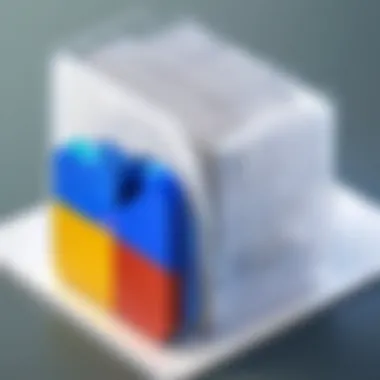

- Efficiency: Real-time document editing enables multitasking. Teams can create and update content together without needing to send files back and forth.
- Visibility: Users have access to the most recent version of any document. This reduces confusion about which document is the most current.
- Communication: Integrated chat feature within Google Docs offers immediate communication options without leaving the editing space. This ensures that discussions are relevant and constructive to the work being produced.
Considerations
- Distraction: The simultaneous editing could lead to distractions, especially for larger teams with many participants.
- Connection Issues: A robust internet connection is essential for the smooth operation of this tool. Poor connectivity may disrupt changes being made in real-time.
- User Permissions: Tracking individual contributions is essential for accountability. Google Drive users must be mindful of specific permissions that control who can edit or view documents.
Version Control Mechanisms
Managing document versions efficiently is necessary for collaborative work outcomes. Google Drive provides version control systems that allow users to revert to earlier states of a document when needed.Save points serve as timestamps of changes made. This element of the collaborative process ensures that teams can accurately track and manage progress.
Benefits
- Document Recovery: The function of version history allows one to understand the evolution of a document. If an unwanted change occurs, users can revert quickly to a specific version before modifications were made.
- Llifetime Tracking: Knowing what changes were made, by whom, and at what time adds an layer of accountability and enables effective collaboration history reviews.
- Tags and Comments: Users can leave comments on specific changes, clarifying motives behind edits. These notes enrich communication among team members and protect against misunderstanding.
Considerations
- Complexity: Some may find the versioning process complicated. New users of this feature, perhaps unfamiliar with the system, may struggle to use it effectively without guidance.
- Overwriting Issues: There is always a risk with collaborative tools, where a user’s revisions overwrite crucial updates from teammates unexpectedly. Awareness of others working in the document helps mitigate this risk.
- Limits: Although Google Drive manages substantial amounts of versioning history, understanding any imposed limits on older versions is crucial for substantial records or lengthy projects. Users should routinely audit these histories for any potential data decay amongst excess historical versions.
To maximize collaborative efforts in Google Drive, maintaining clarity in edits and open dialogues regarding shared goals can lead to better outcomes and satisfaction among team members.
Understanding these collaboration tools can empower potential Google Drive users to work reliably and coherently within their organizations. By leveraging real-time collaborative editing features paired with strategic version control, it is possible to enhance self-managed teams.
Security Measures in Google Drive
Ensureing strong security measures is a critical aspect of effectively managing Google Drive. With increasing reliance on cloud storage and the associated risks, it is important to employ security protocols that protect sensitive data. Organizations need robust solutions to mitigate unauthorized access and data breaches. Understanding and implementing effective security measures contribute greatly to building trust among users and ensuring compliance with regulations.
Understanding Privacy Settings
When it comes to privacy settings in Google Drive, users have various tools at their disposal. Each document or folder can have different sharing permissions. You can control who can view, comment on, or edit documents. Having a strong grasp of these settings is vital. Misconfigured permissions can lead to serious exposure of proprietary information.
- To adjust privacy settings:
- Open the file or folder in Google Drive.
- Click on the “Share” button.
- Select Advanced options.
- Change permissions accordingly for users or groups.
Configurations like setting files to 'Anyone with the link can view’ can be convenient, but it carries risks if misused.
Data Encryption Protocols
Finally, there are data encryption protocols that help ensure information remains secure while stored and transmitted. Google Drive utiliza both in-transit and at-rest encryption. This dual-layer security reduces the chance of interception during transfer and unauthorized access while stored on their servers.
- Important encryption protocols include:
- HTTPS for data in transit.
- AES-256 for data at rest.
It is crucial to ensure sensitive documents undergo these encryption layers during storage. As data breaches become a great concern across industries, recognizing the importance of these protocols becomes paramount. Coupled with strong privacy settings, these protocols will provide an essential level of protection for Google Drive users.
By prioritizing privacy settings and data encryption, professionals can greatly enhance the seguridad of their Google Drive.
Together, these security measures underline the significance of safeguarding sensitive information in cloud environments.
Best Practices for Google Drive Management
Effective management of Google Drive is essential in maximizing productivity, enhancing file organization, and ensuring a secure environment for data storage. Emphasizing best practices can lead to a streamlined workflow, making the lives of decision-makers, IT professionals, and entrepreneurs much easier in the long run. Following smart management strategies helps to prevent common pitfalls like storage overflow and security breaches, allowing users to focus more time on high-priority tasks and less on troubleshooting file disasters.
Routine Maintenance and Cleanup
Conducting routine maintenance and cleanup is vital in managing Google Drive successfully. Just like physical office spaces, digital files require periodic attention. Files accumulate over time, and usually, some become redundant or out-of-date. Here are some effective strategies for maintaining your Drive system:
- Regularly review your files: Set specific intervals, such as weekly or monthly, to go through stored documents. Identifying unnecessary files allows you to remove them efficiently.
- Organize with folders and labels: Establish a clear folder structure and labels that suit your needs. This practice facilitates easy retrieval of documents when required.
- Utilize the storage management features: Google Drive provides tools to help you check your drive space. Investigate which documents consume the most storage and evaluate their necessity.
Implementing these practices not only frees up space but also enhances system performance, resulting in quicker access to important files.
Leveraging Third-Party Tools for Efficiency
Integrating third-party tools with Google Drive can amplify its effectiveness tremendously. Various applications support workflows and can perform more specialized functions than Drive's native features. Key considerations while selecting these tools include:
- Compatibility: Ensure the tools you choose work well with Google Drive. Application synchronization should be seamless, to avoid complications during project execution.
- Security Features: As data security remains ever-relevant, select tools with robust security measures. Assess any additional evaluations endorsed by external sources.
- User Experience: Aim for tools that provide an easy experience, prioritizing usability. High adoption rates in your team can significantly improve efficiency.
Some notable examples include using Asana for project management, integrating Slack for communication, or utilizing Zapier for automation tasks. Leveraging such resources can significantly decrease operational hiccups and improve overall efficiency in managing Google Drive.
Efficient management of Google Drive is not just about space—it’s about orchestrating an ecosystem where files flow dynamically in response to organizational needs.
Challenges in Google Drive Management


Dealing with data in cloud storage platform like Google Drive is complex. While the features are extensive, users often face challenges that may limit their efficiency and productivity. Understanding these challenges is essential for creating a robust management strategy. Effective Google Drive management relies on navigating issues related to storage limits and user permission. When these elements are addressed properly, users can optimize their workflow, enhance collaboration, and improve overall data security.
Dealing with Storage Limitations
Google Drive offers 15 GB of free storage which is shared across multiple services like Gmail and Google Photos. As data continues to grow, many users find themselves approaching or exceeding that limit. Tools might become less responsive as storage limits are crossed. Options for continual operation exist, yet understanding the proper actions is crucial. Here are several strategies to manage storage effectively:
- Assess and Audit Storage: Regularly review what types of files are consuming storage. Often, large media files or outdated documents can take up space that can be cleared.
- Utilize Shared Drives: Gmail users can create shared drives that pull resources together. This can help to segregate files for various projects, making it easier to manage data without personal storage limits.
- Upgrade Storage Plans: For those who often reach limits, upgrading to Google One is worthwhile. This ensures access to expanded storage options.
Regular auditing of Google Drive storage can help prevent unexpected disruptions result from hitting storage limits.
Changes in file management strategies may result in advantageous outcomes regarding operational workflows. Ultimately, effective storage management is not just about removing files but also about being strategic in resource allocation.
Managing User Permissions Safely
Another notable aspect of Google Drive management is handling user permissions. With shared files and folders, user access needs to be effectively managed. This maintain's a balance between accessibility and security. Mismanagement in permissions can lead to unauthorized access or accidental modifications. Here are several considerations:
- Use Access Levels Wisely: Google Drive provides different access settings: Viewer, Commenter, and Editor. Understand when to use each role to prevent accidental changes or leaks of sensitive documents.
- Review Permission Settings Regularly: Users should frequently check who has access to important files and folders. This can mitigate issues related to outdated permissions where past collaborators keep access.
- Set Expiry Dates on Permissions: For files shared temporarily, setting an expiry date for access can prevent any security risks later on. Expired accesses will henceforth require deliberate request should viewing be necessary again.
- Educate Team Members: Create awareness about the implications of permissions. Educated teams are more likely to comply with security protocols and handle information with care.
Effective management of user permissions fosters a climate of safety that supports collaboration.
Properly navigating the challenges of Google Drive enhances user experience and improves the overall perception of cloud storage solutions. Keeping the focus on these aspects will show decision-makers the importance of investing time in addressing them.
Integration with Other Software
Integrating Google Drive with other software solutions is essential in today’s digital environment. Businesses rely on various applications to enhance workflow. When these tools work together seamlessly, productivity improves significantly. Google Drive's open architecture allows it to connect with multiple platforms, offering essential benefits.
Connecting Google Drive with Project Management Tools
Effective project management is crucial in achieving organizational goals. Integrating Google Drive with project management tools such as Asana, Trello, or Monday.com can streamline task assignments and progress tracking. By linking Google Drive, professionals can attach essential documents directly to tasks, ensuring that all team members have access to the latest files. This centralization minimizes confusion and allows everyone to stay updated.
Key benefits of this integration include:
- Improved Tracking: Real-time updates ensure that all project members are on the same page about document revisions.
- Reduced Communication Gaps: Keeping files tied to specific tasks reduces the number of irrelevant emails or chats. Every team member can refer to the same resources easily.
- Simplified File Management: Users can quickly sort tasks in project management software, while relevant documents are organized in Google Drive, streamlining access.
Consideration must also be given to user permissions. It is essential to set access rights appropriately. This prevents unauthorized modifications to critical documents.
Synchronizing with Communication Platforms
Synchronizing Google Drive with communication platforms like Slack or Microsoft Teams is another valuable integration. By linking these tools, teams ensure that vital documents are just a message away.
Benefits of synchronization include:
- Instant Access to Files: When relevant files are shared through messaging platforms, it allows team members to review and discuss topics in real-time. This immediacy boosts efficiency without changing context or losing valuable chat history.
- Streamlined Workflows: Notifications from Google Drive directly into the communication platform can announce updates or file changes. This helps teams to adapt quickly to any document amendments.
- Efficient Collaboration: When using features like Google Meet or calls integrated with Google Drive, collaborative discussions around documents can occur naturally. Team decisions can be made promptly based on the latest information.
Keep in mind that integrating these services can demand some setup. However, once in place, they greatly enhance workflows and efficiency in team communications.
It is crucial to recognize that integration is not merely about functionality; but also about fostering an ecosystem where collaboration drives success.
As organizations adopt more platforms, smooth integration with Google Drive should not be an option, but a requirement for growth.
Closure
In this article, we have studied the multifaceted world of Google Drive management. This topic encompasses not just the common features and functions available but also strategic insights that enhance productivity and collaboration. Effective management of Google Drive results in streamlined file organization, improved accessibility, and robust security protocols.
Crucial elements of google drive management include the proper structuring of folders, utilization of user permissions, and regular updates of data security settings. These strategies allow teams to avoid common pitfalls such as unauthorized access and data loss, which can lead to significant setbacks in a workplace or project.
Considering that many businesses rely on cloud storage, understanding how to leverage the functionality of Google Drive is essential. Noteworthy benefits of effective management consist of time-saving practices, more precise file handling, and easier information retrieval.
"Excellent management leads directly to enhanced productivity, crucial for any modern organization."
In our guide, we dissected various aspects of Google Drive, providing insight into both the challenges and solutions. It is prudent for leaders and decision-makers to routinely evaluate not just how Google Drive is utilized in their organizations, but also to keep an eye on future developments and features that could further drive efficiency.
Recap of Key Management Strategies
To recap, key management strategies that surfaced include:
- Organizational Structure: Create a logical and intuitive folder setup, using clear naming conventions to enhance searchability.
- Collaboration Features: Harness tools like real-time editing and version history to facilitate teamwork.
- Security Protocols: Regularly audit and adjust privacy settings to secure sensitive information.
- Integration Practices: Connect with other tools to synchronize workflows effectively.
Each of these strategies is important in troubleshooting typical issues related to Google Drive management. Alongside practices, a methodologies emphasis on continual reassessment guarantees adaptation to changing needs and technology advancements.
Future of Google Drive Management
The future of Google Drive will likely lie in advancements propelled by emerging technologies like artificial intelligence and machine learning. These technologies may offer deeper themes such as automated organization, predictive collaborations, and more secure environments.
As integrations with collaboration and project management tools deepen, individuals using Google Drive may expect:
- Enhanced automation features, which can change file organization based on usage patterns.
- Improved AI-driven workflows, streamlining documents sharing and notification systems.
- Regular updates ensuring up-to-date security safeguards, further strengthening data protection.
Adaptation to these innovative changes will empower users to unlock new levels of productivity and effectiveness in data management.



