Top Free Alternatives to Adobe Dreamweaver for Developers
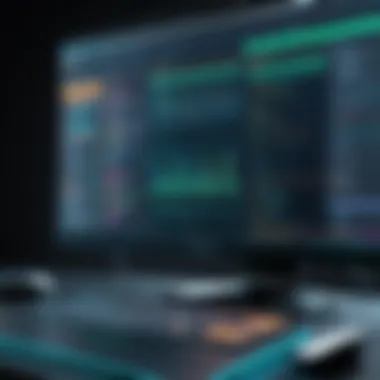

Intro
In the fast-paced world of web development, the tools we use can make or break our productivity. Adobe Dreamweaver was once a go-to for many developers, providing a robust platform for designing and building websites. However, with a growing demand for flexibility and affordability, there's been a shift towards exploring free alternatives that can deliver similar functionalities without the hefty price tag. This article serves not just as a guide, but also as a compass for both seasoned professionals and those just entering the realm of web design. By diving into free software options, we’ll uncover what these tools bring to the table, from basic editing capabilities to more advanced features that can accommodate various project requirements.
Industry Overview
The market for web development software has seen significant evolution in recent years. One of the most notable trends is the rise of open-source platforms, which have gained traction in both corporate settings and among individual developers. This trend is fueled by the community-driven approach, allowing users to contribute to the development and improvement of the software. Additionally, user-centric designs that prioritize ease of use are redefining how professionals approach web development.
Current Trends in the Industry-specific Software Market
Today, there’s a strong emphasis on tools that offer integrated development environments (IDEs) without the associated costs. Many developers prefer these free solutions for their user-friendliness and adaptable features that can cater to diverse coding languages and frameworks.
Key Challenges Faced by Buyers in the Industry
Switching from established commercial software, like Adobe Dreamweaver, to free alternatives isn’t without its hurdles. Some of the common challenges include:
- Learning Curve: Users may need to invest significant time to become proficient with new tools.
- Feature Gaps: Not all free alternatives offer the extensive features of premium software, which can complicate complex projects.
- Support Limitations: Often, free software comes with limited technical support compared to its commercial counterparts.
Emerging Technologies Impacting the Industry
The advent of cloud computing and real-time collaboration tools presents fresh opportunities for web developers. These technologies enable teams to work more efficiently, sharing resources and expertise seamlessly, irrespective of geographical boundaries.
Top Software Options
When it comes to choosing free alternatives to Adobe Dreamweaver, a wide selection exists, each with its unique features. Here’s a closer look at some notable contenders:
Review of Leading Software Providers in the Industry
- BlueGriffon: A WYSIWYG editor that targets users looking for simplicity and efficiency in HTML5 editing.
- Komodo Edit: This versatile tool supports multiple languages and includes features like syntax highlighting.
- Brackets: Developed by Adobe, Brackets is an open-source editor with a focus on web development, offering live preview and preprocessor support.
Feature Comparison of Top Software Solutions
| Software | WYSIWYG Editing | Code Completion | Extensions Available | Community Support | | BlueGriffon | Yes | No | Limited | Active | | Komodo Edit | No | Yes | Extensive | Limited | | Brackets | Yes | Yes | Broad | Very Active |
Pricing Structures of Different Software Options
The beauty of these alternatives is that they are free, yet sometimes donations or community support options are available to help sustain development. Users can often find additional premium features or support services, depending on their specific needs.
Selection Criteria
Choosing the right software goes beyond just initial usability. Here are some factors to reflect on:
Important Factors to Consider When Choosing Software
- Project Requirements: Determine if the tools offered meet the needs of your current projects.
- User Interface: Select software that aligns with your style of work.
- Community and Resources: Solid user communities often provide valuable resources and support avenues.
Common Mistakes to Avoid During the Selection Process
- Overlooking the long-term viability of the software.
- Failing to test the software with a sample project first.
- Ignoring community feedback and experiences.
How to Determine the Right Fit for Your Business Needs
Assess your specific goals, consider the types of projects you handle, and determine if the tools you’re evaluating can be tailored to meet those needs.
Implementation Strategies
Adopting a new tool requires a clear strategy to avoid disruption. Here are some best practices:
Best Practices for Smooth Implementation of Software Solutions
- Conduct a Trial Run: Use the software with a real or sample project to gauge its capabilities.
- Gather Feedback: Share experiences with your team to refine the tool’s use.
- Plan Transition Carefully: Allocate sufficient time for training and adjustment.
Integration with Existing Systems and Processes
Ensure compatibility with current workflows and software systems, considering any necessary adjustments to fully utilize the new tool’s capabilities.
Training and Support Resources for Successful Deployment
Take advantage of online resources, forums, and tutorial videos to facilitate a smoother transition process.
Future Trends
The future of web development software is bound to be shaped by various upcoming trends.
Predictions for the Future of the Industry-specific Software Landscape
Software solutions will likely continue to evolve, becoming more powerful yet accessible. The integration of AI-driven features could enhance productivity by automating mundane tasks.
Upcoming Technologies Shaping the Industry
Technologies like Progressive Web Apps and serverless architecture may become pivotal, as they enable developers to create highly functional web applications without the overhead.
Recommendations for Future-Proofing Your Technology Stack
Maintain flexibility by keeping an eye on advancements in technology, and be open to adopting new tools that can increase efficiency and enhance creative workflows.
"In the evolving landscape of web development, the tools you choose today dictate the success of tomorrow."
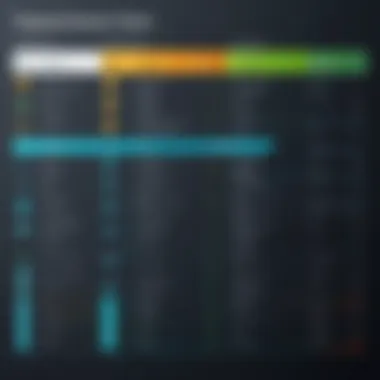

With the vast landscape of free alternatives available, there’s more to explore beyond Adobe Dreamweaver. The key is doing your homework and knowing what features matter most to your work, whether you’re crafting a personal blog or developing a complex e-commerce platform.
Foreword to Adobe Dreamweaver
Adobe Dreamweaver holds a notable position in the web development industry. As a long-standing tool for building websites, it combines a visual design interface with powerful coding options. This duality allows users to either visually manipulate elements or dive deeper into the underlying code, catering to a wide range of developers from amateurs to seasoned professionals. One of the core benefits of Dreamweaver is its integrated environment where designers can see real-time previews of their work, simplifying the process of turning ideas into operational websites.
However, despite its merits, Dreamweaver comes with weighty licensing fees, which can deter individual users and smaller businesses. This opens the door to exploring various free alternatives that can provide similar functionalities without the financial burden. Transitioning to or exploring free options presents both opportunities and challenges, prompting developers to consider factors such as usability, community support, and specialized features when evaluating these tools. This article aims to illuminate these free alternatives and assess how well they can serve users previously reliant on Dreamweaver.
Understanding Dreamweaver's Role in Web Development
Dreamweaver's significance in the realm of web development cannot be understated. Functioning as both a coding tool and a design platform, it streamlines the process of website creation. Users appreciate its powerful features such as multi-device previews, which are crucial in today’s mobile-first landscape, as well as its support for various programming languages including HTML, CSS, and JavaScript.
Additionally, Dreamweaver integrates well with other Adobe products, enhancing productivity for users already invested in the Adobe Creative Cloud ecosystem. The extensive documentation and tutorials offered by Adobe also contribute to a learning environment where newcomers can adapt quickly.
"While Dreamweaver has been a mainstay, the burgeoning world of free tools presents exciting alternatives that can fulfill diverse development needs."
Nonetheless, reliance on Dreamweaver may lead to a sense of stagnation for some developers, eager to explore fresh functionalities that align more closely with modern web practices. As the tech landscape evolves, so too must the tools that developers choose to adopt. Thus, understanding Dreamweaver's role is essential. It provides context for why alternatives exist and why they should not be overlooked.
The Landscape of Web Development Tools
In the evolving world of web development, the tools we choose can make all the difference. While Adobe Dreamweaver has been a staple for many, the landscape is considerably shifting. This shift marks an important chapter in the web development narrative, especially as more developers and organizations seek cost-effective and flexible solutions. Understanding the dynamics of this landscape is vital not just for individual developers but also for businesses looking to optimize their operations.
The rise of free alternatives is significant. These tools often provide powerful features without the steep price tag that comes with commercial options. It's like swapping a high-end restaurant meal for a home-cooked dish—you can still savor flavors without breaking the bank.
Moreover, as developers lean towards collaborative and open-source practices, the benefits of community-driven tools start to shine brighter than ever.
Shift from Commercial to Open-Source Solutions
In recent years, we’ve seen a seismic shift from commercial to open-source solutions in web development. Tools that once required hefty licenses have begun to yield to platforms that anyone can tinker with. This change is not merely about cost savings; it’s about fostering innovation and customization.
Consider how open-source platforms let developers contribute directly, often leading to rapid advancements and bug fixes. Just think about it—when users collaborate to improve a tool, you often get a product that’s far more resilient and capable than what a single company can produce.
Another point worth mentioning is the degree of freedom open-source solutions offer. Unlike commercial options that may restrict you with licensing agreements or updates that don’t suit your needs, open-source tools enable you to mold the software to fit your project requirements. In a sense, it’s like owning a house where you can change the layout however you see fit—far more satisfying than living in a rented space.
Key Factors in Choosing a Development Tool
When setting out to choose a development tool, several factors must be weighed, ensuring that the selected option aligns with your specific needs and workflow. First and foremost is usability. You don't want a tool so complex that it takes ages to understand its features. It should feel like a natural extension of your working style.
Next up is feature set. Depending on the type of projects you’re handling, you might require a suite of tools that specialize in various tasks—code editing, debugging, or version control. Each tool might shine in different areas, so what fits one project may stumble in another.
Community support is also a crucial factor. Tools supported by vibrant communities often have abundant resources available, including tutorials and forums, which can be a lifesaver when you run into issues.
Here’s a quick rundown of factors to consider:
- Usability: Is it user-friendly?
- Feature Set: Does it provide the necessary tools for your projects?
- Community Support: Are there resources and active users to assist?
"Choosing the right development tool is a critical step that can shape the success of your projects. Take the time to explore and experiment."
In summary, the landscape of web development tools is transforming, and becoming informed about the breadth of free alternatives available equips professionals with the knowledge to make sound decisions tailored to their needs.
Criteria for Evaluating Alternatives
When it comes to selecting the right tools for web development, evaluating alternatives to Adobe Dreamweaver is crucial. With a plethora of free options on the market, understanding which tools can best meet your needs helps streamline workflow and enhance productivity. Here, we will take a closer look at the key criteria to consider when assessing these alternatives.
Usability and Learning Curve
The usability of a web development tool is arguably one of the most significant factors to consider. A user-friendly interface can dramatically shorten the time it takes to become proficient. Tools that come with intuitive layouts make it easier for novices to navigate their options and features. For example, Brackets is known for its uncluttered interface and straightforward controls, allowing beginners to pick it up without feeling overwhelmed. Conversely, more complex tools like Visual Studio Code, while powerful, can initially present a steep learning curve due to the multitude of functions available.
"A tool should feel like an ally, not an adversary."
This saying encapsulates the sentiment here; an ideal tool should compliment your approach rather than complicate it. Therefore, potential users ought to factor in their experience level when making choices. Think about whether you prefer a straightforward editor for quick modifications or a more advanced integrated development environment (IDE) that provides a treasure trove of features.
Feature Set and Functionality
The feature set of alternative tools plays a pivotal role in their ability to meet various project demands. Different users will require different functionalities based on their specific tasks. For instance, if you are heavily involved in front-end development, tools like Brackets offer a robust live preview feature that shows real-time changes right in the browser.
On the flip side, if you require extensive collaboration options, Atom’s built-in package manager and community-developed plugins deliver tailored solutions. Therefore, investigating each software’s available functionalities will allow you to ascertain which suits your workflow best. Factors to consider include:
- Syntax highlighting for easier code readability
- Version controlling integrations to manage project changes smoothly
- Customization options to tailor the user interface to your preferences
Community Support and Resources
While robust functionalities are important, community support can often make or break your experience with a development tool. A vibrant community can provide assistance, share resources, and foster continuous learning through forums, tutorials, and discussion platforms. For example, Visual Studio Code boasts a large community that regularly contributes extensions and updates, thus enhancing its capabilities.
Users can benefit from resources like:
- Online forums on Reddit
- Comprehensive documentation on the tool's website
- Tutorials on platforms such as YouTube
Adequate community support not only assists with troubleshooting but can also inspire new ways to optimize productivity and effectiveness within the tool. Thus, while evaluating options, ensuring there's an active community can significantly enhance your development experience.
Comprehensive Review of Free Alternatives
An extensive evaluation of free alternatives to Adobe Dreamweaver is crucial. This segment highlights the tools that can stand in for Dreamweaver, helping users identify software that meets their specific needs without breaking the bank. With the constant evolution of technology, it’s essential to keep a pulse on the landscape of available options. By reviewing various platforms, we can uncover valuable insights into features, strengths, and weaknesses of each alternative, which aids users in making an informed decision as they navigate the various offerings that exist today.
Visual Studio Code
Overview of Features
Visual Studio Code, often abbreviated as VS Code, is highly regarded for its wide array of features. Among them, the extensive support for multiple programming languages is a game-changer. VS Code includes an intelligent code completion called IntelliSense that supports not just built-in languages but also enables users to add new ones through extensions. The editor's debugging capabilities are particularly noteworthy, allowing developers to debug code directly in the editor. This combination of features renders VS Code a standout choice for programmers seeking a reliable alternative to Dreamweaver.
Customizability and Extensions
One of the major attractions of Visual Studio Code is its outstanding customizability. Users can modify nearly every aspect of their development environment. The extension marketplace provides thousands of add-ons covering everything from themes to enhanced language support. This level of flexibility caters to both new developers looking for simpler tools and seasoned professionals wanting a robust environment. However, while the vast selection might seem overwhelming to newcomers, it certainly allows for tailored workflows that can improve productivity designed to suit individual preferences.


Suitability for Beginners and Professionals
VS Code exemplifies a harmonious blend of functionality suited for both beginners and seasoned professionals. Beginners appreciate its user-friendly interface and helpful extensions that facilitate the learning process, allowing them to pick up concepts swiftly. Professionals, on the other hand, leverage its advanced features and customizations for complex projects. This balance makes VS Code an accessible choice in the sphere of development tools, providing a supportive environment that scales with user expertise.
Sublime Text
Key Functionalities
Sublime Text is famed for its simplicity and powerful functionalities. The standout characteristics include its multi-selection editing feature, which allows users to edit multiple lines simultaneously, a significant time-saver that enhances workflow. Sublime’s Goto Anything functionality enables quick navigation through files, which is particularly handy for large projects. These efficiencies make Sublime Text a frequently recommended choice within development circles for anyone needing a snappy, efficient tool.
Performance and Speed
Performance-wise, Sublime Text excels, consistently providing a fast and responsive experience, even when handling larger files. It initializes quickly and loads projects without delays, which is a huge draw for developers often pressed for time. This capability means that users can focus on coding rather than waiting on sluggish load times, which is vital for maintaining momentum in busy work environments.
Integrations and Tools
This text editor shines even more brightly with its integration capabilities. Sublime Text supports a number of build systems and third-party tools, allowing seamless compatibility with numerous workflows. Users can integrate tools for version control, task management, and even robust plugins for language support. These integrations symbolize a major benefit of using Sublime Text, as they offer flexibility and convenience which is crucial in adaptive web development environments.
Brackets
User Experience and Interface
Brackets aims to provide a smooth user experience primarily targeted towards web design. Its interface is sleek and modern, promoting easy navigation. The tool’s open-source nature aligns with communities that seek collaborative improvements. It's intuitive, making it particularly favorable for beginners who might find a more complicated setup less inviting.
Live Preview Feature
An attractive feature of Brackets is its live preview capability. Users can see real-time updates in their browsers as they code, removing the frustrations tied to continuous refreshing. This function is particularly beneficial for front-end developers who rely heavily on visual feedback while tweaking designs and layouts.
Focus on Front-End Development
Brackets is distinctly tailored towards front-end development. It offers features and extensions that benefit those working primarily with HTML, CSS, and JavaScript. With a community-driven approach, it stands as a solid choice for designers looking to craft responsive and aesthetically pleasing web applications.
Atom
Collaboration Features
Atom shines when it comes to collaboration tools. Designed by GitHub, it includes excellent features that facilitate teamwork. Its Teletype feature enables multiple users to work on the same file simultaneously, a feature invaluable in a remote or mixed team setting. This accessibility fosters real-time collaboration, enhancing productivity through immediate feedback from peers.
Plugin Architecture
The plugin architecture of Atom is another strong point. Users can create custom packages that allow for additional functionalities tailored to specific project needs. Atom supports a wealth of community-developed packages which can enhance its core features, thus making it adaptable to various workflows. This empowerment of users is noteworthy as it aligns perfectly with the evolving nature of web development tasks.
Adaptiveness to Users' Needs
Atom's ability to adapt to varied user needs underscores its popularity among diverse developer types. Whether for a novice or an experienced programmer, Atom can adjust itself according to the user's coding style. This adaptability ensures that each user gets a tailored experience, enhancing their overall productivity and satisfaction.
Notepad++
Text Editing and Code Highlighting
Notepad++ is a lightweight yet powerful editor beloved for its text editing capabilities. Its code highlighting feature is robust, supporting various languages while ensuring clean and readable syntax. This can undoubtedly improve coding efficiency, particularly for those working on multiple languages within a single project. The straightforward approach it takes allows for easy navigation within a document, making it a dependable tool even for those who are just starting out.
Lightweight Nature and Speed
As its name suggests, Notepad++ is lightweight, consuming minimal system resources. This characteristic translates to snappy performance, which proves immensely beneficial in environments where speed counts. Users appreciate having a tool that doesn’t bog down their machines, especially when dealing with large files or projects.
Multi-Language Support
Support for multiple programming languages sets Notepad++ apart. It allows users to switch between languages effortlessly, which is ideal for developers who don’t specialize in just one coding language. This flexibility opens up opportunities for learning and exploration across diverse coding fields, making it a strong asset for any developer's toolkit.
Comparative Analysis
A proper comparative analysis takes a holistic view of what each tool provides, focusing on certain key elements. These elements include feature sets, usability, performance, and community support. By dissecting these aspects, individuals can evaluate potential fits based on their unique workflows and project requirements. For instance, a freelancer working on diverse client projects might prioritize a tool that offers extensive third-party plugins and seamless integration with popular content management systems.
Moreover, understanding the strengths and weaknesses of each solution can help mitigate risks associated with switching from a well-known platform like Dreamweaver to newer, relatively uncharted territories. When analyzing alternatives, it's crucial to weigh not just immediate advantages but also long-term viability. The right choice can pave the way for increased productivity, whereas a poor choice can lead to frustration and wasted resources.
"The most important thing is to keep the end-user in mind. If the user experience isn’t smooth, all the features in the world won’t matter."
Feature Comparison Matrix
The feature comparison matrix serves as a cornerstone for evaluating different web development tools. This table provides a side-by-side look at the functionalities of each software, making it easier for users to pinpoint which alternatives closely align with their needs. The matrix typically includes:
- Core Features: Such as syntax highlighting, code completion, and version control integration.
- Customization Options: Availability of plugins, themes, or built-in editors that accommodate individual preferences.
- Performance Metrics: How well the application performs under various workloads, especially for larger projects.
- Cross-Platform Compatibility: Whether the software works seamlessly across different operating systems.
By laying out these features in an organized manner, decision-makers can quickly discern which alternatives pack a punch in terms of functionality, thereby making the selection process more transparent and less time-consuming.
User Experience Ratings
User experience ratings provide insight into how individuals perceive the usability of different alternatives. These ratings often stem from community feedback and can serve as a reliable barometer for assessing each tool’s intuitiveness and ease of use.
Key considerations in evaluating user experience include:
- Learning Curve: How much time does it take for someone new to adapt to the tool?
- User Interface: Is the design appealing and logical enough for seamless navigation?
- Support and Resources: Availability of tutorials, forums, and user communities that can assist new users in overcoming obstacles.
A strong user rating can often indicate a tool that has a supportive community, which can significantly ease the transition period for new users. It's essential to not just rely on one source of rating, but consider multiple platforms—such as Reddit, forums, and specialized blogs—to gather a well-rounded perspective.
Integration into Existing Workflows
In the world of web development, smoothly integrating new tools into existing workflows is paramount. This integration plays a crucial role in how effectively a team can adapt to changes without interrupting productivity. When considering the shift from Adobe Dreamweaver to free alternatives, understanding how these tools fit into current processes cannot be overstated. The key here is not just the tools themselves, but how they contribute to an overall cohesive workflow that enables both individual developers and teams to work efficiently.


One of the primary benefits of integrating a new solution is the potential for increased flexibility. Given the variety of free alternatives available, it’s likely that teams can find a tool that not only feels familiar but also complements other applications they’re already using. For instance, if you're coming from Dreamweaver, alternatives like Visual Studio Code or Sublime Text might provide similar editing experiences while offering extensive customization options. This is vital for developers who thrive in adaptable environments.
However, it’s not all sunshine. Transitioning tools means there's a learning curve involved. Teams need to consider how much time they'll devote to training. If members are already well-acquainted with Dreamweaver's functionalities, switching to tools that require a lot of retraining can feel like walking up a steep hill. A good practice is to trial a few of these alternatives in parallel with existing projects, enabling developers to assess what works best without losing footing on current work.
Moreover, maintaining existing projects during the transition phase poses an additional challenge. It’s critical to choose tools that can easily import existing code or design elements from Dreamweaver. Having a tool that seamlessly integrates with previously built sites provides a smoother transition. Not all free alternatives possess this capability; therefore, assessing this feature early in the evaluation process can save headaches down the line.
"Choosing the right tool is just as important as how you implement it within your workflow; both aspects must align for success."
Key Considerations for Integration:
- Training Investment: Evaluate the time and resources required for your team to become proficient in the new tool.
- Code Compatibility: Ensure the new tool can work with existing projects without major adjustments.
- Collaboration: Analyze how the new tool supports team collaboration, especially if working in remote or hybrid environments.
- Testing and Feedback: After integrating a new tool, gather feedback regularly to make adjustments as necessary. This will help your team to overcome any challenges faced during the transition phase.
Ultimately, integrating a free alternative into an existing workflow isn't just about swapping software; it's about making a strategic decision to enhance productivity and collaboration. By spending time upfront assessing how these tools fit into your overall operation, you can make a smooth transition that benefits everyone involved.
Transitioning from Dreamweaver to Free Solutions
Shifting from one platform to another can be daunting, especially for professionals who have relied on Adobe Dreamweaver for years. The presence of established routines can provide comfort, yet it's equally essential to evaluate how adopting a free solution can open up new possibilities. Here are some core aspects to consider when making this transition.
First, understanding readiness for change is crucial. Gauge how well team members adapt to new tools. Some may embrace it, while others may moan about the learning curve. Begin by introducing these alternatives gradually, allowing a few individuals to deep-dive into a favored tool. Having designated ‘champions’ who understand the new tool can help drive adoption among the rest of the team.
Second, focus on the practicalities, such as migrating existing projects. Free alternatives often have diverse ways of handling code and site structures. Look for solutions like Brackets or Atom, which prioritize a front-end-friendly user experience and offer intuitive interfaces. Importing projects can sometimes require manual adjustments, so prepare for a bit of troubleshooting early on.
Lastly, consider involving stakeholders in the decision-making process. Solicit feedback from team members on their preferred tools and features they find essential. This encourages a sense of ownership, easing the eventual transition. Regular discussions on progress and challenges can uncover hidden issues, ensuring the team stays on course.
In summary, transitioning from Dreamweaver to a free alternative should involve a well-planned approach, embracing readiness, practical migration steps, and inclusive feedback mechanisms. With the right foundations, the process can turn into a valuable opportunity to enhance and streamline development practices.
Potential Drawbacks of Free Alternatives
When considering the transition to free alternatives to Adobe Dreamweaver, it’s crucial to keep in mind that nothing is perfect. Free tools often come with their own set of challenges that can impact their effectiveness in professional environments. Understanding these potential downsides can foster a comprehensive understanding that aids users in making informed decisions.
Limitations in Advanced Features
One notable drawback of most free alternatives is the lack of advanced features that professionals often rely on. Tools like Visual Studio Code and Atom offer robust functionalities, but when it comes down to specialized features found in Dreamweaver, there might be gaps. Features such as integrated FTP support, advanced CSS pre-processing, or powerful site management tools may be absent or not as polished in free versions.
For example, while Brackets has a great focus on front-end development, it might lack some back-end integration capabilities that seasoned developers could expect from a more commercial tool. This limitation can occasionally lead to unnecessary workarounds, demanding more time and thought than might otherwise be required.
Here are some common limitations to consider:
- Missing functionalities: Advanced debugging tools, code validation, and automated testing integrations.
- Performance issues: Some free tools may not handle larger projects or files well, leading to slower performance.
In a professional setting where time is money, these limitations can become significant hindrances. Therefore, users must weigh how much they require these advanced features against the costs incurred when working with free alternatives.
Ongoing Maintenance and Updates
Another aspect worth discussing is the ongoing maintenance and updates of free tools. Often, these alternatives may not have the same level of support and frequent updates compared to their commercial counterparts. Open-source projects, while community-driven, can suffer from a lack of sustained contributions, leading to bugs or outdated features remaining unaddressed for extended periods.
Community support can vary widely; for instance, while Notepad++ generally enjoys a robust user community, some less popular tools may not have an engaged audience readily available to help with troubleshooting. Moreover, as web technologies evolve, staying up-to-date with trends like responsive design or new coding standards becomes essential. If a tool fails to keep pace, users might find themselves stuck with outdated methods.
Therefore, consider the aspects of support and updates:
- Inconsistent updates: Some free tools may miss important releases or updates that enhance performance.
- Reliance on community support: Users often have to depend on community forums with varying levels of responsiveness.
In sum, when evaluating free alternatives to Adobe Dreamweaver, both the limitations in advanced features and the concerns surrounding ongoing maintenance and updates merit careful contemplation. By understanding these factors, users can better prepare for the realities of using such tools, ensuring their workflow remains efficient and effective.
Future Trends in Web Development Tools
When considering the trajectory of web development tools, it’s clear that the landscape is shifting at a rapid pace. This section sheds light on future trends that are influencing the development of web applications, shifting the focus from traditional environments, like Adobe Dreamweaver, to more agile, collaborative, and adaptable solutions. The importance of this topic extends beyond just new features; it fundamentally reshapes how developers interact with their tools, optimizing for efficiency and innovation.
The Move Towards Cloud-Based Solutions
The rise of cloud-based solutions in web development is truly notable. Developers are increasingly leaning towards tools that can be accessed anywhere, without the need for hefty installations. This transition fosters collaboration. For instance, platforms like Replit and CodeSandbox enable multiple users to work on the same project in real-time, allowing teams to stay synchronized, no matter where they are in the world.
- Accessibility: Cloud tools break down barriers, making coding possible from any device. This flexibility means less frustration when switching between setups.
- Resource Management: Cloud solutions usually come with built-in version control, which helps manage changes effectively. Users spend less time figuring out what went wrong during the development process and more time coding enhancements.
- Cost-Effectiveness: Often, these platforms operate on a freemium model, allowing users to start free and only pay for advanced features as needed. This can be a game-changer for small businesses or freelancers trying to keep costs down.
"The future of web development is not just about the tools themselves but how they integrate into our workflows and enhance collaboration among users."
Emerging Technologies and Their Impact
Emerging technologies are constantly reshaping the capabilities of web development tools. The arrival of artificial intelligence and machine learning is one such development that cannot be overlooked. These technologies offer tools that assist developers in producing cleaner code and reducing bugs, thus improving productivity.
- Automation: AI tools, such as GitHub Copilot, can suggest code snippets as developers work, drastically speeding up the coding process. This assistance might not replace a developer's creativity or problem-solving skills but can significantly reduce monotonous tasks.
- Personalization: Machine learning algorithms can analyze a developer’s habits and preferences, adapting the interface and suggestions accordingly to create a more tailored experience.
- Improved User Experience: User interfaces are evolving with the help of augmented reality and virtual reality, providing more immersive environments for web applications. These technologies can facilitate better user engagement, making websites not just functional but also engaging and interactive.
In summary, the future of web development tools hinges on adaptability and collaboration. As the tools evolve, they will be shaped by technological advances and the shifting demands of developers. This ongoing transformation fosters a web development environment that is not only efficient but also revolutionary in terms of how projects are approached and executed.
Epilogue
As we draw the curtain on our exploration of free alternatives to Adobe Dreamweaver, it's paramount to reflect on the numerous pathways that lie ahead for web developers. This conclusion is not just an ending; it’s a culmination of insights, comparing various tools and their relevance in today's fast-paced web development environment.
When we think about transitioning from commercial to free solutions, we must acknowledge a few critical factors. First and foremost, understanding the unique strengths of each tool helps users align their skill sets and project requirements. Tools like Visual Studio Code and Sublime Text have made significant headway into the hearts of web developers due to their extensive feature sets and vibrant communities.
Moreover, the importance of community support cannot be overstated, especially for those at the beginning of their journey. With free alternatives, every click and keystroke can be daunting, but joining forums like Reddit or developer communities can ease the transition. These platforms serve as invaluable resources for troubleshooting and support, acting as virtual mentors for novices.
Additionally, while these alternatives often lack some advanced features found in Adobe Dreamweaver, they compensate for this by offering a more personalized experience, making them infinitely more adaptable to individual workflows.
"In the flexibility of free tools lies not just an alternative, but an invitation to redefine creativity in web development."
Ultimately, the choice of development tool hinges on specific needs and preferences. A tool may be favored by many, but it's essential to find one that resonates with a user's style and comfort level.
Recommendations for Users
For users embarking on this journey of migration from Adobe Dreamweaver to alternative software, here are some tailored recommendations:
- Assess Your Needs: Identify your core functionalities. Are you coding from scratch, or do you need robust design features? Knowing this will guide you toward the most suitable option.
- Experiment with Several Options: Don’t settle for the first tool that catches your eye. Install a few and spend time testing their features. Visual Studio Code is excellent for those who prefer a more versatile editing experience, whereas Brackets caters specifically to front-end development.
- Involve Yourself in Online Communities: Engage with fellow developers. Platforms like Facebook groups or discussions on Reddit can provide insights and tips tailored to the tools you choose.
- Stay Updated with Trends: The tech world is always evolving. Keep an eye on emerging technologies that may provide additional benefits or workarounds for limitations in your chosen software.
- Utilize Tutorials and Resources: Websites like Wikipedia or Britannica can be surprisingly useful for basic understanding, while YouTube offers a plethora of tutorial videos that are worth checking.
By approaching the selection process with clear criteria and an open mind, users can harness the full potential of free tools in their web development endeavors. This way, the future of web development appears brighter than ever, offering not just alternatives, but opportunities for innovation and creativity.



