Create Your Own IVR System for Free: Step-by-Step Guide


Intro
In our increasingly digital world, businesses are constantly looking for ways to streamline communication and enhance customer experience. An Interactive Voice Response (IVR) system has become a vital tool in this landscape, providing an automated way to handle customer inquiries, redirect calls, and gather information. The appeal of developing your own IVR system lies not only in direct cost savings but also in the control it offers over functionality and customer interaction.
This guide is aimed at those who don't want to spend a fortune or rely on external service providers. Whether you're a small business owner, an IT professional, or just someone looking to sharpen your technical skills, building an IVR system from scratch can seem like a daunting task. But with the right tools and knowledge, achieving this is more accessible than one might think.
Industry Overview
Current Trends in the IVR Industry
The demand for personalized customer interactions is shifting rapidly. Many firms now recognize that consumers prefer self-service options, preferring to get information at their fingertips rather than wait on hold. Several organizations are adopting IVR systems not just to manage calls but to gather crucial data about customer preferences and behavior.
Key Challenges Faced by Buyers in the Industry
Creating an effective IVR system is not without its hurdles. Here are a few common challenges organizations face:
- Integration: Merging a new IVR system with existing CRM or ERP systems can be tricky.
- User Experience: A poorly designed IVR can frustrate users and lead to increased call abandonment rates.
- Cost: Despite the availability of free tools, the hidden costs in terms of time and ongoing maintenance can quickly pile up.
Emerging Technologies Impacting the IVR Landscape
As technology evolves, so does the IVR landscape. Integration with voice recognition and AI chatbots is on the rise. This allows for more natural conversations and reduces the dependency on human agents.
Top Software Options
There are free software and platforms that are making it easier to create IVR systems without breaking the bank. A few noteworthy ones are:
Review of Leading Software Providers
- Asterisk: A well-known open-source framework for building communications applications.
- FreePBX: A powerful web interface that helps manage PBX systems.
- Twilio: Though not completely free, they offer substantial credits for low-volume usage.
Feature Comparison of Top Software Solutions
When selecting an IVR platform, consider these important features:
- Ease of Use: How user-friendly is the interface?
- Customization Options: Can you tailor the IVR flow based on your specific needs?
- Support and Community: Does the provider offer adequate documentation and community support?
Pricing Structures of Different Software Options
Most of the tools mentioned above start free but have graduated pricing models for advanced features. FreePBX, for example, is fully free but may involve costs for support and add-ons, while Twilio charges based on usage.
Selection Criteria
Important Factors to Consider When Choosing Software
- Scalability: Will the solution grow with your business?
- Compatibility: Can it work with your existing phone systems?
- Security: Is the data transmitted securely, ensuring privacy?
Common Mistakes to Avoid During the Selection Process
- Overlooking the importance of user experience can lead to a complicated IVR system.
- Failing to test the system adequately before launch can cause unexpected issues down the line.
How to Determine the Right Fit for Your Business Needs
Assess your specific requirements and consider conducting a needs analysis. This can help identify what features are non-negotiable and which ones you can compromise on.
Implementation Strategies
Best Practices for Smooth Implementation of Software Solutions
Implementing an IVR system is not just about technology. Here’s how you can ensure a smoother process:
- Pilot Testing: Run tests with a small user group before full deployment.
- Gather Feedback: Post-launch surveys can help refine the IVR.
Integration with Existing Systems and Processes
Ensure that the new IVR solution integrates seamlessly with your current technology stack. A disconnected system will decrease its efficiency and user satisfaction.
Training and Support Resources for Successful Deployment
Invest in staff training to maximize the utility of the IVR system. Utilize online forums and begin building a base of knowledge.
Future Trends
Predictions for the Future of the Industry-specific Software Landscape
As consumer preferences continue to evolve, the IVR industry will likely lean towards more intuitive systems that embrace machine learning and natural language processing. This will allow for an even more personalized customer experience.
Upcoming Technologies Shaping the Industry
New technologies, such as voice biometrics and sentiment analysis, could shape the future of IVR systems by providing deeper insights into customer needs and preferences.
Recommendations for Future-Proofing Your Technology Stack
Stay current with industry trends and be prepared to adapt. Continuously evaluate your IVR system against changing consumer behaviors and advancements in technology to remain competitive.
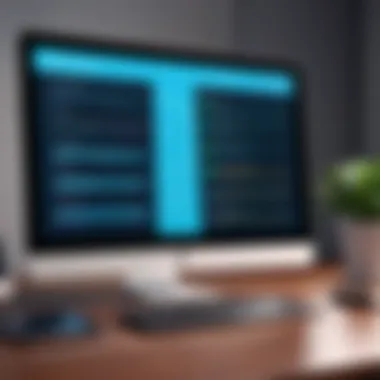

Understanding IVR Systems
In today's fast-paced world, having the means to manage communication efficiently is paramount for any organization. An Interactive Voice Response (IVR) system allows companies to engage with their customers, answering inquiries and directing calls without needing a live operator. This section lays the groundwork for understanding why IVR systems are essential and how they can revolutionize both customer service and internal operations.
Defining Interactive Voice Response
To put it simply, Interactive Voice Response refers to technology that interacts with callers through a phone system. It lets them navigate a menu using their dial pad or voice commands. Most of you have likely come across a system like this when calling customer service.
When you hear, "Press 1 for sales, press 2 for support," you are engaging with an IVR. By using pre-recorded messages and voice recognition, IVR systems enable a seamless experience that guides users through a predefined path. This means callers can get what they need without waiting hungrily for an operator to pick up.
Importance of IVR in Modern Communication
IVR has come to change the way businesses interact with their clients immensely. In a world where speed is of the essence, customers expect immediate responses. Many studies show that customers are less willing to wait on hold for an operator. An IVR system effectively reduces wait times, allows for 24/7 support, and directs callers to the right department, thus improving overall satisfaction.
Moreover, these systems free up human resources, enabling staff to focus on complex queries rather than mundane tasks. When time expenses are trimmed, everyone benefits—customers leave happier, and staff can tackle more pressing issues, adding genuine value to the business.
Common Applications of IVR Systems
The versatility of IVR technology makes it applicable across various industries. Let's unpack some notable examples:
- Customer Support: Companies use IVR for handling inquiries, troubleshooting issues, and processing orders without human intervention.
- Appointment Scheduling: Healthcare providers can employ IVR to enable patients to book or reschedule appointments.
- Surveys and Feedback: Organizations often leverage IVR to gather customer opinions post-interaction, ensuring continuous improvement.
- Event Reminders: Event management companies use IVR to send reminders to participants, increasing attendance and participation rates.
As you can see, IVR systems are not just useful; they are quite pivotal in maintaining a streamlined communication strategy, ensuring that both customers and businesses benefit from efficient, timely interactions.
Identifying Your Needs
In the realm of crafting your own Interactive Voice Response (IVR) system, pinpointing your requirements is like laying a solid foundation before you start building. This step can’t be glossed over or treated lightly. By evaluating what you truly need, you set the stage for a system that not only works but one that resonates well with users. When you know exactly what you’re aiming for, every subsequent step will flow more smoothly.
Assessing Business Requirements
Understanding your business's needs is the first order of business. What problems are you trying to solve with your IVR? For instance, if your phone lines are drowning in calls, a well-structured IVR can funnel inquiries efficiently, easing the burden on your customer service agents.
- Analyze Call Volume: Look at past call data to forecast future needs. If calls spike during certain hours, your IVR should be set to handle those peaks without a hitch.
- Identify Frequent Inquiries: Take note of the most common questions or requests your team handles often. Tailoring your IVR to address these can cut down wait times and improve customer satisfaction.
- Budget Constraints: Understand what financial resources are available. Knowing this upfront can also guide you in selecting suitable software tools and features.
User Experience Considerations
A slick IVR system is only as good as the experience it provides to its users. If interaction with the system feels like pulling teeth, you haven’t achieved your goal.
- Intuitive Navigation: Users should easily grasp how to get to their desired outcome without feeling lost. Consider implementing simple number selections or voice recognition for ease of access.
- Multilingual Options: If your clientele speaks multiple languages, it’s a safe bet to offer a language selection at the beginning of the interaction. This small touch can make a world of difference in user experience.
- Clear Voice Prompts: The clarity of voice prompts is crucial. Use a warm tone and clear enunciation in recordings to avoid any potential misunderstandings.
Establishing Goals for Your IVR System
Setting clear, actionable goals for your IVR system will not only keep you focused but vastly improve the effectiveness of the system once it's launched.
- Enhancing Customer Satisfaction: Aim to reduce call waiting times. By specifying this goal, you’ll be reminded to continually audit IVR performance to ensure it serves user needs.
- Streamlining Operations: Identify how much you want the system to reduce the workload on your customer service team. Having this goal allows you to evaluate whether the system meets operational efficiency targets.
- Data Collection for Improvement: Define what kind of data you’d like to collect from your IVR interactions. This information can be key to making iterative improvements and tailoring your IVR further down the line.
Focusing on your IVR needs from the beginning is akin to having a roadmap for a journey; it informs every stop you make along the way.
Selecting Free Software Tools
Choosing the right software tools to build your IVR system is kinda like picking the right fishing rod. You want something that offers flexibility, ease of use, and, of course, works without costing a fortune. In the context of an IVR system, the software is the backbone of the whole operation. An effective IVR solution can boost customer satisfaction, streamline business processes, and save money—something every decision-maker is interested in. That's why this section highlights two main avenues for free software options: open-source solutions and cloud-based systems, along with a comparative analysis to help you make a sound choice.
Open-Source IVR Software Options
Open-source software can be a real game-changer for businesses, especially if they have some tech-savvy individuals on hand. A couple of standout options come to mind:
- Asterisk: This is like the Swiss Army knife of voice solutions. It's widely used and boasts a modular approach, which means you can tailor it to your specific needs. Asterisk lets you delve into creating your unique IVR with a bit of programming know-how. It’s got a solid community around it, so when troubles arise, help is only a forum post away.
- FreeSWITCH: Another heavyweight in the open-source arena, FreeSWITCH is robust and highly scalable. It provides excellent support for different telecommunications protocols, making it versatile for various applications. You can easily configure it for basic IVR functionalities or expand its use for more complex integrations.
Using these types of tools might take a pinch more effort when it comes to set-up. But, the payoff is huge when you finally run an IVR system that feels tailored just for you.
Cloud-Based Solutions
Cloud-based solutions, on the other hand, come with their own advantages. They often feature a user-friendly interface, meaning even those who don’t want to grapple with coding can launch a decent IVR setup. Here are a couple worth mentioning:
- Twilio: Known for its easy API integration, Twilio allows for seamless setup of IVR systems with minimal hassle. It offers a pay-as-you-go pricing model, so you can start small and scale as needed, making it a great choice if your needs are expected to grow over time.
- Dialpad: This platform brings a lot to the table with its unified communication functionalities. It’s also designed for quick deployment, which could be ideal for businesses that need a solution yesterday. Plus, the intuitive design helps ease any user frustrations.
Cloud-based tools generally require less hands-on management, which can significantly reduce the labor involved in maintaining your IVR infrastructure. However, don’t forget to consider the long-term costs that might add up as your usage increases.
Comparative Analysis of Free Tools
When it comes to picking between open-source and cloud-based solutions, the right choice often depends on your organization's unique needs. Here are a few things to consider:
- Cost and Budget: Open-source software is free, but the expertise necessary to implement it may come at a cost. Cloud solutions can also be free at base levels but may charge depending on usage.
- Customization vs. Simplicity: If your team has the coding prowess, open-source might offer superior flexibility. However, if you're looking for something straightforward and quick to deploy, cloud options may suit you better.
- Support and Community: Open-source tools generally rely on community support, which can be a double-edged sword. Cloud services typically come with dedicated customer support, though often at a premium.
Ultimately, think about what fits your business like a glove. Explore the specific features, assess your team's technical capability, and weigh the ongoing support you'll need. That's how you select a free software tool that won't give you a headache down the road.
Designing Your IVR Workflow
Creating an IVR workflow is a crucial step in developing a successful Interactive Voice Response system. It serves as a blueprint for user interactions, guiding them seamlessly from point A to point B while ensuring that their journey is intuitive and hassle-free. A well-designed workflow not only enhances the customer experience but also streamlines operational efficiency. When you're mapping out your workflow, consider elements like user queries, potential paths, and response times. Each interaction can significantly impact user satisfaction, so clarity and conciseness are key in this process.
Mapping User Interactions
Mapping user interactions is akin to charting a course through unfamiliar waters; you need to know which routes lead to safe harbors and which may lead to frustration. Start by identifying the primary objectives users might have while navigating your IVR system.


- Identify Common Queries: Put yourself in the users' shoes. What do they often ask? What are their pain points? Gather feedback from existing data or conduct quick surveys to pinpoint these.
- Create a Flowchart: Using tools like Lucidchart or simpler pen-and-paper sketching, outline a visual representation of different paths users might take to reach their destination.
- User Scenarios: Draft scenarios based on user personas. How do they interact with the system? This will help you anticipate their needs and design a corresponding path in your workflow.
The goal here is to create a flow that feels natural. Users should feel guided, not lost, throughout the process.
Creating Call Flows
Next up is creating call flows, a more detailed dive into how calls will progress through your IVR. Think of it as the script of a play, where each actor (or, in this case, step) plays a critical role in the overall performance.
- Define Entry Points: Where do callers first enter your IVR? Consider the main number your customers will dial and how they are greeted.
- Branches and Sub-Branches: Depending on the user’s selection, what options will they have? A single choice can lead to multiple sub-options, much like a tree branching out.
- Include Timeout Options: Not all paths are clear. In instances where the user doesn't respond or presses an invalid button, what will the system do? Ensure there’s a way back to the main menu or a default state.
Keep your call flows simple. Overcomplicating them can frustrate users and lead to increased call abandonment.
Incorporating Voice Prompts
Incorporating voice prompts is the icing on the cake. This is where the user experience truly comes alive, and it can make or break your IVR system. Voice prompts should be clear, concise, and inviting. Your prompt choices can create a welcoming environment. Here are a few points to ponder:
- Tone and Clarity: Choose a voice that aligns with your brand’s identity. Is your brand friendly or formal? The tone should reflect this. Ensure pronunciation and clarity are paramount.
- Script Writing: Draft scripts for your voice prompts that are easy to understand. Avoid jargon – use plain language that resonates with a general audience.
- Testing for Effectiveness: Test your prompts on a sample audience. Get feedback on their clarity and effectiveness. Sometimes, feedback might lead you to simplify your messaging further, making it even more user-friendly.
Mapping interactions, creating call flows, and incorporating voice prompts are all interwoven elements that form the backbone of your IVR workflow. When done right, they can enhance usability and improve the user experience dramatically. After all, a great IVR isn't just about technology; it’s about understanding and serving the needs of your callers effectively.
Implementing the IVR System
Implementing an interactive voice response (IVR) system is a pivotal phase in not just the birthing of your communication tool, but it also sets the stage for how effectively this tool meets your organizational needs. The right implementation ensures that your IVR functions smoothly, engages customers, and integrates seamlessly with existing frameworks. In this section, we will explore the nitty-gritty of setting up hardware requirements, integrating with existing telephony systems, and testing the configuration. Each step plays a critical role in the overall performance and usability of the IVR.
Setting Up Hardware Requirements
Hardware is like the backbone of your IVR system. Without the proper infrastructure, everything else may go up in smoke. If you're opting for a traditional on-premises IVR, you'll need to consider several hardware components, including:
- Telephony Equipment: This includes PSTN gateways if you're connecting to traditional phone lines. Depending on the size of your operations, you might require a voice processing unit to handle multiple calls simultaneously.
- Servers: Whether you're using a dedicated server or virtual machines, ensure they can accommodate the processing demands of the IVR, especially if you expect high call volumes.
- Networking Gear: High-quality routers and switches will ensure stable connectivity between your telephony components and the IVR platform. Constant, reliable connections are paramount.
- Backup Solutions: Keep a backup battery for power outages and a secondary server or failover solutions in case of hardware failure. You wouldn't want to leave your clients hanging, now would you?
Familiarize yourself with the specifics of the hardware you choose. Mismanaging the setup can lead to dropped calls or sluggish performance, two issues that leave a sour taste for anyone needing assistance.
Integrating with Existing Telephony Systems
Once you’ve got the hardware in place, it’s time to make it all play nicely together. Integration is where the rubber meets the road. Here are key considerations:
- Compatibility Check: Before anything else, ensure your IVR solution is compatible with your current telephony setup. This includes everything from your VoIP systems to legacy devices. The last thing you want is to be stuck trying to fit a square peg into a round hole.
- API Integrations: If your IVR software provides APIs, use them. This allows you to connect the IVR to customer relationship management systems or databases, streamlining the data flow. It’s like giving your IVR a brain to think and respond based on customer information.
- Configuration Testing: Before you go live, make sure to test the integration thoroughly. Small misconfigurations can snowball into larger issues affecting customer interactions. Ensure dial plans, number routing, and extensions are setup correctly to avoid embarrassing hiccups.
Testing Your IVR Configuration
Finally, you can’t just set it and forget it. Testing is crucial; it’s the phase where you identify flaws, optimize user journeys, and assure a seamless experience. Here are the steps to follow:
- User Acceptance Testing (UAT): Before an official rollout, conduct UAT sessions with actual users. Gather feedback to identify any snags or hurdles they encounter while navigating through the calls. This feedback is gold.
- Simulate High Traffic: If possible, simulate peak call volumes. This not only checks how your hardware handles load but also exposes any points of failure that can be rectified before customers start dialing in.
- Monitor Calls: During the testing phase, record and listen to calls to pinpoint problems. Are users getting dropped? Are they reaching the right departments? These insights can lead to immediate improvements.
"A stitch in time saves nine." By pinpointing issues during testing, you avoid broader problems in the future.
Monitoring and Optimizing Performance
Effective monitoring and optimization of your IVR system plays a critical role in ensuring it meets user needs and delivers value to your business. After all, setting up an IVR is just the tip of the iceberg; the real work begins when it’s time to evaluate its performance and make necessary adjustments. A lack of regular monitoring can lead to dwindling user satisfaction and operational inefficiencies, which might ultimately negate the benefits gained from the initial setup.
Keeping track of how well your IVR system performs helps identify bottlenecks and pain points in user experience. Understanding these nuances not only improves service delivery but also fosters greater user engagement. Users who feel heard and understood are more likely to utilize your system effectively.
Key Performance Indicators for IVR Systems
When evaluating your IVR system, focusing on key performance indicators (KPIs) is essential. These metrics illuminate how well your IVR is performing and indicate areas needing enhancement. Here are some crucial KPIs to consider:
- Abandonment Rate: This refers to the percentage of callers who hang up before reaching an agent or completing the desired action. A high abandonment rate could signify a confusing menu structure or long wait times.
- Average Call Duration: Monitoring how long users spend navigating the IVR can give insights into its complexity. Short call durations may indicate user frustration or a lack of resolution.
- First Call Resolution (FCR): This metric assesses whether users can achieve their goal in one interaction. A high FCR rate often means your system is intuitive and effective.
- User Satisfaction Scores: Collecting user feedback immediately after interaction can yield invaluable data on satisfaction and areas for improvement.
Incorporating these metrics into your regular analysis can significantly enhance decision-making processes.
Gathering User Feedback
User feedback is like gold dust in refining your IVR system. It provides direct insight into user experience, highlighting what works and what doesn't. Gathering feedback can be done through various channels:
- Post-call Surveys: Simple and effective, these allow users to rate their experience once they've completed their call.
- Feedback Forms on Website: If your IVR system links to a digital platform, embedding feedback forms can invite users to share their thoughts candidly.
- Social Media: Monitoring channels like Facebook or Reddit helps capture informal user sentiments about your IVR’s performance. Users often freely share their experiences, offering a goldmine of information.
In essence, fostering an open line of communication with your users can ensure that any prevailing issues are quickly identified and addressed, creating a responsive and evolving system.
Continuous Improvement Strategies
Continuous improvement is a mindset that should be embedded in the very fabric of your IVR strategy. Once you have gathered feedback and monitored performance metrics, it's time to take action. Here are some strategies to keep improvement cycles rolling:
- Regularly Review KPIs: Schedule consistent reviews of your performance metrics to identify trends and anomalies. This proactive approach can reveal whether changes made previously have had the desired impact.
- Pilot New Features: Before rolling out major changes, consider implementing them on a small scale to gauge effectiveness. Use a subset of users to evaluate potential enhancements without disrupting the overall service.
- Training Staff: Ensure that your team stays informed about new integrations or features in the IVR. Well-trained staff can provide better support for users who may be confused about the system’s functions.
- Stay Updated with Industry Trends: Keep an ear to the ground for new technologies or methodologies in IVR systems. Emerging trends or competitors’ advancements can provide inspiration for enhancements and can keep your IVR relevant.
"To improve is to change; to be perfect is to change often." — Winston Churchill
By weaving these strategies into your regular operations, you create an environment primed for constant growth and improvement. Ensuring your IVR system remains effective and aligned with user expectations requires vigilance, adaptability, and a commitment to excellence.
Common Challenges and Solutions
Building an IVR system can feel like trying to navigate a maze. There are numerous challenges that can pop up, often when least expected. Addressing these hurdles early in the process can save considerable time and headaches later on. This section aims to spotlight common challenges you may face, the solutions you can implement, and why this knowledge is vital for successful IVR deployment.
Understanding Technical Limitations
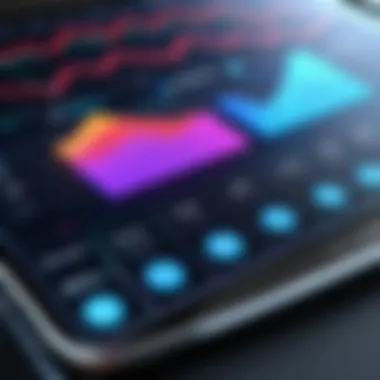

Every good plan starts with a candid assessment of what you can and can't do. Technical limitations can be a stumbling block that redirects your focus. Whether it’s the software you choose or the hardware at your disposal, recognizing these boundaries can guide your decisions.
Often, IVR systems require a specific set of capabilities to function smoothly. For instance, some open-source tools may not support certain features like natural language processing or advanced integrations with other systems. Failure to grasp these limitations might lead to functionality that can frustrate both users and developers alike.
Consider this: if you plan to integrate an AI component into your IVR setup, ensure that the underlying software can accommodate it. Some critical technical areas to focus on include:
- Scalability: Ensure your IVR system can grow with your business.
- Compatibility: Check if your telephony infrastructure can work with new software tools.
- Performance Metrics: Know the limits of how many simultaneous calls can be handled.
Mitigating User Frustration
User experience is paramount. Frustrated callers are unlikely to engage positively with your business, which defeats the purpose of an IVR system designed to help.
A good way to mitigate frustration is through thorough testing. Before launching your IVR solution, perform real-world scenarios that mimic actual user interactions. By doing so, you can identify issues that may lead to poor user experience, like confusing menus or unclear prompts.
Practical steps to enhance user experience include:
- Simplified Menus: Keep menus short and options easily understandable.
- Clear Voice Prompts: Use a friendly, yet professional tone in your prompts to set the right mood.
- Fallback Options: Have a clear option for customers to connect with a live agent if they get stuck.
"You never get a second chance to make a first impression."
Overcoming Integration Issues
Integration issues often arise when trying to weave your IVR system into existing environments. Whether you're syncing with a CRM or other business tools, challenges may crop up.
Slight misalignments in data formats or protocols can lead to complications that render your IVR system ineffective. Addressing these integration hurdles takes forethought and meticulous planning.
Some strategies to overcome these integration issues include:
- Documenting Existing Systems: Create a blueprint of your current tech stack so you know what needs to be connected.
- Utilizing APIs Wisely: Ensure that any software you use provides well-documented APIs for seamless integration.
- Pilot Testing: Implement a small-scale pilot program to check for integration issues before full deployment.
Understanding these challenges and proactively developing solutions will not only enrich your IVR project but can also improve operational efficiency across your organization. Anticipate potential roadblocks, and invest in the necessary resources to surmount them, enabling your communication strategy to thrive.
Future Trends in IVR Technology
In today's fast-evolving tech landscape, keeping an eye on future trends in Interactive Voice Response (IVR) technology is essential for businesses aiming to stay competitive. With customer experience at the forefront of corporate strategies, understanding how to integrate emerging technologies into IVR systems can lead to improved service and engagement.
The incorporation of innovative solutions not only enhances existing functionalities but also opens the door for cost-effective enhancements. For companies looking to implement or upgrade their IVR, recognizing these trends is crucial, as they help in not only streamlining operations but also in meeting the shifting expectations of users.
Artificial Intelligence in IVR Systems
Artificial Intelligence is no longer just a buzzword; it’s an actual game-changer in the realm of IVR. AI-driven systems can process natural language, leading to more human-like interactions. This shift means users can express their needs in more natural terms rather than using rigid command phrases, making the experience more intuitive.
Benefits of implementing AI in IVR include:
- Improved Customer Satisfaction: Customers receive faster responses to inquiries, reducing frustration and enhancing satisfaction.
- 24/7 Availability: AI systems can work round the clock, ensuring that customer support is always accessible.
- Cost Efficiency: Reducing the need for human operators leads to lower operating costs.
Moreover, AI can analyze user interactions to predict future behavior, thereby tailoring responses more effectively. This capacity allows businesses to refine their services dynamically, providing a personalized customer journey based on prior interactions.
The Role of Data Analytics
Data analytics is another key component influencing the future of IVR technology. By employing advanced analytics, organizations can dive deep into user behavior and derive actionable insights. These insights help to identify the most common issues and queries that customers face, allowing for optimized call flows and better service delivery.
Key aspects of data analytics in IVR include:
- Performance Measurement: Tracking metrics like call abandonment rates and average handling times helps in evaluating system effectiveness.
- Predictive Insights: Utilizing past data helps companies predict future trends, enabling preemptive adjustments to the IVR system.
- User Feedback Analysis: Understanding how customers interact with the IVR can improve the overall design and functionality.
In other words, data analytics turns raw numbers into strategic decisions, ensuring that the IVR is constantly evolving to meet changing demands.
Emerging Technologies Impacting IVR
Several other emerging technologies are poised to reshape IVR systems in the coming years. From cloud computing to Internet of Things (IoT), a wave of innovations is enhancing the capabilities of IVR in transformative ways.
Consider these impactful technologies:
- Cloud-Based IVR: This technology allows for scalable and flexible IVR systems that can grow with a business. Users can manage their IVR from any location, making it convenient and efficient.
- Voice Recognition Technology: Advances in voice recognition allow for more accurate interaction without needing a reliance on keypad inputs, thereby enhancing user experiences.
- Integration with CRM Systems: By seamlessly connecting IVR with Customer Relationship Management platforms, companies can leverage user data in real time, personalizing interactions to a level that was previously unimaginable.
"The future of IVR isn’t just about technology; it’s about creating experiences that resonate with users, making them feel valued and understood."
As these technologies continue to advance, their integration into IVR systems will be pivotal in addressing modern communication challenges. Each step taken in embracing these innovations could lead to not only improved customer experience but also efficiencies that translate to reduced costs and higher revenue.
Understanding these trends prepares businesses for a future where their IVR systems will serve not just as a tool, but as an essential cornerstone of their communication strategy.
Closure
Creating your own Interactive Voice Response (IVR) system for free can seem daunting at first, but as this article illustrates, it is not only feasible but also rewarding. The conclusion pulls together the various elements examined throughout the guide, shedding light on the overall importance of a well-designed IVR system.
Utilizing an IVR system can significantly streamline communication processes within businesses, providing an effective first point of contact that handles inquiries and directs calls seamlessly. As we’ve discussed, key components ranging from understanding software tools to mapping user interactions form the backbone of creating a robust system. Not only does it enhance customer satisfaction by providing quick responses, but it also frees up valuable time for human agents to address more complex issues.
Recap of Key Takeaways
- Defining business requirements is crucial for tailoring your IVR system to fit specific needs.
- Selecting the right software can substantially impact both performance and ease of use. Open-source and cloud-based options offer cost-effective avenues.
- User experience must be paramount. With carefully thought-out workflows, voice prompts, and customer feedback mechanisms in place, the IVR can work wonders.
- Continuous monitoring and updates ensure that the system meets changing needs over time, adapting to both user feedback and technological advancements.
This summary highlights not just the how-tos but more importantly, the why that makes an IVR system essential for effective communication today.
Actionable Steps Forward
- Start with a thorough assessment of your business needs. Determine your most common call types and aim to create workflows that resolve issues efficiently.
- Explore free software options. Look into specific tools like Asterisk or FreeSWITCH if you’re interested in open-source solutions, or Telesign for cloud-based alternatives. Make sure to weigh their pros and cons based on your technical capabilities.
- Design a user-friendly workflow. Plan out the call flow and spend time on voice prompts that are clear and concise, minimizing frustration for users.
- Test tirelessly. Prior to rolling out your IVR, conduct robust testing to eliminate hiccups and ensure smooth operation.
- Gather feedback from users. Once implemented, be attentive to how users interact with the system. Their feedback will be invaluable for making necessary adjustments and enhancing user experience.
The path to building an IVR system doesn’t end with implementation; instead, it’s about constant refinement that ensures it serves its purpose well. By keeping these key points in mind and taking proactive steps, anyone can harness the power of an IVR system that meets their needs without incurring costs.



