In-Depth Look at Microsoft Dynamics Field Service
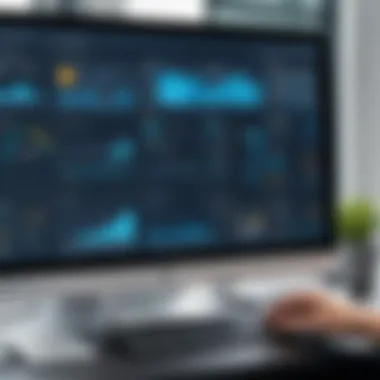

Intro
In the ever-evolving landscape of service management, Microsoft Dynamics Field Service stands out as a vital player. This platform provides businesses the tools they need to streamline operations, meet customer demands, and enhance service delivery. In this examination, we shall unpack various angles of its functionalities, benefits, and real-world applications, aiming to equip professionals with insights that lead to more robust decisions.
Industry Overview
Current Trends in the Software Market
The software market is constantly shifting, influenced by advancements in technology and changing business needs. For instance, the integration of artificial intelligence and machine learning is no longer just a passing trend; it has become essential for optimizing service operations. Companies are looking for solutions like Microsoft Dynamics Field Service that not only enhance productivity but also allow for predictive maintenance and improved customer experiences.
Key Challenges Faced by Buyers in the Industry
Navigating the software selection process can be tricky. Buyers often grapple with the following challenges:
- Identifying specific needs: Companies sometimes lack clarity on what features will best support their operational goals.
- Integration issues: Many existing systems pose integration challenges with new software, which can deter firms from adopting advanced solutions.
- Cost considerations: Balancing feature sets against budget constraints is crucial. Many seek robust capabilities without breaking the bank.
Emerging Technologies Impacting the Industry
Innovations like the Internet of Things (IoT) are reshaping how field service is delivered. By facilitating real-time communication between devices, companies can monitor service conditions dynamically. Besides, cloud computing solutions have made it easier for companies, regardless of their size, to access advanced functionalities without heavy upfront investments.
Top Software Options
Review of Leading Software Providers in the Industry
In the field service management sector, several software providers are noteworthy. Microsoft Dynamics Field Service remains a popular choice alongside other contenders like ServiceTitan and Salesforce Field Service. Each platform has unique strengths that can cater to specific needs.
Feature Comparison of Top Software Solutions
When comparing top solutions, consider the following aspects:
- Mobile Access: How readily can technicians access information on the field?
- Scheduling Capabilities: Does the system offer intelligent scheduling tools to optimize field service efficiency?
- Reporting and Analytics: Are there robust reporting features for performance tracking?
Pricing Structures of Different Software Options
Pricing can vary significantly among these software solutions:
- Microsoft Dynamics Field Service typically operates on a subscription model, which can be adjusted based on the user's scale.
- Alternatives like ServiceTitan charge based on service size and features included, which can impact decision-making.
Selection Criteria
Important Factors to Consider When Choosing Software
Choosing the right software comes down to a few critical factors:
- User Interface: A friendly user interface can reduce the learning curve.
- Customization Options: How adaptable is the software to unique business processes?
- Customer Support Services: Reliable customer support can make a world of difference post-implementation.
Common Mistakes to Avoid During the Selection Process
Even seasoned professionals can stumble. Common pitfalls include:
- Overlooking user feedback: Always gather input from end-users to identify practical needs.
- Ignoring hidden costs: Understand all potential costs – licensing, training, and integration.
How to Determine the Right Fit for Your Business Needs
To find the right software, conducting a thorough analysis on business requirements is key. Create a detailed checklist of functionalities your operations absolutely need versus nice-to-haves.
Implementation Strategies
Best Practices for Smooth Implementation of Software Solutions
Once you've selected a software solution, implementation is the next hurdle. Consider these practices for an efficient rollout:
- Phased Approach: Implement the system in stages to mitigate risks.
- Change Management: Prepare your team for change to foster acceptance.
- Feedback Loops: Establish feedback mechanisms to adjust processes early.
Integration with Existing Systems and Processes
It's rare for a company to operate entirely on new software. Ensure that your selection can seamlessly integrate with existing systems; this reduces data silos and enhances operational coherence.
Training and Support Resources for Successful Deployment
Invest in comprehensive training. Engaged users are more likely to utilize the software effectively, leading to better realization of its benefits.
Future Trends
Predictions for the Future of the Software Landscape
Expect to see an uptick in automation within field service management software. This would not only increase efficiency but also free staff from routine tasks.
Upcoming Technologies Shaping the Industry
Watch out for advancements in augmented reality, enabling technicians to receive real-time guidance while addressing issues in the field.
Recommendations for Future-Proofing Your Technology Stack
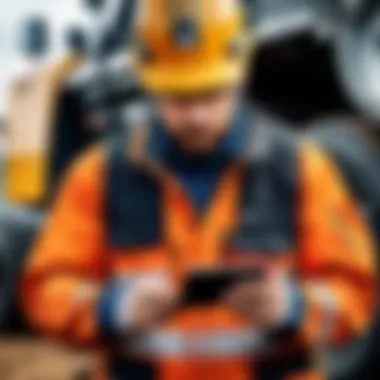

Keep an eye on emerging technologies and flexible platforms. Invest in solutions that demonstrate adaptability to future changes, ensuring alignment with evolving business landscapes.
"In the fast-paced world of service management, staying ahead of trends can be your greatest ally."
Preamble to Microsoft Dynamics Field Service
In the world of business today, there’s a strong pulse on the need for efficiency, tailored services, and responsive customer care. That’s where Microsoft Dynamics Field Service steps into the spotlight. It’s not just a software tool; it represents a paradigm shift in how organizations manage their service operations from the ground up. Real-time data, centralized management, and adaptive scheduling are just the tip of the iceberg.
Overview of Microsoft Dynamics
Microsoft Dynamics is a suite of intelligent business applications, all aimed at addressing diverse business needs. Among its numerous offerings, the Field Service module is specifically designed for companies that provide on-site services. It integrates seamlessly with other components within Dynamics 365, such as Sales and Customer Service, enabling a comprehensive view of customer interactions. Think of it as a Swiss Army knife for service management.
With features like work order management, resource scheduling, and automated notifications, it streamlines operations considerably. For instance, implementing this software means your field technicians can access essential information right from their mobile devices, reducing the back-and-forth communication that often causes delays.
Importance of Field Service Management
Field service management, often viewed as the backbone of service industries, plays a pivotal role in ensuring customer satisfaction and operational efficiency. Today’s clients demand rapid responses and personalized solutions, which traditional systems struggle to provide. This is where a well-implemented field service management solution becomes crucial.
- Customer Loyalty: When service delivery is smooth and efficient, customer loyalty naturally flourishes. Rather than seeing them as mere transactions, businesses can develop relationships centered around trust and reliability.
- Operational Efficiency: Reducing waste is a top priority for any business. Effective field service management means leveraging resources smartly, which can lead to significant cost savings while maximizing productivity.
- Data-Driven Insights: In this age of information, data is king. Microsoft Dynamics Field Service empowers businesses to harness analytics to anticipate issues, assess performance, and make informed decisions on resource allocation.
"In the realm of field service, a delay is not just an inconvenience; it’s often an opportunity lost. Technology has become the thread that weaves efficiency into service delivery."
An acute focus on field service management can act as a competitive advantage. With customer satisfaction at the forefront, companies can utilize tools like Microsoft Dynamics to enhance their service strategies effectively. In the sections that follow, we'll delve deeper into the specifics, unpacking key features, benefits, and insights that can help decision-makers elevate their operations.
Key Features of Microsoft Dynamics Field Service
When a business seeks to streamline its operational efficiency, it often turns its eyes toward key features offered by software solutions. In the case of Microsoft Dynamics Field Service, these features aren't just bells and whistles; they are the bedrock of effective service management. By harnessing the true potential of these elements, organizations can reap numerous benefits, from enhancing customer satisfaction to optimizing internal processes. Each feature plays a pivotal role that should not be overlooked.
Work Order Management
Work orders are the lifeline for any service organization. With Microsoft Dynamics Field Service, work order management is simplified. It provides users with the ability to create, assign, and track work orders all in one interface. This centralization ensures that no tasks fall through the cracks.
Consider a plumbing company handling multiple service calls in a day. Without these capabilities, the team may risk mixing up assignments or missing a critical maintenance check entirely. By using Dynamics, every technician can be equipped with real-time updates, reducing the risk of communication breakdowns.
In effect, this feature enables businesses to:
- Prioritize tasks effectively based on urgency and type of service needed.
- Monitor progress on each work order, offering transparency for both management and clients.
- Close out jobs with ease, capturing data that informs future operations.
Scheduling and Dispatching
The next piece of the puzzle is scheduling and dispatching. Imagine trying to coordinate the schedules of service technicians across different locations. It can easily turn into a logistical nightmare. Microsoft Dynamics Field Service allows businesses to optimize crews based on geography, skills, and real-time availability.
A tech assigned to electrical issues can’t be sent out for plumbing work without the appropriate qualification. Understanding this, Dynamics offers a smart scheduling feature that considers such nuances. The benefits are monumental:
- Reduced travel time, as technicians are dispatched to jobs in proximity to their last stop.
- Increased first-time fix rates, as the right person with the right skills is sent for each task.
- Enhanced visibility for management over who is available and when.
Mobile Capabilities
In today’s fast-paced environment, relying solely on desktop solutions is like trying to fit a square peg in a round hole. This is where mobile capabilities come to play. Microsoft Dynamics Field Service provides mobile access to users, enabling field technicians to communicate with dispatch while on the move.
Field staff can access work orders, customer histories, and even troubleshooting guides—all from their smartphones or tablets. This is a game changer. Imagine a technician out on the job, experiencing a mechanical hiccup. With real-time access to manuals or support teams, resolutions can be achieved faster.
The key points about mobile capabilities include:
- Enhanced operational agility in real-time.
- Improved data capture during service visits.
- Access to customer insights at the technician’s fingertips.
Resource Management
Efficient resource management is another cornerstone of Microsoft Dynamics Field Service. Managing resources often extends beyond just scheduling field workers; it encompasses tools, parts, and inventory too. Microsoft Dynamics helps organizations maintain a balanced resource pool, preventing shortages that can lead to downtime.
For instance, if a technician needs specific spare parts to fix an appliance, having these readily available can be the difference between a satisfied customer and a delayed job. Dynamics allows you to track resource levels in real-time, so restocking can occur before stock runs low.
Some important aspects of effective resource management are:
- Maximized inventory turnover, ensuring resources are utilized effectively.
- Reduced overhead costs, as organizations avoid overstocking parts.
- Streamlined procurement processes, facilitating quicker access to necessary components.
Each major feature in Microsoft Dynamics Field Service addresses a critical aspect of field service management. Emphasizing these components not only helps businesses improve their service operations but also significantly contributes to higher customer satisfaction, creating a positive feedback loop. By leveraging these tools effectively, organizations position themselves for success in a competitive landscape.
Benefits of Implementing Microsoft Dynamics Field Service
In today's fast-paced business world, many companies are turning to digital solutions to streamline their operations, but Microsoft Dynamics Field Service stands out distinctly. The array of benefits this software brings to the table is pivotal for organizations looking to optimize their service capabilities. Evaluating how this solution enhances service management is more than just a passing interest; it reflects a strategic approach for businesses aiming for growth and customer loyalty.
Improved Efficiency
One of the significant advantages of Microsoft Dynamics Field Service is its ability to bolster efficiency across various processes. The software automates mundane tasks that often bog down field service teams, like scheduling work orders or tracking inventory. By harnessing this effective automation, companies can reallocate their resources to tasks that require human touch, enabling them to handle more jobs in less time.
For instance, consider a plumbing company that deploys Microsoft Dynamics Field Service. Instead of manually coordinating schedules amidst service requests, the software’s intelligent scheduling algorithm optimizes technician routes. This not only cuts down on travel time but also lowers operational costs. The result? The business can serve more clients daily without compromising quality. In sum, the integration of such technology nudges overall productivity levels skyward.
Enhanced Customer Satisfaction
In the realm of field service, customer satisfaction can either make or break a business's reputation. Microsoft Dynamics Field Service has features designed with customer experience in mind. For starters, it offers real-time updates about service appointments, which enhances transparency. Customers appreciate knowing when a technician is on the way; it creates a sense of trust.
Moreover, follow-up surveys can be systematically sent out after service completion. Capturing a customer’s feedback swiftly enables companies to address issues dynamically, fostering goodwill and retention. Imagine a scenario where a client reaches out for support; having access to a detailed history of past interactions with service personnel allows agents to resolve issues more efficiently. Therefore, investing in this software isn't just about improving internal operations—it profoundly aligns with customer-centric business philosophies as well.
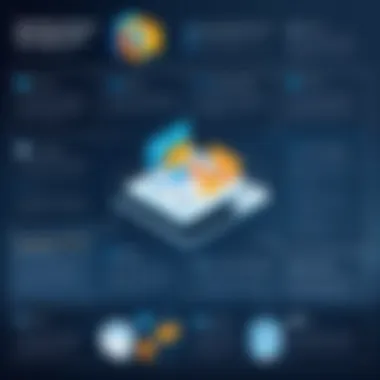

Data-Driven Decision Making
In this era of big data, the power of insight-driven strategies can't be underestimated. Microsoft Dynamics Field Service provides organizations with robust analytics that caters to informed decision-making. Businesses can track key performance indicators (KPIs) associated with service delivery, and those insights are crucial for understanding what's working and what's not.
For example, through detailed reporting features, a company can analyze trends tied to service requests or technician performance. If data reveals specific times of day with increased demand, adjustments can be made proactively. Furthermore, the software facilitates predictive analytics, allowing teams to anticipate potential issues before they escalate, thereby minimizing service disruptions.
"Data analytics isn't just a useful tool; it’s the backbone of effective operational strategy in field service management."
In essence, implementing technologies like Microsoft Dynamics Field Service positions organizations at the forefront of their industry by enabling them to pivot based on actionable insights. Not only does it offer tactical support, but it also contributes to fostering a culture of continuous improvement among staff.
To conclude, the various benefits of Microsoft Dynamics Field Service extend far beyond mere operational enhancements. Companies that embrace its capabilities are likely to see not just efficiency and improved customer satisfaction but also a robust framework for making informed decisions that will steer them toward long-term success.
Exploring the Microsoft Dynamics Field Service Demo
The Microsoft Dynamics Field Service demo serves as a vital gateway for organizations to engage with the software before making a commitment. This step allows potential users to test the waters, gaining insight into how the software's numerous features can impact day-to-day operations. Not only does it reveal the robust capabilities of Dynamics Field Service, but it also highlights its alignment with broader business objectives, such as enhancing customer satisfaction and streamlining service processes. Let's delve into what makes this demo aspect so pivotal in the decision-making journey.
Overview of the Demo Features
In navigating the demo of Microsoft Dynamics Field Service, users are greeted with a comprehensive outline of its features. One standout aspect is the emphasis on real-world scenarios, where decision-makers can simulate situations akin to their daily operations. Here’s what one might expect from the demo:
- Comprehensive Work Order Management: The demo illustrates how to create and manage work orders effectively, showcasing the end-to-end process from initiation to closure.
- Scheduling and Dispatching Tools: Users can explore the automated scheduling options that optimize technician assignments based on skills and availability.
- Mobile Application Access: Participants often find excitement in seeing how technicians can access job details on-the-go using mobile devices, which enhances field productivity.
- Resource Management: The demo provides insights into how resources are allocated and monitored efficiently, which is crucial for effective service delivery.
Overall, these features not only showcase the functionalities but also allow users to measure their potential impact on performance.
User Interface Presentation
When it comes to technology, first impressions matter. In the demo, the user interface of Microsoft Dynamics Field Service is presented as intuitive and user-friendly. The aim is to make navigation as smooth as possible, ensuring that users can locate features without feeling like they are searching for a needle in a haystack. Here are some notable elements of its UI:
- Clean Layout: The dashboard is designed with clarity in mind, enabling quick access to vital information.
- Customizable Views: Users can tailor their interface to avoid clutter and concentrate on what matters to them the most.
- Visual Guidance: The demo often includes tooltips and guided walkthroughs, making it easier for users to familiarize themselves with functions.
Ultimately, a polished user interface can significantly influence user adoption and satisfaction.
Hands-on Experience with Key Functionalities
One of the most compelling aspects of the demo is the opportunity for hands-on experience. Users don’t just passively observe; they engage directly with the software.
This interactive experience ranges from handling work order creation to utilizing reporting tools that harness data analytics for informed decision-making. Users might perform the following tasks:
- Creating a Work Order: Initiating a work order simulates real-time scenarios, contributing to a greater understanding of the workflow.
- Dispatching a Technician: The process often showcases how to assign tasks to technicians effectively.
- Utilizing Mobile Functionality: Participants might receive mock notifications on mobile devices, viewing how technicians can update the system with job progress.
Engaging with the software in a simulated environment arms users with knowledge and confidence in how to leverage Microsoft Dynamics Field Service for their unique operational needs. This approach fosters a deeper understanding, facilitating better-informed decisions down the line.
"Experiencing the demo features firsthand is like a taste test before the entrée – it whets the appetite for the full capabilities that Microsoft Dynamics Field Service offers."
In summary, exploring the Microsoft Dynamics Field Service demo allows users to gain comprehensive insight into the software while aligning its functionalities with their service requirements. It enhances confidence in decision-making, paving the way for smoother adoption of the platform.
Integration with Other Microsoft Solutions
Integration with other Microsoft solutions is a critical aspect of the Microsoft Dynamics Field Service offering. Ensuring that your field service team is supported by integrated tools helps in boosting overall efficiency and enhances the ability to respond to customer needs in real time. This integration not only streamlines workflows but also enables better visibility across all business functions, facilitating informed decision-making. With the power of a well-integrated environment, organizations can leverage various tools to optimize field service operations.
Dynamics Ecosystem
The Dynamics 365 ecosystem stands as a solid foundation for businesses aiming to enhance their operations. It provides a suite of applications that work harmoniously together. At the core of this system is the ability to share data and insights among various departments, each using its specialized system but still contributing to the overall goals of the organization.
- Unified Data Management: This eliminates the silos that often plague businesses. When service agents have access to customer histories and purchase patterns from sales or marketing modules, they can personalize interactions, fostering stronger customer relationships.
- Process Automation: Through the integration of Dynamics 365 applications, businesses can automate repetitive tasks. This automation reduces manual work, allowing employees to focus on more strategic, value-added activities. For example, when a service ticket is created, pertinent information is pulled from CRM to streamline service execution.
- End-to-End Visibility: Managers can easily track service requests, team performance, and customer satisfaction metrics all in one place. This aligns with the broader organizational goals and provides comprehensive insights toward exceeding service-level agreements (SLAs).
Power Platform Integration
Integrating Dynamics Field Service with the Microsoft Power Platform opens up an array of possibilities. The Power Platform includes Power BI, PowerApps, and Power Automate, which work together to enhance business intelligence and automate workflows.
- Power BI: Users can create data visualizations from field service data. This empowers decision-makers by allowing them to spot trends and forecast needs based on real-time analytics. For instance, if a certain machine model is requiring more repairs, businesses can proactively manage their supply chain to avoid delays.
- PowerApps: Customized apps can be developed that cater specifically to the unique needs of a field service team. For instance, if technicians require specialized forms to capture information during service calls, a tailored app can easily gather this data without needing extensive development resources.
- Power Automate: This tool helps in automating workflows, reducing delays in communication, and ensuring that crucial tasks are completed on time. It simplifies the notification process when a service request comes in or when a follow-up is needed after service completion.
"Integration is not just a buzzword but a strategy that can drive operational excellence and customer satisfaction to new heights in field service management."
Case Studies and User Experiences
When it comes to implementing Microsoft Dynamics Field Service, real-life experiences provide valuable insights that are as informative as they are empowering. Case studies highlight the practical applications of the software across diverse industries, showcasing both triumphs and hurdles faced by organizations. This section not only elucidates how businesses have leveraged this tool but also offers a lens through which potential challenges can be examined, ensuring that decision-makers, IT professionals, and entrepreneurs are well-prepared for their journey with the software.
Success Stories from Various Industries
Success stories serve as beacons of hope and operational insight for professionals. One noteworthy case is that of a manufacturing firm whose maintenance department struggled with erratic scheduling and downtime. By using Microsoft Dynamics Field Service, they managed to streamline their work order management, ultimately minimizing wasted time and increasing productivity. They reported a 40% increase in first-time fix rates due to better resource allocation and real-time updates.
Similarly, a healthcare service provider adopted Dynamics to enhance its mobile capabilities. Equipped with tablets, field technicians received instant access to patient data and service history. This not only improved patient care but also accelerated the overall service delivery process. The outcome? A measurable rise in patient satisfaction metrics, which can’t be overlooked in this highly competitive field.
These examples illustrate that whether a company finds itself in manufacturing, healthcare, or any other sector, the transformative effect of Microsoft Dynamics Field Service is both profound and tangible. By learning from others, organizations can tailor their implementation strategies to better fit their specific landscapes.
Challenges and Solutions Encountered
Not everything is smooth sailing, though. Every organization adopting Microsoft Dynamics Field Service encounters challenges that could potentially derail the transition. For instance, one telecommunications provider faced difficulties integrating the system with their existing platforms. Employees were resistant to change, clinging to intuitive processes that they had become familiar with over time.
To tackle this, the management initiated a comprehensive training program. They emphasized user benefits such as enhanced real-time data access and collaborative tools, which helped reduce their initial friction. The key takeaway here illustrates the importance of effective change management. Employees who understand the 'why' behind new technology tend to embrace it rather than resist.
Another common challenge is data migration. A logistics company experienced setbacks when transferring existing customer data to the new system. They struggled with discrepancies that caused inconsistency, leading to chaos in order management. Their solution? Conducting a meticulous audit of data before migration, followed by iterative testing phases which allowed them to identify issues before they became significant roadblocks.


"Success in adopting new technology hinges not just on the tool itself, but equally on how an organization prepares its people to use that tool."
Overall, this section reinforces that case studies and user experiences aren’t just anecdotal tales; they offer actionable insights into both successful implementations and the hurdles that need tackling. By deploying a thoughtful and well-planned approach to implementation, businesses can harness the full potential of Microsoft Dynamics Field Service.
Best Practices for Microsoft Dynamics Field Service Implementation
Implementing Microsoft Dynamics Field Service effectively is not just a checkbox on a to-do list for IT departments. It requires a careful approach that accounts for the company's unique environment and challenges. The success of the implementation often hinges upon adopting best practices that can ensure reliability, efficiency, and satisfaction among all stakeholders. Getting this right can significantly impact overall customer satisfaction and business outcomes.
Assessing Business Needs
The first step in any successful implementation is to thoroughly assess current business needs. Not every organization is the same, and therefore, a one-size-fits-all strategy simply won't cut it. You may want to ask: What specific issues are we trying to address? and How can Microsoft Dynamics Field Service align with our broader business objectives?
- Identify pain points: Look closely at the challenges your field service team faces. Are there persistent scheduling issues? Are customer complaints on the rise?
- Stakeholder input: Get feedback from everyone in the chain—from field technicians to kitchen table conversations among customers. Their insights can pinpoint specific functionalities that you should prioritize in the implementation.
- Customization opportunities: The platform is versatile, and understanding your business needs will help you tailor features, ensuring you don't just adopt the system but actively use it to solve real problems.
With this groundwork laid, you can customize your approach, ensuring the software meets your operational goals seamlessly.
Training and Change Management
Once you have the implementation underway, focusing on training and change management cannot be overstated. This is where the rubber meets the road. A tool only becomes powerful when people know how to wield it effectively.
- Create a training plan: Make it comprehensive. Don't just focus on the software's features but also emphasize how these can resolve specific challenges.
- Diverse learning approaches: Everyone has different styles. Consider a mix of practical workshops, video tutorials, and written guides. This variety can appeal to both visual and kinesthetic learners.
- Champion users: Identify a few enthusiastic team members who can become "champions." They can help train others and serve as a bridge between the technical team and field personnel.
Change can be challenging, so fostering a support system within your team is crucial for a smoother transition.
Continuous Improvement Strategies
Continuous improvement isn’t just a buzzword—it's an essential element for any organization relying on technology like Microsoft Dynamics Field Service. After the system is up and running, the process is far from over. Regular assessments and optimizations can maintain relevance and efficiency.
- Regular feedback loops: Continuous feedback from users can unveil functionality that may need adjustment or enhancement. Conduct regular check-ins and surveys to gather insights.
- Analytics and reporting: Utilize the built-in analytics tools to track usage patterns and identify opportunities for improvement. Knowing how the system is being utilized can provide a foundation for future enhancements.
- Stay updated: Microsoft regularly releases updates and new functionalities. Make a habit of reviewing these changes and adapting your processes accordingly to leverage the latest tools.
Implementing Microsoft Dynamics Field Service is an ongoing journey. Following these best practices establishes a structure that positions your organization for long-term success. Efforts made in the initial stages will echo throughout your field service management, bolstering efficiency and enriching customer experiences well into the future.
Comparative Analysis with Competing Solutions
The landscape of field service management is densely populated with a variety of software solutions, each boasting its own unique features and capabilities. In an age where businesses are striving for efficiency and customer satisfaction, a comparative analysis of these competing solutions is not just beneficial; it's essential. This section sheds light on how Microsoft Dynamics Field Service stacks up against its formidable competitors.
Comparison with Salesforce Field Service
Salesforce Field Service is often touted as a leading contender in the field service arena. One of its standout features is the robust customer relationship management (CRM) integration it offers. This integration allows for seamless tracking of customer interactions, enhancing the ability to schedule service appointments based on previous interactions. Moreover, its mobile application is user-friendly, catering to the needs of technicians in the field.
However, while Salesforce shines with its CRM capabilities, Microsoft Dynamics Field Service has its strengths too. For starters, Dynamics provides a more comprehensive suite of tools that integrate sales and marketing workflows directly into the service component. The resource management and scheduling functionalities in Dynamics are not just efficient; they also offer advanced capabilities through AI-enhanced insights. In situations that require predictive maintenance, Dynamics takes the cake, enabling businesses to schedule services proactively rather than reactively.
"When making a switch or choosing a service solution, it's all about finding the right fit for your operational puzzle—not just the most popular piece."
Alternative Field Service Management Solutions
In addition to Salesforce, several alternative field service management solutions are making waves in the market. Solutions such as Oracle Field Service Cloud and ServiceTitan offer distinct advantages.
- Oracle Field Service Cloud is known for its powerful analytics capabilities. It does well in environments where data-driven decision-making is crucial.
- ServiceTitan, which primarily caters to the home service market, excels in financial management and customer communications.
Both systems can be advantageous in certain sectors, but they may not provide the holistic view that Microsoft Dynamics Field Service does. Dynamics’ ability to integrate with other Microsoft products, such as Azure and Power BI, allows companies to leverage their existing technology stack. This can lead to a significant leveling up of business processes.
Future Trends in Field Service Management
As we look towards the horizon of field service management, understanding the upcoming trends becomes a pivotal aspect for businesses aiming to stay ahead. The landscape is continuously evolving, shaped by technological advancements and changing customer expectations. It’s not just a matter of keeping up; it’s about leveraging these trends to drive operational efficiencies and enhance customer satisfaction.
Artificial Intelligence Applications
Artificial Intelligence (AI) plays a crucial role in transforming field service operations. Businesses are increasingly adopting AI-powered tools to streamline their processes and improve decision-making. AI can analyze vast amounts of data, identify patterns, and provide insights that are impossible for human agents to glean on their own.
- Scheduling Automation: AI algorithms can optimize scheduling, ensuring that the right technician is dispatched for the right job. This can lead to reduced travel time and increased first-time fix rates.
- Predictive Maintenance: Leveraging AI for predictive maintenance helps organizations shift from reactive service to proactive engagement. By analyzing historical data, AI can forecast when equipment is likely to fail, enabling businesses to address issues before they escalate.
- Virtual Assistants: AI-driven chatbots and virtual assistants also enhance communication between technicians and customers. They can answer common inquiries, freeing up customer service representatives to handle more complex issues.
Adopting AI isn’t just about improving efficiency; it’s also about enriching the customer experience. With faster response times and personalized services, companies can build stronger relationships with their clients.
Predictive Analytics for Proactive Service
Predictive analytics is another trend that is gaining traction in field service management. By utilizing data collected from various sources, businesses can forecast future events more accurately and prepare accordingly.
- Collecting Data: Organizations should focus on gathering data from their operations, including historical service tickets, customer feedback, and sensor data from equipment.
- Analyzing Trends: Through predictive analytics, decision-makers can understand trends and anomalies, allowing them to anticipate service demands or equipment failures.
- Making Informed Decisions: This insight leads to informed decisions about resource allocation, training needs, and inventory management. For instance, if a pattern emerges where certain parts frequently fail during a specific season, companies can stock up on these parts in advance.
"By embracing predictive analytics, firms can not only respond to service requests but also anticipate them, positioning themselves as leaders in customer care.”
Culmination and Recommendations
In the fast-paced world of business today, the role of effective service management cannot be overstated. This article has walked through the significant aspects of Microsoft Dynamics Field Service, shedding light on its functionality, benefits, and future potential for organizations willing to enhance their service capabilities. As we draw the curtains on this analysis, it’s crucial to crystallize key takeaways that decision-makers and IT professionals can latch on to.
Understanding that Microsoft Dynamics Field Service isn't just about responding swiftly to service requests but optimizing resources and heightening customer satisfaction is paramount. This solution empowers businesses to streamline operations and foster stronger ties with clients, directly translating to improved operational efficiency. Moreover, the fluid integration with other Microsoft products accentuates its relevance, making it a robust choice within the digital ecosystem.
Summarizing Key Insights
- Comprehensive Resource Management: Microsoft Dynamics Field Service offers a nuanced approach to resource allocation, enabling timely responses and optimized field operations.
- Enhancement of Customer Experiences: The software elevates customer interactions by providing service agents with in-depth data about clients and their previous interactions, thus enabling personalized service.
- Integrated Approach: Its alignment with Microsoft's broader ecosystem allows for seamless data flow and operational cohesion, particularly with tools like Power BI and Power Automate. Let's not forget the mobility aspect, which ensures that field workers have access to vital information on-the-go, effectively breaking down traditional barriers and enhancing efficiency.
"The best part of Microsoft Dynamics Field Service lies not only in its ability to manage tasks but in its visionary framework for future service expectations."
Guidelines for Future Considerations
While the implementation of Microsoft Dynamics Field Service presents various advantages, it is essential for organizations to consider some key factors:
- Assess Organizational Readiness: Evaluate whether the team is prepared to adopt new technologies and processes. Identifying gaps and providing adequate training prepares the workforce for a smoother transition.
- Monitor Industry Trends: Staying ahead of the curve means not only understanding current functionalities but anticipating future developments and how they can be leveraged. Engaging with online communities on platforms like Reddit or professional networks can keep stakeholders informed.
- Foster a Culture of Learning: Encourage teams to regularly engage with training resources, webinars, and community forums to deepen their understanding of features and best practices.
- Feedback Loops: Establish systems for continuous feedback from users. Insights gathered from real-time experiences can drive enhancements and adjustments, ensuring the solution evolves in step with business needs.
With these guidelines in mind, organizations can strategically navigate the nuances of Microsoft Dynamics Field Service, turning lessons learned into actionable knowledge that spurs growth and creates meaningful customer engagements.

