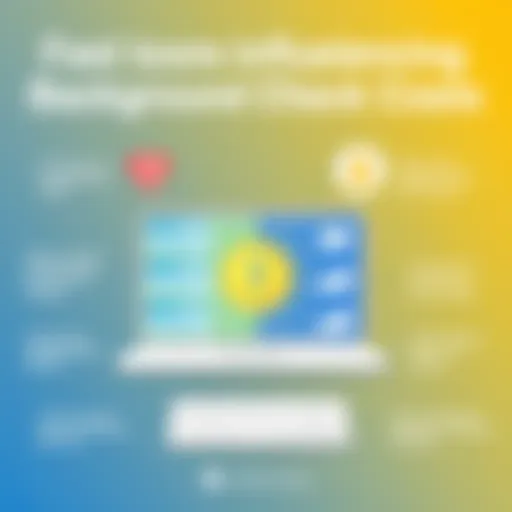Efficient Methods to Transfer Data Between Computers


Intro
Transferring data from one computer to another is an essential task that many users encounter. It can range from simple file transfers for personal use to complex migrations involving entire system data in business environments. Considerations such as transfer speed, data integrity, and the application involved play a pivotal role in this process.
With various tools and software options available, the landscape can be overwhelming. This is particularly true when dealing with different operating systems and hardware configurations. Therefore, laying a foundation of knowledge about the most efficient techniques for transferring data is essential.
This guide seeks to elucidate ways to make transferring data seamless. Based on emerging technologies and established practices, this resource serves as a roadmap. Ultimately, it aims to equip readers with the knowledge to select the suitable method for their needs.
Industry Overview
In the realm of data transfer, current trends reflect an ever-evolving landscape driven by advancements in technology. Increased data volumes and faster transfer rates have led to a surge in software designed specifically for data migration.
Current Trends in Data Transfer Software Market
Increasingly, users rely on cloud solutions for data transfer. Cloud storage allows flexibility and accessibility, offering robust services from providers like Google Drive and Dropbox. On-premises solutions still hold significant value, particularly amongst organizations that prioritize data security.
Innovations in peer-to-peer transfer also stand out. They leverage network capabilities of devices to facilitate swift transfer of large files. Moreover, mobile to desktop data transfer options are becoming more mainstream as users seek seamless ways to handle data from multiple devices.
Key Challenges Faced by Buyers
Despite progress in technology, potential buyers encounter hurdles. Compatibility issues between different operating systems can create significant roadblocks. Furthermore, understanding licensing agreements for software may lead to confusion, making careful consideration about this aspect paramount.
Security remains a crucial concern. Users must ensure that sensitive data is adequately protected during the transfer process, especially when utilizing third-party services to avoid unauthorized access or data theft.
Emerging Technologies Impacting the Industry
Emerging technologies, such as fiveg and artificial intelligence, are poised to enhance data transfer processes. 5G enables significantly higher transfer speeds and lower latency, making transferring vast amounts of data feasible for everyone. Meanwhile, AI-driven tools can automate and optimize the data transfer workflow, assessing efficiency in real-time and troubleshooting any issues that arise.
Top Software Options
There are numerous data transfer software options that serve different user requirements. Each software solution can vary in features, usability, and pricing. Understanding them can lead to smarter decisions.
Review of Leading Software Providers
Software providers like EaseUS Todo PCTrans and Cloud Backup offer versatile features tailored for both individual and business users. EaseUS focuses on providing intuitive solutions catering to a variety of data transfer needs. Meanwhile, Cloud Backup focuses on comprehensive data protection plans integrated with cloud functionality.
Feature Comparison of Top Software Solutions
When comparing features, data loss prevention, speed, and ease of use need emphasis. Essential functionalities can include the ability to selectively transfer files, schedule transfers, and create backups.
Pricing Structures of Different Software Options
Pricing closely aligns with features offered. Expect basic solutions to range from free to a few hundred dollars based on advanced tools and capabilities it may provide. Investing in comprehensive solutions can yield significantly effective migrations.
Selection Criteria
Choosing the appropriate software is critical to success. Examining different factors ensures a concise and tailored selection.
Important Factors to Consider
Critical considerations include data types, volume, and urgency of the transfer. Understanding what type of data you have—be it documents, applications, or larger files—will inform your choice.
Common Mistakes to Avoid
One of the main mistakes users make is underestimating their system resources and the impact on overall performance during the transfer. Additionally, failing to read user reviews and highlighting peer experiences with these platforms leads to uninformed choices.
How to Determine the Right Fit
Engaging in detailed perspective gathering can direct users to the ideal option that aligns with their needs and specific constraints.
Implementation Strategies
Successfully implementing the chosen software requires attention to specific strategies.
Best Practices for Smooth Implementation
Before diving into implementation, ensure all software requirements are met. Having backups in place will safeguard against unexpected errors, preserving data integrity effectively.
Integration with Existing Systems
It's vital to evaluate how well software integrations work with what you already have. R insurg central hub for connected data transfer links various systems for seamless migration.
Training and Support Resources
Leverage training videos and user support offered by many providers. Understanding the intricacies of the solution ensures the transfer process will be unhindered by insufficient familiarity with tools.
Future Trends
The future will likely deliver more sophisticated solutions aimed at even greater efficiency.
Predictions for the Future


As technology continues to evolve, anticipate enhanced automation through machine learning techniques and broader support for different platforms.
Upcoming Technologies Shaping the Industry
Blockchain technologies can enhance data security during transfers. Maintaining the integrity and chain of custody critical for sensitive data can find a new frontier in application.
Recommendations for Future-Proofing
Adopt adaptable solutions that frequently integrate updates. Flexibility ensures the changing landscape does not render the software obsolete.
Understanding Data Transfer
Data transfer is a fundamental concept in computing and technology. It refers to the movement of data from one location to another, typically between computers or storage devices. Understanding how data transfer works is crucial for effectively managing and ensuring the integrity of digital assets.
Definition of Data Transfer
Data transfer involves the copying or transmitting data across any medium or network for the purpose of accessing, sharing, or backing up information. This could include moving files from an internal hard drive to an external device, uploading data to cloud storage, or transferring information between different computer systems.
The methods of data transfer can vary greatly. They can be achieved via physical means such as USB drives or internal hard drives. Additionally, wireelss transfer methods include cloud services or direct network connections. Each method has unique processes, benefits, and limitations, making it essential to choose the right approach for your particular needs.
Importance of Data Transfer
The importance of data transfer cannot be overstated. As businesses and individuals rely more heavily on technology for their operations, the ability to move data efficiently and safely becomes crucial. Here are some key benefits of understanding data transfer:
- Facilitates Upgrades and Migrations: When moving from one computer to another, data transfer ensures you can retain your files, settings, and applications, making the transition smoother.
- Supports Business Continuity: Regular data backup is vital to prevent loss in case of hardware failure, cyber threats, or other unexpected incidents. Efficient data transfer processes help in maintaining backups or restoring lost files from other devices.
- Enhances Collaboration: For teams working on the same projects, the ability to share and transfer data seamlessly can greatly enhance productivity. This is particularly true in remote work situations.
- Data Management: Understanding how to transfer and consolidate data can help in better management of organizational resources. It minimizes redundancy and ensures that personnel work with the most current information.
As technology evolves, so do the methods for data transfer. Developing a deep understanding of this area prepares you to face various scenarios and select the most effective tools and techniques.
Preparing for Data Transfer
Preparing for data transfer sets the foundations for a successful transition of files and programs from one computer to another. Without proper preparation, users could encounter issues related to data loss, inefficiencies during transfer, or complications when attempting to use the transferred files on the new system. A structured approach ensures that the entire process goes off without major complications.
Assessing Your Data Needs
Before starting with any method of transfer, it's vital to assess what data is necessary to move. This includes identifying essential files, applications, and settings. Here are some important steps to follow:
- Make an inventory: Take a look at which files will be important on the new device. This can include documents, images, videos, and application files.
- Consider your future needs: Think about whether you will need access to any programs for specific tasks or software applications for ongoing projects.
- Determine the size: Check how much data needs to be transferred. Large volumes of data may require different handling.
A clear inventory alleviates needless clutter during transfer. It allows for a streamlined process, saving both time and storage space.
Backing Up Your Data
Before initiating any transfer, backing up data is crucial. This protects against potential loss during transfer operations. Effective backup involves:
- Selecting backup locations: Back up data to external drives or cloud storage options. Both methods offer different advantages, such as increased security or accessibility from anywhere.
- Regular updates: Ensure that the backup is current to the date of transfer. Schedule regular intervals for updates if you often manage rich datasets.
- Using reliable software: Applications dedicated to backup should be favored. Programs like Acronis True Image and Paragon Backup offer robust features.
After original data is backed up successfully, users can approach the transfer with confidence.
Choosing the Right Method
The selection of the method for actual data transfer must aligns with the needs identified in the previous preparations. The decision can fundamentally influence the overall efficiency of the transfer. Some common methods include:
- External Storage Devices: Using USB flash drives or external hard drives can facilitate large transfers quickly.
- Cloud Storage Solutions: Services like Google Drive or Dropbox allow for easy access and collective organization.
- Direct Network Transfer: Whether through Local Area Networks (LAN) or Wired Direct connections, this requires minimal additional equipment, often turning out efficient.
- Data Transfer Software Tools: Specialized software can handle migrations adeptly, accommodating differences between file organizations on different systems.
Consider small details, such as transfer times and system connectivity when choosing your method. Priority should be given to speed and reliability over affordability alone to minimize downtimes.
Taking the time to prepare will ensure a smoother and more efficient transition of data, reducing the risks associated with transfer.
Methods of Data Transfer
Data transfer is an essential process in our increasingly digital lives. Choosing the right method for transferring data is crucial for efficiency, security and integrity. This section explores various methods of data transfer while highlighting specific benefits, elements, and considerations. The insights provided help ensure a successful transfer process with minimal complications.
Using External Storage Devices
External storage devices offer physical solutions for data transfer. They are portable, convenient and versatile options for users. Many people prefer them for their simplicity and ability to handle large files.
USB Flash Drives
USB flash drives are compact and user-friendly. These devices are popular due to their portability and ease of use. A distinguishing feature is their wide compatibility with almost all computers and operating systems. This versatility makes USB flash drives a great choice for individuals on the go. However, their usual storage capacity is limited compared to other options.
External Hard Drives
External hard drives have significant storage capacity, making them a suitable choice for substantial needs. They offer advantages like swift file transfer rates, allowing users to transfer large amounts of data simultaneously. These hard drives can be more costly than USB flash drives but are noteworthy for their durability. With proper care, they can serve for a long time. Also, using an external hard drive can present complexities regarding security and backup strategies.
SD Cards
SD cards compactly store data, making them convenient for those with compatible devices. They are often located in cameras, smartphones and laptops, providing dependable data access across devices. Their capabilitiess and compact size are notable advantages. However, one should consider the potential risk of loss or damage due to their small size.
Using Cloud Storage Solutions
Cloud storage solutions facilitate access to data from different locations via the internet. They offer incredible convenience for collaborative tasks. Many users appreciate the benefit of automatic backups and synchronization across multiple devices, optimizing user experiences.
Google Drive


Google Drive stands out for its easy to use interface and seamless integration with other Google services. The option to share files with others adds a collaborative element. A bonus is the ability to access files from any device. One downside may be storage limits for free accounts.
Dropbox
Dropbox is known for its straightforward file storage and sharing capabilities. The primary feature is its user-friendly interface. This service supports various operating systems. Often, Dropbox is praised for syncing files efficiently across different devices. Nonetheless, strict Web connectivity requirements for seamless application performance may affect usability.
OneDrive
OneDrive integrates formally with Microsoft applications, enhancing user productivity especially for consumers in the Microsoft ecosystem. Users can access their files easily within apps such as Word or Excel. However, OneDrive sometimes requires network access for specific functions, which can hinder file usage in offline scenarios.
Direct Network Transfer
Direct network transfers offer the benefit of sharing data between devices on the same network without the need for physical storage devices. This facilitates swift and efficient data sharing.
Local Area Network (LAN)
Using a Local Area Network allows users to transfer files between devices at high speeds. This creates a cost-effective option ideal for businesses or educational settings where many devices share a common network. However, setup procedures may be somewhat technical, demanding a degree of IT knowledge.
Wired Direct Connection
A wired direct connection involves linking two systems directly with a cable. This method ensures strong transfer speeds, suitable for migrations involving large files. Since connections are secure, data loss risks lessen. However, the inconvenience is evident if a specific cable is not readily available.
WLAN Transfer Options
Wireless Local Area Network transfer options offer a no-cable solution that is very convenient. Smartphones and laptops can easily connect and transfer files through WLAN. Most users favor this minimally intrusive option. But be cautious: wireless transfers may be affected by network speed variations and potential signal interference.
Data Transfer Software Tools
Using specialized software tools can simplify the data transfer process significantly. They streamline larger and complicated transfers allowing easy management of files and settings.
PC Migration Tools
PC migration tools simplify transferring files and configurations from one computer to another. Many such tools automate the process, helping preserve user settings and files. This efficiency attracts users, making it their choice for significant system upgrades. A downside can be instances where not all settings properly transfer.
File Synchronization Software
File synchronization software keeps files updated across multiple devices by continuously matching changes. This utility allows users to access current data easily. Among numerous choices, these applications often provide high security, but require internet connectivity for complete functionality.
Backup and Restore Applications
Backup and restore applications are crucial for keeping data safe. They assist in both securing valuable files and offering points of recovery in case of issues. Although offering security, the downside may include time taken for comprehensive backups leading to possible inconveniences during urgent transfer needs.
Consider: Choose a data transfer method that aligns with your unique requirements, such as file size, speed and accessibility.
Data Transfer Considerations
When transferring data between computers, multiple considerations clarify the path to success. This section emphasizes data compatibility, security measures, and transfer speed and efficiency. Such elements are vital for ensuring that the data move smoothly and securely between devices. Catering to these considerations helps in avoiding mishaps and enhances user satisfaction through a directly effective transfer process.
Data Compatibility
Data compatibility regards the ability of different systems to understand and utilize the same formats. This issue often arises when moving data across operating systems, such as Windows to Mac. Each OS uses different file systems, which may result in errors during transfer. It is also essential to consider the version of software used. For example, a file created in a later version of a program may not open in an earlier version.
Other aspects include various file types (e.g., image, video, documents). Not all applications handle these formats similarly or can convert them efficiently.
To address this:
- Check compatibility: Review whether the targeted device supports file types you wish to transfer.
- Use universal file formats: Adopting formats like PDF or JPG can reduce issues.
- Bridging differences: Sometimes, install compatible software or conversion tools to facilitate a smoother process.
Security Measures
Security is profound for various users when dealing with data transfers. Data transactions are potential targets for threats such as hacking or unsolicited access. Ensuring that data remains confidential throughout the transfer should never be an afterthought.
Here are recommended practices to protect your data:
- Use encrypted connections: Protocols like SSL provide safe communication.
- Verify sender/receiver identity: Knowing who sending and who receiving creates secure bounds.
- Avoid public networks: Leverage personal or secure networks, as public LAN opens vulnerabilities to potential attacks.
- Update antivirus software: Sometimes threats lie in slow-performing devices.
Providing secure ways to exchange data makes for safe travels of data and ensures privacy for the transferring user.
Transfer Speed and Efficiency
Efficiency in data transfer is realized through thinking about both speed and reliability. Slow transfers can become frustrating. Users closely relate bandwidth and connection types with transfer times. Factors such as the amount of data being transferred and the medium will also vary time taken. Light files generally transfer faster than large, expansive folders laden with multifaceted files.
It's vital to consider options such as:
- Wired Connections: Generally provides higher speeds compared to wireless variants.
- Compression Tools: Software tools can compress data into smaller versions. Reducing file sizes also optimizes speed.
- Cloud-Based Solutions: Often provide decent speeds reliant on internet access.
Bringing forth a reliable metric exists beyond evaluating only speed. Assess consistency; fast connections that drop might hinder progress.
Ensuring these elements collectively improve transferring means back deducts complexity from overseeing each specific step post administrator duties.
Secure, compatible, and efficient transfers enhance usability.


By integrating these data transfer considerations into practice, users are poised for a successful data migration experience.
Post-Transfer Tasks
After successfully transferring data to another computer, it is crucial to undertake a series of post-transfer tasks. These tasks ensure that the data is intact, organized, and that any new devices are fully operational. Skipping these steps can lead to complications, such as lost information or devices that are not configured properly. Reflecting on these tasks enhances the overall data migration experience and prepares users for effective operation in their new setup.
Verifying Data Integrity
Verifying data integrity is a paramount task following a data transfer. This involves checking that the data you transferred is exactly the same as the data from the original source. There are several methods to do this:
- Checksum Verification: Utilizing file integrity tools shows whether the files have maintained their integrity during transfer. Softwares such as WinMD5 or HashMyFiles can calculate a hash value for each file at both ends to verify accuracy.
- File Comparison: Systematic checks of file sizes and modification dates can help confirm if the files are consistent. If any anomalies show, it may require redoing the transfer for affected files.
The importance of verifying data integrity cannot be overstated. It minimizes situations where vital information could be lost or corrupted and provides peace of mind moving forward with opertions.
Organizing Transferred Data
Once the data integrity has been confirmed, organizing your transferred data becomes a necessary task. A well-structured layout enhances accessibility and ensures smooth retrieval when needed. Here are strategies for effective organization:
- Create Logical Folders: Sort data into clear, defined categories based on types of files such as documents, media, and applications.
- Use Naming Conventions: Adopt and apply consistent naming conventions that denote the content and date of files, improving the organization process.
- Place Priority Items in Easy Visual Access: Keep frequently used documents or applications within easy reach, possibly on your desktop or as part of favored folders.
- Regularly Maintain Data Organization: Make it a habit to revisit your organized data periodically. Assess items that need deleting or archiving based on current needs.
Organizing your transferred files efficiently provides clarity and can greatly enhance productivity.
Setting Up New Devices
Finally, setting up new devices is crucial after transferring your data. This process ensures devices are fully ready for usage with all necessary applications and settings in place. Steps to consider during a setup include:
- Install Essential Software: After a data transfer, check that all required applications are installed on the new device, including productivity software and any specific tools related to your work.
- Adjust Settings: Ensure that device settings such as personalization, connectivity, and security are configured as per preference. This enhances comfort while using the device.
- Implement Data Backup Procedures: Confirm that your backup plans are established and working correctly, to secure future data integrity. Utilize feature from tools like OneDrive that allow for easy restorations in case of data loss.
The establishment of a well-rounded setup process post-transfer directly affects not only how effectively a device is used, but also how safely information is managed moving forward.
In summary, post-transfer tasks are integral in ensuring that users avoid potential pitfalls associated with data transfer. It enhances the overall operational smoothness in relation to new devices or systems. Attention to detail during this phase establishes a robust framework for a successful computing experience.
Troubleshooting Common Issues
Data transfer can often present challenges. Such issues can stem from multiple causes and understanding them is crucial. When you encounter a problem during data transfer, it is essential to identify the root cause and address it quickly. This section explores common issues related to data transfer. Knowing what to expect and how to resolve these issues can ensure a smoother transfer process.
Data Transfer Failures
Data transfer failures can disrupt your workflow significantly. These failures happen for various reasons, such as connection issues, hardware malfunctions, or software errors.
Key causes of data transfer failures include:
- Physical connectivity problems: Check cable connections and ensure there are no damaged ports.
- Software conflicts: Ensure all necessary applications and drivers are updated.
- Insufficient storage space: Both source and destination devices must have enough space for file transfer.
To combat these issues effectively, verify each step of the data transfer process. For persistent issues, restarting devices often helps. Try switching ports or using different cables if possible.
Slow Transfer Rates
Slow transfer rates limit productivity and can cause frustration. Various elements may slow down the process, impacting how files are moved from one computer to another.
Factors affecting transfer speed include:
- Network congestion: Check if other devices are heavily using bandwidth and how it affects transfer rates.
- File size and type: Large files, especially those with considerable numbers of files inside, take longer to transfer.
- Transfer method used: Wired connections are often faster than wireless ones, so ensuring the right method can make a big difference.
To speed up transfers, ensure networks are optimized and close unnecessary applications. Learning to assess factors affecting speed increases the efficiency of your data transfer.
Incompatible File Formats
Incompatibility issues can arise when transferring files, mostly if the file formats are unsupported on the target computer. It is often an overlooked aspect of data transfer. Each operating system has unique ways of handling and storing files.
Common file format issues:
- Different software version: Newer versions might not be able to open files created with an older program version.
- Missing codecs or plugins: Ensure that all required software to support specific file formats is installed on the new machine.
- Files not recognized: Some file types may need conversion before the transfer.
Always check what formats can be accepted before commencing the transfer. Using universal file formats can sometimes ease transition across systems.
Understanding data transfer issues and having strategies to resolve them makes the entire process smoother, more efficient, and less daunting.
Closure
The topic of data transfer is a pivotal aspect covered in this article. Understanding the entirety of data transfer processes ensures that users can act confidently and competently whenever they need to migrate analyzed data from one computer to another. Data transfer seemingly appears simple, yet it embodies complexities that demand careful consideration and execution. By recalling the essential processes involved, one can enhance not only their transfer effectiveness but also data management strategies in their respective environments.
Recap of Data Transfer Processes
Throughout this guide, we have illustrated various components pivotal for successful data transfer. The key steps are:
- Understanding Data Transfer: Knowing its definition and significance can set a strong foundation for effective migrations.
- Preparing for Transfer: Assessing what data needs to be transferred and backing it up underscores the value of preparation.
- Exploring Methods: Each method, be it through external storage devices, cloud solutions, or direct network connections, offers unique benefits depending on user needs.
- Considerations on Security and Compatibility: Keeping an eye on these elements protects critical information from potential threats.
- Post-Transfer Actions: Setting up devices and organizing data ensures optimal usability following the transfer.
This recap lays a groundwork for efficiency. Understanding and applying these methods and considerations subsequently empowers users to select the appropriate strategy tailored to their scenarios.
Future Trends in Data Transfer
As technology becomes more sophisticated, the future of data transfer shows promising advancements. Looking ahead, several trends continue to evolve:
- Increased Use of Cloud Technology: Cloud storage solutions remain the focus for seamless, secure data transfers, blending convenience and enhanced accessibility.
- AI-assisted Transfer Tools: AI technology may offer guided suggestions during transfers, improving user comfort and precision during the data migration processes.
- Enhanced Security Protocols: With more data in transit, innovations to prevent risks and maintain data trustworthiness will be critical.
- Interoperable Options: Tools leading to interoperability across various operating systems are likely to emerge, aiding users with diverse technology preferences.
Tracking these trends can inform users on effective practices as they prepare for shifts in both device capability and data logistics.
To encapsulate, comprehending the existing processes and recognizing emerging trends equips users not just to migrate data more effectively but also to stay ahead in handling future expectations in technology.