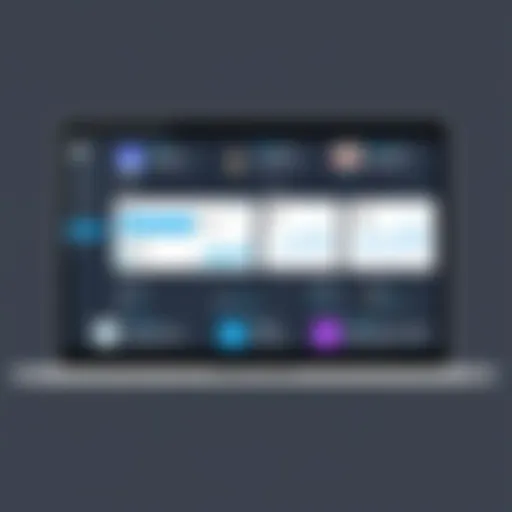Exploring Spoton Website Builder Features and Benefits


Intro
In today’s digital age, having a robust online presence is no longer just an option; it's become a necessity. For many professionals and businesses, a smartly designed website serves as a digital storefront. This is where the Spoton website builder comes into play, promising a straightforward yet effective way to create and manage an online platform.
Understanding its features and advantages can be a game changer for entrepreneurs looking to enhance their visibility on the web.
Industry Overview
The website builder industry is booming, with countless options available to meet diverse needs. This marketplace is influenced by several crucial trends and technologies, shaping how professionals create their online spaces.
Current Trends in the Industry-specific Software Market
As businesses pivot towards digitalization, website building tools have evolved significantly. There's been a noticeable shift towards no-code platforms, allowing users without technical skills to design compelling websites. Additionally, responsive design is now a must-have, ensuring seamless experiences across devices from smartphones to large desktops.
Key Challenges Faced by Buyers in the Industry
Navigating the myriad of choices can be overwhelming. Many buyers struggle with determining not just which features are essential but also which platforms can genuinely support their needs long-term.
Here are a few challenges buyers frequently encounter:
- Feature Overload: Sorting through the numerous features offered can lead to confusion. It’s critical to focus on essential functionalities, rather than getting sidetracked by flashy options.
- Cost Implications: Hidden costs can also be a pitfall. Understanding the total cost of ownership, including maintenance, updates, and potential upgrade paths, is vital.
- Integration Issues: Compatibility with existing systems is often overlooked, leading to workflow disruptions.
Emerging Technologies Impacting the Industry
Technological advancements are reshaping the landscape. For example, the incorporation of artificial intelligence tools for design enhancements or content suggestions is on the rise. Similarly, analytics tools that provide insights into user behavior are becoming indispensable, empowering users to tailor their websites for optimal engagement.
Top Software Options
Among the giants in the website creation space, Spoton holds its own, but it's crucial to assess how it compares against its competitors.
Review of Leading Software Providers in the Industry
Even though Spoton has its strengths, platforms like Wix, Squarespace, and WordPress are also noteworthy contenders, each offering unique features catering to different audiences.
Feature Comparison of Top Software Solutions
Here's a brief rundown of critical features across some of the popular website builders:
| Platform | Ease of Use | Templates Offered | SEO Tools | E-commerce Capabilities | | Spoton | High | Moderate | Strong | Yes | | Wix | Very High | Extensive | Moderate | Yes | | Squarespace | High | Curated | Strong | Yes | | WordPress | Variable | Limitless | Advanced | Yes |
Pricing Structures of Different Software Options
Understanding the cost associated with these platforms is critical:
- Spoton offers competitive pricing tiers catering to varied needs, including a free trial.
- Wix tends to have a flexible pricing structure based on the functionalities chosen, ideal for those who want to pick and choose.
Selection Criteria
Choosing the right website builder is pivotal. There are several factors and common missteps to consider.
Important Factors to Consider When Choosing Software
- Usability: Ensure the platform is user-friendly, especially if you are not tech-savvy.
- Customization Options: Look for flexibility in design to reflect your brand's unique identity.
- Support: Reliable customer support can make a world of difference, especially during troubleshooting.
Common Mistakes to Avoid During the Selection Process
- Ignoring scalability; always consider if the platform can grow with your business.
- Underestimating the necessity of SEO tools; visibility is key in the digital landscape.
How to Determine the Right Fit for Your Business Needs
Conducting a needs analysis can help clarify your objectives. List down essential features you can’t live without, and prioritize them during your research.
Implementation Strategies
Implementing new software can be tricky, but several strategies can ease the transition.
Best Practices for Smooth Implementation of Software Solutions
- Plan Ahead: Schedule the launch during low-traffic periods to limit disruptions.
- Pilot Run: Before a full-scale launch, consider testing with a smaller audience to gather feedback.
Integration with Existing Systems and Processes
Ensuring that your new website builder syncs seamlessly with your current systems is crucial. It helps avoid redundant work and maximizes efficiency.
Training and Support Resources for Successful Deployment
Leveraging available resources and tutorials provided by the platform can significantly smooth the learning curve for your team.
Future Trends
As technology continues to evolve, so do the possibilities within the website builder industry.
Predictions for the Future of the Industry-specific Software Landscape
Increased implementation of AI for personalized user experiences, along with robust mobile functionalities, are trends expected to dominate in the near future.
Upcoming Technologies Shaping the Industry
Keep an eye out for innovations in augmented reality and its potential applications in e-commerce spaces, providing immersive shopping experiences for users.
Recommendations for Future-Proofing Your Technology Stack
Choose adaptable solutions that can integrate with forthcoming technologies and keep up with market changes.
"In the realm of digital presence, staying ahead of the curve is vital for longevity."
This comprehensive guide hopes to shine a light on the intricate world of website builders, delivering a pathway toward informed decisions and enhanced digital identities for professionals and businesses alike.
Foreword to Spoton Website Builder
In the digital age, where having a solid online presence is like having a business card you can hand out to the whole world, choosing the right website builder is crucial. Spoton Website Builder is a tool that caters to a broad spectrum of users, from seasoned professionals needing a complex site to novices just getting their feet wet. Understanding Spoton helps users determine if it aligns with their specific needs, guiding them away from potential pitfalls and towards a user-friendly experience.
What is a Website Builder?


A website builder is essentially a software platform that simplifies the process of creating websites. Think of it as your virtual handyman—equipped with tools needed to construct your online space without requiring any technical know-how. These platforms provide templates, design tools, and hosting capabilities all under one roof, allowing users to focus on their content rather than the nitty-gritty of web development.
There are various types of website builders available, ranging from those that cater to e-commerce sites to those focused on simple personal blogs. Most are designed to empower users without background in coding, making it more accessible for individuals and small businesses looking to make their mark online.
Some key features typical to most website builders include drag-and-drop functionality, customizable templates, and built-in analytics. As these tools become more sophisticated, the need for coding skills is diminishing. This democratization of web design allows everyone from artists to entrepreneurs to craft their online presence with relative ease.
Overview of Spoton Website Builder
Spoton emerges as a compelling option within the crowded field of website builders. Though it’s relatively new in the market, its strong offering has garnered attention for its ease of use and comprehensive feature set. Designed for users who may not have much experience, Spoton emphasizes a streamlined approach to web development.
This platform allows users to start with a vast library of templates, which can be tailored to meet specific needs. Whether running a local bakery or a tech startup, Spoton provides relevant templates ensuring a professional look right from the start. Moreover, its user interface is intuitive, meaning even the most technophobic user can develop a functional website with just a few clicks.
One of the standout features is its focus on mobile responsiveness; with a high percentage of web traffic coming from mobile devices, ensuring your site looks good across all screens is vital. Spoton’s mobile-friendly design features allow for a seamless user experience, which is often overlooked by competitors.
In short, Spoton Website Builder has positioned itself as a noteworthy player in the space by marrying ease of use with powerful features, appealing to a diverse audience.
"In the fast-paced digital world, Spoton meets the needs of users wanting quick, effective solutions without sacrificing quality."
In the upcoming sections, we will delve deeper into the specific features of Spoton, exploring its advantages and limitations, ultimately providing you with the knowledge needed to determine if it’s right for your projects.
Key Features of Spoton
When it comes to building a solid online presence, the features offered by a website builder can make or break the user experience. Spoton stands out not only because it simplifies the process but also because its features cater to the diverse needs of its users. Each function plays a role, enhancing both usability and customization. Let's dive into these key features that Spoton has to offer.
User-Friendly Interface
A user-friendly interface goes a long way in ensuring that users, regardless of their tech-savviness, can navigate the platform with ease. Spoton provides a clean, intuitive layout that minimizes clutter, making it straightforward for users to find the tools they need. For instance, the main navigation bar is structured logically, allowing even the least experienced individuals to locate options like site settings or template selection without unnecessary hassle.
The responsive design ensures that users can easily manage their website on various devices, be it a desktop, tablet, or smartphone. This flexibility is crucial in today’s fast-paced digital world where quick adjustments may be necessary.
Drag and Drop Functionality
One of the standout features that sets Spoton apart is its drag and drop functionality. This allows users to build their websites almost instinctively—simply clicking on an element and placing it wherever they desire. The ease with which buttons, images, and text blocks can be moved greatly reduces the technical barrier for those who shy away from coding. It’s akin to playing a game of assembling blocks but for your website.
"A great website builder should feel like a walk in the park; Spoton's drag and drop feature does just that."
For businesses looking to create visually appealing sites quickly, this feature cannot be overstated. It gives users the freedom to experiment with layouts without the fear of making irreversible changes. Mistakes can be easily rectified with a simple click or two.
Template Options and Customization
Template options play a critical role in shaping the overall look and feel of a website. Spoton excels here, offering a variety of professionally designed templates tailored for different industries and purposes. From sleek corporate designs to vibrant portfolios, there's something for everyone.
However, it doesn’t stop at merely providing templates. Users have robust customization options, making it possible to tweak colors, fonts, and layouts to align with their unique brand identity. For example, if you're an artist, you might choose an artsy template then further customize it with your color palette and fonts to match your style. This level of personalization allows users to create sites that resonate with their audience.
Mobile Responsiveness
In an age where mobile browsing is climbing to unprecedented levels, mobile responsiveness is non-negotiable. Spoton ensures that every website built on its platform is responsive out of the box. This means your site will look just as good on a smartphone as it does on a desktop.
The automatic adjustments to various screen sizes mean users do not have to design separate versions of their sites. A single effort produces a multi-device-friendly site. This feature not only enhances user experience but also positively impacts search engine rankings, since search engines favor mobile-optimized sites.
E-commerce Capabilities
For entrepreneurs keen on venturing into online sales, Spoton comes equipped with robust e-commerce capabilities. Users can easily set up an online store, manage inventory, and even handle payment processing—all within a single platform.
Some notable features include:
- Product Management: Effortlessly add, remove, or edit products.
- Secure Payment Processing: Integrates with popular gateways to ensure customer transactions are safe.
- Order Tracking: Keep tabs on orders placed, allowing for improved customer interaction.
- Shipping Options: Flexibility in choosing how to deliver products to customers.
With these e-commerce capabilities, Spoton offers a streamlined experience for those transitioning from brick-and-mortar stores to the digital realm. In sum, the key features of Spoton do more than just facilitate website creation—they empower users to craft engaging, relevant online spaces tailored to their needs.
Advantages of Using Spoton
Spoton website builder brings a myriad of advantages that can greatly benefit users, especially those looking to establish or enhance their online presence. It's not just about crafting a website but doing so in a way that embodies efficiency, cost-effectiveness, and adaptability. In this section, we’ll dig into these advantages to see how Spoton stands out in the competitive landscape of website builders, keeping in mind the specific elements that are crucial for decision-makers and entrepreneurs.
Affordability and Value for Money
One of the most compelling aspects of Spoton is its affordability. With numerous options tailored for varying budgets, it allows users to select a plan that aligns with their financial capacity without breaking the bank. This is especially important for startups and small businesses that often operate under strict budget constraints. The clear pricing structure, free trials, and no hidden fees make it straightforward for users to understand what they’re getting.
In an age where numerous platforms offer dizzying pricing tiers—the difference between a good deal and an outrageous one can often feel like a shot in the dark—Spoton manages to keep things transparent. Here’s a brief rundown of why this affordability matters:
- Low Entry Barrier: Even individuals with limited resources can create a professional-looking site.
- High ROI: The combination of features offered at a reasonable price helps ensure you're not just throwing money at a problem.
- Cost-Effective Upgrades: Should you need advanced features or functionalities later, you won’t necessarily need to switch platforms altogether.
Integration with Third-Party Tools
In today’s digital economy, integrating various tools is crucial for maximizing efficiency and extending functionality. Spoton shines by allowing seamless integration with a plethora of third-party applications. This feature is especially appealing to businesses looking to utilize existing resources or enhance productivity through familiar tools.
Some notable integrations include:
- Payment Processors: Such as PayPal, Stripe, and others, making it easier for e-commerce ventures.
- Social Media: Directly linking your site to platforms like Facebook and Twitter helps streamline marketing efforts.
- Analytics Tools: Integration with Google Analytics can give precise insights into website performance.
By being flexible with third-party tools, Spoton allows users to tailor their experience to suit their specific needs and enables them to leverage their existing assets effectively.
SEO Optimization Features
As any savvy business person knows, a beautifully designed website is worthless if it isn't visible to potential visitors. Spoton takes SEO seriously, equipping users with features that can significantly boost their search engine rankings. While many website builders have SEO capabilities, Spoton distinguishes itself with more specialized functionalities.
For instance:
- Custom Meta Tags: Users can craft unique titles and descriptions that enhance visibility.
- User-Friendly URLs: Spoton allows users to create SEO-friendly URLs that make sense and improve indexing.
- Mobile Optimization: Since a large portion of web traffic comes from mobile users, ensuring that sites are mobile-friendly is vital for SEO performance.
Understanding and utilizing these built-in SEO features can give users a solid leg-up in search rankings, which is essential in today’s competitive online environment.
Scalability for Growing Businesses
When a business grows, its website needs to grow along with it. Spoton caters to this evolving need with a platform designed for scalability. Whether you’re just starting or are on the verge of expansion, this website builder can adapt to your changing requirements.
Users can easily upgrade their plans or add features as they scale, ensuring that they don't feel pressured to switch platforms as their needs evolve.
Consider the following points about scalability:


- Flexible Plans: As businesses expand, Spoton provides options to upgrade to more robust plans without disruption.
- Feature Enrichment: Advanced functionalities such as enhanced analytics or additional e-commerce features can be integrated as required.
- Support for Increased Traffic: Spoton’s services are built to handle growing visitor numbers, ensuring stability.
Limitations of Spoton
When evaluating any software platform, including Spoton, it's dual to highlight both the strengths and weaknesses. Understanding these limitations is vital for savvy users looking to leverage the tool effectively. Spoton does offer a variety of features, but potential users should bear in mind some challenges they might face, particularly concerning advanced functionalities and customer support.
Learning Curve for Advanced Features
One of the obstacles some users encounter when using Spoton stems from its advanced capabilities. While the platform excels in providing a user-friendly interface for basic site building, diving deeper into its more advanced features can present a learning curve that might feel a bit steep at first. It's not uncommon for users to start feeling overwhelmed when trying to harness full functionality, especially if they're accustomed to simpler tools.
There's an array of advanced options, such as integrating APIs or customizing widgets, that can serve as a double-edged sword. Yes, these features offer extensive customization, allowing for a unique site tailored to specific needs. However, without prior web development knowledge, users may find themselves scratching their heads or Googling tutorials late into the night.
"The more sophisticated the tool, the greater the expectations for the user’s skill level."
To navigate this learning curve wisely, consider investing time in educational resources provided by Spoton or discovering community discussions on platforms like reddit.com. Engaging in forums or local meetups can also demystify these features, allowing users to get hands-on experience alongside others who are learning as well.
Limited Customer Support Options
Another point to ponder for those considering Spoton centers on its customer support. In an age where support is just a click away, some users may find Spoton's options a bit lacking. The primary avenue for assistance, which mainly includes email and community forums, might not suffice for individuals or businesses needing immediate answers.
For entrepreneurs or IT professionals, delays in response can impede the workflow. If any technical glitch arises during a crucial project, the last thing you want is to wait for days to get a standard response.
Some users have expressed frustration when they couldn’t find a live chat option or instant support. This can lead to a feeling of isolation during critical moments, which is hardly ideal when one is trying to establish an online presence.
Therefore, before committing, prospective users should weigh these factors seriously. Knowing how to seek help effectively and understanding what to expect in terms of customer support can enhance the overall experience of using Spoton, especially when challenges arise.
Target Audience for Spoton
Understanding the target audience for Spoton is crucial, as it helps shape how the platform is marketed and developed. Knowing who benefits most from the Spoton website builder can guide priorities in feature development, support strategies, and user experience considerations. With a well-defined audience, Spoton can better meet the needs of its users, ultimately leading to a more successful product adoption.
Entrepreneurs and Small Business Owners
Entrepreneurs and small business owners are a key demographic for Spoton. These individuals often work with limited budgets and resources, making the affordability and value of their tools paramount.
When it comes to launching an online presence, small enterprises have unique challenges. They must balance functionality with cost, seeking tools that not only meet their technical needs but also allow them to project a professional image. Spoton's user-friendly interface aligns perfectly here, allowing non-technical users to create visually appealing websites without extensive experience in web design.
Furthermore, the e-commerce capabilities offered by Spoton facilitate smooth transitions from local storefronts to global reach, enabling entrepreneurs to capitalize on digital sales channels effortlessly.
Key Considerations For Entrepreneurs:
- Affordability: Small budgets make it critical to choose cost-effective solutions. Spoton matches this need with budget-friendly plans.
- Scalability: As businesses grow, their web needs evolve. Spoton supports this growth, enabling easy upgrades and additions.
- Integration: Small businesses often rely on various tools and software. Spoton’s ability to integrate with third-party apps is ideal for maintaining a cohesive workflow.
In essence, Spoton provides a comprehensive improvement in business visibility and engagement for entrepreneurs seeking to create a lasting online impact, merging quality and affordability seamlessly.
Non-profits and Community Organizations
Another significant audience for Spoton comprises non-profits and community organizations. These groups often operate on tight budgets and are driven by missions rather than profits, making it essential for them to utilize resources wisely.
A Spoton website can help these organizations in several ways:
- Cost-Effectiveness: Non-profits need tools that fit within their limited financial frameworks. Spoton offers a straightforward pricing model that makes it easier to predict total costs without hidden fees.
- Storytelling Capabilities: Many non-profits rely on narratives to engage their audiences and share their missions. Spoton’s customization options allow these organizations to craft compelling visual stories that resonate with their community.
- Ease of Maintenance: Non-profits often have small teams and can’t afford to dedicate significant resources to a website. Drag and drop features make it simple for them to keep their sites updated without need for extensive technical knowledge.
As noted:
"A strong web presence can significantly enhance a non-profit's ability to reach potential donors and volunteers, fostering community engagement and support."
Overall, Spoton supports community-focused efforts, ensuring these organizations can effectively communicate their missions and connect with their audiences while managing costs.
In summary, Spoton stands out as a versatile tool for a diverse audience, including entrepreneurs, small business owners, non-profits, and community organizations, highlighting its adaptability in meeting various web-building needs.
Comparison with Competitors
When choosing a website builder, it’s crucial to understand how different options stack up against each other. A comparison sheds light on various factors like pricing, user experience, features, and overall flexibility. In this segment, we will scrutinize Spoton against its key competitors—Wix, Squarespace, and Shopify. This analysis aims to furnish you with a well-rounded perspective, empowering you to decide which platform will best serve your personal or business needs in the vast landscape of website development.
Spoton vs. Wix
Wix has become a household name in the website building arena, known for its ease of use and array of templates. However, Spoton shines in certain areas that could sway a discerning user.
- Template Variety and Customization: While Wix prides itself on its extensive template library, Spoton offers a more flexible customization toolset. Users can dive deeper into the elements of their chosen design, enabling a unique touch that might be fundamental for brand identity.
- E-commerce Integration: On the commercial front, both platforms provide significant e-commerce capabilities. However, Spoton demonstrates a more integrated approach, allowing users to manage their online stores without bumping into restrictions eventually imposed by some Wix plans. This might attract entrepreneurs whose stores are bound to grow.
- SEO Features: Spoton emphasizes optimized site structure, with an interface that presents SEO insights clearly, whereas Wix users often report challenges in achieving their desired ranking in search engines due to template rigidities.
Overall, while Wix offers surface-level ease for beginners, Spoton might cater better to those seeking substantial control over their website’s performance.
Spoton vs. Squarespace
Squarespace is often hailed for its visually stunning templates which can give a polished look to any portfolio or business site. However, when laying Spoton side by side with Squarespace, distinctive strengths emerge:
- User Control: SquareSpace's design tool can feel somewhat like a straightjacket for users wanting more than basic edits. In contrast, Spoton provides a more liberating interface that encourages creativity without making the user feel constrained.
- Cost Efficiency: For small businesses or personal projects, the price point is a significant factor. Spoton’s competitive pricing offers more bang for your buck, especially in plans that include e-commerce features without additional fees that Squarespace tends to pile on.
- Learning Curve: While Squarespace can seem simple at first glance, its full potential often reveals a complicated learning curve. Spoton, on the other hand, has designed an intuitive experience for its users, making the process smoother for those who might not have extensive technical know-how.
Spoton vs. Shopify
Shopify certainly rules the roost when it comes to e-commerce. Yet, its singular focus might not appeal to users looking for a broader website-building experience. Here's how Spoton flexes its muscle:
- Diverse Functionality: Shopify is primarily an e-commerce builder. While it excels in selling products online, Spoton doesn't pigeonhole itself. It appeals to various users, from businesses to creative professionals, making it a versatile choice.
- Cost of Entry: Both platforms can get pricey, particularly when scaling. Nonetheless, Spoton offers more affordable entry-level plans that still feature robust e-commerce options, unlike Shopify’s emphasis on higher-tier plans for essential features.
- Ease of Use: Shopify can come with its own set of challenges, especially if one is looking to design beyond the product pages. Spoton is intuitive across the board, enabling users to focus on building a brand rather than grappling with a tangled back-end.
For those looking to strike a balance between e-commerce and versatile web design, Spoton provides a compelling alternative that might just fit the bill.
Case Studies of Successful Websites
The significance of exploring case studies of successful websites built using Spoton cannot be understated. Such examples not only provide tangible proof of the platform's capabilities but also serve as inspiration for aspiring web creators. It's one thing to read about features and benefits; it's another to see how those attributes translate into real-world success stories.
When businesses or individuals utilize Spoton to create their websites, they often face a myriad of challenges and objectives. Case studies outline how these challenges are overcome, showcasing not just the functionality of Spoton, but also the strategies employed by users to maximize their online presence.
These studies highlight diverse markets and niches, offering a comprehensive view of what can be achieved. Additionally, they cover essential elements such as user experience, design choices, and effective content strategies, each revealed in a practical context. This approach allows readers to critically assess how they might apply similar methods in their own endeavors, thus enhancing the relevance of Spoton to a broader audience.
"Case studies are like roadmaps, showing the way for newcomers and veterans alike to navigate the terrain of web building successfully."
Focus on Local Businesses
Local businesses often have unique needs and constraints. Spoton has empowered many of them to establish a strong online presence, crucial for staying competitive. In tighter geographical markets, having a website that’s easily accessible and showcases services effectively can make or break a business.
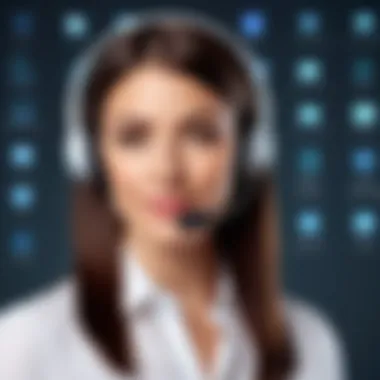

A local bakery, for example, might use Spoton to create a visually appealing site that not only features their menu but also incorporates online ordering and delivery options. Through intuitive design and functionality, Spoton enables this bakery to reach customers who prefer convenience, driving both foot traffic and online sales. Additionally, by leveraging SEO tools provided by Spoton, businesses can ensure they appear prominently in local searches, bringing in a steady flow of new patrons.
Some case studies discuss unique promotional strategies local businesses used, like integrating community events into their site to draw in more visitors. This highlights Spoton’s flexibility, allowing businesses to adjust functionality based on specific marketing strategies aimed at local customers.
Creative Portfolios and Personal Branding
In today’s competitive job market, establishing a solid personal brand can set individuals apart. Creative professionals, such as photographers, artists, or freelancers in graphic design, have found great success with Spoton in building dynamic portfolios that effectively showcase their work.
Consider the case of a freelance photographer who created her website using Spoton. She was able to highlight her photography style through strategically chosen templates, showcasing various galleries and testimonials from previous clients. The mobile-responsive templates ensured that her work looked great on any device, crucial in an age where many view portfolios on their smartphones.
Moreover, spoton provides functionalities that allow these creatives to embed social media feeds. This connectivity with platforms like Facebook can make it easy for potential clients to explore more of their work and engage. In analyzing these creative case studies, readers can uncover techniques for visually presenting their unique styles, and ultimately, communicating their value to an audience.
Getting Started with Spoton
Embarking on your journey with Spoton Website Builder is a crucial first step toward establishing a robust online presence. This section illuminates the foundational aspects that one needs to grasp before diving headlong into website creation. The initial setup, which includes creating an account and selecting an appropriate plan, plays a pivotal role in aligning your needs with the features Spoton offers. Moreover, understanding how to navigate the dashboard effectively ensures you can utilize the platform's tools smoothly, making your overall experience more enjoyable and productive.
Creating an Account and Choosing a Plan
Creating an account on Spoton is straightforward, yet it’s essential to approach it systematically. First off, head over to the Spoton website. You'll find yourself greeted with a clean, inviting interface. Look for the "Sign Up" button, often shining like a beacon amidst the website's layout. One click will take you to the registration form, where you'll need to provide some basic details—your name, email, and maybe a password that you'd like to remember.
But that’s just half the story. Once your account is created, the next part is perhaps even more crucial—choosing a plan. Spoton offers a range of plans tailored to different needs. Think of it like shopping for a suit; you want something that fits just right.
- Free Trial: This option lets you test the waters without commitment. Great for those who want to explore.
- Basic Plan: If you’re just starting, this might give you the essentials at a modest price. But be sure to check what features are included.
- Pro Plan: For those looking to build something a bit more flashy and functional, this plan adds extra features, tools, and support.
Consider your budget and specific needs. Will your site need e-commerce capabilities? A blog section? Weigh these factors carefully, as they can impact your online presence significantly.
"Choosing the right plan is like setting the foundation of a building; get it right, and everything else is easier."
Navigating the Dashboard
Once your account is live and your plan decided, it’s time to get acquainted with Spoton’s dashboard. This area is akin to the cockpit of an airplane; it’s where all the key controls are at your fingertips. At first glance, it might seem a bit overwhelming, but with some practice, you’ll see it’s quite user-friendly.
The dashboard is where you’ll manage everything from page creation to SEO settings. Here’s a quick rundown of the key elements:
- Site Overview: The central hub, displaying an overview of your site’s stats. Traffic, engagement, and other crucial metrics are visible here.
- Page Builder: This section lets you create and customize pages using Spoton’s various templates and tools. You can drag and drop elements with ease, which adds to the intuitive feeling of building your site.
- Settings: A critical area where you’ll manage everything from site title and description to SEO configurations. Pay attention to this, as it affects how search engines perceive your site.
Familiarizing yourself with these functionalities can significantly enhance your efficiency. Many users find that after a short period, they can maneuver the dashboard like pros. Taking the time to explore and understand it is an investment that pays dividends down the line.
Best Practices for Website Success
Navigating the online landscape can be a daunting task, especially when it comes to building a website that truly resonates with your intended audience. The topic of best practices for website success cannot be overstated; it serves as the backbone of effective web strategies. These practices not only enhance user engagement but also ensure that visitors keep coming back for more. A well-optimized website contributes to better search engine rankings, ultimately increasing your visibility online. Website creation isn't just about slapping some images and text together. It’s about crafting an experience that is both functional and enjoyable.
Optimizing for User Experience
User experience (UX) is essentially how visitors feel when they interact with your website. An excellent UX can make the difference between a bounce and a conversion. Here are some key elements to focus on:
- Speed: Ensure that your site loads quickly. Users have little patience for slow-loading pages, and search engines prioritize speed. Aim for a loading time under three seconds.
- Navigation: Your website should be easy to navigate; think of it as a map. The layout should allow users to find what they need without jumping through hoops.
- Accessibility: Don’t forget those who may have disabilities. Implement features like alt text for images and keyboard navigation options to ensure inclusivity.
Making your website intuitive doesn’t just elevate the user experience; it also translates to higher retention rates. Remember, a happy visitor is likely to tell others, amplifying your reach through word-of-mouth.
"The best website is one that feels like it was made just for the user."
Effective Content Strategies
Content is king – a saying we’ve all heard. However, it’s crucial to understand what that means in a practical sense. Great content doesn't just inform; it engages and entices the reader to take action. Here are a few strategies to consider:
- Know Your Audience: Understand who is visiting your site. Tailor your content to meet their needs and preferences. Engage in market research or use analytics tools to gather insights.
- Quality over Quantity: Rather than dumping a trove of articles, focus on high-quality content. One well-researched and written piece can have greater impact than ten mediocre ones.
- Visuals Matter: Incorporating images, videos, and infographics can break up text and make the content more engaging. Just ensure that the visuals are relevant and serve to complement the written content.
- Call to Action (CTA): Don’t shy away from directing readers toward what you want them to do next. Whether it’s signing up for a newsletter or making a purchase, a clear CTA can guide user behavior effectively.
In summary, successful content strategies focus on delivering value. They require an understanding of both the market and the medium, fostering connections and driving action. Embrace these best practices to enrich your spoton experience and ensure that it stands out in a crowded digital space.
Future Trends in Website Building
In the rapidly changing realm of web development, staying ahead of the curve is not just an advantage; it’s essential. As technology progresses and user requirements evolve, spotting trends can save businesses from falling behind. The emergence of user-friendly tools, such as Spoton, exemplifies the movement toward intuitive web development solutions, making it easier for both tech-savvy individuals and complete novices to create their online presence. Focusing on upcoming trends in website building, like the rise of no-code solutions and the integration of artificial intelligence in design, can bring significant benefits and considerations that are crucial for today’s developers.
The Rise of No-Code Solutions
No-code platforms are shaking up the traditional web development landscape. By allowing users to build websites without the need for deep programming knowledge, these solutions democratize access to website building. Spoton features a no-code interface that enables entrepreneurs, small business owners, and creatives to harness their ideas without waiting for technical expertise. Here are some notable aspects of no-code solutions:
- Accessibility: Even those with minimal tech skills can create functional websites.
- Rapid Development: Projects can be turned around faster, leading to quicker product launches.
- Cost-Effective: Reducing the reliance on developers cuts down on project costs.
- Flexibility: Users can easily modify their websites in response to changing needs or trends.
The significance of no-code tools cannot be overstated. They not only level the playing field but also stimulate creativity, allowing individuals to focus less on the mechanics of development and more on their core message.
Artificial Intelligence in Web Design
When it comes to innovation in website design, artificial intelligence (AI) is making waves. It's not just a buzzword anymore; AI is becoming a vital ingredient in the web design recipe. AI components can analyze user behavior, recommend optimizations, and even automate certain design choices, streamlining the entire development experience. Spoton, for instance, may soon incorporate AI-driven features that assist in refining templates and suggesting enhancements based on real-time data.
Consider the following benefits of integrating AI into web design:
- Personalization: AI monitors user interactions, leading to tailored experiences that retain visitors.
- Efficiency: Automation of repetitive tasks frees up developers to focus on complex challenges.
- Data-Driven Decisions: AI offers insights from user data that help improve the site's design and functionality over time.
- Enhanced Responsiveness: AI can optimize websites for varying devices and screen sizes, ensuring accessibility everywhere.
In a world that craves personalization and efficiency, the integration of AI in web design is no longer optional; it is a necessity.
The End
Keeping an eye on future trends like no-code solutions and AI integration is vital for anyone serious about web development. As the industry leans into these innovations, users who adapt will not only keep pace with their competition but may also surge ahead. An informed understanding of these trends, particularly within the Spoton framework, equips stakeholders with the tools they need to meet modern requirements effectively.
Culmination
In wrapping up our in-depth look at the Spoton website builder, it’s essential to reflect on the key strengths and weaknesses highlighted throughout this guide. A thorough understanding of these elements is crucial for anyone considering this platform for their web-based projects.
Recap of Spoton’s Strengths and Weaknesses
Spoton shines in multiple areas that attract a wide range of users, particularly those taking their first steps into the world of website creation. Its user-friendly interface makes it accessible even for those who may have a limited technical background. The drag-and-drop functionality simplifies design, making building a site feel more like assembling a puzzle than grappling with complex coding.
Moreover, Spoton provides affordable pricing plans suitable for startups and small businesses, ensuring that even tight budgets can accommodate a professional-looking online presence. The platform's e-commerce capabilities are an added bonus for those looking to sell products directly through their sites.
However, it's not all sunshine—there are notable weaknesses to consider. The learning curve for more advanced features can be steep, particularly for users who want to dive into intricate customizations or complex integrations. This might lead to frustration for those seeking to fully utilize the platform's capabilities. Additionally, the limited customer support options could leave some users feeling stranded when they encounter challenges.
Final Thoughts on Its Suitability
Yet for larger enterprises or those with aspirations that require complex functionalities, they might find themselves wishing for more flexibility and support. Spoton is certainly a solid stepping stone but could benefit from addressing its limitations to better suit a wider audience.
In the ever-evolving landscape of web development, staying competitive means being adaptable and responsive to user needs, and users must weigh the pros and cons carefully. The right choice ultimately hinges on understanding what you value most in a website builder, whether it's ease of use, support, features, or price.
"The journey of website building often reflects the vision you hold for your online presence. Choose tools that empower, not constrain."